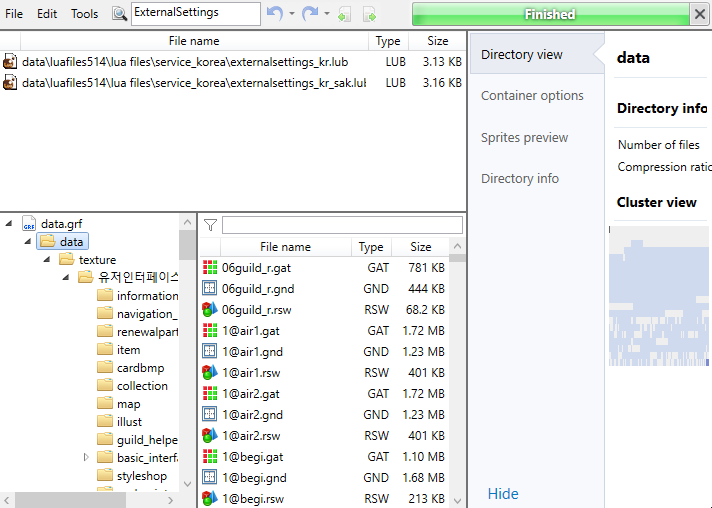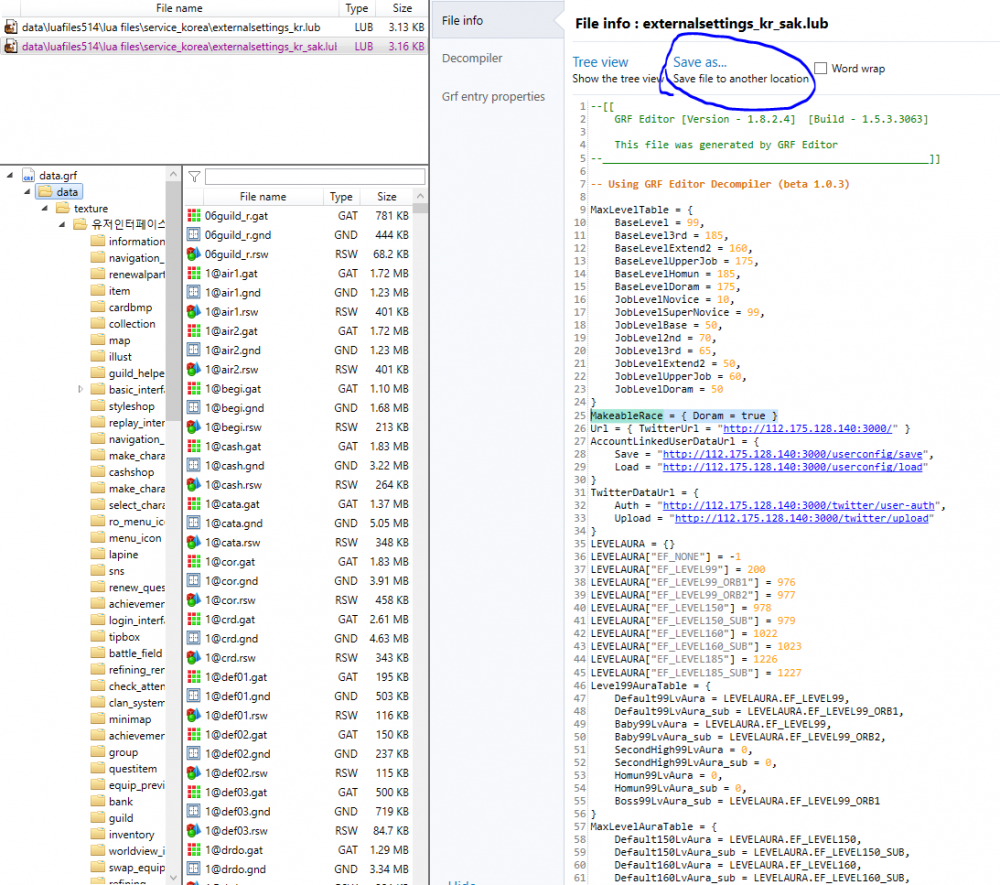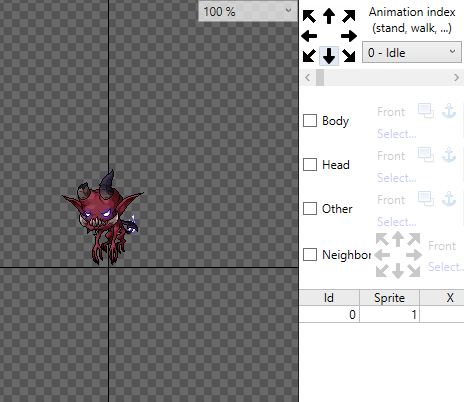Leaderboard
Popular Content
Showing content with the highest reputation on 10/24/18 in all areas
-
[ Arlandria Mini ] (Satellite town) Here is the second Arlandria town I made. It's like Izlude for Prontera. I created only a winter edition for this one. Check it and leave comment ! Normal Winter2 points
-
View File FluxCP Theme:[FREE] [RESPONSIVE] Hurt Free Theme 2nd FluxCP Responsive Theme base on Bulma.io This fluxCP only compatible with rAthena FluxCP = https://github.com/rathena/FluxCP DEMO LINK HERE >>> CLICK HERE <<< [ WHEN VISITING THE LINK PLEASE CHANGE THE THEME TO = hurtFreeV2 = FOR THIS THEME ] you can login the page using this:- admin:- username = test password = test normal user:- username = test password = test Come with Easy config ./themes/hurtFreeV2/config/hurtsky_settings.php 'yourServerName' => 'Hurtsky', //this name maybe will be use on top and footer 'newsTitleLimit' => 10, //this will limit character/letter in title of RSS 'newsContentLimit' => 100, //this will limit character/letter in content of RSS 'enableSocialNetworkLink' => true, //disable this will remove the get connected section 'enableFacebookIcon' => true, 'facebookLink' => 'https://hurtsky.com/fluxcp', 'enableDiscordIcon' => true, 'discordInviteLink' => 'https://hurtsky.com/fluxcp', 'enableTwitterIcon' => true, 'twitterLink' => 'https://hurtsky.com/fluxcp', 'footerCopyrightTrademarkLable' => 'All trademarks referenced herein are the properties of their respective owners', 'footerCopyrightInitialDate' => 2017, How to install: 1. place the folder under ./theme/ 2. open file ./config/application.php 3. change 'ThemeName' => array('default','bootstrap'), to 'ThemeName' => array('hurtFreeV2'), 4. for WOE status, you need to import this SQL file to database = woe_status.sql 5. also add this NPC script to your emulator = woe_status.txt 6. done THIS FREE THEME PROVIDED AS IT NO SUPPORT COME WITH IT USE IT AT YOUR OWN RISK Submitter Hurtsky Submitted 09/03/2018 Category Fully Coded Themes Video Content Author hurtsky1 point
-
View File Freebies for FluxCP - FREE Features: - Freebies Character Selection, You have to select the character where you want the freebies to claimed. - IP Address Restriction, You can only use the code per IP Address. Freature can be disabled or enabled per code. - Editing Freebies, You can edit the Code, Items, Zeny, Credits, Expiration, IP Restriction, Usage Limit and Description(optional). - Adding Freebies. - Usage Limit, 0 for unlimited or until it expires. - Items, item_id:amount,item_id2:amount2 or just item_id for 1 item. - Expiration, Setting the expiration date for the freebies. - Zeny, Giving an amount of zeny to selected character. - Description(optional), You can give a small description for the freebies to avoid the confusion. - Deleting Freebies. - Freebies History, List of all claimed freebies by the user. 1.2 Version - Use for Account ID or Character ID. Feature can be disabled or enabled. - ex. Account ID 2000000:2000500:2000600to2000700 (The Account ID with 2000000 and 2000500 and from 2000600 to 2000700 will be able to use the code) Compability: - Tested on Xantara's FluxCP for rAthena - https://github.com/m...ntara/fluxcp-rA Rules: - Do not steal the credit of this work. How to Install: - Make folder named freebies in your addons folder. - Extract the file to freebies folder - Update your database. - Done. If you find a bug, please contact me. Email: [email protected] rAthena: Feefty Buy me a coffee Submitter Feefty Submitted 02/03/2013 Category FluxCP Addons Video Content Author Feefty1 point
-
I have so many people asking how in my Discord PMs, so I'm writing this so I could copy-paste the link... This will be a step-by-step guide. But please use the Forum's search bar or Google search in case you are not familiar with some terms or programs. Client Part [2015-10-01aRagexeRE to 2017-06-14aRagexeRE] 1. There's a patch in NEMO that can disable Summoner, use it. Client Part [2017-06-21RagexeRE or later] 1. Use GRF Editor to open your GRF, search for ExternalSettings. One or more files will appear. If nothing shows up, grab one from data.grf. 2. If your use a Sakray(RagexeRE) client, click externalsettings_XX_sak.lub. Otherwise click externalsettings_XX.lub. XX will be the shorthand of the country name which is associated to your langtype. After that, click the Save As button to save the decompiled Lua file. 3. Open the file with any text editor that does not have Notepad in its name. ? 4. You'll see a lot of things you can customize. Let's ignore those. Find the line with this code MakeableRace = { Doram = true } 5. What's next? Let's change the value to false. 6. Save the file and put the edited Lua file back into your GRF. Make sure the file extension is lub not lua. 7. Now we're done with the client editing. Let's also configure the server just in case a smartass use WPE or edit the Lua file back. Server Part 1. Open conf/char_athena.conf in your server files. 2. Find this part // Restrict certain class from being created. (Only functional on 20151001aRagexe or later) // 0: No character creation is allowed // 1: Only novice is allowed to be created (pre-renewal default) // 2: Only summoner is allowed to be created // 3: Both novice and summoner can be created (renewal default) // Uncomment to customize the restriction //allowed_job_flag: 3 3. Uncomment the last line. (Yes, remove the slashes) 4. Change the value to 1. 5. Save the file. We're done now. 6. Oh, and don't forget to restart your server if it was running. PS. Don't PM me to get support, those PMs will be ignored.1 point
-
View File Fixed Color Hairstyle & Hairstyle Put in to you grf data\texture\유저인터페이스\make_character_ver2\ Submitter systemD2540 Submitted 08/30/2018 Category Spriting & Paletting Tools Content Author Playragnarok1 point
-
Hello, I wanna show you the main town I made for several of my servers.. The name is Arlandria because I was highly inspired by eremesnyc's arlandria map (thanks for his job). I created a version of each season. Let me show you my work as a mapper... [ Arlandria ] Normal Summer Halloween Christmas Please rate it and I'll show mini Arlandria town later on ? -------------------------------> PLEASE READ NEXT POST1 point
-
1 point
-
function script func_Box { setarray .@item_id,501,502,503,504,505; setarray .@amount,1,2,3,4,5; .@i = rand(getarraysize(.@item_id)); getitem .@item_id[.@i], .@amount[.@i]; announce "["+strcharinfo(0)+"] get "+.@amount[.@i]+"x "+getitemname(.@item_id[.@i])+" from box",0; return; }1 point
-
1 point
-
1 point
-
1 point
-
Whenever I change the langtype to 1 it won't load. I'm using the most recent data folder but everytime I change the langtype I get the error nil value. UPDATE: Fix with this:1 point
-
FIXED if your skill tree make your client crash , check https://rathena.org/board/topic/117180-crash-everytime-i-open-skill/1 point
-
https://raw.githubusercontent.com/rathena/rathena/576d48865d9be7b4b560cf4505ff8d206ddaeffb/tools/convert_emotions.py 'E_GASP': 'ET_SURPRISE', 'E_WHAT': 'ET_QUESTION', 'E_HO': 'ET_DELIGHT', 'E_LV': 'ET_THROB', 'E_SWT': 'ET_SWEAT', 'E_IC': 'ET_AHA', 'E_AN': 'ET_FRET', 'E_AG': 'ET_ANGER', 'E_CASH': 'ET_MONEY', 'E_DOTS': 'ET_THINK', 'E_SCISSORS': 'ET_SCISSOR', 'E_ROCK': 'ET_ROCK', 'E_PAPER': 'ET_WRAP', 'E_KOREA': 'ET_FLAG', 'E_LV2': 'ET_BIGTHROB', 'E_THX': 'ET_THANKS', 'E_WAH': 'ET_KEK', 'E_SRY': 'ET_SORRY', 'E_HEH': 'ET_SMILE', 'E_SWT2': 'ET_PROFUSELY_SWEAT', 'E_HMM': 'ET_SCRATCH', 'E_NO1': 'ET_BEST', 'E_NO': 'ET_STARE_ABOUT', 'E_OMG': 'ET_HUK', 'E_OH': 'ET_O', 'E_X': 'ET_X', 'E_HLP': 'ET_HELP', 'E_GO': 'ET_GO', 'E_SOB': 'ET_CRY', 'E_GG': 'ET_KIK', 'E_KIS': 'ET_CHUP', 'E_KIS2': 'ET_CHUPCHUP', 'E_PIF': 'ET_HNG', 'E_OK': 'ET_OK', 'E_MUTE': 'ET_CHAT_PROHIBIT', 'E_INDONESIA': 'ET_INDONESIA_FLAG', 'E_BZZ': 'ET_STARE', 'E_RICE': 'ET_HUNGRY', 'E_AWSM': 'ET_COOL', 'E_MEH': 'ET_MERONG', 'E_SHY': 'ET_SHY', 'E_PAT': 'ET_GOODBOY', 'E_MP': 'ET_SPTIME', 'E_SLUR': 'ET_SEXY', 'E_COM': 'ET_COMEON', 'E_YAWN': 'ET_SLEEPY', 'E_GRAT': 'ET_CONGRATULATION', 'E_HP': 'ET_HPTIME', 'E_PHILIPPINES': 'ET_PH_FLAG', 'E_MALAYSIA': 'ET_MY_FLAG', 'E_SINGAPORE': 'ET_SI_FLAG', 'E_BRAZIL': 'ET_BR_FLAG', 'E_FLASH': 'ET_SPARK', 'E_SPIN': 'ET_CONFUSE', 'E_SIGH': 'ET_OHNO', 'E_DUM': 'ET_HUM', 'E_LOUD': 'ET_BLABLA', 'E_OTL': 'ET_OTL', 'E_DICE1': 'ET_DICE1', 'E_DICE2': 'ET_DICE2', 'E_DICE3': 'ET_DICE3', 'E_DICE4': 'ET_DICE4', 'E_DICE5': 'ET_DICE5', 'E_DICE6': 'ET_DICE6', 'E_INDIA': 'ET_INDIA_FLAG', 'E_LUV': 'ET_LUV', 'E_RUSSIA': 'ET_FLAG8', 'E_VIRGIN': 'ET_FLAG9', 'E_MOBILE': 'ET_MOBILE', 'E_MAIL': 'ET_MAIL', 'E_CHINESE': 'ET_ANTENNA0', 'E_ANTENNA1': 'ET_ANTENNA1', 'E_ANTENNA2': 'ET_ANTENNA2', 'E_ANTENNA3': 'ET_ANTENNA3', 'E_HUM': 'ET_HUM2', 'E_ABS': 'ET_ABS', 'E_OOPS': 'ET_OOPS', 'E_SPIT': 'ET_SPIT', 'E_ENE': 'ET_ENE', 'E_PANIC': 'ET_PANIC', 'E_WHISP': 'ET_WHISP', 'E_YUT1': 'ET_YUT1', 'E_YUT2': 'ET_YUT2', 'E_YUT3': 'ET_YUT3', 'E_YUT4': 'ET_YUT4', 'E_YUT5': 'ET_YUT5', 'E_YUT6': 'ET_YUT6', 'E_YUT7': 'ET_YUT7', 'E_MAX': 'ET_MAX'1 point
-
Introduction On October 1, 2015, Gravity Co., Ltd. implemented a large update on their test server (sakray). It introduced a completely new race with cat-like features called Doram. A new job was also introduced, the Summoner, which can only be selected in conjunction with the new Doram race. A new continent was introduced as well, called Pasta (Far-Star). The continent contains a town called Lasagna with several adjoining fields and even a dungeon. The continent is filled with all sorts of new monsters with a wide range of levels. Because of the introduction of a new race, the character selection and creation interface were updated as well. Aside from the ability to choose a race, you're now free to select a gender as well when creating a new character. Accounts are not tied to a specific gender anymore and you can now have both female and male characters on the same account.On October 28, 2015, the Doram update was rolled out to the main servers accompanied with a new event to celebrate the release. Sprout Foxtail CaneWeapon Type: One-Handed StaffAttack: 30Weight: 0Weapon Level: 1Required Level: 1Equippable By: Doram Tribe Rich Foxtail Cane [1]Magic Attack + 70, Max. SP + 50.Weapon Type: One-Handed StaffAttack: 50Weight: 20Weapon Level: 2Required Level: 12Equippable By: Doram Tribe Long Foxtail Cane [1]Ranged Physical Attack + 5%, Max. HP + 200.Weapon Type: One-Handed StaffAttack: 50Weight: 20Weapon Level: 2Required Level: 12Equippable By: Doram Tribe Sitting Dragontail Foxtail Cane [1]Magic Attack + 100, INT + 1, Max. HP + 100, Max. SP + 150.Weapon Type: One-Handed StaffAttack: 70Weight: 30Weapon Level: 2Required Level: 20Equippable By: Doram Tribe Large Foxtail Cane [1]Ranged Physical Attack + 8%, DEX + 1, Max. HP + 200, Max. SP + 100.Weapon Type: One-Handed StaffAttack: 70Weight: 30Weapon Level: 2Required Level: 20Equippable By: Doram Tribe Beginner's Foxtail Cane [1]Max. HP + 100, Magic Attack + 15Weapon Type: One-Handed StaffAttack: 40Weight: 10Weapon Level: 1Required Level: 3Equippable By: Doram Tribe Miraculous Foxtail Cane [3]Magic Attack + 120, Max. SP + 50.For every 3 refinements, Magic Attack + 10 and Max. SP + 10.Weapon Type: One-Handed StaffAttack: 80Weight: 40Weapon Level: 2Required Level: 60Equippable By: Doram Tribe Strange New Foxtail Cane [2]Magic Attack + 160, Max. SP + 100.For every 3 refinements, Magic Attack + 2% and Max. SP + 1%.Weapon Type: One-Handed StaffAttack: 100Weight: 50Weapon Level: 3Required Level: 100Equippable By: Doram Tribe Magic Powered Foxtail Cane [1]Magic Attack + 170, Max. SP + 100.For every 2 refinements, Magic Attack + 2% and Max. SP + 1%.Weapon Type: One-Handed StaffAttack: 120Weight: 60Weapon Level: 3Required Level: 140Equippable By: Doram Tribe Yellow Magic Powered Foxtail Cane [1]Magic Attack + 180. For every 2 refinements, Magic Attack + 3%.When using the skill [Fresh Shrimp], there's a chance of auto casting the skill [Arclouze Dash] level 1 or the highest level learned.When using the skill [Stem Spear], there's a chance of auto casting the skill [Fresh Shrimp] level 1 or the highest level learned.Weapon Type: One-Handed StaffAttack: 140Weight: 70Weapon Level: 4Required Level: 175Equippable By: Doram Tribe Model Foxtail [3]Ranged Physical Attack + 8%, Max. HP + 100.For every 3 refinements, DEX + 2 and Max. SP + 10.Weapon Type: One-Handed StaffAttack: 100Weight: 30Weapon Level: 2Required Level: 60Equippable By: Doram Tribe Delicate Model Foxtail [2]Ranged Physical Attack + 8%, Max. HP + 200.For every 3 refinements, DEX + 3 and Max. SP + 15.Weapon Type: One-Handed StaffAttack: 130Weight: 30Weapon Level: 3Required Level: 100Equippable By: Doram Tribe Sophisticated Model Foxtail [1]Ranged Physical Attack + 8%, Max. HP + 5%.For every 2 refinements, DEX + 3 and Max. SP + 15.Weapon Type: One-Handed StaffAttack: 160Weight: 30Weapon Level: 3Required Level: 140Equippable By: Doram Tribe Sophisticated Yellow Model Foxtail [1]Ranged Physical Attack + 9%, Max. HP + 7%.For every 2 refinements, Ranged Physical Attack + 1% and Max. SP + 20.When using the skill [Picky Peck], there's a chance of auto casting the skill [Fresh Shrimp] level 1 or the highest level learned.Weapon Type: One-Handed StaffAttack: 180Weight: 30Weapon Level: 4Required Level: 175Equippable By: Doram Tribe P.Foxtail IDEX + 3, INT + 3, Magic Attack + 90.Physical Ranged Attack + 5%.Not Refineable.Weapon Type: One-Handed StaffAttack: 80Weight: 0Weapon Level: 2Required Level: 26Equippable By: Doram Tribe P.Foxtail IIDEX + 4, INT + 4, Magic Attack + 110.Ranged Physical Attack + 6%.Not Refineable.Weapon Type: One-Handed StaffAttack: 90Weight: 0Weapon Level: 1Required Level: 40Equippable By: Doram Tribe P.Foxtail IIIDEX + 5, INT + 5, Magic Attack + 130.Ranged Physical Attack + 9%.Not Refineable.Weapon Type: One-Handed StaffAttack: 100Weight: 0Weapon Level: 3Required Level: 60Equippable By: Doram Tribe Exclusive Doram Suit [1]Max. HP + 500, Max. SP + 100.For every 3 refinements, DEX + 1 and INT + 1.Type: ArmorDefense: 80Weight: 70Required Level: 100Equippable By: Doram Tribe Luxury Doram Suit [1]Max. HP + 10%, Max. SP + 10%.For every 2 refinements, DEX + 1 and INT + 1.Type: ArmorDefense: 100Weight: 80Required Level: 140Equippable By: Doram Tribe Elegant Doram Suit [1]Max. HP + 15%, Max. SP + 15%.For every refinement, DEX + 1 and INT + 1.When refined above 9, SP consumption reduced by 5%.Type: ArmorDefense: 120Weight: 90Required Level: 175Equippable By: Doram Tribe White Shirt [1]Max. HP + 70, Flee + 5.Type: ArmorDefense: 25Weight: 5Required Level: 6Equippable By: Doram Tribe White Eco-Friendly Shirt [1]Max. HP + 150, Flee + 10.Type: ArmorDefense: 40Weight: 10Required Level: 15Equippable By: Doram Tribe Farfalle Vigilante Hat [1] / Par Palle Vigilante Hat [1]LUK + 1.Physical and magical attacks have a chance of auto casting Blessing level 3 on yourself.Type: HeadgearDefense: 2Location: UpperWeight: 10Required Level: 20Equippable By: Doram Tribe Exclusive Doram Cape [1]Flee + 5, Increases resistance to non-elemental properties by 2%.For every 3 refinements, Perfect Dodge + 1.Type: GarmentDefense: 20Weight: 30Required Level: 100Equippable By: Doram Tribe Luxury Doram Cape [1]Flee + 7, Increases resistance to non-elemental properties by 3%.For every 3 refinements, Perfect Dodge + 1 and LUK + 1.Type: GarmentDefense: 25Weight: 40Required Level: 140Equippable By: Doram Tribe Elegant Doram Cape [1]Flee + 10, Increases resistance to non-elemental properties by 5%.For every 2 refinements, Perfect Dodge + 1, INT + 1, DEX + 1 and LUK + 1.Type: GarmentDefense: 30Weight: 50Required Level: 175Equippable By: Doram Tribe Wooden Slippers [1]HP Recovery + 2 every 10 seconds.Type: ShoesDefense: 10Weight: 5Required Level: 9Equippable By: Doram Tribe Red Eco-Friendly Boots [1]HP Recovery + 4 every 10 seconds.SP Recovery + 1 every 10 seconds.CRI + 5.Type: ShoesDefense: 20Weight: 10Required Level: 18Equippable By: Doram Tribe Exclusive Doram Shoes [1]Max. HP + 100, Max. SP + 50.For every 3 refinements, HP and SP Recovery + 10%.Type: ShoesDefense: 25Weight: 50Required Level: 100Equippable By: Doram Tribe Luxury Doram Shoes [1]Max. HP + 300, Max. SP + 150.For every 3 refinements, HP and SP Recovery + 20%.Type: ShoesDefense: 30Weight: 60Required Level: 140Equippable By: Doram Tribe Elegant Doram Shoes [1]Max. HP + 10%, Max. SP + 5%.For every 2 refinements, Max. HP + 100 and Max. SP + 20.When refined above 9, SP Consumption of the [Leap] skill is reduced by 5 points.Type: ShoesDefense: 35Weight: 70Required Level: 175Equippable By: Doram Tribe Foxtail RingWhen killing monsters, experience gain increases by 5%.For every 5 Base levels, Attack + 2, Magic Attack + 2, Max. HP + 10 and Max. SP + 5.Once Base Level 51 has been exceeded, no additional bonuses will be applied.Type: AccessoryDefense: 0Weight: 10Required Level: 1Equippable By: All Lively Grass Necklace [1]Perfect Dodge + 5. Reduces [Scar of Tarou] skill cooldown to 5 seconds.Type: AccessoryDefense: 0Weight: 10Required Level: 100Equippable By: Doram Tribe Cute Grass Necklace [1]Healing Effectiveness + 5%. Reduces [Tuna Party] skill cooldown to 7 seconds.Type: AccessoryDefense: 0Weight: 1Required Level: 100Equippable By: Doram Tribe Charm Grass Necklace [1]MDEF + 5. Increases the [Catnip Meteor] skill damage by 100% and increases the SP cost by 20.Type: AccessoryDefense: 0Weight: 10Required Level: 100Equippable By: Doram Tribe CARDSLuk + 2MaxHP + 50Compounded on : ArmorPrefix : AdventurerMaxSP + 5Compounded on : ShoesPrefix : PrettyLuk + 1MaxHP + 100Compounded on : ArmorPrefix : PureAtk + 5Compounded on : WeaponPrefix : HoneyMaxSP + 10MaxHP + 300Compounded on : ArmorPrefix : SweetIncrease magic attack against Wind property monsters by 3%If refine rate is 7 or higher, increase magic attack against Wind property monsters by 5%If refine rate is 9 or higher, increase magic attack against Wind property monsters by 7%Compounded on : WeaponPrefix : GustReduce physical and magical damage from small and medium size monsters by 5%Compounded on : ShieldPrefix : WillingnessReduce physical and magical damage from medium and large size monsters by 20%Receive more physical and magical damage from small size monsters by 15%Compounded on : ShieldPrefix : ToughnessVit + 1Int + 1Compounded on : HeadgearPrefix : SilkyIncrease magic attack against Fire property monsters by 3%If refine rate is 7 or higher, increase magic attack against Fire property monsters by 5%If refine rate is 9 or higher, increase magic attack against Fire property monsters by 7%Compounded on : WeaponPrefix : BlazeMaxSP + 30Compounded on : ShoesPrefix : WakeAtk + 25Matk + 25Aspd + 10%MaxHP + 1000Increase long ranged physical damage by 5%Increase critical damage by 10%Atk - 5 for every 10 base StrAspd - 2% for every 10 base AgiMaxHP - 200 for every 10 base VitMatk - 5 for every 10 base IntLong ranged physical damage - 1% for every 10 base DexCritical damage by - 2% for every 10 base LukAll attributes can't be lower than 0Compound on : GarmentPrefix : Trinity Consumables Delicious AnchovyRestores a small amount of HP.Weight: 2 Catnip FruitRestores a small amount of HP. Also consumed when using certain certain skills of the Doram Tribe.Weight: 0.1 Carlou Nya MilkRecover 10 HP every 10 seconds for 3 minutes.Weight: 1 BasilRecover 5 SP every 10 seconds for 3 minutes.Weight: 1 Disclaimer: I would like to share this one to my fellow rAthena Member so our doram race and lasagna map would not a ghost town i just copy the detail from other server that already implemented this race . i know that there are manny rAthena member are still newbie . This is not mine i also copy the details and implement to my server and as always "Credit to the owner" and "Use at your own risk".1 point
-
Version 1.2.5
13440 downloads
Heya, This tool is an action file editor, it edits Act and Spr files. You will find similarities with ActOR in its design, but it should be much more enjoyable to edit animations ;]. Special thanks to Nebraskka for testing this software in its early days. All the suggestions and feedbacks made this software much better. How to install Download the zip archive provided from the download link at the bottom of this description or directly from there : http://www.mediafire.com/file/uoymx2vni249mlu Install the application with Act Editor Installer.exe; if you are missing a .NET Framework you will be prompted to download it. Once you are done, you can start the program from the link on your desktop. Key features The software has many, many features available. It would take too long to describe each one of them, so I've only focussed on the more impotant ones. You can undo and redo everything, scripts included. You can edit and add sounds easily. Powerful and easy to use palette editor. Sprite types have been abstracted - you don't have to worry or care about that. Animation speed can be changed easily. Most components have a drag and drop feature. Advanced scripting engine (C# language). The scripts can also be used to customize the software menus. Error checking when saving the act/spr to avoid invalid files. The sprite version will be automatically downgraded if RLE compression is not available. Frame interpolation (inbetweening/tweening) is possible via the Animation menu. Prompts you with an image converter dialog if the added image is invalid. Allows advanced edition for actions and frames via their respective menus. You can load files from GRFs directly (and save in the GRFs directly as well). Technical stuff Requires .Net Framework 3.5 (SP1) Client Profile to run (3.5 or more will work as well). When prompted with an error, use the "Copy exception" button to copy the debugging info. I will need this to fix the issue you're encountering. The editor's primary window The interface is really straightforward and similar to ActOR. I'll only focus on new elements! Rendering mode : This option changes the behavior of how layers are rendered. If you use 'Editor', you'll clearly see all the pixels when zooming in. If you use 'Ingame', it will use a linear scaling instead, which is closer to what the client does. References : These allow you to know where your item will be positionned (the yellow marker is the anchor, see below). Color mask : To edit the color of a layer, simply click on the color rectangle. You can also drag and drop the colors between different layers to quickly modify many of them. Common shortcuts : You can manipulate layers by using common shortcuts. More can be found from the Edit menu. These below are only the primary ones. Ctrl-A : Select all layers. Ctrl-C : Copy the selected layers. Ctrl-V : Paste the copied layers. Ctrl-X : Cut the selected layers. Alt-C : Copy current action. Alt-V : Paste current action. Advanced action and frame editions These expose all the available methods of the editor. You can remove a range of frames or copy a frame 10 times very quickly and easily. This dialog is found in Action/Frame > Advanced edit... Anchors You can edit anchors from the editor directly. Anchors are points that connect frames together, from different act files. Here's an example without and with anchors : This is mostly useful when you're using reference sprites (on the right panel). Clicking on the anchor button will let you choose where to attach the sprite (this is set semi-automatically for you though). You can edit those from the Anchors menu, but it is recommended to start from a pre-existing act to avoid doing this tedious process. Palette editor The palette editor allows you to quickly recolor sprites with an intuitive interface. Only indexed images can be edited (it's a palette editor after all) and three modes are available. The gradient mode changes an existing gradient to another color while keeping the original saturation and brightness of the colors - this makes the gradients blend in better. If there are no gradient (usually because it's a custom sprite), there's always the Adjust color mode. This one changes all color from a specified range to another one (Photoshop has a similar feature, which does work better). You can click on the image (on the left) to automatically select the palette indexes. These will be highlighted for a few seconds to show you what you're about to edit. Interpolation (tweening) This script can be accessed via Animation > Interpolate frames. This process fills the images between two frames by detecting the changes applied to the layers. Here's a simple example of how it can be used : Script engine The script engine can be accessed via Scripts > Script Runner. This is a big feature of Act Editor, it allows you to automate all your work with the act and much more. Click on the Help button for guides and available methods (don't hesitate to try out a script; if an error occurs the act will be reversed to its previous state). The documentation doesn't cover all of the available options and methods for obvious reasons (the .net framework is huge). Doc example : The language used by the script engine is C#. If you're not familiar with it, simply check out the script samples (Scripts > Open scripts folder)! I won't go into details here, questions can be asked in the support thread regarding addiotional features and methods. If you believe your script should be added in the program, send it to me and I'll probably add it. Customizable The settings dialog allows you to modify all colors in the editor easily. You'll also find the sound resources (GRFs and folders) that can be set up in the Sound tab. The Shell integration tab can associate the .act files with the software to edit them more easily. Don't hesitate to give me a feedbacks or suggestions!Free1 point