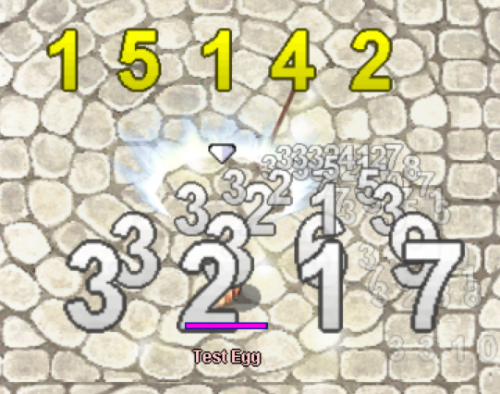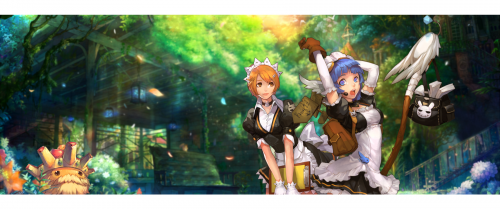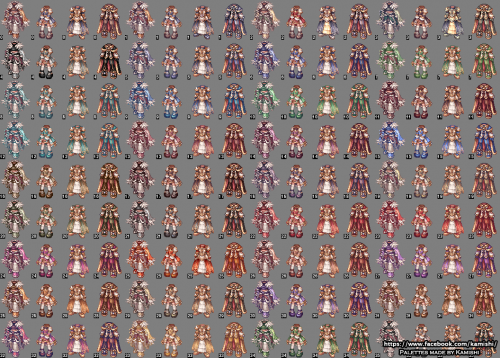Leaderboard
Popular Content
Showing content with the highest reputation on 01/22/20 in all areas
-
< Stolao's Einherjar Enchanting 2019 > Features: Enchanting System + Zeny Sink Todo: No Longer Supported Changelog: 1.00 Initial Release Links: Latest Enchanting Note: I'm not going to be updating this script anymore other then bug fixes as I'm no longer using it myself since I have updated to a SRC based one.3 points
-
2 points
-
Version 1.8.9.7
57417 downloads
Hello everyone, GRF Editor is an open-source tool for editing GRF files (https://github.com/Tokeiburu/GRFEditor). It offers a wide variety of features and customizations. The software is very stable and responsive, it can handle large operations without lagging your computer. How to install Download the zip archive provided from the download link at the bottom of this description or directly from there: http://www.mediafire.com/?aflylbhblrzpz0h Install the application with GRF Editor Installer.exe; if you are missing a .NET Framework you will be prompted to download it. Once you are done, you can start the program from the link on your desktop. Key features Overall speed is faster (or at least equal) than any GRF tool. Common operations: add, delete, merge, extract, preview, save. Undo and redo for any operation. It can open any GRF file format. Clean and very interactive interface. Saving formats supported : 0x300, 0x200, 0x103 and 0x102 (through the Settings page) and conversion to the Thor format. Instant filter and search options (example : "map .gat"). File association and context menus integration for .grf, .gpf, .rgz and .thor (through the Settings page). Can rebuild separated images into one file easily. Drag and drop (with the ALT key, can be modified in the Settings page). This is a big part of the software; most of the items can be moved around within the application itself or from/to Windows Explorer. If drag and drop does not work, it is most likely because you've started the program using administrator privileges. GRF Editor does not requires administrator privileges to run. Tools Grf validation: allows you to validate a GRF with multiple settings. It can detect corrupted GRF entries, invalid sprites, empty files, non-GRF files, duplicate files and a lot more. Flat maps maker: generates flat maps from .gat and .rsw files. Useful to generate WoE maps or to fasten up the loading time. Patch maker: generates a GRF patch based on two different GRFs. Hash viewer: shows the hash code (both CRC32 and MD5) for files. Image converter: converts an image to any format requested (BMP, PNG, JPG, TGA). GrfCL: used to create batch files (.bat) which can automate tasks on GRF files. See the content in GrfCL.rar in the download for more information. This tool can be customized from the sources as well. Grf encryption The encryption feature has been enabled again. It's similar to what it used to be and it has been tested on client versions ranging from 2012-08-01 to 2024-01-01. Some error messages will be displayed if necessary. If you have an issue, copy the error message (with the code, if there's one) and send me the client executable with the cps.dll file generated by GRF Editor. There shouldn't be compatibility issues anymore though! Thor files Thor files are patches used by Thor Patcher ( https://github.com/rathena/rathena/wiki/Thor-Patcher ). Because of their similarity with the GRF file structure, they have been integrated within GRF Editor. The primary utility of this feature is that it allows you to add encrypted files to a Thor patch. All the other options can be achieved by using Thor Maker. You'll find the necessary steps below, but test your patches before sending them off to players (I've done a lot of testing on my end, but better be safe). If you're using SecureGRF, then make a new GRF, add the files and encrypt it. In GRF Editor, open the encrypted GRF you just made, use "Save as" and name the new file with a .thor extension. That's it, if you want to change the output directory, click on Edit > Edit Grf/Thor settings. You can select the output mode and the GRF to merge the patch with. Simply save again if you change these properties. If you're using GRF Editor's encryption, then make a new Thor file (File > New > New Thor) and add the files you want to patch it with. Right-click on the files you want to encrypt and use Encryption > Encrypt. Technical stuff Requires .Net Framework 4.0 to run (4.0 or more will work as well). Automatically converts file name encoding to the currently selected encoding (you can change the encoding in the Settings page). Data virtualization is used as much as possible to preview files, meaning the files aren't completely loaded. Right-clicking an item will bring up the available options with that file. Preview file formats: txt, log, xml, lua, lub, bmp, png, tga, jpp, db, ebm, pal, gnd, rsw, gat, rsm, str, spr, act, imf, fna, bson, csv, ezv and wav. Services are "crash ready", meaning that you will be warned about a failed operation and no work will be lost (the application won't close and crash). It tries to continue operating even if it meets unsual conditions. Operations can be cancelled by clicking on the button near the progress bar. The warning level can be changed to avoid messages like "Please select a folder first." When prompted with an error, use Ctrl-C to copy the current dialog's content. Some screenshots! 1) Previewing an act file, while showing the search feature 2) Preview of a model file (rsm or rsm2) 3) Preview of GrfCL 4) Preview of maps 5) Preview of Grf validation 6) Search feature (press Ctrl-F or Ctrl-H to bring up within a text editor) Got a feedback? I'd gladly hear you out and fix issues you have with the program.Free1 point -
Looking forward to your rate or upvote or comment on this release. Download the files here: LINK (Updated to v1.2!) Hi guys, Some of you may know me from the preview of this project a couple of days ago, I'm here to release the status icons as promised. Here's a preview of freeze effect: _______________________________________________________________________________________________________ Guide on how to install these status icon (8 Steps) Download the files here: LINK Emulator-Side Step 1: Go to src\map\status.c Look for: /* First we define the skill for common ailments. These are used in skill_additional_effect through sc cards. [Skotlex] */ set_sc( NPC_PETRIFYATTACK , SC_STONE , SI_BLANK , SCB_DEF_ELE|SCB_DEF|SCB_MDEF ); set_sc( NPC_WIDEFREEZE , SC_FREEZE , SI_BLANK , SCB_DEF_ELE|SCB_DEF|SCB_MDEF ); add_sc( NPC_STUNATTACK , SC_STUN ); add_sc( NPC_SLEEPATTACK , SC_SLEEP ); set_sc( NPC_POISON , SC_POISON , SI_BLANK , SCB_DEF2|SCB_REGEN ); set_sc( NPC_CURSEATTACK , SC_CURSE , SI_BLANK , SCB_LUK|SCB_BATK|SCB_WATK|SCB_SPEED ); add_sc( NPC_SILENCEATTACK , SC_SILENCE ); add_sc( NPC_WIDECONFUSE , SC_CONFUSION ); set_sc( NPC_BLINDATTACK , SC_BLIND , SI_BLANK , SCB_HIT|SCB_FLEE ); set_sc( NPC_BLEEDING , SC_BLEEDING , SI_BLEEDING , SCB_REGEN ); set_sc( NPC_POISON , SC_DPOISON , SI_BLANK , SCB_DEF2|SCB_REGEN ); Replace with: set_sc( NPC_PETRIFYATTACK , SC_STONE , SI_STONE , SCB_DEF_ELE|SCB_DEF|SCB_MDEF ); set_sc( NPC_WIDEFREEZE , SC_FREEZE , SI_FREEZE , SCB_DEF_ELE|SCB_DEF|SCB_MDEF ); set_sc( NPC_STUNATTACK , SC_STUN , SI_STUN , SCB_NONE ); set_sc( NPC_SLEEPATTACK , SC_SLEEP , SI_SLEEP , SCB_NONE ); set_sc( NPC_POISON , SC_POISON , SI_POISON , SCB_DEF2|SCB_REGEN ); set_sc( NPC_CURSEATTACK , SC_CURSE , SI_CURSE , SCB_LUK|SCB_BATK|SCB_WATK|SCB_SPEED ); set_sc( NPC_SILENCEATTACK , SC_SILENCE , SI_SILENCE , SCB_NONE ); set_sc( NPC_WIDECONFUSE , SC_CONFUSION , SI_CONFUSION , SCB_NONE ); set_sc( NPC_BLINDATTACK , SC_BLIND , SI_BLIND , SCB_HIT|SCB_FLEE ); set_sc( NPC_BLEEDING , SC_BLEEDING , SI_BLEEDING , SCB_REGEN ); set_sc( NPC_POISON , SC_DPOISON , SI_DPOISON , SCB_DEF2|SCB_REGEN ); Step 2: Go to src\map\status.h Look for: SI_JP_OTP = 816, Add below: SI_STONE = 818, SI_FREEZE = 819, SI_STUN = 820, SI_SLEEP = 821, SI_POISON = 822, SI_CURSE = 823, SI_SILENCE = 824, SI_CONFUSION = 825, SI_BLIND = 826, SI_CHANGEUNDEAD = 827, SI_DPOISON = 828, Step 3: Go to db\const.txt Look for: SI_JP_OTP 816 Add below: SI_STONE 818 SI_FREEZE 819 SI_STUN 820 SI_SLEEP 821 SI_POISON 822 SI_CURSE 823 SI_SILENCE 824 SI_CONFUSION 825 SI_BLIND 826 SI_CHANGEUNDEAD 827 SI_DPOISON 828 Step 4: Re-compile your server! Client-Side (You can skip this step if you use my .grf files to patch your server) Step 5: Go to \data\luafiles514\lua files\stateicon\efstids.lua (You can skip this step if you use my .grf files to patch your server) Look for: EFST_FLOWER_LEAF = 675, Add below: EFST_STONE = 818, EFST_FREEZE = 819, EFST_STUN = 820, EFST_SLEEP = 821, EFST_POISON = 822, EFST_CURSE = 823, EFST_SILENCE = 824, EFST_CONFUSION = 825, EFST_BLIND = 826, EFST_UNDEAD = 827, EFST_DPOISON = 828, Step 6: Go to \data\luafiles514\lua files\stateicon\stateiconimginfo.lua (You can skip this step if you use my .grf files to patch your server) Look for: [PRIORITY_RED] = { Add below: [EFST_IDs.EFST_STONE] = "STONEST.TGA", [EFST_IDs.EFST_FREEZE] = "FREEZEST.TGA", [EFST_IDs.EFST_STUN] = "STUNST.TGA", [EFST_IDs.EFST_SLEEP] = "SLEEPST.TGA", [EFST_IDs.EFST_POISON] = "POISONST.TGA", [EFST_IDs.EFST_CURSE] = "CURSEST.TGA", [EFST_IDs.EFST_SILENCE] = "SILENCEST.TGA", [EFST_IDs.EFST_CONFUSION] = "CONFUSIONST.TGA", [EFST_IDs.EFST_BLIND] = "BLINDST.TGA", [EFST_IDs.EFST_UNDEAD] = "UNDEADST.TGA", [EFST_IDs.EFST_DPOISON] = "DPOISONST.TGA", Step 7: Go to \data\luafiles514\lua files\stateicon\stateiconinfo.lua (You can skip this step if you use my .grf files to patch your server) Look for: StateIconList[EFST_IDs.EFST_HELLPOWER] = { haveTimeLimit = 1, posTimeLimitStr = 2, descript = { {"Hell Power", COLOR_TITLE_BUFF}, {"%s", COLOR_TIME}, {"Can not be revived"}, {"Sacrifice is Disabled"}, {"Token of Siegfried disabled"} } } Add below: StateIconList[EFST_IDs.EFST_STONE] = { haveTimeLimit = 1, posTimeLimitStr = 2, descript = { {"Stone Cursed", COLOR_TITLE_BUFF}, {"%s", COLOR_TIME}, {"All DEF contributed by items is reduced by 50%"}, {"If HP is over 25%, you will lose 1% of your HP every 5 seconds"}, {"Changes your elemental status as Earth LV 1"}, {"Ignores Steal and Lex Aeterna"}, {"Impossible to move, attack, pick up items, skill usage, sitting, force disconnection, and item usage"} } } StateIconList[EFST_IDs.EFST_FREEZE] = { haveTimeLimit = 1, posTimeLimitStr = 2, descript = { {"Frozen", COLOR_TITLE_BUFF}, {"%s", COLOR_TIME}, {"All DEF contributed by items is reduced by 50%"}, {"Any FLEE will be negated"}, {"If HP is over 25%, you will lose 1% of your HP every 5 seconds"}, {"Changes your elemental status as Water LV 1"}, {"Ignores Steal, Lex Aeterna, Storm Gust and Snow Flake Draft"}, {"Impossible to move, attack, pick up items, skill usage, sitting, force disconnection, and item usage"} } } StateIconList[EFST_IDs.EFST_STUN] = { haveTimeLimit = 1, posTimeLimitStr = 2, descript = { {"Stunned", COLOR_TITLE_BUFF}, {"%s", COLOR_TIME}, {"Any flee will be negated"}, {"Impossible to move, attack, pick up items, skill usage, sitting, force disconnection, and item usage"} } } StateIconList[EFST_IDs.EFST_SLEEP] = { haveTimeLimit = 1, posTimeLimitStr = 2, descript = { {"Asleep", COLOR_TITLE_BUFF}, {"%s", COLOR_TIME}, {"If enemy attacks you, they will have 2x CRIT chance with their attack"}, {"Any flee will be negated"}, {"Impossible to move, attack, pick up items, skill usage, sitting, force disconnection, and item usage"} } } StateIconList[EFST_IDs.EFST_POISON] = { haveTimeLimit = 1, posTimeLimitStr = 2, descript = { {"Poisoned", COLOR_TITLE_BUFF}, {"%s", COLOR_TIME}, {"Status-oriented DEF is reduced by 25%"}, {"If HP is over 25%, you will lose 1.5% + 2 HP of your max HP every second"}, {"SP Regeneration is disabled"} } } StateIconList[EFST_IDs.EFST_CURSE] = { haveTimeLimit = 1, posTimeLimitStr = 2, descript = { {"Cursed", COLOR_TITLE_BUFF}, {"%s", COLOR_TIME}, {"Reduce your ATK by 25%"}, {"LUK becomes 0"}, {"Drastically Reduces your Movement Speed"} } } StateIconList[EFST_IDs.EFST_SILENCE] = { haveTimeLimit = 1, posTimeLimitStr = 2, descript = { {"Silenced", COLOR_TITLE_BUFF}, {"%s", COLOR_TIME}, {"Inability to use any active skills"} } } StateIconList[EFST_IDs.EFST_CONFUSION] = { haveTimeLimit = 1, posTimeLimitStr = 2, descript = { {"Confused", COLOR_TITLE_BUFF}, {"%s", COLOR_TIME}, {"Causes the character to move into unintended directions when trying to navigate"} } } StateIconList[EFST_IDs.EFST_BLIND] = { haveTimeLimit = 1, posTimeLimitStr = 2, descript = { {"Blinded", COLOR_TITLE_BUFF}, {"%s", COLOR_TIME}, {"Reduce your HIT and FLEE rate by 25%"}, {"Also graphically reduces range of your visibility"} } } StateIconList[EFST_IDs.EFST_UNDEAD] = { haveTimeLimit = 1, posTimeLimitStr = 2, descript = { {"Turned Undead", COLOR_TITLE_BUFF}, {"%s", COLOR_TIME}, {"You become Undead property"}, {"Support buffs such as Blessing and Increase AGI are removed"} } } StateIconList[EFST_IDs.EFST_DPOISON] = { haveTimeLimit = 1, posTimeLimitStr = 2, descript = { {"Deadly Poisoned", COLOR_TITLE_BUFF}, {"%s", COLOR_TIME}, {"Attack speed increased."}, {"Status-oriented DEF is reduced by 25%"}, {"If HP is over 25%, you will lose 1.5% + 2 HP of your max HP every second"}, {"SP Regeneration is disabled"} } } Step 8: (You can skip this step if you use my .grf files to patch your server) Go to \data\texture\effect and add in the .tga files Whew, that's it. Now, pack it up into .grf/.gpf file if you want to and look at it go! _______________________________________________________________________________________________________ At first I wanted to charge $1 for the pack because I'm so broke right now but I don't have the heart to do it since it is my first release. So here it is. Free stuff! Looking forward to hear what you guys think. Rate it if you guys have the chance. Enjoy it, Shade1 point
-
i think it's you who reported about the issue in github , anyway for anyone who have the same issue , the fix is here https://github.com/rathena/rathena/pull/45521 point
-
So for the godaddy user with different hosting like mine, I am using an apache for my fluxcp What I did was, Added a new "A" record, + my IP and then 600 TTL. All you have to do now is to wait, hope it helps!!!1 point
-
@Gigo The presence of a supported "dinput.dll" in the game folder.1 point
-
@NarutoAfter casting Storm Gust while Land Protector is placed on the ground and another Land protector is cast (burning the first Land protector) the Storm gust should do damage after the second Land Protector is placed, but Storm Gust it’s not doing any damage. This is the issue. Does anyone have a fix for that?1 point
-
1 point
-
Version 1.0.0
609 downloads
A WoW cursor adaption for Ragnarok Online. Uses partly custom sprites that i've made and is fully functional. Something that i've created back in 2014 but never actualy used. WoW didn't change their cursor till today, so it's basically still up to date. All rights belong to BLIZZARD ENTERTAINMENT, INC.Free1 point -
Updated to latest version. What's new: LZMA GRF packing support Better support for new packet versions Bug fixes1 point
-
1 point
-
Version 1.0.0
346 downloads
The Hair color works with my Fix Summoner Hairstyle(MALE) which ignores the color of the eye and ...some of the fur This is my first hair color palette release if there are any issues with my work feel free to notify me leave a like if you like my work and helps me get motivated and shareFree1 point -
Version 1.0.1
212 downloads
The Hairstyle works with My Kamishi's 34 hair color(Rework-MALE) in which ignores the color of the eye and ...some of the fur 10 hairstyles This is my first sprite release if there are any issues with my work feel free to notify me leave a like if you like my work and helps me get motivated and shareFree1 point -
1 point
-
Version 1.0.0
184 downloads
The Hairstyle works with My Kamishi's 34 hair color(Rework-FEMALE) which ignores the color of the eye and ...some of the fur 10 hairstyles if there are any issues with my work feel free to notify me leave a like if you like my work and helps me get motivated and shareFree1 point -
Version 1.0
4394 downloads
Hi all, This is a basic damage font alternative which can be used to bring a little more high definition resolution to Ragnarok! I made this purely because I was tired of staring at the hideously stretched and over-pixelated damage numbers while I was doing some testing. Feel free to give it a try! There is a slightly wider spacing between digits that I wasn't able to close off because the client must determine spacing/positionings between, but if you want to reduce some of the spacing I have provided another .act file suffixed "_larger" which reduces the spacing but makes the damage text a bit larger. ThanksFree1 point -
Version 1.0.0
2805 downloads
__________***PLEASE READ***__________ I updated a variety of ragnarok emojis. Example: became > Feel free to do whatever with the graphics. Use parts of it or fully, use them as a base or else - but please follow these rules: ________________________________________ Rules: Do not sell these graphics to anyone. Do not ask me to fix, adjust or change something unless you're willing to pay for it. If you upload them somewhere for others to download, please credit me and/or link back to herc.ws's download section. Contains: Ragnarok Emojis Contact Discord: 방탄#4526Free1 point -
Version 1.0.0
373 downloads
__________***PLEASE READ***__________ Feel free to do whatever with the graphics. Use parts of it or fully, use them as a base or else - but please: ________________________________________ Rules: Do not sell these graphics to anyone. Do not ask me to fix, adjust or change something unless you're willing to pay for it. The PSDs might be chaotic and not cleaned as there was no need for it. If you upload it somewhere else, please credit me and/or link back to me. Contains: Ragnarok Banner/RO2 CharactersFree1 point -
1 point
-
Version 2.2.0
41190 downloads
Third Job Costumes + New Classes The Correction With the advent of jRO releasing new Job Costumes, and also, the new classes from the Taekwon branch, many of server owners want to replace the vanilla sprites or even, implement the bodystyle system. But, there's a catch! Originally jRO, and now, even kRO spriters, have made it completely off of the default pattern of palette. In a classic example, you can notice the pattern of the RO palettes. What matters is the position of the colours, as an example, for all jobs, the white-ish tones will be always on the same row, so we can use it to create custom palettes. See how it works: But jRO didn't follow the classic pattern, making it incompatible with custom palettes (@Kamishi ones included). So, I edited frame by frame of each job sprite, of each gender, mounted or not, correcting them, converting them in a way so many of the previously created palettes will work. This package includes: Alternate Outfits: Alternate Royal Guard M/F + Gryffon Battlemount + Lion Mount Alternate Ranger M/F + Warg Battlemount + Ostrich Mount Alternate Minstrel/Wanderer + Ostrich Mount Alternate ArchBishop M/F + Alpaca Mount Alternate Warlock M/F + Fox Mount Alternate Mechanic M/F + Savage Mount Alternate Genetic M/F + Savage Mount Alternate Guillotine Cross M/F + Hyena Mount Alternate Shadow Chaser M/F + Hyena Mount Alternate Sorcerer M/F + Fox Mount Alternate Sura M/F + Alpaca Mount Alternate Rune Knight M/F + Dragon Battlemount + Lion Mount New Classes Star Emperor M/F + Wolf Mount Soul Reaper M/F + Wolf Mount As requested by @Emistry, I also added an extra, making it more compatible to default palettes: Kagerou/Oboro + Frog Mount Following the another @Emistry's request, all files are now already on GRFs. The previous version had no Cashmount palette included, this one fixes the issue. Only the already released costumes are supported at this moment. The Rune Knight seems to be the last of them, it's over a year from the first release! As a final part of the package, I'm including Classic Palettes for all Alternate Costumes. Enjoy the final product!Free1 point -
Version 4.2
5968 downloads
Support All classes including new Mounts, Oboro, Kagerou and costumes! Yay!. =3 The palettes are ranged from 0 to 35. For this pack to look the best you must use my corrected classes sprites ! These palettes are from my big 700 palette pack ! If you want more clothes dyes, you may consider asking for one of my Paletting services (More than 700 Palettes, Races and Colors! :3). Thank you very much!Free1 point -
Version 1.0.0
662 downloads
Level Up Reward Job/Base config LevelUpReward(1,<base level>,<job id>,<zeny>,<item id>,<count>,<item id>,<count>,<item id>,<count>,etc); LevelUpReward(2,<job level>,<job id>,<zeny>,<item id>,<count>,<item id>,<count>,<item id>,<count>,etc); Example: LevelUpReward(1,5,1,999,1002,5,1005,2); //give 999 zeny 5 1002 and 2 1005 to Swordman (job id 1) when he level up to base level 5 LevelUpReward(2,10,1,999,1002,5,1005,2); //give 999 zeny 5 1002 and 2 1005 to Swordman (job id 1) when he level up to job level 10 header //===== rAthena Script ======================================= //= saders LvUpRewards //===== By: ================================================== //= Sader1992 //= Free!! //https://rathena.org/board/profile/30766-sader1992/ //===== Current Version: ===================================== //= 1.0 //===== Compatible With: ===================================== //= rAthena Project //https://github.com/sader1992/sader_scripts //===== Description: ========================================= //==== level up rewards //==== if the player is over he can use @LevelUpReward command //==== to get the rewards //============================================================ //==== please report any error you find //============================================================ //============================================================Free1 point -
Version 3.0
13665 downloads
This pack corrects the bad pixels on ragnarok classes and heads with nose or coloured eyes. It makes palletes looks better in general. Take a look at the screenshots for samples. Contains: First classes corrected 2nd Job classes corrected Rebirth classes corrected Special classes corrected (Ninja, taekwon..) Gryphon corrected (for Rune Knight) Official Head Sprites from 1 to 27 corrected. Also contains an extra file: FIX FOR WARLOCK (Credits to Vach ). Use it only if you experience issues with Warlock sprite. If you get any issue with one of the sprites (that shouldn't happen though ), like gravity error when using skill, or moving, just delete the bad-working sprite, update it to the last gravity official version, and make me know about it. Sometimes gravity update a sprite (it happened once in 6 years...so...) and it can crash with new clients. I'm able to fix it very quickly if it happens. If you want the best looking palettes with this pack, take a look at my free Palettes and my 700 Palettes set!Free1 point