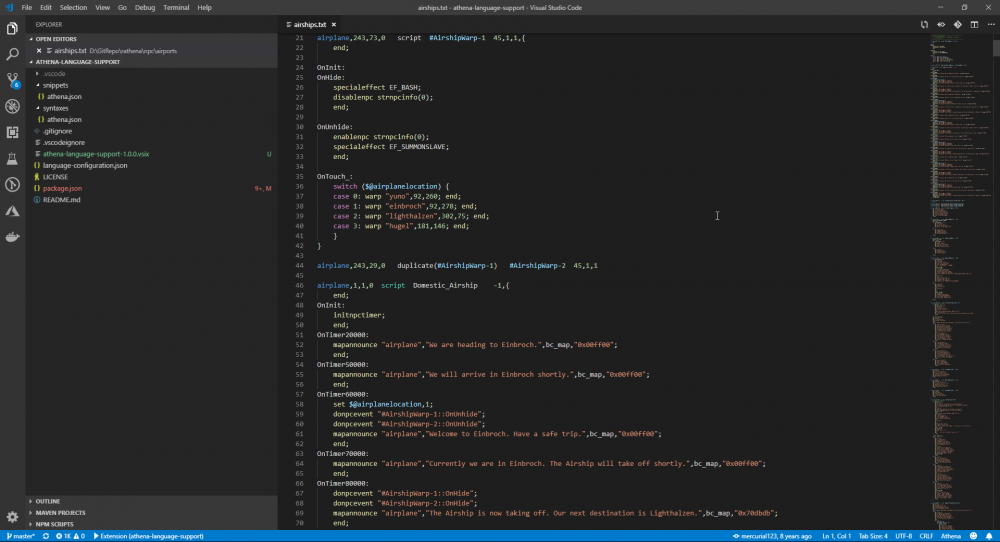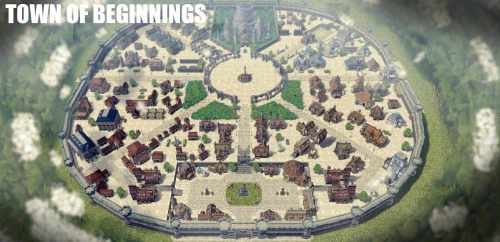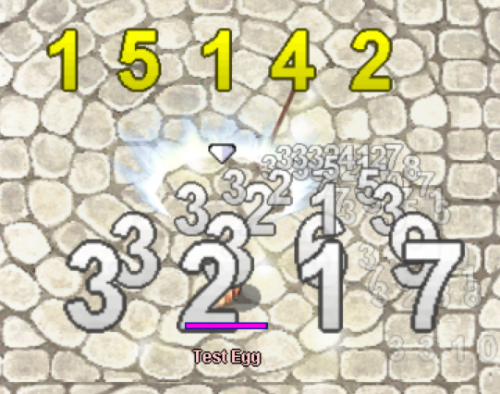Leaderboard
Popular Content
Showing content with the highest reputation on 04/30/19 in all areas
-
Marketplace link: rAthena Language Support - Visual Studio Marketplace This extension now lives in rAthena organization, my own fork has been archived. This extension provides rAthena-flavored Athena language syntax highlighting and code snippets and automatically highlights files with .rascript extension. Automatic rAthena script detection for .txt files is coming soon. The following is the non-exhaustive list of code snippets provided by Athena Language Support. * `defnpc`, `defnpcfloat`, `defwarp`, and `defshop` (In-game objects definition) * `deffunction` (Function definition) * `On:` event handler snippet * `for`, `while`, `do` flow control snippet report issues: https://github.com/rathena/vsce-rathena-language-support/issues Special thanks to @JoWei for the base extension for Atom.4 points
-
Hello there, Some of you might know this already and maybe have read the original guide for it. But for those who doesn't know it yet, see below. Note: I’m sharing the steps on how to do it using CentOS7 for the proxy server/VM while the main server/VM will be anything you like as long as rAthena supports it. Before everything else, I would like you to know that this guide will only work on CentOS7 and this doesn’t guarantee that it will provide low latency to your players since its main function is to HIDE the IP of your MAIN VPS to avoid being bombarded with unwanted traffic. In the event, you received lots of traffic on your proxy, you can just reject it on your main VPS via firewall rules/iptables. Requirements Spare VPS to configure the proxy Patch your client using updated "Enable Proxy Support" patch provided by 4144's NEMO & Functor DO NOT patch "Skip Service Select" since you need it to choose from the multiple connections. Add multiple connection on your clientinfo.xml/sclientinfo.xml Configure subnet_athena.conf to prevent sending real IP in network packets from login and char servers. (Functor) (Optional) Enable "Cancel to Select Service" Patch VPS Configuration (IMPORTANT) Note: Again, make sure that your VPS is using CentOS7 since this was tested under the said OS and working 100% Follow the commands provided below. /* Port Forwarding CentOS 7 FirewallD */ // ======================================================================== // Please read the comments per line it is self-explanatory. // Important Parameters: // INSERT_ZONE = output of the get default zone // INSERT_IP = is the public IP of your main VPS or server // If you like the guide give it a thumbs up! // ======================================================================== // This command is to get the default zone being used by your VM. firewall-cmd --get-default-zone // This command is to check all rules applied to your VM by the current active zone. firewall-cmd --zone=INSERT_ZONE --list-all // Enabling Masquerade Status (IP Forwarding). // This is the important configuration else below won't work firewall-cmd --zone=INSERT_ZONE --add-masquerade --permanent // IP/Traffic forwarding // Make sure you have configured masquerade firewall-cmd --zone="INSERT_ZONE" --add-forward-port=port=6900:proto=tcp:toport=6900:toaddr=INSERT_IP --permanent firewall-cmd --zone="INSERT_ZONE" --add-forward-port=port=6121:proto=tcp:toport=6121:toaddr=INSERT_IP --permanent firewall-cmd --zone="INSERT_ZONE" --add-forward-port=port=5121:proto=tcp:toport=5121:toaddr=INSERT_IP --permanent // Add rules for ro-ports (assuming that you didn't change the port) firewall-cmd --zone=INSERT_ZONE --add-port=6900/tcp --permanent firewall-cmd --zone=INSERT_ZONE --add-port=6121/tcp --permanent firewall-cmd --zone=INSERT_ZONE --add-port=5121/tcp --permanent // Reload rules to take effect firewall-cmd --reload clientinfo.xml/sclientinfo.xml Configuration (IMPORTANT) The example below shows how to configure multiple connections/tunnel to your VPS. (P.S. I'm not quite sure how many connection is the limit that can be defined on the xml) <?xml version="1.0" encoding="euc-kr" ?> <clientinfo> <desc>Ragnarok Online Client Information</desc> <servicetype>america</servicetype> <servertype>primary</servertype> <connection> <display>^FF0000[ SE Asia ]^000000 - Connection Tunnel</display> <balloon>This server is dedicated to SEA Region to possibly reduce latency.</balloon> <address>INSERT_IP_HERE</address> <port>6900</port> <version>46</version> <langtype>1</langtype> <registrationweb>https://rathena.org/board</registrationweb> <loading> <image>loading00.jpg</image> <image>loading01.jpg</image> </loading> <yellow> <admin>2000000</admin> </yellow> </connection> <connection> <display>^FF0000[ US Central ]^000000 - Connection Tunnel</display> <balloon>This server is dedicated to US Central Region to possibly reduce latency.</balloon> <address>INSERT_IP_HERE</address> <port>6900</port> <version>46</version> <langtype>1</langtype> <registrationweb>https://rathena.org/board</registrationweb> <loading> <image>loading00.jpg</image> <image>loading01.jpg</image> </loading> <yellow> <admin>2000000</admin> </yellow> </connection> <connection> <display>^FF0000[ US West ]^000000 - Connection Tunnel</display> <balloon>This server is dedicated to US West Region to possibly reduce latency.</balloon> <address>INSERT_IP_HERE</address> <port>6900</port> <version>46</version> <langtype>1</langtype> <registrationweb>https://rathena.org/board</registrationweb> <loading> <image>loading00.jpg</image> <image>loading01.jpg</image> </loading> <yellow> <admin>2000000</admin> </yellow> </connection> </clientinfo> subnet_athena.conf (IMPORTANT) Change the default value (shown below) subnet: 255.0.0.0:127.0.0.1:127.0.0.1 TO subnet: 0.0.0.0:127.0.0.1:127.0.0.1 As per Functor, "If you will just apply the patch of EXE - game client will not use these IPs from network packets. But players will be able to find real IP by using any network sniffer.". That's it. If you have question, drop by a comment. ROK On! Original Links: Ragnarok Proxy Setup (Hide your VPS IP) Other: Setting up 2020 rAthena Server | Setting up 2020 Client - rAthena based3 points
-
@iAmGnome You forgot about the important additional step. If you want to hide the IP of main VPS - you need to prevent sending real IP in network packets from login and char servers. Because if you will just apply the patch of EXE - game client will not use these IPs from network packets. But players will be able to find real IP by using any network sniffer. Open "../conf/subnet_athena.conf" and change: subnet: 255.0.0.0:127.0.0.1:127.0.0.1 to: subnet: 0.0.0.0:127.0.0.1:127.0.0.12 points
-
View File Town of Beginnings from SwordArtOnline Town of Beginnings from SAOI'm releasing this map that I made a while ago for a SAO-RAG project that has been put on hold, and i felt like it's too good of a map to put it on a shelf ;]Hope you guys enjoy the release. ;] Some files inside include the color changes on some texture files, so keep that in mind, and delete them if you want. Submitter rapalooza Submitted 04/16/2019 Category Maps & 3D Resources Video https://www.youtube.com/watch?v=Rbs68FJr2I4 Content Author raPalooza1 point
-
Hello rAthena Community I'm Earnestinence, and i'll be guiding you to setup rAthena and run Ragnarok Programs you need to install before we start Downloads: Github : https://desktop.github.com/ MySQL (When installing: make sure to check 'Use Legacy Authentication Method; Retain MySQL 5.x compatibility' ) : http://www.mysql.com/downloads/mysql/ MySQL Workbench : http://www.mysql.com/downloads/workbench/ Note: remember the username and password you set when installing ! Latest Clean kRO Full Client : by: @Akkarin Microsoft Visual Studio ( MVS ) : https://www.visualstudio.com/downloads/ Visual Studio is a code editor supporting and C andC++ compiler. more info Click here by @Aleos Notepad ++ : https://notepad-plus-plus.org/download/ Note: Notepad++ source code editor and Notepad replacement ( or just use notepad ) 2015-11-04a unpacked client: https://mega.nz/#!w84jRRjZ!iWjU1Qfsez_3nbTtqQuFWHsbda2IglPi7TBnzZWmJtI by: @Napster rAthena support all the clients listed in the packet files : read more Required Files: After you download and install GitHub download these files using GitHub File > Clone Repository rAthena ( server ) : https://github.com/rathena/rathena.git English Translated System & Data Folders RE/PRE: by @zackdreaver For Renewal: https://github.com/zackdreaver/ROenglishRE For Pre-Renewal : https://github.com/zackdreaver/ROenglishPRE NEMO Client Patcher : https://github.com/MStr3am/NEMO.git For more info see this topic by @NeoMind Client Setup : http://nn.ai4rei.net/dev/opensetup/ Client setup for Ragnarok Online by @Ai4rei ========================================== Setting up rAthena Server-Side: See video time-line: 00:02 Step 1: Download/Clone rAthena Source Open GitHub. Click Clone repository. Click URL tap. Copy and paste this URL: https://github.com/rathena/rathena.git Choose the downloading path. Click Clone and wait for it do finish downloading. Step 2: Configuring rAthena See video time-line: 00:35 open rathena/conf/import/char_conf.txt Add these lines : userid: username passwd: password login_ip: 127.0.0.1 char_ip: 127.0.0.1 [Optional] To change server name add this line : server_name: YourDesiredServerName Note: If you want to change anything in char_athena.conf, use the import-tmpl directory to avoid future issues when updating. ( just add the respective value you want ). rathena/conf/import/map_conf.txt Add these lines: userid: username passwd: password char_ip: 127.0.0.1 map_ip: 127.0.0.1 Note: If you want to change anything in map_athena.conf, use the import-tmpl directory to avoid future issues when updating. ( just add the respective value you want ). rathena/conf/import/inter_conf.txt Add these lines login_server_db: rathena ipban_db_db: rathena char_server_db: rathena map_server_db: rathena log_db_db: rathena_logs Note: If you want to change anything in map_athena.conf, use the import-tmpl directory to avoid future issues when updating. ( just add the respective value you want ). Note: I use rathena as my main database which contain all main tables (like: chars, login, guilds, etc... ). However, I like to separate my logs to rAthena_logs . Step 3: Compiling rAthena See video time-line: 02:16 Locate rathena/rAthena.sln Locate and right click rAthena.sln open with > Microsoft Visual Studio 2017 ( or 2013 / 2015 ) Wait for the MVS to load the project, when it's ready select Solution 'rAthena' (8 projects) and then right click and Click 'Clean Solution' First when clean finish successfully click on 'build Solution' Wait for it to finish, make sure the log below finish successfully Step 4: Setting SQL Database ( make sure MySQL installed and running ) See video time-line: 03:13 open MySQL Workbench log in : Using the username 'root 'and the password you set when you first install MySQL ( If you don't remember the password, you can reconfigure MySQL using MySQL installer ) once you logged in create new user account and grant Administrator Privileges: - See video time-line: 04:17 In The Left Side click on Users and Privileges At The Bottom click on Add account Set Login Name : ragnarok Set Password : ragnarok Set Confirm Password : ragnarok At The Top Menu Click Administrative Roles: and then check DBA Click Apply logout by clicking on X at the top of the current tap and then login using the new user account ragnarok with password ragnarok See video time-line: 05:00 Creating databases/schema : See video time-line: 05:26 Click on create new database/schema Set the Name: rathena ( this will be our main database/schema ) Set Charset: utf8 ( Now this's is important you need to check this ) Click apply, apply and then finish Now Click on create new database/schema Set the Name: rathena_logs ( this will be our logs database/schema ) Set Charset: utf8 ( Now this's is important you need to check this ) Click apply, apply and then finish import rathena SQL files to rathena & rathena_logs databases: See video time-line: 06:16 Double click on rathena database/schema we've just created Click on locate rathena folder and go to rathena/sql-files and click on main.sql Click on the light icon * wait for the tablet to be executed * Double click on rathena_logs database/schema we've just created Click on locate rathena folder and go to rathena/sql-files and click on logs.sql Click on the light icon * wait for the tablet to be executed * change the username and password of the server: See video time-line: 07:03 Now next/around rathena database right click on a blank area and click refresh all ( in order to view the tables we've just created or just relog ) Click on rathena database/schema > tables > locate login table.. now click on tables and locate login table then right click and click on select Rows - Limit 1000 Double click on s1 and change it to username then hit enter ( we put the userid: username in rathena/conf/import-tmpl/char_conf.txt and map_conf.txt make sure you use the same one you put in these files ) Double click on p1 and change it to password then hit enter ( we put the passwd: password in rathena/conf/import-tmpl/char_conf.txt and map_conf.txt make sure you use the same one you put in these files ) Click apply, apply and then finish Step 5 ( running the server ) Running rAthena server See video time-line: 07:35 locate rathena folder rathena/ click on runserver ( less than 8 mins without any errors ) ================================================== Client Side Running & patch ragnarok online client open Official kRO Client/ Updating kRO Files: Locate and run rsu-kro-rag-lite.exe and wait for it to finish and then rsu-kro-renewal-lite.exe and wait for it to finish updating .. Adding translated system/data files Locate ROenglishRE or ROenglishPRE and copy Data & System folders , GuildTip & Tipoftheday and paste these files into the official kro client folder ( Replace the files when asked ) Setting up clientinfo.xml : locate official kRO client folder open folder data/ and edit file clientinfo.xml change the version to 55 <version>55</version> (This might not be needed anymore.) set the langtype to 1 < To be able to write in English. ( refer to this page to find your preferred language beside English: https://github.com/rathena/rathena/wiki/Clientinfo.xml ). set admin sprite for any account you want, just put the account id <aid> <admin>2000000</admin> </aid> Copy and paste the setup file into the the official kRO client folder Patching the Client 2015-11-04 load the client and select recommended and click enter for data.ini and then CHANGE/EDIT system/iteminfo.lub to system/iteminfo.lua and check read data folder first, ignore missing palettes, ignore resource errors and then customize the client as you want Here's my additional patches: >>> Custom Window Title ( name you server ) Disable Swear Filter Disconnect to Login Window Enable Title Bar Menu Read Data Folder First Show Cancel To Service Select Ignore Missing Palette Error Ignore Resource Errors Use Ragnarok Icon ( ragnarok icon for the client ) <<< copy the new 2015-11-04aRagexe_patched and paste it your official kRO client folder now the client is ready, just run the game using 2015-11-04aRagexe_patched and Enjoy to create a male account just type ex: admin_f for female - admin_m for male and don't forget to set the account group id 99 to get full GM permissions Issue #1: Closed connection from '127.0.0.1'. Solve: go to your rathena/src/custom/defines_pre.hpp and open it with notepad++ ( or any notepad ) add this line #define PACKETVER 20151104 ======================================================== As of 28-7-2018: the topic is fully updated and support MySQL 8.x ======================================================== For further questions or concerns regarding the tutorial, Do NOT hesitate to contact me in this topic. - Earnestinence1 point
-
Probably my most ambitious and personal project. I often met on my way interesting places in the world of RO, to which it was impossible to get. Then I began to find such places with the help of the BrowEdit program and make them available for visiting. As the project expanded, I decided to allow shooting and use skills from the hills on the maps, where this feature was disabled, add plants and trees, create comfortable climbs and so on. I suggest you watch a promo video that clearly explains my idea. .•°'°•.•°'°•.•°'°•.•°'°•.•°'°•.•°'°•.•°'°•.•°'°•.•°'°•.•°'°•.•°'°•.•°'°•.•°'°•.•°'°•.•°'°•.•°'°•.•°'°•.•°'°•.•°'°•.•°'°•.•°'°•.•°'°•.•°'°•.•°'°•.•°'°•.•°'°•.•°'°•. At the moment, almost ready the locations of the Schwartzwald and Arunafeltz for the release, there is a reserve for many other locations. Since the appearance of the video, there have been some changes, so the final result may be different. Below I attach screenshots from BrowEdit "before" and "after" and gif files with changes of territories on the finished mini-maps. Some screenshots of my work: From the important places are opened: the airport in Veins, the left exit from Einbroch, the northern Einbroch railway station on Ein_Field04, the industrial zone on Ein_Field02, the border post between Ein_Field04 and Ein_Field05, the fortress on the map of Yuno_Field12, the alternative entrance to the tower of Thanatos on Hu_Field01, the arch with a fountain on Ein_Fild09, the bridge in Lhz_Field02, the road from Ra_Fild06 to Ein_Field03 and more. Mini-maps changes (if any map is missing, it means everything is fine with it): .•°'°•.•°'°•.•°'°•.•°'°•.•°'°•.•°'°•.•°'°•.•°'°•.•°'°•.•°'°•.•°'°•.•°'°•.•°'°•.•°'°•.•°'°•.•°'°•.•°'°•.•°'°•.•°'°•.•°'°•.•°'°•.•°'°•.•°'°•.•°'°•.•°'°•.•°'°•.•°'°•. .•°'°•.•°'°•.•°'°•.•°'°•.•°'°•.•°'°•.•°'°•.•°'°•.•°'°•.•°'°•.•°'°•.•°'°•.•°'°•.•°'°•.•°'°•.•°'°•.•°'°•.•°'°•.•°'°•.•°'°•.•°'°•.•°'°•.•°'°•.•°'°•.•°'°•.•°'°•.•°'°•. .•°'°•.•°'°•.•°'°•.•°'°•.•°'°•.•°'°•.•°'°•.•°'°•.•°'°•.•°'°•.•°'°•.•°'°•.•°'°•.•°'°•.•°'°•.•°'°•.•°'°•.•°'°•.•°'°•.•°'°•.•°'°•.•°'°•.•°'°•.•°'°•.•°'°•.•°'°•.•°'°•. .•°'°•.•°'°•.•°'°•.•°'°•.•°'°•.•°'°•.•°'°•.•°'°•.•°'°•.•°'°•.•°'°•.•°'°•.•°'°•.•°'°•.•°'°•.•°'°•.•°'°•.•°'°•.•°'°•.•°'°•.•°'°•.•°'°•.•°'°•.•°'°•.•°'°•.•°'°•.•°'°•. .•°'°•.•°'°•.•°'°•.•°'°•.•°'°•.•°'°•.•°'°•.•°'°•.•°'°•.•°'°•.•°'°•.•°'°•.•°'°•.•°'°•.•°'°•.•°'°•.•°'°•.•°'°•.•°'°•.•°'°•.•°'°•.•°'°•.•°'°•.•°'°•.•°'°•.•°'°•.•°'°•. .•°'°•.•°'°•.•°'°•.•°'°•.•°'°•.•°'°•.•°'°•.•°'°•.•°'°•.•°'°•.•°'°•.•°'°•.•°'°•.•°'°•.•°'°•.•°'°•.•°'°•.•°'°•.•°'°•.•°'°•.•°'°•.•°'°•.•°'°•.•°'°•.•°'°•.•°'°•.•°'°•. .•°'°•.•°'°•.•°'°•.•°'°•.•°'°•.•°'°•.•°'°•.•°'°•.•°'°•.•°'°•.•°'°•.•°'°•.•°'°•.•°'°•.•°'°•.•°'°•.•°'°•.•°'°•.•°'°•.•°'°•.•°'°•.•°'°•.•°'°•.•°'°•.•°'°•.•°'°•.•°'°•. .•°'°•.•°'°•.•°'°•.•°'°•.•°'°•.•°'°•.•°'°•.•°'°•.•°'°•.•°'°•.•°'°•.•°'°•.•°'°•.•°'°•.•°'°•.•°'°•.•°'°•.•°'°•.•°'°•.•°'°•.•°'°•.•°'°•.•°'°•.•°'°•.•°'°•.•°'°•.•°'°•. .•°'°•.•°'°•.•°'°•.•°'°•.•°'°•.•°'°•.•°'°•.•°'°•.•°'°•.•°'°•.•°'°•.•°'°•.•°'°•.•°'°•.•°'°•.•°'°•.•°'°•.•°'°•.•°'°•.•°'°•.•°'°•.•°'°•.•°'°•.•°'°•.•°'°•.•°'°•.•°'°•. P>S> Since the map of Ein_Field05 won in the nomination of the most extended territory - a small comic video showing progress in its honor: .•°'°•.•°'°•.•°'°•.•°'°•.•°'°•.•°'°•.•°'°•.•°'°•.•°'°•.•°'°•.•°'°•.•°'°•.•°'°•.•°'°•.•°'°•.•°'°•.•°'°•.•°'°•.•°'°•.•°'°•.•°'°•.•°'°•.•°'°•.•°'°•.•°'°•.•°'°•.•°'°•. CODE: Warps lines below: //===== eAthena Script ======================================= //= New Warps for AMP //===== By: ================================================== //= w0wZukuBg //===== Current Version: ===================================== //= 1.0 //===== Compatible With: ===================================== //= eAthena SVN //===== Description: ========================================= //= New Warps for AMP //===== Additional Comments: ================================= //= The NPC's were born. [w0wZukuBg] //============================================================ //======================================================= // ein_fild //======================================================= ein_fild02,134,123,0 warp newein01 1,1,ein_fild02,118,134 ein_fild02,121,131,0 warp newein02 1,1,ein_fild02,137,123 ein_fild02,223,137,0 warp newein03 1,1,ein_fild02,223,148 ein_fild02,223,145,0 warp newein04 1,1,ein_fild02,220,137 ein_fild02,186,226,0 warp newein05 1,1,ein_fild02,204,224 ein_fild02,201,224,0 warp newein06 1,1,ein_fild02,183,229 ein_fild04,385,181,0 warp newein07 1,1,ein_fild05,36,185 ein_fild05,33,185,0 warp newein08 1,1,ein_fild04,382,181 ein_fild05,35,167,0 warp newein09 1,1,ein_fild04,382,181 ein_fild05,120,292,0 warp newein10 1,1,ein_fild05,120,300 ein_fild05,120,297,0 warp newein11 1,1,ein_fild05,120,289 ein_fild06,231,81,0 warp newein12 1,1,ein_fild06,231,67 ein_fild06,231,70,0 warp newein13 1,1,ein_fild06,231,84 ein_fild03,245,55,0 script Lift-E02 139,2,2,{ OnTouch: mes "Lift up?"; next; if(select("Yes","Stay")==1) warp "ein_fild03",201,41; close; } ein_fild03,204,43,0 script Lift-E01 139,2,2,{ OnTouch: mes "Lift down?"; next; if(select("Yes","Stay")==1) warp "ein_fild03",248,53; close; } //======================================================= // ra_fild //======================================================= ra_fild09,362,76,0 warp newra01 1,1,lhz_fild01,15,79 lhz_fild01,12,79,0 warp newra02 1,1,ra_fild09,359,76 //======================================================= // ra_fild -> ein_fild //======================================================= ein_fild03,19,181,0 warp newraein01 1,1,ra_fild06,374,223; ra_fild06,377,223,0 warp newraein02 1,1,ein_fild03,22,181; //======================================================= // hu_fild //======================================================= hu_fild02,378,244,0 warp newhu01 1,1,hu_fild03,22,253 hu_fild03,19,253,0 warp newhu02 1,1,hu_fild02,375,244 hu_fild02,378,194,0 warp newhu03 1,1,hu_fild03,22,205 hu_fild03,19,205,0 warp newhu04 1,1,hu_fild02,375,194 hu_fild02,375,303,0 warp newhu05 1,1,hu_fild03,22,308 hu_fild03,19,308,0 warp newhu06 1,1,hu_fild02,372,303 hu_fild02,378,125,0 warp newhu07 1,1,hu_fild03,22,129 hu_fild03,19,129,0 warp newhu08 1,1,hu_fild02,375,125 //======================================================= // ve_fild //======================================================= ve_fild03,327,294,0 warp newve01 1,1,ve_fild04,34,322 ve_fild04,31,322,0 warp newve02 1,1,ve_fild03,324,294 ve_fild03,316,251,0 warp newve03 1,1,ve_fild04,42,295 ve_fild04,39,295,0 warp newve04 1,1,ve_fild03,312,251 //======================================================= // einbroch //======================================================= einbech,50,223,0 warp neweinb01 1,1,einbech,50,230 einbech,50,227,0 warp neweinb02 1,1,einbech,50,220 einbech,37,223,0 warp neweinb03 1,1,einbech,37,230 einbech,37,227,0 warp neweinb04 1,1,einbech,37,220 //======================================================= // veins //======================================================= veins,296,335,0 warp newve05 1,1,veins,290,342 veins,293,342,0 warp newve06 1,1,veins,275,352 veins,278,352,0 warp newve07 1,1,veins,296,332 //======================================================= // lighthalzen //======================================================= lighthalzen,241,163,0 warp newlhzs01 1,1,lighthalzen,265,163 lighthalzen,262,163,0 warp newlhzs02 1,1,lighthalzen,238,163 lighthalzen,282,327,0 warp newlhzs03 1,1,lhz_fild01,278,19 lhz_fild01,278,16,0 warp newlhzs04 1,1,lighthalzen,282,324 //======================================================= // juperos_ //======================================================= juperos_01,96,220,0 warp newjup01 1,1,juperos_01,152,183 juperos_01,149,185,0 warp newjup01-1 1,1,juperos_01,93,217 //======================================================= // jawaii //======================================================= jawaii,138,182,4 script Stairs#ja1 111,{ mes "[Stairs]"; mes "Want to go up or go down?"; next; switch(select("Up","Down")) { case 1: warp "jawaii",136,183; close; case 2: warp "jawaii",140,180; close; } close; }1 point
-
Version 2.0.0
1651 downloads
Version 2 Information: now support more then 2 iteminfo , you can check line 17 to add as much as you want! IInfo = {"System.import_iteminfo","System.kro_iteminfo5","System.kro_iteminfo4","System.kro_iteminfo3","System.kro_iteminfo2","System.kro_iteminfo1","System.kro_iteminfo"} now it's much much much faster for big files! remove functions.lua move url functions to the iteminfo itself 2 Big files loading test : this test is not loading in the client , but loading in the debugger! If you are new to this > Details: this an example and template on how you Customize your iteminfo read the ReadMe!! file before you ask anything this work as the import folders in rathena (if you don't know what i mean than i suggest you use rathena search or google) ALL THE FILES MUST BE .lua !!! the way it work: you add your custom and edited items in the import iteminfo file you add kro iteminfo file you add the server url in the function file the client will read the iteminfo import first than the kro iteminfo than you can update your kro iteminfo at anytime you need without any edit to it without the need to re-add your custom and edited items to a new kro iteminfo the kro_iteminfo included is from https://github.com/zackdreaver/ROenglishRE (which is old , I suggest you use the one from https://github.com/llchrisll/ROenglishRE) this file is added for example on how you use it I suggest you get the last iteminfo after you make sure there is no error! I would highly suggest you check out his great project every time you want to update your iteminfo! Please report any error in the forum post not in the PM , Thanks.Free1 point -
Version 1.1
482 downloads
Ben Recycle in Prontera allows players to turn certain equipment into Rough Elunium and Rough Oridecon. How to use: func_AddItem(<equipment_id>, <item1>, <amount1>, <item2>, <amount2>); // WEAPONS func_AddItem(1421, 757, 4, 756, 4); func_AddItem(1822, 757, 2, 756, 2); func_AddItem(1625, 757, 5, 756, 5); func_AddItem(1819, 757, 3, 756, 3); func_AddItem(1269, 757, 4, 756, 4); func_AddItem(1142, 757, 3, 756, 3); func_AddItem(1624, 757, 5, 756, 5); func_AddItem(1626, 757, 5, 756, 5); func_AddItem(13404, 757, 5, 756, 5); func_AddItem(13027, 757, 6, 756, 6); func_AddItem(1821, 757, 1, 756, 1); func_AddItem(1268, 757, 5, 756, 5); // ARMORS func_AddItem(2422, 757, 3, 756, 3); func_AddItem(2104, 757, 1, 756, 1); func_AddItem(5124, 757, 2, 756, 1); func_AddItem(2406, 757, 3, 756, 3); func_AddItem(5122, 757, 2, 756, 1); func_AddItem(5126, 757, 2, 756, 1); func_AddItem(2504, 757, 2, 756, 1); func_AddItem(2353, 757, 15, 756, 15); func_AddItem(2514, 757, 6, 756, 6); func_AddItem(2404, 757, 2, 756, 1); func_AddItem(2315, 757, 2, 756, 1); func_AddItem(2102, 757, 2, 756, 1); func_AddItem(2114, 757, 2, 756, 2); Additional: // if enable shop UI (only work if items can sell to npc shop) .shop_npc$ = "ben_recycle_shop#iro"; Mirror Link: https://pastebin.com/cCBdevB5Free1 point -
Oh, that's a real problem/bug D:! I think it's in the src, try to post the issue here https://rathena.org/board/forum/35-source-support/ I'm not good at src stuff, so I won't be able to help you D:! sry Gud luk with that :d1 point
-
I think that map is flagged "similar" as woe maps. Try to use Ice Wall in a norma field, try lou_fild01 180 180 and see if it works well there o:1 point
-
1 point
-
When I saw this map, I had a melody of this song in my mind... [youtube]1 point
-
Version 1
2188 downloads
Town of Beginnings from SAOI'm releasing this map that I made a while ago for a SAO-RAG project that has been put on hold, and i felt like it's too good of a map to put it on a shelf ;]Hope you guys enjoy the release. ;] Some files inside include the color changes on some texture files, so keep that in mind, and delete them if you want.Free1 point -
achievement making map-crash on latest rathena git april 13 2019 confirmed when feature is on1 point
-
Version 1.0
4394 downloads
Hi all, This is a basic damage font alternative which can be used to bring a little more high definition resolution to Ragnarok! I made this purely because I was tired of staring at the hideously stretched and over-pixelated damage numbers while I was doing some testing. Feel free to give it a try! There is a slightly wider spacing between digits that I wasn't able to close off because the client must determine spacing/positionings between, but if you want to reduce some of the spacing I have provided another .act file suffixed "_larger" which reduces the spacing but makes the damage text a bit larger. ThanksFree1 point -
Version 1.0.0
1851 downloads
Hey there everyone, long time no see! So it's been a very long time since I have been on these boards and I do miss it all. Feeling a little nostalgia looking through these all, I decided to release them all to the public, completely free. Going in no particular order after the first few, they are just my favorites. I hope you guys love them as I have. Sanctum Main town oriented map. My absolute favorite and latest work (When I was mapping). The idea I had for this was a chuck of a mountain broke off and landed here, subsequently creating a waterfall from atop and surrounding the town. Giving it protection and a perfect center for life. I never got around to finishing the outside of the map, I don't even know what I thought for the surroundings, perhaps just trees. Sanctum In And here is the inside map for Sanctum. The first picture is the general area where various NPC's can be placed. The second picture is where I planned to use an script to automatically place anyone who wished to vend in the one walkable/edited Gat. It would cycle through and remove those vending for a prolonged period of time and also anyone not vending at all. Guild Base This map was designed for the top guilds or just those who hold castles to have a domain of their own. The first picture is just a hangout spot for anyone in the guild. The second picture is for any combat/training/monster summoning to be done. The third picture is for the guild master where special NPC's can be placed as the server owners desire. Novice Starter Grounds PvP Valkyrie A little small for a PvP map but I enjoyed making it and like how it turned out. Trinity The first main town I made some time back around 2010. Don't judge me on some of the rookie mistakes I made with lighting and such haha. The following Trinity ___ maps are connected via a warp on the edges of the map. Trinity In Trinity Courtyard Before the Sanctum maps, this was my favorite creation. I just liked the feel of this one. Trinity Vending Similar to the Sanctum In vending idea, I wanted to limit vending to only those tiles with the colored objects on it. Trinity Port Anexus A simple instance based map with a boss at the end. Another one of my earlier works. Works The beginnings of my templates map. I would urge any current mapper to use this technique to create unique model compilations and copy it over to the map in progress. I have used this to create a forest that looks completely customized in a matter of minutes. Well there they are, open to any and all. I hope to hear your feedback on these! Thanks, Truly ~Free1 point -
why not? pull this Initial release of the Achievement System #2044 edit server side : reward >> /db/achievement_db.conf edit client side : icon of reward to show, description >> system/achievement_list.lub will see like this. achievement_db.conf achievement_list.lub1 point
-
@en_dev: I think you mean... setarray .@example$[0],"100,000","200,000","300,000","etc";1 point