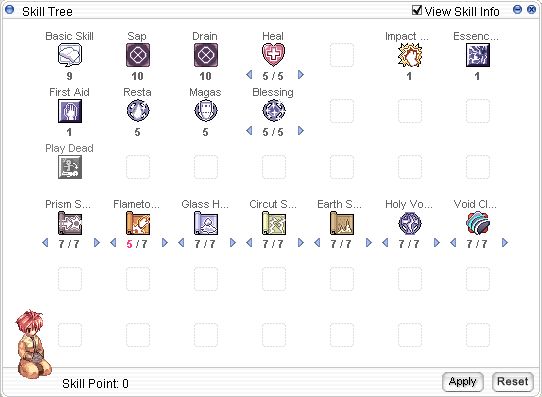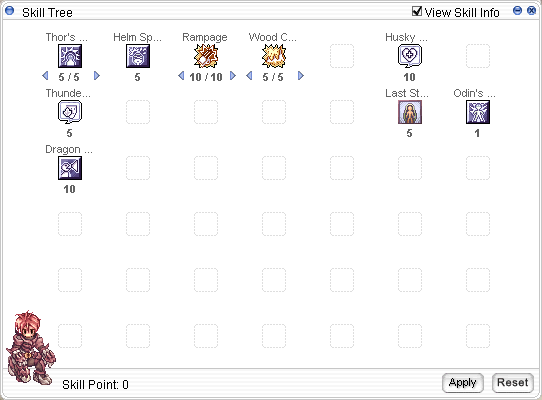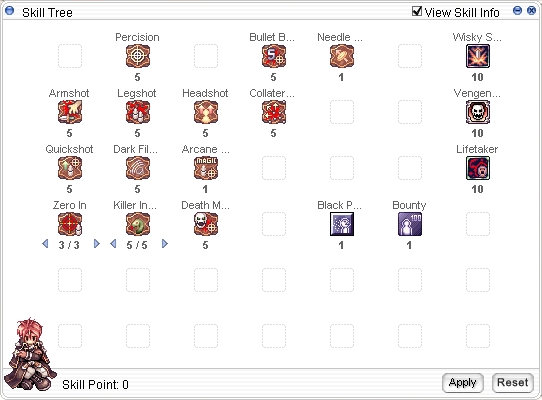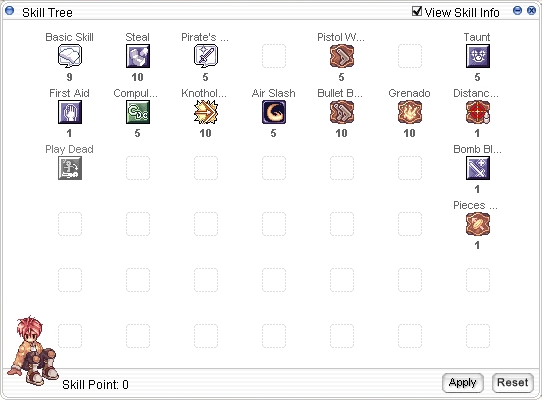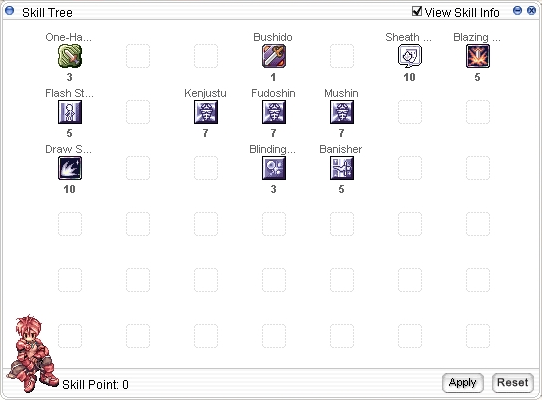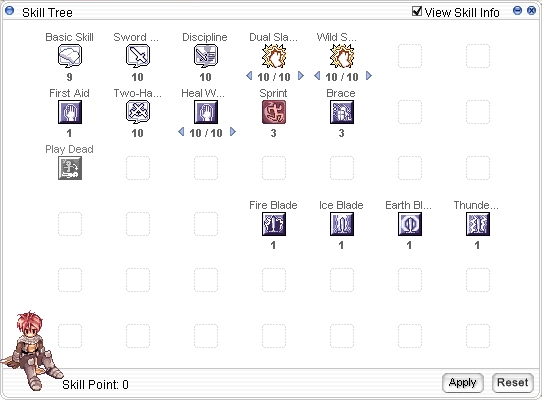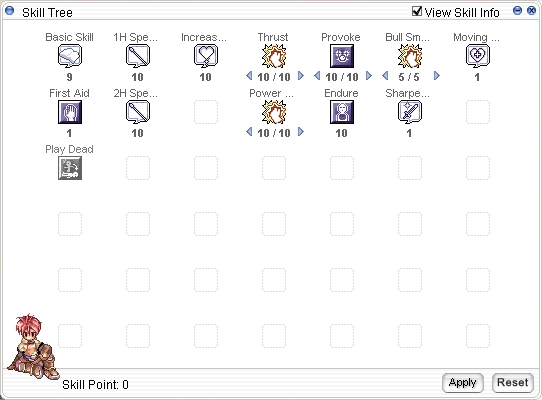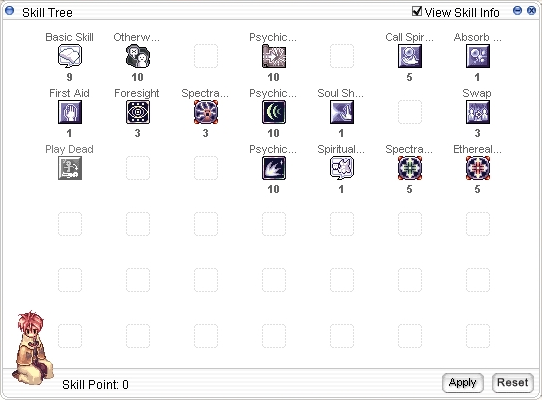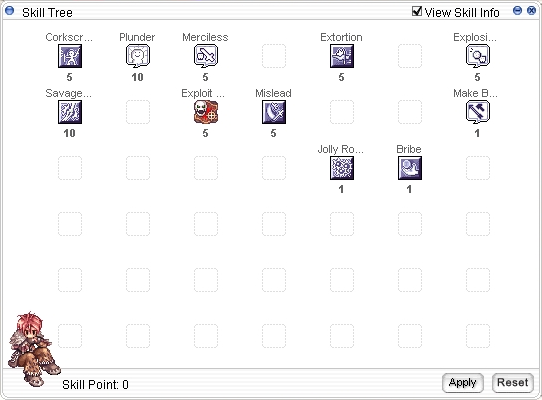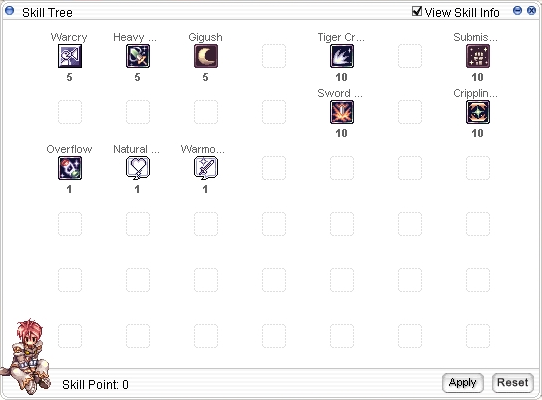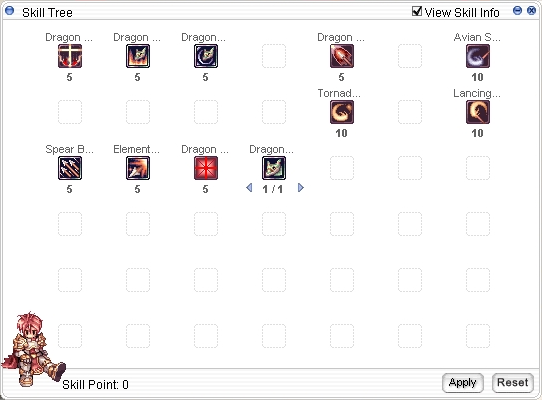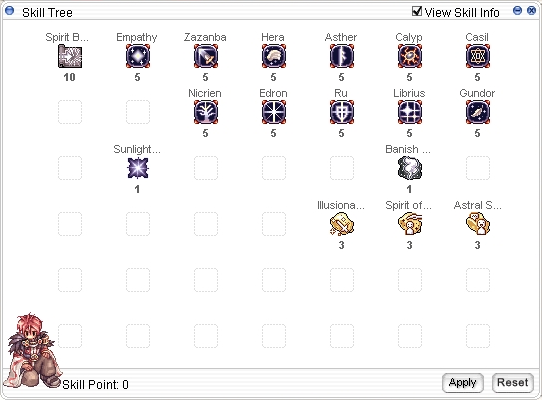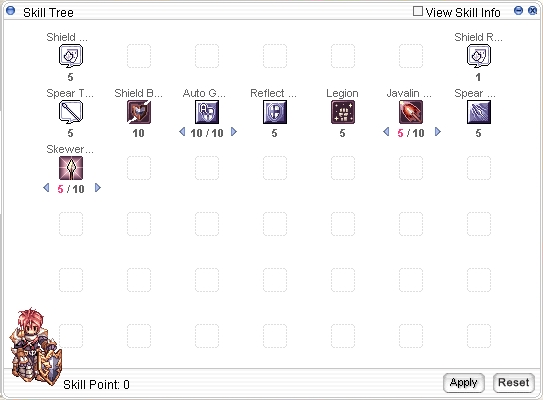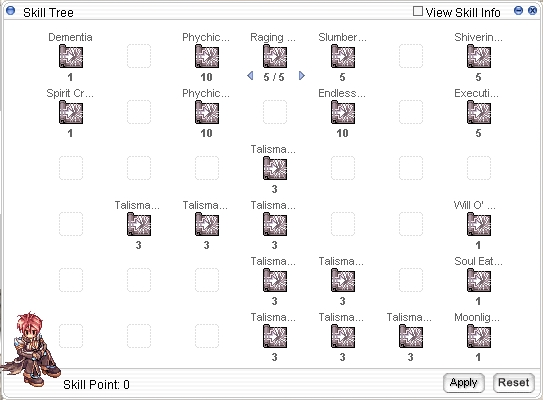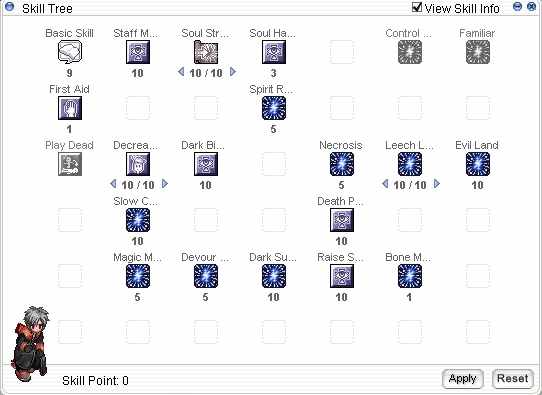Leaderboard
Popular Content
Showing content with the highest reputation on 09/10/17 in all areas
-
Version 1.8.9.7
56889 downloads
Hello everyone, GRF Editor is an open-source tool for editing GRF files (https://github.com/Tokeiburu/GRFEditor). It offers a wide variety of features and customizations. The software is very stable and responsive, it can handle large operations without lagging your computer. How to install Download the zip archive provided from the download link at the bottom of this description or directly from there: http://www.mediafire.com/?aflylbhblrzpz0h Install the application with GRF Editor Installer.exe; if you are missing a .NET Framework you will be prompted to download it. Once you are done, you can start the program from the link on your desktop. Key features Overall speed is faster (or at least equal) than any GRF tool. Common operations: add, delete, merge, extract, preview, save. Undo and redo for any operation. It can open any GRF file format. Clean and very interactive interface. Saving formats supported : 0x300, 0x200, 0x103 and 0x102 (through the Settings page) and conversion to the Thor format. Instant filter and search options (example : "map .gat"). File association and context menus integration for .grf, .gpf, .rgz and .thor (through the Settings page). Can rebuild separated images into one file easily. Drag and drop (with the ALT key, can be modified in the Settings page). This is a big part of the software; most of the items can be moved around within the application itself or from/to Windows Explorer. If drag and drop does not work, it is most likely because you've started the program using administrator privileges. GRF Editor does not requires administrator privileges to run. Tools Grf validation: allows you to validate a GRF with multiple settings. It can detect corrupted GRF entries, invalid sprites, empty files, non-GRF files, duplicate files and a lot more. Flat maps maker: generates flat maps from .gat and .rsw files. Useful to generate WoE maps or to fasten up the loading time. Patch maker: generates a GRF patch based on two different GRFs. Hash viewer: shows the hash code (both CRC32 and MD5) for files. Image converter: converts an image to any format requested (BMP, PNG, JPG, TGA). GrfCL: used to create batch files (.bat) which can automate tasks on GRF files. See the content in GrfCL.rar in the download for more information. This tool can be customized from the sources as well. Grf encryption The encryption feature has been enabled again. It's similar to what it used to be and it has been tested on client versions ranging from 2012-08-01 to 2024-01-01. Some error messages will be displayed if necessary. If you have an issue, copy the error message (with the code, if there's one) and send me the client executable with the cps.dll file generated by GRF Editor. There shouldn't be compatibility issues anymore though! Thor files Thor files are patches used by Thor Patcher ( https://github.com/rathena/rathena/wiki/Thor-Patcher ). Because of their similarity with the GRF file structure, they have been integrated within GRF Editor. The primary utility of this feature is that it allows you to add encrypted files to a Thor patch. All the other options can be achieved by using Thor Maker. You'll find the necessary steps below, but test your patches before sending them off to players (I've done a lot of testing on my end, but better be safe). If you're using SecureGRF, then make a new GRF, add the files and encrypt it. In GRF Editor, open the encrypted GRF you just made, use "Save as" and name the new file with a .thor extension. That's it, if you want to change the output directory, click on Edit > Edit Grf/Thor settings. You can select the output mode and the GRF to merge the patch with. Simply save again if you change these properties. If you're using GRF Editor's encryption, then make a new Thor file (File > New > New Thor) and add the files you want to patch it with. Right-click on the files you want to encrypt and use Encryption > Encrypt. Technical stuff Requires .Net Framework 4.0 to run (4.0 or more will work as well). Automatically converts file name encoding to the currently selected encoding (you can change the encoding in the Settings page). Data virtualization is used as much as possible to preview files, meaning the files aren't completely loaded. Right-clicking an item will bring up the available options with that file. Preview file formats: txt, log, xml, lua, lub, bmp, png, tga, jpp, db, ebm, pal, gnd, rsw, gat, rsm, str, spr, act, imf, fna, bson, csv, ezv and wav. Services are "crash ready", meaning that you will be warned about a failed operation and no work will be lost (the application won't close and crash). It tries to continue operating even if it meets unsual conditions. Operations can be cancelled by clicking on the button near the progress bar. The warning level can be changed to avoid messages like "Please select a folder first." When prompted with an error, use Ctrl-C to copy the current dialog's content. Some screenshots! 1) Previewing an act file, while showing the search feature 2) Preview of a model file (rsm or rsm2) 3) Preview of GrfCL 4) Preview of maps 5) Preview of Grf validation 6) Search feature (press Ctrl-F or Ctrl-H to bring up within a text editor) Got a feedback? I'd gladly hear you out and fix issues you have with the program.Free1 point -
View File Third Job Costumes & New Classes: Corrected Third Job Costumes + New Classes The Correction With the advent of jRO releasing new Job Costumes, and also, the new classes from the Taekwon branch, many of server owners want to replace the vanilla sprites or even, implement the bodystyle system. But, there's a catch! Originally jRO, and now, even kRO spriters, have made it completely off of the default pattern of palette. In a classic example, you can notice the pattern of the RO palettes. What matters is the position of the colours, as an example, for all jobs, the white-ish tones will be always on the same row, so we can use it to create custom palettes. See how it works: But jRO didn't follow the classic pattern, making it incompatible with custom palettes (@Kamishi ones included). So, I edited frame by frame of each job sprite, of each gender, mounted or not, correcting them, converting them in a way so many of the previously created palettes will work. This package includes: Alternate Outfits: Alternate Royal Guard M/F + Gryffon Battlemount + Lion Mount Alternate Ranger M/F + Warg Battlemount + Ostrich Mount Alternate Minstrel/Wanderer + Ostrich Mount Alternate ArchBishop M/F + Alpaca Mount Alternate Warlock M/F + Fox Mount Alternate Mechanic M/F + Savage Mount Alternate Genetic M/F + Savage Mount Alternate Guillotine Cross M/F + Hyena Mount Alternate Shadow Chaser M/F + Hyena Mount Alternate Sorcerer M/F + Fox Mount Alternate Sura M/F + Alpaca Mount Alternate Rune Knight M/F + Dragon Battlemount + Lion Mount New Classes Star Emperor M/F + Wolf Mount Soul Reaper M/F + Wolf Mount As requested by @Emistry, I also added an extra, making it more compatible to default palettes: Kagerou/Oboro + Frog Mount Following the another @Emistry's request, all files are now already on GRFs. The previous version had no Cashmount palette included, this one fixes the issue. Only the already released costumes are supported at this moment. The Rune Knight seems to be the last of them, it's over a year from the first release! As a final part of the package, I'm including Classic Palettes for all Alternate Costumes. Enjoy the final product! Submitter Haziel Submitted 02/24/2016 Category Job Sprites Content Author Gravity Corp1 point
-
Version 1.2.0.0
8470 downloads
Heya! This is a new project I've made aiming to manage the various databases as easily as possible. This tool was initially developped using Client database editor's engine, a tool from GRF Editor. It has been adapted to support more database formats and many of the features have been improved. How to install Download the zip archive provided from the download link at the top right corner of this description or directly from there : http://www.mediafire.com/download/p0zhcc8ipa6cjt3 . Install the application with SDE Installer.exe; if you are missing a .NET Framework you will be prompted to download it. Once you are done, you can start the program from the link on your desktop. Features Both rAthena and Hercules' formats are supported by the application. Many conversions between rAthena and Hercules are possible. Converting items can be done simply by right-clicking on the elements and selecting "Copy entries to clipboard (ServerType)". Undo and redo commands are available, as well as navigation commands (quite useful when switching tabs a lot). There are many shortcuts within the application, all of which are shown when right-clicking items or going through the menus. I do plan on adding more as well. The databases are 'merged' between each other to offer an easier view. This is true mostly for the item and mob databases. Flag fields can be entered with either an hexadecimal value or an integer value. You will have to add "0x" if you want to enter an hexadecimal number though. For Windows XP users, the program's layout may change a bit. The Aero theme is applied to make sure the application looks like it should. Getting started Create a new project from File > New project. Go in the settings tab and set the path of your database. If you're using pre-renewal, then drop the pre-re folder in the "Server DB path" box (drop the re folder otherwise). Don't drop your "db" folder, it simply won't work! Save your project file to avoid redoing this step everytime you reload the application by going in File > Save project info. The project info file is automatically saved, so you don't need to save it everytime you do a modification in the settings. If you associate .sde files with this tool, you will be able to start up your project from the project file directly (which is more convenient). The last setting is the resource files and it is optional. Simply drag and drop a GRF in the paths list. This will add icons in the items list view (it will also make the application slower when scrolling for that list). Easy input fields All the fields are easy to set and most of them have tooltips. For example, to edit the drops of a mob, simply right-click on the items and change the drop value (both float and integer values are accepted in the field : typing 5.20 is the same as typing 520). How to save the database There are multiple ways to save the database : quick save, full save and export. Quick save keeps the commands you've applied on the database (Ctrl-S), this is the saving option you should be using. Full save (Ctrl-Shift-S) does not keep the commands and you will not be able to undo any operations afterwards. Export (File > Export to db/SQL) exports the database to another folder and this is normally used to convert databases. When saving, the comments are preserved as much as possible, but this is not always possible. For example, the items table from Hercules is always rewritten, so the comments will be lost in this file. Unmodified tables will not be saved. Disabling a tab will also prevent the associated table from being rewritten/saved. This can be achieved by right-clicking on a tab and selecting "Disable 'table name'". SQL support You can export your current database to SQL from File > Export to SQL > ... The first option in the list is the current database format. The other options are used for conversions between rAthena and Hercules. Backups system The application automatically creates backups everytime you save the database (can be disabled in Settings > Enable backups manager). You can revert to a previous date by going in Tools > Backups manager. This tool's purpose is to make sure you never lose any important data (as well as preventing data corruption). Merging or adding lines from another database It is possible to merge databases by going in Edit > Add item from raw db line. Simply copy and paste the lines from the database you want to add. You must select the corresponding table before doing so, of course. (Known bug : adding lines with invalid parameters will put the database in an invalid state). Synchronize with client database files If "Synchronize with client database files" is checked in the Settings tab, you'll be able to turn on all the following features. Bind item tabs together (suggested by UltraCat) This feature enables you to quickly alternate between the Item and Client Items tabs. Whenever you switch table, it will autoselect the item previously selected. The text search filter will also be applied to all three tables (Item/Item2/Client Items). Subfilters (such as item description, script, etc) will be ignored if the item isn't included in the search result. Manage view IDs automatically (suggested by UltraCat) This feature allows you to completely ignore the view IDs for headgears and costumes. Only the identified resource's field is taken into account when synchronizing with the client databases, so make sure you set at least this field! You must also set up the lua paths; go in any item table and click on the wheel next to the "View ID" field. This will bring up a dialog to setup the paths (preferably, the files should be located in your data folder to avoid saving the GRF all the time). They will be automatically decompiled if necessary. If everything has been properly set, the View ID field for the headgears and costumes will be grayed out. When saving, you'll notice some view IDs will be switched around, but SDE will try to keep your original IDs as much as possible. The view names will be changed to the item's Aegis Name (has no effect ingame). Mob sprites edition In the mob tables, you will find a wheel button, similar to the view IDs. Setting up the paths will allow you to see the mob sprites as they will appear ingame (except for granny models, like emperium for instance). The "..." button can let you select the sprites from the mob folder in the GRFs (or data folder). Preview images With the client tables synchronization, the preview image for items in the list view will be properly displayed. This is handy for custom items. Notepad++ support There is support for Notepad++ to easily find items in a text (or conf) database. Right-click an item and use "Select in Notepad++". Search feature The search engine is the same used as CDE, so it should make it easy to find an item. There is also a hidden search option : if you type "[number_of_slots] 4" it will give all the items with 4 slots or "[refineable] true" will give you all refineable items. This can be applied to any attribute in the table which are not shown in the search panel. Todo list Import from SQL (is that even necessary?). Automatically create a table from a file. Batch files / command line methods (would be similar to GrfCL). Known bug : exporting mob_skill_db from Hercules to SqlRenewalHercules doesn't seem to be parsing properly (for this file only). Type safety (check for invalid inputs, use the same SQL rules when loading the databases). Hope you enjoy this tool! The sources will be available on githut for the next release. If you have a feedback or suggestions, let me know and I'll probably add them to the software. Sources https://github.com/Tokeiburu/RagnarokSDEFree1 point -
for Windows: rAthena\src\custom\defines_pre.h #define PACKETVER 20170517 for Linux: run the following command ./configure --enable-packetver=20170517 rAthena\src\map\clif_packetdb.h (the packets not completely work 100% so if you have problem post it here maybe someone will help you fix it) (this already added to official rathena no need to add it manually anymore) EDIT: packets can be find here >> https://github.com/rathena/rathena/blob/master/src/map/clif_shuffle.h#L3386 for old rathena that use packet_db.txt work diff (Disable Game Guard NOT NEEDED) >> make in mind that nemo dose not support this client yet so you may have some problem enable some of the other options EDIT : i suggest using this nemo thanks to secret those options will make the client work you can add more as you want 9 Disable 1rag1 type parameters (Recommended) 13 Disable Ragexe Filename Check (Recommended) 19 Enable Title Bar Menu 33 Always Call SelectKoreaClientInfo() (Recommended) 35 Read Data Folder First 37 Read questid2display.txt (Recommended) 38 Remove Gravity Ads (Recommended) 39 Remove Gravity Logo (Recommended) 40 Restore Login Window (Recommended) 41 Disable Nagle Algorithm (Recommended) 46 Use Normal Guild Brackets (Recommended) 48 Use Plain Text Descriptions (Recommended) 49 Enable Multiple GRFs (Recommended) 53 Use Ascii on All LangTypes (Recommended) 64 @ Bug Fix (Recommended) 65 Load Custom lua file instead of iteminfo*.lub (Recommended) 73 Remove Hourly Announce (Recommended) 84 Remove Serial Display (Recommended) 90 Enable DNS Support (Recommended) 97 Cancel to Login Window (Recommended) 213 Disable Help Message on Login (Recommended) you need to update your kro client!! 2017-05-17aRagexeRE.zip the packet uncompleted and rathena not support this client yet , i suggest not using this client for servers that opened for players1 point
-
The Primary goal of this Project is to Increase the number of playable classes in a pre-renewal style environment, currently from 17 to 29 final classes. Other Planned changes include revamping and extending weapon crafting plus adding in; armor, garment, footgear, shield, basic accessory and basic headgear crafting. Increasing Number of Instances, Adding in new Systems such as; Mining, Housing, Guild Halls, Fishing, Weapon Mastery, Player Markets, Improved Enchanting All Classes Except Druid are already done and playable Adept: 1-1 Class A single target Mage with a wide array of elements and weak support skills. Primary Weapon is Rod or Book, can also use maces, daggers and ax Viking: 2-1 Class A single target Melee DPS, with damage buffs, Has the Unique Skill Last Stand, which lets them survival lethal damage at a chance Primary Dual Ax Mystic: 2-2 Class A single target Mage with a wide array of elements each with a unique effect and improved aoe support skills. Primary Weapon is Rod or Book Pirate: 1-1 Class A single target DPS class, using a wide range of skill types, skills can crit Primary Weapons are Sword and Gun Buccaneer: 2-1 Class A DPS class, expands on Pirates Skills granting status effects and bonus damage to those effected, skills can still crit Primary Weapons are Sword and Gun + Bombs Mercenary: 2-2 Class A single target DPS class, focuses more on gun skills that grant effects and killing targets. skills can still crit. Has a bounty System letting Mercenaries earn extra Zeny and get stronger as they complete more bounties. Primary Weapons are Sword and Gun Samurai: 1-1 Class A DPS class, has a few minor damage skills, and the ability to Heal Wounds making them sustain very well, and has Elemental Weapon buffs for versatile fighting styles. Primary weapon is Swords Ronin: 2-1 Class A mobile DPS class, has 3 primary stances of fighting each with its own strengths and weaknesses as well as mobility skills to go in and out of combat quickly. Primary Weapon is One-Handed Sword Daimyo: 2-2 Class A Tanky DPS class, Deals high damage while breaking your opponents will to fight, good in the long sustained fights. Primary Weapon is Two-Handed Sword Spearman: 1-1 Class Very similar to swordsman but uses Spears obliviously. Primary Weapon is a spear Phalanx: 2-1 Class A Tanky DPS class, very strong in groups due to Legion skill giving more HP and Damage per Phalanx in party. Primary Weapon is a Spear and Shield Draconier: 2-2 Class A DPS class, Can enter and break up a fight easily, trades deference for more damage and has group Damage buff. Primary Weapon is a Spear Spiriter: 1-1 Class Low DPS mage with very strong support skills. Has te ability to make ally immune to either Physical or Magic skills as well as turn own element into ghost. Primary Weapon is a book Esper: 2-1 Class Low DPS mage with very strong support skills. Has a wide array of strong support skills that effect both target and self but only one effect at a time. Can also summon monsters to fight along side you. Primary Weapon is a book Macabre: 2-1 Class Low DPS mage with very strong anti support skills. Has a wide array of debuffs to apply on enemies,can also cure other macabre debuffs if an ally gets effected. Primary Weapon is a book [Place Holder Icons] Necromancer: Extended Class A summoning or DPS mage. Can build an army of undead, has high damage aoe skills and has some buff and debuff skills. Primary Weapon is a Staff [Place Holder Icons] Druid: Extended Class Unfinished - TBA Primary Weapons are Claws [Unfinished TBA] Want to Help? I still have not done a lot of things and am willing to accept help for most, the more people take off my hands the more i can finish by my Intended Launch date, I can do any of this myself, however i have time restraints, ill be posting Job openings on forums Later this month Help me with testing, I'm currently holding a semi open beta till November right before my [planned launch, accounts will be wiped other then 50 items but players will receive reward box on startup Graphics Artist for Logos and Such Web Designer Job Quest Design / Scripting Platinum Skill Quest Misc NPCs to fill new maps Item Combo Ideas Card Effects for New classes (Have someone working on) Website WIP: http://home.projecteinherjar.com/ Discord https://discord.gg/VcKQZdQ1 point
-
Since the update yesterday, it's become more and more obvious that the new and additional white areas are.. a little unforgiving on the eyes. Last night I began to tailor a new forum theme for us to use. It's called "Dark" and is inspired by the Discord Dark theme. It's available to all users from the Theme dropdown at the bottom of any page. There are a few limitations though, the most prominent being the Editor. I've managed to restyle the codebox syntax highlighting and various other elements that are created inside it, but the loading code of the editor itself (hardcoded into IPS4) doesn't allow me to change the silver toolbar above the content area. Various textboxes are also still default until i thrash out the theme files and apply new classes, otherwise textboxes that should be lighter go darker and then you can't actually see what you've been typing. I'll fix it though. The rA Staff have been testing this for the last 24 hours and I think we've managed to cover all the glaringly obvious changes - but if you find a page element that I've missed, please feel free to screenshot the area and post a topic under Forum Issues. Hopefully this new theme won't make your eyes bleed quite as much as the new default theme!1 point
-
you cant remove the "system" folder or put it on the grf, the client reads its from the RO folder.1 point
-
i didn't test that but i think you can but you can disable it with nemo (you should use this nemo) Disable Doram Character Creation UI [Experimental] and disable it in the src rathena\src\char\char.cpp search for this line if (start_job != JOB_NOVICE && start_job != JOB_SUMMONER) change it to if (start_job != JOB_NOVICE)1 point
-
iteminfo.lua copy it from the system folder in the project to your system folder inside the game folder (you should copy all inside the project system folder to your system folder) you should selected read iteminfo.lua in NEMO1 point
-
I'm not sure if we're currently supporting cmake. Please compile with make. ./configure make server1 point
-
i don't think you changed them you may disable them ether on the client or in the server in the client with nemo if you select Disable Packet Encryption = you disable them on the client if they are disabled in the client they must be disabled in the server rathena\src\config\packets.h #define PACKET_OBFUSCATION // Define these inside src/custom/defines_pre.h or src/custom/defines_post.h //#define PACKET_OBFUSCATION_KEY1 <key1> //#define PACKET_OBFUSCATION_KEY2 <key2> //#define PACKET_OBFUSCATION_KEY3 <key3> /// Comment this to disable warnings for missing client side encryption #define PACKET_OBFUSCATION_WARN to //#define PACKET_OBFUSCATION // Define these inside src/custom/defines_pre.h or src/custom/defines_post.h //#define PACKET_OBFUSCATION_KEY1 <key1> //#define PACKET_OBFUSCATION_KEY2 <key2> //#define PACKET_OBFUSCATION_KEY3 <key3> /// Comment this to disable warnings for missing client side encryption //#define PACKET_OBFUSCATION_WARN this how they can be disabled on the server don't do the steps ^ to don't disable them i would suggest you leave it as it is (enabled) and don't edit the server side and don't select Disable Packet Encryption in nemo incase you want to change them in nemo the server side keys can be find in rathena\src\map\clif_obfuscation.h1 point
-
1 point
-
you need to download the translation files for the client :)) Zackdreaver ROEnglishRE and make it as a grf1 point
-
1 point
-
can you show some screenshots or anything related to your problems ? easier for us to help1 point
-
what do u fill in add voting sites ? try with clean voteforpoints, paste it back.1 point
-
See if this removes the View button for 2015-09-16aRagexe_patched: F:C745D40F000000FFB1A0000000C745D000000000FFB19C000000C645C000E8280B0D00 R:C745D40F000000906800000000C745D000000000906800000000C645C000E8280B0D00 > ^^^^^^ ^^^^^^ < Edit: and for 2017-06-14bRagexeRE: F:C745D40F000000FFB1B0000000C745D000000000FFB1AC000000C645C000E8B8080F00 R:C745D40F000000906800000000C745D000000000906800000000C645C000E8B8080F00 > ^^^^^^ ^^^^^^ <1 point
-
check your add.php for that voteforpoints in addon/voteforpoints/themes/default/voteforpoints/ folders. Is it coded or empty ?1 point
-
Hi all !A new beta is released !Get it there : http://aesir.perfontain.ru/forum/index.php?/topic/10-..Key changes include : ground skill effects and finally damage numbers.1 point
-
Or 6am and you're still awake and answering messages on your phone in bed. The eyeball hurt is real!1 point
-
Hi, jst like the subject says. i am here on behalf of my developer. we are having problems make a daily reward npc upon log-in. this is not your typical reward system.. its like on mobile games android/ios that you can collect different reward daily for 30 days. I saw this npc/feature in one of the mid-rate servers in RMS. and im hoping to apply it on our server also. i have attached a file for reference! Thank you in advance!1 point
-
Make sure you enabled SQL DB in https://rathena.svn....ter_athena.conf with this option: //Use SQL item_db, mob_db and mob_skill_db for the map server use_sql_db: no1 point