Leaderboard
Popular Content
Showing content with the highest reputation on 04/06/21 in all areas
-
Happy Thanksgiving everyone. Since I couldn't get the turkey, I thought I would bring this instead. Without further ado, Let me introduce... WARP (Windows Application Revamp Package) Why this name? Because I like using acronyms and this name sounded apt. Plus it's the function & features that matter more. And no, I am not gonna change the name. Why not just fix up NEMO? The codebase for NEMO is pretty much ancient at this point. So rather than fixing it up, I decided to go the route of creating it fresh from scratch. The end result is a far superior product. OK, but what if you end up AFRO (Away From RO)again? Well, I can't promise that I will be around forever. However, this time around, I am releasing the source code for the tool as well. So, exactly what has changed? Well, quite a few things. Let's start off with how the GUI looks now. As you can see, the GUI is much more modern and aesthetically pleasing thanks to @Haziel & @Hadrias . The package comes with 3 tools - Console version (for simple patching), Main GUI, and Tester GUI (for batch testing). A big salute to @4144 for keeping NEMO alive while I was AFRO ?. Ok, jokes aside, I discussed with him about the changes he made and I have incorporated almost all of them but with some differences. Language & Styles are now on the bottom as you can see. All the remaining menus have now been shifted to drawers (moving side panels). To reveal them you can either swipe from the respective edge or click the button at the top. The right side drawer houses all the Extensions (Used to be called 'Addons' in NEMO). They are now loaded independently of the client. This avoids unnecessary redefinitions and now you can also use Extensions for activities that don't need a loaded client. All the common functions have been added to the 'Quick Actions' group and all the remaining ones are in the left drawer, which is not many. If you have suggestions for more features let me know. Moving on to the Back end (This is of no use to the regular user. So you can skip this part if you want) It was high time for us to have a proper input file format. Enter YAML. Love it or hate it but it's here to stay. Frankly, I like it more than libconfig and INI. You would be seeing YAML being used for almost every file in WARP. This includes input files for Patches & Extensions, Files defining those two, Session files, etc. Writing patches is far more flexible now. Say goodbye to PTYPE_HEX and \xAB. Now we can do wild card searches with the actual wild cards inside hex codes. Of course, we still need to have some well-defined characters for that. Currently, we have 2 forms of wildcards - Nibble wise - For e.g. => A? , ?? , ?3 Bit wise - For e.g. => [1.0...01] If you have any suggestions about it let me know. Speaking of writing hex code, I have provided functions looking almost identical to Assembly instructions for generating their equivalent hex code. This helps in making the hex code more human-readable and adds a little more flexibility. User inputs have a few more types and little more flexibility in specifying constraints now. Scripts have proper segregation now. Please follow them when adding your own. Only the scripts inside the 'Init' folder gets reloaded each time the client is loaded. This avoids unnecessary reloads. exe has now become 'Exe'. But in addition to this, you get 2 more objects - System (for filesystem activities) & Warp (whatever is outside the scope of the other two) Many of the functions used for retrieving some constant information in the 'Exe' have become properties now. For e.g. PEoffset, ImageBase, BuildDate, etc. During patching, the Diff section is only added if you have inserted any code using one of the 'Add' functions. Also, the Diff section now grows dynamically as per requirement (in increments of Section Alignment of course). In addition to the Patched Exe, The tool also generates an (Extra Patch Info) file with the suffix '.epi'. It holds just enough info for the tool to recognize existing patches in an exe from a previous patch session. So how is it useful? Let's say you have a patched client and its EPI file. But you don't have the original anymore. Now you can remove 1 or 2 patches and keep the rest OR even restore the original from the patched exe. Last, but not least, I am providing documentation about everything including the API. But bear with me for a bit, as I am still working on the documentation part. I probably forgot more points to add here, but I think this pretty much covers the important stuff. Anyways you can read in detail at the Wiki Is it ready to be used now? The tool is definitely ready. I have added most of the patches but not all just yet. But I was not able to test all the patches in-game. So please don't attack me if something failed. I would appreciate a Bug Request in Github instead. You can also come to Discord as well, if you prefer that. Also note, that some patches are still failing for new clients, and some failing for old ones. However, I saw the same behavior in NEMO, so that would be part of the next stage of operations - Updating Patch scripts. So, where do I get it from? https://github.com/Neo-Mind/WARP How to use it? There is a User Guide in the git repo (best viewed from Github itself). Everyone is used to NEMO by now, so it shouldn't be difficult to use this even without the guide. Plus the Github wiki is pretty detailed. Any last words before we close this? Just like in the case of NEMO, my intention with WARP is to create a common tool for patching without being restricted to RO or which OS you use it in. For this reason, you will be seeing multiple branches in the Git repo. If you are planning to use WARP for patching some other application, Create a branch using the 'win32' branch as a starting point That's about it from me for now.1 point
-
This topic about Nemo fork https://gitlab.com/4144/Nemo Most changes present in ChangeLog Patches reports service: http://nemo.herc.ws For test Ragnarok zero clients need: this nemo fork and enable at least patches from https://gitlab.com/4144/Nemo/blob/master/profiles/zero_minimal.log this or similar clientinfo.xml https://gitlab.com/4144/Nemo/blob/master/configs/zero/clientinfo.xml From 2018-11-14 in all clients must be enabled patch Remove hard coded address/port For clients newer than 2018-03-09: Need manually copy cdclient.dll from Nemo/input or enable patch "Copy patched Cheat Defender Game Guard" Clients exe downloads: http://nemo.herc.ws/downloads/ Full client downloads: http://nemo.herc.ws/downloads/#downloadable-full-clients Discord: https://discord.com/invite/ByEQHDf1 point
-
RO Patcher Lite About Replacement for Gravity's RO patcher. Works faster and doesn't consume your entire memory for just seeing it crashing, aside from this, it works almost exactly as the official patcher does, so that it shouldn't break, unless Gravity changes something vital to their patcher. It works on every 32-bit and 64-bit Microsoft* Windows* platform and is free of any cost. Known Issues None. Download & Website http://ai4rei.net/p/rsu (discord available for real-time support) License This work is licensed under a Creative Commons Attribution-Noncommercial-No Derivative Works 4.0 International License.1 point
-
Version 1.0.5
2838 downloads
Mystic Project is about to open its last opus. For the occasion, Mystic Project has decided to make a gift to the community of rAthena and release one of its contents ! We've chosen the Battleground Extended, a memorable feature created by the eAmod and adapted for the new version of rAthena 2020. What are Battleground Extended ? They are an upgrade of the official Battleground made by the eAmod years ago and enhanced overtime. Battleground guide Name Description Flavius Same as official. The Goal is to destroy each's crystal. Flavius Capture The Flag The objective of the Flavius Battle CTF is to score 3 points before your enemy, by capture their Flag. To capture a Flag you need to take the enemy flag, and bring it to your base flag. If your base flag is captured too, you need to kill the flag carrier and take the flag back to your base. Flavius Death Match Each team has a certain number, Kill all the enemy players to let their Team without points. Protect your army. Flavius Stone Control Take the Stones in the middle of the battlefield and put in on your base, in the Stone Points. Each Stone will give points to your team. First team reach 99 points wins the game. Protect your stones from to be captured by the enemy. Tierra Eye of Storm There are two bases, North and South which teams can capture by holding position on the Base more than the other team. Each base will give you points each 5 seconds of Domination. If your Team control both bases the amount of points increases. To get additional points, in the middle there is a Flag spawn, capture it and put it on any of your team Bases. The first Team reach 99 points wins the match. Tierra Bossnia Attack the enemy base and destroy each MVP Guardian. To do damage to the guardian your team must capture the Balance Flag in the middle base. Each team have 5 guardian to be protected or killed. Tierra Domination There are three bases, North, Center and South which teams can capture by holding position on the Base more than the other team. Each base will give you points each 5 seconds of Domination. The first Team reach 99 points wins the match. Krieger Von Midgard (KVM) Same as official, regular PVP. Double Inferno There are 2 teams in the battlefield, your team and the opposite enemies. Kill the enemy players, collect the skulls and bring them to the Sacrifice Totem to win points. You can collect your own team skulls and bring then to your Sacrifice Totem to avoid other teams to score but it won't count as points. If you get killed all your skulls will be drop to the floor, including your own skull. First Team to get 80 points wins the battle. Conquest If you are Attacking, destroy the enemy defenses and it's Flag. If you are Defending, protect your castle defenses and the Flag. Rush Fight to capture the Castle and organize your team to defend it. If you fail on the first capture, kill the defender and take it for your team. Poring Ball It is a soccer game, a poring (the ball) will be in the middle of the field. The match lasts 5min. The team that has the most goals win the game. Super Bomberman The classic game specially made in Ragnarok Online. The goal is to defeat the enemies by putting bombs that will explode on them. It is a 2vs2 version of the game. Peco Peco Racer Coming soon... Mario Kart - RO version : New Battleground Queue System Battleground Commands @joinbg will warp you only to the battleground room. (Use interface UI Battleground to join any running BG or create one) @leavebg will warp you out of the the current battleground you're in. @listenbg display or not the battleground explanations. @order is only for the leader, an huge announce will be displayed to the team. @reportafk is only for the leader, expulsing someone who is AFK. @bginfo will display all curent running BGs + amount of players + scores for each team and remaining time of the BG Battleground Skills @bgskill is used by the leader. I left it there as a memory but you better use the guild interface alt + g -> guild skill tree The leader can use the following skills: - Emergency Recall: Warp everyone from the team to the leader. - Battle Orders: All guild members visible on the guild leader screen will receive +5 STR, DEX, INT. (Now having a status icon on the right) - Regeneration: All guild members visible on the guild leader screen will increase their HP and SP regen rate. (Now having a status icon on the right) - Restore: All guild members visible on the guild leader screen will have their HP and SP restored to 90% of the respective maximum. - Chargeshout Flag: The leader will summon a guild flag. - Chargeshout Beating: Anyone in the guild can use this skill, it will warp to the guild flag IF you are on the same map as the flag. - Emergency Move: All guild members visible on the guild leader screen will receive the effect of speed potion, increasing walking speed by 25%. Kill Count Each person killed on a battlefield will be counted in your guild information. This is like a rank. In bg_common.txt, you will find this. If you already use OnPCKillEvent, I recommend you to remove this code and add it to yours. Red / Blue Teams Upon your arrival on the battlefield, you are going to see yourself in a clan (alt + g) and a guild (ctrl + g). Blue Team : http://mysticprojectro.com/wiki/images/d/d1/Clan_emblem01.jpg Red Team : http://mysticprojectro.com/wiki/images/a/a9/Clan_emblem02.jpg Each team-mate will have this emblem by their character's name. Enemies will be displaying the opposite emblem. Some battlefields will change your cloth dye as well for the attributed color but don't worry, you will get yours back as soon as the game is over. You can communicate with your team through the guild chat. When you leave the battlefield, the clan will be removed and you will be back in your actual guild. Battleground Happy Hours Battleground happy hours happen everyday from 4pm to 8pm during which, rewards obtained are increased by 60%. (Configurable in npc/battleground/bg_common.txt) Battleground Rewards Telma/Erundek NPCs from the official battleground are there to exchange Consumables / Stuff. However, some of you rather customize the rewards. It's up to you to remove Telma/Erundek. If you want to customize Rewards, here is a frame (located in bg_common.txt) made to buy stuff directly with badges. Poring Ball Youtube Video Demonstration : Ragnarok Online - DaRO : BattleGround Extended + - YouTube The original Poring Ball Map was created by us 14 years ago. (On the left). At the time, we had poor experience in mapping so my apologies if you don't find it attractive. However, you can always purchase the beautiful rework done by Olrox (on the right): https://olroxgraphics.com/index.php?/store/product/107-soccer-stadium/ Depending on which map you will pick, you need to configurate the Poring Ball. I assume you already have Olrox's map so by default, it is this configuration. If you want the free map that is included in this pack, you need to comment /* */ Olrox Poring Ball Map and remove the comment of Grenat Poring Ball Map (See orange sign) Bomberman Video Demonstration : Super Bomberman Ragnarok Online YouTube Video I've read a lot of times people asking about it ! We are releasing the new Bomberman Battleground Version with 3 bomberman maps (two of them are made by us) In bg_bomberman.txt, you will find this code. Make sure to remove it and add it to your OnPCStatCalcEvent, otherwise just leave it there. Some newer rAthena version doesn't have OnPCStatCalcEvent anymore, you may need to reinstall it. Installation : In this package, you will find : - BattlegroundExtended.diff : You will need to apply this patch. (cmd -> cd rathena -> git apply BattlegroundExtended.diff ) It has been created in 2020 and work with the latest rAthena. (Possibly working on previous version from 2018+). - NPC folder: I strongly recommend to delete all BG NPCs and only install the ones that are in this folder. It is compatible with the new BG Queue Systeme. Please review Poring Ball.txt to configurate your poring ball as well as bg_common for the happy hour rate. - DB: I did put items in txt and yml files since I don't know which version you guys are using. DO NOT copy paste in your db folder. Only take what's inside each files. - Client: Contains items/maps/texture/files/lua (for the new BG queue system)/bomberman music etc... Extract the contents inside your RO client folder. This patch modifies a lot of files, you may need to install the diff manually depending on your rAthena version. Once installed, please recompile your map_cache with the client data installed in the directory/grf the server reads to compile it. Configuration : Your server might be different than ours. This is why, it is important to configurate well the system. conf/battle/battleground.conf -> Search for battleground eAmod and configure them. db/battleground.xml -> "Color" represents the clothes palette given upon arrival on the battlefield. The player's Palette will come back to the original one when the BG is over. If you don't want players to have different cloth color, just put 0 or do not put anything at all. In our server, Color : 6 is blue, and 22 is red. Therefore, this is our configuration. I let you configure yours. Additional New Script Commands : * getnpcinfo <type>{,<char_id>} type: NPC_X: X, NPC_Y: Y * setporingball; (When activated, it would be like an OnClickedCell, almost ;), it calls a script for the poring ball (Or other things if you want to add things there). * getporingballx() / getporingbally(); (Get coordination of a clicked cell) * removeporingball; (Remove poring ball mode (Clickable cell calling a script) * getunitdir <unit_id/account_id>; (Get direction the unit is looking) * ispcsit <account_id> (Get information if a pc is sit or not) * unitpush <unit_id/account_id>,<dir>,<cells>; (Push (knockback) a specific target in a specific direction) * areaeffect( effect id, x, y); Any Questions ? You can contact me on Discord: Grenat#5220 for support regarding the installation. Support post : Release: Battleground Extended 2020 ! With Bomberman/Poring Ball - Source Releases - rAthena Team Mystic Project.Free1 point -
1 point
-
I put this diff: https://github.com/rathena/rathena/commit/9387014979c7222a3c7540888fefa440cf8e5134#diff-ae5800534bb25effa37150c6874eb4ad and i get this errors after compiling in my emulator rAmod 2018. I would appreciate if someone could help me, I'm trying to fix this for two long days. Thank you a lot1 point
-
we have several modifications to this emulator and we are in the final stretch of the project. It would be a little tricky to recreate everything from scratch.1 point
-
1 point
-
it might be from any npc script. Have someone given free scripts for you ? have you go through the script ? From my experience, some cases new servers provided a good script (which having 1~2 lines coded for themselve to exploit) by some players, exploit/corrupt GM, etc. Most common example by whispering to npc for example npc:item or anything.1 point
-
are you sure you're using the nemo profiles given in Chris Translation ? Because the file path might be different compare to default.1 point
-
1 point
-
Version 1.0.0
1399 downloads
Simple Purple Website Responsive One-Page ~~~~~~~~~~~~~~~~~~~~~~~~~~~~~~~~~~~~~~~~~~~~~~~~~~~~~~~~~~~~~~~~~~~~~~~~~~~~ Ko-fi = Motivation. By: Mihael Hope you like it ~~~~~~~~~~~~~~~~~~~~~~~~~~~~~~~~~~~~~~~~~~~~~~~~~~~~~~~~~~~~~~~~~~~~~~~~~~~~ About: Website is made in php / html responsive one page, is translated in pt-br, but I believe in your potential to translate into their respective languages ~~~~~~~~~~~~~~~~~~~~~~~~~~~~~~~~~~~~~~~~~~~~~~~~~~~~~~~~~~~~~~~~~~~~~~~~~~~~ Demo: Espero que gostem.Free1 point






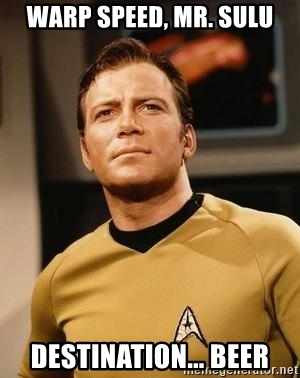

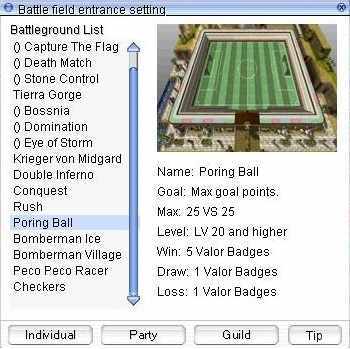
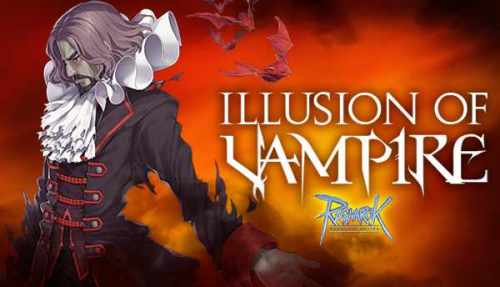




![More information about "[Html] Simple Purple Website Responsive One-Page"](https://rathena.org/board/screenshots/monthly_2019_06/287573486_1(2).thumb.png.de1b8a0320e87077efe871f2259fdb26.png)