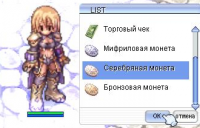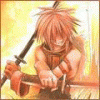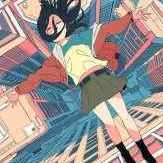Leaderboard
Popular Content
Showing content with the highest reputation on 09/03/13 in all areas
-
Briefing & Concept Hello folks! you guess it right, it's time of Olrox free releases! I know it has been a while that due to a lot of things happening, I was not able to be active as I was before into map showcases. In fact, I have tons of map works to finish that I hope they will be out very soon. But now I'm back into map stuff and cause of this I want to share a free release among all of you; with the quality you already know! The last free prontera I shared was This Botanic Garden Prontera which has already the insane amount of 5,600+ downloads! making it the map most popular and downloaded in all time in rAthena. I hope this pack of not only one .. I mean 4 prontera seasons is gonna be a success too! About this Free Release 19-September/2013 Added the Fall Season 03-September/2013 Added the Summer Season of this pack! 29-August/2013 This pack of 4 prontera season is gonna be in showcase beginning by this day. Every 3 or 5 days I will update this thread showing another new season waiting of course of your nice welcome of this release before. We will begin with summer. This pack of prontera seasons has the intention to -preserve- the original style of Prontera, but improving it. This means, it was done by the main purpose of being a discreet and not excessive edition for servers which tends to have users that likes the old prontera behavior. Summer is about trees with some yellowish tones... kinda an semi arid place, that you can sense that the sun is hard. Video ... watch it in HD 720p! Video of this release will come at the time the 4 seasons are in showcase. Also I have to say in advance that these prontera seasons have a neat new feature in mapping that I'm sure you will love! HD Screenshots Panoramic Fall Screenshot 1 Shows the Fall prontera at a panoramic center view. As you can see, the King tristan statue is replaced by a new one from the game of Ragnarok Gate of The World. The main plaza is different on this season. Detailed Fall Screenshot 1 Floor on both sides is different on this Fall season. Panoramic Fall Screenshot 2 Its the north area of this place. Panoramic Fall Screenshot 3 Shows another angle of the center are of this Fall season. Panoramic Spring Screenshot 1 Shows the spring prontera at a panoramic center view. As you can see, the King tristan statue is replaced by a new one from the game of Ragnarok Gate of The World. The main plaza is different on this season. Detailed Spring Screenshot 1 Floor on both sides is different on this Spring season. Panoramic Spring Screenshot 2 Its the north area of this place. Panoramic Spring Screenshot 3 Shows another angle of the center are of this Spring season. Panoramic Summer Screenshot 1 Shows the summer prontera at a panoramic center view. As you can see, the King tristan statue is replaced by a new one from the game of Ragnarok Gate of The World. The Prontera Flags are taken by the game of Ragnarok 2 Legend of the second, editing the original rsm models of the lamps and making them with more altitude. Perspective Summer Screenshot 2 A custom angle that tends to shows map in a neat way. Detailed View Summer Screenshot 3 Shows the style of the floor + trees. All of the floors of these prontera seasons are different and in this summer season, the floor looks for the -stoonish- style of prontera + some vibes and yellowish tones. The trees are not from Ragnarok, they are from Dragonica Online. Download Link Download is ready! As everytime I only ask one simple thing from the community at everytime I do releases: Support! Lets make this thread popular, all I need is your feedback to reach this:[/url] A comment is totally appreciated A thumb up reputation is nice too A topic rating is a nice gesture.[/url] Following my Facebook will keep you up to date of my last map works ---> https://www.facebook.com/OlroxMaps Those are the ways you can support this release. Honestly I hope this pack will have tons of downloads. Thanks guys and good day to everyone!3 points
-
Transitioning from SVN to GIT While switching your server to GIT may sound like a daunting task, it's relatively simple and straightforward, even for servers with heavy modifications. We strongly encourage you to do so, since our primary efforts will now be directed towards our repository on GitHub. Simply follow the steps listed below, depending on your OS: Windows Instructions Linux Instructions Conflicts It's possible that you'll run into conflicts along the way, with messages such as: When you see these messages, a conflict in merging your code occurred. Much like resolving code conflicts in SVN, these conflicts create points within the files which show your code compared to the code pulled from the remote repo. To fix them, open your files and find the conflict locations denoted by: Then you can choose which piece of code you wish to keep. After all shown conflicts are corrected, you can continue your normal update process. References Setting your email in git How do I resolve git saying "Commit your changes or stash them before you can merge"? CONFLICT (content): Merge conflict in Credits to @Akinari for writing a good part of this guide.2 points
-
Sim0n's oldskool Script Collection Heyo, my name is Sim0n. Some poeple might know me from old eAthena forums. I made some scripts in the past and because I don't need them anymore, I will share them with you guys =D I will not support them in any way. So if you find a bug, you will have to fix them by yourself or ask someone else. All scripts were coded for older eAthena versions, so there might be problems. Here we go: Weapon Level System Script: WaffenLevelSystem_neu.txt A system to level up weapons. I think it wasn't finished and buggy, but I liked the idea ^^ Thief Guild Script: thief_guild.txt The only guild I finished... Inspired by The Elder Scrolls (Guilds) and Gothic (Lockpicking). As a thief you can lockpick chest, which are located over the world. Some chest are different to open and some are quiet simple. It uses the left, righ, up and down mechanism from Gothic to lockpick. That's all I can remember xD Chaos Weapons Script: ChaosWaffen_eng.txt (Eng) Bonus: chaoscastle.txt Item Data (Eng): dateien_eng.txt Item Data (Deu): dateien_de.txt Data: data.zip I think it's one of my very first scripts. You can level some special weapons and there's also some extra stuff... can't remember everything =/ GM House Script: gm_house.txt A house made for GMs with some helpfull functions for players. EMP Speed Kill Event Script: main_script.txt SQL: installation.sql It counts the time you need to kill an Emp and makes a ladder? I don't know if this is finished. PK Toplist Script: pk_toplist.txt SQL: pk_stat_sql.txt Ranks players by player kills and some other stuff... ^^ Online Counter: Script: online_counter-v_1.1.txt Counts the online time of a player. Also has an afk function and reward system I guess o.O Random Exp Quest Script: rnd_exp_quest.txt A NPC which generates random Quests. Event Manager NPC Script: event_npc.txt I think this wasn't finished... It's an Event Manager, which can start and stop various events... Map Jump Script: map_jump.txt I made this to warp through all maps. So I can find some nice ones for... stuff? Poring Pong Script: pong.txt Playing Pong with two players and Porings xD Personal Girlfriends Script: girlfriends.txt Sometimes I felt really lonely, so I made myself some girlfriend NPCs *gg*. I think, if you summoned more than one, it crashed the server xD installation.sql2 points
-
Okay, everyone is asking for cutins i have cutins for this guys and i wanted to share this on to you. l don't want to be selfish then here it goes. Credits: gras0916 Download: data_Fishing System Imitating Seal Online.rar Happy Fishing! Regards, Vlync / Meerooy2 points
-
Original topic and code here: link Idea: link You can enable or disable the cash / item in file db/item_vending.txt Vending title can be looks like: "[ITEM_ID] name" Version 1.8 preview: Changelog conf/battle/feature.conf db/item_vending.txt Modify your client data files: idnum2itemdisplaynametable.txt idnum2itemresnametable.txt Enjoy. New: rAthena only: ExtendedVendingSystem_1.8.1.patch ExtendedVendingSystem_1.8.patch Old:1 point
-
Hello guys!! This is my first time to write a tutorial. I hope it can help many beginner that don't know how to create your own ragnarok world. This server setting is just made to play offline. So if you want to make your own private server there are several things you need to learn more on setting ip, opening ports etc, and i'm not going to explain it in here Credits goes to: Nickyzai for kRO client K3dt for decompiled ragexe Mleo1 for Loki launcher Shakto, Yommy, MStream for xDiffPatcher Michieru, Dastgirpojee for Data folder translation Magicaltux for Grf Builder Ai4rei for Open Setup Okay let's get started, please follow all the steps correctly! This is all the things you need to create your own ragnarok world: 1. TortoiseSVN - http://tortoisesvn.net/downloads.html 2. Visual Basic - http://www.microsoft.com/visualstudio/eng/products/visual-studio-express-products 3. MySQL - http://dev.mysql.com/downloads/installer/ 4. MySQL Workbench 5.2.47 http://dev.mysql.com/downloads/tools/workbench/ 5. rAthena SVN Repository - https://rathena.svn.sourceforge.net/svnroot/rathena/ 6. kRO client by nickyzai - http://www.nickyzai.com/?p=kro 7. Loki Launcher by mleo1 - http://hercules.ws/board/topic/1070-loki-launcher/ 8. Decompiled ragexe by k3dt - http://k3dt.eu/Ragexe/unpacked/ 9. xDiffPatcher v2 - http://www.mediafire.com/?fibc47gzvdshp8o 10. DiffFiles - http://k3dt.eu/Ragexe/unpacked/Diffs/ 11. Data folder translation - https://subversion.assembla.com/svn/client-side-translation/ 12. Grf Builder - http://www.grfbuilder.com/#download 13. RO Open Setup - http://rathena.org/board/topic/63177-ro-open-setup-v280277-last-updated-20130702/ After you download all that things, do this: 1. Install tortoise 2. Install visual basic 3. Install MySQL (please remember your root password! If you change it but if you did not change then the default root password is ‘root’) 4. Install MySQL Workbench 5. Install kRO client After you install all of that, let’s prepare the client: 1. Open your kRO client and update it until completed. 2. Download your ragexe file in this (http://k3dt.eu/Ragexe/unpacked/) In this tutorial i used 2013-07-03aRagexe.exe 3. Download your xDiffFiles in this (http://k3dt.eu/Ragexe/unpacked/Diffs/) in this tutorial I used 2013-07-03aRagexe.exe so I must download the same date for Diff files which is “Diff 2013-07-03 v1” in order the xDiffPatcher to work. 4. Open your xDiffPatcher.exe select your ragexe file you download before which is I used (2013-07-03aRagexe.exe) and then select your Diff files which is I used (Diff 2013-07-03 v1) and click LOAD. Now look in “diff option” there are several choice to pick, I recommended you to check this option: - Disable Ragexe Filename Check - Disable HShield - Disable Packet Encryption - Enable Multiple GRFs -@ Bug Fix - Ignore Missing File Error - Ignore Missing Palette Error - Increase Headgear ViewID to 5000 - Increase Zoom - Load ItemInfo.lua before lub - Read Data Folder First - Read msgstringtable.txt - Read questid2display.txt - Translate Client In English - Use Normal Guild Brackets - Use Ragnarok Icon - eXtract MsgStringTable.txt - eXtract txt file strings After you finish check the option click Diff’n’Save! Move the patched ragexe you made to your kRO client folder 5. Open the loki launcer folder and right-click loki.ini, change this: ; Must be on same dir of Loki Exe = "ragexe.exe" Into ; Must be on same dir of Loki Exe = "2013-07-03aRagexe_patched.exe" (I change into 2013-07-03aRagexe_patched.exe because I patched my 2013-07-03aRagexe.exe. if you use another ragexe please changed into yours) Save it and move all of file in loki launcher folder into your kRO client folder. 6. Create new folder and name it ‘Data Folder Translation' right-click on ‘Data Folder Translation’ folder and choose ‘SVN checkout…’ Fill this link https://subversion.a...de-translation/ in “url of repository” and click ok, this will download your 'data translation folder' from latest revision. After complete click ok. Open your data translation folder you download before then open folder “data” right click clientinfo.xml and choose edit. Edit into your version, I’m changed it into 38 because I used 2013-07-03aRagexe.exe. You can find your version in folder Server\trunk\db\packet_db.txt note: If you can’t find clientinfo.xml just open notepad and copy code below to your notepad and save it as clientinfo.xml <?xml version="1.0" encoding="euc-kr" ?> <clientinfo> <servicetype>korea</servicetype> <servertype>primary</servertype> <connection> <display>Ragnarok</display> <balloon>Ragnarok</balloon> <desc>Ragnarok</desc> <address>127.0.0.1</address> <port>6900</port> <version>38</version> <langtype>0</langtype> <registrationweb></registrationweb> <aid> <admin></admin> <yellow></yellow> </aid> </connection> </clientinfo> 7. Open your grfbuilder click ‘new’ to create grf, name it to rathena and save it, then choose ‘merge dir’ find your data translation folder you download before. And then choose the folder ‘data’ inside data translation folder then click Ok. wait after complete. click close. Move the rathena.grf you’ve made to kRO client folder. 8. Now change all lua extension to lub extension in your data translation folder you've download place this script in your data translation folder data/luafiles514 folder And run it. Script Link: http://www.mediafire.com/download/jvtac0j8f6m604v/luatolub.bat note: rename 'luatolub.bat.txt' into 'luatolub.bat and double click (to run) it. After you done. Copy the 'data' and 'system' folder inside the data translation foder you've download to your kRO client and replace any same files with that. 9. Edit your DATA.ini in your kRO client folder into this: [Data] 0=rathena.grf 1=data.grf 2=rdata.grf Then save it. note: If you can’t find DATA.ini just open notepad and copy code up there to your notepad and save it as DATA.ini 10. Extract the 'Open Setup' you've download before and move the 'opensetup.exe' into your kRO client folder Now your kRO client is ready. Now for the Server 1. Create new folder and name it ‘Server’ 2. right-click on ‘Server’ folder and choose ‘SVN checkout…’ 3. Fill this link (https://rathena.svn.sourceforge.net/svnroot/rathena/) in “url of repository” and click ok, this will download your server files from latest rathena server. After complete click ok. 4. Open Server\trunk\conf then rename ‘import-tmpl’ folder into ‘import’ 5. Open Server\trunk\conf open file ‘char_athena.conf’ with notepad and look for this: // Server Communication username and password. userid: s1 (change ‘s1’ to whatever you want but here I use ‘username’ as userid for tutorial only) passwd: p1 (change ‘p1’ to whatever you want but here I used ‘password’ as password) *note: I suggest you to fill the username and password as I do, to prevent human error, because if you put wrong userid and passwd the server connection between login and map can’t be establish. //login_ip: 127.0.0.1 (REMOVE THE ‘//’ IN FRONT OF login_ip: 127.0.0.1 so it will look like this login_ip: 127.0.0.1) //char_ip: 127.0.0.1 (REMOVE THE ‘//’ IN FRONT OF char_ip: 127.0.0.1 so it will look like this char_ip: 127.0.0.1) Once you done save it. 6. Still in Server Server\trunk\conf now you open file ‘inter_athena.conf’ with notepad and search for all of this: sql.db_username: ragnarok (change ‘ragnarok’ into your MySQL username which is I use default ‘root’) sql.db_password: ragnarok (change ‘ragnarok’ into your MySQL password which is I use default ‘root’) sql.db_database: ragnarok (change ‘ragnarok’ into ‘rathena’ because later we make database using name ‘rathena’) char_server_id: ragnarok (change ‘ragnarok’ into ‘root’) char_server_pw: ragnarok (change ‘ragnarok’ into ‘root’) char_server_db: ragnarok (change ‘ragnarok’ into ‘rathena’) map_server_id: ragnarok (change ‘ragnarok’ into ‘root’) map_server_pw: ragnarok (change ‘ragnarok’ into ‘root’) map_server_db: ragnarok (change ‘ragnarok’ into ‘rathena’) log_db_id: ragnarok (change ‘ragnarok’ into ‘root’) log_db_pw: ragnarok (change ‘ragnarok’ into ‘root’) log_db_db: ragnarok (THIS ONE YOU CHANGE INTO ‘logs’ because later we make database ‘logs’ Once you’ve done SAVE it. 7. Still in Server Server\trunk\conf now you open file ‘map_athena.conf’ with notepad and search for: // Interserver communication passwords, set in account.txt (or equiv.) userid: s1 (Change ‘s1’ into ‘username’ because as I explain on up there before) passwd: p1 (Change ‘p1’ into ‘password’ because as I explain on up there before) // Character Server IP // The map server connects to the character server using this IP address. // NOTE: This is useful when you are running behind a firewall or are on // a machine with multiple interfaces. //char_ip: 127.0.0.1 (Remove the ‘//’) // Map Server IP // The IP address which clients will use to connect. // Set this to what your server's public IP address is. //map_ip: 127.0.0.1 (Remove the ‘//’) Done and Save it. 8. Still in Server Server\trunk\conf now you open file ‘subnet_athena.conf’ with notepad and change this: subnet: 255.0.0.0:127.0.0.1:127.0.0.1 you must find your subnet by opening ‘command prompt’ (start menu > all programs> accessories> command prompt) after you open your command prompt, type this ‘-ipconfig’ it will look like this 9. Open your MySQL Workbench double click on ‘Local instance MySQL’ as in the picture to open. Input your password which is ‘root’ if you haven’t change it on first time you install it. 10. Click on ‘Create new Schema’ just like on the pic below to create new ‘schema’ and name it ‘rathena’ then click ‘apply’ and then ‘apply’ and ‘finish’. Now close and reopen your MySQL workbench. 11. repeat the step 10 but name the schema as a ‘logs’ then click ‘apply’ and then ‘apply’ and ‘finish’. Now close and reopen your MySQL Workbench. 12. Enter again to you ‘Local instance MySQL’ just like the step 9 and double click on ‘rathena’ to select it, and then click ‘file’ and choose ‘Open SQL Script’ and go to rAthena\trunk\sql-files and open ‘main.sql’ click OPEN and click the ‘Lightning button’ on picture below. Wait until its done and close your MySQL Workbench and Open it again to refresh. repeat step 12 but now you 'Open SQL Script’ and go to rAthena\trunk\sql-files open 'logs.sql' click OPEN and click the ‘Lightning button’ on picture below. Wait until its done and close your MySQL Workbench and Open it again to refresh. 13. After you re-open your MySQL Workbench, double click on ‘rathena’ then double click on ‘table’ and find ‘login’ right click on it and choose ‘Select Rows – Limit 1000’ just like the picture below: 14. Change the ‘s1’ and ‘p1’ on the right table to ‘username’ and ‘password’ by double click on each of them and type it. Just like the picture below, when you done click ‘apply’ then ‘apply’ and ‘finish’ 15. Now Open folder Server\trunk\src\common and right-click mmo.h choose edit and search this line #define PACKETVER YYYYMMDD Change it with the date version you choose for your client before Example: #define PACKETVER 20130703 (My client ragexe is 2013-07-03aRagexe.exe that’s why I write 20130703) And save it. 15. Now let’s recompile your server, open Server\trunk\ right-click ‘rAthena-10.sln’ open with Microsoft Visual c++ 16. Change the ‘debug’ into ‘release’ like the picture below. 17. Block (select) char-server.sql, login-server.sql, map-server.sql, mapcache and then right click and choose ‘build selection’ like in the picture below: 18. Go to your Server\trunk\db and open file ‘packet_db.txt’ with notepad and add this line in bottom //2013-07-03 Ragexe packet_ver: 38 0x0369,7,actionrequest,2:6 0x083C,10,useskilltoid,2:4:6 0x0437,5,walktoxy,2 0x035F,6,ticksend,2 0x0930,5,changedir,2:4 0x07E4,6,takeitem,2 0x0362,6,dropitem,2:4 0x07EC,8,movetokafra,2:4 0x0364,8,movefromkafra,2:4 0x0438,10,useskilltopos,2:4:6:8 0x0366,90,useskilltoposinfo,2:4:6:8:10 0x096A,6,getcharnamerequest,2 0x0368,6,solvecharname,2 0x0838,12,searchstoreinfolistitemclick,2:6:10 0x0835,2,searchstoreinfonextpage,0 0x0819,-1,searchstoreinfo,2:4:5:9:13:14:15 0x0811,-1,reqtradebuyingstore,2:4:8:12 0x0202,6,reqclickbuyingstore,2 0x0817,2,reqclosebuyingstore,0 0x0815,-1,reqopenbuyingstore,2:4:8:9:89 0x0365,18,bookingregreq,2:4:6 // 0x0363,8 CZ_JOIN_BATTLE_FIELD 0x0281,-1,itemlistwindowselected,2:4:8:12 0x022D,19,wanttoconnection,2:6:10:14:18 0x0802,26,partyinvite2,2 // 0x0436,4 CZ_GANGSI_RANK 0x0360,26,friendslistadd,2 0x094A,5,hommenu,2:4 0x0873,36,storagepassword,2:4:20 If you choose another date of your ragexe you can find your ‘packet’ in this link http://rathena.org/board/topic/82726-2013-ragexe-and-diff-up-to-date-2013-07-03/ Just copy and paste it to your ‘packet_db.txt’ like I did. 19. Now you are ready to start your server, open rAthena\trunk and open file ‘runserver-sql.bat’ wait until all server loaded like the pic below: 20. Now go to your kRO client Folder and open ‘Loki.exe’ in the login screen you can create account by doing this; In ID you can fill your ID with _M for male and _F for female And then input your password, After that you may login to your id without _M or _F anymore. 21. Some Screenshoot in the game I think that's all guys. sorry for any mistake and good luck creating your own Ragnarok World don't forget to clik the button if you found this post useful and thx for reading this bad tutorial ________________________________________________________________________________________________________ Note: only do this step if you found the problem below. Problem 1: setup resolution problem: there is missing file in kRO client\system\lua514\ that file name is optioninfo.lub you may download from here and put on that folder. Problem 2: 'queryNavi_Distance_Map' problem: go to Data Folder Translation\Data\luafiles514\lua files\navigation then deleted the file below: navi_linkdistance_krpri.lub navi_linkdistance_krsak.lub navi_npcdistance_krpri.lua navi_npcdistance_krsak.lua _________________________________________________________________________________________________________ edited : - adding missing step in client - adding new file Open Setup from Ai4rei - adding missing step in server (repeat step 12 but now you 'Open SQL Script’ and go to rAthena\trunk\sql-files open 'logs.sql' click OPEN and click the ‘Lightning button’ on picture below. Wait until its done and close your MySQL Workbench and Open it again to refresh.) - fixing some step in client about grf builder because if change lua to lub first then merge give error query_navi_map but don't worry now the step are correct. - adding missing step about downloading 'data translation folder' from repository link - fix some unclear words and fix the repository link. - deleted fixcamera angle from patch list because for shift right click issue, and add some note about setup resolution problem - fix xdiff files link1 point
-
RO Open Setup About Clone of the default game setup application, shipped with every RagnarokOnline installation. It works on every 32-bit Microsoft* Windows* platform. Source is available for customizations. Known Issues None. Translations English - 100% (primary) French - 100% (Valioukha) German - 100% (Xalion) Brazilian Portuguese - 100% (EvilPuncker) Czech - 100% Japanese - 100% (Mintmoon) Russian - 100% (Jarek) Simplified Chinese - 100% (tinpont) Spanish - 100% (jaBote) Thai - 100% (iSuzutsuki) Traditional Chinese - 100% (Angelmelody) translate OpenSetup into your language Q & A Why does the client not use the Lua settings? Use latest OpenSetup version. If that's already the case, use newer client. Why does OpenSetup not let me to save without Administrator? A few settings are still written to a location in the registry, that needs Administrator rights. I have have issues with OpenSetup, is there something I should add to my report? When you experience the issue, press Shift+Esc inside the OpenSetup window until it closes and provide the generated log file (exename.log) along with your report. Download & Website http://ai4rei.net/p/opensetup (discord available for real-time support) License This work is licensed under a Creative Commons Attribution-Noncommercial 3.0 Unported License.1 point
-
E - Script Collection Last Update : September 10, 2013 Refine Function SQL Mission Board Monster Marching Vendor Control Advanced Stylist Coin Exchanger Doppelganger Race Of The Day Limited Items Multi Currency Shop Random News GM Online List Link Broken E-Inquiry DotA Runes Flower Counting Game Class Restriction Chain Quest Build Manager Misc Scripts : Freebies Script Card Trader Gold Room [ Pick Gold ] Gold Room [ Guild Tax ] Map Restriction [ GM Based ] Daily Reward Monthly Reward Monster Spawner Monster Summoner with Last Summoned Display Players Stats & Equipments 3rd Job Item Giver Exchanger [ Cashpoint to Coins ] Exchanger [ Poring Coin - Zeny ] Exchanger [ Points to Tickets ] Exchanger [ Item to Item ] Exchanger [ Item to Item ] Exchanger [ Multi Item to 1 Item ] Party Match Auto Ban Over Stats Users Soul Link Buff Kill Players gain Cash Points Party Members All Get Items [ Snippet ] Message Board Stalker Class Skill Reproduce NPC Multiple Selection Quest [ Template ] In-Game Item Rewarder In-Game Points Rewarder Invasion Event Custom Item Rate Status Point Seller [ Snippet ] Anti Bot Security Script Anti Bot Script [ Code / Question ] Item Combo Restriction [ LHZ Card ] Drop Item Upon Death PVP Switcher + Announcer [ Guild Master ] Rotating Waitingroom Messages +10 Refiner [ Specific Items ] Random Rate Item Exchanger MVP Invasion Premium Users [ Boost Rates ] Display Cutin Image upon Login Custom Randomed Box Items Kick GM during WOE Custom Crafting NPC Restrict Same IP [ Certain Map ] Coloured Items Exchanger Guild Master Changer Party Team PK Match Gambling Game IRC Channel Crafting NPC Guild Storage Restriction Stage Game [ Version 4 ] Monster Wiki Event [ Version 3 ] Special Thank you for my Tutor : Notes : I am a bit lazy to write all those Script Descriptions, i do believe that all of you able to get how this script works. Anyway, i will still doing my best to write the Updated Changelog or informations about the script as detail as possible. All the Scripts above are uploaded to Pastebin . Abide the Following Rule : Scripts Error / Not Working , you have to Explain it in Details. ( Add in Images / Modified Scripts ) Do not SPAM / BUMP in my Topic. Do not ask for Support stuffs for other Scripts in this Topic. Link Down , then drop [ @Emistry ] a message. I Reserved the Right for NOT Answering your Posts if you did not abide my Topic's Rules. Keep This In Your Mind : All the Scripts i distribute here are NOT FOR COMMERCIAL USES . DO NOT remove my Credits if you are using part of the scripts to modify your own. DO NOT re-release the scripts in any form / way. If you ♥ these Scripts , Click on to Vote this Topic up. Or you may also click on at above the Topic1 point
-
RO Credentials About Simple and tiny client launcher+login. Has no prerequisites and runs on all Windows versions. Known Issues [aavc] This tool is not safe for computers running Avast Anti-Virus. Download binary, reference source Q & A Is it customizable? Yes. How? With resource editing tools, such as ResourceHacker. All text and icons can be customized. Settings can be edited in an INI file (included). What is "reference source"? You cannot compile it (unless you provide the missing components), but see what functionality the latest binary contains. I want it to be xyz.exe, but it does not read the INI file. Why? You have to match the INI name to the EXE name. rocred.exe -> rocred.ini mytest.exe -> mytest.ini How can I embed an INI file into the EXE? Add the INI file as RCDATA resource named CONFIG with ResourceHacker. How do I use background skinning? Create a file named bgskin.bmp (magenta #ff00ff is considered transparent). You can also embed the file as BITMAP resource with the name BGSKIN. Window size is adjusted to the bitmap size, position of controls must be set in the INI. Buttons can be skinned as well, see the INI for names. Can I add custom buttons, if so, how many? Yes, see the INI template for details. There is no defined limit on how many, the only constraints are available memory, GDI resources and INI size limit on some platforms. By the way, custom buttons can be skinned as well. Why does the client not auto-login when I press "Start"? The client must be 2010-08-04aRagexeRE or newer and must not have the "Restore Login Window" patch. This work is licensed under a Creative Commons Attribution-Noncommercial 3.0 Unported License.1 point
-
2013 Ragexe ( Thanks to Yommy for all the scripts and the great help Thanks to MStream for his help to the project and for adding patches Thanks to k3dt for unpacking/hosting all the exe and hosting the diff files ) Things you have to do to make it works Open your clientinfo.xml Search <servertype></servertype> Set it to primary Search <langtype></langtype> Set it to 0 Open your db/packet_db.txt in your rathena folder Search the version who match why your ragexe's date choice ex ://2013-05-22 Ragexepacket_ver: 36 So your version will be in clientinfo.xml :36 src/common/mmo.h Search #define PACKETVER YYYYMMDD And match it with the date version you choosed for your client ex : #define PACKETVER 20130522 Clean and re-build the solution of your emulator after it !!! Those patchs has been removed : Restore Login Window - Disable rag1&sak1 - Skip Service Select bug for a lot of people, please don't use it if it's not for testing purpose and use that software : Loki Launcher (It's a ro launcher : you have to use it to log in the game) http://hercules.ws/board/topic/1070-loki-launcher/ or R.O.L.e.X : http://hercules.ws/board/topic/930-rolex/ Ragexe (thx to k3dt) - The patchs support version of Ragexe >= 2013 03 20 http://k3dt.eu/Ragexe/unpacked/ Diff Patcher v2 http://www.mediafire.com/?fibc47gzvdshp8o Diff files http://k3dt.eu/Ragexe/unpacked/Diffs/ Data folder If you have some problem with your lua files, please delete your old data/luafiles514 folder And put those files in your ragnarok folder : https://subversion.assembla.com/svn/client-side-translation/ Finally, change all lua extension to lub extension, place this script in your data/luafiles514 folder Windows : http://www.mediafire.com/?jvtac0j8f6m604v Linux : http://www.mediafire.com/?r72dz8mpk83dvsr If you still have trouble with lub files, you can use my own luafiles514 folder (delete your own luafiles514 folder before !!!) http://www.mediafire.com/?uudw9u0siwnycwz Packets 2013-03-20 - Packets : Encryption keys 2013-05-15 - Packets : Encryption keys 2013-05-22 - Packets : Encryption keys 2013-05-29 - Packets : Encryption keys 2013-06-05 - Packets : Encryption keys 2013-06-12 - Packets : Encryption keys 2013-06-18 - Packets : Encryption keys 2013-06-26 - Packets : Encryption keys 2013-07-03 - Packets : Encryption keys 2013-07-10 - Packets : Encryption keys 2013-07-17 - Packets : Encryption keys 2013-07-24 - Packets : Encryption keys 2013-07-31 - Packets : Encryption keys 2013-08-07 - Packets : Encryption keys Any error ? Look this Support Topic first Working : @ Chat Fix Allow Chat Flood (X lines) Allow Space In Guild Name Arial on All Langtypes Change Gravity Error Handler Chat Color GM Chat Color Guild Chat Color Main Chat Color Party Other Chat Color Party You Chat Color Player Other Chat Color Player You Custom Window Title Disable 4 letter charname limit Disable 4 letter username limit Disable 4 letter password limit Disable Nagle Algorithm Disable Ragexe Filename Check Disable rag1&sak1 Disable Hallucination Wavy Screen Disable HShield Disable Packet Encryption Disable Quake Skill Effect Disable Swear Filter Enable Ascii Enable Custom 3D Bones Enable Multiple Grf Enable Official Custom Fonts Enable Title Bar Menu Enable 64k Hairstyle Enable DNS Support Enforce Official Login Background Extended Chat Box Extended Chat Room Box Extended Npc Box Extended PM Box Fix Camera Angles (Full, Less, Recommended) HKLM to HKCU Increase Headgear View ID to 5000 Increase Zoom Out (50% - 75% - Max) Increase Screenshot Quality Ignore Missing File Error Ignore Missing Palette Error Korea Service XML Fix Only First Login Background Only Second Login Background Packets Keys Change Read Data Folder First Read lua before lub (ItemInfo.lub) Read msgstringtable.txt Read questid2display.txt Remove GM Sprites Remove Gravity Adds Remove Gravity Logo Remove Hourly Annonce Remove Serial Display Shared Body Palettes Shared Head Palettes Skip Licence Screen Skip Ressurection Button Translate Client in English Use Custom Aura Sprites Use Normal Guild Brackets Use Plain Text Descriptions Use Ragnarok Icon Use SSO login packet for all Langtype1 point
-
Hello rAthena, (no drama please) So here it is The Updated & Released Castle City of Invek, or just Invek for short. Sorry for any delay in the release of the map but I hope it has been worth the wait. I have struggled with all of the bugs and issues when using BrowEdit, and I believe it has finally paid off! Here is my first public map release and I hope you all enjoy it ! I plan to Release many more maps, and even take requests from time to time. I would GREATLY appreciate any opinions, or general enthusiasm's, after all I could just keep my maps to myself but they are intended to benefit the Community ! If you download my free map release please offer me your input ! -Updated Screen Caps- July 14, 2013 I have included the invek.extra file incase you wish to make a change to the map. You may use this map as you wish, however please do not redistribute as your own work or offer my work at any other location. I do not require being credited for this map. This is intended to be used with sky background, if you have trouble changing the background, installing the map, or making a fix then drop me a PM and I will gladly help support you. DOWNLOAD: (since I apparently can not link you) it is available over on Herc.~1 point
-
July/August Digest 2013 The following digest covers the month of July and August, 2013. Development Team @Flaid is now an Administrator. @Akinari is now Development Manager. @Xynvaroth is now a Core Developer. @Skorm has joined as Script Moderator. @Patskie has joined as Script Moderator. @KamiShi has joined as Graphics Moderator. @ToastOfDoom, @AnnieRuru, @Lemongrass have been moved to Community Contributors. Development Highlights Major updates:Made the move to GIT. (Topic 85124) Implemented src/custom folder for custom script and @ commands. (a4fdc72) Official Renewal battle support and major battle calculation engine refactoring. (f926d87, Topic 84568) Many 2011 skill adjustments and Renewal attack fixes. Huge updates to Renewal item database. (5f12351, 94c8a9c, 4a4fab0) Finished Port Malaya quests and instances. (695e832, 32b8d2e, e4e8566, a1adc15) Implemented Navigation System in Renewal guides. (6bed814) Updated Renewal EXP and re-added Pre-Renewal EXP support. (be95412) Added questlog support to many scripts (missing since 2009). (0202126) Enabled all official GM Management NPCs and added some missing ones. (5ab4d5e) Added tons of 2011-2013 Renewal changes in many scripts. Added inf3 to Skill DB. (a9b48ba, 8bd0985) Added Skill Damage Adjustment modification by @Lilith. (cd9a776) Implemented Renewal Item DB class update. (5f12351, Topic 86816) Renewal scripts:Implemented official kRO Novice Training Grounds (soon to be overwritten with Academy). (26036ef) Finished Renewal Izlude NPCs (excluding Academy) and duplicate maps (izlude_[a-d] and prt_fild08[a-d]). (d32e3c8, 11860e2) Implemented Old Glast Heim instance (by Ziu). (914dbda) Updated Izlude Arena with Renewal changes. (13b281b) Updated all 1st class training quests. (4589a4d) Updated Eden Quests 71-85. (4589a4d) Implemented other new scripts like Job Repair, Stone Change, Weapon/Shield Card Separation, etc.). Event scripts:Implemented 2011 RWC Golden Poring script. (ec00251) Implemented 2010 Easter script. (2981bac) Implemented Upgrade Weapon Enchants. (5debd8c) Other:Script style standardization (labels, cases, consants, headers, K&R). (bf68cce, fdd0fd1) Added client support for rank listings and many 2013 clients. (342745d) Enabled TravisCI automatic building. (fb74928) Misc. Stats During the period there were 104 commits.1 point
-
Quería agregar que se puede dividir el trabajo en varios eslabones: algunos podrían ser los traductores primarios y otros los secundarios. Como es el caso de los libros que muchas veces pasan luego de ser escritos por el autor por varios escritores correctores que corrigen lo que el autor, y los anteriores correctores no han notado. De esa manera la traducción puede pulirse de los usos informales de algunas palabras del castellano. Yo estoy dispuesto a trabajar activamente del proyecto en especial que mi idea sería implementarlo directamente en mi servidor y donarlo obviamente al proyecto común.1 point
-
Hi curiosity, Why not host a demo so that we can all test? If you need a VPS, feel free to let us know; we'd be more than happy to sponsor another cool project. Thanks for your kind offer. Maki has also offered access to a VPS, so it looks like I'm good for now. I'll make sure to upload something everyone can try out soon. GitHub is also updated, for those who are interested.1 point
-
announce "Party leader of the party ["+@partyname$+"], please claim your "+@partyrewardamount+" "+getitemname(@partyrewarditem)+"s from the Rewards NPC! ",0,0xDBA901; Change the 0xDBA901 part to your desired color : ( 0xRRGGBB ). Moreover, this site will help you http://www.rapidtables.com/web/color/RGB_Color.htm1 point
-
Yaa miss that one >.<. query_sql "SELECT `char`.`account_id` FROM `char` JOIN `login` ON `char`.`account_id` = `login`.`account_id` LIMIT .@query_i, 128 WHERE `login`.`level` = 0 AND `char`.`online` = 1", .@aid; Should be : query_sql "SELECT `char`.`account_id` FROM `char` JOIN `login` ON `char`.`account_id` = `login`.`account_id` WHERE `login`.`level` = 0 AND `char`.`online` = 1 LIMIT " +.@query_i+ ", 128", .@aid; otherwise you will receive syntax error.1 point
-
What kind of errors did you get? Make sure to switch mode to index color on the bmp. Also, the background color of the bmp must be in the first box of the color table. And here I fixed it for you. You can open the picture up in photoshop and see the color table for future reference. 555.rar1 point
-
@Patskie: 1. "break;" after "close;" is pointless since "close;" already terminated the script. 2. *Athena has a limit of 128 entries per array. So you'll only select the first 128 online players with that query. That's because there is an "end;" missing behind the switch block. The function "Display" return into the switch-block - "break;" is executed and nothing more happens; no "close;" no "end;".... Updated script (untested, because I'm at work): prontera,150,150,0 script Sample 100,{ function Display; if ( getgmlevel() < 60 ) end; set .@npc$, "[ " +strnpcinfo(1)+ " ]"; mes .@npc$; mes "What do you want, " + (Sex ? "Sir" : "Maam") + " " +strcharinfo(0)+ "?"; next; switch( select("PVP1:GVG:BG:Cancel") ) { case 1: Display("A GM wishes to observe the PVP, proceed there if you wish to join."); break; case 2: Display("A GM is calling all guilds wishing to fight in the GVG arena."); break; case 3: Display("A GM wishes to start the Battlegrounds, proceed to BG arena if you wish to participate."); break; case 4: close; default: break; } end; function Display { set .@query_i, 0; while(1) { query_sql "SELECT `char`.`account_id` FROM `char` JOIN `login` ON `char`.`account_id` = `login`.`account_id` LIMIT .@query_i, 128 WHERE `login`.`level` = 0 AND `char`.`online` = 1", .@aid; set .@query_i, .@query_i + 128; set .@size, getarraysize(.@aid); for(set .@i, 0; .@i < .@size; set .@i, .@i + 1) { if (attachrid(.@aid[.@i])) dispbottom getarg(0); detachrid; } if(.@size < 128) break; } return; } }1 point
-
It's so beautiful Olrox! I love it! 100/101 point
-
Realmente, M45T3R, yo jamás empezaría antes de tener una base de usuarios que se comprometan a ofrecer (al menos inicialmente) a entregar una estimación mínima de tiempo que puedan dedicar al proyecto, a menos que quieras arriesgarte a que 50 personas digan que quieren embarcarse en el proyecto y luego al final seáis 3 que luego abandonarán por falta de tiempo/compañía/ganas. Intenta disponer de al menos una dirección permanente de contacto (electrónica) de cualquier persona que se anime a ayudar antes que nada. Los scripts (que parece que serán el punto de comienzo de la traducción) en su mayoría son los mismos para ambos emuladores, por lo que de momento no hay que preocuparse de ello en demasía dado que la porción que habrá que adaptar será mínima. Tal como comenté antes, la mayor preocupación que se debe tener al comenzar una traducción es darle consistencia a la misma: hay que intentar que no se pueda diferenciar qué traductor ha traducido qué texto sino que todo parezca traducido de común acuerdo, o la diferencia sea mínima: que algunos scripts en un mismo contexto traten al usuario de tú, usted y vos (y también che, quillo, gachó y similares si alguien decide emplear vocativos de uso regional) es generalmente entendible para el lector, aunque un fallo grave de traducción. Antes de empezar, y para evitar caer en los mismos problemas que otras veces, reitero que lo mejor es exponer cuanto antes una serie de normas de obligatorio cumplimiento para las traducciones (incluyendo palabras que no se traduzcan o que se obliguen a traducir de una forma: como por ejemplo decir que guild -> gremio, nunca clan), así como nombrar a alguien que se dedique a revisar y tratar de normalizar en lo posible todos los textos. P.D.: Si tengo tiempo disponible y ganas, y además puedo observar un ambiente de trabajo correcto y suficientemente apropiado, no me importaría echar una mano en el proyecto de traducción de rAthena. Mi gran problema actual es el tiempo libre, que por desgracia no sobra, veré qué puedo hacer.1 point
-
You need to have PERL installed, to support RegX type commands. Also, I suggest using the Disguise NPC that exists in rAthena SVN, as it is far more standardized, and updated. Also, that script is almost a word for word copy of the original script I created back in the past. And I know it's not an original, because I created the first one.1 point
-
Amazing addition here! Hope to test it out soon.1 point
-
1 point
-
1 point
-
1 point
-
1 point
-
1 point
-
1 point
-
I want this!, its so awesome great mapper !1 point
-
Jabote y Hideki les agradezco demasiado su ayuda. Esperé para contestar pues probé rapidamente la solución propuesta por Hideki y al no funcionar esperé que alguien contestara. Me pareció gracioso que no usara mi lógica para deducir que se había equivocado en el "view_" y por ello no funcionaba ^^. ¡Gracias por la buena atención!1 point
-
1 point
-
A doubt, All the season will be free releases??1 point
-
Some more updates. Mainly: Fixed a problem which made camera movement appear a bit jagged. Adapted projection & look-and-feel from Gravity's client. From what I found the correct field of view is 15 degrees, resulting in a flatter view which fits the 2.5D style much better than what I had before. Fixed the file loading routine to better accommodate sharing of processed resources. Notably sprite textures are now shared between actor instances, which gives various performance benefits. Added support for all top and mid headgear as well as the shadow sprite. Next up are weapons and shields for when I start doing interactions between actors, though I'll likely want to rework my sprite attachment system a bit. Implemented mouse picking for actors (the game knows which player you are clicking on). First attempt on in-game text. Name and chat labels for now. Added fog to the map. Will update GitHub soon!1 point
-
Olrox, you always have the sexiest maps... Keep'em coming!1 point
-
1 point
-
1 point
-
1 point