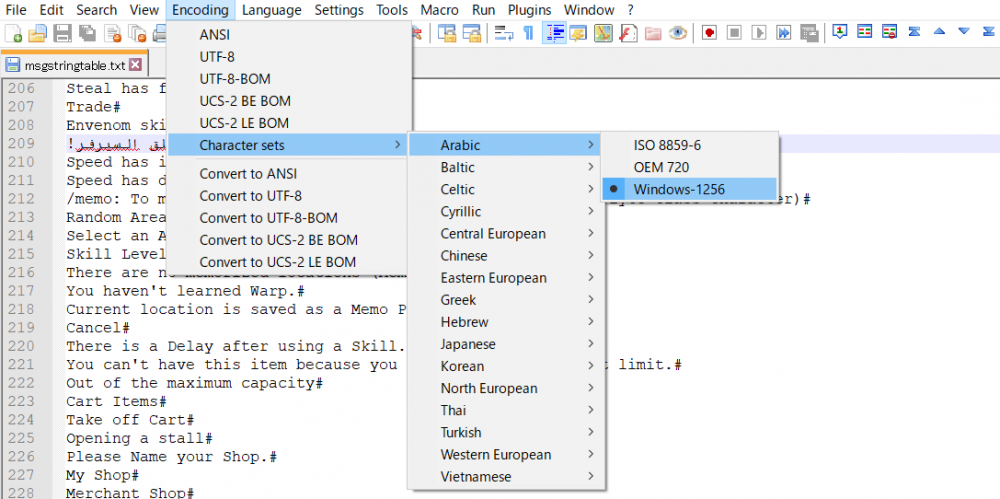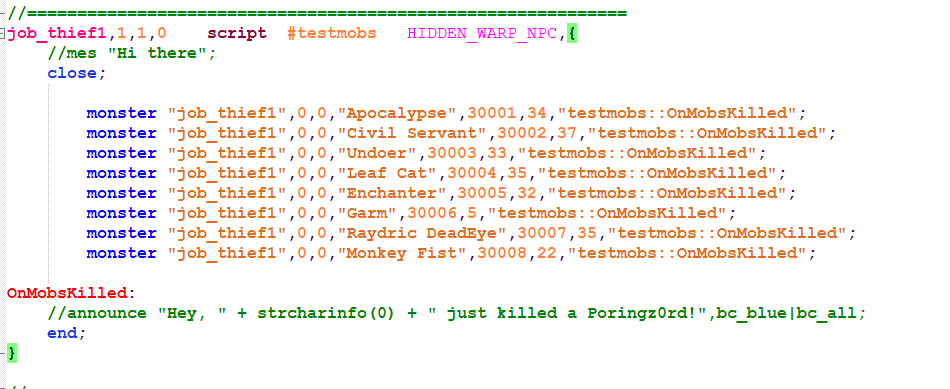-
Posts
1691 -
Joined
-
Last visited
-
Days Won
78
Content Type
Profiles
Forums
Downloads
Jobs Available
Server Database
Third-Party Services
Top Guides
Store
Everything posted by sader1992
-
you need to change the encoding than write in Arabic.
-

Give Item to specific account_id please help !
sader1992 replied to saggys's question in Scripting Support
setarray .@AIDS,2000001,2000034,2000075,2000002,2000007; if(!#give70 && inarray(.@AIDS,getcharid(3)) != -1){ getitem <id>,<count>; #give70 = true; } -

how to make shop script use items to buy.
sader1992 replied to merukomeko's question in Script Requests
https://github.com/rathena/rathena/blob/9000948c3c524c98f472da716164ac3d5954706f/doc/script_commands.txt#L278 EXAMPLE: prontera,0,0,0 itemshop my item shop 444,503,504:50,505:100; -
prontera,154,180,0 script rental item 444,{ if(#CASHPOINTS){ rentitem <item id>,<time>;//time in seconds, 1 day = 86400 #CASHPOINTS -= 1; } end; OnInit: waitingroom "[ Click Me! ]",0; end; }
-
once? per char? per account?
-
this wont excite anyway try to use OnInstanceInit: , also with what mentioned above about the map name, also for the npc name *instance_npcname("<npc name>"{,<instance id>}) job_thief1,1,1,0 script #testmobs HIDDEN_WARP_NPC,{ //mes "Hi there"; close; OnInstanceInit: .@m$ = instance_mapname("job_thief1"); .@n$ = instance_npcname("#testmobs"); monster .@m$,0,0,"Apocalypse",30001,34,.@n$ + "::OnMobsKilled"; monster .@m$,0,0,"Civil Servant",30002,37,.@n$ + "::OnMobsKilled"; monster .@m$,0,0,"Undoer",30003,33,.@n$ + "::OnMobsKilled"; monster .@m$,0,0,"Leaf Cat",30004,35,.@n$ + "::OnMobsKilled"; monster .@m$,0,0,"Enchanter",30005,32,.@n$ + "::OnMobsKilled"; monster .@m$,0,0,"Garm",30006,5,.@n$ + "::OnMobsKilled"; monster .@m$,0,0,"Raydric DeadEye",30007,35,.@n$ + "::OnMobsKilled"; monster .@m$,0,0,"Monkey Fist",30008,22,.@n$ + "::OnMobsKilled"; OnMobsKilled: //announce "Hey, " + strcharinfo(0) + " just killed a Poringz0rd!",bc_blue|bc_all; end; }
-
on clean https://github.com/rathena/rathena/compare/master...sader1992:autoloot_no_mvp_no_card you should remove what I sent before https://github.com/sader1992/rathena/commit/57018fda8f80db4b9a5e8faa20924ad96c75fb5b (this include the undo of the before)
-
so the mvp does not drop items on the ground and does not get the item in the inventory ?
-
did you recompile the server ?
-
try this https://github.com/sader1992/rathena/commit/3b68dd43155da98a98a0b6ea4c0844964dbf0224 no autoloot on cards and mvp monsters
-
--------------------------------------- *vip_status(<type>,{"<character name>"}) Returns various information about a player's VIP status. Valid types: VIP_STATUS_ACTIVE - VIP status: true if the player is a VIP or false if not VIP_STATUS_EXPIRE - VIP expire timestamp if the player is VIP or 0 if not VIP_STATUS_REMAINING - VIP time remaining in seconds NOTE: This command is only available if the VIP System is enabled. --------------------------------------- *vip_time <time>,{"<character name>"}; Changes a player's VIP time (in minutes). A positive value will increase time, and a negative value will decrease time. NOTE: This command is only available if the VIP System is enabled. ---------------------------------------
-
try cmake mkdir build && cd build && cmake -G"Unix Makefiles" -DINSTALL_TO_SOURCE=ON .. && make
-
what is your hash ? check out this https://github.com/rathena/rathena/pull/4885/files and this https://github.com/rathena/rathena/pull/5077/files
-
what is the output for g++ -v ? I don't see g++ install in your information above
-
View File @AnalyzeItem count item in your server @aitem this command allows you to check how many of the item in the server command @aitem2 allows you to check also who have the items @aitem is fast, but @aitem2 will take some time to finish the time depend on how big your database is! Keep in mind that this script work with sql , so if you got an item you will need to wait xtime(default 30 sec) to save in sql so you can see it with the command (or relogin or any act in the server that force you data to be saved , it's all depends on your server setting and your usage) you should wait until the command is done , do not logout/talk to npc/ anything until you get the results! '@AnalyzeItem' return the count of the item in the server. '@AnalyzeItem2' return the count of the item and the lst of who have it in the server (take more time). USAGE: @AnalyzeItem <ITEM_ID> @AnalyzeItem2 <ITEM_ID> OR @AItem <ITEM_ID> @AItem2 <ITEM_ID> Wait until you get the results in your chat to add more tables (like other storages) check the array .@tables$ and .@id$ F_GET_REAL_OWNER_NAME(<"string table">,<id>) get the name for id Submitter sader1992 Submitted 06/22/2020 Category Utilities Video Content Author sader1992
-
Version 1.0.0
539 downloads
@aitem this command allows you to check how many of the item in the server command @aitem2 allows you to check also who have the items @aitem is fast, but @aitem2 will take some time to finish the time depend on how big your database is! Keep in mind that this script work with sql , so if you got an item you will need to wait xtime(default 30 sec) to save in sql so you can see it with the command (or relogin or any act in the server that force you data to be saved , it's all depends on your server setting and your usage) you should wait until the command is done , do not logout/talk to npc/ anything until you get the results! '@AnalyzeItem' return the count of the item in the server. '@AnalyzeItem2' return the count of the item and the lst of who have it in the server (take more time). USAGE: @AnalyzeItem <ITEM_ID> @AnalyzeItem2 <ITEM_ID> OR @AItem <ITEM_ID> @AItem2 <ITEM_ID> Wait until you get the results in your chat to add more tables (like other storages) check the array .@tables$ and .@id$ F_GET_REAL_OWNER_NAME(<"string table">,<id>) get the name for idFree -
line 97 for (.@i = 0; .@i < @inventorylist_count; ++.@i) { if (@inventorylist_id[.@i] == .@refineitemid && !@inventorylist_equip[.@i] && @inventorylist_card1[.@i] == 0 && @inventorylist_refine[.@i] == 0) { delitem @inventorylist_id[.@i], 1; } } this could delete more that what it need to refine an item , you see it will delete all the items , for example , you need 5 to refine and you have 10 , the 10 will be deleted also like 4 (.@safe = 10;)is not used in the script
-
I would suggest to ask the script creator , this instances has no support yet in rathena , and the information you provided says nothing about the script.
-
check nemo , i think your fix would be there, not sure but maybe the hourly announcement
-

Release: Sader's Renewal Mode [PRE-RE Only]
sader1992 replied to sader1992's topic in Source Releases
this mod is not to add new items(that's not in ragnarok renewal of pre-renewal) , and does not effect the ability to add new items , it's only add the (items,monsters,maps) that are in renewal and not in pre-renewal to your pre-renewal server -
https://www.google.com/search?q=rathena+how+to+add+custom+item
-
i am not sure if you can do that without hexing ofc but you can check the chat messages in the server and create an exception for item link , didn't look in to it , but if you know how , this is a suggestion for you.
-
also reply to this please.