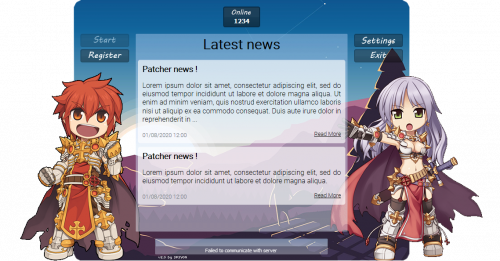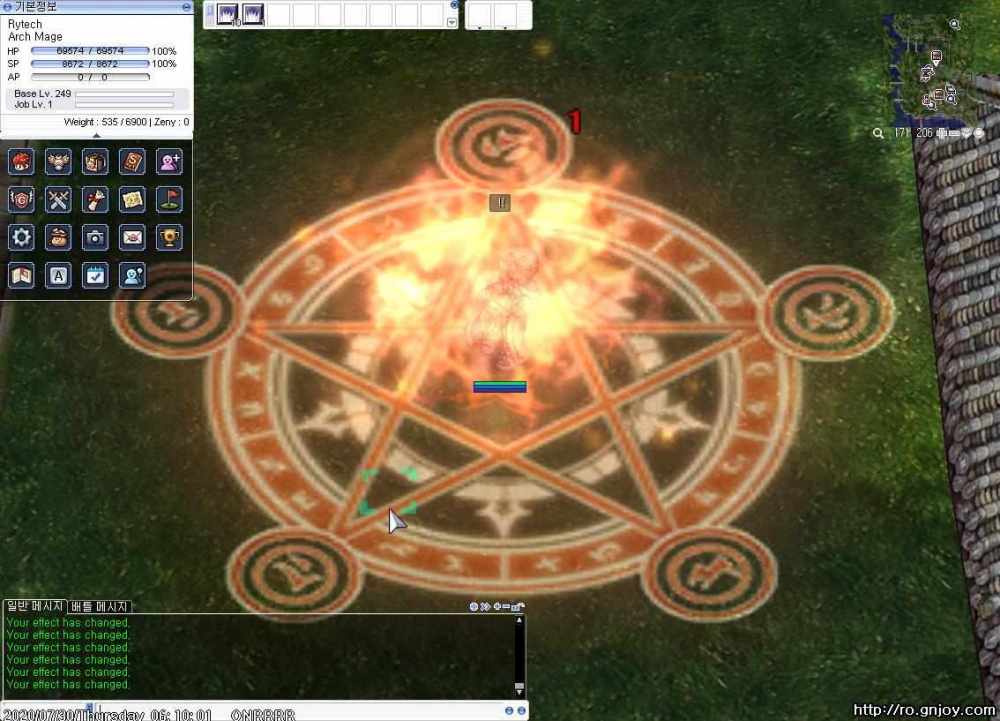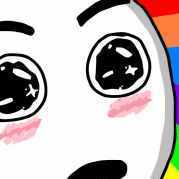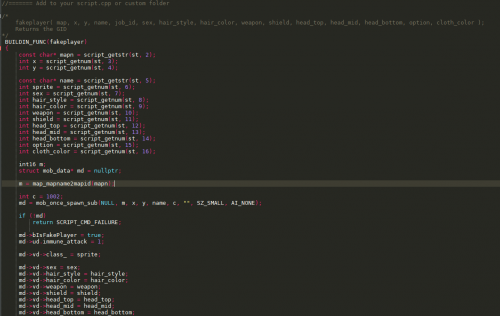Leaderboard
Popular Content
Showing content with the highest reputation on 08/01/20 in all areas
-
Version 1.8.4.7
49911 downloads
Hey everyone, This is a GRF tool I started to develop for my own personnal use, but I thought I'd share it since I've upgraded the UI. Its primary goal is to be easy to use while offering a wide variety of options and customizations. The software is quite stable and can handle large operations easily. How to install Download the zip archive provided from the download link at the bottom of this description or directly from there : http://www.mediafire.com/?aflylbhblrzpz0h Install the application with GRF Editor Installer.exe; if you are missing a .NET Framework you will be prompted to download it. Once you are done, you can start the program from the link on your desktop. Key features Overall speed is faster (or at least equal) than any GRF tool. Common operations : add, delete, merge, extract, preview, save. Undo and redo for any operation. It can open any GRF file. Clean and very interactive interface. Saving formats supported : 0x200, 0x103 and 0x102 (through the Settings page) and conversion to the Thor format. Instant filter and search options (example : "map .gat"). File association and context menus integration for .grf, .gpf, .rgz and .thor (through the Settings page). Can rebuild separated images into one file easily. Drag and drop (with the ALT key, can be modified in the Settings page). This is a big part of the software; most of the items can be moved around within the application itself or from/to Windows Explorer. Tools Sprite editor : a simple sprite editor with powerful features. Semi-transparent images can be added, you can easily change the order or replace images, etc. This tool can convert images in the wrong type by showing you multiple solutions (merging a new palette, dithering the image by using current palette, using the closest color, and a few more). Grf validation : allows you to validate a GRF with multiple settings. It can detect corrupted GRF entries, invalid sprites, empty files, non-GRF files, duplicate files and a lot more. Flat maps maker : generates flat maps from .gat and .rsw files. Useful to generate WoE maps or to fasten up the loading time. Patch maker : generates a GRF patch based on two different GRFs. Hash viewer : shows the hash code (both CRC32 and MD5) for files. Image converter : converts an image to any format requested (BMP, PNG, JPG, TGA). GrfCL : used to create batch files (.bat) which can automate tasks on GRF files. See the content in GrfCL.rar in the download for more information. This tool can be customized from the sources as well. Palette recolorer : creates new sprites by changing their colors (this tool is now deprecated). Client database editor : allows modifications of the database client files (txt and lua) with easy and simple tools. Work in progress. Grf encryption The encryption feature has been enabled again. It's similar to what it used to be and it has been tested on client versions ranging from 2012-08-01 to 2014-02-05. Some error messages will be displayed if necessary. If you have an issue, copy the error message (with the code, if there's one) and send me the client executable with the cps.dll file generated by GRF Editor. There shouldn't be compatibility issues anymore though! Thor files Thor files are patches used by Thor Patcher ( http://thor.aeomin.net/ ). Because of their similarity with the GRF file structure, they have been integrated within GRF Editor. The primary utility of this feature is that it allows you to add encrypted files to a Thor patch. All the other options can be achieved by using Thor Maker. You'll find the necessary steps below, but test your patches before sending them off to players (I've done a lot of testing on my end, but better be safe). If you're using SecureGRF, then make a new GRF, add the files and encrypt it. In GRF Editor, open the encrypted GRF you just made, use "Save as" and name the new file with a .thor extension. That's it, if you want to change the output directory, click on the root node of the project and select the tab "Container options". You can select the output mode and the GRF to merge the patch with. Simply save again if you change these properties. If you're using GRF Editor's encryption, then make a new Thor file (File > New > New Thor) and add the files you want to patch it with. Right-click on the files you want to encrypt and use Encryption > Encrypt. Technical stuff Requires .Net Framework 3.5 (SP1) Client Profile to run (3.5 or more will work as well). Automatically converts file name encoding to their proper values (you can change the encoding). Data virtualization is used as much as possible to preview files, meaning the files aren't completely loaded. Right-clicking an item will bring up the available options with that file. Preview file formats : txt, log, xml, lua, lub, bmp, png, tga, jpp, db, ebm, pal, gnd, rsw, gat, rsm, str, spr, act, imf, fna and wav. Services are "crash ready", meaning that you will be warned about a failed operation and no work will be lost (the application won't close and crash). It tries to continue operating even if it meets unsual conditions. Operations can be cancelled by clicking on the button near the progress bar. The warning level can be changed to avoid messages like "Please select a folder first." When prompted with an error, use Ctrl-C to copy the current dialog's content. Some screenshots! 1) Previewing an act file, while showing the search feature 2) Preview of a model file (rsm) 3) Preview of GrfCL with the MakeGrf command 4) Preview of maps 5) Preview of Grf validation 6) Search feature (press Ctrl-F or Ctrl-H to bring up within a text editor) Got a feedback? I'd gladly hear you out and fix issues you have with the program.Free1 point -
1 point
-
1 point
-
Hello Here is your problem: OnDeadMVP: areaannounce .mvp_mapa$,20,20,280,280, "O Mini-Chefe "+getmonsterinfo(.@idsalamvpmvp[.idsalamvp],0)+" foi MORTO pel"+(Sex?"o":"a")+" guerreir"+(Sex?"o":"a")+" "+strcharinfo(0)+"!",bc_map; .@idsalamvpmvp It is a temporary array, change .@ to .1 point
-
You need to add the new minimap from payon to the client. Here is the path: data\texture\À¯ÀúÀÎÅÍÆäÀ̽º\map If you dont have the file, here it is: payon.bmp1 point
-
1 point
-
1 point
-
Version 1.3.0
288 downloads
Junk Seller will scan your inventory and sell everything at the same time. The list of items will display in a window so the player has a chance to confirm. If the player has the skill "Overcharge" it will add zeny to the sale amount accordingly. INSTALLATION AND CUSTOMISATION: 1. SQL DB required for personal blacklist, run this command to create the necessary table in your DB: CREATE TABLE `junkerblacklist` ( `char_id` varchar(100) DEFAULT NULL, `item_name` varchar(100) DEFAULT NULL, `item_id` varchar(100) DEFAULT NULL ) ENGINE=InnoDB DEFAULT CHARSET=latin1; 2. Add junkseller.txt to whichever directory you store your NPCs, and update scripts_custom.conf. 3. Modify this array at line 54 to configure your permanent global blacklist. setarray @Blacklist[0], 4. Uncomment / Comment the code at lines 541 and 544 if you would like the script to include Cards. // Checks if item is an Etc item (3) // Comment this line and uncomment the line below if you want Cards to be included if(getiteminfo(.@iid,2) == 3){ // Comment the above line and uncomment this line if you want Cards to be included //if(getiteminfo(.@iid,2) == 3 || getiteminfo(.@iid,2) == 6){ 5. Modify .@showbl to 0 at line 39 if you don't want the message displaying how many items were removed by the blacklist system. .@showbl = 1; // Shows how many items were removed by the blacklist system.Free1 point -
Version 1.0.0
167 downloads
This small src modif make you don't worry if you have some costume items in your item_db with some weight, they'll all be calculated at 0. CostumeNoWeight.diff Make only the costume having no weight on the player ShadowAndCostumeNoWeight.diff Make costume and shadow having no weight on the playerFree1 point -
1 point
-
Version 1.5.1
337 downloads
New NPC Label OnPCLootEvent: This label triggers when a player picks up an item from the ground in a map marked with the 'lootevent' mapflag. This works with @autoloot and @alootid, this does not work for items given by script. When in a party with shared loot, only the player who looted the item from the ground will trigger this label. The information of the item picked up will be stored in an array called '@looted_data', check the script_commands.txt for the order of the data stored. Usage Sample: lootevent_sample.txtFree1 point -
1 point
-
Version 2.2.0
37204 downloads
Third Job Costumes + New Classes The Correction With the advent of jRO releasing new Job Costumes, and also, the new classes from the Taekwon branch, many of server owners want to replace the vanilla sprites or even, implement the bodystyle system. But, there's a catch! Originally jRO, and now, even kRO spriters, have made it completely off of the default pattern of palette. In a classic example, you can notice the pattern of the RO palettes. What matters is the position of the colours, as an example, for all jobs, the white-ish tones will be always on the same row, so we can use it to create custom palettes. See how it works: But jRO didn't follow the classic pattern, making it incompatible with custom palettes (@Kamishi ones included). So, I edited frame by frame of each job sprite, of each gender, mounted or not, correcting them, converting them in a way so many of the previously created palettes will work. This package includes: Alternate Outfits: Alternate Royal Guard M/F + Gryffon Battlemount + Lion Mount Alternate Ranger M/F + Warg Battlemount + Ostrich Mount Alternate Minstrel/Wanderer + Ostrich Mount Alternate ArchBishop M/F + Alpaca Mount Alternate Warlock M/F + Fox Mount Alternate Mechanic M/F + Savage Mount Alternate Genetic M/F + Savage Mount Alternate Guillotine Cross M/F + Hyena Mount Alternate Shadow Chaser M/F + Hyena Mount Alternate Sorcerer M/F + Fox Mount Alternate Sura M/F + Alpaca Mount Alternate Rune Knight M/F + Dragon Battlemount + Lion Mount New Classes Star Emperor M/F + Wolf Mount Soul Reaper M/F + Wolf Mount As requested by @Emistry, I also added an extra, making it more compatible to default palettes: Kagerou/Oboro + Frog Mount Following the another @Emistry's request, all files are now already on GRFs. The previous version had no Cashmount palette included, this one fixes the issue. Only the already released costumes are supported at this moment. The Rune Knight seems to be the last of them, it's over a year from the first release! As a final part of the package, I'm including Classic Palettes for all Alternate Costumes. Enjoy the final product!Free1 point -
1 point