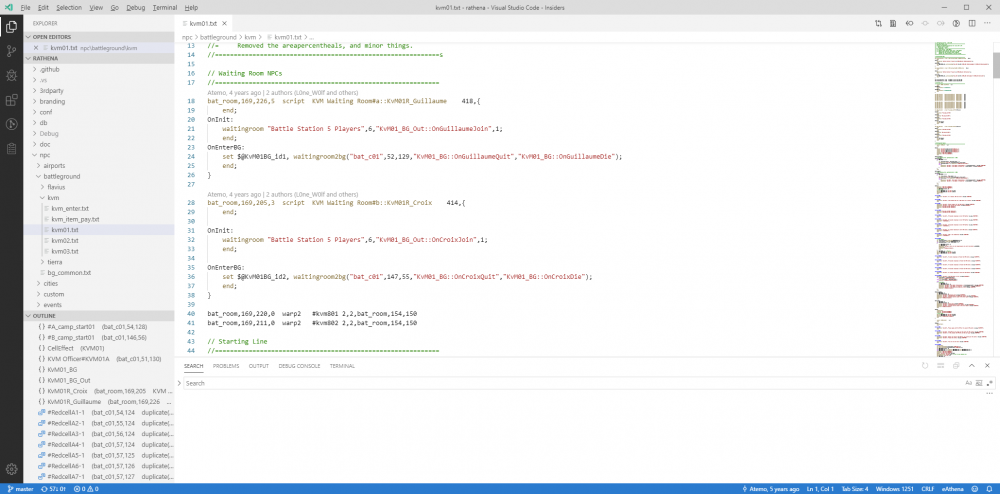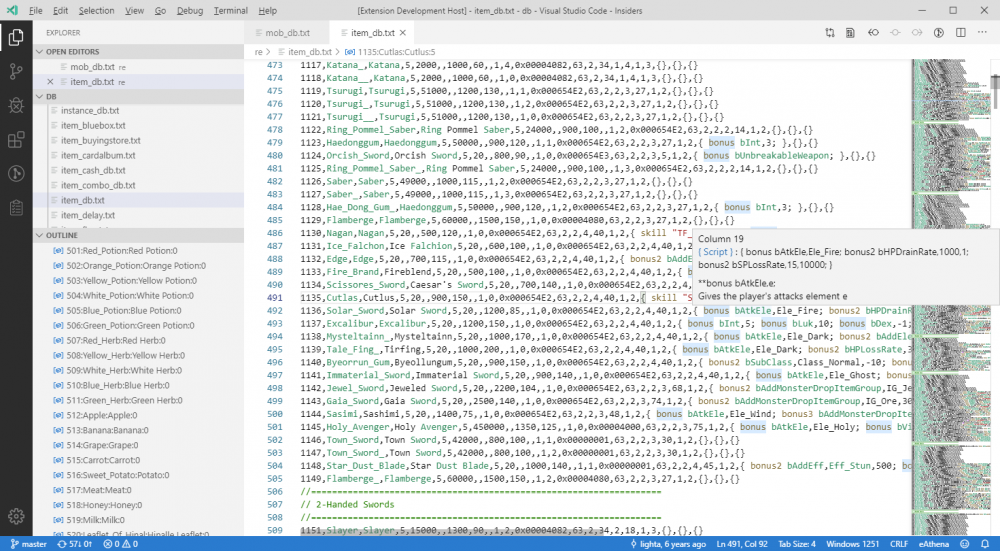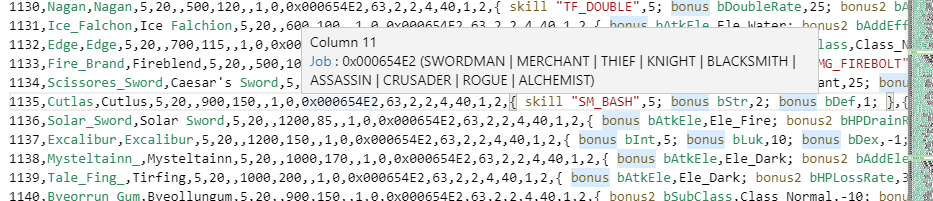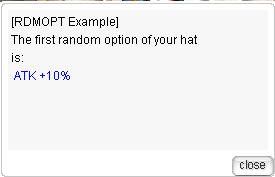Leaderboard
Popular Content
Showing content with the highest reputation on 10/22/19 in all areas
-
I decided to share my VSCode plugin which I use to edit scripts and DB. This is my first experience with VSCode plugins, so many things may be done wrong. GitHub: https://github.com/Bynsu/eAthena-VSCode-Syntax You can read the readme for installation instructions. Features: Script files syntax highlighting and NPCs outlining/navigation Quest information when hovering over QuestID DB hover information and column help DB column highlighting and hinting Screenshots:2 points
-
View File Tic Tac Toe Minigame Script and Map ✖ O ✖ Tic·Tac·Toe miniGAME O ✖ O Features: · 2 player based minigame · Fully automated · Free map included! (tictactoe.rsw) · Detects tied game · 1st turn selection is randomised · Very easy to install: Just copy the map files to your GRF and the script files to your custom NPC folder. · Lots of fun for your players! ✪ Buy once and have access to future updates! ✪ [ ! ] If you have any questions or you need to contact me for support, you can reach me at @Leeg or you can post a comment here and I will receive a notification. By buying this script, you agree to these terms: - You are not allowed to redistribute this script in any way, shape, or form. - Chargeback scams are not tolerated and will get you punished on rAthena. - I (Leeg) still retain all rights to this script. - Terms above may be changed or adjusted without prior notification. Submitter Leeg Submitted 04/06/2017 Category Games, Events, Quests Video https://www.youtube.com/watch?v=os4cPLkUL08 Content Author Leeg1 point
-
Version 1.2.0.0
8512 downloads
Heya! This is a new project I've made aiming to manage the various databases as easily as possible. This tool was initially developped using Client database editor's engine, a tool from GRF Editor. It has been adapted to support more database formats and many of the features have been improved. How to install Download the zip archive provided from the download link at the top right corner of this description or directly from there : http://www.mediafire.com/download/p0zhcc8ipa6cjt3 . Install the application with SDE Installer.exe; if you are missing a .NET Framework you will be prompted to download it. Once you are done, you can start the program from the link on your desktop. Features Both rAthena and Hercules' formats are supported by the application. Many conversions between rAthena and Hercules are possible. Converting items can be done simply by right-clicking on the elements and selecting "Copy entries to clipboard (ServerType)". Undo and redo commands are available, as well as navigation commands (quite useful when switching tabs a lot). There are many shortcuts within the application, all of which are shown when right-clicking items or going through the menus. I do plan on adding more as well. The databases are 'merged' between each other to offer an easier view. This is true mostly for the item and mob databases. Flag fields can be entered with either an hexadecimal value or an integer value. You will have to add "0x" if you want to enter an hexadecimal number though. For Windows XP users, the program's layout may change a bit. The Aero theme is applied to make sure the application looks like it should. Getting started Create a new project from File > New project. Go in the settings tab and set the path of your database. If you're using pre-renewal, then drop the pre-re folder in the "Server DB path" box (drop the re folder otherwise). Don't drop your "db" folder, it simply won't work! Save your project file to avoid redoing this step everytime you reload the application by going in File > Save project info. The project info file is automatically saved, so you don't need to save it everytime you do a modification in the settings. If you associate .sde files with this tool, you will be able to start up your project from the project file directly (which is more convenient). The last setting is the resource files and it is optional. Simply drag and drop a GRF in the paths list. This will add icons in the items list view (it will also make the application slower when scrolling for that list). Easy input fields All the fields are easy to set and most of them have tooltips. For example, to edit the drops of a mob, simply right-click on the items and change the drop value (both float and integer values are accepted in the field : typing 5.20 is the same as typing 520). How to save the database There are multiple ways to save the database : quick save, full save and export. Quick save keeps the commands you've applied on the database (Ctrl-S), this is the saving option you should be using. Full save (Ctrl-Shift-S) does not keep the commands and you will not be able to undo any operations afterwards. Export (File > Export to db/SQL) exports the database to another folder and this is normally used to convert databases. When saving, the comments are preserved as much as possible, but this is not always possible. For example, the items table from Hercules is always rewritten, so the comments will be lost in this file. Unmodified tables will not be saved. Disabling a tab will also prevent the associated table from being rewritten/saved. This can be achieved by right-clicking on a tab and selecting "Disable 'table name'". SQL support You can export your current database to SQL from File > Export to SQL > ... The first option in the list is the current database format. The other options are used for conversions between rAthena and Hercules. Backups system The application automatically creates backups everytime you save the database (can be disabled in Settings > Enable backups manager). You can revert to a previous date by going in Tools > Backups manager. This tool's purpose is to make sure you never lose any important data (as well as preventing data corruption). Merging or adding lines from another database It is possible to merge databases by going in Edit > Add item from raw db line. Simply copy and paste the lines from the database you want to add. You must select the corresponding table before doing so, of course. (Known bug : adding lines with invalid parameters will put the database in an invalid state). Synchronize with client database files If "Synchronize with client database files" is checked in the Settings tab, you'll be able to turn on all the following features. Bind item tabs together (suggested by UltraCat) This feature enables you to quickly alternate between the Item and Client Items tabs. Whenever you switch table, it will autoselect the item previously selected. The text search filter will also be applied to all three tables (Item/Item2/Client Items). Subfilters (such as item description, script, etc) will be ignored if the item isn't included in the search result. Manage view IDs automatically (suggested by UltraCat) This feature allows you to completely ignore the view IDs for headgears and costumes. Only the identified resource's field is taken into account when synchronizing with the client databases, so make sure you set at least this field! You must also set up the lua paths; go in any item table and click on the wheel next to the "View ID" field. This will bring up a dialog to setup the paths (preferably, the files should be located in your data folder to avoid saving the GRF all the time). They will be automatically decompiled if necessary. If everything has been properly set, the View ID field for the headgears and costumes will be grayed out. When saving, you'll notice some view IDs will be switched around, but SDE will try to keep your original IDs as much as possible. The view names will be changed to the item's Aegis Name (has no effect ingame). Mob sprites edition In the mob tables, you will find a wheel button, similar to the view IDs. Setting up the paths will allow you to see the mob sprites as they will appear ingame (except for granny models, like emperium for instance). The "..." button can let you select the sprites from the mob folder in the GRFs (or data folder). Preview images With the client tables synchronization, the preview image for items in the list view will be properly displayed. This is handy for custom items. Notepad++ support There is support for Notepad++ to easily find items in a text (or conf) database. Right-click an item and use "Select in Notepad++". Search feature The search engine is the same used as CDE, so it should make it easy to find an item. There is also a hidden search option : if you type "[number_of_slots] 4" it will give all the items with 4 slots or "[refineable] true" will give you all refineable items. This can be applied to any attribute in the table which are not shown in the search panel. Todo list Import from SQL (is that even necessary?). Automatically create a table from a file. Batch files / command line methods (would be similar to GrfCL). Known bug : exporting mob_skill_db from Hercules to SqlRenewalHercules doesn't seem to be parsing properly (for this file only). Type safety (check for invalid inputs, use the same SQL rules when loading the databases). Hope you enjoy this tool! The sources will be available on githut for the next release. If you have a feedback or suggestions, let me know and I'll probably add them to the software. Sources https://github.com/Tokeiburu/RagnarokSDEFree1 point -
Version 2.0.1
905 downloads
UPDATE: version 1 = I removed all my modifications on this script version 2 = Has timers and will most likely be in-conflict with other event scripts i made. Here is my take on a LMS Event. Just a simple one. Runs hourly or Manually run by a GM Reward can be set Enjoy. UPDATE 2.0: Changed to a new version that works like my other script events. ? Still runs hourly and manually run by a gm.Free1 point -
- script mvp_point -1,{ end; OnNPCKillEvent: if(!getmonsterinfo(killedrid,MOB_MVPEXP) || inarray(.mvp_point, killedrid) == -1) end; .@index = inarray(.mvp_point, killedrid) + 1; if(!getcharid(1)){ #MVP_POINT += .mvp_point[.@index]; dispbottom "You got " + .mvp_point[.@index] + " MVP Points for killing " + getmonsterinfo(killedrid,MOB_NAME) +"."; } else { getmapxy(.@map$,.@x,.@y,BL_PC); getpartymember getcharid(1),1; getpartymember getcharid(1),2; for(.@i = 0; .@i < $@partymembercount; .@i++){ if(attachrid($@partymemberaid[.@i])){ if(strcharinfo(3) == .@map$ && isloggedin($@partymemberaid[.@i], $@partymembercid[.@i])){ .@member_id[getarraysize(.@member_id)] = $@partymembercid[.@i]; } detachrid; } } .@size = getarraysize(.@member_id); if(.@size == 1){ #MVP_POINT += .mvp_point[.@index]; dispbottom "You got " + .mvp_point[.@index] + " MVP Points for killing " + getmonsterinfo(killedrid,MOB_NAME) +"."; end; } if(.@size > .mvp_point[.@index] || .@size == .mvp_point[.@index]){ .@point = 1; } else { .@point = (.mvp_point[.@index]/.@size); } for(.@i = 0; .@i < .@size; .@i++){ setd "#MVP_POINT",getd("#MVP_POINT") + .@point,.@member_id[.@i]; dispbottom "You got " + .mvp_point[.@index] + " MVP Points for killing " + getmonsterinfo(killedrid,MOB_NAME) +".",0x00FF00,.@member_id[.@i]; } } end; OnInit: setarray .mvp_point, //= MVP ID, Points 1039,10, 1046,20, 1112,30; end; } I haven't tested it yet. Just add all your MVP ID, Point on the array.1 point
-
SELECT sum(`value`) FROM acc_reg_num where `key` = '#CASHPOINTS';1 point
-
If you want to use multiple mobs, just put them in array and run a loop. As for probability, do as you wish. I am only on mobile and i dont have any test server. So it is quite impossible for me to test if the code i wrote would work as per only party members around or within the screen will be rewarded. Afaik, there is no way in default rathena to retrieve if the player is currently dead. So it still might trigger if the party member who's dead would get the items long as he is within the mvp killer range (20 cells)1 point
-
View File Random Option Global Functions Random Option Global Functions I have made two new global functions for Random Option: F_GetRDMOPT_Name,<ROA_ID> Returns the Random Option name from <ROA_ID>. (Names are based on zackdreaver's translation) F_GetRDMOPT_Value,<ROA_ID>,<VALUE> Returns VALUE plus (+), (-) or (%) depending in the Random Option. VALUE is returned as string. Examples: mes callfunc("F_GetRDMOPT_Name",9;)+" "+callfunc("F_GetRDMOPT_Value",9,15); will display "MaxHP +15%" mes callfunc("F_GetRDMOPT_Name",16;)+" "+callfunc("F_GetRDMOPT_Value",16,32); will display "Delay after attack -32%" Submitter Easycore Submitted 10/18/2019 Category Utilities Video Content Author Easycore1 point
-
Version 1.0.0
793 downloads
Random Option Global Functions I have made two new global functions for Random Option: F_GetRDMOPT_Name,<ROA_ID> Returns the Random Option name from <ROA_ID>. (Names are based on zackdreaver's translation) F_GetRDMOPT_Value,<ROA_ID>,<VALUE> Returns VALUE plus (+), (-) or (%) depending in the Random Option. VALUE is returned as string. Examples: mes callfunc("F_GetRDMOPT_Name",9;)+" "+callfunc("F_GetRDMOPT_Value",9,15); will display "MaxHP +15%" mes callfunc("F_GetRDMOPT_Name",16;)+" "+callfunc("F_GetRDMOPT_Value",16,32); will display "Delay after attack -32%"Free1 point -
Hi, I just want to share MY version of Ragnarok Online Battle Royale! Disclaimer: This is a paid script request by @DepTrai for his server. I asked permission to showcase this script. So, big thanks to you. So, basically, just like any other battle royale.. Players will be warped in the battle field. Play zone will be restricted. If they will die or logout, all loots will be dropped. Last man standing will be the winner. Here is a video1 point
-
Would be nice if the betting system was added. Will buy a copy of it for sure1 point
-
Version 0.6
3883 downloads
NPC Creator Hello all, I just recently made this program in order to Help with some of my scripting structure, instead of having to deal with typeing out all those lines or opening that other program eascriptable, with this i can just run the program type in the info and it saves it as a txt file in the directory specified with the structure all laid out. If anyone has any suggestions im free to hear them and if this kicks off i'll develop it more, i have a few ideas in my head, Customizeable Quest Scripts through gui and such :3. FEEL FREE TO DROP ME A LINE VIA PM IF YOU WOULD LIKE TO SEE OTHER THINGS ADDED TO THIS, 400+ DOWNLOADS I KNOW YOU ALL WANT SOMETHING DIFFERENT ADDED TO THIS >.>Free1 point