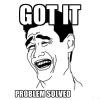Leaderboard
Popular Content
Showing content with the highest reputation on 02/27/13 in all areas
-
File Name: CeresCP Default Theme File Submitter: KeyWorld File Submitted: 26 Feb 2013 File Category: Web Resources Content Author: KeyWorld If you remember this topic there was a contest for the upcoming Cerescp default theme. For now, I don't know if developers stopped to work on the new CeresCP version, but a lot of time passed since the last update/announce and some members asked me to release the default theme I made. I hope the best to CeresCP developers, the theme can always be used if they continue the project. So in this archive, an index.html page with css/javascript and images. Compatible (the last time I checked) with: IE6, IE7, IE8, IE9, IE10 Safari Chrome Opera Firefox You can check the online version: http://upload.robrowser.com/templates/ceres/ There is no CP in the archive, you will have to integrate it to your favorite one yourself (hey don't pay someone to do it, all the work is already done seriously...). Have fun Click here to download this file5 points
-
original topic from eAthena http://www.eathena.ws/board/index.php?s=&showtopic=20183&view=findpost&p=915619 I have no idea this script so famous <.< I rewrite this script again devil_square_1.2a.txt well, no need description I guess to activate this event, login a GM99 account and type @devilsquare in game Archive1 point
-
Fimbulwinter Client http://blog.fimbulwinter.org/ Overview Yes, this is another client project as I'm not satisfied with the current ones. FimbulwinterClient is developed in C++ using a barebone engine called YA3DE that I developed for use on it, remembers a lot XNA. The project was being developed in C# but with the release of MSVC11 with almost full C++11 support I decided to port it to C++ to take advantage of the new features. I don't plan to target old compilers that doesn't support the new spec as the major compilers already support it. YA3DE YA3DE(Yet Another 3D Engine) is a 3d engine that I developed to use it in my client. It remembers a lot of XNA but is in C++ and uses only OpenGL 3. Roadmap Map rendering: Done, perhaps the normal calculation isn't good at the moment. Mode rendering: Same as above. GUI: In development. Actors rendering: To be done. Network: To be done. Source code and license The project is licensed under GNU GPLv3 and the source can be found on my github repository: https://github.com/g...al/fimbulclient Screenshots Playing with the new GUI system Prontera prt_maze with surface colors Castle Prontera indoors Niflheim Comodo About the GUI https://github.com/greenboxal/fimbulclient/wiki/GUI-Overview I'll use the Awesomium project to create the game GUI, it's a hacked source of Chrominium that can be rendered and used in any project. Yes, the GUI will be done using HTML5+CSS3, but we have a problem: I suck at web programming and I really need help to develop a pretty GUI. So, if anybody is willing to help you can contact me Just for clarification, the 3d rendering is not web based, just the GUI. The world rendering is done with OpenGL and YA3DE. I'm developing the project alone and it's really a painful but rewarding task and I would be really thankful if someone helped me on this project. Thanks for your time, The green hollow cube.1 point
-
Title: 4vs4 Team PVP/GVG Gateway Author: jTynne - [email protected] Version History: v0.1 (Beta): December 7th, 2011 This is the unoptimized release of a 4vs4 Team PVP/GVG Gateway script. Features: Allows players to join one of four teams with four players per team within 30 seconds of the first person signing up. After all four teams are filled, all 16 players are warped into the PVP/GVG arena (guild_vs1) in their appropriate corners to duke it out. Important: Future revisions will have additional features. Notes: This script is currently unfinished! It has been tested (Thank you Jasc @ ElysiumRO.net for testing!) in its current version, and is ready for usage, however, this is a very basic script. Use it in conjunction with other scripts (PVP Ladders / Point Systems, etc) and see what you can come up with! Feel free to adjust this script to your liking. Please do not redistribute without giving proper credit and a link back to my site. (www.justintynne.com) - Thank you! Download: http://jtynne.com/rAthena/scripts/4VS4PARTYPVP.txt Additional Notes: If you use this script or find it useful, please consider sending a small donation my way to show your thanks for the creation of this script. You may use the script without sending a donation, however, any help is appreciated as it allows me to keep my web hosting online and my internet connection online! Donations can be sent via Paypal to [email protected] -- Thank you! I will gladly list your name below and in the script's header if you send a donation in, as well as your server name/link. Thank You! The individuals listed below have sent in a donation as thanks for my writing this script.1 point
-
File Name: Zombie Mode (inspired by Call of Duty 4) File Submitter: Snow File Submitted: 11 Jan 2013 File Category: Games, Events, Quests Content Author: Snow Menu for GM to enable/disable the Game. On default the script runs on pvp_n_1-4 Contains a Readme, the script itself and a mp3 as bgm. ~5 players required to start the event ~1 player is randomly choosed to be the first zombie ~Every player, killed by a Zombie, will also become a zombie ~1 round = 5 minutes, mapanouncements about time remaining and humans alive ~Some skills are forbidden (see the readme) ~Zombie's receiving special buffs (lasting for 10 seconds, rebuff all 10 seconds --> to avoid abusing) Who will win? Zombie's or Humans? Prepare your weapons for the final day! No prizes are set yet, i leave this to you Have fun and enjoy this Note: No need to add the .mp3 to you mp3nametable, it plays automatically when the events starts If you want to change it, search for the bgmall command Note2: You may need to adjust the zones of item_noequip and skill_nocast! Buffs: How to Install: 1. Copy the script in your server folder 2. Copy the lines in the readme to the related .db files 3. Get 3 players to start the fun Click here to download this file1 point
-
File Name: [PvP] The Cell Games - Dragon Ball Z File Submitter: Syouji File Submitted: 19 Feb 2013 File Category: Maps & 3D Resources Video: Content Author: Olrox & Syouji Designed by Syouji & Olrox, this PvP map follows the Dragon Ball Z theme of the Cell Games platform. The map provides substantial space for small to large based PvP fights. This map utilizes the following custom content: Background BGM Terrain & Platform Textures Corner Pillar Models Package Release Info cell_game.grf -> Contains all custom textures, models, map files & mini-map cell_game.mp3 -> Background BGM for the map Disclaimer Once you download and use this package you agree to the following terms: YOU cannot claim our work as yours YOU are NOT permitted to use this work for commercial purposes YOU can edit the maps as you wish but credit must always be due to the original creators (Syouji & Olrox) After almost a month of planning, testing, and designing.. it's finally done. Enjoy the PvP map! Click here to download this file1 point
-
Briefing & Concept Hello everyone! You read it well, a free release continue reading! Since some time ago, I have been working with @Syouji with different kind of maps to offer as releases to the community. This is one of them (of a lot to come, in case of course you like our work ) This is a release by Syouji and Me. Yes, teaming up in mapping is something possible (we have our own method which it works efficiently). Anyone here is welcome to join as long as he has the experience and the intention to do a release to the community interests. I think, that if you have watched enough Dragon Ball Z you will recognize this screen from the anime right away. Yes, the cell arena from the cell series in Dragon Ball Z. This screen was almost all we had to make this place look really similar to it. I don't have more words to say about this awesome place I'm almost sure almost everyone knows allready what place is. About this map So, what do we have new on this map? This map since it is about a pvp arena, we tried to make it clean on the center. However, enhancements and details on the enviroment were added, to match the dragon ball style. This map was possible by ripping 3D resources from Dragon Ball Z Budokai 2, a PS2 Game. I have to say, that those pillars were modeled/texturized from scratch. And although they look really similar of the image I added before, they are more based of the Dragon Ball Z Kai, link of this image of reference is here ---> https://dl.dropbox.com/u/52175822/HD_Images/dbz_arena/1000px-Juegos_de_Cell.jpg One of the most hard parts of the map was, to match the greenish style of the anime, into a working map. It is not that easy to make something looks good with those kind of color tones. I hope you will like the result Syouji vs Olrox ... the final battle now in 1080p! Video is awesome. It is very fun, and I suggest you to look at it. HD Screenshots Screens are in Full HD resolution. You can allways hit the image thumbnaill to check the images on full size, and check some details that can only be appreciated in HD resolution. Comparative Screen This panoramic screen is from browedit, and it is supposed to be a comparisson of the original dragon ball cell game arena art. it is not too hard to see the similarity Overview 1 Topview 2 Flatview 3 Detailed view 4 With no more words to say: Download Link We will appreciate every feedback you can tell of our work. That will keep us motivated to do this kind of cooperative releases in the future. Thank you everyone, and, have fun!1 point
-
27/02/2013 - Mantenimiento kRO ** Puede contener errores de interpretación ■ Inspection Time - Servers: 01:30 to 07:30 (Hora españa) ※ Durante el mantenimiento (Log, RO Shop, Registro) estarán desactivados. Common Patch content: - Se agregarán token como recompensa al evento del Rey. -> Podrás obtener un equipo costume por 100 token al cambio. - El movimiento de ataque de las piernas con los articulos Faceworm Queen's Leg y Heavy Greatsword será corregido. (La Animación). - DEX+1, La descripción de este encantamiento que faltaba será corregido. Main Servers: - Finaliza la venta en exclusiva paquetes de apoyo(ayuda). - Cuando la SP es 0, ocurria un fenómeno en la habilidad que consumen 0 de SP que no las hacia disponibles y será corregido. Sakray Server: - 'Wave Mode Dungeon' será actualizado. - Se añade 'Clock Tower Dungeon' versión Pesadilla. - Corregido un fenómeno con los bonus de algunos articulos que se aplicaban de forma anómala en los mapas de las WoE TE. - Arch Bishop Habilidad Corregida: La habilidad [Coluseo Heal] se aplicaba erroneamente en algunos miembros de la party y será corregida. * Pronto Subiré Un Video. **Nueva Mob Nightmare De Clock Tower Nightmare: *** Resto De Mob's Clock Tower Nightmare.1 point
-
1 point
-
Put this below the onpcdieevent label. if (strcharinfo(3) != "guild_vs3") end;1 point
-
i think what the coca cola will not go import if you use the edict models ... but if you don't like and want edit use photoshop. a good tool is magic hand tool and rectangular marquee i will show you a example xD1 point
-
I think those bottles are just a tile in the texture of the model. But in case you want to edit the model I did a tutorial about how to edit rsm models with 3ds max + 3d object converter.1 point
-
1 point
-
Do you really need to modify the model ? I think just change the texture is enough in your case.1 point
-
You can integrate it in whatever you want: fluxcp, cerescp, triton, custom CP, or without CP.1 point
-
Nice hope u can release it hope xantara will release this default theme, keyworld already release a default ceres theme, waiting for xantara release1 point
-
1 point
-
The dye is not present for that sprite (job with mount). Try using kamishi's pack. http://rathena.org/board/files/file/2701-553251-old-dyes-palettes-working-all-classes/1 point
-
Index: skill_unit_db.txt =================================================================== --- skill_unit_db.txt (revision 17161) +++ skill_unit_db.txt (working copy) @@ -41,7 +41,7 @@ 91,0x86, , 0, 2,1000,enemy, 0x010 //WZ_HEAVENDRIVE 92,0x8e, , 2, 0, -1,enemy, 0x010 //WZ_QUAGMIRE 115,0x90, , 0, 1,1000,enemy, 0x006 //HT_SKIDTRAP -116,0x93, , 0, 1,1000,enemy, 0x006 //HT_LANDMINE +116,0x93, , 0, 1,1000,enemy, 0x002 //HT_LANDMINE 117,0x91, , 0, 1,1000,enemy, 0x006 //HT_ANKLESNARE 118,0x94, , 0, 1,1000,enemy, 0x006 //HT_SHOCKWAVE 119,0x95, , 0, 1,1000,enemy, 0x006 //HT_SANDMAN1 point
-
Thank you As I said in the main post, it's a design integrated to an index.html page. There is no CP in the archive, you are free to integrate it yourself to your favorite one.1 point
-
1 point
-
prontera,155,180,0 script Skull Points 910,{ switch(select("View PVP Skull Points Ladder:" + (countitem(.ITEMID_SKULL_) ? ("Exchange "+countitem(.ITEMID_SKULL_)+" "+((countitem(.ITEMID_SKULL_)==1)?"Skull":"Skulls")+" --> Points") : "") )) { case 1: query_sql "SELECT `char`.`name`, CAST(`value` AS UNSIGNED) " + "FROM global_reg_value " + "LEFT JOIN `char` ON global_reg_value.char_id=`char`.char_id " + "WHERE global_reg_value.`str`='skull_points' AND CAST(`value` AS UNSIGNED) > 0 " + "ORDER BY CAST(`value` AS UNSIGNED) DESC LIMIT 10", .@name$, .@points; mes "[Top 10 Skull Points]"; for (set .@i,0; .@i<getarraysize(.@name$); set .@i,.@i+1) { mes (.@i+1) +". ^0000FF"+ .@name$[.@i] +"^000000 ("+ .@points[.@i] +((.@points[.@i]==1)?" pt":" pts")+")"; } break; case 2: set .@skulls, countitem(.ITEMID_SKULL_); if (.@skulls < 1) { mes "You don't have any PVP Skulls."; } else { delitem .ITEMID_SKULL_, .@skulls; set skull_points, skull_points + .@skulls; dispbottom "Gained "+.@skulls+" skull points. Total = " + skull_points; } break; } close; OnInit: // should match /src/map/itemdb.h set .ITEMID_SKULL_, 7420; end; }1 point
-
The new map function in BrowEdit hasn't been properly completed in terms of bugs that arise. It's best to avoid it and just use a Gravity map as a template. Just take any Gravity map, clear it, and save it. Then you can begin designing your map. Unfortunately no. You can't change the dimensions of a map. You have to use what you got. 1. Open 2 maps with BrowEdit so you have 2 instances running. 2. In map 1, go to Editmode -> Global Height Edit 3. Highlight a section in the map and then click "c". 4. A copy menu will pop up. Just keep all the options checked and hit "Ok". 5. You should see an instance of the copied area pop up beside your cursor. Hit the "Tab" button to move to the 2nd map. 6. Left click to paste the copied area on to the map. Done.1 point
-
/src/common/mmo.h #define MAX_GUILD 16+10*6 // increased max guild members +6 per 1 extension levels [Lupus] The first value "16" is the original guild members capacity, without any guild extension. Then "10" (guild extension max level) * 6 (amount of members per level) In your case I think it would be like: #define MAX_GUILD 10+10*1 // increased max guild members +6 per 1 extension levels [Lupus] With this you should have 10 members at a initial guild members value at level "0", and 1 more member per guild extension level. You should recompile your server after this change. Note: If you are going to do this change when your server had guilds already with more than the new limit, you must reset your guild members.1 point
-
This topic has info on installing MySQL. phpMyAdmin install instructions via Google. Nginx from the same. Google's pretty helpful.1 point
-
Keep in mind that if you use a VPN (like Comodo EasyVPN or Hamachi), this means all your players have to install the VPN software and connect to your VPN. Instead, it would be better to just use your WAN IP and setup your router to forward ports 6900,6121,5121 to your computer's LAN IP.1 point
-
1 point
-
PvP Master Ultimate [v1.3.0] http://www.youtube.com/watch?v=j59HMVT5Ov4 (Sorry for header in portuguese, english version here) Name: PvP Master Ultimate (old topic here) Author: Mooka Description: PvP Master can stand until 10 arenas, has 8 types of rankings and two ways to show the score. Has many commands for whisper, Sounds from Unreal Tournalment, many options of announce, classifies a leader for the arena (who has more points), and also has 3 options of arenas (PvP, GvG, PvP Baby). The arenas can be added directly on the list or by the command !map (that will instantaneously add the arena to the list). Download: PvP Master Ultimate.txt | Tables | Tables [Lang] | Unreal Tournament Sounds (MediaFire) | Unreal Tournament Sounds (SVN Link) | Alternative Download [scripts] PvP Master Functions Ways to organize the scores of the ranking. The PvP Master has two ways to organize the scores of the players. The Ranking Ratio is the standard one, uses the equation Kills - Deaths = Score. The other option of organization of the ranking is the normal one, by the ones with more Kills. Types of Ranking. The PvP Master has 8 ways to show the rankings, being possible to access them by npc or by Whisper. The command to show the ranking is !Ranking. The ranking to be showed should be defined by adding it after "!Ranking": #pvp ou #gvg. In case you wish to see the ranking of death, add "#die" at the end. The npc has a list informing all of its commands, just type "!help". It's also possible to define the limit of showing of the ranking, the standard is until 25. Ways of Announce & System of Sounds. - When a player kills the other (scoring 1 point), some functions of the script can be activate. The first, the npc has a function of sending for each 100 kills an announce for all the server with the sound Monster Kill. Inside the arena, if the function of Sounds from Unreal Tournament is on, will be messages and sounds of the game. There's a list on the script where it's defined how many points you have to score for the sound to be sent. It's already set to your best pleasure. When dying, the player loses these points of sound. In case you wish to change or add another sound, it's really simple, note: --> set $@SoundList$[3],"Triple Kill"; When the player gets 3 points without dying, the sound Triple Kill will be sent along with an announce (Exemple: "Mooka | Triple Kill! (3 Points)") only to the arena that he's in. The name of the sound should be exactly the same of the one that's in the file data/wav and will be the same name showed at the announce, so don't use underlines or any things like that. It's also not necessary to add ".wav" at the end of the name. - There are also the Leaders of the Arenas (Those are PvP and GvG, in case of GvG one Guild), being those the first ones of the ranking, when the second one overcomes the first an announce is sent informing the new leader of the arena. Mode War of Emperium The PvP Master has a function to activate some of his functions on the maps of WoE. This function being activate will permit the counting of points in the maps of WoE. It's possible to activate the counting of points only for PvP or GvG, or both. The standard is Both. Mode PK (Player Killer - PvP In all of the Maps) Some servers are PK's, thinking of them I created this function. With it, it's possible to activate all the functions of PvP Master in any map. It's set to activate automatically, if your server is a PK and you don't wish to have this option, replace "getbattleflag("pk_mode")" for 0. Mode Of Experience The PvP Master also has a function to up on PvP! Yes, the player kills in the arena and gets experience. The mode of experience has two configurations, the standard being to use an equation to amount of experience that the player will get, the other a defined amount. The equation is this: $@getEXP*KilledLVL/KillerLVL So, standard Experience times the level of whom you killed divided by your level. If you have a smaller level than the one that you've killed, you'll get more EXP, if not, you'll get less. It's also possible to activate the lost of experience by dying at the arena. Commands for Whisper There are some other commands for Whisper from npc. All of them should be sent as Personal Message to "npc:cmd". - !warp#id - Will teleport the player to the defined arena. The ID is the number of the arena. (Doesn't work inside the arena) - !exit - Gets the player away from the arena in 5 seconds, teleporting him to his SavePoint. (Doesn't work outside the arena) - !ranking#type(#die) - Shows the player the Ranking. - !pvplider | !gvglider - Shows the leader. (1st at the Ranking) - !help#!command - Shows information of the commands, syntax, and how to use them.. Commands for GM's. - !map - Adds or removes maps from the menu, refreshing instantaneously. -- !map#add#NomeDoMapa#TipoDeArena - TipoDeArena => 0: PvP; 1: GvG; 2: PvP Baby; -- !map#del#name - Delets the map. -- !map#list - Lists the maps of the list with your ID and name. -!ban#nome#tempo#tipo - This command will ban a Player or Guild of entering any arena. -- #name - Name of the Player or Guild. -- #time - The time of punishment, the counting is in minutes, so, instead of putting 2 (for hours), put 120. -- #type - The Type, is simply 0 for player and 2 for guild. - !truncate(#pvp|#gvg) - Command to clean the ranking. Multi-language System. This function is avaliable from the v1.3.0 of the PvP Master, allows the player to choose the language to be used on NPC. For those who are not gonna use this function I recommend the v1.2.8. Notes Functional in servers SQL. How can I use it on my server? - In case of v1.3.0, you should install the list of languages, avaliable at the begining of the topic as "tables#lang". - In other versions, just follow the comments on the SQL archive. / How to Install Tables / Open your PhpMyAdmin and select the database of your server, click the button SQL: If a window is opened, copy the content of the list of PvP Master and paste it in this window, then click "Send". That's it, you've installed the lists of the PvP Master. Frequent Problems: - I click the arena but it shows the Ranking! What's that? -- An error have occured to the list pvpm_map. It may not have been insert, or got unpropertly changed. - [v1.3.0] The npc has no messages! Why? -- You didn't insert the list pvpm_lang OR insert THE LIST of LANGUAGES more than once, for exemple: insert the list pvpm_table#PT 2X! Liked the PvP Master? Show gratitude at the topic! This way I can change my mind and add new functions to it. 2006~2011@Mooka PvP Master Ultimate.rar1 point
-
File Name: Instanced PvP File Submitter: Hoshiro File Submitted: 06 Jan 2011 File Category: PvP, GvG, WoE http://www.eathena.ws/board/index.php?showtopic=253019 This script is a Instance Duel Pvp NPC. Here some Explanation how it works Its Working now!!!!! Explaination: It´s a new Instance that is created for exactly 2 People. The Main Npc will create the instance for you. After creating you can chose to enter the Instance. This will warp you to 1@pvp There begins an announce e.g. 4... 3... 2... 1... GO!!.. Then starts @pvpon You will fight till one die! And for the Finish it warps you back and so far it will destroy Instance after it. Guide how to add is on the Readme.txt Credits to Me for creating xDDDDD Credits to Davven for his map. Credits to Masao for his support. Click here to download this file1 point
-
Latest Stable Client Latest Stable LUB Latest Stable Data Files/GRF Clean RO Folder PM Judas if you have any useful content to add, suggestions, or information to make this setup process much easier! Thanks!1 point
-
First of all put the .spr and .act in data/sprite/npc/ Then go to lua files/datainfo/jobname.lua Let's consider you have for example f_npcname.spr and .act Then at the end add: [jobtbl.JT_f_npcname] = "f_npcname", Then open lua files/datainfo/npcidentity.lua and add at the end: ["JT_f_npcname"] = 658, Why 658? Well there's a gap between 658 and 699 so that way you wont need to replace another npc with your custom one. But still, the ID is up to you, wether you want to replace another one or not, it's fine as long as the ID doesn't go over 999. And that's all, if you've done all that then #658 will be your new npc.1 point
-
1 point