Client Tools
29 files
-
[PHP] RagRE Item Builder
By EvilPuncker
Requirements
To use this script, you need to satisfy the following requirements:
- Windows Operating System
- XAMPP (Get It From Here : http://sourceforge.net/projects/xampp/)
- ionCube Loaders (http://www.ioncube.com/loaders.php) - Required For Encrypted PHP Scripts (See Below For Installation Instructions)
How To Install The Script
This guide assumes that you have installed XAMPP in C:\WWW folder on your windows computer.
Step 1) Extract the contents of the zip file (RagRE_Item_Builder_vXXX.zip) into C:\WWW\xampp\htdocs\
Step 2) Open your browser and visit this URL http://localhost/RagRE_Item_Builder/ioncub...ader-wizard.php and follow the instructions (If you don't have Ioncube Loader installed on your XAMPP).
That's it
How To Use The Builder
Step 1) Go into C:\WWW\xampp\htdocs\RagRE_Item_Builder\Input_Folder
Step 2) Move your custom item's equip, drop, collection & item spr/act/bmp files here (Make sure all your files have the same name)
Step 3) Now visit http://localhost/RagRE_Item_Builder
Step 4) Configure the options available on the interface (as you see fit) and click Start button and wait.
Step 5) Now you get the Preview Screen where you can fine tune each items (if required). Once you are done, scroll down and click the Build button.
Step 5) Within few seconds (depending on how fast your computer is), the job should be done. You can collect the built contents from theC:\WWW\xampp\htdocs\RagRE_Item_Builder\Output_Folder folder.
Things You Should Know
1) Once the script is successfully finish processing the Input_Folder, any items found in the Collection, Equip, Item, Drop folder will be automatically deleted.
2) Once the script is successfully finished, you should copy the Output_Folder to somewhere (e.g. your Desktop) and leave it alone from here C:\WWW\xampp\htdocs\RagRE_Item_Builder(because, the next time you use the script again, the files will be wiped from the output folder and a new set of data will be created based on what was found in the Input_Data folder.
Builder Demo
To demonstrate the abilities of this script, I have included some sample items in the Input_Data folder. To run the script and build the items, all you have to do is, visit the urlhttp://localhost/RagRE_Item_Builder and click the start button and then view the contents of Output_Data folder. This should get you started on how the data goes into the script and comes out.
RagRE Item Builder Script by Latheesan is licensed under a Creative Commons Attribution-ShareAlike 3.0 Unported License.
762 downloads
Submitted
-
2018-03-07 Client with read questdisplay2.txt
By hendra814
- support read data folder first
- not auto close if input a wrong password
- removes the gravity ads and logo
- read license screen
- Read questdisplay2.txt (don't ask me how to make it work, because i'm already forget which NEMO i'm used to enable this option)
- Restore Cash Shop Icon
- Restore Roulette
- Show Replay Button
- Load Custom lua (iteminfo.lua)
788 downloads
Submitted
-
2018-06-21aRagexeRE Client - Modified
By Mael
Greetings!
I have been thinking if it is correct to name this client as "fixed" or "modified", if you have a better option for the title, please leave it as a comment, btw here is a version of the client 2018-06-21aRagexeRE with some features that many people have been looking for for a while:
Number of players with numbers instead of words:
Fixed visibility of fake emblem from bg eAmod (It is not necessary to use the nemo patch for this)
Fixed character removal time (I know there is a nemo patch for this, but a time ago there wasn't, btw it is not necessary to use that patch with this client)
Extra information:
For the modification of the "Number of players with numbers instead of words" to work you must do something before...
first go to src /login/login.cpp and modify this:
to this:
And that's it, enjoy your client exe ? And thank @Functor, without his help this would not be possible.
1184 downloads
Updated
-
client 2012-04-10
By hendra814
- support read data folder first
- not auto close if input a wrong password
- already show "Create Player" when make new character
- removes the gravity ads and logo
- skip license screen
8150 downloads
Updated
-
Client Cleaner
By Hiero
Hi everyone,
Few mounths ago, I decided to develop a software which is able to clean all the files useless to the private server creation process in official Ragnarök Online client. It deletes by default all the files related to the client's protection such as nProtect GameGuard and HackShield. Moreover, it is simply customizable thanks to its interface.
Key features :
Multilingual software (English and French)
Management interface
Selecting files to delete
Add a file to delete
Delete a file added
Restore the default files
Add / read the description of a file
Restore default descriptions
Choice to create a zip file containing deleted items (folder "backup" to the root of the executable)
Things to do :
Complete the database
Saving preferences
Restore backup with software
Code optimization if necessary (bug(s) correction, improvements to the developer maniac I am, etc.)
Sharing sources if you wish
This application is developed in C# with WinForms, if you don't have an updated Windows, you must download the .NET Framework 4. Several features will be created based on the feedback I have.
Also, sorry for my bad english. I hope it will be useful !
2079 downloads
Updated
-
Dewata and Beginner Tutorial Translated.
By Dastgir
This is Dewata And Beginners Quest Translated.
Credits goes to me , all work is done by me alone,
Please give credit if you share the work.
Full English Translated Dewata,Beginner's Quests till 1 November 2012.
No Credits stealing.
650 downloads
Updated
-
ebm Converter
By 15peaces
Overview
This is a small and easy-to-use tool for converting Gravity’s Emblem files. It can decode ebm files to bmp and bmp files back to ebm format. This is the first tool of my long planned RO-Tool project. Orginally it was only a test-tool for testing my libebm. But after the work was done I’ve decided to release it as a simple standalone tool. I didn't update this for long time, but it's working fine.
Features:
Encode bmp files to Gravity’s ebm-format Decode ebm-files to bmp
latest Changes:
Fixed Bug in For-loops (first file in folder was skipped) now uses libebm 1.01 first release version
Project page: http://15peaces.com/blog/index.php/ebm-converter/
422 downloads
Submitted
-
EBM View (Emblem viewer/exporter)
By Daegaladh
A really old emblem viewer / exporter I had somewhere in a backup and want to share so it won't be forever forgotten.
I don't know the original author, only that was brazilian (the original file had the buttons in brazilian portuguese, but I translated them), so if anyone knows, please tell me and I'll give them proper credits.
346 downloads
Updated
-
Gryff SVN
By Syouji
This program is extremely useful for GRF management and migration. You can easily open a GRF and extract specific contents via a tree-list view. You can also convert the text type of your files to korean characters with a simple click.
This program was designed by Rasqual Twilight and was originally released for free to the eA community (still is free to use). This upload is merely to preserve this wonderful tool.
5327 downloads
Updated
-
HEX2STR
By znromonk
This is yet another small software written in C#. Like the filename says, it will convert HEX values to String (read Restrictions) . The application will also accept gravity dumps.
How to Use
No buttons to click, no menus to go through. Paste your hex in the input box and then press "tab" or shift focus to the output area.
What is the Use ?
Convert Hex to String.
Try to figure out what could have caused the gravity error. (Though the output is not always helpful)
Restrictions
Only accepts the following inputs:
Gravity Dumps (only the hex part like in the screenshot - multi-line and single-line)
Space delimited or non-separated Hex strings (multi-line and single-line) eg.: 0505550500 or 05 05 05 05 00.
If there is an error in the input, it throws the error in a Dialog box. Click Ok to ignore it. You can google the error to find what was wrong with the input.
Platform
Compiled using VS11 Beta on Win7 x64.
Is the source available ?
Yes. It is. You can get it from here.
Can I modify it ?
Yes. Go crazy.
PS:The gravity error was taken from a support thread at eA about custom items.
943 downloads
Submitted
-
HighPriest_081105 - Client + PDB
By Olrox
We are familiar of a Ragnarok Client HighPriest_081105 and its corresponding PDB file.
This resource is invaluable for understanding the Ragnarok Client and was used on projects involved in diffing or original RO client development.
I've been asked if I had a link for it by many potential developers so I thought it was very important to share and keep it live on rAthena.
279 downloads
Submitted
-
Icabit's Item Builder
By icabit
Inspired by Ragre Item Builder
Used for adding Custom Items in Private Ragnarok Servers
now supports 2010-2012 clients
see change logs
instructions
-run the installer "IcabitsItemBuilder"
-install it
-go to your desktop look for the IcabitsItemBuilder icon
-run it
-choose either you add a custom robe or a custom item(headgears and armors only)
-follow the instructions and fill up all details to avoid getting errors
-browse your input and out put folder folder
-set your descriptions
-click write and your done
-go to your output folder and do the rest
if you encounter an issue with this kindly inform me right away Thank you and enjoy this program
here's a video guide for 2012 clients!
sorry i don't know why my mouse doesnt show on the video xD im noob at editing and recording lol
3212 downloads
Updated
-
ItemConverter
By xazax
This tool intended to convert old txt files like idnum2itemdesctable, idnum2itemdisplaynametable, idnum2itemresnametable, itemslotcounttable, num2itemdesctable, num2itemdisplaynametable, num2itemresnametable to the new itemInfo.lua format. Although a conversion is available here: https://code.google....p/roclientside/, this tool can be usefull for those, who have translations or dozens of custom item.
Usage: browse to the folder, where your txt files are located ( using ... button ). Press the convert button, and chose the location where do you want to save the iteminfo.lua. Note: if you want classNum field to be filled, copy your item_db.txt to the same folder, where your client side files are located.
7124 downloads
Updated
-
Miruku
By CalciumKid
Miruku is a full replacement for the RagRay project. It is a simple installer aimed to provide users with a one click experience to install kRO Ragnarok & kRO Renewal.
Hit download to visit the website and access the project. This should remain server administrator's preferred method of allowing "Full Client" installation.
Simply link players to the project's webpage and have them install Miruku. Then have them install your patcher to the same folder Miruku was installed. Job done.
You have a client up to date from the 15th Dec, 2011.
Enjoy.
Remember to give reputation and rate the download if you found this useful!
1102 downloads
Updated
-
nkwz RO Toolkit
By nanakiwurtz
A multi-purpose tool, written to help Ragnarok users
Features:
- Converts Latin character into Hex value and vice versa
- Checks MD5 Hash of any files
- Shows informations about your WAN & LAN IP Address
- Get selected diff from Shin's Diff Patcher and turns them into a list for easier paste into forum
- Counts usable characters to be used with WDGTranslateClient.dll
- Item Maker, to help you create a custom item easily, saved on item_db2.txt
- Check and generate your own custom packet keys
- Check for your custom packet keys quality to make sure that your keys are secure enough to use
Note: For custom packet keys, when you copy-paste the keys from nkwz RO Toolkit into NEMO, don't forget not to select and copy the leading '0x'
Please report any bugs you find via PM or just put a comment on my status
2548 downloads
Updated
-
Quest Maker
By lakasmonk
Just want to share to rAthena Community a file im using and saved for a long time and to those who need it you can create simple quest template and re-edit to what you need thank you
Credits to Vince from eAthena-FR for initially releasing it for free to the community
2554 downloads
Updated
-
Ragnarok Background Splitter
By lekkereten
Input Formats Avaiable:
bmp (Recommended);
png;
jpg
Resolutions Avaiable:
640x480;
800x600;
1024x768;
1152x864;
1280x960;
1400x1050;
1600x1200;
Custom (automagically resizes)
Instructions:
Click on 'Browse...' and select your image;
Make sure the image has a corresponding resolution to the options avaiable;
Select the image number (the random background thing) -- if you don't know what this is, leave 1;
Click on 'Split'. The output should be on the same directory as the program.
Requisitions:
Windows XP or above;
Microsoft .NET Framework 2.0 or above.
I made this very quickly, so, if I might have left something, report if you find anything
2062 downloads
Updated
-
Ragnarok File Manager
By paolokupal
Do not remove the application from the RO File Manager folder.
This Ragnarok File Manager was made by using VB.NET 2010.
If you are having problems on fixing your client side data files and scripting your items this application will help you big time.
You can add scripts as many as you want at the same time. Then compile everything with 1-click.
Manage your scripts on the following txt files:
idnum2itemdesctable.txt
idnum2itemdisplaynametable.txt
idnum2itemresnametable.txt
item_db2.txt and item_db.txt
num2itemresnametable.txt
itemslotcounttable.txt
cardpostfixnametable.txt
cardprefixnametable.txt
num2cardillustnametable.txt
Transfer one or more client side data files into your designated path.
Auto creation of job folder that is being used on weapon files.
Auto detect and add if the sprite and act file with specific gender does not have gender on its file name.
item_bonus database and item_db guide.
Smart guide optional function on creating item scripts. For you to know the only required fields. (Recommended)
Supports both hercules and rathena item_db.
Flexible database. You can add more records to be used in item scripting.
List of tables that you can edit:
Item_Bonus_Tbl
Item_Ele_Tbl
Item_Loc_Tbl (If you want to mix equipment locations for card purposes.)
Item_Upper_Tbl (If you want to mix job bitmasks.)
Job_Tbl (If you want to mix job bitmasks for item job requirement purposes.)
The other tables that's not mentioned must not be touched.
Do not erase or edit the default record of the database.
Easy to use.
I am planning to include the other server and client side scripting.
Software Requirements:
.Net Framework 4.0
MS Access (If you want to edit the database.)
Important: Do not erase the database. You can add new data but DO NOT REMOVE or edit the default data.
when you see <Don't Touch> means don't touch, cause the system use this string as breakpoint.
1727 downloads
Updated
-
Ragnarök Login Background Generator
By sader1992
resize , convert and slice the image to fit Ragnarok Login Background
Drag and drop the image you want onto the exe application.
Do not double click the application, just drag and drop the image onto the application.
A 'data' folder will be created next to the image (not the application unless they are in the same folder).
You can add that folder as it is in your '.grf' file.
This application requires .Net Framework 4.7.2
I know there is other tools, however it didn't work for me, and I am bored of debugging every time I want to create a login background ?
Source Code: https://github.com/sader1992/Sader-Ragnarok-Login-Background
https://sader1992.com/
1560 downloads
Updated
-
ReputationUI File Converter
By Pokye
Converter that allows you to Decompile Bson files to Json, so you can edit them to your liking, and then Compile from Json to Bson for the client to read.
How to install?
• First Install Python and check this option "Add Python to Patch"
• Install the Modules.
• Now you can Compile or Decompile.
Example File:
Editing the Json file. and then compile to Bson
Result in the Game:
157 downloads
Updated
-
RO Client Tools
By GreenBox
I've made this utility to extract missing packets from my client(i'm using bRO client) and add them on the packet_db.
It reads the packet_db and the client, checks for missing packets and saves those packets into a file(it tries to autodetect packet function by checking old packet_vers id and size).
Probably it will not support all clients, so if it doesn't work for you, send me a PM with the client version and I will try to update it to work with your client.
Has support for reading Storage Encrypt Key and 0x2b0 login packet Rjindael encryption key(used on some clients).
1372 downloads
Updated
-
RO converter
By clydelion
Note: Requires .NET Framework 4.0
This program converts ansi encoding to item id.
Step 1: Select your idnum2itemresnametable.txt
Step 2: Select your textures with ANSI encoded filenames (Unicode won't work)
Step 3: Select output directory.
Ste[ 4: Press Convert and wait. It'll take some time so be patient.
1234 downloads
Updated
-
RO Seta (Crash Dump Viewer)
By jTynne
This tool was recently sent to me by a friend, that converts crash dumps/error handlers into readable content.
For example, from one of my Support Tickets I'd received on my server, the following error handler was provided:
0012F46C : 58 61 D9 20 50 B1 C2 2A 58 61 D9 20 73 70 72 69 0012F47C : 74 65 5C BE C7 BC BC BB E7 B8 AE 5C B3 B2 5C B3 0012F48C : B2 5F BF E4 C1 A4 C0 C7 B1 CD 2E 73 70 72 00 7F 0012F49C : 80 F4 12 00 38 31 14 00 00 00 14 00 A4 45 76 73 0012F4AC : 90 F5 79 73 50 F5 AB 25 0D 44 76 73 C8 F4 12 00 0012F4BC : 00 00 00 00 B8 00 91 7C D8 3E A5 25 94 F5 12 00 0012F4CC : 41 00 91 7C E8 09 14 00 5D 00 91 7C 00 00 00 00 0012F4DC : 20 33 A5 25 E0 3E A5 25 A8 CE 90 25 00 00 00 00 0012F4EC : 0D 9A 80 7C 00 00 00 00 C8 B8 AE 25 00 00 00 40 0012F4FC : 00 00 00 00 10 F5 12 00 00 00 00 00 B8 00 91 7C 0012F50C : F0 F4 12 00 DC F5 12 00 68 FA 12 00 D8 9A 83 7C 0012F51C : 10 9A 80 7C FF FF FF FF 0D 9A 80 7C 44 0F 78 73 0012F52C : 70 3F A5 25 D0 F5 12 00 90 00 00 00 20 00 00 00 0012F53C : C8 B8 AE 25 A8 B9 AE 25 C8 B8 AE 25 EC F5 12 00 0012F54C : 2B 45 76 73 D0 F5 12 00 A8 B9 AE 25 00 00 00 00 0012F55C : 00 00 14 00 00 00 14 00 90 F5 79 73 08 B0 82 25
And when entered into RO Seta, it converts to:
XaÙ P±Â*XaÙ sprite\¾Ã‡¼¼Â»Ã‡Â¸Â®\³²\³²_¿ääÀDZÃ.spr.‚¬Ã´.81...¤EvsÂõysPõ«% DvsÈô..¸.€˜|Ø>Â¥%€õA.€˜|È .].€˜|.. 3Â¥%À>Â¥%¨ÎÂ%.. š‚¬|..ȸ®%..@..õ...¸.€˜|ðô.Üõ.hú.Øšƒ|š‚¬|ÿÿÿÿ š‚¬|Dxsp?Â¥%ðõ.Â.. .ȸ®%¨¹Â®%ȸ®%ìõ+Evsðõ.¨¹Â®%......Âõys°€š%
Specifically,
sprite\¾Ã‡¼¼Â»Ã‡Â¸Â®\³²\³²_¿ääÀDZÃ.spr
Brings notice to the male version of Elven Ears.
Some errors will remain garbled, but for the most part, this is an invaluable tool that allows server owners the ability to better pinpoint what's happening in their player's crash dumps.
Credits to Skipper, though I have no idea where the file originally came from as again, it was literally sent to a short while ago.
924 downloads
Updated
-
Sader's File Verifier
By sader1992
Sader's Files Verifier
Version 2.0.2: Adding get_information.php with it you can generate the information.txt directly in your webhost use it carefully DO NOT ALLOW IT TO BE PUBLICLY ACCESSIBLE!!!!!!!! you can change the file name or put a password, or create a cron job for it change '$verify_dir' to the dir of your files. change the '$informationfile' to the name of your information file. the information file will be created in the same dir as the php file. Version 2.0.1: Adding Pre-Compiled Version so Visual Studio is not needed if you only want it to run without any customization . Version 2.0: Adding Design . Adding support for Multiple folder layer .
Adding Pre-Compiled Version
pre_compiled_generator.zip
no need for visual studio , you just need to fill out the information and generate the file >> it will build Sader Files Verifier.exe and get_information.exe in the directory you run the program from
this how it look
an application that check the files you want to check and download if they are missing or corrupt
this program in C# , Visual Studio 2019 , and need .Net 4.5 (you can lower the version if you put some work in to it)
https://github.com/sader1992/sader_files_verifier
Video on how to setup (slow it down if you can't follow my steps) [This video with the non design version 1.0 but it's the same thing]
this file made for Ragnarok private servers community
you should not add the data.grf and rdata.grf as files as the player better just re-download the full client again
do not add your custom.grf as you will edit it every update , unless you are planing to generate new information file every update
same thing for your .dat from Thor Patcher don't add it
if you have custom.grf that you will never change with the updates , you can add it i would recommend that
you better not add files that you update them a lot like iteminfo.lua , unless you are planning to update the information file and the files in the webhost every time you change it!
DO NOT ADD THE PROGRAM IT SELF TO THE information FILE!!!
this to do list i may or may not do it , however you are free to do it your self!
TODO:
Encrypt information.txt
Compress uploaded files and decompress after download
297 downloads
Updated
-
Simple Client-Side Generator [itemInfo/accName/accessoryID]
By Katazui
Hello rAthena! I have been struggling with adding large amounts of custom items into my client-side, so I made a little tool that would help with just that, and I'd like to share the tool with the community!
I will continue to update this project over time; adding a user interface & specific parameter options.
Important Reminders:
- You need the latest Java Verison to run this program. Download: JDK 15 Download
- Both input_sprite.txt & input_display.txt must have the same number of lines.
- input_sprite.txt MUST have a underscore (_) for white spaces.
- If there is one-character-value or less in the input_sprite.txt & input_display.txt files, that line will be omitted with a empty line.
- Once Java has been installed, you must use the run.bat file to open the program.
Helpful Articles:
- How to Open Jar | Reference: https://www.wikihow.com/Run-a-.Jar-Java-File
- Java SE Downloads | Link: https://www.oracle.com/java/technologies/javase-downloads.html
Click for Demo Video
392 downloads
Updated
-
Recently Browsing 0 members
- No registered users viewing this page.






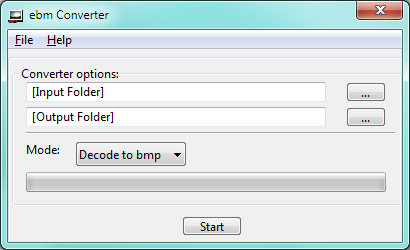

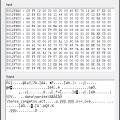

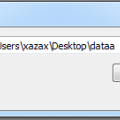




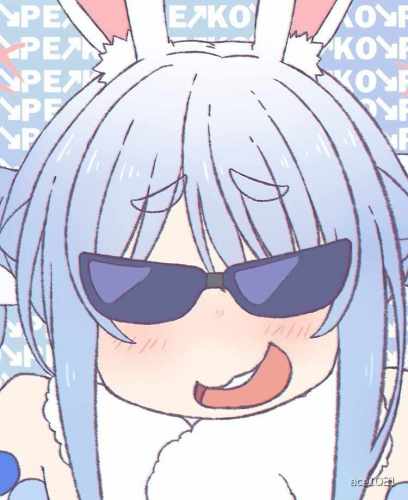
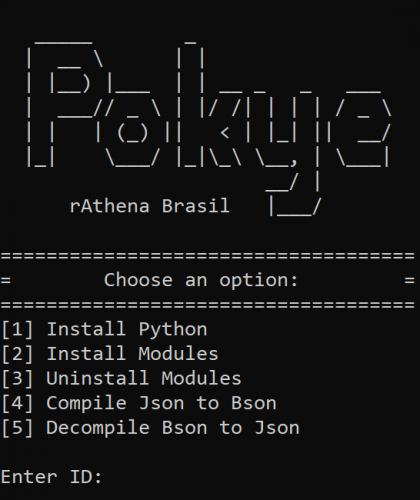



![More information about "Simple Client-Side Generator [itemInfo/accName/accessoryID]"](https://rathena.org/board/screenshots/monthly_2020_11/Untitled.thumb.png.857152f61b93e55caa3a9c8abaea0b2b.png)