Leaderboard
Popular Content
Showing content with the highest reputation on 02/28/24 in all areas
-
Hello, I'm sharing this project, since this might help someone who need to generate this easily. Right now, this project support custom file generator for : 1. Custom headgear. 2. Custom robe/garment. 3. Custom weapon. 4. Custom NPC. 5. Custom Mob. 6. Commands. 7. Attendance. 8. Login Screen. 9. Statpoint.yml 10. Job_stats.yml 11. item_cash.yml The required file generated depends on which generator that you used. The scenario on how to generate for custom headgear file : 1. Maybe extract data\texture\유저인터페이스\item\ folder and u will have the listed one .BMP that u want to add. 2. Select all the item u want to add, right click mouse and right click, copy as path. Then open notepad, paste it. 3. Get the only .BMP in list, so replace your directory path and replace all with blank/nothing . And lastly the " with blank/nothing. So the result is as below. Copy all of it, insert in https://x-files.amirazman.my/customfilegenerator and change your : - Starting ItemID you want it to start with. Make sure the itemID is supported by your client. - Starting AccessoryID that you didnt use yet. Also make sure the final accessoryID didnt reach the maximum of your client can support/set. - Defense, so you can set all the defense in bulk. - Weight. - Slots. - Script. Insert any scripts or anything that you can replace all easily later on in itemdb and also custom_iteminfo.lua (yes, its generated inside the description). - Item Type for now only support headgears and costume headgears, I will add another item types soon if possible (yes, its generated inside the description). And click Generate. Download, extract, add it in your System folder and server file or create a patch or anything. You can access to this simple project here : https://x-files.amirazman.my/customfilegenerator. Let me know if you having issues and I'll update it if possible & have some leisure time to play with.1 point
-
How to use it? 1. Patch your diff file. 2. Change the item type in itemdb to charm. In the below example I've used an item from item_db_etc.yml and changed the type to charm. Then add a script part with the bonus that you want the item to have and reload itemdb. - Id: 670 AegisName: Gold_Coin_Moneybag Name: Bag of Gold Coins Type: Charm Buy: 100000 Weight: 400 Script: | bonus bAllStats,10; Without the charm item: With the charm item: Enjoy! Item Charm v1.0.1.diff1 point
-
Version 1.8.9.7
57334 downloads
Hello everyone, GRF Editor is an open-source tool for editing GRF files (https://github.com/Tokeiburu/GRFEditor). It offers a wide variety of features and customizations. The software is very stable and responsive, it can handle large operations without lagging your computer. How to install Download the zip archive provided from the download link at the bottom of this description or directly from there: http://www.mediafire.com/?aflylbhblrzpz0h Install the application with GRF Editor Installer.exe; if you are missing a .NET Framework you will be prompted to download it. Once you are done, you can start the program from the link on your desktop. Key features Overall speed is faster (or at least equal) than any GRF tool. Common operations: add, delete, merge, extract, preview, save. Undo and redo for any operation. It can open any GRF file format. Clean and very interactive interface. Saving formats supported : 0x300, 0x200, 0x103 and 0x102 (through the Settings page) and conversion to the Thor format. Instant filter and search options (example : "map .gat"). File association and context menus integration for .grf, .gpf, .rgz and .thor (through the Settings page). Can rebuild separated images into one file easily. Drag and drop (with the ALT key, can be modified in the Settings page). This is a big part of the software; most of the items can be moved around within the application itself or from/to Windows Explorer. If drag and drop does not work, it is most likely because you've started the program using administrator privileges. GRF Editor does not requires administrator privileges to run. Tools Grf validation: allows you to validate a GRF with multiple settings. It can detect corrupted GRF entries, invalid sprites, empty files, non-GRF files, duplicate files and a lot more. Flat maps maker: generates flat maps from .gat and .rsw files. Useful to generate WoE maps or to fasten up the loading time. Patch maker: generates a GRF patch based on two different GRFs. Hash viewer: shows the hash code (both CRC32 and MD5) for files. Image converter: converts an image to any format requested (BMP, PNG, JPG, TGA). GrfCL: used to create batch files (.bat) which can automate tasks on GRF files. See the content in GrfCL.rar in the download for more information. This tool can be customized from the sources as well. Grf encryption The encryption feature has been enabled again. It's similar to what it used to be and it has been tested on client versions ranging from 2012-08-01 to 2024-01-01. Some error messages will be displayed if necessary. If you have an issue, copy the error message (with the code, if there's one) and send me the client executable with the cps.dll file generated by GRF Editor. There shouldn't be compatibility issues anymore though! Thor files Thor files are patches used by Thor Patcher ( https://github.com/rathena/rathena/wiki/Thor-Patcher ). Because of their similarity with the GRF file structure, they have been integrated within GRF Editor. The primary utility of this feature is that it allows you to add encrypted files to a Thor patch. All the other options can be achieved by using Thor Maker. You'll find the necessary steps below, but test your patches before sending them off to players (I've done a lot of testing on my end, but better be safe). If you're using SecureGRF, then make a new GRF, add the files and encrypt it. In GRF Editor, open the encrypted GRF you just made, use "Save as" and name the new file with a .thor extension. That's it, if you want to change the output directory, click on Edit > Edit Grf/Thor settings. You can select the output mode and the GRF to merge the patch with. Simply save again if you change these properties. If you're using GRF Editor's encryption, then make a new Thor file (File > New > New Thor) and add the files you want to patch it with. Right-click on the files you want to encrypt and use Encryption > Encrypt. Technical stuff Requires .Net Framework 4.0 to run (4.0 or more will work as well). Automatically converts file name encoding to the currently selected encoding (you can change the encoding in the Settings page). Data virtualization is used as much as possible to preview files, meaning the files aren't completely loaded. Right-clicking an item will bring up the available options with that file. Preview file formats: txt, log, xml, lua, lub, bmp, png, tga, jpp, db, ebm, pal, gnd, rsw, gat, rsm, str, spr, act, imf, fna, bson, csv, ezv and wav. Services are "crash ready", meaning that you will be warned about a failed operation and no work will be lost (the application won't close and crash). It tries to continue operating even if it meets unsual conditions. Operations can be cancelled by clicking on the button near the progress bar. The warning level can be changed to avoid messages like "Please select a folder first." When prompted with an error, use Ctrl-C to copy the current dialog's content. Some screenshots! 1) Previewing an act file, while showing the search feature 2) Preview of a model file (rsm or rsm2) 3) Preview of GrfCL 4) Preview of maps 5) Preview of Grf validation 6) Search feature (press Ctrl-F or Ctrl-H to bring up within a text editor) Got a feedback? I'd gladly hear you out and fix issues you have with the program.Free1 point -
Probably my most ambitious and personal project. I often met on my way interesting places in the world of RO, to which it was impossible to get. Then I began to find such places with the help of the BrowEdit program and make them available for visiting. As the project expanded, I decided to allow shooting and use skills from the hills on the maps, where this feature was disabled, add plants and trees, create comfortable climbs and so on. I suggest you watch a promo video that clearly explains my idea. .•°'°•.•°'°•.•°'°•.•°'°•.•°'°•.•°'°•.•°'°•.•°'°•.•°'°•.•°'°•.•°'°•.•°'°•.•°'°•.•°'°•.•°'°•.•°'°•.•°'°•.•°'°•.•°'°•.•°'°•.•°'°•.•°'°•.•°'°•.•°'°•.•°'°•.•°'°•.•°'°•. At the moment, almost ready the locations of the Schwartzwald and Arunafeltz for the release, there is a reserve for many other locations. Since the appearance of the video, there have been some changes, so the final result may be different. Below I attach screenshots from BrowEdit "before" and "after" and gif files with changes of territories on the finished mini-maps. Some screenshots of my work: From the important places are opened: the airport in Veins, the left exit from Einbroch, the northern Einbroch railway station on Ein_Field04, the industrial zone on Ein_Field02, the border post between Ein_Field04 and Ein_Field05, the fortress on the map of Yuno_Field12, the alternative entrance to the tower of Thanatos on Hu_Field01, the arch with a fountain on Ein_Fild09, the bridge in Lhz_Field02, the road from Ra_Fild06 to Ein_Field03 and more. Mini-maps changes (if any map is missing, it means everything is fine with it): .•°'°•.•°'°•.•°'°•.•°'°•.•°'°•.•°'°•.•°'°•.•°'°•.•°'°•.•°'°•.•°'°•.•°'°•.•°'°•.•°'°•.•°'°•.•°'°•.•°'°•.•°'°•.•°'°•.•°'°•.•°'°•.•°'°•.•°'°•.•°'°•.•°'°•.•°'°•.•°'°•. .•°'°•.•°'°•.•°'°•.•°'°•.•°'°•.•°'°•.•°'°•.•°'°•.•°'°•.•°'°•.•°'°•.•°'°•.•°'°•.•°'°•.•°'°•.•°'°•.•°'°•.•°'°•.•°'°•.•°'°•.•°'°•.•°'°•.•°'°•.•°'°•.•°'°•.•°'°•.•°'°•. .•°'°•.•°'°•.•°'°•.•°'°•.•°'°•.•°'°•.•°'°•.•°'°•.•°'°•.•°'°•.•°'°•.•°'°•.•°'°•.•°'°•.•°'°•.•°'°•.•°'°•.•°'°•.•°'°•.•°'°•.•°'°•.•°'°•.•°'°•.•°'°•.•°'°•.•°'°•.•°'°•. .•°'°•.•°'°•.•°'°•.•°'°•.•°'°•.•°'°•.•°'°•.•°'°•.•°'°•.•°'°•.•°'°•.•°'°•.•°'°•.•°'°•.•°'°•.•°'°•.•°'°•.•°'°•.•°'°•.•°'°•.•°'°•.•°'°•.•°'°•.•°'°•.•°'°•.•°'°•.•°'°•. .•°'°•.•°'°•.•°'°•.•°'°•.•°'°•.•°'°•.•°'°•.•°'°•.•°'°•.•°'°•.•°'°•.•°'°•.•°'°•.•°'°•.•°'°•.•°'°•.•°'°•.•°'°•.•°'°•.•°'°•.•°'°•.•°'°•.•°'°•.•°'°•.•°'°•.•°'°•.•°'°•. .•°'°•.•°'°•.•°'°•.•°'°•.•°'°•.•°'°•.•°'°•.•°'°•.•°'°•.•°'°•.•°'°•.•°'°•.•°'°•.•°'°•.•°'°•.•°'°•.•°'°•.•°'°•.•°'°•.•°'°•.•°'°•.•°'°•.•°'°•.•°'°•.•°'°•.•°'°•.•°'°•. .•°'°•.•°'°•.•°'°•.•°'°•.•°'°•.•°'°•.•°'°•.•°'°•.•°'°•.•°'°•.•°'°•.•°'°•.•°'°•.•°'°•.•°'°•.•°'°•.•°'°•.•°'°•.•°'°•.•°'°•.•°'°•.•°'°•.•°'°•.•°'°•.•°'°•.•°'°•.•°'°•. .•°'°•.•°'°•.•°'°•.•°'°•.•°'°•.•°'°•.•°'°•.•°'°•.•°'°•.•°'°•.•°'°•.•°'°•.•°'°•.•°'°•.•°'°•.•°'°•.•°'°•.•°'°•.•°'°•.•°'°•.•°'°•.•°'°•.•°'°•.•°'°•.•°'°•.•°'°•.•°'°•. .•°'°•.•°'°•.•°'°•.•°'°•.•°'°•.•°'°•.•°'°•.•°'°•.•°'°•.•°'°•.•°'°•.•°'°•.•°'°•.•°'°•.•°'°•.•°'°•.•°'°•.•°'°•.•°'°•.•°'°•.•°'°•.•°'°•.•°'°•.•°'°•.•°'°•.•°'°•.•°'°•. P>S> Since the map of Ein_Field05 won in the nomination of the most extended territory - a small comic video showing progress in its honor: .•°'°•.•°'°•.•°'°•.•°'°•.•°'°•.•°'°•.•°'°•.•°'°•.•°'°•.•°'°•.•°'°•.•°'°•.•°'°•.•°'°•.•°'°•.•°'°•.•°'°•.•°'°•.•°'°•.•°'°•.•°'°•.•°'°•.•°'°•.•°'°•.•°'°•.•°'°•.•°'°•. CODE: Warps lines below: //===== eAthena Script ======================================= //= New Warps for AMP //===== By: ================================================== //= w0wZukuBg //===== Current Version: ===================================== //= 1.0 //===== Compatible With: ===================================== //= eAthena SVN //===== Description: ========================================= //= New Warps for AMP //===== Additional Comments: ================================= //= The NPC's were born. [w0wZukuBg] //============================================================ //======================================================= // ein_fild //======================================================= ein_fild02,134,123,0 warp newein01 1,1,ein_fild02,118,134 ein_fild02,121,131,0 warp newein02 1,1,ein_fild02,137,123 ein_fild02,223,137,0 warp newein03 1,1,ein_fild02,223,148 ein_fild02,223,145,0 warp newein04 1,1,ein_fild02,220,137 ein_fild02,186,226,0 warp newein05 1,1,ein_fild02,204,224 ein_fild02,201,224,0 warp newein06 1,1,ein_fild02,183,229 ein_fild04,385,181,0 warp newein07 1,1,ein_fild05,36,185 ein_fild05,33,185,0 warp newein08 1,1,ein_fild04,382,181 ein_fild05,35,167,0 warp newein09 1,1,ein_fild04,382,181 ein_fild05,120,292,0 warp newein10 1,1,ein_fild05,120,300 ein_fild05,120,297,0 warp newein11 1,1,ein_fild05,120,289 ein_fild06,231,81,0 warp newein12 1,1,ein_fild06,231,67 ein_fild06,231,70,0 warp newein13 1,1,ein_fild06,231,84 ein_fild03,245,55,0 script Lift-E02 139,2,2,{ OnTouch: mes "Lift up?"; next; if(select("Yes","Stay")==1) warp "ein_fild03",201,41; close; } ein_fild03,204,43,0 script Lift-E01 139,2,2,{ OnTouch: mes "Lift down?"; next; if(select("Yes","Stay")==1) warp "ein_fild03",248,53; close; } //======================================================= // ra_fild //======================================================= ra_fild09,362,76,0 warp newra01 1,1,lhz_fild01,15,79 lhz_fild01,12,79,0 warp newra02 1,1,ra_fild09,359,76 //======================================================= // ra_fild -> ein_fild //======================================================= ein_fild03,19,181,0 warp newraein01 1,1,ra_fild06,374,223; ra_fild06,377,223,0 warp newraein02 1,1,ein_fild03,22,181; //======================================================= // hu_fild //======================================================= hu_fild02,378,244,0 warp newhu01 1,1,hu_fild03,22,253 hu_fild03,19,253,0 warp newhu02 1,1,hu_fild02,375,244 hu_fild02,378,194,0 warp newhu03 1,1,hu_fild03,22,205 hu_fild03,19,205,0 warp newhu04 1,1,hu_fild02,375,194 hu_fild02,375,303,0 warp newhu05 1,1,hu_fild03,22,308 hu_fild03,19,308,0 warp newhu06 1,1,hu_fild02,372,303 hu_fild02,378,125,0 warp newhu07 1,1,hu_fild03,22,129 hu_fild03,19,129,0 warp newhu08 1,1,hu_fild02,375,125 //======================================================= // ve_fild //======================================================= ve_fild03,327,294,0 warp newve01 1,1,ve_fild04,34,322 ve_fild04,31,322,0 warp newve02 1,1,ve_fild03,324,294 ve_fild03,316,251,0 warp newve03 1,1,ve_fild04,42,295 ve_fild04,39,295,0 warp newve04 1,1,ve_fild03,312,251 //======================================================= // einbroch //======================================================= einbech,50,223,0 warp neweinb01 1,1,einbech,50,230 einbech,50,227,0 warp neweinb02 1,1,einbech,50,220 einbech,37,223,0 warp neweinb03 1,1,einbech,37,230 einbech,37,227,0 warp neweinb04 1,1,einbech,37,220 //======================================================= // veins //======================================================= veins,296,335,0 warp newve05 1,1,veins,290,342 veins,293,342,0 warp newve06 1,1,veins,275,352 veins,278,352,0 warp newve07 1,1,veins,296,332 //======================================================= // lighthalzen //======================================================= lighthalzen,241,163,0 warp newlhzs01 1,1,lighthalzen,265,163 lighthalzen,262,163,0 warp newlhzs02 1,1,lighthalzen,238,163 lighthalzen,282,327,0 warp newlhzs03 1,1,lhz_fild01,278,19 lhz_fild01,278,16,0 warp newlhzs04 1,1,lighthalzen,282,324 //======================================================= // juperos_ //======================================================= juperos_01,96,220,0 warp newjup01 1,1,juperos_01,152,183 juperos_01,149,185,0 warp newjup01-1 1,1,juperos_01,93,217 //======================================================= // jawaii //======================================================= jawaii,138,182,4 script Stairs#ja1 111,{ mes "[Stairs]"; mes "Want to go up or go down?"; next; switch(select("Up","Down")) { case 1: warp "jawaii",136,183; close; case 2: warp "jawaii",140,180; close; } close; }1 point
-
Hey there~ I want to switch the order of the name and title, but after a few hours, I give up. So, it would be nice if you could help me out with my problem. Here is my problem: When you use 'setunittitle', the title appears above the NPC name. As an example: But I want the title beneath the name, like here: "I know I could simply use the name in 'setunittitle' and change the NPC name to the title name, but, well... that's not the intended use, is it?" In clif.cpp, the section where the name and title are defined is located: void clif_name( struct block_list* src, struct block_list *bl, send_target target ){ case BL_HOM: case BL_MER: case BL_PET: case BL_NPC: case BL_ELEM: { PACKET_ZC_ACK_REQNAMEALL_NPC packet = { 0 }; packet.packet_id = HEADER_ZC_ACK_REQNAMEALL_NPC; packet.gid = bl->id; switch (bl->type) { case BL_HOM: memcpy(packet.name, ((TBL_HOM *)bl)->homunculus.name, NAME_LENGTH); break; case BL_MER: memcpy(packet.name, ((TBL_MER *)bl)->db->name.c_str(), NAME_LENGTH); break; case BL_PET: safestrncpy(packet.name, ((TBL_PET *)bl)->pet.name, NAME_LENGTH); break; case BL_NPC: safestrncpy(packet.name, ((TBL_NPC *)bl)->name, NAME_LENGTH); break; case BL_ELEM: safestrncpy(packet.name, ((TBL_ELEM *)bl)->db->name.c_str(), NAME_LENGTH); break; } #if PACKETVER_MAIN_NUM >= 20180207 || PACKETVER_RE_NUM >= 20171129 || PACKETVER_ZERO_NUM >= 20171130 unit_data *ud = unit_bl2ud(bl); if (ud != nullptr) { memcpy(packet.title, ud->title, NAME_LENGTH); packet.groupId = ud->group_id; } #endif clif_send(&packet, sizeof(packet), src, target); } The next consideration is whether it would be possible to add a function that centers the name beneath the title. As you can observe, when the name is shorter than the title, it looks quite unappealing. It would be a good change for rAthena, I think, as I am not the only one bothered by this and centering the name would be a generally positive modification. I would greatly appreciate it if someone could provide me with the solution. Thank you.1 point
-
1 point
-
1 point
-
1 point
-
Hi, you can use mapflag noskill to disable all skills; https://github.com/rathena/rathena/blob/master/doc/mapflags.txt#L161 or create new zone with list of skills that shouldn't be used on current map https://github.com/rathena/rathena/blob/master/db/re/skill_nocast_db.txt for that you need mapflag restricted <zone> https://github.com/rathena/rathena/blob/master/doc/mapflags.txt#L1671 point






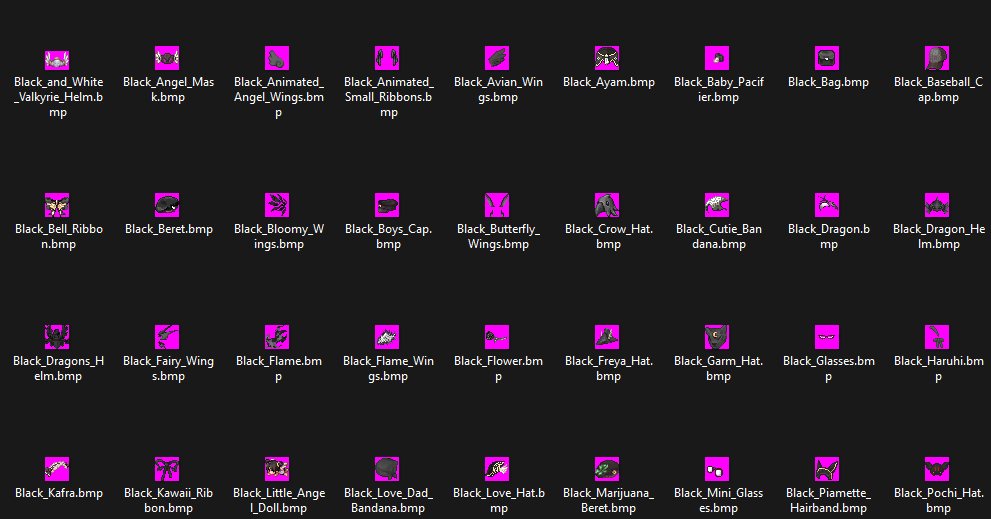
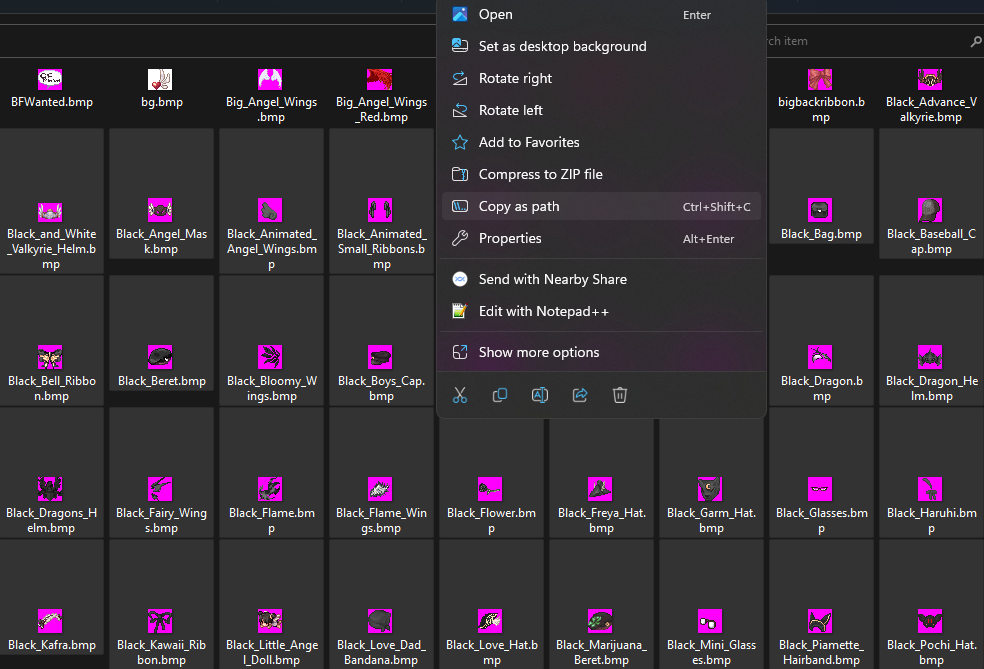
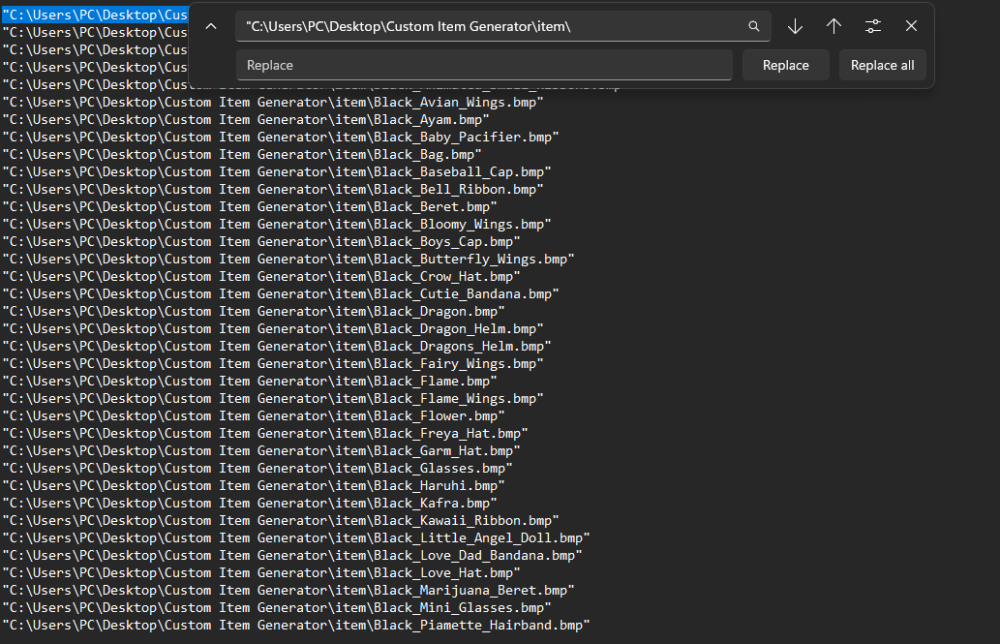
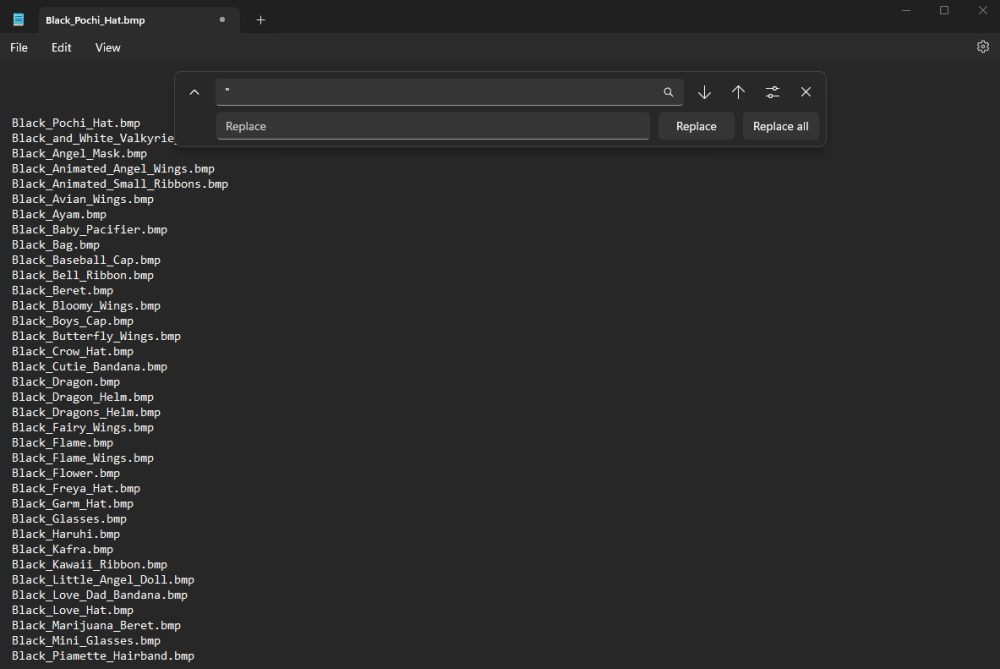
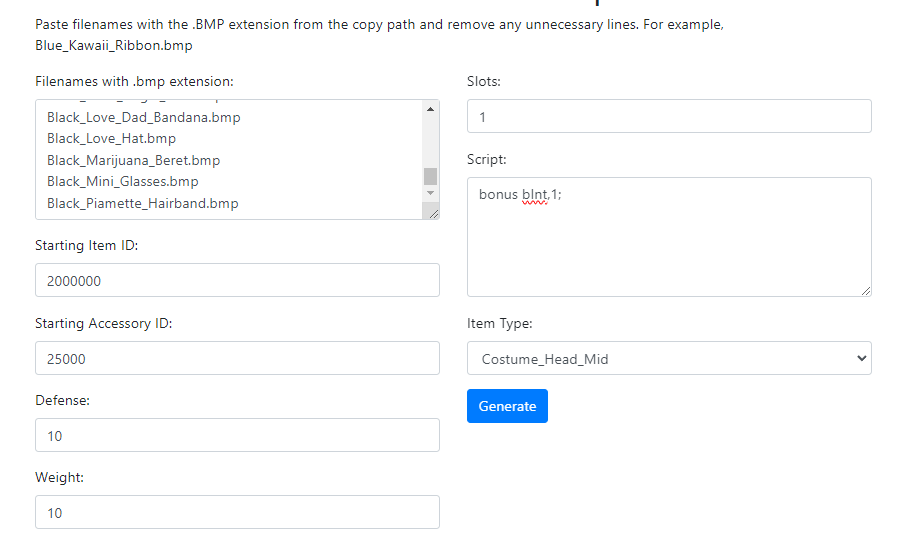
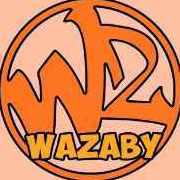
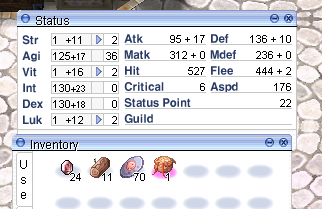
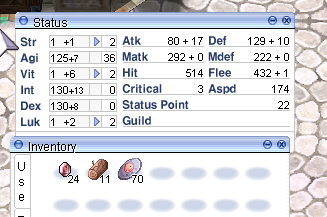





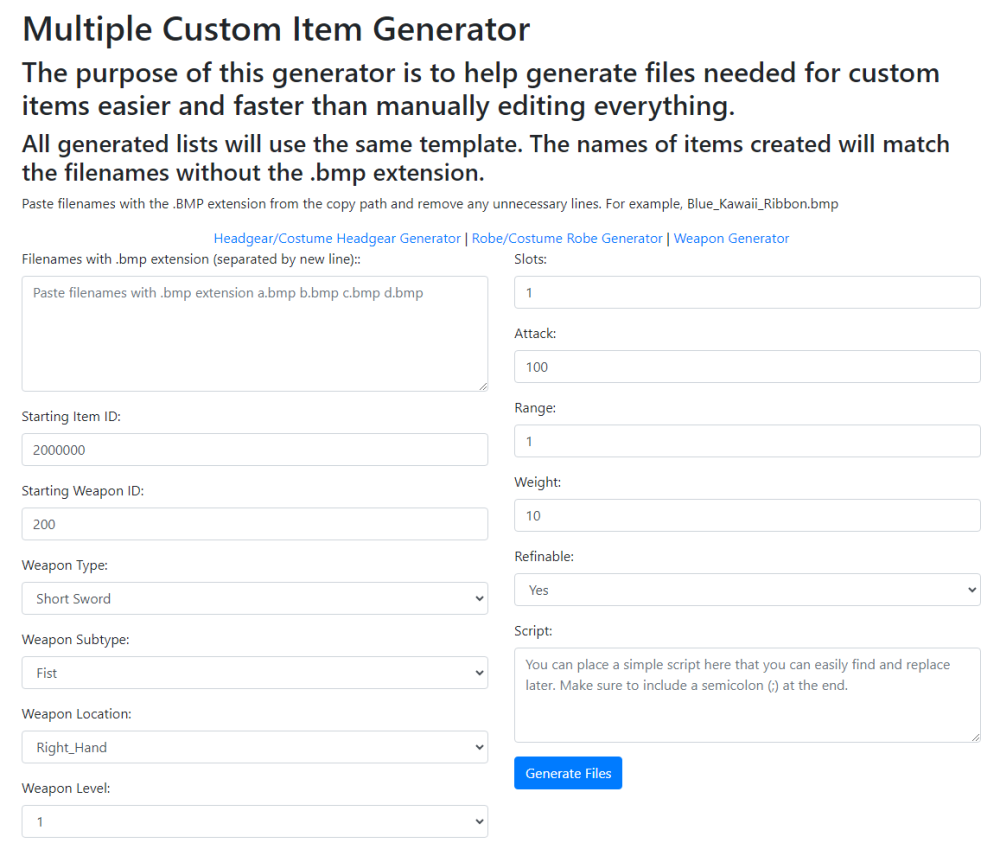

![More information about "[400 Custons + 20 Custom Weapons] by Mihael"](https://rathena.org/board/screenshots/monthly_2022_02/1.thumb.png.c792344b19c36735504b14f26a82ca97.png)
