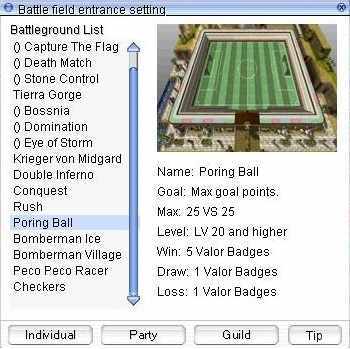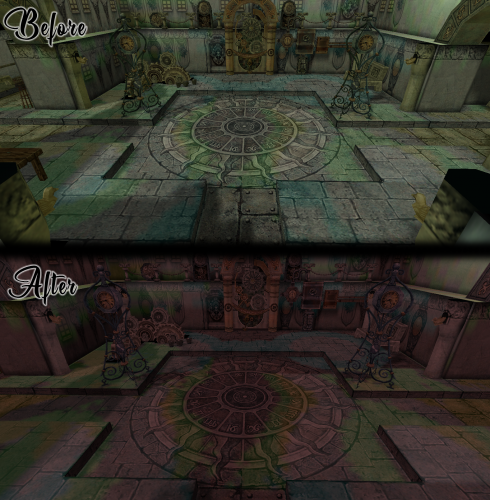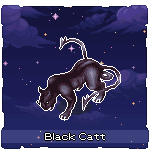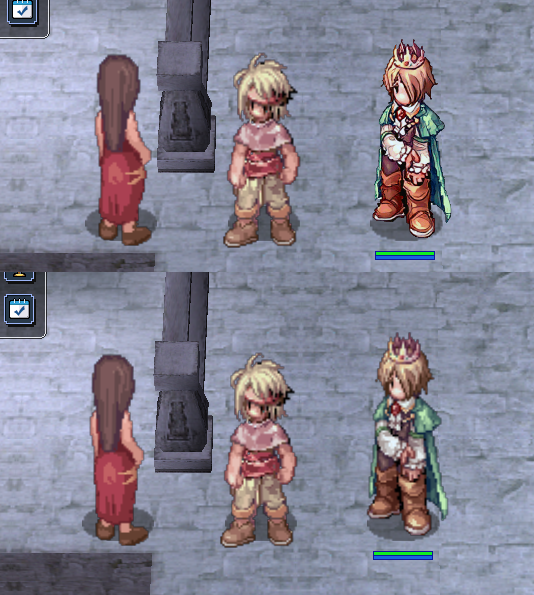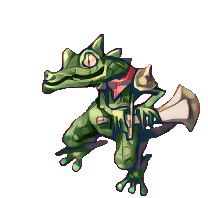Leaderboard
Popular Content
Showing content with the highest reputation on 03/13/21 in all areas
-
View File [FREE] Event Manager Ehh since my event scripts are piling up, I decided to make an Event Manager // Basic Event Manager // By Mabuhay /*-=-=-=-=-=-=-=-=-=-=-=-=-=- Currently added are the ff : {#} NAME - "NPC_NAME" [1] Bombring - "Event_Bombring" [2] Dice - "Event_Dice" [3] Last Man Standing - "Event_LMS" [4] Novice V Zombie - "Event_NvZ" [5] Poring Catcher - "Poring_Catcher" [6] Poring Hunter - "Poring_Hunter" (Added 12-15-2019) -=-=-=-=-=-=-=-=-=-=-=-=-=-=-*/ // For easier management of Event NPCs ///////////////////////////////////// // NOTE: // ///////////////////////////////////// // I don't support any modifications unless I want to. // But if you want to change things especially the rewards, // Please refer to my F_Reward Functions // https://rathena.org/board/files/file/4068-itemvariablepoints-reward-function-for-beginners-or-lazy/ // You should be able to easily change the rewards // If you have basic scripting knowledge Header Settings: OnInit: // 1 = item reward // 2 = variable/cashpoints reward // If you want to set item and variable/cashpoints rewards, do 1|2. // If you only want 1, just choose between 1 or 2 $event_options = 1|2; // If item reward enabled // What items will be rewarded setarray $event_item_reward, 501, 10, 502, 5; // If variable reward.. set to your variable. // If cashpoints.. set to #CASHPOINTS / #KAFRAPOINTS (Free Cash Points) $event_var$ = "#EVENTVARIABLE"; // Variable name? // If cash points, set to Cash Points // If your custom var, set to the name of that thing. $event_var_name$ = "Custom Points"; // How much points gain if #VAR / #CASHPOINTS / #KAFRAPOINTS? $event_var_gain = 1; $event_item_arr = getarraysize($event_item_reward); // @eventstart for GM bindatcmd "eventstart", strnpcinfo(0)+"::OnStart",60,60; // @eventjoin bindatcmd "eventjoin", strnpcinfo(0)+"::OnJoinEvent"; end; You may now use @eventstart for GMs to select which ones to start. @eventjoin for players to enter and see which event is currently active Event timers / Clock are to be set here : // OnClock<hour><minute>: donpcevent "<npc_name>::OnStart"; OnClock0000: donpcevent "Event_Bombring::OnStart"; end; //----- 12 mn OnClock0100: donpcevent "Event_Dice::OnStart"; end; OnClock0200: donpcevent "Event_LMS::OnStart"; end; OnClock0300: donpcevent "Poring_Catcher::OnStart"; end; OnClock0400: donpcevent "Event_NvZ::OnStart"; end; OnClock0500: donpcevent "Poring_Hunter::OnStart"; end; OnClock0600: donpcevent "Event_Bombring::OnStart"; end; //----- 6 am OnClock0700: donpcevent "Event_Dice::OnStart"; end; OnClock0800: donpcevent "Event_LMS::OnStart"; end; OnClock0900: donpcevent "Poring_Catcher::OnStart"; end; OnClock1000: donpcevent "Event_NvZ::OnStart"; end; OnClock1100: donpcevent "Poring_Hunter::OnStart"; end; OnClock1200: donpcevent "Event_Bombring::OnStart"; end; //----- 12 nn OnClock1300: donpcevent "Event_Dice::OnStart"; end; OnClock1400: donpcevent "Event_LMS::OnStart"; end; OnClock1500: donpcevent "Poring_Catcher::OnStart"; end; OnClock1600: donpcevent "Event_NvZ::OnStart"; end; OnClock1700: donpcevent "::OnStart"; end; OnClock1800: donpcevent "Event_Bombring::OnStart"; end; //----- 6 pm OnClock1900: donpcevent "Event_Dice::OnStart"; end; OnClock2000: donpcevent "Event_LMS::OnStart"; end; OnClock2100: donpcevent "Poring_Catcher::OnStart"; end; OnClock2200: donpcevent "Event_NvZ::OnStart"; end; OnClock2300: donpcevent "Poring_Hunter::OnStart"; end; //----- 11 pm Currently I just alternately activate events per hour. You can change the event time as you wish. You may choose any of the ff: OnClock<hour><minute>: OnMinute<minute>: OnHour<hour>: On<weekday><hour><minute>: OnDay<month><day>: I hope this helps. If you want me to add more, just PM me on an event script that needs to be updated. Thank you. ? Compatibility is your responsibility. No backward Compatibility Support. Enjoy! NOTE : If you find this useful, please click the Upvote button to motivate me to do stuffs like this ? And you are welcome! Submitter Mabuhay Submitted 11/23/2019 Category Utilities Video Content Author Mabuhay1 point
-
Version 1.0.5
2843 downloads
Mystic Project is about to open its last opus. For the occasion, Mystic Project has decided to make a gift to the community of rAthena and release one of its contents ! We've chosen the Battleground Extended, a memorable feature created by the eAmod and adapted for the new version of rAthena 2020. What are Battleground Extended ? They are an upgrade of the official Battleground made by the eAmod years ago and enhanced overtime. Battleground guide Name Description Flavius Same as official. The Goal is to destroy each's crystal. Flavius Capture The Flag The objective of the Flavius Battle CTF is to score 3 points before your enemy, by capture their Flag. To capture a Flag you need to take the enemy flag, and bring it to your base flag. If your base flag is captured too, you need to kill the flag carrier and take the flag back to your base. Flavius Death Match Each team has a certain number, Kill all the enemy players to let their Team without points. Protect your army. Flavius Stone Control Take the Stones in the middle of the battlefield and put in on your base, in the Stone Points. Each Stone will give points to your team. First team reach 99 points wins the game. Protect your stones from to be captured by the enemy. Tierra Eye of Storm There are two bases, North and South which teams can capture by holding position on the Base more than the other team. Each base will give you points each 5 seconds of Domination. If your Team control both bases the amount of points increases. To get additional points, in the middle there is a Flag spawn, capture it and put it on any of your team Bases. The first Team reach 99 points wins the match. Tierra Bossnia Attack the enemy base and destroy each MVP Guardian. To do damage to the guardian your team must capture the Balance Flag in the middle base. Each team have 5 guardian to be protected or killed. Tierra Domination There are three bases, North, Center and South which teams can capture by holding position on the Base more than the other team. Each base will give you points each 5 seconds of Domination. The first Team reach 99 points wins the match. Krieger Von Midgard (KVM) Same as official, regular PVP. Double Inferno There are 2 teams in the battlefield, your team and the opposite enemies. Kill the enemy players, collect the skulls and bring them to the Sacrifice Totem to win points. You can collect your own team skulls and bring then to your Sacrifice Totem to avoid other teams to score but it won't count as points. If you get killed all your skulls will be drop to the floor, including your own skull. First Team to get 80 points wins the battle. Conquest If you are Attacking, destroy the enemy defenses and it's Flag. If you are Defending, protect your castle defenses and the Flag. Rush Fight to capture the Castle and organize your team to defend it. If you fail on the first capture, kill the defender and take it for your team. Poring Ball It is a soccer game, a poring (the ball) will be in the middle of the field. The match lasts 5min. The team that has the most goals win the game. Super Bomberman The classic game specially made in Ragnarok Online. The goal is to defeat the enemies by putting bombs that will explode on them. It is a 2vs2 version of the game. Peco Peco Racer Coming soon... Mario Kart - RO version : New Battleground Queue System Battleground Commands @joinbg will warp you only to the battleground room. (Use interface UI Battleground to join any running BG or create one) @leavebg will warp you out of the the current battleground you're in. @listenbg display or not the battleground explanations. @order is only for the leader, an huge announce will be displayed to the team. @reportafk is only for the leader, expulsing someone who is AFK. @bginfo will display all curent running BGs + amount of players + scores for each team and remaining time of the BG Battleground Skills @bgskill is used by the leader. I left it there as a memory but you better use the guild interface alt + g -> guild skill tree The leader can use the following skills: - Emergency Recall: Warp everyone from the team to the leader. - Battle Orders: All guild members visible on the guild leader screen will receive +5 STR, DEX, INT. (Now having a status icon on the right) - Regeneration: All guild members visible on the guild leader screen will increase their HP and SP regen rate. (Now having a status icon on the right) - Restore: All guild members visible on the guild leader screen will have their HP and SP restored to 90% of the respective maximum. - Chargeshout Flag: The leader will summon a guild flag. - Chargeshout Beating: Anyone in the guild can use this skill, it will warp to the guild flag IF you are on the same map as the flag. - Emergency Move: All guild members visible on the guild leader screen will receive the effect of speed potion, increasing walking speed by 25%. Kill Count Each person killed on a battlefield will be counted in your guild information. This is like a rank. In bg_common.txt, you will find this. If you already use OnPCKillEvent, I recommend you to remove this code and add it to yours. Red / Blue Teams Upon your arrival on the battlefield, you are going to see yourself in a clan (alt + g) and a guild (ctrl + g). Blue Team : http://mysticprojectro.com/wiki/images/d/d1/Clan_emblem01.jpg Red Team : http://mysticprojectro.com/wiki/images/a/a9/Clan_emblem02.jpg Each team-mate will have this emblem by their character's name. Enemies will be displaying the opposite emblem. Some battlefields will change your cloth dye as well for the attributed color but don't worry, you will get yours back as soon as the game is over. You can communicate with your team through the guild chat. When you leave the battlefield, the clan will be removed and you will be back in your actual guild. Battleground Happy Hours Battleground happy hours happen everyday from 4pm to 8pm during which, rewards obtained are increased by 60%. (Configurable in npc/battleground/bg_common.txt) Battleground Rewards Telma/Erundek NPCs from the official battleground are there to exchange Consumables / Stuff. However, some of you rather customize the rewards. It's up to you to remove Telma/Erundek. If you want to customize Rewards, here is a frame (located in bg_common.txt) made to buy stuff directly with badges. Poring Ball Youtube Video Demonstration : Ragnarok Online - DaRO : BattleGround Extended + - YouTube The original Poring Ball Map was created by us 14 years ago. (On the left). At the time, we had poor experience in mapping so my apologies if you don't find it attractive. However, you can always purchase the beautiful rework done by Olrox (on the right): https://olroxgraphics.com/index.php?/store/product/107-soccer-stadium/ Depending on which map you will pick, you need to configurate the Poring Ball. I assume you already have Olrox's map so by default, it is this configuration. If you want the free map that is included in this pack, you need to comment /* */ Olrox Poring Ball Map and remove the comment of Grenat Poring Ball Map (See orange sign) Bomberman Video Demonstration : Super Bomberman Ragnarok Online YouTube Video I've read a lot of times people asking about it ! We are releasing the new Bomberman Battleground Version with 3 bomberman maps (two of them are made by us) In bg_bomberman.txt, you will find this code. Make sure to remove it and add it to your OnPCStatCalcEvent, otherwise just leave it there. Some newer rAthena version doesn't have OnPCStatCalcEvent anymore, you may need to reinstall it. Installation : In this package, you will find : - BattlegroundExtended.diff : You will need to apply this patch. (cmd -> cd rathena -> git apply BattlegroundExtended.diff ) It has been created in 2020 and work with the latest rAthena. (Possibly working on previous version from 2018+). - NPC folder: I strongly recommend to delete all BG NPCs and only install the ones that are in this folder. It is compatible with the new BG Queue Systeme. Please review Poring Ball.txt to configurate your poring ball as well as bg_common for the happy hour rate. - DB: I did put items in txt and yml files since I don't know which version you guys are using. DO NOT copy paste in your db folder. Only take what's inside each files. - Client: Contains items/maps/texture/files/lua (for the new BG queue system)/bomberman music etc... Extract the contents inside your RO client folder. This patch modifies a lot of files, you may need to install the diff manually depending on your rAthena version. Once installed, please recompile your map_cache with the client data installed in the directory/grf the server reads to compile it. Configuration : Your server might be different than ours. This is why, it is important to configurate well the system. conf/battle/battleground.conf -> Search for battleground eAmod and configure them. db/battleground.xml -> "Color" represents the clothes palette given upon arrival on the battlefield. The player's Palette will come back to the original one when the BG is over. If you don't want players to have different cloth color, just put 0 or do not put anything at all. In our server, Color : 6 is blue, and 22 is red. Therefore, this is our configuration. I let you configure yours. Additional New Script Commands : * getnpcinfo <type>{,<char_id>} type: NPC_X: X, NPC_Y: Y * setporingball; (When activated, it would be like an OnClickedCell, almost ;), it calls a script for the poring ball (Or other things if you want to add things there). * getporingballx() / getporingbally(); (Get coordination of a clicked cell) * removeporingball; (Remove poring ball mode (Clickable cell calling a script) * getunitdir <unit_id/account_id>; (Get direction the unit is looking) * ispcsit <account_id> (Get information if a pc is sit or not) * unitpush <unit_id/account_id>,<dir>,<cells>; (Push (knockback) a specific target in a specific direction) * areaeffect( effect id, x, y); Any Questions ? You can contact me on Discord: Grenat#5220 for support regarding the installation. Support post : Release: Battleground Extended 2020 ! With Bomberman/Poring Ball - Source Releases - rAthena Team Mystic Project.Free1 point -
Version 1.0.0
285 downloads
Do you wish the nightmare version of Clock Tower was more than just an identical version of the original map? More than just darkened elder or clock tower manager sprites? Well if you so desire, you can now apply a fresh coat of paint to the Nightmare Clock Tower maps and sprites, or expand it to include the entire clock tower! The download includes the following: - Clock Tower Maps (1@ctf1, 1@ctf2, 1@ctf3, 1@ctf4) - Clock Tower Dungeon Maps (1@ctb1, 1@ctb2, 1@ctb3, 1@ctb4) - Minimaps (Taken from the original maps) - New Sprites for Clock Tower Nightmare Mobs (Mimic, Rideword, Drainliar, Arclouse, Brilight, Penomena, Bathory, Joker) - Retouched versions of the less-than-stellar official sprites (Big Ben, Big Bell, Time Keeper, Arc Elder) - Untouched versions of the official sprites in case your GRF happens to not have them (Owl Marquis, Owl Viscount, Timeholder)Free1 point -
Let me upload it for awhile. Download it here : https://mega.nz/file/RIhBAQZR#8m_Mee5sk9fsEgrj2-0lVqsprb8aXC5bQL-HnvO35CE.1 point
-
1 point
-
Version 1.0.0
346 downloads
BLACK CATT CUSTOM MONSTER Greetings, rAthena! It's Haziel again, it seems regular freebies are back alright! Today I present you: the Black Catt. This is another conversion from Gravity's original turn-based JRPG Arcturus, properly fixed and fully adapted for RO. I have also included couple recolours to populate your ideas: If you're interested on my work, feel free to contact me through one of the channels below: By downloading this file, you agree with my Terms of Service: • YOU WILL NOT remove my signature from any of the included files. • YOU WILL NOT alter, edit, recolour any of my files unless for your personal use. • YOU WILL NOT repost, repass or mirror my work nor edited versions of it anywhere. • YOU WILL NOT sell, resell or in any manner, ask money or rewards using my work as exchange. • YOU WILL NOT claim my work as yours.Free1 point -
Version 1.2.0.0
8506 downloads
Heya! This is a new project I've made aiming to manage the various databases as easily as possible. This tool was initially developped using Client database editor's engine, a tool from GRF Editor. It has been adapted to support more database formats and many of the features have been improved. How to install Download the zip archive provided from the download link at the top right corner of this description or directly from there : http://www.mediafire.com/download/p0zhcc8ipa6cjt3 . Install the application with SDE Installer.exe; if you are missing a .NET Framework you will be prompted to download it. Once you are done, you can start the program from the link on your desktop. Features Both rAthena and Hercules' formats are supported by the application. Many conversions between rAthena and Hercules are possible. Converting items can be done simply by right-clicking on the elements and selecting "Copy entries to clipboard (ServerType)". Undo and redo commands are available, as well as navigation commands (quite useful when switching tabs a lot). There are many shortcuts within the application, all of which are shown when right-clicking items or going through the menus. I do plan on adding more as well. The databases are 'merged' between each other to offer an easier view. This is true mostly for the item and mob databases. Flag fields can be entered with either an hexadecimal value or an integer value. You will have to add "0x" if you want to enter an hexadecimal number though. For Windows XP users, the program's layout may change a bit. The Aero theme is applied to make sure the application looks like it should. Getting started Create a new project from File > New project. Go in the settings tab and set the path of your database. If you're using pre-renewal, then drop the pre-re folder in the "Server DB path" box (drop the re folder otherwise). Don't drop your "db" folder, it simply won't work! Save your project file to avoid redoing this step everytime you reload the application by going in File > Save project info. The project info file is automatically saved, so you don't need to save it everytime you do a modification in the settings. If you associate .sde files with this tool, you will be able to start up your project from the project file directly (which is more convenient). The last setting is the resource files and it is optional. Simply drag and drop a GRF in the paths list. This will add icons in the items list view (it will also make the application slower when scrolling for that list). Easy input fields All the fields are easy to set and most of them have tooltips. For example, to edit the drops of a mob, simply right-click on the items and change the drop value (both float and integer values are accepted in the field : typing 5.20 is the same as typing 520). How to save the database There are multiple ways to save the database : quick save, full save and export. Quick save keeps the commands you've applied on the database (Ctrl-S), this is the saving option you should be using. Full save (Ctrl-Shift-S) does not keep the commands and you will not be able to undo any operations afterwards. Export (File > Export to db/SQL) exports the database to another folder and this is normally used to convert databases. When saving, the comments are preserved as much as possible, but this is not always possible. For example, the items table from Hercules is always rewritten, so the comments will be lost in this file. Unmodified tables will not be saved. Disabling a tab will also prevent the associated table from being rewritten/saved. This can be achieved by right-clicking on a tab and selecting "Disable 'table name'". SQL support You can export your current database to SQL from File > Export to SQL > ... The first option in the list is the current database format. The other options are used for conversions between rAthena and Hercules. Backups system The application automatically creates backups everytime you save the database (can be disabled in Settings > Enable backups manager). You can revert to a previous date by going in Tools > Backups manager. This tool's purpose is to make sure you never lose any important data (as well as preventing data corruption). Merging or adding lines from another database It is possible to merge databases by going in Edit > Add item from raw db line. Simply copy and paste the lines from the database you want to add. You must select the corresponding table before doing so, of course. (Known bug : adding lines with invalid parameters will put the database in an invalid state). Synchronize with client database files If "Synchronize with client database files" is checked in the Settings tab, you'll be able to turn on all the following features. Bind item tabs together (suggested by UltraCat) This feature enables you to quickly alternate between the Item and Client Items tabs. Whenever you switch table, it will autoselect the item previously selected. The text search filter will also be applied to all three tables (Item/Item2/Client Items). Subfilters (such as item description, script, etc) will be ignored if the item isn't included in the search result. Manage view IDs automatically (suggested by UltraCat) This feature allows you to completely ignore the view IDs for headgears and costumes. Only the identified resource's field is taken into account when synchronizing with the client databases, so make sure you set at least this field! You must also set up the lua paths; go in any item table and click on the wheel next to the "View ID" field. This will bring up a dialog to setup the paths (preferably, the files should be located in your data folder to avoid saving the GRF all the time). They will be automatically decompiled if necessary. If everything has been properly set, the View ID field for the headgears and costumes will be grayed out. When saving, you'll notice some view IDs will be switched around, but SDE will try to keep your original IDs as much as possible. The view names will be changed to the item's Aegis Name (has no effect ingame). Mob sprites edition In the mob tables, you will find a wheel button, similar to the view IDs. Setting up the paths will allow you to see the mob sprites as they will appear ingame (except for granny models, like emperium for instance). The "..." button can let you select the sprites from the mob folder in the GRFs (or data folder). Preview images With the client tables synchronization, the preview image for items in the list view will be properly displayed. This is handy for custom items. Notepad++ support There is support for Notepad++ to easily find items in a text (or conf) database. Right-click an item and use "Select in Notepad++". Search feature The search engine is the same used as CDE, so it should make it easy to find an item. There is also a hidden search option : if you type "[number_of_slots] 4" it will give all the items with 4 slots or "[refineable] true" will give you all refineable items. This can be applied to any attribute in the table which are not shown in the search panel. Todo list Import from SQL (is that even necessary?). Automatically create a table from a file. Batch files / command line methods (would be similar to GrfCL). Known bug : exporting mob_skill_db from Hercules to SqlRenewalHercules doesn't seem to be parsing properly (for this file only). Type safety (check for invalid inputs, use the same SQL rules when loading the databases). Hope you enjoy this tool! The sources will be available on githut for the next release. If you have a feedback or suggestions, let me know and I'll probably add them to the software. Sources https://github.com/Tokeiburu/RagnarokSDEFree1 point -
1 point
-
Version 1.1
3985 downloads
Hey there, I thought this could come in handy for the people who like to use Notepad++. This is a custom Syntax Highlighter which I made for rAthena. For those who don't know what Notepad++ is, it is a text editor for Windows. It allows working with multiple files opened at once (in different tabs), and it's free. NEW UPDATED GUIDE FOR INSTALL & USE A screenshot of some code (green obfuscated text (I did it with an image editor) is string) Hope this comes in handyFree1 point -
Use Mine, is better, and simplified you dont need to think a lot. add id range or set arrays. - script #mvp_drop -1,{ OnNPCKillEvent: if (getmonsterinfo(killedrid,22)) // if grant exp MOB_MVPEXP, is a MVP. if (rand(100) < 10) // 10% drop chace. getitem 7929,1; // Item ID and Ammount end; }1 point