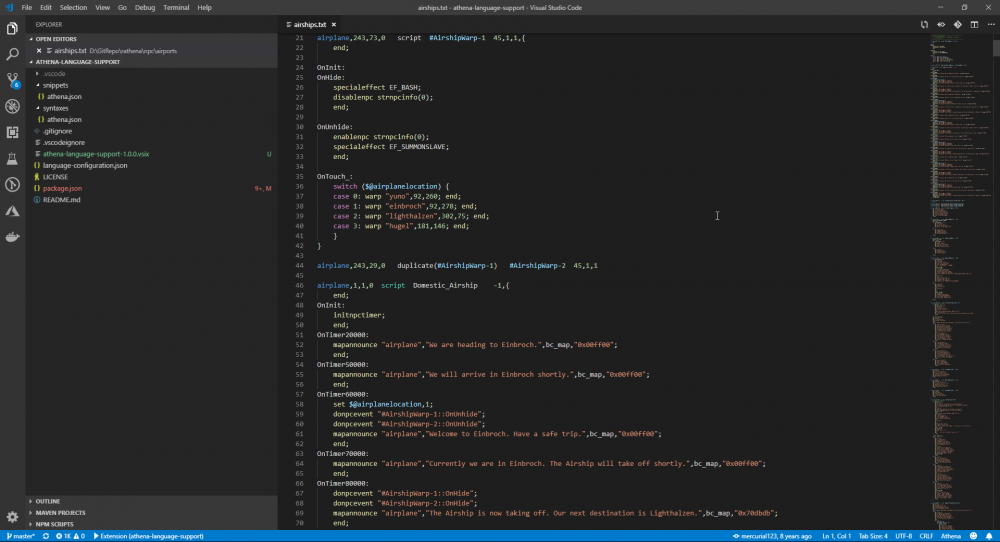Leaderboard
Popular Content
Showing content with the highest reputation on 05/03/19 in all areas
-
Version 1.0.0
285 downloads
Hello once again... ;] Here to bring you guys this GR2 edit of the old guild flag that i've made years ago. This release features a more high resolution mesh with a 2 sided flag, showing the emblem in both sides. It means that you can overlap 2 flags with 2 oposite directions to generate a cool effect. You can do what you want. The instalation: - at jobname.lua/lub: -- [jobtbl.JT_GUILD_FLAG] = "rapa_flag.gr2", note that you cannot have the _1 at the end of de .gr2 filename since it brings the 3dmob_bones into action and we dont want that. some cons: - since it is a high res model it takes longer to load ( affects map loading time ) - the positioning of a 3D gr2 mob is always very glichy, for example the final position after movement is diferent from deafault 8 directional.. so you can come up with some ideas to position it right. For example, doing a OnInit: walknpc... to make it walk to the direction you want it to face... Video: ( Was recording other stuff but the model appear on screen, don't mind what i'm doing... )Free2 points -
Marketplace link: rAthena Language Support - Visual Studio Marketplace This extension now lives in rAthena organization, my own fork has been archived. This extension provides rAthena-flavored Athena language syntax highlighting and code snippets and automatically highlights files with .rascript extension. Automatic rAthena script detection for .txt files is coming soon. The following is the non-exhaustive list of code snippets provided by Athena Language Support. * `defnpc`, `defnpcfloat`, `defwarp`, and `defshop` (In-game objects definition) * `deffunction` (Function definition) * `On:` event handler snippet * `for`, `while`, `do` flow control snippet report issues: https://github.com/rathena/vsce-rathena-language-support/issues Special thanks to @JoWei for the base extension for Atom.1 point
-
View File Campfire Original Topic: http://herc.ws/board/topic/16037-campfire-to-regenerate-hpsp/ Herc Script Link : https://pastebin.com/fksPdpFQ The Idea: Camp Fire to restore / regenerate HP & SP. When you sit by the Camp fire, you start feeling the warmth and the comfort, so your HP & SP begin to regenerate. How to use : 1. add the source mode provided in the script. (or here) 2. make a usable item_db with these bonus script. callfunc("func_CreateCampFire", <range>, <duration>, <heal_rate>); // create campfire callfunc("func_UpdateCampFire", <range>, <duration>, <heal_rate>); // update the campfire duration/heal rate. Preview: Credits : @Dastgir & @Radian for the src mod and @Habilis for the idea Submitter Emistry Submitted 11/01/2018 Category Utilities Video https://www.youtube.com/watch?v=mFPFflLGscE Content Author Emistry1 point
-
Hello there, Some of you might know this already and maybe have read the original guide for it. But for those who doesn't know it yet, see below. Note: I’m sharing the steps on how to do it using CentOS7 for the proxy server/VM while the main server/VM will be anything you like as long as rAthena supports it. Before everything else, I would like you to know that this guide will only work on CentOS7 and this doesn’t guarantee that it will provide low latency to your players since its main function is to HIDE the IP of your MAIN VPS to avoid being bombarded with unwanted traffic. In the event, you received lots of traffic on your proxy, you can just reject it on your main VPS via firewall rules/iptables. Requirements Spare VPS to configure the proxy Patch your client using updated "Enable Proxy Support" patch provided by 4144's NEMO & Functor DO NOT patch "Skip Service Select" since you need it to choose from the multiple connections. Add multiple connection on your clientinfo.xml/sclientinfo.xml Configure subnet_athena.conf to prevent sending real IP in network packets from login and char servers. (Functor) (Optional) Enable "Cancel to Select Service" Patch VPS Configuration (IMPORTANT) Note: Again, make sure that your VPS is using CentOS7 since this was tested under the said OS and working 100% Follow the commands provided below. /* Port Forwarding CentOS 7 FirewallD */ // ======================================================================== // Please read the comments per line it is self-explanatory. // Important Parameters: // INSERT_ZONE = output of the get default zone // INSERT_IP = is the public IP of your main VPS or server // If you like the guide give it a thumbs up! // ======================================================================== // This command is to get the default zone being used by your VM. firewall-cmd --get-default-zone // This command is to check all rules applied to your VM by the current active zone. firewall-cmd --zone=INSERT_ZONE --list-all // Enabling Masquerade Status (IP Forwarding). // This is the important configuration else below won't work firewall-cmd --zone=INSERT_ZONE --add-masquerade --permanent // IP/Traffic forwarding // Make sure you have configured masquerade firewall-cmd --zone="INSERT_ZONE" --add-forward-port=port=6900:proto=tcp:toport=6900:toaddr=INSERT_IP --permanent firewall-cmd --zone="INSERT_ZONE" --add-forward-port=port=6121:proto=tcp:toport=6121:toaddr=INSERT_IP --permanent firewall-cmd --zone="INSERT_ZONE" --add-forward-port=port=5121:proto=tcp:toport=5121:toaddr=INSERT_IP --permanent // Add rules for ro-ports (assuming that you didn't change the port) firewall-cmd --zone=INSERT_ZONE --add-port=6900/tcp --permanent firewall-cmd --zone=INSERT_ZONE --add-port=6121/tcp --permanent firewall-cmd --zone=INSERT_ZONE --add-port=5121/tcp --permanent // Reload rules to take effect firewall-cmd --reload clientinfo.xml/sclientinfo.xml Configuration (IMPORTANT) The example below shows how to configure multiple connections/tunnel to your VPS. (P.S. I'm not quite sure how many connection is the limit that can be defined on the xml) <?xml version="1.0" encoding="euc-kr" ?> <clientinfo> <desc>Ragnarok Online Client Information</desc> <servicetype>america</servicetype> <servertype>primary</servertype> <connection> <display>^FF0000[ SE Asia ]^000000 - Connection Tunnel</display> <balloon>This server is dedicated to SEA Region to possibly reduce latency.</balloon> <address>INSERT_IP_HERE</address> <port>6900</port> <version>46</version> <langtype>1</langtype> <registrationweb>https://rathena.org/board</registrationweb> <loading> <image>loading00.jpg</image> <image>loading01.jpg</image> </loading> <yellow> <admin>2000000</admin> </yellow> </connection> <connection> <display>^FF0000[ US Central ]^000000 - Connection Tunnel</display> <balloon>This server is dedicated to US Central Region to possibly reduce latency.</balloon> <address>INSERT_IP_HERE</address> <port>6900</port> <version>46</version> <langtype>1</langtype> <registrationweb>https://rathena.org/board</registrationweb> <loading> <image>loading00.jpg</image> <image>loading01.jpg</image> </loading> <yellow> <admin>2000000</admin> </yellow> </connection> <connection> <display>^FF0000[ US West ]^000000 - Connection Tunnel</display> <balloon>This server is dedicated to US West Region to possibly reduce latency.</balloon> <address>INSERT_IP_HERE</address> <port>6900</port> <version>46</version> <langtype>1</langtype> <registrationweb>https://rathena.org/board</registrationweb> <loading> <image>loading00.jpg</image> <image>loading01.jpg</image> </loading> <yellow> <admin>2000000</admin> </yellow> </connection> </clientinfo> subnet_athena.conf (IMPORTANT) Change the default value (shown below) subnet: 255.0.0.0:127.0.0.1:127.0.0.1 TO subnet: 0.0.0.0:127.0.0.1:127.0.0.1 As per Functor, "If you will just apply the patch of EXE - game client will not use these IPs from network packets. But players will be able to find real IP by using any network sniffer.". That's it. If you have question, drop by a comment. ROK On! Original Links: Ragnarok Proxy Setup (Hide your VPS IP) Other: Setting up 2020 rAthena Server | Setting up 2020 Client - rAthena based1 point
-
View File @security - Prevent account transaction Features Prevent unwanted transaction for your account -well, just for safety- by using (at)security command. When transaction is blocked, a char cannot drop, sell, buy items, compound a card, put off cart, and other item-consumed activities Included FluxCP Addon to reset security code Compatibility: Updated for Git Hash: 9da3ad14 (20191016) For other version or emulator: you need to contact me first before download this file, so I can make it work for your need. By downloading/buying this source, you are agree to "I will only use this source modification for my own private server not as group, not as company, not as group of servers and never redistribute to other people even they are my close friends or my parent. If I get trouble to apply this modification or when I need someone to update, I will only contact Cydh. And I agree to get extra fee if want this modification for other emulator than rAthena or if I want to some big changes for this modification. I promise." Video: Submitter Cydh Submitted 01/01/2018 Category Source Modifications Video https://youtu.be/1M4U6-qAF9E Content Author Cydh1 point
-
Some things I have been working on~ I'll be adding more and more the next couple days/weeks!1 point
-
Here is my solution. In your function : if (pc_cant_act(sd)) break; if(sd->state.arealoot == 1 && map_foreachinallrange(skill_greed, &sd->bl, 5, BL_ITEM, &sd->bl) == 0) return; else if (!pc_takeitem(sd, fitem)) break; In pc.cpp Change this : if (!check_distance_bl(&fitem->bl, &sd->bl, 2) && sd->ud.skill_id!=BS_GREED) return false; // Distance is too far to this : if (sd->state.arealoot == 0 && (!check_distance_bl(&fitem->bl, &sd->bl, 2) && sd->ud.skill_id!=BS_GREED)) return false; // Distance is too far1 point
-
You would need to implement a level down mechanism for that. That's pretty tough to do as you'd also have to reward the stat points. That means you will need to remember where the character put them last (unless you want this to result in a full stat reset). Would probably require quite some coding. I assume you mainly want the insurance to function as money sink. But you could have a similar effect by selling long-lasting food items. They give some bonus stats but expire on death. So it's kind of similar to downleveling, as you lose stats on death. And since they are sold, players can invest zeny to get the boost back. That's an easier alternative.1 point
-
Good day to all..Just wanna ask if Kamishi's Paid Palletes with a 699 Dye Color supports the new jRO Sprites.? I tried it having the 3rd job sprites as costume in my pre-renewal server but it seems the dye color for the 3rd job sprites are limited up to 553, and when i go beyond that dye colors it becomes black. But it's working fine in dye color up to 699 for 1st and 2nd job sprites.. Does anyone knows how to solve my problem? Thank you in advance and have a bless day.1 point
-
Version 1.0.0
716 downloads
Hiya! Just a small event map I made for an RO server back in the day, they never got to use it. So here it is, for you guys to download and use for whatever! I know the wedding area might seem weird but it was something the server wanted. Anyways, hope you guys like it! Don't forget credits!Free1 point -
string to integer set .@num, atoi(.@string$); integer to string set .@string$, .@num + "";1 point