Leaderboard
Popular Content
Showing content with the highest reputation on 04/08/17 in all areas
-
Version 1.1.0
275 downloads
Not only merchants can do some zenys by doing comerce, you can make so the players can make zeny by carrying products from one town to another. This system were inspired on Mabinogi's comerce system, cat paw representants can be spotted inside the towns (or on the lower field in prontera) and you can buy products on it, and then walk all the way to the other town to sell them for more zenys. It is easy to learn how to make profit on the system, you have to prompt to buy the items that have green text, check out their values though, and the discount they receive, will be shown a list of towns and the prices that the item is going to be bought for there, check out the green text towns because are the towns that you will get more profit, walk to the town and sell the product there. Bandits have the chance of appearing based on the summed value of the items you're carrying with you. The Cat Paw Merchants only cover the area of the 5 main towns, that are from Prontera to Aldebaran, Lutie also have a vendor, If you checked the script, you will notice that npcs from Comodo to Hugel are deactivated, that is because they doesn't have products for sale currently. If you study how the npc works, you will be able to add more products for sale, though. There is a special leveling system for this npc, the Merchant level, you gain exp on it at every sucessful trade you do, the Merchant level increases the weight of items you can carry at once, so buying hundreds of a item when first using the system is impossible. At every 2 hours in server time, the products prices will shuffle, It is recommended to avoid doing trade if you know that you will not reach the other town before the time passes. There is a Daily quest includded, where the npc will ask you to do 5000 Zenys of profit. You can install the npc normally like any other npc, just pay attention, there are two files named item_db.txt and item_avail.txt, you have to go to the db folder of your server, open the files that have the same names, paste the content from the respective file that comes with the npc inside the file in the db folder, then save, do not replace everything right away, It is gonna break your server database and you'll be in a creek. Why I used the Merchant Test box as model for the items? Easy, who will want to prospect something that they are going to sell for zenys?Free1 point -
Description: A collection of events I made 6 years ago (2011) on my server. I was using eAthena server files when I made these scripts. I'm not sure if it's compatible with rAthena's server files. Some servers are still using some of these scripts and I think they're using new emulators like rAthena or Hercules. I just want to share these scripts to everyone. I don't know anything about programming when I made these scripts so the code is quite ugly. I did not even use functions lol. Players on my server really enjoyed Stop the Clock and Guess the Word event. I can't answer any questions regarding these scripts. I can't even remember the codes I've written here. Download: babbs-event-scripts.rar prize-giver-sql-script.rar Events: Stop the Clock event Guess the Word event Run for your Life event Monster Hunt event - The last boss in Monster Hunt is a custom mob. Change it into whatever you want to avoid errors. True or False event Lucky Box Event Poring Punch event Poring Catcher event Racing event MVP event Last Man Standing event (pvp) Free for All event (pvp) Soccer Ball event Treasure Box event NPC: Prize Giver npc - Download the sql script in the link above. Load and execute it on your database (phpMyAdmin / MySQL Workbench). It will create a table used by the Prize Giver npc. It won't work without this table. Event Manager npc Event Warper npc Time Play npc Bubble Gum npc (copied the bubble gum quest in VanRO) Note: The prize of some events, especially the automated events, is a custom item. Change it into whatever you want to avoid errors.1 point
-
This afternoon I enabled all groups on the forums to be able to upload their work to Files and put a price on them. What does this mean? Two things. Firstly, it means that any user on the forum is able to charge for their uploaded File. This has proven to be profitable in more ways than just of a monetary value. In the past, amazing features, code, maps, sprites, images, etc were created knowing that hard work would be met with funds in their account to either spend on the forums, or request via paypal. This encouraged a higher standard of working which produced a large number of projects. Secondly, it means that rAthena can survive for longer without further cashflow injections from elsewhere. Donations are marvellous, but they don't cover the monthly costs. Paid Files have a Tax value of 20% which covers the paypal fees and ensures that a few cents are kept in rA's coffers. Over the course of a month, these values would help to pay for our hosting. All paid files will be approved by either @Aleos or myself to begin with. The approval process will be strict - if your file is not of high quality, it will be rejected. Files that were previously uploaded to the forums when Nexus was alive no longer exist. If you had a paid file and want to charge for it, you will need to re-upload it (I deleted them all when i found that moderators had still been downloading them after they were hidden during my absence last year). If you run into any problems with permissions, please let me know as soon as possible via Forum PM!1 point
-
Version 1.0.1
329 downloads
The Favor board npc makes so in some fields and maps, there are some maps with favor boards, and the same map have npcs that have requests for you to do, like collect apples, or even hunt a monster, those npcs locations are pointed out by the favor board, upon helping those npcs, the percentage of the favor board in the map will rise. When the favor board reaches 100%, the player beside sometimes receiving a reward from the npc that the player completed the last step of the favor board, the favor board will also award the player with some exp, zenys and maybe even an item. To install the npc, just install like any other npc, the only thing you need to pay attention to is to make the Favor_Board_Func.txt load first, after the line that the function script is in, you place the favor boards and quests scripts. Currently, there are favor boards in the city of Prontera, the fields around it and in Morocc. I'm not sure If I'll give continuity to this npc, but as you may notice, the npc is may be modified and edited. Feel free to edit the npc if you want to fill out other maps of the game for your server. Please take note that the npc were made for pre-renewal, so renewal servers might need some editing.Free1 point -
Henry Lasanga Project. Since Lasagna is kinda empty i made a start creating official scripts for the Doram town and fields and dungeons. I'm spending as much time on it as i can and i made them public for all the rAthena users. Released: *7719 Time to digest 7719,0,1078,3,0,0,0,0,0,0,0,0,0,0,0,0,0,"Time to Digest" *7721 Cat showoff contest 7721,600,3496,3,3497,2,0,0,0,0,0,0,0,0,0,0,0,"Cat showoff contest" *7723 The potential within 7723,0,0,0,0,0,0,0,0,0,0,0,0,0,0,0,0,"The Potential within" Hope you like them have fun! More wil be released soon.1 point
-
Oh I just realized: *isequippedcnt is for counting cards only. Sorry didn't see it correctly. I thought it will count equipped items by a given nameid. So a command to count equipped items is missing. There are now other possible solutions: As I mentioned above change the equip loc of the accessory to either right or left. (easiest method) Write a custom script-command like *countequipped(<itemid>) (most efficient solution) Write a custom script-function by using getinventorylist to count equipped items. Example: # Careful! Not tested. function script countequipped { getinventorylist(); .@nameid = getarg(0,0); .@count = 0; for( .@i = 0; .@i < @inventorylist_count; .@i++) { if( @inventorylist_id[.@i] == .@nameid && @inventorylist_equip[.@i] > 0 ) .@count++; } return .@count; } Use countitem as a workaround for countequipped (Note: every inventory item will be counted) Example DB entry for Clip: 2607,Clip,Clip,4,30000,,100,,0,,1,0xFFFFFFFF,63,2,136,,0,0,0,{ bonus bMaxSP,10; },{},{} #standard 2607,Clip,Clip,4,30000,,100,,0,,1,0xFFFFFFFF,63,2,136,,0,0,0,{ if( callfunc("countequipped",2607) > 1 ) { bonus bMaxSP,5; } else { bonus bMaxSP,10; } },{},{} If you're interested in using the command "countequipped", I'll create a pull request for it as a script command, since I wouldn't recommend the inflationary use of getinventorylist.1 point
-
you have an unknown bonus2 check your custom items or items you edited that use bonus2 maybe you had a typo or something. :))1 point
-
Moderator bias at play perhaps but rAthena's goal is to be as close to official as possible whereas my understanding is Hercules is keen on providing more customization/plugins. Our community is certainly active and the development and forum manager commit a lot of time to the project. Support can be found in the forums and we have a community discord channel for chatting about whatever. Will rA be around with developers for the foreseeable future? Yes. Hopefully not getting in trouble by providing information but we've recently received an application for a development team position. I consider that outstanding news- especially when you take this thread into consideration. Steps like this look bright to me! Regards, ~Azura Skyy1 point
-
There is plenty of threads in hercules and rathena regarding this post, you can just browse them Both emulators have pros and cons You must chose emulator as your needs, hercules is ahead with only attractive system which plugin system (and people say it consumes less ram and good for pre-re systems) For me i say rathena is much ahead in other stuff like huge community, support, good developing team,bug solving, tracking, releases etc etc etc Hercules support is almost dead(my feeling though)1 point
-
I use both emulators for testing purposes and to answer the pre-re question I have no issues using a 2015 client with pre re but please check the development news forum for supported client and features. is rAthena ahead of Hercules in terms of features and updates? sure depending on what you are looking for the emulator does support a higher client version officially granted a few features are yet to be implemented. Hercules does have a few things that we don't currently have( I wont get into detail about that) and they do have a very cool and useful plugin system, but I still think rAthena is better the community in my opinion is a lot more active @Akkarin is doing a great job maintaining it so I see a bright future for the emulator.1 point
-
The easiest way is to set the accessory either as "left" or "right" accessory in the database, so you simply can't equip multiple of them. Another way is to use isequippedcnt(<id>) in the item script and divide the effect into half if there is more than one equipped. (Not really pretty imo)1 point
-
Try This https://github.com/rathena/FluxCP/blob/master/data/npc/DonationNPC.txt1 point
-
Hi, thank you very much for your bugreport. But i already know about the bug and already posted in the topic fix for it (but the fix not yet included to package, and i will add it with next update). Check this post: Main idea how it must works (like on live real production server). At rathena2017.grf in clientinfo.xml you set IP of the server where is hosted your game-server (emulator part). You must be sure, that you can see that ports of game-server host (6121, 5121, 6900) opened for all your internal network. Then just run emulator, copy-paste client to each host in your internal network, and play. If you stack, i can help you via PM, but it will be hard for me to find a time when i will be on (this is require chatting, forum platform is bad for it) I have not tested, but i think it will not work, because data.ini loads .grf files, not data folder, but try it, and maybe it will work for you. What about "read data folder first", i want to say that this exe in package diffed without "load data folder first" patch. You can manually diff your own exe and have "read data folder first" diff. For that you need to do next: 1. Go to and click on "Click and Download" button 2. Extract archive somewhere at your PC and run NEMO.exe, this is tool for patching kRO game exes via created by community diffs (diffs it's small modification (assembler changes)) in exe to enable / disable some functionality with kRO exe 3. Then you need to download CLEAN not patched 2015-11-04aRagexe.exe and extract it and place somewhere. For example you can download it from here: https://mega.nz/#!w84jRRjZ!iWjU1Qfsez_3nbTtqQuFWHsbda2IglPi7TBnzZWmJtI 4. Then load this clean game exe to your NEMO tool, for example from here https://github.com/zackdreaver/UnpackedkROclients or here is direct link: download clean 2015-11-04aRagexe 5. Then you can select different patches which you wish to apply to your exe, you can do it manually by clicking on different checkboxes (some of them will not work, some will), and read description what this patch is doing (i know, documentation very weird, so you need everytime to check manually in the game what the patch is doing for you). Or you can select "recommended" patches, or load profile. I strongly suggest you at first time just for creating 2015-11-04aRagexe with "load data folder first" patch to load pre-made by me profile for the exe which already in the pack. Recommend patchlist you can download from here (.log file with names of patches) Recommend Saved Profile 6. Just click "load profile" and select this .log file, then just click "OK, OK, OK" to confirm pop-up dialogues. 7. Then find "read data folder first" patch, and select it. 8. Then click "Apply Selected" and you will get exe in output folder with all patches selected. If you are lazy ass, i have prepared everything for you (.exe with Load Data Folder First). Here is download link: download 2015-11-04aRagexe with read data folder first patch (and not need to touch data.ini) Btw, i made wall of text not really for helping you, but to show how to patch exes and how it's easy when everything already made for you by community (ai4rei, Neo, etc guys which did really most biggest and most hardest part of work)1 point
-
new_3-1,58,114,4 script Freebies 832,{ mes "[Freebies NPC]"; mes "Welcome to Server Name!!"; if ( #NewbieGift > 0 ) goto Recieved; mes "Here's your freebies!"; getitem 12214,5; getitem 12210,5; getitem 12263,5; getitem 5826,5; getitem 569,30; getitem 12323,20; set #NewbieGift, 1; next; mes "Please select your class specific freebies that you want to get:"; switch(select("Swordsman:Archer:Mage:Acolyte:Merchant:Thief")) { case 1: mes "[Freebies NPC]"; mes "Here's your freebies for Swordsman class"; getitem 13945,1; goto Message1; end; case 2: mes "[Freebies NPC]"; mes "Here's your freebies for Archer class"; getitem 13948,1; goto Message1; end; case 3: mes "[Freebies NPC]"; mes "Here's your freebies for Mage class"; getitem 13946,1; goto Message1; end; case 4: mes "[Freebies NPC]"; mes "Here's your freebies for Acolyte class"; getitem 13947,1; goto Message1; end; case 5: mes "[Freebies NPC]"; mes "Here's your freebies for Merchant class"; getitem 13949,1; goto Message1; end; case 6: mes "[Freebies NPC]"; mes "Here's your freebies for Thief class"; getitem 13950,1; goto Message1; end; } Message1: mes "[Freebies NPC]"; mes "Start your awesome journey today."; mes "If you need help. Please use @request / search for Game Staffs. Thank You."; close; Recieved: mes "[Freebies NPC]"; mes "You already recieved a freebies."; close; } Modified your script :)) Just give it a try.1 point
-
OnClock0200: OnClock0800: OnClock1400: OnClock2000: Put above line, Above this: OnDiceETrigger: You can add other times, then it will auto start at those times. With the ones I added up there, it would be every 6 hours. you can add more to make times sooner, or whichever you would like.1 point
-
1 point
-
Just set #New_Player to one, after the player got the items. The checks are already there.1 point
-
1 point
-
Hi Good Day, You Should edit them in your FTP account that your host provided it's usually located in public_html/themes/default and for the item pictures you can edit them in this location \public_html\themes\default\img\mall Hope this helps!1 point
-
You should avoid resellers and instead go with hostings such as OVH/Limestone/etc. It's a harder learning curve but it's much more rewarding in the end as you'll have full control over your server. As for RagnaHosting, I hope you haven't invested too much in it =/.1 point
-
1 point
-
2706 downloads
Well, here you got some Updated Palettes, what is inside? I have onlye add: - Kagerou and Oboro - Summoner I have no add the Costume 3rd Job of Jro because dont look well in some jobs, the paletts dont match with the sprites and is a mess of black pixels for everywhere. Waiting you found it usefull for your server. Enjoy.Free1 point









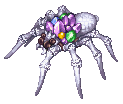





.thumb.png.d3186060278217cbced56ca1b64fcfb5.png)