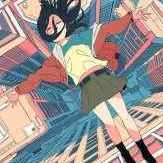Leaderboard
Popular Content
Showing content with the highest reputation on 08/10/13 in all areas
-
I've been working on this for a few days now... From what I can tell it's working please report any problems you find. This is an event that was celebrated in RO for RWC 2012 that includes some weapons and npc enchantments... I don't know if they were ever done in rAthena- I didn't bother to check, but someone asked me to make these and offered to pay me... I decided to release them for free. Edit-- Poor, Euphy, actually did take time to work on these npcs which are in the source but are disabled by default. If you want something a little closer to the original which also means straight forward and not quite as flexible. I recommend you check his NPC out... and give him some credit. [Downloads] Data: rwc_2012.gpf MediaFire This only includes the RWC Textures and Sprites It's your job to keep a healthy rdata- not mine. NPCS: v1.2: rwc_2012 v1.2.txt v1.2: PasteBin v1.2: uPaste v1.2: Paste: 5k82gyktushy This is the RWC event npcs almost 300 lines. You can switch the hidden npc name character to emulate different npcs because they vary depending on what server you're in. Shop NPCs: http://rathena.org/board/topic/89872-rwc2013-npc-shops/ Database: v1.2: rwc_2012_itemdb1.2.txt v1.2: PasteBin This is my interpretation of the RWC items please tell me if everything is working correctly. If not I'll update it. ItemInfo: rwc_2012_itemInfo.txt MediaFire These are the item info files that go in your System folder. Change Log 8/13/2013: rwc_2012_itemdb.txt - v1.2 Fixed small problem with sql version of item 18821 that I overlooked. 8/13/2013: rwc_2012_itemdb.txt - v1.1 Fixed all problems with curly's!! 8/10/2013: rwc_2012.txt - v1.1 Small Improvements to grammar and fixed a bug when slotting EQs. [sources]2 points
-
File Name: Hallow Town File Submitter: Chemical Crush File Submitted: 08 Aug 2013 File Category: Maps & 3D Resources Content Author: Chemical Crush Hiya! This is my Hallow Town map I had created a while back, i figured i'd add it to the official downloads section of rA. It was originally created for an event type map for Halloween. Though you're, of course, free to use it for whatever you'd like. I'd prefer you give credits and stray from making changes, but you're more than free to make changes, just remember to credit me please. Click here to download this file2 points
-
well thank you because your maps are very well done and actions like this encourage others even me to do this in the future2 points
-
BrowEdit Tutorial Videos Here is a list of free tutorial videos I made about a year ago that gives BrowEdit users a good grasp on using the BrowEdit Mapping Program. The tutorial videos teaches young BrowEdit users from the ground up of how to install BrowEdit, get familar with the interface and functions and finally actually producing a fully functional map you can integrate in a ragnarok server. I plan on expanding this list to cover a broader range of topics. Browedit Tutorial #1 - Getting Started Video Information: Downloading and setting up BrowEdit. Configuring BrowEdit to be usable & providing recommendations on BrowEdit revisions. - Browedit Tutorial #2 - Basics of Designing Video Information: Understanding the user inferface of BrowEdit & editing functions. Teaches navigational controls and introduces how to properly setup a map for editing. Part 1 - Part 2 - Part 3 - Browedit Tutorial #3 - Intermediate Level Terrain Editing Video Information: Teaches how to apply textures, build walls, making slopes and environmental terrain changes, and controlling water levels. Part 1 - Part 2 - Browedit Tutorial #4 - Intermediate Level Light Editing Video Information: Introduces how to implement lights to brighten and colorize a map. Gives recommended RGB combinations and lighti strength parameter settings in giving ideal light and shadow outputs. Part 1 - Part 2 - Browedit Tutorial #5 - Adding Effects Video Information: How to add effects to a map to fit the needs of the environment. Examples can be torches, flying bats, magic circles etc.. - Browedit Tutorial #6 - Adding Sounds Video Information: How to add ambient sounds to your map. This includes noises you hear in niflheim, prontera, geffen etc.. - Browedit Tutorial #7 - Making a Sky Map Video Information: Ever wanted to make a sky map? Well this tutorial will show you how to make a floating blue sky based map with cloud formations. - Browedit Tutorial #8 - Adding Custom Textures to BrowEdit Video Information: How to add your own custom textures to BrowEdit and using them in your custom map. - Browedit Tutorial #9 - Adding Custom BGM Music to a Map Video Information: How to add your own personal background music to a map as well as making sure the BGM file is compatible with the client. - Browedit Tutorial #10 - Adding a Custom Map to a Server Video Information: How to add your own personal map to a eAthena test server so you can test your own maps. - Browedit Tutorial #11 - Adding a Duplicate Model that Utilizes Custom Textures Video Information: Ever wanted to use a model in a map that doesn't come into conflict with another model. Perhaps for the sake of the maps theme? - Browedit Tutorial #12 - Quick Tips/Tricks & Useful Hotkey Info Video Information: Creating a new map can take a while. This tutorial will cover useful tips/tricks to reduce the development time of your map as well as avoiding long processes to complete a task. - Browedit Tutorial #13 - New Lightmaps Tutorial Video Information: This tutorial is a revamp of the previous lightmaps video tutorial. This particular tutorial is a more concise and easier to learn version of how to create lightmaps with ease in the areas of shadows/sun/colors/global lighting and light fixes. - Browedit Tutorial #14 - Making Slopes Video Information: This is a quick tutorial that explains how to create sloped terrain primarily based on ramps that can lead up to raised areas. It also shows how to make slopes on the edge of a map. - Browedit Tutorial #15 - Making Map Minimaps Video Information: Want to make a minimap that matches your coordinates perfectly whether it be a minimap with color or black/white gradient? Well this tutorial will cover just that! - Browedit Tutorial #16 - GAT Editing Video Information: Explains the main kinds of gats, how to place them, slope them, and what applications they are used in. - Browedit Tutorial #17 - 3ds Max Modeling [Acquiring Models] Video Information: A quick video covering several different sites you can get models for free that are supported by 3ds Max. - Browedit Tutorial #18 - 3ds Max Modeling [importing/Apply Textures to Model] Video Information: Using 3ds Max, you will be able to import models supported by 3ds Max, apply textures to them, and UV Unwrap the model to have it ready for RO. - Browedit Tutorial #19 - 3ds Max Modeling [Polygon Limit & Splitting Models] Video Information: RO has limits to how many polygons it can draw per model. This tutorial will explain what those limits are and how to split a model into parts. - Browedit Tutorial #20 - Exporting & Importing Lightmap Shadows for Editing Video Information: How to remove or add specific shadows on a map without having to redo all of the lightmaps through means of exporting & editing the shadow png file directly. - Browedit Tutorial #21 - Cleaning Up Shadows Along Walls & Ground Video Information: Didn't like the shadow drop across the edge of a map or lifted platform/wall? - Browedit Tutorial #22 - How to Create Transparent Objects Video Information: How to provide transparency in a model by means of TGA support. - NOTE: If you wish to see a certain topic covered in a future tutorial video, please make a request by leaving a comment in this thread!1 point
-
refer db/const.txt or db/re/item_db.txt sc_start SC_INCATKRATE,10000,10;1 point
-
1 point
-
1 point
-
1 point
-
What does the error tell you? Hm.... In your accessoryid.lub Replace this ACCESSORY_DIAZ_EPICWINGS = 1291, } With ACCESSORY_epic_inu_wings = 1291 } In your accname.lub Replace this [ACCESSORY_IDs.ACCESSORY_DIAZ_EPICWINGS] = "_epic_inu_wings", } with [ACCESSORY_IDs.ACCESSORY_epic_inu_wings] = "_epic_inu_wings" }1 point
-
1 point
-
View File Neko Isle Hiya! Just a small event map I made for an RO server back in the day, they never got to use it. So here it is, for you guys to download and use for whatever! I know the wedding area might seem weird but it was something the server wanted. Anyways, hope you guys like it! Don't forget credits! Submitter Chemical Crush Submitted 08/08/2013 Category Maps & 3D Resources Video Content Author Chemical Crush1 point
-
You could create a custom palette ID specific for the custom jobs, which would work only for that custom job . And I understand your view. RO standard palette would be considered a palette full of errors in our current days. However, it's design, even if it's not that good from an artistic point of view, it's very good for game graphics production and recolor-making. It's main advantage (regarding production) and main disadvantage (regarding artistic color quality) is the fact that color ramps are separated, and somewhat individualized. If we see top-notch renowned pixel artist, they create palettes like this: (By pixel artist Adarias) Which are definitely better than any palette with a similar organization like RO (separated color ramps). This, however, doesn't apply to RO, since we are looking to make graphics production and flexibility (ie, creating recolors) faster and better. However, I believe we could get both advantages, fast production and flexibility with good artistic quality, if RO palette was somewhat like this: (Art and palette made by Japanese pixel artist Syosa, one of my favs) I'm wondering now if this could be also tried with RO palette (like making all 8th tones in all ramps the same color = blueish dark pink). Maybe Kamishi surprises us xD!1 point
-
//===== rAthena Script ======================================= //= Job Master //===== By: ================================================== //= Euphy //===== Current Version: ===================================== //= 1.3 //===== Compatible With: ===================================== //= rAthena SVN r16114+ //===== Description: ========================================= //= A fully functional job changer. //===== Additional Comments: ================================= //= 1.0 Initial script. //= 1.1 Fixed reset on Baby job change. //= 1.2 Added Expanded Super Novice support and initial Kagerou/Oboro support. //= 1.3 Kagerou/Oboro added. //============================================================ prontera,153,193,6 script Job Master 123,{ function Job_Menu; function A_An; mes "[Job Master]"; if (Class > 4049) { mes "No more jobs are available."; close; } if (checkfalcon() || checkcart() || checkriding() || ismounting()) { mes "Please remove your "+((checkfalcon())?"falcon":"")+((checkcart())?"cart":"")+((checkriding())?"Peco":"")+((ismounting())?"mount":"")+" before proceeding."; close; } if (.SkillPointCheck && SkillPoint) { mes "Please use all your skill points before proceeding."; close; } set .@eac, eaclass(); set .@i, ((.ThirdClass)?roclass(.@eac&EAJ_UPPERMASK):Class); if (.@i > 6 && .@i < 22) { if (BaseLevel < .Rebirth[0] || JobLevel < .Rebirth[1]) { set .@blvl, .Rebirth[0]-BaseLevel; set .@jlvl, .Rebirth[1]-JobLevel; mes "You need "+((.@blvl>0)?.@blvl+" more base levels "+((.@jlvl>0)?"/ ":""):"")+((.@jlvl>0)?.@jlvl+" more job levels ":"")+"to continue."; close; } if (Class > 21) { mes "Switch to third class?"; next; Job_Menu(roclass(.@eac|EAJL_THIRD)); close; } while(1) { mes "Select an option."; next; set .@i, select(" ~ ^0055FF"+ jobname(roclass(.@eac|EAJL_UPPER)) +"^000000:"+((.ThirdClass)?" ~ ^FF0000Third Class^000000":"")+": ~ ^777777Cancel^000000"); if (.@i==3) close; mes "[Job Master]"; mes "Are you sure?"; next; Job_Menu(((.@i==1)? roclass(.@eac|EAJL_UPPER) :roclass(.@eac|EAJL_THIRD))); mes "[Job Master]"; } } set .@j1, roclass(.@eac|EAJL_2_1); set .@j2,roclass(.@eac|EAJL_2_2); if ((.@eac&EAJ_UPPERMASK) == EAJ_SUPER_NOVICE) setarray .@exp[0],roclass(.@eac|EAJL_THIRD),99; if (Class == Job_Ninja) setarray .@exp[0],.@j1,70; if (.@exp[0] && .ThirdClass) { if (BaseLevel < .Rebirth[0] || JobLevel < .@exp[1]) { set .@blvl, .Rebirth[0]-BaseLevel; set .@jlvl, .@exp[1]-JobLevel; mes "You need "+((.@blvl>0)?.@blvl+" more base levels "+((.@jlvl>0)?"/ ":""):"")+((.@jlvl>0)?.@jlvl+" more job levels ":"")+"to continue."; close; } mes "Switch to "+jobname(.@exp[0])+"?"; next; Job_Menu(.@exp[0]); close; } if (.@eac&EAJL_2) if (.@eac&(EAJL_UPPER|EAJL_BABY) || roclass(.@eac|EAJL_UPPER) == -1) { mes "No more jobs are available."; close; } if ((.@eac&EAJ_BASEMASK) == EAJ_NOVICE) { if (JobLevel < .JobReq[0]) mes "A job level of "+.JobReq[0]+" is required to change into the 1st Class."; else if (Class == 4001 && .LastJob && lastJob) { mes "Switch classes now?"; next; Job_Menu(roclass((eaclass(lastJob)&EAJ_BASEMASK)|EAJL_UPPER)); } else switch(Class) { case 0: Job_Menu(1,2,3,4,5,6,23,4046,24,25,4023); case 4001: Job_Menu(4002,4003,4004,4005,4006,4007); case 4023: Job_Menu(4024,4025,4026,4027,4028,4029,4045); default: mes "An error has occurred."; break; } close; } if (roclass(.@eac|EAJL_2_1) == -1 || roclass(.@eac|EAJL_2_2) == -1) mes "No more jobs are available."; else if (!(.@eac&EAJL_2) && JobLevel < .JobReq[1]) mes "A job level of "+.JobReq[1]+" is required to change into the 2nd Class."; else if (.LastJob && lastJob && (.@eac&EAJL_UPPER)) { mes "Switch classes now?"; next; Job_Menu(lastJob+4001); } else Job_Menu(.@j1,.@j2); close; function Job_Menu { while(1) { if (getargcount() > 1) { mes "Select a job."; set .@menu$,""; for(set .@i,0; .@i<getargcount(); set .@i,.@i+1) set .@menu$, .@menu$+" ~ "+jobname(getarg(.@i))+":"; set .@menu$, .@menu$+" ~ ^777777Cancel^000000"; next; set .@i, getarg(select(.@menu$)-1,0); if (!.@i) close; if ((.@i == 23 || .@i == 4045) && BaseLevel < .SNovice) { mes "[Job Master]"; mes "A base level of "+.SNovice+" is required to turn into a "+jobname(.@i)+"."; close; } mes "[Job Master]"; mes "Are you sure?"; next; } else set .@i, getarg(0); if (select(" ~ Change into ^0055FF"+jobname(.@i)+"^000000 class: ~ ^777777"+((getargcount() > 1)?"Go back":"Cancel")+"^000000") == 1) { mes "[Job Master]"; mes "You are now "+A_An(jobname(.@i))+"!"; if (.@i==4001 && .LastJob) set lastJob, Class; jobchange .@i; if (.@i==4001 || .@i==4023) resetlvl(1); specialeffect2 338; specialeffect2 432; if (.Platinum) callsub Get_Platinum; close; } if (getargcount() == 1) return; mes "[Job Master]"; } end; } function A_An { setarray .@A$[0],"a","e","i","o","u"; set .@B$, "_"+getarg(0); for(set .@i,0; .@i<5; set .@i,.@i+1) if (compare(.@B$,"_"+.@A$[.@i])) return "an "+getarg(0); return "a "+getarg(0); } Get_Platinum: skill 142,1,0; switch(BaseClass) { case 0: if (Class !=23) skill 143,1,0; break; case 1: skill 144,1,0; skill 145,1,0; skill 146,1,0; break; case 2: skill 157,1,0; break; case 3: skill 147,1,0; skill 148,1,0; break; case 4: skill 156,1,0; break; case 5: skill 153,1,0; skill 154,1,0; skill 155,1,0; break; case 6: skill 149,1,0; skill 150,1,0; skill 151,1,0; skill 152,1,0; break; default: break; } switch(BaseJob) { case 7: skill 1001,1,0; break; case 8: skill 1014,1,0; break; case 9: skill 1006,1,0; break; case 10: skill 1012,1,0; skill 1013,1,0; break; case 11: skill 1009,1,0; break; case 12: skill 1003,1,0; skill 1004,1,0; break; case 14: skill 1002,1,0; break; case 15: skill 1015,1,0; skill 1016,1,0; break; case 16: skill 1007,1,0; skill 1008,1,0; skill 1017,1,0; skill 1018,1,0; skill 1019,1,0; break; case 17: skill 1005,1,0; break; case 18: skill 238,1,0; break; case 19: skill 1010,1,0; break; case 20: skill 1011,1,0; break; default: break; } return; OnInit: setarray .Rebirth[0],99,50; // Minimum base level, job level to rebirth OR change to third class setarray .JobReq[0],10,40; // Minimum job level to turn into 1st class, 2nd class set .ThirdClass,0; // Enable third classes? (1: yes / 0: no) set .SNovice,45; // Minimum base level to turn into Super Novice set .LastJob,1; // Enforce linear class changes? (1: yes / 0: no) set .SkillPointCheck,1; // Force player to use up all skill points? (1: yes / 0: no) set .Platinum,1; // Get platinum skills automatically? (1: yes / 0: no) end; }1 point
-
Update french translate to 17408 http://pastebin.com/pbTCRamh Criticisms are welcome Misc: I made a ugly python file to check the missing/extra message number for each lang file vs main file. Put it in the same msg_conf folder, the diff is saved in a diff file http://pastebin.com/xurp6VdT I use it, if it can help1 point
-
HAHAHAHA! The Best @Olrox and @Syouji! if you have plan to make a Ragnarok map making school, i'm the first person enrolled!1 point
-
// Restricted zones - they're configured by 'restricted <number>' mapflag // 32 - restricted in zone 1 // 64 - restricted in zone 2 // 128 - restricted in zone 3 // 256 - restricted in zone 4 // 512 - restricted in zone 5 // 1024 - restricted in zone 6 // 2048 - restricted in zone 7 //Zone 1 - Aldebaran Turbo Track 601,32 //Fly Wing turbo_n_1 mapflag restricted 1 Wrong number in your mapflag. Mode 32 restrict items in zone 1. Zone 32 doesn't exist.1 point