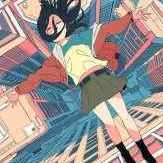Leaderboard
Popular Content
Showing content with the highest reputation on 07/28/13 in all areas
-
File Name: Owl Hat File Submitter: DevilEvil File Submitted: 28 Jul 2013 File Category: Animated Headgears Content Author: DevilEvil An animated owl happily bouncing on your head. 18 frames. Commercial use and edits are allowed. Credits required though. Click here to download this file3 points
-
Hello guys!! This is my first time to write a tutorial. I hope it can help many beginner that don't know how to create your own ragnarok world. This server setting is just made to play offline. So if you want to make your own private server there are several things you need to learn more on setting ip, opening ports etc, and i'm not going to explain it in here Credits goes to: Nickyzai for kRO client K3dt for decompiled ragexe Mleo1 for Loki launcher Shakto, Yommy, MStream for xDiffPatcher Michieru, Dastgirpojee for Data folder translation Magicaltux for Grf Builder Ai4rei for Open Setup Okay let's get started, please follow all the steps correctly! This is all the things you need to create your own ragnarok world: 1. TortoiseSVN - http://tortoisesvn.net/downloads.html 2. Visual Basic - http://www.microsoft.com/visualstudio/eng/products/visual-studio-express-products 3. MySQL - http://dev.mysql.com/downloads/installer/ 4. MySQL Workbench 5.2.47 http://dev.mysql.com/downloads/tools/workbench/ 5. rAthena SVN Repository - https://rathena.svn.sourceforge.net/svnroot/rathena/ 6. kRO client by nickyzai - http://www.nickyzai.com/?p=kro 7. Loki Launcher by mleo1 - http://hercules.ws/board/topic/1070-loki-launcher/ 8. Decompiled ragexe by k3dt - http://k3dt.eu/Ragexe/unpacked/ 9. xDiffPatcher v2 - http://www.mediafire.com/?fibc47gzvdshp8o 10. DiffFiles - http://k3dt.eu/Ragexe/unpacked/Diffs/ 11. Data folder translation - https://subversion.assembla.com/svn/client-side-translation/ 12. Grf Builder - http://www.grfbuilder.com/#download 13. RO Open Setup - http://rathena.org/board/topic/63177-ro-open-setup-v280277-last-updated-20130702/ After you download all that things, do this: 1. Install tortoise 2. Install visual basic 3. Install MySQL (please remember your root password! If you change it but if you did not change then the default root password is ‘root’) 4. Install MySQL Workbench 5. Install kRO client After you install all of that, let’s prepare the client: 1. Open your kRO client and update it until completed. 2. Download your ragexe file in this (http://k3dt.eu/Ragexe/unpacked/) In this tutorial i used 2013-07-03aRagexe.exe 3. Download your xDiffFiles in this (http://k3dt.eu/Ragexe/unpacked/Diffs/) in this tutorial I used 2013-07-03aRagexe.exe so I must download the same date for Diff files which is “Diff 2013-07-03 v1” in order the xDiffPatcher to work. 4. Open your xDiffPatcher.exe select your ragexe file you download before which is I used (2013-07-03aRagexe.exe) and then select your Diff files which is I used (Diff 2013-07-03 v1) and click LOAD. Now look in “diff option” there are several choice to pick, I recommended you to check this option: - Disable Ragexe Filename Check - Disable HShield - Disable Packet Encryption - Enable Multiple GRFs -@ Bug Fix - Ignore Missing File Error - Ignore Missing Palette Error - Increase Headgear ViewID to 5000 - Increase Zoom - Load ItemInfo.lua before lub - Read Data Folder First - Read msgstringtable.txt - Read questid2display.txt - Translate Client In English - Use Normal Guild Brackets - Use Ragnarok Icon - eXtract MsgStringTable.txt - eXtract txt file strings After you finish check the option click Diff’n’Save! Move the patched ragexe you made to your kRO client folder 5. Open the loki launcer folder and right-click loki.ini, change this: ; Must be on same dir of Loki Exe = "ragexe.exe" Into ; Must be on same dir of Loki Exe = "2013-07-03aRagexe_patched.exe" (I change into 2013-07-03aRagexe_patched.exe because I patched my 2013-07-03aRagexe.exe. if you use another ragexe please changed into yours) Save it and move all of file in loki launcher folder into your kRO client folder. 6. Create new folder and name it ‘Data Folder Translation' right-click on ‘Data Folder Translation’ folder and choose ‘SVN checkout…’ Fill this link https://subversion.a...de-translation/ in “url of repository” and click ok, this will download your 'data translation folder' from latest revision. After complete click ok. Open your data translation folder you download before then open folder “data” right click clientinfo.xml and choose edit. Edit into your version, I’m changed it into 38 because I used 2013-07-03aRagexe.exe. You can find your version in folder Server\trunk\db\packet_db.txt note: If you can’t find clientinfo.xml just open notepad and copy code below to your notepad and save it as clientinfo.xml <?xml version="1.0" encoding="euc-kr" ?> <clientinfo> <servicetype>korea</servicetype> <servertype>primary</servertype> <connection> <display>Ragnarok</display> <balloon>Ragnarok</balloon> <desc>Ragnarok</desc> <address>127.0.0.1</address> <port>6900</port> <version>38</version> <langtype>0</langtype> <registrationweb></registrationweb> <aid> <admin></admin> <yellow></yellow> </aid> </connection> </clientinfo> 7. Open your grfbuilder click ‘new’ to create grf, name it to rathena and save it, then choose ‘merge dir’ find your data translation folder you download before. And then choose the folder ‘data’ inside data translation folder then click Ok. wait after complete. click close. Move the rathena.grf you’ve made to kRO client folder. 8. Now change all lua extension to lub extension in your data translation folder you've download place this script in your data translation folder data/luafiles514 folder And run it. Script Link: http://www.mediafire.com/download/jvtac0j8f6m604v/luatolub.bat note: rename 'luatolub.bat.txt' into 'luatolub.bat and double click (to run) it. After you done. Copy the 'data' and 'system' folder inside the data translation foder you've download to your kRO client and replace any same files with that. 9. Edit your DATA.ini in your kRO client folder into this: [Data] 0=rathena.grf 1=data.grf 2=rdata.grf Then save it. note: If you can’t find DATA.ini just open notepad and copy code up there to your notepad and save it as DATA.ini 10. Extract the 'Open Setup' you've download before and move the 'opensetup.exe' into your kRO client folder Now your kRO client is ready. Now for the Server 1. Create new folder and name it ‘Server’ 2. right-click on ‘Server’ folder and choose ‘SVN checkout…’ 3. Fill this link (https://rathena.svn.sourceforge.net/svnroot/rathena/) in “url of repository” and click ok, this will download your server files from latest rathena server. After complete click ok. 4. Open Server\trunk\conf then rename ‘import-tmpl’ folder into ‘import’ 5. Open Server\trunk\conf open file ‘char_athena.conf’ with notepad and look for this: // Server Communication username and password. userid: s1 (change ‘s1’ to whatever you want but here I use ‘username’ as userid for tutorial only) passwd: p1 (change ‘p1’ to whatever you want but here I used ‘password’ as password) *note: I suggest you to fill the username and password as I do, to prevent human error, because if you put wrong userid and passwd the server connection between login and map can’t be establish. //login_ip: 127.0.0.1 (REMOVE THE ‘//’ IN FRONT OF login_ip: 127.0.0.1 so it will look like this login_ip: 127.0.0.1) //char_ip: 127.0.0.1 (REMOVE THE ‘//’ IN FRONT OF char_ip: 127.0.0.1 so it will look like this char_ip: 127.0.0.1) Once you done save it. 6. Still in Server Server\trunk\conf now you open file ‘inter_athena.conf’ with notepad and search for all of this: sql.db_username: ragnarok (change ‘ragnarok’ into your MySQL username which is I use default ‘root’) sql.db_password: ragnarok (change ‘ragnarok’ into your MySQL password which is I use default ‘root’) sql.db_database: ragnarok (change ‘ragnarok’ into ‘rathena’ because later we make database using name ‘rathena’) char_server_id: ragnarok (change ‘ragnarok’ into ‘root’) char_server_pw: ragnarok (change ‘ragnarok’ into ‘root’) char_server_db: ragnarok (change ‘ragnarok’ into ‘rathena’) map_server_id: ragnarok (change ‘ragnarok’ into ‘root’) map_server_pw: ragnarok (change ‘ragnarok’ into ‘root’) map_server_db: ragnarok (change ‘ragnarok’ into ‘rathena’) log_db_id: ragnarok (change ‘ragnarok’ into ‘root’) log_db_pw: ragnarok (change ‘ragnarok’ into ‘root’) log_db_db: ragnarok (THIS ONE YOU CHANGE INTO ‘logs’ because later we make database ‘logs’ Once you’ve done SAVE it. 7. Still in Server Server\trunk\conf now you open file ‘map_athena.conf’ with notepad and search for: // Interserver communication passwords, set in account.txt (or equiv.) userid: s1 (Change ‘s1’ into ‘username’ because as I explain on up there before) passwd: p1 (Change ‘p1’ into ‘password’ because as I explain on up there before) // Character Server IP // The map server connects to the character server using this IP address. // NOTE: This is useful when you are running behind a firewall or are on // a machine with multiple interfaces. //char_ip: 127.0.0.1 (Remove the ‘//’) // Map Server IP // The IP address which clients will use to connect. // Set this to what your server's public IP address is. //map_ip: 127.0.0.1 (Remove the ‘//’) Done and Save it. 8. Still in Server Server\trunk\conf now you open file ‘subnet_athena.conf’ with notepad and change this: subnet: 255.0.0.0:127.0.0.1:127.0.0.1 you must find your subnet by opening ‘command prompt’ (start menu > all programs> accessories> command prompt) after you open your command prompt, type this ‘-ipconfig’ it will look like this 9. Open your MySQL Workbench double click on ‘Local instance MySQL’ as in the picture to open. Input your password which is ‘root’ if you haven’t change it on first time you install it. 10. Click on ‘Create new Schema’ just like on the pic below to create new ‘schema’ and name it ‘rathena’ then click ‘apply’ and then ‘apply’ and ‘finish’. Now close and reopen your MySQL workbench. 11. repeat the step 10 but name the schema as a ‘logs’ then click ‘apply’ and then ‘apply’ and ‘finish’. Now close and reopen your MySQL Workbench. 12. Enter again to you ‘Local instance MySQL’ just like the step 9 and double click on ‘rathena’ to select it, and then click ‘file’ and choose ‘Open SQL Script’ and go to rAthena\trunk\sql-files and open ‘main.sql’ click OPEN and click the ‘Lightning button’ on picture below. Wait until its done and close your MySQL Workbench and Open it again to refresh. repeat step 12 but now you 'Open SQL Script’ and go to rAthena\trunk\sql-files open 'logs.sql' click OPEN and click the ‘Lightning button’ on picture below. Wait until its done and close your MySQL Workbench and Open it again to refresh. 13. After you re-open your MySQL Workbench, double click on ‘rathena’ then double click on ‘table’ and find ‘login’ right click on it and choose ‘Select Rows – Limit 1000’ just like the picture below: 14. Change the ‘s1’ and ‘p1’ on the right table to ‘username’ and ‘password’ by double click on each of them and type it. Just like the picture below, when you done click ‘apply’ then ‘apply’ and ‘finish’ 15. Now Open folder Server\trunk\src\common and right-click mmo.h choose edit and search this line #define PACKETVER YYYYMMDD Change it with the date version you choose for your client before Example: #define PACKETVER 20130703 (My client ragexe is 2013-07-03aRagexe.exe that’s why I write 20130703) And save it. 15. Now let’s recompile your server, open Server\trunk\ right-click ‘rAthena-10.sln’ open with Microsoft Visual c++ 16. Change the ‘debug’ into ‘release’ like the picture below. 17. Block (select) char-server.sql, login-server.sql, map-server.sql, mapcache and then right click and choose ‘build selection’ like in the picture below: 18. Go to your Server\trunk\db and open file ‘packet_db.txt’ with notepad and add this line in bottom //2013-07-03 Ragexe packet_ver: 38 0x0369,7,actionrequest,2:6 0x083C,10,useskilltoid,2:4:6 0x0437,5,walktoxy,2 0x035F,6,ticksend,2 0x0930,5,changedir,2:4 0x07E4,6,takeitem,2 0x0362,6,dropitem,2:4 0x07EC,8,movetokafra,2:4 0x0364,8,movefromkafra,2:4 0x0438,10,useskilltopos,2:4:6:8 0x0366,90,useskilltoposinfo,2:4:6:8:10 0x096A,6,getcharnamerequest,2 0x0368,6,solvecharname,2 0x0838,12,searchstoreinfolistitemclick,2:6:10 0x0835,2,searchstoreinfonextpage,0 0x0819,-1,searchstoreinfo,2:4:5:9:13:14:15 0x0811,-1,reqtradebuyingstore,2:4:8:12 0x0202,6,reqclickbuyingstore,2 0x0817,2,reqclosebuyingstore,0 0x0815,-1,reqopenbuyingstore,2:4:8:9:89 0x0365,18,bookingregreq,2:4:6 // 0x0363,8 CZ_JOIN_BATTLE_FIELD 0x0281,-1,itemlistwindowselected,2:4:8:12 0x022D,19,wanttoconnection,2:6:10:14:18 0x0802,26,partyinvite2,2 // 0x0436,4 CZ_GANGSI_RANK 0x0360,26,friendslistadd,2 0x094A,5,hommenu,2:4 0x0873,36,storagepassword,2:4:20 If you choose another date of your ragexe you can find your ‘packet’ in this link http://rathena.org/board/topic/82726-2013-ragexe-and-diff-up-to-date-2013-07-03/ Just copy and paste it to your ‘packet_db.txt’ like I did. 19. Now you are ready to start your server, open rAthena\trunk and open file ‘runserver-sql.bat’ wait until all server loaded like the pic below: 20. Now go to your kRO client Folder and open ‘Loki.exe’ in the login screen you can create account by doing this; In ID you can fill your ID with _M for male and _F for female And then input your password, After that you may login to your id without _M or _F anymore. 21. Some Screenshoot in the game I think that's all guys. sorry for any mistake and good luck creating your own Ragnarok World don't forget to clik the button if you found this post useful and thx for reading this bad tutorial ________________________________________________________________________________________________________ Note: only do this step if you found the problem below. Problem 1: setup resolution problem: there is missing file in kRO client\system\lua514\ that file name is optioninfo.lub you may download from here and put on that folder. Problem 2: 'queryNavi_Distance_Map' problem: go to Data Folder Translation\Data\luafiles514\lua files\navigation then deleted the file below: navi_linkdistance_krpri.lub navi_linkdistance_krsak.lub navi_npcdistance_krpri.lua navi_npcdistance_krsak.lua _________________________________________________________________________________________________________ edited : - adding missing step in client - adding new file Open Setup from Ai4rei - adding missing step in server (repeat step 12 but now you 'Open SQL Script’ and go to rAthena\trunk\sql-files open 'logs.sql' click OPEN and click the ‘Lightning button’ on picture below. Wait until its done and close your MySQL Workbench and Open it again to refresh.) - fixing some step in client about grf builder because if change lua to lub first then merge give error query_navi_map but don't worry now the step are correct. - adding missing step about downloading 'data translation folder' from repository link - fix some unclear words and fix the repository link. - deleted fixcamera angle from patch list because for shift right click issue, and add some note about setup resolution problem - fix xdiff files link1 point
-
ROChargenPHP Features Core Support for .spr, .act, .pal, .grf, ... .act file completed support (transparency, scale, color, rotate, ...) Characters fully implemented ( body, head, hats, weapon, shield, robe, mount) with palettes support. Can modify action, animation and direction. Class to generate : Full Character / Character Head only / Monster-NPC-Homunculus / Avatar / Signature. Cache system available (and can be set off) with configurable time to cache. Emblem Loader available. Client Data.ini file support (to list your GRFs) Support GRF (0x200 version only without DES encryption - repack before uploading) - the data folder is always read first. Auto-Extract files from GRF if needed (optimize performance) Updater script available to convert some lua files to PHP. How to use Really url-friendly: myserver.com/chargen/<controller>/<data> // with url-rewriting myserver.com/chargen/index.php/<controller>/<data> // without url-rewriting Example for my character called "KeyWorld": myserver.com/chargen/avatar/KeyWorld // avatar myserver.com/chargen/signature/KeyWorld // signature myserver.com/chargen/character/KeyWorld // full Character myserver.com/chargen/characterhead/KeyWorld // Character's head You can change the default link by modify the array $routes in the index.php file: // $routes['url'] = controller $routes['/avatar/(.*)'] = 'Avatar'; $routes['/character/(.*)'] = 'Character'; $routes['/characterhead/(.*)'] = 'CharacterHead'; $routes['/monster/(\d+)'] = 'Monster'; $routes['/signature/(.*)'] = 'Signature'; Custom display At least, the tool is really easy to use, here an example on how to display a static character: $chargen = new CharacterRender(); $chargen->action = CharacterRender::ACTION_READYFIGHT; $chargen->direction = CharacterRender::DIRECTION_SOUTHEAST; $chargen->body_animation = 0; $chargen->doridori = 0; // Custom data: $chargen->sex = "M"; $chargen->class = 4002; $chargen->clothes_color = 0; $chargen->hair = 5; $chargen->hair_color = 12; // ... head_top, head_mid, head_bottom, robe, weapon, shield, ... // Generate Image $img = $chargen->render(); imagepng($img); Examples / Demos Sources Get the source (Thanks to report all bugs) License Instead of selling it, I give a try to "Open Source project with Donation". So if you think, you would have buy it if i was selling it, think to give a donation ? Notes A directory "client" is in the project, it will be a good idea to move it to a directory not accessible by the user (for example /home/client/). If you use generate images from GRFs you have to know it's a little slower, i recommend you in this case to allow the "AutoExtract" option to gain performance. GRFs have to be save as 0x200 version without any encryption (even the official DES), good idea is to remove unused folders ( textures, wav, models).. If you use the options Cache and AutoExtract, don't forget the script need to have a write access to the client and cache folder. Thanks to Khazou for the acces to his server to fully testing the tool1 point
-
Xantara's FluxCP Everyone knows of FluxCP. However, with the creation of rAthena, there became a need to support renewal changes and other features such as the new group system. This is where my Control Panel comes in. Xantara's FluxCP is a free and open source control panel to work with rAthena. Forked from FluxCP by Paradox924X and Byteflux at r1121. I will continually merge updates from the original FluxCP. Demo: http://web.artistic-coder.com/fluxcp-rA Note: this site is used to test new functionality and custom addons so it may not always be functioning properly Features The original/base FluxCP already comes with a lot of features. Here I will only highlight those that came after the fork. For a full list, click here. Updated Ragnarok Data Full Birthdate Functionality Working GM Group System Mob Skills SQLized Zeny Log Page Specific Item Drop Rates Toggle for Pre-Renewal or Renewal SQL Data Alchemist Ranking Blacksmith Ranking Paginated Item Shop Character/job images (static) WIP Account management system (link one or more in-game accounts to one CP account) Queued Accepted Suggestions (have suggestions? post them here!) Search in logs page Pin code functionality Character sprites with palettes (would replace static images) Requirements Apache webserver with PHP 5.2 or greater PDO extension with MySQL support (http://www.php.net/pdo) PHP GD2 for security images (Optional) Enabled Zip extension for exporting guild emblems (Optional) Apache/mod_rewrite for using the "Clean URLs" feature Download There are three ways to get a copy of this Control Panel. For detailed installation instructions, click here (TBD). 1. GIT Clone git clone https://github.com/missxantara/fluxcp-ra.git * For Windows, you can take a look at using TortoiseGit with its friendly user interface. 2. SVN Checkout svn checkout https://github.com/missxantara/fluxcp-ra/trunk/ * For Windows, you can take a look at using TortoiseSVN with its friendly user interface. 3. ZIP Download https://github.com/missxantara/fluxcp-ra/archive/master.zip Extra Downloads Extract to the root folder of your FluxCP system Job Image Files: http://missxantara.github.io/fluxcp-ra/downloads/FluxCP_Jobs_Images_2012-04-28.zip Updated details: April 28, 2013 Credits: Xantara Monster Image Files: http://missxantara.github.io/fluxcp-ra/downloads/FluxCP_Monsters_Eclage_14.2.zip Updated details: Mob ID #2380 of Eclage (Episode 14.2) Credits: Brynner Item Icon Files: http://missxantara.github.io/fluxcp-ra/downloads/FluxCP_Item_Icons_2012-04-08.zip Updated details: April 8, 2013 Credits: Latheesan's Extractor Item Image Files: http://missxantara.github.io/fluxcp-ra/downloads/FluxCP_Item_Images_2012-04-08.zip Updated details: April 8, 2013 Credits: Latheesan's Extractor Quick Links Wiki: https://github.com/missxantara/fluxcp-ra/wiki Bug/Suggestion Reports: https://github.com/missxantara/fluxcp-rA/issues GitPage: http://missxantara.github.io/fluxcp-ra Misc. Feel free to post any suggestions here. If suitable, they may be polled by general users before being decided to be implemented or not. If you have a feature already coded that you would like to share, please do send a GIT pull request or send me an SVN diff of the work - I'd love to take a look at it! Please note that working on this open-source project will furthermore serve as a learning opportunity for me. If you find that I've implemented something that could be improved, I urge you to let me know - your knowledge on this subject would be greatly appreciated! Like my work? Rep up the topic first post1 point
-
I use both. My webhosting hosts my forums/website - it connects to my server via sql VPS hosts my server files, I find this method the best, that way if the server goes down, the website is independent and players can keep informed incase of your server moving to different host etc1 point
-
OnInit: setarray .message$, "Hello", "Good Morning"; set .message_size,getarraysize( .message$ ); while( .message_size ){ delwaitingroom; waitingroom ""+.message$[ rand( .message_size ) ],0; sleep 60000; } end;1 point
-
1 point
-
I am a bit confuse on what does the compare return. In 2essy script he use if(compare(.nickname$,".banned$[.a]") == 1) and compare said that if you compare the whole string with the substring you specified then the value 1 means substring is not found in the main string Anyway we just go with script since you told me that this is somehow working. Try these : - script gmrenamer -,{ OnPCLoginEvent: set .nickname$,strcharinfo(0); setarray .banned$[0],"GM","[GM]","Admin","G M","[Admin]","A dmin"; set .bannedamt,getarraysize(.banned$); if(getgmlevel() > 0) { if(compare(.nickname$,"[GM] ") == 0) { query_sql("UPDATE `char` SET name='[GM] "+.nickname$+"' WHERE name='"+.nickname$+"'"); mes "You have to relog to update your nickname to have ^FF0000[GM]^000000 tag"; } } else { for(set .a,0; .a < .bannedamt; set .a,.a+1) { if(compare(.nickname$,.banned$[.a]) == 1) { atcommand "@block "+.nickname$+""; } } } end; }1 point
-
woah DE has back Waiting for this awesome sprites ) anyway Thanks for sharing1 point
-
1 point
-
1 point
-
@mhagz please post mapserv ss error. for angle problem, when you diff your ragexe don't check the option 'fix camera angle' for word repeatation, when you diff your ragexe check the option 'allow chat flood' and don't forget to fill how many times words can be repeat. @melv0 right now 2013 client only suppot aura with new level cap 175/60 which is yellow aura. you may change your level cap into 175 for base level and 60 for job level. this is how you change your base level: open Server\trunk\src\map\map.h with notepad and search Max_level 160 changed into Max_level 175 then save it now you must recompile your server since you changed something in src. after you recompile your server, open Server\trunk\db\re\job_exp.txt with notepad change this //Base - 3rd Jobs, Baby 3rds, Expanded Super Novice, and Kagerou/Oboro //Note: (First 98 values [Level 1 - 98] are dummy values (used Adv Jobs values), because 3rd classes start at level 99.) 160,4054 change 160 value to 175 then change this too //Job - 3rd Jobs, Baby 3rds, Expanded Super Novice, and Kagerou/Oboro 50,4054 change 50 to 60 and save it.1 point
-
1 point
-
You're not using the getitem( ) function properly. For example, changegetitem 13758,1,969,20,1108,1,2104,1,4043,4;togetitem 13758,1; getitem 969,20; getitem 1108,1; getitem 2104,1; getitem 4043,4;1 point
-
Japanese Localization Update + New bits http://pastebin.com/fWQU7kcP1 point
-
inside trunk/src/map/pc.c , find these... base_penalty = (unsigned int) ((double)pc_nextbaseexp(sd) * (double)battle_config.death_penalty_base/10000); base_penalty = (unsigned int) ((double)sd->status.base_exp * (double)battle_config.death_penalty_base/10000); base_penalty = (unsigned int) ((double)pc_nextjobexp(sd) * (double)battle_config.death_penalty_job/10000); base_penalty = (unsigned int) ((double)sd->status.job_exp * (double)battle_config.death_penalty_job/10000); just edit these 4 line by adding another IF-ELSE condition to check for GM Level / Group ID for different penalty..1 point
-
Not a problem. set #ticker, gettimetick(2)+60*60*24*7; #ticker -> Is a permanent account based variable. gettimetick(2) -> UNIX epoch time (number of seconds elapsed since 1st of January 1970) + -> Plus 60 -> 60 Seconds * -> Times 60 -> 60 Minutes 24 -> 24 Hours 7 -> 7 Days All adds up to the amount of seconds in one week. Which I then added to Unix time. If the current time in seconds is greater than #ticker then the amount of time needed has passed. It's a very simple type of timer. I guarantee anywhere you go you'll be able to find it. Hope I was able to explain it well enough.1 point
-
prontera.gat,151,184,5 script Awesome Guy 100,{ if(#ticker<gettimetick(2)) { mes "I think you're really awesome."; next; mes "Now you have to wait a week before you can hear that again."; set #ticker, gettimetick(2)+60*60*24*7; } else { mes "Come back next week for your complement."; } close; }1 point
-
trunk/npc/custom/quests/quest_shop.txt // ----------------------------------------------------------- // Basic shop settings. // ----------------------------------------------------------- set .Announce,1; // Announce quest completion? (1: yes / 0: no)1 point
-
Not anytime soon. We have many, many other bugs to get through first and haven't even begun implementing the other skills for 3rd jobs. Our main focus should be on emulation accuracy and stability before jumping into implementing new skills that will probably be changed a bunch of times before actually reaching mainstream servers.1 point