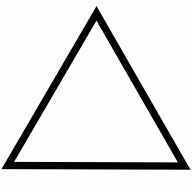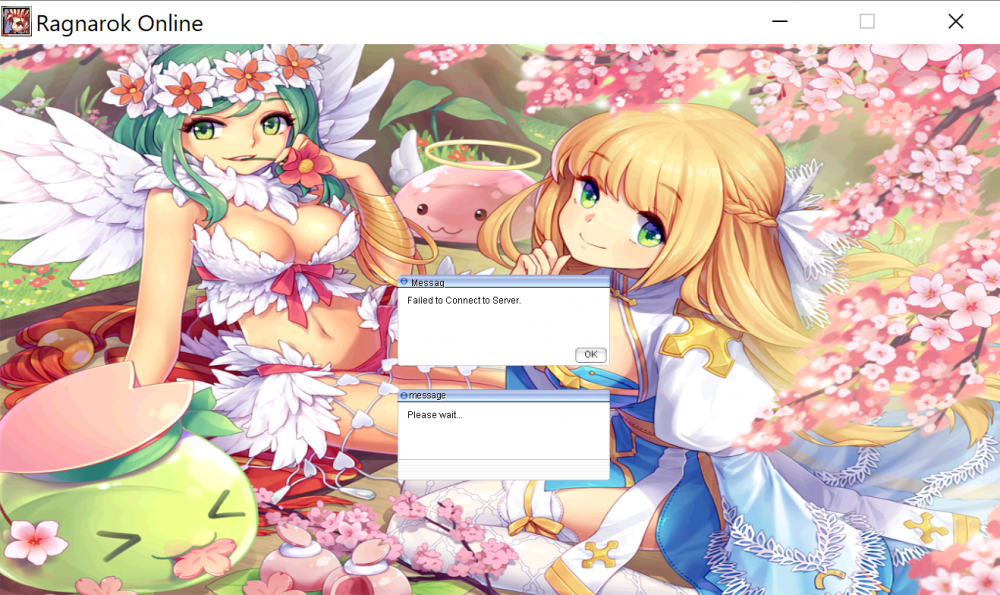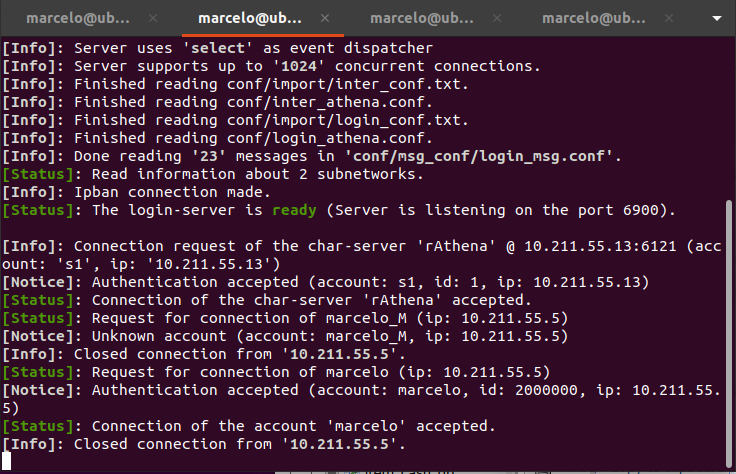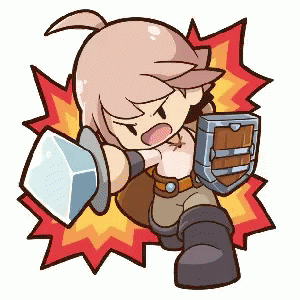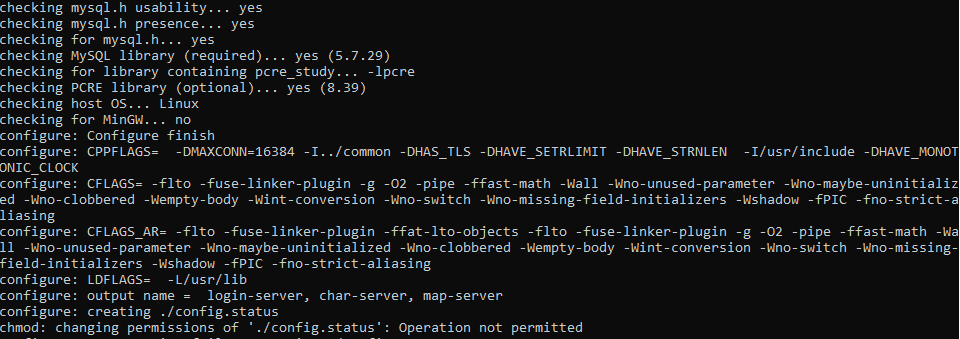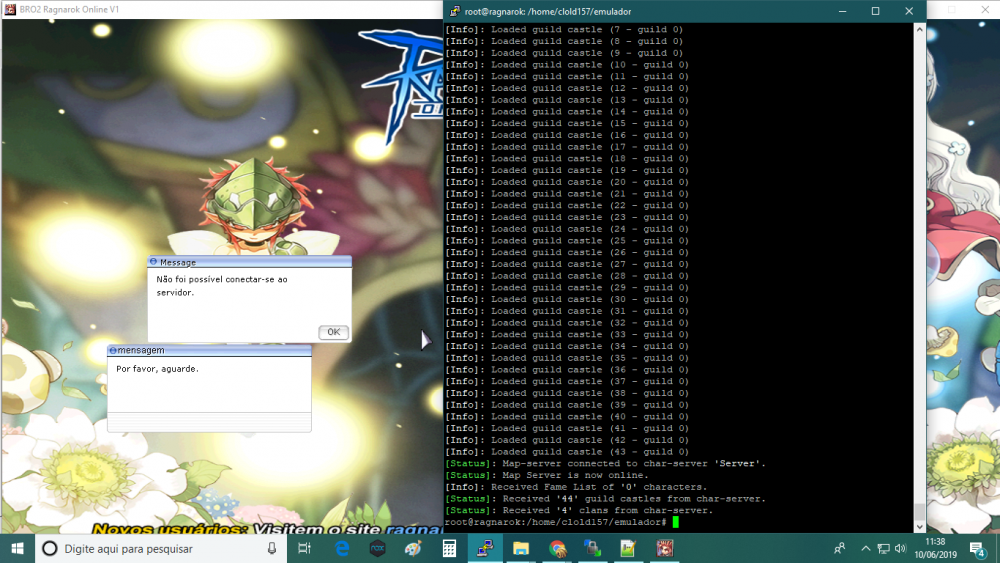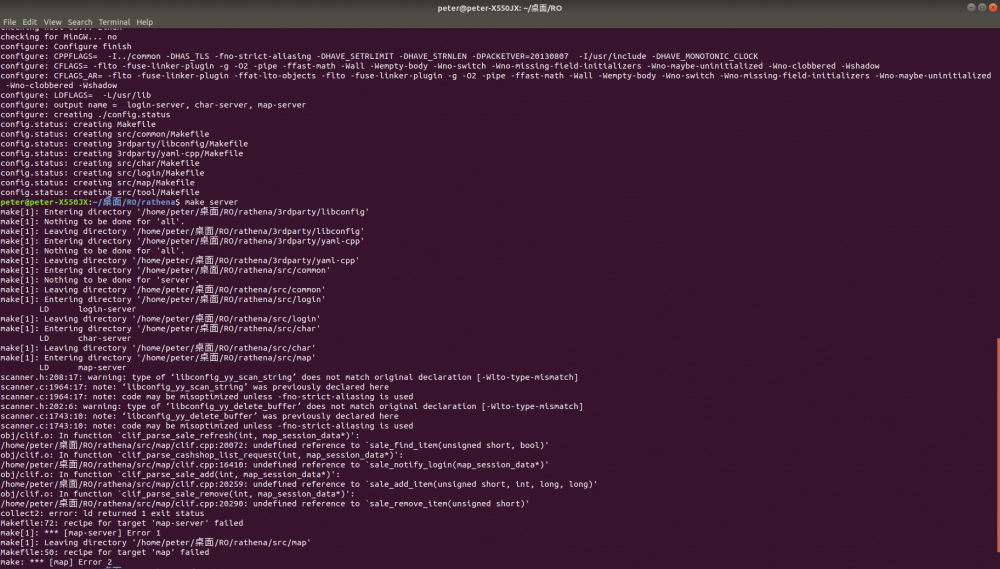Search the Community
Showing results for 'ubuntu'.
-
Hola, estuve buscando como instalar un servidor en ubuntu linux pero no encuentro nada actual. Igual encontre una guia de ubuntu 14 pero llegue a la parte donde tengo que compilar el server y me pide algo del cliente. Y ahi es donde estoy perdido... como hago el cliente? baje un cliente limpio de aqui kro 2020 pero de ahi no se que mas hacer para compilar el servidor rathena ni hacer el cliente para que este en ingles y poder conectarme al servidor. (Rente un vps)
-
Self hosting is more safe You can get a VPS running on CentOS, Debian or Ubuntu and install the server manually and if you faced any problem you can just search or ask here in the forum and sure you will get help from the forum members! You can find how to install the server here: https://github.com/rathena/rathena/wiki/installations
-
Hey guys whats going on. Wanna keep this short and simple so i can be pointed in the right direction. its been about 5 years since ive had a private ragnarok online server. Last emu i used was eathena. Now things have completely changed seeing the way files are read server side and what not. Along with a major haul on the client side with new races. My question to you guys is there a simple yet good guide on setting up the server side and client side of a private server. I tried following the github guide but still have issues with connecting the three servers. Ive tried editing the regular conf files and the import ones as well and still no luck. Map server outputs its still trying to connect to original default settings even though i have edited them. Help would be greatly appreciated!! Thank You. Also system is Ubuntu 16.04 Running on a godaddy vps server. Also for the wise people i have googled countless times and came across nothing that actually helped me.
- 1 reply
-
- 1
-

-
I published a first release (v0.1.0) that should be fairly stable. Files can be downloaded here: https://github.com/L1nkZ/rpatchur/releases/tag/v0.1.0 Documentation can be found here: https://l1nkz.github.io/rpatchur/ If you find any bug that you want to report, please create an issue on github. If you don't have an HTTP server available for testing, you can either use a path to a local HTML file (file:///C:/path/to/index.html) or https://rawcdn.githack.com/L1nkZ/rpatchur/v0.1.0/examples/bootstrap/index.html as the index_url in your configuration. Disclaimer: This URL is a mirror that serves the HTML example hosted on github but I can't guarantee that the content isn't modified by the service provider. Note: Linux users may have to recompile the project for their own distributions (because of a few dependencies), the Linux release was compiled on Ubuntu Xenial.
-
Sory how to solve this?? CXX unit.cpp CXX vending.cpp LD map-server obj/channel.o: In function `channel_send(Channel*, map_session_data*, char const*)': /home/rathena/src/map/channel.cpp:460: undefined reference to `discord_send(char const*, char const*, char const*)' obj/map.o: In function `do_init(int, char**)': /home/rathena/src/map/map.cpp:5257: undefined reference to `discord_init()' obj/mob.o: In function `mob_dead(mob_data*, block_list*, int)': /home/rathena/src/map/mob.cpp:2802: undefined reference to `discord_announce_drop(char const*)' obj/script.o: In function `buildin_discord(script_state*)': /home/rathena/src/map/../custom/script.inc:27: undefined reference to `discord_script(char const*, char const*)' collect2: error: ld returned 1 exit status Makefile:72: recipe for target 'map-server' failed make[1]: *** [map-server] Error 1 make[1]: Leaving directory '/home/rathena/src/map' Makefile:50: recipe for target 'map' failed make: *** [map] Error 2 root@ubuntu:/home/rathena# and where file name index.js ?? thx for answer
-
Hello all! I'm new in Ragnarok and of course new as well in this forum. Just trying to get a local private server up and running, but having some doubts and issues regarding server and client-side configuration. Also read some tutorials and looked around to see if someone got this kind of issue and if it was resolved, but didn't find ans effective answer. So if this post is in a wrong place, or, if there's an answer for this kind of problem, please guide me to find the correct answer. 1st things 1st, my server environment is Virtual machine using Ubuntu 20.04 for OS (4Gb RAM, 128Gb HDD, 2 processors). Cloned rAthena from git clone https://github.com/rathena/rathena.git ~/rAthena and got all updates (git pull). Got installed Apache2, php7.4, MySQL Server, phpMyAdmin, as well as all necessary libs and dependencies to compile and create login-server, char-server and map-server. Using a clean kRO installation and 2018-06-20eRagexeRE_patched (also had edited grf files inserting virtual IP address assigned to my linux server). Have no firewall rules blocking/denying traffic for destination server ip address and ports. Error Messages/screenshots Both client-side error (Failed to connect server) and server-side message (Closed connection from...) are attached to the post. NOTE: If there's an updated tutorial teaching how to get things configured and running, for a newbie like me, please let me know.
-
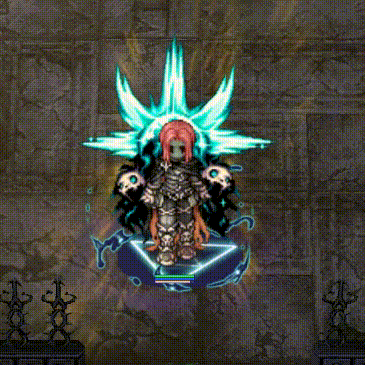
[VULTR] Tulong pa port forward
Louis T Steinhil replied to funtwocrasher's topic in Tulong para sa Server
try mo to https://www.vultr.com/docs/setup-ragnarok-online-server-on-ubuntu-14-04-x64 -
So I decided to start from scratch. Spun up a new 18.04 and installed only what was needed. I am still having the same issue with (I believe) no interfering applications. I've attached a full copy of the output for review as well. Using built-in specs. COLLECT_GCC=gcc COLLECT_LTO_WRAPPER=/usr/lib/gcc/x86_64-linux-gnu/5/lto-wrapper Target: x86_64-linux-gnu Configured with: ../src/configure -v --with-pkgversion='Ubuntu 5.5.0-12ubuntu1' --with-bugurl=file:///usr/share/doc/gcc-5/README.Bugs --enable-languages=c,ada,c++,go,d,fortran,objc,obj-c++ --prefix=/usr --program-suffix=-5 --enable-shared --enable-linker-build-id --libexecdir=/usr/lib --without-included-gettext --enable-threads=posix --libdir=/usr/lib --enable-nls --with-sysroot=/ --enable-clocale=gnu --enable-libstdcxx-debug --enable-libstdcxx-time=yes --with-default-libstdcxx-abi=new --enable-gnu-unique-object --disable-vtable-verify --enable-libmpx --enable-plugin --enable-default-pie --with-system-zlib --enable-objc-gc --enable-multiarch --disable-werror --with-arch-32=i686 --with-abi=m64 --with-multilib-list=m32,m64,mx32 --enable-multilib --with-tune=generic --enable-checking=release --build=x86_64-linux-gnu --host=x86_64-linux-gnu --target=x86_64-linux-gnu Thread model: posix gcc version 5.5.0 20171010 (Ubuntu 5.5.0-12ubuntu1) Using built-in specs. COLLECT_GCC=g++ COLLECT_LTO_WRAPPER=/usr/lib/gcc/x86_64-linux-gnu/5/lto-wrapper Target: x86_64-linux-gnu Configured with: ../src/configure -v --with-pkgversion='Ubuntu 5.5.0-12ubuntu1' --with-bugurl=file:///usr/share/doc/gcc-5/README.Bugs --enable-languages=c,ada,c++,go,d,fortran,objc,obj-c++ --prefix=/usr --program-suffix=-5 --enable-shared --enable-linker-build-id --libexecdir=/usr/lib --without-included-gettext --enable-threads=posix --libdir=/usr/lib --enable-nls --with-sysroot=/ --enable-clocale=gnu --enable-libstdcxx-debug --enable-libstdcxx-time=yes --with-default-libstdcxx-abi=new --enable-gnu-unique-object --disable-vtable-verify --enable-libmpx --enable-plugin --enable-default-pie --with-system-zlib --enable-objc-gc --enable-multiarch --disable-werror --with-arch-32=i686 --with-abi=m64 --with-multilib-list=m32,m64,mx32 --enable-multilib --with-tune=generic --enable-checking=release --build=x86_64-linux-gnu --host=x86_64-linux-gnu --target=x86_64-linux-gnu Thread model: posix gcc version 5.5.0 20171010 (Ubuntu 5.5.0-12ubuntu1) chappo@chappie-linux:~/Repos/rathena/shell-scripts$ make-server-dump.txt
-
Using built-in specs. COLLECT_GCC=g++ COLLECT_LTO_WRAPPER=/usr/lib/gcc/x86_64-linux-gnu/7/lto-wrapper OFFLOAD_TARGET_NAMES=nvptx-none OFFLOAD_TARGET_DEFAULT=1 Target: x86_64-linux-gnu Configured with: ../src/configure -v --with-pkgversion='Ubuntu 7.5.0-3ubuntu1~18.04' --with-bugurl=file:///usr/share/doc/gcc-7/README.Bugs --enable-languages=c,ada,c++,go,brig,d,fortran,objc,obj-c++ --prefix=/usr --with-gcc-major-version-only --program-suffix=-7 --program-prefix=x86_64-linux-gnu- --enable-shared --enable-linker-build-id --libexecdir=/usr/lib --without-included-gettext --enable-threads=posix --libdir=/usr/lib --enable-nls --enable-bootstrap --enable-clocale=gnu --enable-libstdcxx-debug --enable-libstdcxx-time=yes --with-default-libstdcxx-abi=new --enable-gnu-unique-object --disable-vtable-verify --enable-libmpx --enable-plugin --enable-default-pie --with-system-zlib --with-target-system-zlib --enable-objc-gc=auto --enable-multiarch --disable-werror --with-arch-32=i686 --with-abi=m64 --with-multilib-list=m32,m64,mx32 --enable-multilib --with-tune=generic --enable-offload-targets=nvptx-none --without-cuda-driver --enable-checking=release --build=x86_64-linux-gnu --host=x86_64-linux-gnu --target=x86_64-linux-gnu Thread model: posix gcc version 7.5.0 (Ubuntu 7.5.0-3ubuntu1~18.04) This is what it looks like now. (I am still messing around trying to get it working)
-
Hello. Decided to try to run a server and encountered some issues while running make server. Here's a little information on the steps I took: 1. apt-get install php5 phpmyadmin mysql-server mysql-client git make gcc libmysqlclient-dev zlib1g-dev libpcre3-dev 2. sudo apt-get install php5 phpmyadmin mysql-server mysql-client git make gcc libmysqlclient-dev zlib1g-dev libpcre3-dev 3. git clone https://github.com/rathena/rathena.git ~/rAthena 4. all kinds of other db stuff and conf file stuff 5. ./configure --enable-packetver=20170614 6. make clean 7. make server That is when the errors occur. I have searched through the forums and have not found a concrete answer or situation similar to mine. In file included from clif.cpp:21:0: clif.cpp: In function ‘void clif_npc_market_open(map_session_data*, npc_data*)’: clif.cpp:2158:58: error: invalid application of ‘sizeof’ to incomplete type ‘clif_npc_market_open(map_session_data*, npc_data*)::PACKET_ZC_NPC_MARKET_OPEN’ WFIFOHEAD( fd, sizeof( struct PACKET_ZC_NPC_MARKET_OPEN ) + nd->u.shop.count * sizeof( struct PACKET_ZC_NPC_MARKET_OPEN_sub ) ); ^ ../common/socket.hpp:30:71: note: in definition of macro ‘WFIFOHEAD’ #define WFIFOHEAD(fd, size) do{ if((fd) && session[fd]->wdata_size + (size) > session[fd]->max_wdata ) realloc_writefifo(fd, size); }while(0) ^~~~ clif.cpp:2158:126: error: invalid application of ‘sizeof’ to incomplete type ‘clif_npc_market_open(map_session_data*, npc_data*)::PACKET_ZC_NPC_MARKET_OPEN_sub’ WFIFOHEAD( fd, sizeof( struct PACKET_ZC_NPC_MARKET_OPEN ) + nd->u.shop.count * sizeof( struct PACKET_ZC_NPC_MARKET_OPEN_sub ) ); ^ ../common/socket.hpp:30:71: note: in definition of macro ‘WFIFOHEAD’ #define WFIFOHEAD(fd, size) do{ if((fd) && session[fd]->wdata_size + (size) > session[fd]->max_wdata ) realloc_writefifo(fd, size); }while(0) ^~~~ clif.cpp:2158:58: error: invalid application of ‘sizeof’ to incomplete type ‘clif_npc_market_open(map_session_data*, npc_data*)::PACKET_ZC_NPC_MARKET_OPEN’ WFIFOHEAD( fd, sizeof( struct PACKET_ZC_NPC_MARKET_OPEN ) + nd->u.shop.count * sizeof( struct PACKET_ZC_NPC_MARKET_OPEN_sub ) ); ^ ../common/socket.hpp:30:126: note: in definition of macro ‘WFIFOHEAD’ #define WFIFOHEAD(fd, size) do{ if((fd) && session[fd]->wdata_size + (size) > session[fd]->max_wdata ) realloc_writefifo(fd, size); }while(0) ^~~~ clif.cpp:2158:126: error: invalid application of ‘sizeof’ to incomplete type ‘clif_npc_market_open(map_session_data*, npc_data*)::PACKET_ZC_NPC_MARKET_OPEN_sub’ WFIFOHEAD( fd, sizeof( struct PACKET_ZC_NPC_MARKET_OPEN ) + nd->u.shop.count * sizeof( struct PACKET_ZC_NPC_MARKET_OPEN_sub ) ); ^ ../common/socket.hpp:30:126: note: in definition of macro ‘WFIFOHEAD’ #define WFIFOHEAD(fd, size) do{ if((fd) && session[fd]->wdata_size + (size) > session[fd]->max_wdata ) realloc_writefifo(fd, size); }while(0) ^~~~ clif.cpp:2160:3: error: invalid use of incomplete type ‘struct clif_npc_market_open(map_session_data*, npc_data*)::PACKET_ZC_NPC_MARKET_OPEN’ p->packetType = HEADER_ZC_NPC_MARKET_OPEN; ^~ clif.cpp:2159:9: note: forward declaration of ‘struct clif_npc_market_open(map_session_data*, npc_data*)::PACKET_ZC_NPC_MARKET_OPEN’ struct PACKET_ZC_NPC_MARKET_OPEN *p = (struct PACKET_ZC_NPC_MARKET_OPEN *)WFIFOP( fd, 0 ); ^~~~~~~~~~~~~~~~~~~~~~~~~ clif.cpp:2160:18: error: ‘HEADER_ZC_NPC_MARKET_OPEN’ was not declared in this scope p->packetType = HEADER_ZC_NPC_MARKET_OPEN; ^~~~~~~~~~~~~~~~~~~~~~~~~ clif.cpp:2160:18: note: suggested alternative: ‘PACKET_ZC_NPC_MARKET_OPEN’ p->packetType = HEADER_ZC_NPC_MARKET_OPEN; ^~~~~~~~~~~~~~~~~~~~~~~~~ PACKET_ZC_NPC_MARKET_OPEN clif.cpp:2176:4: error: invalid use of incomplete type ‘struct clif_npc_market_open(map_session_data*, npc_data*)::PACKET_ZC_NPC_MARKET_OPEN’ p->list[count].nameid = client_nameid( item->nameid ); ^~ clif.cpp:2159:9: note: forward declaration of ‘struct clif_npc_market_open(map_session_data*, npc_data*)::PACKET_ZC_NPC_MARKET_OPEN’ struct PACKET_ZC_NPC_MARKET_OPEN *p = (struct PACKET_ZC_NPC_MARKET_OPEN *)WFIFOP( fd, 0 ); ^~~~~~~~~~~~~~~~~~~~~~~~~ clif.cpp:2177:4: error: invalid use of incomplete type ‘struct clif_npc_market_open(map_session_data*, npc_data*)::PACKET_ZC_NPC_MARKET_OPEN’ p->list[count].type = itemtype( item->nameid ); ^~ clif.cpp:2159:9: note: forward declaration of ‘struct clif_npc_market_open(map_session_data*, npc_data*)::PACKET_ZC_NPC_MARKET_OPEN’ struct PACKET_ZC_NPC_MARKET_OPEN *p = (struct PACKET_ZC_NPC_MARKET_OPEN *)WFIFOP( fd, 0 ); ^~~~~~~~~~~~~~~~~~~~~~~~~ clif.cpp:2178:4: error: invalid use of incomplete type ‘struct clif_npc_market_open(map_session_data*, npc_data*)::PACKET_ZC_NPC_MARKET_OPEN’ p->list[count].price = item->value; ^~ clif.cpp:2159:9: note: forward declaration of ‘struct clif_npc_market_open(map_session_data*, npc_data*)::PACKET_ZC_NPC_MARKET_OPEN’ struct PACKET_ZC_NPC_MARKET_OPEN *p = (struct PACKET_ZC_NPC_MARKET_OPEN *)WFIFOP( fd, 0 ); ^~~~~~~~~~~~~~~~~~~~~~~~~ clif.cpp:2179:4: error: invalid use of incomplete type ‘struct clif_npc_market_open(map_session_data*, npc_data*)::PACKET_ZC_NPC_MARKET_OPEN’ p->list[count].qty = item->qty; ^~ clif.cpp:2159:9: note: forward declaration of ‘struct clif_npc_market_open(map_session_data*, npc_data*)::PACKET_ZC_NPC_MARKET_OPEN’ struct PACKET_ZC_NPC_MARKET_OPEN *p = (struct PACKET_ZC_NPC_MARKET_OPEN *)WFIFOP( fd, 0 ); ^~~~~~~~~~~~~~~~~~~~~~~~~ clif.cpp:2180:4: error: invalid use of incomplete type ‘struct clif_npc_market_open(map_session_data*, npc_data*)::PACKET_ZC_NPC_MARKET_OPEN’ p->list[count].weight = id->weight; ^~ clif.cpp:2159:9: note: forward declaration of ‘struct clif_npc_market_open(map_session_data*, npc_data*)::PACKET_ZC_NPC_MARKET_OPEN’ struct PACKET_ZC_NPC_MARKET_OPEN *p = (struct PACKET_ZC_NPC_MARKET_OPEN *)WFIFOP( fd, 0 ); ^~~~~~~~~~~~~~~~~~~~~~~~~ clif.cpp:2184:3: error: invalid use of incomplete type ‘struct clif_npc_market_open(map_session_data*, npc_data*)::PACKET_ZC_NPC_MARKET_OPEN’ p->packetLength = sizeof( struct PACKET_ZC_NPC_MARKET_OPEN ) + count * sizeof( struct PACKET_ZC_NPC_MARKET_OPEN_sub ); ^~ clif.cpp:2159:9: note: forward declaration of ‘struct clif_npc_market_open(map_session_data*, npc_data*)::PACKET_ZC_NPC_MARKET_OPEN’ struct PACKET_ZC_NPC_MARKET_OPEN *p = (struct PACKET_ZC_NPC_MARKET_OPEN *)WFIFOP( fd, 0 ); ^~~~~~~~~~~~~~~~~~~~~~~~~ clif.cpp:2184:61: error: invalid application of ‘sizeof’ to incomplete type ‘clif_npc_market_open(map_session_data*, npc_data*)::PACKET_ZC_NPC_MARKET_OPEN’ p->packetLength = sizeof( struct PACKET_ZC_NPC_MARKET_OPEN ) + count * sizeof( struct PACKET_ZC_NPC_MARKET_OPEN_sub ); ^ clif.cpp:2184:118: error: invalid application of ‘sizeof’ to incomplete type ‘clif_npc_market_open(map_session_data*, npc_data*)::PACKET_ZC_NPC_MARKET_OPEN_sub’ p->packetLength = sizeof( struct PACKET_ZC_NPC_MARKET_OPEN ) + count * sizeof( struct PACKET_ZC_NPC_MARKET_OPEN_sub ); ^ clif.cpp:2185:17: error: invalid use of incomplete type ‘struct clif_npc_market_open(map_session_data*, npc_data*)::PACKET_ZC_NPC_MARKET_OPE’ WFIFOSET( fd, p->packetLength ); ^~ clif.cpp:2159:9: note: forward declaration of ‘struct clif_npc_market_open(map_session_data*, npc_data*)::PACKET_ZC_NPC_MARKET_OPEN’ struct PACKET_ZC_NPC_MARKET_OPEN *p = (struct PACKET_ZC_NPC_MARKET_OPEN *)WFIFOP( fd, 0 ); ^~~~~~~~~~~~~~~~~~~~~~~~~ In file included from clif.cpp:21:0: clif.cpp: In function ‘void clif_npc_market_purchase_ack(map_session_data*, uint8, uint8, s_npc_buy_list*)’: clif.cpp:2212:69: error: invalid application of ‘sizeof’ to incomplete type ‘clif_npc_market_purchase_ack(map_session_data*, uint8, uint8, s_npc_buy_list*)::PACKET_ZC_NPC_MARKET_PURCHASE_RESULT’ WFIFOHEAD( fd, sizeof( struct PACKET_ZC_NPC_MARKET_PURCHASE_RESULT ) + n * sizeof( struct PACKET_ZC_NPC_MARKET_PURCHASE_RESULT_sub ) ); ^ ../common/socket.hpp:30:71: note: in definition of macro ‘WFIFOHEAD’ #define WFIFOHEAD(fd, size) do{ if((fd) && session[fd]->wdata_size + (size) > session[fd]->max_wdata ) realloc_writefifo(fd, size); }while(0) ^~~~ clif.cpp:2212:69: error: invalid application of ‘sizeof’ to incomplete type ‘clif_npc_market_purchase_ack(map_session_data*, uint8, uint8, s_npc_buy_list*)::PACKET_ZC_NPC_MARKET_PURCHASE_RESULT’ WFIFOHEAD( fd, sizeof( struct PACKET_ZC_NPC_MARKET_PURCHASE_RESULT ) + n * sizeof( struct PACKET_ZC_NPC_MARKET_PURCHASE_RESULT_sub ) ); ^ ../common/socket.hpp:30:126: note: in definition of macro ‘WFIFOHEAD’ #define WFIFOHEAD(fd, size) do{ if((fd) && session[fd]->wdata_size + (size) > session[fd]->max_wdata ) realloc_writefifo(fd, size); }while(0) ^~~~ clif.cpp:2214:3: error: invalid use of incomplete type ‘struct clif_npc_market_purchase_ack(map_session_data*, uint8, uint8, s_npc_buy_list*)::PACKET_ZC_NPC_MARKET_PURCHASE_RESULT’ p->PacketType = HEADER_ZC_NPC_MARKET_PURCHASE_RESULT; ^~ clif.cpp:2213:9: note: forward declaration of ‘struct clif_npc_market_purchase_ack(map_session_data*, uint8, uint8, s_npc_buy_list*)::PACKET_ZC_NPC_MARKET_PURCHASE_RESULT’ struct PACKET_ZC_NPC_MARKET_PURCHASE_RESULT *p = (struct PACKET_ZC_NPC_MARKET_PURCHASE_RESULT *)WFIFOP( fd, 0 ); ^~~~~~~~~~~~~~~~~~~~~~~~~~~~~~~~~~~~ clif.cpp:2214:18: error: ‘HEADER_ZC_NPC_MARKET_PURCHASE_RESULT’ was not declared in this scope p->PacketType = HEADER_ZC_NPC_MARKET_PURCHASE_RESULT; ^~~~~~~~~~~~~~~~~~~~~~~~~~~~~~~~~~~~ clif.cpp:2214:18: note: suggested alternative: ‘PACKET_ZC_NPC_MARKET_PURCHASE_RESULT’ p->PacketType = HEADER_ZC_NPC_MARKET_PURCHASE_RESULT; ^~~~~~~~~~~~~~~~~~~~~~~~~~~~~~~~~~~~ PACKET_ZC_NPC_MARKET_PURCHASE_RESULT clif.cpp:2219:3: error: invalid use of incomplete type ‘struct clif_npc_market_purchase_ack(map_session_data*, uint8, uint8, s_npc_buy_list*)::PACKET_ZC_NPC_MARKET_PURCHASE_RESULT’ p->result = ( res == 0 ? 1 : 0 ); ^~ clif.cpp:2213:9: note: forward declaration of ‘struct clif_npc_market_purchase_ack(map_session_data*, uint8, uint8, s_npc_buy_list*)::PACKET_ZC_NPC_MARKET_PURCHASE_RESULT’ struct PACKET_ZC_NPC_MARKET_PURCHASE_RESULT *p = (struct PACKET_ZC_NPC_MARKET_PURCHASE_RESULT *)WFIFOP( fd, 0 ); ^~~~~~~~~~~~~~~~~~~~~~~~~~~~~~~~~~~~ clif.cpp:2224:7: error: invalid use of incomplete type ‘struct clif_npc_market_purchase_ack(map_session_data*, uint8, uint8, s_npc_buy_list*)::PACKET_ZC_NPC_MARKET_PURCHASE_RESULT’ if( p->result ){ ^~ clif.cpp:2213:9: note: forward declaration of ‘struct clif_npc_market_purchase_ack(map_session_data*, uint8, uint8, s_npc_buy_list*)::PACKET_ZC_NPC_MARKET_PURCHASE_RESULT’ struct PACKET_ZC_NPC_MARKET_PURCHASE_RESULT *p = (struct PACKET_ZC_NPC_MARKET_PURCHASE_RESULT *)WFIFOP( fd, 0 ); ^~~~~~~~~~~~~~~~~~~~~~~~~~~~~~~~~~~~ clif.cpp:2233:5: error: invalid use of incomplete type ‘struct clif_npc_market_purchase_ack(map_session_data*, uint8, uint8, s_npc_buy_list*)::PACKET_ZC_NPC_MARKET_PURCHASE_RESULT’ p->list[count].ITID = client_nameid( list[i].nameid ); ^~ clif.cpp:2213:9: note: forward declaration of ‘struct clif_npc_market_purchase_ack(map_session_data*, uint8, uint8, s_npc_buy_list*)::PACKET_ZC_NPC_MARKET_PURCHASE_RESULT’ struct PACKET_ZC_NPC_MARKET_PURCHASE_RESULT *p = (struct PACKET_ZC_NPC_MARKET_PURCHASE_RESULT *)WFIFOP( fd, 0 ); ^~~~~~~~~~~~~~~~~~~~~~~~~~~~~~~~~~~~ clif.cpp:2234:5: error: invalid use of incomplete type ‘struct clif_npc_market_purchase_ack(map_session_data*, uint8, uint8, s_npc_buy_list*)::PACKET_ZC_NPC_MARKET_PURCHASE_RESULT’ p->list[count].qty = list[i].qty; ^~ clif.cpp:2213:9: note: forward declaration of ‘struct clif_npc_market_purchase_ack(map_session_data*, uint8, uint8, s_npc_buy_list*)::PACKET_ZC_NPC_MARKET_PURCHASE_RESULT’ struct PACKET_ZC_NPC_MARKET_PURCHASE_RESULT *p = (struct PACKET_ZC_NPC_MARKET_PURCHASE_RESULT *)WFIFOP( fd, 0 ); ^~~~~~~~~~~~~~~~~~~~~~~~~~~~~~~~~~~~ clif.cpp:2235:5: error: invalid use of incomplete type ‘struct clif_npc_market_purchase_ack(map_session_data*, uint8, uint8, s_npc_buy_list*)::PACKET_ZC_NPC_MARKET_PURCHASE_RESULT’ p->list[count].price = nd->u.shop.shop_item[j].value; ^~ clif.cpp:2213:9: note: forward declaration of ‘struct clif_npc_market_purchase_ack(map_session_data*, uint8, uint8, s_npc_buy_list*)::PACKET_ZC_NPC_MARKET_PURCHASE_RESULT’ struct PACKET_ZC_NPC_MARKET_PURCHASE_RESULT *p = (struct PACKET_ZC_NPC_MARKET_PURCHASE_RESULT *)WFIFOP( fd, 0 ); ^~~~~~~~~~~~~~~~~~~~~~~~~~~~~~~~~~~~ clif.cpp:2240:3: error: invalid use of incomplete type ‘struct clif_npc_market_purchase_ack(map_session_data*, uint8, uint8, s_npc_buy_list*)::PACKET_ZC_NPC_MARKET_PURCHASE_RESULT’ p->PacketLength = sizeof( struct PACKET_ZC_NPC_MARKET_PURCHASE_RESULT ) + count * sizeof( struct PACKET_ZC_NPC_MARKET_PURCHASE_RESULT_sub ); ^~ clif.cpp:2213:9: note: forward declaration of ‘struct clif_npc_market_purchase_ack(map_session_data*, uint8, uint8, s_npc_buy_list*)::PACKET_ZC_NPC_MARKET_PURCHASE_RESULT’ struct PACKET_ZC_NPC_MARKET_PURCHASE_RESULT *p = (struct PACKET_ZC_NPC_MARKET_PURCHASE_RESULT *)WFIFOP( fd, 0 ); ^~~~~~~~~~~~~~~~~~~~~~~~~~~~~~~~~~~~ clif.cpp:2240:72: error: invalid application of ‘sizeof’ to incomplete type ‘clif_npc_market_purchase_ack(map_session_data*, uint8, uint8, s_npc_buy_list*)::PACKET_ZC_NPC_MARKET_PURCHASE_RESULT’ p->PacketLength = sizeof( struct PACKET_ZC_NPC_MARKET_PURCHASE_RESULT ) + count * sizeof( struct PACKET_ZC_NPC_MARKET_PURCHASE_RESULT_sub ); ^ clif.cpp:2241:17: error: invalid use of incomplete type ‘struct clif_npc_market_purchase_ack(map_session_data*, uint8, uint8, s_npc_buy_list*)::PACKET_ZC_NPC_MARKET_PURCHASE_RESULT’ WFIFOSET( fd, p->PacketLength ); ^~ clif.cpp:2213:9: note: forward declaration of ‘struct clif_npc_market_purchase_ack(map_session_data*, uint8, uint8, s_npc_buy_list*)::PACKET_ZC_NPC_MARKET_PURCHASE_RESULT’ struct PACKET_ZC_NPC_MARKET_PURCHASE_RESULT *p = (struct PACKET_ZC_NPC_MARKET_PURCHASE_RESULT *)WFIFOP( fd, 0 ); ^~~~~~~~~~~~~~~~~~~~~~~~~~~~~~~~~~~~ clif.cpp: In function ‘void clif_hotkeys_send(map_session_data*, int)’: clif.cpp:10836:37: error: aggregate ‘clif_hotkeys_send(map_session_data*, int)::PACKET_ZC_SHORTCUT_KEY_LIST p’ has incomplete type and cannot be defined struct PACKET_ZC_SHORTCUT_KEY_LIST p; ^ clif.cpp:10838:17: error: ‘HEADER_ZC_SHORTCUT_KEY_LIST’ was not declared in this scope p.packetType = HEADER_ZC_SHORTCUT_KEY_LIST; ^~~~~~~~~~~~~~~~~~~~~~~~~~~ clif.cpp:10838:17: note: suggested alternative: ‘PACKET_ZC_SHORTCUT_KEY_LIST’ p.packetType = HEADER_ZC_SHORTCUT_KEY_LIST; ^~~~~~~~~~~~~~~~~~~~~~~~~~~ PACKET_ZC_SHORTCUT_KEY_LIST clif.cpp:10852:50: error: ‘MAX_HOTKEYS_PACKET’ was not declared in this scope for( int i = 0, offset = tab * MAX_HOTKEYS; i < MAX_HOTKEYS_PACKET; i++ ){ ^~~~~~~~~~~~~~~~~~ clif.cpp:10852:50: note: suggested alternative: ‘MAX_HOTKEYS_DB’ for( int i = 0, offset = tab * MAX_HOTKEYS; i < MAX_HOTKEYS_PACKET; i++ ){ ^~~~~~~~~~~~~~~~~~ MAX_HOTKEYS_DB clif.cpp:10858:58: error: invalid application of ‘sizeof’ to incomplete type ‘clif_hotkeys_send(map_session_data*, int)::PACKET_ZC_SHORTCUT_KEY_LIST’ clif_send( &p, sizeof(struct PACKET_ZC_SHORTCUT_KEY_LIST), &sd->bl, SELF ); ^ Makefile:83: recipe for target 'obj/clif.o' failed make[1]: *** [obj/clif.o] Error 1 make[1]: Leaving directory '/home/chappo/Repos/rathena/src/map' Makefile:50: recipe for target 'map' failed make: *** [map] Error 2 chmod: cannot access 'map-server': No such file or directory To attempt to remedy this issue I have: deleted the clone and re-pulled chmod -R 777 the entire repo (why not?) ensured that the clif.cpp and socket.hpp exist down/upgraded from gcc/g++ 5-8 (currently back to 5) Searched the following: search 1 search 2 google search Any help would be appreciated. Notes: o LSB modules are available. Distributor ID: Ubuntu Description: Ubuntu 18.04.4 LTS Release: 18.04 Codename: bionic Using built-in specs. COLLECT_GCC=g++ COLLECT_LTO_WRAPPER=/usr/lib/gcc/x86_64-linux-gnu/7/lto-wrapper OFFLOAD_TARGET_NAMES=nvptx-none OFFLOAD_TARGET_DEFAULT=1 Target: x86_64-linux-gnu Configured with: ../src/configure -v --with-pkgversion='Ubuntu 7.5.0-3ubuntu1~18.04' --with-bugurl=file:///usr/share/doc/gcc-7/README.Bugs --enable-languages=c,ada,c++,go,brig,d,fortran,objc,obj-c++ --prefix=/usr --with-gcc-major-version-only --program-suffix=-7 --program-prefix=x86_64-linux-gnu- --enable-shared --enable-linker-build-id --libexecdir=/usr/lib --without-included-gettext --enable-threads=posix --libdir=/usr/lib --enable-nls --enable-bootstrap --enable-clocale=gnu --enable-libstdcxx-debug --enable-libstdcxx-time=yes --with-default-libstdcxx-abi=new --enable-gnu-unique-object --disable-vtable-verify --enable-libmpx --enable-plugin --enable-default-pie --with-system-zlib --with-target-system-zlib --enable-objc-gc=auto --enable-multiarch --disable-werror --with-arch-32=i686 --with-abi=m64 --with-multilib-list=m32,m64,mx32 --enable-multilib --with-tune=generic --enable-offload-targets=nvptx-none --without-cuda-driver --enable-checking=release --build=x86_64-linux-gnu --host=x86_64-linux-gnu --target=x86_64-linux-gnu Thread model: posix gcc version 7.5.0 (Ubuntu 7.5.0-3ubuntu1~18.04) This is what it looks like now. (I am still messing around trying to get it working) Thanks! socket.hpp clif.cpp
-
Hello everyone! I'm kind of new to rAthena. I've read about it before but never used it. Now I'm trying to set my server at localhost using Ubuntu. I'm having a strange issue when running ./athena-start start. This is the error I get: [Error]: Couldn't connect with username = 'rathena', password = 'rathena123', host = '127.0.0.1', port = '3306', database = 'rathena' The problem is that those are not the username and password I set to conf/import/inter_conf.txt. I used them in my first try but changed it after that. I deleted rAthena folder and cloned it again (did this twice) to have a clean start but I'm still getting this error message with those old username and password. This is my conf/import/inter_conf.txt: login_server_id: rathenaid login_server_pw: admin123456 login_server_db: rathena ipban_db_id: rathenaid ipban_db_pw: admin123456 ipban_db_db: rathena char_server_id: rathenaid char_server_pw: admin123456 char_server_db: rathena map_server_id: rathenaid map_server_pw: admin123456 map_server_db: rathena This is my conf/import/char_conf.txt: // Server Communication username and password. userid: rathenagm passwd: gm123456 // Login Server IP // The character server connects to the login server using this IP address. // NOTE: This is useful when you are running behind a firewall or are on // a machine with multiple interfaces. login_ip: 127.0.0.1 // Character Server IP // The IP address which clients will use to connect. // Set this to what your server's public IP address is. // char_ip: 127.0.0.1 char_ip: [my wan ip] This is my conf/import/inter_conf.txt: // Server Communication username and password. userid: rathenagm passwd: gm123456 // Character Server IP // The map server connects to the character server using this IP address. // NOTE: This is useful when you are running behind a firewall or are on // a machine with multiple interfaces. char_ip: 127.0.0.1 // Map Server IP // The IP address which clients will use to connect. // Set this to what your server's public IP address is. // map_ip: 127.0.0.1 map_ip: [my wan ip] I also made all the necessary changes to the database, creating a new user and giving it ALL privileges and editing the login table. I followed rAthena's wiki pages: Install on Ubuntu and Connecting. The strangest thing is that the error shows username and password that aren't the ones I set in the configuration files and are not the default ones. I don't know where it's getting that from. Cache, hidden files? I have no idea why this is happening and need help! Thanks!
-
Hey guys! Im not a C/C++ developer or owner of server, but im helping a server/community to keep your existence. Currently we are facing some random crashes after few months of last source update. We are needing help to fix it, so we can continue to do few changes to keep people playing and enjoying the game. We enabled the GDB to try to understand, but nothing until now. It starts with this [1;31m[Error][0m: parse_char: Received unknown packet [1;37m0x3[0m from ip '[1;37m185.202.2.191[0m'! Disconnecting! [1;31m[Error][0m: parse_char: Received unknown packet [1;37m0x3[0m from ip '[1;37m5.188.206.46[0m'! Disconnecting! [1;31m[Error][0m: Server received crash signal! Attempting to save all online characters! At end of characters disconnect Program received signal SIGPIPE, Broken pipe. 0x00007ffff6d3195b in __libc_send (fd=fd@entry=17, buf=0x5646cb0, n=9, flags=-153937573, flags@entry=0) at ../sysdeps/unix/sysv/linux/x86_64/send.c:31 31 ../sysdeps/unix/sysv/linux/x86_64/send.c: No such file or directory. (gdb) bt full #0 0x00007ffff6d3195b in __libc_send (fd=fd@entry=17, buf=0x5646cb0, n=9, flags=-153937573, flags@entry=0) at ../sysdeps/unix/sysv/linux/x86_64/send.c:31 resultvar = 44 oldtype = 0 #1 0x0000000000506890 in send_from_fifo (fd=17) at socket.c:341 len = <optimized out> #2 0x0000000000505bab in flush_fifo (fd=fd@entry=17) at socket.c:370 No locals. #3 do_close (fd=fd@entry=17) at socket.c:1127 No locals. #4 0x000000000043602c in clif_parse (fd=17) at clif.c:14940 cmd = <optimized out> packet_ver = <optimized out> packet_len = <optimized out> err = 0 sd = 0x59feef0 pnum = <optimized out> #5 0x00000000005069c5 in send_shortlist_do_sends () at socket.c:1380 fd = 17 i = 0 #6 0x0000000000506bb6 in do_sockets (next=<optimized out>) at socket.c:748 rfd = {__fds_bits = {131072, 0 <repeats 15 times>}} ---Type <return> to continue, or q <return> to quit--- * Documentation: https://help.ubuntu.com/ System information as of Tue Jan 28 16:37:45 -03 2020 System load: 0.0 Processes: 136 Usage of /: 9.2% of 45.34GB Users logged in: 0 Memory usage: 15% Swap usage: 0% Graph this data and manage this system at: https://landscape.canonical.com/ New release '16.04.6 LTS' available. Run 'do-release-upgrade' to upgrade to it. Your Hardware Enablement Stack (HWE) is supported until April 2019. *** System restart required *** Last login: Tue Jan 28 16:37:45 2020 from 191.55.138.222 root@200-98-128-233:~# screen -r #1 0x0000000000506890 in send_from_fifo (fd=17) at socket.c:341 len = <optimized out> #2 0x0000000000505bab in flush_fifo (fd=fd@entry=17) at socket.c:370 No locals. #3 do_close (fd=fd@entry=17) at socket.c:1127 No locals. #4 0x000000000043602c in clif_parse (fd=17) at clif.c:14940 cmd = <optimized out> packet_ver = <optimized out> packet_len = <optimized out> err = 0 sd = 0x59feef0 pnum = <optimized out> #5 0x00000000005069c5 in send_shortlist_do_sends () at socket.c:1380 fd = 17 i = 0 #6 0x0000000000506bb6 in do_sockets (next=<optimized out>) at socket.c:748 rfd = {__fds_bits = {131072, 0 <repeats 15 times>}} ---Type <return> to continue, or q <return> to quit---Quit (gdb) #0 0x00007ffff6d3195b in __libc_send (fd=fd@entry=17, buf=0x5646cb0, n=9, flags=-153937573, flags@entry=0) at ../sysdeps/unix/sysv/linux/x86_64/send.c:31 resultvar = 44 oldtype = 0 #1 0x0000000000506890 in send_from_fifo (fd=17) at socket.c:341 len = <optimized out> #2 0x0000000000505bab in flush_fifo (fd=fd@entry=17) at socket.c:370 No locals. #3 do_close (fd=fd@entry=17) at socket.c:1127 No locals. #4 0x000000000043602c in clif_parse (fd=17) at clif.c:14940 cmd = <optimized out> packet_ver = <optimized out> packet_len = <optimized out> err = 0 sd = 0x59feef0 pnum = <optimized out> #5 0x00000000005069c5 in send_shortlist_do_sends () at socket.c:1380 fd = 17 i = 0 #6 0x0000000000506bb6 in do_sockets (next=<optimized out>) at socket.c:748 rfd = {__fds_bits = {131072, 0 <repeats 15 times>}} ---Type <return> to continue, or q <return> to quit--- * Documentation: https://help.ubuntu.com/ System information as of Tue Jan 28 16:37:45 -03 2020 System load: 0.0 Processes: 136 Usage of /: 9.2% of 45.34GB Users logged in: 0 Memory usage: 15% Swap usage: 0% Graph this data and manage this system at: https://landscape.canonical.com/ New release '16.04.6 LTS' available. Run 'do-release-upgrade' to upgrade to it. Your Hardware Enablement Stack (HWE) is supported until April 2019. *** System restart required *** Last login: Tue Jan 28 16:37:45 2020 from 191.55.138.222 root@200-98-128-233:~# screen -r #1 0x0000000000506890 in send_from_fifo (fd=17) at socket.c:341 len = <optimized out> #2 0x0000000000505bab in flush_fifo (fd=fd@entry=17) at socket.c:370 No locals. #3 do_close (fd=fd@entry=17) at socket.c:1127 No locals. #4 0x000000000043602c in clif_parse (fd=17) at clif.c:14940 cmd = <optimized out> packet_ver = <optimized out> packet_len = <optimized out> err = 0 sd = 0x59feef0 pnum = <optimized out> #5 0x00000000005069c5 in send_shortlist_do_sends () at socket.c:1380 fd = 17 i = 0 #6 0x0000000000506bb6 in do_sockets (next=<optimized out>) at socket.c:748 rfd = {__fds_bits = {131072, 0 <repeats 15 times>}} ---Type <return> to continue, or q <return> to quit---Quit (gdb) #0 0x00007ffff6d3195b in __libc_send (fd=fd@entry=17, buf=0x5646cb0, n=9, flags=-153937573, flags@entry=0) at ../sysdeps/unix/sysv/linux/x86_64/send.c:31 resultvar = 44 oldtype = 0 #1 0x0000000000506890 in send_from_fifo (fd=17) at socket.c:341 len = <optimized out> #2 0x0000000000505bab in flush_fifo (fd=fd@entry=17) at socket.c:370 No locals. #3 do_close (fd=fd@entry=17) at socket.c:1127 No locals. #4 0x000000000043602c in clif_parse (fd=17) at clif.c:14940 cmd = <optimized out> packet_ver = <optimized out> packet_len = <optimized out> err = 0 sd = 0x59feef0 pnum = <optimized out> #5 0x00000000005069c5 in send_shortlist_do_sends () at socket.c:1380 fd = 17 i = 0 #6 0x0000000000506bb6 in do_sockets (next=<optimized out>) at socket.c:748 rfd = {__fds_bits = {131072, 0 <repeats 15 times>}} ---Type <return> to continue, or q <return> to quit--- pnum = <optimized out> #5 0x00000000005069c5 in send_shortlist_do_sends () at socket.c:1380 fd = 17 i = 0 #6 0x0000000000506bb6 in do_sockets (next=<optimized out>) at socket.c:748 rfd = {__fds_bits = {131072, 0 <repeats 15 times>}} ---Type <return> to continue, or q <return> to quit---Quit (gdb) #0 0x00007ffff6d3195b in __libc_send (fd=fd@entry=17, buf=0x5646cb0, n=9, flags=-153937573, flags@entry=0) at ../sysdeps/unix/sysv/linux/x86_64/send.c:31 resultvar = 44 oldtype = 0 #1 0x0000000000506890 in send_from_fifo (fd=17) at socket.c:341 len = <optimized out> #2 0x0000000000505bab in flush_fifo (fd=fd@entry=17) at socket.c:370 No locals. #3 do_close (fd=fd@entry=17) at socket.c:1127 No locals. #4 0x000000000043602c in clif_parse (fd=17) at clif.c:14940 cmd = <optimized out> packet_ver = <optimized out> packet_len = <optimized out> err = 0 sd = 0x59feef0 pnum = <optimized out> #5 0x00000000005069c5 in send_shortlist_do_sends () at socket.c:1380 fd = 17 i = 0 #6 0x0000000000506bb6 in do_sockets (next=<optimized out>) at socket.c:748 rfd = {__fds_bits = {131072, 0 <repeats 15 times>}} ---Type <return> to continue, or q <return> to quit--- packet_ver = <optimized out> packet_len = <optimized out> err = 0 sd = 0x59feef0 pnum = <optimized out> #5 0x00000000005069c5 in send_shortlist_do_sends () at socket.c:1380 fd = 17 i = 0 #6 0x0000000000506bb6 in do_sockets (next=<optimized out>) at socket.c:748 rfd = {__fds_bits = {131072, 0 <repeats 15 times>}} ---Type <return> to continue, or q <return> to quit---Quit (gdb) #0 0x00007ffff6d3195b in __libc_send (fd=fd@entry=17, buf=0x5646cb0, n=9, flags=-153937573, flags@entry=0) at ../sysdeps/unix/sysv/linux/x86_64/send.c:31 resultvar = 44 oldtype = 0 #1 0x0000000000506890 in send_from_fifo (fd=17) at socket.c:341 len = <optimized out> #2 0x0000000000505bab in flush_fifo (fd=fd@entry=17) at socket.c:370 No locals. #3 do_close (fd=fd@entry=17) at socket.c:1127 No locals. #4 0x000000000043602c in clif_parse (fd=17) at clif.c:14940 cmd = <optimized out> packet_ver = <optimized out> packet_len = <optimized out> err = 0 sd = 0x59feef0 pnum = <optimized out> #5 0x00000000005069c5 in send_shortlist_do_sends () at socket.c:1380 fd = 17 i = 0 #6 0x0000000000506bb6 in do_sockets (next=<optimized out>) at socket.c:748 rfd = {__fds_bits = {131072, 0 <repeats 15 times>}} ---Type <return> to continue, or q <return> to quit--- timeout = {tv_sec = 0, tv_usec = 46200} ret = 0 i = <optimized out> #7 0x00000000004037b3 in main (argc=1, argv=0x7fffffffe158) at core.c:254 next = <optimized out> (gdb) If you have an idea of how identify or understand or solve, we are willing to pay for this. And maybe also for future changes/fixes if needed. We are running Gepard Shield 2.0! @edit Trying to improve the title
-
Why not try Ubuntu?
-
much better if you use centos7 or ubuntu
-
I've been using RO hosting since day and sadly the host provider closed the service without notice so I am planning to start again but this time to using self managed servers. Can't decide between OVH and Digital Ocean and the location, below are my requirements. Kindly help me decide, your opinion is much appreciated. 1. Main market will be south east asia but I also wanna cater players from mid east and US. My previous host is located at California and did not received any complains with the latency. 2. Projected players will be 500 to 1k. Help me decide for the specs that will cater that number of players and future expansion. 3. I prefer windows for OS but I am willing to learn new from new OS like Ubuntu, CentOS, Debian etc. which once should I choose. 4. VPS or Dedicated? Again, thanks for the response! ?
-
-
How about Ubuntu 16.04.6? @Functor @Foob
-
Greetings. I have been away for about 6 years from rathena and hercules but I am back to play around with a private server again. I'm a little rusty but not entirely retarded so I would appreciate the help from anybody. My set up: data.grf and rdata.grf are from here: https://drive.google.com/drive/folders/1uzGIJqhenRyGZhG5gzzCIs29GxlJ3QIr Translations: Translation from asheraf, zackdreaver along with some of my old ones (mixed and matched) My client: 2018-06-20 diffed with NEMO Server side: Ubuntu 18.04 in a virtual machine with the latest rathena as of 9 Nov 2019 Issue: As I was setting up my server and client I came across an issue where having the latest data.grf/rdata.grf was not letting me get past the service select screen. As I was trying to troubleshoot (enable/disable doram both client and server side, try different client versions along with changing my packetver on the server side, diffing my clients multiple times, repatching my kro, rebuilding my client folder) I was finally able to fix it by using an older grf (the above link) rather than the latest one. My issue now is I have a working client but I lost track of what diffs I have on it or what the exact version is. All I know is it is a 2018-06-20Ragexe. (NOT RE). I also forgot if I used the old nemo or the new one. (I was still using WeeDiff and Shin's Diff when I quit last time). I have a working client but no way to update or diff it with nemo if I need to and every other client (2018-06-20c and e) and diff combinations that I tried have not worked so far. Can any one help me out in figuring out why the one I have right now is working and I'm unable to replicate it? Should be a challenge for y'all. I've attached the one that is diffed and one that is not. The one that is not diffed is definitely the one undiffed version of the working client. I just don't know what diffs and exact client version of it aside from it's 2018-06-20. ZeiyanRO_diffed and working.exe ZeiyanRO_raw.exe EDIT: I forgot to mention my whenever I diff the raw client, I would be able to log in and get to see my characters but after selecting the character it would get stuck and time out displaying "Failed to connect to server". No server side errors/warnings would pop up. It is definitely a client side issue at this point and would not be any of my data folders or grf since I have a client that works. It would be either the diff settings or something. (Defnitely not the packetver either) I am open to using other client versions at this point but would take suggestions of what is the most supported and stable. I am running a pure pre-renewal server.
-

Error after copying files from windows PC to ubuntu server
Grid posted a question in Installation Support
I'm using digital ocean and rAthena won't let me connect after I copied files from my windows PC using winscp and recompiling rathena via putty. Please help -
following the first answers, this is the solution for linux (ubuntu 18.04) users. You can jump right to the solution a little lower... I took like 4 information sources to get it all going for me, thats why I put it all together a little more detailed... After preconfiguring fluxCP (see github wiki) I had the same problem mentioned here after hitting fluxCP "update all". To make sure its actually this error, you need to enable full error log in the error.php: sudo nano /var/www/html/config/error.php now set this from false to true: exit with STRG+X and confirm save with Y and RETURN Then you are able to see the full error log: My working Solution open the mysqld.cnf with write permissions (e.g. sudo): sudo nano /etc/mysql/mysql.conf.d/mysqld.cnf append this in the [mysql] section: sql_mode=NO_ENGINE_SUBSTITUTION exit with STRG+X and confirm save with Y and RETURN now restart the mysql service: sudo systemctl restart mysql.service
-
Does anyone here have issues with rAthena on Ubuntu having a 1k player limit? I'm not quite sure if it's an operating system limitation. Testing on a Ubuntu 16.04 system.
-
Hi guys. I do not know if I'm posting in the correct area, but if it's not, I apologize. since now. please move to the correct area. I'm having difficulty logging into my server. I am using virtual machine with amazon ec2 ubuntu system. but I have already done all the necessary process so that everything of certain. but when trying to connect to the server, I type the login and password, and it appears, it was not possible to connect to the server. I do not get any error in the ssh command panel. Thanks in advance
-
Hi Im trying to install Flux CP. Im using Ubuntu 18 with Plesk Onyx (Vultr app) Warning: fopen(data/tmp/ConfigServers.cache.php): failed to open stream: Permission denied in /var/www/vhosts/tirion-ro.com/fluxcp/lib/Flux.php on line 275 Critical Error An error was encountered during the lifetime of the application. This could be due to a variety of problems, such as a bug in the application. However, normally it is caused by misconfiguration. Exception Details Error: Flux_Error Message: Failed to write data/tmp/ConfigServers.cache.php permission error or data/tmp not exist in Flux::parseConfigFile() File: /var/www/vhosts/tirion-ro.com/fluxcp/lib/Flux.php:236 File Line Function/Method /var/www/vhosts/tirion-ro.com/fluxcp/lib/Flux.php 277 Flux::raise() /var/www/vhosts/tirion-ro.com/fluxcp/lib/Flux.php 335 Flux::parseConfigFile() /var/www/vhosts/tirion-ro.com/fluxcp/lib/Flux.php 121 Flux::parseServersConfigFile() /var/www/vhosts/tirion-ro.com/fluxcp/index.php 67 Flux::initialize() Exception Trace As String #0 /var/www/vhosts/tirion-ro.com/fluxcp/lib/Flux.php(277): Flux::raise('Failed to write...') #1 /var/www/vhosts/tirion-ro.com/fluxcp/lib/Flux.php(335): Flux::parseConfigFile('config/servers....') #2 /var/www/vhosts/tirion-ro.com/fluxcp/lib/Flux.php(121): Flux::parseServersConfigFile('config/servers....') #3 /var/www/vhosts/tirion-ro.com/fluxcp/index.php(67): Flux::initialize(Array) #4 {main} I searched it everywhere for information but still i cant fix this. Anyone have an idea what im doing wrong? I tried given permissions to lib/Flux.php I tried disabling suexec from plesk
-
I'm currently trying to build my server on a PC with Ubuntu But when I try to "make server" it shows a lot of warning and Makefile 50 : recipe for target 'map' failed (as shown in the picture) Seems like it fail to create the "map server" I was following the tutorial from here: https://www.vultr.com/docs/setup-ragnarok-online-server-on-ubuntu-14-04-x64 Is there anything wrong in the tutorial? or in what part I probably mess up?
-
Hello guys ! Hope you are doing well ! I know that a lot of post have been made about this problem and i have made a lot of research for this but without any solution. i have made a virtual machine on ubuntu 18.04 , hosted by my computer at my home , and i have made a NAT configuration on my router for that the port are enable on this virtual machine. I have also open the port with ufw and iptables on the virtual machine, and the server seems to respond when i made a connection on him.(telnet) However it is for me impossible ( by settings my wan ip or my local ip ( 127.0.0.1) on the clientinfo.xml in my data folder) to connect on the server ! There is the state of my rathena server on my virtual machine before i'm trying to login : Then i'm trying to login into my server with my client that i have made : and my server is responding by this when the connection error is appears : The last message is : "Closed connection from MY WAN IP" So it seems that my client is able to communicate with my server but dont want to login. My map and char conf are ok : char_conf.txt have : login_ip:127.0.0.1 & char_ip : my wan ip map_conf.txt have : char_ip : 127.0.0.1 & map_ip : my wan ip inter_conf is all the database log & password at local ip that is working well. I have patched the server with the --packetver=20140305 ( this is the clientthat i'm using diffed with nemo with the readable data folder option) Could it be a problem of missconfiguration in the client ? I'm not trying to log with the s1/p1 , i have changed it and i have made another acount(GM) which have group_id at 99 and id 2000000 in my database. I hope that somone can give me a solution because i don't have anymore ideas or solution for this x) Please help ? Thanks for the future help.