Search the Community
Showing results for '2018 client setup'.
-
Hello rAthena Community I'm Earnestinence, and i'll be guiding you to setup rAthena and run Ragnarok Programs you need to install before we start Downloads: Github : https://desktop.github.com/ MySQL (When installing: make sure to check 'Use Legacy Authentication Method; Retain MySQL 5.x compatibility' ) : http://www.mysql.com/downloads/mysql/ MySQL Workbench : http://www.mysql.com/downloads/workbench/ Note: remember the username and password you set when installing ! Latest Clean kRO Full Client : by: @Akkarin Microsoft Visual Studio ( MVS ) : https://www.visualstudio.com/downloads/ Visual Studio is a code editor supporting and C andC++ compiler. more info Click here by @Aleos Notepad ++ : https://notepad-plus-plus.org/download/ Note: Notepad++ source code editor and Notepad replacement ( or just use notepad ) 2015-11-04a unpacked client: https://mega.nz/#!w84jRRjZ!iWjU1Qfsez_3nbTtqQuFWHsbda2IglPi7TBnzZWmJtI by: @Napster rAthena support all the clients listed in the packet files : read more Required Files: After you download and install GitHub download these files using GitHub File > Clone Repository rAthena ( server ) : https://github.com/rathena/rathena.git English Translated System & Data Folders RE/PRE: by @zackdreaver For Renewal: https://github.com/zackdreaver/ROenglishRE For Pre-Renewal : https://github.com/zackdreaver/ROenglishPRE NEMO Client Patcher : https://github.com/MStr3am/NEMO.git For more info see this topic by @NeoMind Client Setup : http://nn.ai4rei.net/dev/opensetup/ Client setup for Ragnarok Online by @Ai4rei ========================================== Setting up rAthena Server-Side: See video time-line: 00:02 Step 1: Download/Clone rAthena Source Open GitHub. Click Clone repository. Click URL tap. Copy and paste this URL: https://github.com/rathena/rathena.git Choose the downloading path. Click Clone and wait for it do finish downloading. Step 2: Configuring rAthena See video time-line: 00:35 open rathena/conf/import/char_conf.txt Add these lines : userid: username passwd: password login_ip: 127.0.0.1 char_ip: 127.0.0.1 [Optional] To change server name add this line : server_name: YourDesiredServerName Note: If you want to change anything in char_athena.conf, use the import-tmpl directory to avoid future issues when updating. ( just add the respective value you want ). rathena/conf/import/map_conf.txt Add these lines: userid: username passwd: password char_ip: 127.0.0.1 map_ip: 127.0.0.1 Note: If you want to change anything in map_athena.conf, use the import-tmpl directory to avoid future issues when updating. ( just add the respective value you want ). rathena/conf/import/inter_conf.txt Add these lines login_server_db: rathena ipban_db_db: rathena char_server_db: rathena map_server_db: rathena log_db_db: rathena_logs Note: If you want to change anything in map_athena.conf, use the import-tmpl directory to avoid future issues when updating. ( just add the respective value you want ). Note: I use rathena as my main database which contain all main tables (like: chars, login, guilds, etc... ). However, I like to separate my logs to rAthena_logs . Step 3: Compiling rAthena See video time-line: 02:16 Locate rathena/rAthena.sln Locate and right click rAthena.sln open with > Microsoft Visual Studio 2017 ( or 2013 / 2015 ) Wait for the MVS to load the project, when it's ready select Solution 'rAthena' (8 projects) and then right click and Click 'Clean Solution' First when clean finish successfully click on 'build Solution' Wait for it to finish, make sure the log below finish successfully Step 4: Setting SQL Database ( make sure MySQL installed and running ) See video time-line: 03:13 open MySQL Workbench log in : Using the username 'root 'and the password you set when you first install MySQL ( If you don't remember the password, you can reconfigure MySQL using MySQL installer ) once you logged in create new user account and grant Administrator Privileges: - See video time-line: 04:17 In The Left Side click on Users and Privileges At The Bottom click on Add account Set Login Name : ragnarok Set Password : ragnarok Set Confirm Password : ragnarok At The Top Menu Click Administrative Roles: and then check DBA Click Apply logout by clicking on X at the top of the current tap and then login using the new user account ragnarok with password ragnarok See video time-line: 05:00 Creating databases/schema : See video time-line: 05:26 Click on create new database/schema Set the Name: rathena ( this will be our main database/schema ) Set Charset: utf8 ( Now this's is important you need to check this ) Click apply, apply and then finish Now Click on create new database/schema Set the Name: rathena_logs ( this will be our logs database/schema ) Set Charset: utf8 ( Now this's is important you need to check this ) Click apply, apply and then finish import rathena SQL files to rathena & rathena_logs databases: See video time-line: 06:16 Double click on rathena database/schema we've just created Click on locate rathena folder and go to rathena/sql-files and click on main.sql Click on the light icon * wait for the tablet to be executed * Double click on rathena_logs database/schema we've just created Click on locate rathena folder and go to rathena/sql-files and click on logs.sql Click on the light icon * wait for the tablet to be executed * change the username and password of the server: See video time-line: 07:03 Now next/around rathena database right click on a blank area and click refresh all ( in order to view the tables we've just created or just relog ) Click on rathena database/schema > tables > locate login table.. now click on tables and locate login table then right click and click on select Rows - Limit 1000 Double click on s1 and change it to username then hit enter ( we put the userid: username in rathena/conf/import-tmpl/char_conf.txt and map_conf.txt make sure you use the same one you put in these files ) Double click on p1 and change it to password then hit enter ( we put the passwd: password in rathena/conf/import-tmpl/char_conf.txt and map_conf.txt make sure you use the same one you put in these files ) Click apply, apply and then finish Step 5 ( running the server ) Running rAthena server See video time-line: 07:35 locate rathena folder rathena/ click on runserver ( less than 8 mins without any errors ) ================================================== Client Side Running & patch ragnarok online client open Official kRO Client/ Updating kRO Files: Locate and run rsu-kro-rag-lite.exe and wait for it to finish and then rsu-kro-renewal-lite.exe and wait for it to finish updating .. Adding translated system/data files Locate ROenglishRE or ROenglishPRE and copy Data & System folders , GuildTip & Tipoftheday and paste these files into the official kro client folder ( Replace the files when asked ) Setting up clientinfo.xml : locate official kRO client folder open folder data/ and edit file clientinfo.xml change the version to 55 <version>55</version> (This might not be needed anymore.) set the langtype to 1 < To be able to write in English. ( refer to this page to find your preferred language beside English: https://github.com/rathena/rathena/wiki/Clientinfo.xml ). set admin sprite for any account you want, just put the account id <aid> <admin>2000000</admin> </aid> Copy and paste the setup file into the the official kRO client folder Patching the Client 2015-11-04 load the client and select recommended and click enter for data.ini and then CHANGE/EDIT system/iteminfo.lub to system/iteminfo.lua and check read data folder first, ignore missing palettes, ignore resource errors and then customize the client as you want Here's my additional patches: >>> Custom Window Title ( name you server ) Disable Swear Filter Disconnect to Login Window Enable Title Bar Menu Read Data Folder First Show Cancel To Service Select Ignore Missing Palette Error Ignore Resource Errors Use Ragnarok Icon ( ragnarok icon for the client ) <<< copy the new 2015-11-04aRagexe_patched and paste it your official kRO client folder now the client is ready, just run the game using 2015-11-04aRagexe_patched and Enjoy to create a male account just type ex: admin_f for female - admin_m for male and don't forget to set the account group id 99 to get full GM permissions Issue #1: Closed connection from '127.0.0.1'. Solve: go to your rathena/src/custom/defines_pre.hpp and open it with notepad++ ( or any notepad ) add this line #define PACKETVER 20151104 ======================================================== As of 28-7-2018: the topic is fully updated and support MySQL 8.x ======================================================== For further questions or concerns regarding the tutorial, Do NOT hesitate to contact me in this topic. - Earnestinence
- 151 replies
-
- 40
-

-

-

-

-
Hi there, I’m opening this thread to get a bit of help for client configuration. I’m currently setting up a little private network RO server alongside other more recent games (Eco, …). My objective is to have a few friends with me on this server. Setting the server as well as network security is not an issue for me. Also, I already have set several local servers for testing and scripting purposes several years ago. Client has always been my nightmare. For server side: The server side is completely done, partially customized (NPCs, rates, ...), and runs smoothly in YAML version (MySQL looks quite unstable at the time being) in Renewal mode, as we intend to try 4th class before (probably) reverting everything back to Pre-renewal. What was done : I followed those two guides in order to setup everything: https://rathena.org/board/topic/130574-tutorial-creating-an-open-source-ragnarok-online-server-with-kro-openkore-support/ and https://rathena.org/board/guides/client-guides/guide-setting-up-2020-client-adding-customs-items-r4/. My current kRO client is 20200304 obtained from here, Ragexe is 2020-04-01b. PACKETVER is set to 20200401 in server (and server recompiled successfully). As recommended by guide 1 : RoEnglishRE is used. 05.) Extract ROenglishRE. 06.) Open "ROenglishRE\Renewal". Copy everything into "\client". (override already present files) 07.) Open "ROenglishRE\Client Support\Renewal\2020-09". Copy "data" folder into "\client". (override as well) 08.) Extract Nemo. Execute "NEMO.exe". Note on point 7 : 2020-09 folder does not exist anymore since this commit on RoEnglishRE, so I used 2018-01-24 instead as file content looks the same. I have only used NEMO as refered in guides but looks like WARP is a more up to date tool. Profile for NEMO : What is observed : Client starts and server is found. Character can be created and game can be accessed. However : Pressing « enter » or any keyboard shortcuts provoke a « GetBehaviorOfHotKey2 » pop-up with « attempt to call a nil value ». I checked lub files existing in my directories as stated in this thread, does not solve the issue as I found no duplicate file. Opening skilltree via button causes a gravity error. I think I might have a mismatch in files I’m currently using but I’m struggling to sort it out... Could I get a bit of help to solve those two issues ? Is there any updated guide for client preparation ? Many thanks in advance, BThadium Side note : Which are the recommanded version of kRO client + RagExe for an « actual » renewal server ? What is recommended to use for a pre-renewal server ?
-
??? Fully Configured Server and Client Setup ??? ??? Latest Hercules/rAthena Emulator ??? ?2015 and 2018 client supported ?Free Patcher Theme ?Free Patcher Connection "no need cpanel/web hosting" ?Desired Max Level, Max Stats, Experience Rates, Drop Rates and Maintown ?Desired Basic SRC Modification ?Basic NPC's ?Command Animation ?Installation and Configuration of files and VPS/Proxy Server ??? Other Services ??? ?Custom Patcher Theme ?Scripter ?Spriter ?Paid Scripts ?Paid Sprites ?Paid Custom Maps ?Web Developer ?SRC Modification ?SRC Modification Update to latest git ?FluxCP Installation ?Forum Installation ?Premade Website Theme ?Premade Patcher Theme ?Premade rAthena Emulator ?Exclusive Custom Sprites ?Server File Setup ?Client File Setup ?Server Proxy Setup ??? Premade Files ??? ?Premade File : *,*** PHP -Spirit Class Ready -3 Custom Armor Set -6 Megingjard (STR, AGI, VIT, INT, DEX, LUK) -35 Custom Headgear Upper -20 Custom Headgear Middle -40 Custom Headgear Lower -10 Custom Headgear Set -21 Custom Weapon For All Classes -Basic NPC's -2015/2018 Client Supported ?Premade File : *,*** PHP -Spirit Class Ready -6 Custom Armor Set -7 Recolor Valkyrie Set -7 Recolor Diablo Set -6 Megingjard (STR, AGI, VIT, INT, DEX, LUK) -35 Custom Headgear Upper -20 Custom Headgear Middle -40 Custom Headgear Lower -14 Custom Headgear Set -406 Recolor Custom Headgear Upper -201 Recolor Custom Headgear Middle -401 Recolor Custom Headgear Lower -21 Custom Weapon For All Classes -16 Custom Dragon Weapon For All Classes -16 Classic Divine Weapon For All Classes -Basic NPC's -SRC Modification -2015/2018 Client Supported ?Premade File : *,*** PHP -N/A ?Premade Dota 2 Files -Dota 2 Items -Dota 2 Hero NPC's ?Premade Mobile Legends Files -Mobile Legends Items -Mobile Legends Hero NPC's ??? Paid Scripts ??? ?Job VS Job Automated Event: -Admin Can Turn On/Off the event -Player Set Bet Item -Player Set Bet Amount -Player Set Points To Win ?BG Event Manager: ( rewards, commands and queuing system supported ) -Battleground: PvP -Battleground: Emperium ?King Poring Version 1 and 2 with Database logs ?Gacha Machine with Animation Effects ?Any Animation Effects -Open Box Animation -NPC Animation -Bind-Command Animation ?Mystery Box Script support with 10k - 30k item id's (Single line script) ?Event Timer Capture ?Woe Timer -1 hour countdown -2 hour countdown ?ATM Machine System -Logs -Credit Card for users -Etc. ?PvP Ladder Statues -Statues Only -Active Statues using skills ?Punching Bag with Param Setter ?Woe: Longest Def Ranking ?Woe: Time Based Participation Reward ?Woe: No Emblem Kick ?NoHat Using Admin Command ?4th class costume suit any client version ?Job VS Job Event -Version 1: For GM Activated -Version 2: For Players Item Bet Automated ??? SRC Modification ??? ?Delay Hit Warp ( Player Only ) ?ATK and MAGIC Damage Cap ?Specific Skill Damage Cap ?Reflect Shield Damage Cap ?Asura Old Behavior ?Spam Asura ?Spam Final Strike ?No Delay Shadow Jump/Shadow Leap ?Costume Weapon ?@afk command Agreement : By contacting me for a services, you’re agreeing to accept the following terms and conditions. I do not give refunds without valid reasons! But, I might offer free services as return.
-

Moonlit Water Mill skill effect when using bard/dancer song
imat1 posted a question in Source Support
Hello. Sorry if i'm in the wrong section because i really dont know if this is server side or client side. When i use bard or dancer song, moonlit water mill skill effect suddenly appear when i started walking. I'm using 2018-06-21aRagexeRE and i'm running a PRE-RE setup. If you have an idea of what causing this, please let me know. Thanks! Btw i'm really clueless whether this is intended or not. -
Hello, I'm currently following this guide to create an offline server But I'm now faced with another problem, the newbie feared message The settings needed at server-side are done, those being: Defined packet version at 'C:\Gravity\rAthena\src\custom\defines_pre.hpp' following https://github.com/rathena/rathena/wiki/connecting My server is reachable by pages like https://www.canyouseeme.org/. Ports open and communication between log-map-char is ok Changed subnet: 255.0.0.0:127.0.0.1:127.0.0.1 to subnet: 255.255.255.0:PUBLIC_IP:PUBLIC_IP at 'C:\Gravity\rAthena\conf\subnet_athena.conf' So, and according to every topic I found about this same issue, I think my problem is solely client-sided, and the main subject may be my 'clientinfo.xml'. The steps I took to setup my clients were: Download the desired client at http://nemo.herc.ws/downloads/2018-04-18bRagexeRE/ using method number 2 Hexing the client with NEMO with the following patches: Downloading my data & system using https://github.com/llchrisll/ROenglishRE repository Setting my 'clientinfo.xml': With all that, I'm suffering of the error 'Failed to connect to server', and my logserv.bat is not even suffering a connection attempt. Please, help me fix this problem ?
-
Hi everyone, It's been a long time since I worked with rAthena. Last time back when it was eAthena. I've got quite an annoying problem. But before I explain it, here's my setup: I'm using the newest kRO I've found: 20200124 The RagEXE I'm using is 2018-06-21. That's next to 2018-06-20 the only one that worked for me. The data folder is the one from zackdreaver's Git repository: ROenglishRE Here's the NEMO list: I've put the data into a custom grf which is loading as it should. I've executed the rsu-kro-renewal-lite, which finished successfully. Now I've added a mall script and tested the merchants. Right at the beginning I got the first missing bmp errors. But I'm getting more and more of those. Almost at every merchant, especially the ones for headgear. And when I select those items, I'm getting the sprite errors to those items. I can't find them in the rdata.grf. I'm using the newest rAthena. Any idea why this happens? And most importantly: Are there any suggestions regarding client/ragexe versions? I remember that it was a pain in the *** to setup the client back then, but I thought it would've been easier by now. . Example for Puppy Ears Hat:
-
Introduction The objective of this guide is to create a full client that can run on every platform and where you have complete control over the source code of it, meaning you can add new windows, style every part of the game and adapt it to suit your server need. To do so we'll rely on a stack made of node-js with electron framework and express combined with RoBrowser from KeyWorld. Setup Text Editor Get a good text editor, my personal choice for this will be atom : https://atom.io/ RoBrowser Download RoBrowser from here : https://www.robrowser.com/ Follow the instructions present here to set it up : https://www.robrowser.com/getting-started You'll need a webserver for the first setup, if you're on Linux use Apache with PHP other wise you can get a nice wamp stack here : http://www.easyphp.org/ This is the basic result you should at least get to before continuing this tutorial : Electron Download NodeJS from here : https://nodejs.org/en/ Install it and restart your computer. Open a terminal / Windows Command Line and type the following : npm install -g electron-forge Creating a new project In the terminal, go to your working folder : cd c:\projects For the sake of this tutorial, we'll call our project "sakexe". Now you'll initialize your project : electron-forge init sakexe A new folder named after the project was created, we'll move into this folder : cd sakexe We'll now install express : npm install express --save Open your project with atom : Now we'll edit index.html to the following (replace ROConfig contents with whatever your configuration is) : <!DOCTYPE html> <html> <head> <title>SakExe : FullClient</title> <meta name="viewport" content="initial-scale=1.0, user-scalable=no" /> <script type="text/javascript" src="./api.js"></script> <script type="text/javascript"> function initialize() { var ROConfig = { target: document.getElementById("robrowser"), type: ROBrowser.TYPE.FRAME, application: ROBrowser.APP.ONLINE, remoteClient: "http://127.0.0.1:5737/client/", development: false, servers: [{ display: "Demo Server", desc: "roBrowser's demo server", address: "5.135.190.4", port: 7000, version: 25, langtype: 12, packetver: 20131223, packetKeys: true, socketProxy: "ws://5.135.190.4:443/", adminList: [2000000] }], skipServerList: true, skipIntro: true, }; var RO = new ROBrowser(ROConfig); RO.start(); } window.addEventListener("load", initialize, false); </script> <style> html, body, iframe, #robrowser { height:100%; width:100%; margin:0; padding:0; overflow: hidden; min-width: 800px; min-height: 600px; } </style> </head> <body> <div id="robrowser">Initializing roBrowser...</div> </body> </html> Edit index.js to the following : import { app, BrowserWindow } from 'electron'; const express = require('express'); const server = express(); // Handle server requests to serve static files server.use('/', express.static((__dirname))); // Handle creating/removing shortcuts on Windows when installing/uninstalling. if (require('electron-squirrel-startup')) { // eslint-disable-line global-require app.quit(); } // Keep a global reference of the window object, if you don't, the window will // be closed automatically when the JavaScript object is garbage collected. let mainWindow; const createWindow = () => { // Start listening to port 5737 server.listen(5737, function() {}); // Create the browser window. mainWindow = new BrowserWindow({ width: 800, height: 600, }); // and load the index.html of the app. mainWindow.loadURL(`http://127.0.0.1:5737`); // Disabling the webtools mainWindow.webContents.on("devtools-opened", () => { mainWindow.webContents.closeDevTools(); }); // Disabling the mainmenu mainWindow.setMenu(null); // Emitted when the window is closed. mainWindow.on('closed', () => { // Dereference the window object, usually you would store windows // in an array if your app supports multi windows, this is the time // when you should delete the corresponding element. mainWindow = null; }); }; // This method will be called when Electron has finished // initialization and is ready to create browser windows. // Some APIs can only be used after this event occurs. app.on('ready', createWindow); // Quit when all windows are closed. app.on('window-all-closed', () => { // On OS X it is common for applications and their menu bar // to stay active until the user quits explicitly with Cmd + Q if (process.platform !== 'darwin') { app.quit(); } }); app.on('activate', () => { // On OS X it's common to re-create a window in the app when the // dock icon is clicked and there are no other windows open. if (mainWindow === null) { createWindow(); } }); // In this file you can include the rest of your app's specific main process // code. You can also put them in separate files and import them here. It's time to copy contents from your RoBrowser folder into your Sakexe folder so your file structure looks like this : Now you can try your project by typing the following : electron-forge start Here's the expected result : Compiling Your can now compile your project for your current platform by using : electron-forge make You can find more details about compilation and packaging at the following link : https://github.com/electron-userland/electron-forge Branding You can set an icon for your executable by following these instructions here : https://stackoverflow.com/questions/44122559/how-to-set-the-app-icon-using-electron-forge-package-on-mac Thanks for reading ? Changelog 2018-04-02 : Fixed a mistake in parameters sent to RoBrowser that'd try to load the client from RoBrowser repository instead of the local custom client. I plan to edit this guide later on to implement a websocket proxy directly into the electron framework to avoid having to set on up with RoBrowser.
- 9 replies
-
- 10
-

-

-

-
Hello everyone and I haven't created a server with rAthena for a long time and after many years I decided to recreate a small private server .... But I have a problem and I hope it is not serious .... in practice I installed rAthena perfectly following this guide https://rathena.org/board/topic/111830-tutorial-video-edition-how-to-setup-rathena-and-run-ragnarok-updated-2018-7-28/ With the 2015 client it works perfectly and I have no problem, while if I want to use the 2020-04-01b client when I try to enter the server when I press on the char and it loads the first loading screen then it closes suddenly without give me error ..... I don't know if I was clear unfortunately my english is a bit bad xD ...... For the 2020 client I followed this guide https://rathena.org/board/topic/126859-guide-setting-up-2020-client-adding-customs-items/ I hope someone can help me ..... ================ EDIT ===================== I saw that I close the client in the maps prontera, izlude etc .... in some maps I can log in ..... I hope to be able to solve
-
Hello, I have just set up my server + client and as I had some problems during the setup + I didnt really find any tutorial with working donwload links I decided to share my knowledge that I gained during setting up my server, so here we go. Requirements: OS: Debian 9 (Virtual box or VPS) with root access Some things have changed on newer debian 10+ versions: (do this instead of the below specified step 4) ) 4) apt install g++-10 libssl-dev build-essential libmysqlclient-dev Server side setup on Debian: 1) Run apt update: apt-get update 2) Install this software if you dont have it already: git make default-libmysqlclient-dev zlib1g-dev libpcre3-dev apt-get install git make default-libmysqlclient-dev zlib1g-dev libpcre3-dev 3) Add unstable sources list to apt (dont worry it wont break anything it is just dev version), after that run update again: echo "deb http://ftp.us.debian.org/debian unstable main contrib non-free" >> /etc/apt/sources.list.d/unstable.list apt-get update 4) Install GCC and G++ compilers for C/C++ (programming language in which the rAthena server software is written): (IMPORTANT USE THESE COMMANDS ONE BY ONE DO NOT COPY ALL 4 AND PASTE IT INTO TERMINAL BECAUSE U NEED TO ACCEPT THE INSTALL BEFORE EXECUTING LN COMMANDS) Do not execute all of 4 commands at the same time, copy first command, wait until it finishes after that second and so on: apt-get install -t unstable gcc-5 apt-get install -t unstable g++-5 ln -s /usr/bin/gcc-5 /usr/bin/gcc ln -s /usr/bin/g++-5 /usr/bin/g++ 5) Now its time to download rAthena: cd /home git clone https://github.com/rathena/rathena.git ~/rAthena 6) Configure it for compiling by (this command must be called in the folder where you downloaded the rAthena): ./configure 7) Now build the server (this command must be called in the folder where you downloaded the rAthena): make server ? Before you can run it, you must make all server executables executable: chmod a+x login-server && chmod a+x char-server && chmod a+x map-server MySQL Database setup (skip this if you already have MySQL, apache and phpmyadmin and continue with step 18): Database creation (skip this if you know how to create a new database): 21) Now go to your server files and find this file: /rAthena/sql-files/main.sql and upload it and import it. 22) Now you just need to setup the database to the rAthena, so go to the file: /rAthena/conf/inter_athena.conf, full in username and password from the user you created via phpmyadmin: // MySQL Login server login_server_ip: 127.0.0.1 login_server_port: 3306 login_server_id: USER_NAME login_server_pw: PASSWORD login_server_db: USER_NAME login_codepage: login_case_sensitive: no ipban_db_ip: 127.0.0.1 ipban_db_port: 3306 login_server_id: USER_NAME login_server_pw: PASSWORD login_server_db: USER_NAME ipban_codepage: // MySQL Character server char_server_ip: 127.0.0.1 char_server_port: 3306 login_server_id: USER_NAME login_server_pw: PASSWORD login_server_db: USER_NAME // MySQL Map Server map_server_ip: 127.0.0.1 map_server_port: 3306 login_server_id: USER_NAME login_server_pw: PASSWORD login_server_db: USER_NAME 23) Now we need to setup server IPs: Go to: /rAthena/conf/ Open: char_athena.conf server_name: YOUR_SERVER_NAME login_ip: 127.0.0.1 //just uncomment this line and let it like 127.0.0.1 bind_ip: 0.0.0.0 //uncoment this line and set it to 0.0.0.0 (bind to all interfaces) char_ip: XXX.XXX.XXX.XXX //set it to your WAN IP (public IP) //Find this values and set it to no: pincode_enabled: no pincode_force: no Open: map_athena.conf char_ip: 127.0.0.1 //uncoment and let it like this bind_ip: 0.0.0.0 //uncoment and set it to 0.0.0.0 map_ip: 192.168.0.119 //set it to your WAN IP (public IP) Open: login_athena.conf bind_ip: 0.0.0.0 //uncoment this and set it to 0.0.0.0 25) Now you need to setup spawn: Open /rAthena/conf/char_athena.conf And set start point like this: start_point: prontera,155,182 26) Now we need to disable packet encryption: Go to this file: /src/config/packets.h Make it look like this to disable packet encryption (obfuscation), comment out only 4 lines which I "highlighted", do not touch anything else): // Copyright (c) rAthena Dev Teams - Licensed under GNU GPL // For more information, see LICENCE in the main folder #ifndef _CONFIG_PACKETS_H_ #define _CONFIG_PACKETS_H_ /** * rAthena configuration file (http://rathena.org) * For detailed guidance on these check http://rathena.org/wiki/SRC/config/ **/ #ifndef PACKETVER /// Do NOT edit this line! To set your client version, please do this instead: /// In Windows: Add this line in your src\custom\defines_pre.h file: #define PACKETVER YYYYMMDD /// In Linux: The same as above or run the following command: ./configure --enable-packetver=YYYYMMDD /// original value: 20151104 #define PACKETVER 20151104 #endif #ifndef PACKETVER_RE /// From this point on only kRO RE clients are supported #if PACKETVER > 20170614 #define PACKETVER_RE #endif #endif #if PACKETVER >= 20110817 /// Comment to disable the official packet obfuscation support. /// This requires PACKETVER 2011-08-17 or newer. ///#ifndef PACKET_OBFUSCATION --------------------------comment out this line ///#define PACKET_OBFUSCATION --------------------------comment out this line // Define these inside src/custom/defines_pre.h or src/custom/defines_post.h //#define PACKET_OBFUSCATION_KEY1 <key1> //#define PACKET_OBFUSCATION_KEY2 <key2> //#define PACKET_OBFUSCATION_KEY3 <key3> /// Comment this to disable warnings for missing client side encryption ///#define PACKET_OBFUSCATION_WARN --------------------------comment out this line ///#endif --------------------------comment out this line #else #if defined(PACKET_OBFUSCATION) #error You enabled packet obfuscation for a version which is too old. Minimum supported client is 2011-08-17. #endif #endif #ifndef DUMP_UNKNOWN_PACKET //#define DUMP_UNKNOWN_PACKET #endif #ifndef DUMP_INVALID_PACKET //#define DUMP_INVALID_PACKET #endif /** * No settings past this point **/ /// Check if the specified packetversion supports the pincode system #define PACKETVER_SUPPORTS_PINCODE PACKETVER >= 20110309 /// Check if the client needs delete_date as remaining time and not the actual delete_date (actually it was tested for clients since 2013) #define PACKETVER_CHAR_DELETEDATE (PACKETVER > 20130000 && PACKETVER <= 20141022) || PACKETVER >= 20150513 /// Check if the specified packetvresion supports the cashshop sale system #define PACKETVER_SUPPORTS_SALES PACKETVER >= 20131223 #endif // _CONFIG_PACKETS_H_ 27) Now its time to recompile server: make clean make server 25) Now you can start the server (execute this command from the main server directory): ./athena-start start Client side setup on windows: 1) Download full kRO client from one of this links: [Link 1], [Link 2], [Link 3] 2) Unpack it to a new clear folder 3) Download NEMO: [Link 1], [Link 2] (prefer Link 1) 4) Unpack the NEMO wherever you want to 5) Download Ragexe client [Link 1], or any other Ragexe from https://rathena.org/board/forum/99-client-releases/ but 2016+ clients are not fully supported by NEMO so you might run into issue, better download 2015 client 6) Unpack the Ragexe into your ragnarok client folder 7) Download GRF Editor and install it whereever you want ? Now its time to open NEMO program - Click on browse and navigate to the Ragexe client you downloaded - Click on LOAD CLIENT button - In the search filed type "Disable packet Encryption" click on the red circle to make it green - Find "Skip licence screen" and make it green - Find "Use Ragnarok icon" and make it green - Find "Custom Window Title" here you can write name of your RO client (whatever you want) - Now just click "APPLY SELECTED" and it will create a new .exe file - this is the file you will run to start your client, but dont start it yet 9) Open GRF Editor - Click on File -> Open and open data.grf (this file is in the main folder of your unpacked client) - Now type in the serach window clientinfo.xml and open the file, now edit the <address> to the adress where your server is running. NOTE: If the file is empy and does not contain <adress> line, try other GRF files in the main client folder - After edditing the address click on save and override the file. 10) Now you just need to setup packtversion on the server to match your ragexe, so go to your server and write to terminal: In this case I put there 20151029 which is the release date of the Ragexe, if you have downloaded other, put there your number of your ragexe you downloaded, these commands must be performed from the folder of your server, stop the server if you already started it: ./rAthena stop ./configure --enable-packetver=20151029 make clean make server 11) Start the client and play! FAQ:
- 30 replies
-
- 11
-

-

-

-

Client exe 20180621 | 2018-06-21aRagexeRE
RafaelGomez23 replied to RafaelGomez23's question in Client-side Support
Hi thanks for your reply, but I've tried this one. and still the same. What's the difference between 2018-06-21aRagexeRE vs 2018-06-21aRagexe Should RE only be used for Renewal setup? while the other is for PRE-RE? Btw this is the full log of the error: Module Name: C:\RO\KRO Client\2018-06-21aRagexe_patched.exe Time Stamp: 0x00000000 - Thu Jan 01 08:00:00 1970 Exception Type: 0xc0000005 0x00000007 0x010cf07e 2018-06-21aRagexe_patched.exe 0x0093ecda 2018-06-21aRagexe_patched.exe 0x00a58b53 2018-06-21aRagexe_patched.exe 0x00a5a0c1 2018-06-21aRagexe_patched.exe 0x750dfa29 KERNEL32.DLL 0x77217a7e ntdll.dll 0x77217a4e ntdll.dll eax: 0x1e7d4188 ebx: 0x00000000 ecx: 0x04d94e22 edx: 0x1e7d4188 esi: 0x1e43f6f0 edi: 0x00000007 ebp: 0x0019f938 esp: 0x0019f8f4 stack 0019f8f4 - 0019fcf4 0019F8F4 : 7E F0 0C 01 48 EF 93 00 1A B7 C0 04 00 0F 0E 75 0019F904 : F0 F6 43 1E 08 F1 D7 00 4C CD 92 00 48 FC 43 1E 0019F914 : 18 00 00 00 0B 00 00 00 00 0D 45 00 C0 F0 41 00 0019F924 : 66 B7 C0 04 1A B7 C0 04 5C F9 19 00 6E C9 B0 00 0019F934 : FF FF FF FF 68 F9 19 00 DA EC 93 00 30 F1 D7 00 0019F944 : 00 F1 D7 00 EC C6 74 00 4A B7 C0 04 00 31 0E 75 0019F954 : 01 00 00 00 E6 09 E3 50 18 FF 19 00 56 7F AD 00 0019F964 : FF FF FF FF 24 FF 19 00 53 8B A5 00 F0 F6 43 1E 0019F974 : F8 C4 C7 00 06 B1 C0 04 00 00 00 00 D9 2F 37 01 0019F984 : 01 00 00 00 01 00 00 00 40 42 0F 00 D9 2F 37 01 0019F994 : 20 00 00 00 F0 1F 2E 1C 10 00 00 00 17 78 80 57 0019F9A4 : FD 55 D7 01 C0 A5 C5 5E 91 56 D7 01 6E 10 F7 6C 0019F9B4 : DA 90 D6 01 00 00 00 00 00 00 00 00 80 11 33 79 0019F9C4 : 03 55 D7 01 52 65 70 6C 61 79 00 00 18 00 00 00 0019F9D4 : 20 00 00 00 D0 07 57 01 64 00 00 00 00 00 00 00 0019F9E4 : 20 00 00 00 34 00 34 00 D8 6D 39 01 04 00 00 00 Launch Info 00A4 00A4 0000 0000 0000 0000 0000 0000 0000 0000 0000 0000 0000 0000 0000 0000 0000 0000 0000 0000 0000 0000 0000 0000 0000 0000 0000 0000 0000 0000 0000 0000 Job : High Wizard prontera.rsw 159 177 Renderer.cpp 700 -
Edit: I cloned Cure as well and it is the same thing, I really hope this isn't something hard coded in the client but Cure is such a simple spell that it doesn't give me hope. I created a new skill that is effectively a clone of al_heal to replace the crusader version with their own dedicated heal. I copied basically everything and setup my source code and everything works except targeting on the client. I am using I believe a 6-20-2018 client and when I use the skill it wants to target enemies and I have to hold shift to target myself. Is there something I am missing or is some part of this hard-coded in the client? Here is the skill_db entry, I copied the heal one and have removed a few bits that won't be needed on this version. The end result will be a shield type effect instead of a heal but the targeting needs to be fixed before I can go any further. - Id: 859 Name: CR_HEAL Description: Protect MaxLevel: 10 Type: Magic TargetType: Support DamageFlags: NoDamage: true Range: 9 Hit: Single HitCount: 1 CastCancel: true AfterCastActDelay: 1000 Requires: SpCost: - Level: 1 Amount: 13 - Level: 2 Amount: 16 - Level: 3 Amount: 19 - Level: 4 Amount: 22 - Level: 5 Amount: 25 - Level: 6 Amount: 28 - Level: 7 Amount: 31 - Level: 8 Amount: 34 - Level: 9 Amount: 37 - Level: 10 Amount: 40 Any help would be greatly appreciated!
-
Hello everyone, Currently running on client version 2018-06-21a. I am running into an issue in which my damage numbers sometimes block the entire screen. It basically looks like the screen is flashing in yellow, white and red. (Colors of crits, damage numbers etc). The issue happens when using skills but also when simply auto-attacking as shown in the example below: https://gyazo.com/3d5a336a07811116810e8a2b8ad99c77 I've tried the following things to fix this issue: -Replaced DMG Sprites.-Tried different fonts.-Deleted the Standard sprites from the DMG Sprites.-New Diff with new Zoom - 75% / 50% etc.-Changed DMG numbers from 6 to 10.-Changed DMG numbers back from 10 to 6. -Tested numerous graphic outputs in the setup.exe/client (Drirect3d, graphic card options etc) -Tested it on numerous characters/classes and on numerous maps We're still in the process of testing the following: -Using yet another damage font Done, issue persists -Temporarily remove any and all customized graphics we have in place when it comes to Class skills Adjusted my grf to have nothing but lua files and login textures and the issue still continued -Look into our diffed client for any potential problem-causers. The client with only the recommended diffs still had the issue.In the meantime, if anyone has any idea on how to fix this please let me know. I've been stuck on this issue for quite a while :). Edit: It might be good to add that it doesn't happen constantly. I could be attacking a target without any issues for 30 minutes and the next moment the screen goes ham. Thank you for your time and support, Lily
-

Black Screen after updating rAthena
Vincentore replied to someonenoone11's question in Client-side Support
I had the same issue after I did a setup myself. I fixed the issue by setting the correct packetversion in the defines_pre.hpp file. Like Akkarin stated bevore me. Seems to be the same issue I had,make sure to set your packet version correctly! Find your defines_pre.hpp file and make sure to add the correct client packet verision: For me (Im using the 20.06.2018 EXE/CLIENT) it looks like this: // Copyright (c) rAthena Dev Teams - Licensed under GNU GPL // For more information, see LICENCE in the main folder #ifndef CONFIG_CUSTOM_DEFINES_PRE_HPP #define CONFIG_CUSTOM_DEFINES_PRE_HPP /** * rAthena configuration file (http://rathena.org) * For detailed guidance on these check http://rathena.org/wiki/SRC/config/ **/ #endif /* CONFIG_CUSTOM_DEFINES_PRE_HPP */ #define PACKETVER 20180620 -
Having error while updating and using a new client ? LAUNCHING CLIENT ERROR / Force Close Well the common error on this part is your system files lua or lub files is not same as you setup on your Diffing / Patching . To fix this kind of error you need to patch your unpacked client and use your specific system files name and its case-sensitive . Example : ItemInfo on diffing you should put what your System files name for item info . If your system files is using ItemInfo.lua then when diffing using nemo put ItemInfo.Lua too not "Iteminfo.lua, itemInfo.lua etc " Tools Needed : Nemo-Master After you login you will get error on Character Select The common error from this is you just dont have the file to support the character selection the basic thing to do here first is to update your KRO and Re-KRO using http://nn.ai4rei.net/dev/rsu/ Old Client Below 2018 Need to use clientinfo.xml with lang type 0 and American New Client 2018 Onwards Need to use sclientinfo.xml with lang type 1 and American Skill Tree Error Izlude Tiles Fix Geffenia Map Fix Current Translation https://github.com/llchrisll/ROenglishRE Note: All files can see at data.grf just copy and use it to your server.grf
-
Update your kRO Client then try to open your attendance again . Because mostly if you got crash problem you are missing of files from grf files . To get that you need to update since you are using the latest 2018 client need to support all new texture files Because if you have a updated data files . You will get only a red error from chat box that says "no event setup etc" something like that ..
-
Hello guys! I just setup my Ragnarok Online private server locally, and, everything seems fine until I select my character and client starts loading the map and then client stops working. I'm using the latest rAthena version since I just downloaded it 12 hours ago from git. Client version 2018-06-20d. <?xml version="1.0" encoding="euc-kr" ?> <clientinfo> <desc>Server RO</desc> <servicetype>korea</servicetype> <servertype>sakray</servertype> <connection> <display>Server RO</display> <balloon>Great Server</balloon> <address>127.0.0.1</address> <port>6900</port> <version>55</version> <langtype>1</langtype> <aid> <admin>2000001</admin> </aid> <registrationweb>https://none.com</registrationweb> </connection> </clientinfo> Any idea what could be happening? I tried to change the character last map saved on db with different maps and still not loading. ?
-
So I've been trying to setup a Pre-RE server and server side, everything is running just fine. Though, when it comes to a running client I'm completely out of luck, nothing that I've tried has made me able to get to character selection without crashing and no error window shows up to tell me where its crashing. The furthest I've made it in character selection is when I'm not forcing old login window but then I'm welcomed by the token system thing so its not any helpful. I've downloaded the latest kRO client I could find (20200409) and also tried an older version closer to my client of choice date (20180813) and put all of sackdreaver's RE + PRE files in data folder/setup my clientinfo/sclieninfo XMLs and diffed a 2018-06-21aRagexe.exe (also tried a plethora of other diffed clients found on this forum, all crash on character selection screen), so yeah here I am asking what could possibly stop me from having any client to run.
-
https://rathena.org/board/search/?&q=2018 client setup&search_and_or=and&sortby=relevancy http://nemo.herc.ws/downloads/2018-09-19aRagexe/
-

Could someone tell me how to setup the client?
someonenoone11 posted a question in Client-side Support
setting up rAthena was a breeze. It always has been even a decade ago. But I never could setup the client. I always had to download ratemyserver's test server client and copy the exe into my client and use that. It's 2020 and i decided to give ragnarok another go, and once again, rAthena was really easy to setup. The wiki did a fantastic job. But here I am, after googling for hours, still absolutely clueless as to how to setup the client. The wiki just says "hexing" and "diffing" with outdated links. This site's guides are also 2017 or 2018 using a 2015 unpacked client which apparently is unneeded now or something. I don't know. None of them explain anything. After hours of googling, all I got is: download kRO (downloaded the latest one on this site, 2020 01 24) download the renewal english data pack and paste it into the kRO. and then everything goes to hell. I downloaded Nemo, clicked select recommended which resulted in a mountain of error messages Always Call SelectKoreaClinetInfo(): Failed in step 2 - Calls missing for iteration no.0 Restore Login Window : Failed in step 1 Use Plain Text Descriptions: Failed in Step 1 - LangType Comparison missing Use Ascii on All LangTypes: Failed in Step 1 Remove Hourly Announce: Failed in Step 2 - Magic Divisor not found Cancel to Login Window : Patch Cancelled - Restore Login Window patch is necessary but not enabled Disable Help Message on Login: Failed in step 1 - Signature PUSHes missing At this point, I found a Hercules 2020 repack and, miraculously, using that client to connect to my server works, but I don't want to do that. I want to do it properly. SO. Could someone teach me how to setup the client? I downloaded this: and this: https://github.com/zackdreaver/ROenglishRE and this: http://nemo.herc.ws/downloads/ what's the next step? Thanks in advance. -
Hello, I'm trying to create a ragnarok server for the French community, because we don't have good private server anymore and we have a lot of players. I carried out all the steps of the rathena guide and I manage to launch the instance of my server with the database Now I am on the client part, I carry out all the steps of the guide: https://rathena.org/board/topic/111830-tutorial-video-edition-how-to-setup-rathena-and-run-ragnarok-updated-2018-7-28/ But it achieves it with a local configuration. I wonder what address I should return to. I have two addresses, that of my dedicated server "Map Server IP Address: 'XX.XX.XX.XX" and the other "Char Server IP Address:" XXX.XXX.X.XX " I guess I have to put the second one. But what should I give the player? Am i supposed to give the full client folder? with the data files? is it safe? And i'm not really sure about the patcher ... i'm supposed to make a ftp server ? (I'm really lost about what to give to the future players as client ...) thank you a lot for helping
-
Hi anyone can help me how to fix this problem my client doesn't have any sounds in game i have BGM folder and sounds inside it, i also try to change the in game settings and check the sounds so that i can hear the sounds, all i can hear is a poring bouncing besides me and the attack of the character. i also try to change the settings on setup.exe but when i open it i got an error that im missing a dll file. btw im using 2018 client please help thank you.
-

Problem using diffed Renewal RO client on Windows 10 64-bit
Hunter206 posted a question in Client-side Support
Hello everyone, i need your help with a this very strange problem. As stated in the title, i'm having problems with my RO client in this setup because the client refuses to open in my computer a second time. After i try to reopen the client, it closes quickly without any errors (even when not using diffs to remove error messages) I found out that if i rename the client, the problem persists. However, if rename the ./RO directory to anything else, the client has 95%+ chance of running normally. Currently i am using the 2018 kRO release from the pinned topic and my DATA.ini has 'rdata.grf' first than 'data.grf'. I have an official client installed in another directory. So far, i have done the following with no success so far: - Googling the hell out of this problem. - Deactivated antivirus and run a new client. - Tried diffed with default NEMO patches (4144's version) - Using default and english /RO/system folder (from zackdreaver's english translation data) - Running setup.exe and client as administrator. - Using ai4rei's opensetup - Re-downloaded and re-run with and without updating the kRO client using latest rsu-updaters. -

How to find nearest enemy/obtain a list of units on the same map, etc...
AnnieRuru replied to Seravy's question in Source Support
I've finished that How to make your offline RO server in more than 5 days now its time to answer your questions You have to understand 2 things 1. Everyone in this community understand how .patch file works take a look in this topic ... https://rathena.org/board/topic/117978-duel-script_command/?do=findComment&comment=356427 src/map/battle.cpp | 7 +++++++ 1 file changed, 7 insertions(+) diff --git a/src/map/battle.cpp b/src/map/battle.cpp index bd93370fb..8df9921fe 100644 --- a/src/map/battle.cpp +++ b/src/map/battle.cpp @@ -7643,6 +7643,13 @@ int battle_check_target( struct block_list *src, struct block_list *target,int f if( (s_bl = battle_get_master(src)) == NULL ) s_bl = src; + if ( s_bl->type == BL_PC && t_bl->type == BL_PC ) { + struct map_session_data *sd = BL_CAST( BL_PC, s_bl ); + struct map_session_data *tsd = BL_CAST( BL_PC, t_bl ); + if ( sd->status.account_id == 2000000 && tsd->status.account_id == 2000001 || sd->status.account_id == 2000001 && tsd->status.account_id == 2000000 ) + return 1; + } + if ( s_bl->type == BL_PC ) { switch( t_bl->type ) { case BL_MOB: // Source => PC, Target => MOB this is a patch script, but I don't write like that, this is auto-generated by ToitoiseGit Let me show you how I did it 1. I know the answer is edit the battle_check_target function, so I find that function and insert those lines (forgive my Hello Kitty theme) https://github.com/AnnieRuru/customs/blob/master/server setup/patch_1.png 2. notice the rAthena folder turn from Green to Red, means I have edited the file. TortoiseGit -> Diff https://github.com/AnnieRuru/customs/blob/master/server setup/patch_2.png 3. Click save unified diff https://github.com/AnnieRuru/customs/blob/master/server setup/patch_3.png 4. Ctrl + A to select all, paste the code on the forum https://github.com/AnnieRuru/customs/blob/master/server setup/patch_4.png Process 2-4 took me less than 5 seconds, its much faster than upload the whole src folder and everyone is expected to understand the patch format even if they don't, they can also always use TortoiseGit to apply the patch 2. the server you downloaded are 6 months old the server you download has this change log -> Changelog: 07 July 2018 - updated all content inside the package to their actual versions. Also, changed exe to 20180530 one from 20170614, and also repacked game clients as well too. Fixed small minor reported issues. Download links updated (please use the client) which is about 6 months old ... a lot of stuffs and codes has change since then when the developer introduce new features, or fix other things, it also break some existing code there are no source code that will last forever, I have to keep update my scripts/plugin every time the community complaint its broken that's interesting ... can you make a patch file out from it ? I usually use TortoiseGit for it, never try before with Visual Studio Yes, you don't have to install VS2017 if you already have VS2013 installed unit_skilluse_id function with the target_id on SELF -
Moin all, ich versuch seit Tagen meinen Ro-Server + Client zum laufen zu bekommen, durch diesen Link https://rathena.org/board/topic/111830-tutorial-video-edition-how-to-setup-rathena-and-run-ragnarok-updated-2018-7-28/ hatte ich eine gute Anleitung und hab damit auch den Server online bekommen, nun scheitert es leider am Client glaube ich?! ? egal was ich an Hilfe aus dem Forum versucht habe, ich finde meinen Fehler einfach nicht und hoffe nun einer kann mir helfen. Es scheint wohl ein typischer "closed connection from" Fehler zu sein, getestet hab ich die Verbindung mit der Client Anleitungs aus dem Link, die ging nicht. 3 neue Client Versionen 20180530b, 20151104a, 20170614b auch das brachte nichts ? soweit die Charakterauswahl kommen soll bekomm ich einen DC. Char_conf login_ip: 127.0.0.1 char_ip: public ip server_name: Loki Map_conf char_ip: 127.0.0.1 map_ip: public ip src/config/packets.hpp Bin für jeden Vorschlag offen. Schonmal vielen Dank an euch alle. @edit: Sorry fall es unter Server geladet ist aber ich weis nicht ob es nun wirklich nur der Client ist oder vielleicht doch ein Fehler beim Server aufsetzen. Jede Änderung am Server wurde mit MVS17 gemacht also gesäubert und neu erstellt bei jedem Versuch.
-

[PACKETVER 20180620] Client Release 2018-06-20eRagexeRE
musica2 replied to MathReaper's topic in Client Releases
so in this 2018 ragexe.. where the default sclientinfo path is? inside data/rdata.grf? or do we manually put it in and set a custom ip..? if i put sclientinfo inside data folder, shld i enable 'load custom clientinfo' anyway? ( i'm currently using 2015 ragexe and it worked out fine with 'read data folder' with custom ip inside clientinfo.xml) - with 'custom' grf eg below is currently still working [Data] 0=custom.grf 1=rdata.grf 2=data.grf but.. i cant get this 2018 ragexe working so far with preferable setting. Thx i think some1 could explain? btw i have this version working without any conflict but still i need a customable ip for a multi client/player purposes. and of course something has to be done with its ragexe setup.




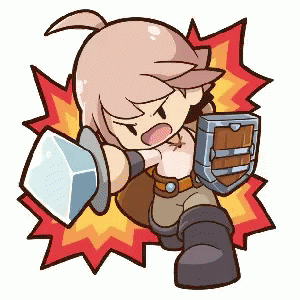

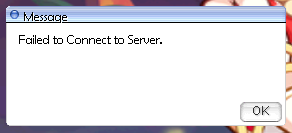
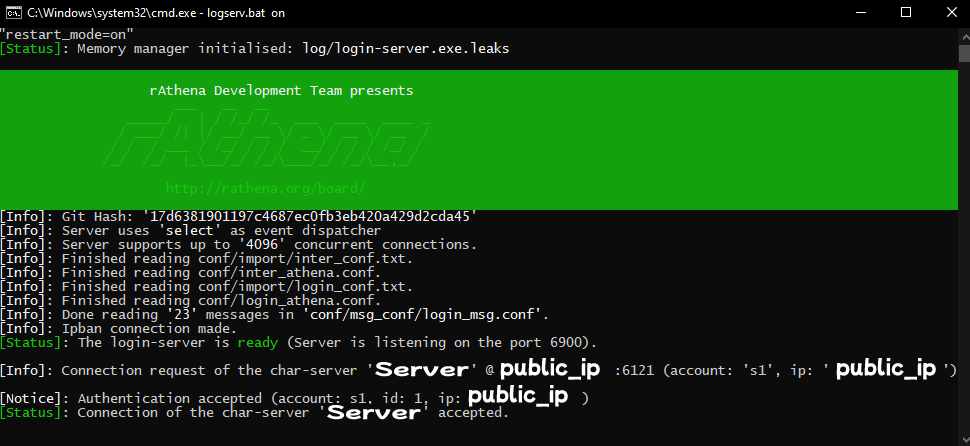

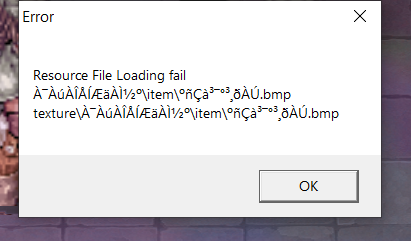
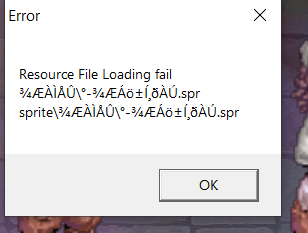

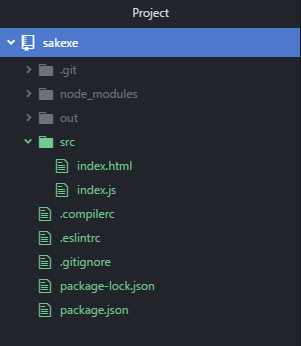
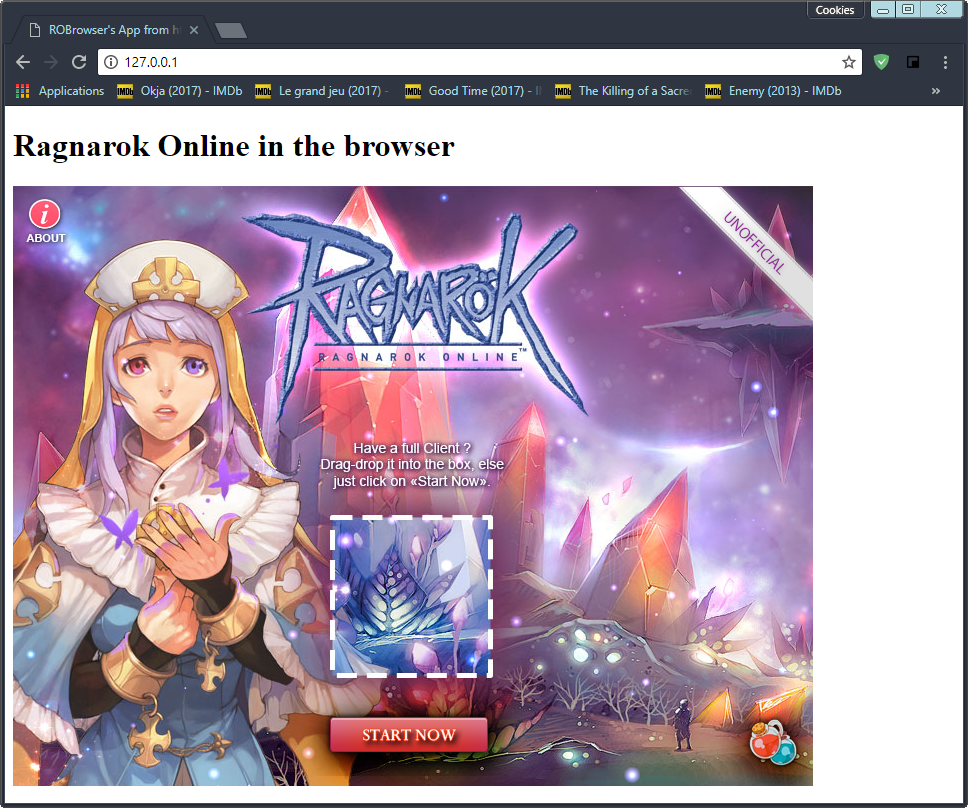
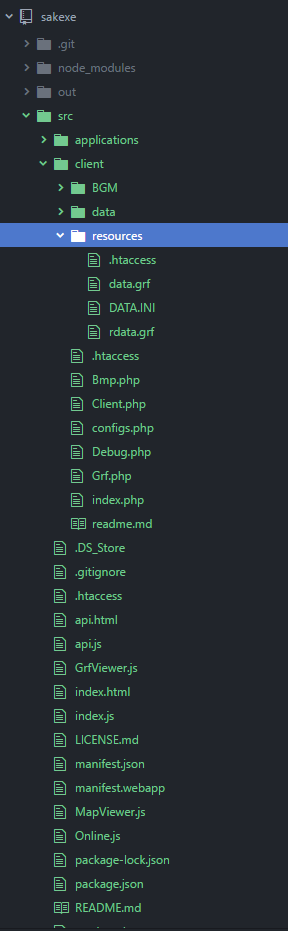
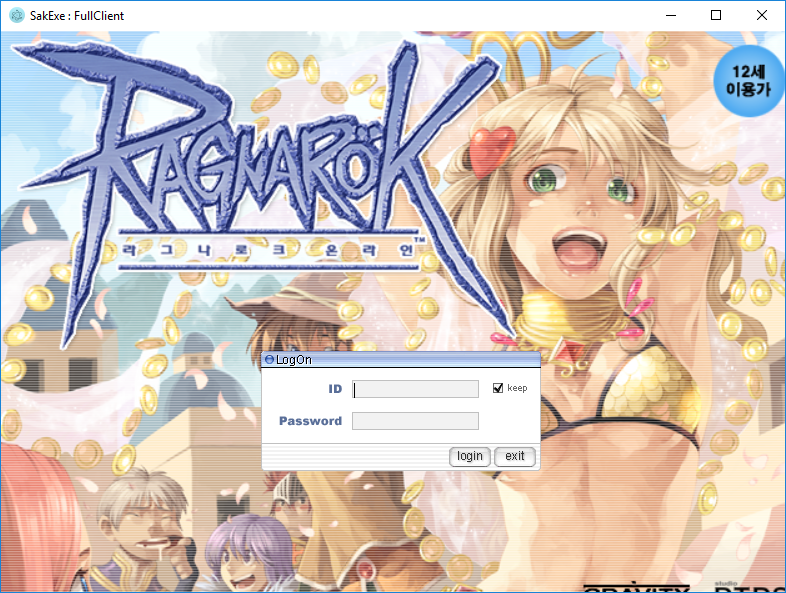



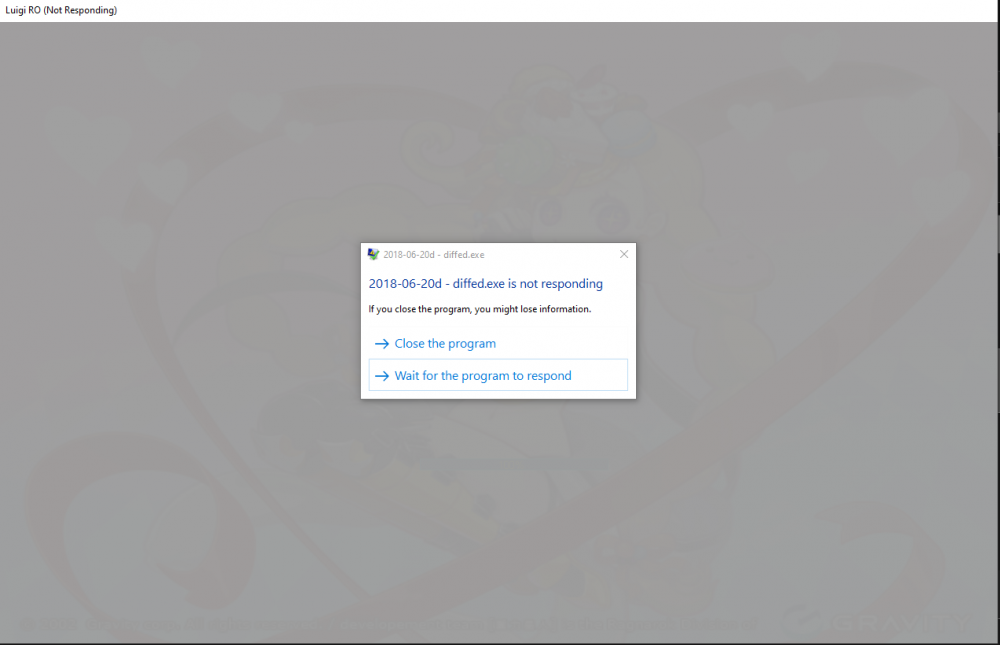
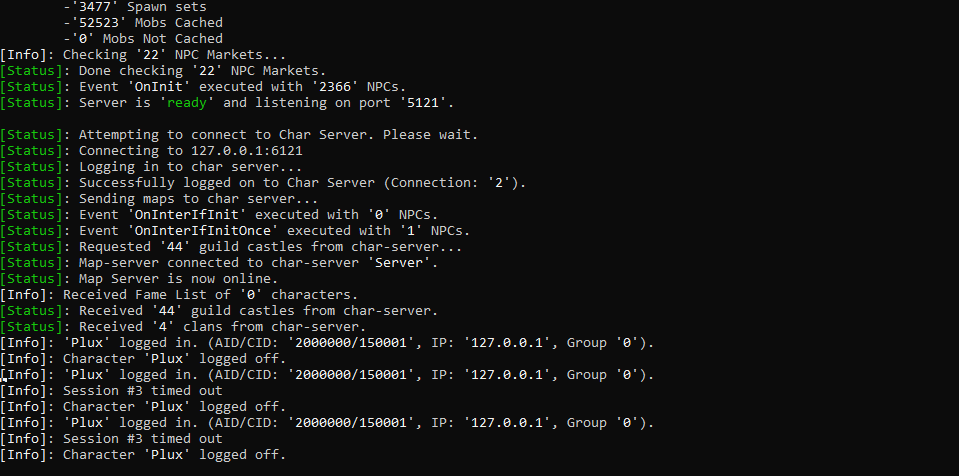

.thumb.png.342539659e645a3336394ea915942fd1.png)