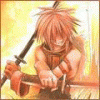Leaderboard
Popular Content
Showing content with the highest reputation on 09/13/14 in all areas
-
E - Script Collection Last Update : September 10, 2013 Refine Function SQL Mission Board Monster Marching Vendor Control Advanced Stylist Coin Exchanger Doppelganger Race Of The Day Limited Items Multi Currency Shop Random News GM Online List Link Broken E-Inquiry DotA Runes Flower Counting Game Class Restriction Chain Quest Build Manager Misc Scripts : Freebies Script Card Trader Gold Room [ Pick Gold ] Gold Room [ Guild Tax ] Map Restriction [ GM Based ] Daily Reward Monthly Reward Monster Spawner Monster Summoner with Last Summoned Display Players Stats & Equipments 3rd Job Item Giver Exchanger [ Cashpoint to Coins ] Exchanger [ Poring Coin - Zeny ] Exchanger [ Points to Tickets ] Exchanger [ Item to Item ] Exchanger [ Item to Item ] Exchanger [ Multi Item to 1 Item ] Party Match Auto Ban Over Stats Users Soul Link Buff Kill Players gain Cash Points Party Members All Get Items [ Snippet ] Message Board Stalker Class Skill Reproduce NPC Multiple Selection Quest [ Template ] In-Game Item Rewarder In-Game Points Rewarder Invasion Event Custom Item Rate Status Point Seller [ Snippet ] Anti Bot Security Script Anti Bot Script [ Code / Question ] Item Combo Restriction [ LHZ Card ] Drop Item Upon Death PVP Switcher + Announcer [ Guild Master ] Rotating Waitingroom Messages +10 Refiner [ Specific Items ] Random Rate Item Exchanger MVP Invasion Premium Users [ Boost Rates ] Display Cutin Image upon Login Custom Randomed Box Items Kick GM during WOE Custom Crafting NPC Restrict Same IP [ Certain Map ] Coloured Items Exchanger Guild Master Changer Party Team PK Match Gambling Game IRC Channel Crafting NPC Guild Storage Restriction Stage Game [ Version 4 ] Monster Wiki Event [ Version 3 ] Special Thank you for my Tutor : Notes : I am a bit lazy to write all those Script Descriptions, i do believe that all of you able to get how this script works. Anyway, i will still doing my best to write the Updated Changelog or informations about the script as detail as possible. All the Scripts above are uploaded to Pastebin . Abide the Following Rule : Scripts Error / Not Working , you have to Explain it in Details. ( Add in Images / Modified Scripts ) Do not SPAM / BUMP in my Topic. Do not ask for Support stuffs for other Scripts in this Topic. Link Down , then drop [ @Emistry ] a message. I Reserved the Right for NOT Answering your Posts if you did not abide my Topic's Rules. Keep This In Your Mind : All the Scripts i distribute here are NOT FOR COMMERCIAL USES . DO NOT remove my Credits if you are using part of the scripts to modify your own. DO NOT re-release the scripts in any form / way. If you ♥ these Scripts , Click on to Vote this Topic up. Or you may also click on at above the Topic1 point
-
2013 Ragexe ( Thanks to Yommy for all the scripts and the great help Thanks to MStream for his help to the project and for adding patches Thanks to k3dt for unpacking/hosting all the exe and hosting the diff files ) Things you have to do to make it works Open your clientinfo.xml Search <servertype></servertype> Set it to primary Search <langtype></langtype> Set it to 0 Open your db/packet_db.txt in your rathena folder Search the version who match why your ragexe's date choice ex ://2013-05-22 Ragexepacket_ver: 36 So your version will be in clientinfo.xml :36 src/common/mmo.h Search #define PACKETVER YYYYMMDD And match it with the date version you choosed for your client ex : #define PACKETVER 20130522 Clean and re-build the solution of your emulator after it !!! Those patchs has been removed : Restore Login Window - Disable rag1&sak1 - Skip Service Select bug for a lot of people, please don't use it if it's not for testing purpose and use that software : Loki Launcher (It's a ro launcher : you have to use it to log in the game) http://hercules.ws/board/topic/1070-loki-launcher/ or R.O.L.e.X : http://hercules.ws/board/topic/930-rolex/ Ragexe (thx to k3dt) - The patchs support version of Ragexe >= 2013 03 20 http://k3dt.eu/Ragexe/unpacked/ Diff Patcher v2 http://www.mediafire.com/?fibc47gzvdshp8o Diff files http://k3dt.eu/Ragexe/unpacked/Diffs/ Data folder If you have some problem with your lua files, please delete your old data/luafiles514 folder And put those files in your ragnarok folder : https://subversion.assembla.com/svn/client-side-translation/ Finally, change all lua extension to lub extension, place this script in your data/luafiles514 folder Windows : http://www.mediafire.com/?jvtac0j8f6m604v Linux : http://www.mediafire.com/?r72dz8mpk83dvsr If you still have trouble with lub files, you can use my own luafiles514 folder (delete your own luafiles514 folder before !!!) http://www.mediafire.com/?uudw9u0siwnycwz Packets 2013-03-20 - Packets : Encryption keys 2013-05-15 - Packets : Encryption keys 2013-05-22 - Packets : Encryption keys 2013-05-29 - Packets : Encryption keys 2013-06-05 - Packets : Encryption keys 2013-06-12 - Packets : Encryption keys 2013-06-18 - Packets : Encryption keys 2013-06-26 - Packets : Encryption keys 2013-07-03 - Packets : Encryption keys 2013-07-10 - Packets : Encryption keys 2013-07-17 - Packets : Encryption keys 2013-07-24 - Packets : Encryption keys 2013-07-31 - Packets : Encryption keys 2013-08-07 - Packets : Encryption keys Any error ? Look this Support Topic first Working : @ Chat Fix Allow Chat Flood (X lines) Allow Space In Guild Name Arial on All Langtypes Change Gravity Error Handler Chat Color GM Chat Color Guild Chat Color Main Chat Color Party Other Chat Color Party You Chat Color Player Other Chat Color Player You Custom Window Title Disable 4 letter charname limit Disable 4 letter username limit Disable 4 letter password limit Disable Nagle Algorithm Disable Ragexe Filename Check Disable rag1&sak1 Disable Hallucination Wavy Screen Disable HShield Disable Packet Encryption Disable Quake Skill Effect Disable Swear Filter Enable Ascii Enable Custom 3D Bones Enable Multiple Grf Enable Official Custom Fonts Enable Title Bar Menu Enable 64k Hairstyle Enable DNS Support Enforce Official Login Background Extended Chat Box Extended Chat Room Box Extended Npc Box Extended PM Box Fix Camera Angles (Full, Less, Recommended) HKLM to HKCU Increase Headgear View ID to 5000 Increase Zoom Out (50% - 75% - Max) Increase Screenshot Quality Ignore Missing File Error Ignore Missing Palette Error Korea Service XML Fix Only First Login Background Only Second Login Background Packets Keys Change Read Data Folder First Read lua before lub (ItemInfo.lub) Read msgstringtable.txt Read questid2display.txt Remove GM Sprites Remove Gravity Adds Remove Gravity Logo Remove Hourly Annonce Remove Serial Display Shared Body Palettes Shared Head Palettes Skip Licence Screen Skip Ressurection Button Translate Client in English Use Custom Aura Sprites Use Normal Guild Brackets Use Plain Text Descriptions Use Ragnarok Icon Use SSO login packet for all Langtype1 point
-
It should be showing all the content in the latest version 1.6.7.5 (mediafire link http://www.mediafire.com/download/aflylbhblrzpz0h ). The reason behind this bug is that there are many edge cases that need to be treated differently and carefully. If this happen for another file and you don't want to wait for a fix, you can always use the 'default' decompilers. Go in the "Decompiler" tab and uncheck "Use GRF Editor Decompiler". It will use LuaDec50.exe or LuaDec51.exe instead (using these also have their cons though!).1 point
-
Sooo, after some testing at home here is a Working Code: FluxCP / modules / account / create.php -> http://pastebin.com/puvFgRkN FluxCP / themes / default / account / create.php -> http://pastebin.com/ujLTZCnG FluxCP / lib / Flux / LoginServer.php -> http://pastebin.com/ekjVx9TH You need to create a new coulum at your "login" table that is called "new_field"! Replace all Files with the new Code from pastbin.com I hope i can help you with it.1 point
-
ENG Hello! Launcher for the game client (source Longtion Application Builder 5.12.0.662) File RO Launcher.abp Made to "Longtion Application Builder v5.12.0.662" http://www.longtion.com 1) Start the game with the parameters 2) View the Replay 3) Saves the login and password 4) All the settings in the file RO Launcher.ini 5) Delete files RO Launcher.ini Launcher will start with the default settings and create a file RO Launcher.ini RUS Всем привет! Ловите Launcher для клиента игры (Исходник Longtion Application Builder 5.12.0.662) Файл RO Launcher.abp Сделано на "Longtion Application Builder v5.12.0.662" http://www.longtion.com 1) Запускает игру с параметрами 2) Просмотр Replay 3) Сохраняет логин и пароль 4) Все настройки в файле RO Launcher.ini 5) Удалив файл RO Launcher.ini Launcher запустится с стандартными настройками и создаст файл RO Launcher.ini Скачать http://rathena.org/board/files/file/3273-ro-launcher/1 point
-
I'm not sure where the textures are exactly located, but this is how it looks like. Edit: Ok the textures are located in: Data/Texture/À¯ÀúÀÎÅÍÆäÀ̽º/basic_interface1 point
-
interesting, but it might increase memory usage. I'll try this1 point