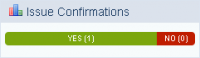Leaderboard
Popular Content
Showing content with the highest reputation on 11/20/13 in all areas
-
iRO VIP System 30648216 and d2ee0dd adds in a the official iRO VIP System. For a quick comparison of VIP and non-VIP please view here. To enable, see src/config/core.h: /// Uncomment to enable VIP system. //#define VIP_ENABLE Features: Characters per account can be increased with unique VIP slot. Storage limit can be increased per account. Base and Job experience configs allow increase rates. Base and Job experience configs allow decreased death penalties. Battle Manual experience config allows increased rates. Item Drop config allows increased rates. Gemstone skill requirement removal (Works like Mistress Card). All NPC related updates were applied in d2ee0dd which follows euRO. Please view log for full details. 1 @command and 2 new script commands were added which are detailed below. Configuration: See conf/battle/player.conf for general VIP settings. See conf/groups.conf to adjust the VIP group to your liking. See conf/login_athena.conf for VIP character increase settings. Credits to Lighta and Cydh for debugging and support and Akinari for pushing us to release it. Also big thanks to Euphy for the NPC related script! Please report all issues/bugs in the proper bug report section. Don't forget to update your SQL tables with upgrade_20131118.sql!5 points
-
Good day everyone. A few are aware that this map was in my a pending project of mine. I've had my ups and downs with this. I like how the models (Hylian Shield and Master Sword) turned out, but the oblique tiles (at the stairs for example) were impossible to archive with Browedit. To make the map look exact was (despite the little details it has) harder than I thought. Perhaps the lightning is a bit too dark, and there are too little details, but that was done on purpose. I've already added a fair share of variety (objects and textures) that shouldn't have been there, to make it look less plain, but overdoing it imo would ruin the concept and make it unrecognizable. This map contains 9 custom textures and 3 custom models. I'd release it, but in all honesty I don't know who'd possible want a map from another game in their server which has absolutely nothing to do with RO. Screenshots of the original (Zelda OoT) Temple of Time : Screenshots of my map :4 points
-
Miner World I made 'Miner World' because my old mini-game 'Miner System' became obsolete and we need a injection of fresh blood to enjoy Ragnarok Online. - Special thanks to 'Melody' - because she asked me to build a mining game with skills, levels and experience (she pressed me to release it quite soon. ^__^) The gameplay was created by me and i hope you love it as i do. Introduction: A scientist named "David Watson" created a new kind of boots called "Driller Boots", its main feature is a big slot that allow to install "drills". To operate the boots you must rotate your body rapidly to produce an effect that breaks the hard surface and allows quick access to areas full of minerals and surprises. Wear your driller boots and whisper to "npc:mine" to search mine spots along the world, there are plenty of kinds of mines and all locations are dynamic. The mines are growing all the time, so please don't be affraid if your mine are destroyed, you can always find another one. The more you train, your mining level will increase and you will learn skills that will give you improvements and advantages in the world of mining. How to use: Wear the Driller Boots Whisp *anything* to 'npc:mine' to start the mine locator or begin the digging process if you are on the mine. Try to find maps with mine spots and digg the surface trying to keep cold the drills If you broke your Drills, create a new one whispering 'make' to npc:mine (keep trying it) If you win Miner Points (leveling up) use this points to activate skills whispering 'skill' to 'npc:mine' If you broke your boots, you have to buy a new one, sorry for that, but experienced miners never broke their equipment. Look this Video and see it in action: Available Skills: Lynx Eye: (1-10) Improved detection capability, at level 10 the player can jump directly to the mine or show it on the mini-map. Diamond Head: (1-10) Increases the heat resistance in (10 * Skill) % Faster Drill: (1-25) Increase the Drill speed in a (2 * Skill) % Lucky Miner: (1-10) Increases the chances of gain minerals (Skill / 20) % Quick Rest: (1-10) The drill turns cold faster (10 * Skill) % Money Maker: (1-20) Gives a chance of receiving 1,000 zeny every time the Drill spins. (Skill) % Merchant Blood: (1-20) Increases the power of the drill and gain more depth after each try (Skill) % (Only Merchant Class) Weight Boots: (1-45) Increases the weight limit when using Driller Boots (1 + Skill / 5) % (All Classes except Merchant) Double or Nothing: (1-100) Gives a chance of receiving 2 items at once. (Skill / 2) % Repair: (1-50) Gives a chance of cool the Drill without stop the dig process (Skill / 10) % Drill Box: (1-50) Allow you to create more than 1 Drill, +1 x skill Magical Detection: (1-100) Increase the detection range in (Skill %) Base Exp Booster: (1-100) Increase the chances of gain Base EXP during the drill process (Skill / 10) % Job Booster: (1-100) Add chances of gain Job EXP during the dig process (Skill / 10) % Boot Care: (1-100) Decrease the chances of break the Driller Boots during the dig process (Skill %) Privacy: (1) The gained items doesn't show the miner name Mine Guardian: (1-50) Gives a chance of receive damage to protect the mine from the destruction. (Skill %) Miner Aura: (1-100) Decrease the chances of receive damage during the dig process. (Skill / 2 %) Corrosive Oil: (1-100) Softens the rocks reducing the drill deterioration during the dig process. (Skill / 25) Installation: Download Miner Worldminerworld.rar minerworld.rar - MF Mirror (Skorm) In script_athena.conf we have to update the values of this 2 variables:check_cmdcount: 655360 check_gotocount: 655360 Install "LangManagement.txt" and "VarSystem.txt" included in the BotKiller 6 package, please look the installation instructions in BotKiller6.txt to install these 2 scripts.BK6.rar Copy miner_world.txt in the following path:npc/custom/miner_world.txt Edit npc/scripts_custom.conf adding the following lines:// Unlimited Variable System npc: npc/custom/bk/VarSystem.txt // Multi-Language System npc: npc/custom/bk/LangManagement.txt // Miner World System npc: npc/custom/miner_world.txt If you are using BotKiller 6, you don't need the first 2 scripts because are already installed Apply the client patch included with the script package. Add the "Drill Boots" item to your item_db2 table. (or item_db2.txt) Run your server, buy your driller boots, wear it and whisp to npc:mine to check if everything is working. (go to anthell, there are basic mines for beginers) Miner World is multi-language exactly like BotKiller 6, currently support English and Spanish. (select your language whispering to 'npc:lang') - After the first run, you will see new tables in your database (mn_class, mn_item, mn_maps and mn_mine), try to understand this model to make a fine tuning to the game according with your server style - Do you need new Mine Kinds or/and change the defaults? I hope you like it! Myzter1 point
-
1 point
-
We are very happy that the community is so big (500~600+ visitors/day), but unfortunately we experienced that the activity in the Bug Tracker section is pretty low, which makes us sad pandas. We would like to encourage every member of the community to feel free to take actions, and help us in: Testing issues both on rA and on official servers (we really need this kind of help) Finding information (descriptions/forum discussions/formulas) Helping in evaluating reports Coming up with ideas, possible solutions If you have seen an issue on your server as well, don't hesitate to click on the issue confirmation bar! With these, you can make our life as a developer much easier, and speed up the process of fixing/implementing new things! Thank you all for your help!1 point
-
And you guys know how to fix it, feel free to ask "Pull Request".1 point
-
maari ka pong gumamit ng mga search engine http://www.eathena.ws/board/index.php?showtopic=2629601 point
-
You could use git shell, or if you use the normal cmd, then you should navigate to your git installation folder first. Like: cd "C:\Program Files (x86)\git\cmd", then do 'git config --global http.postBuffer 524288000' After that you could retry to pull the repository again. If you encounter any conflicts, you could do 'git stash', then 'git pull --rebase', then 'git stash pop' to stash (save) your changed files, and later pop (load) it again to merge with the master repo.1 point
-
If your looking for Txt server you can use 3ceam Txt Server http://svn.games-service.net/3CeAM-TXT-732[Trunk].rar Provide your own client side.1 point
-
1 point
-
This example shows you how to export a database. It is a good idea to export your data often as a backup. 1. Put The Directory #cd /root 2.Using SSH, execute the following command: #mysqldump -p -u username database_name > dbname.sql 3. Enter your phpmyadmin Passsword DONE.. 4. Open your winscp check the directory /root1 point
-
Mark this as implemented, see http://rathena.org/board/topic/89848-official-vip-system/#entry232970 For the official release and changelog.1 point