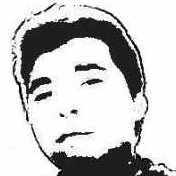Leaderboard
Popular Content
Showing content with the highest reputation on 03/11/13 in all areas
-
Hello, It's been a while! Within the past few days rAthena has gone through another round of changes and we just wanted to inform everyone on what is going on (as some of you may have noticed already). Community Participation Badges We have have been working on this for a while and decided it was time to implement our very own Awards system. It is a 'for fun' mod, similar to an achievement system, and meant to to encourage people to give back to the community. About the badges There are two kinds of badges: Normal and Unique. Normal community participation badges can be attained by everyone (shown below). Unique community participation badges are given to only a few people and typically unprecedented. Normal badges use a leveling system There are three levels: Lv 1, 2, and 3. Each level has its own unique art. E.g. "Bug Reporter" rank 1 has 10 confirmed bug reports, next rank has 20, next rank has 30 and so on. How do I obtain one There are currently two ways of gaining a badge: nominate someone (including yourself) or receive a nomination. E.g. user Bob wants the Bug Reporter badge, he has to send an application stating what award he's going for and proof that he has 10 confirmed bug reports. After it is approved, the badge will be added to his profile. The Badges Bug-related Awards: Wiki Badges: Scripting Awards: Souce Awards: Client side Awards: Mapping Awards: Spriting Awards: Paletting Awards: Arcenciel's Resignation Arcenciel decided to step down as Community Administrator as of March 2nd, 2013. He stated that he no longer has the time to perform his duties. On behalf of the staff, I'd like to thank you for everything you've done and have taken care of! Enjoy your apple. Development Archives Just a small note to inform everyone: We have recently begun to clean up our staff development forum; a bunch of topics were moved from our staff forums into the public archives (rAthena Development Archives). We would like to start becoming more transparent and allow more insight as to what goes on behind the curtains. Downloads rule change We have changed our policy on uploading sprite edits to rAthena Downloads. You can now upload any recolours or sprite edits of Gravity's sprites; meaning all those poring recolours we denied before will now be approved.2 points
-
@Via I am working with Yommy to come up with a Script Parser that works off the editor's content and it should help identify 99% of the errors. Hoping to have it ready for next release.2 points
-
As some of you may know, I've had a few scripts and releases scattered through rAthena and it was always lost in the pile since new topics were always being created. Thus, now I decided to create my own SVN for my scripts, files, releases for rAthena. With this SVN I have for my stuff, people can see what I've edited and change and easily download my stuff. Files Graphics Scripts RFYL Event Goblin Invasion Find the Mushroom Find the Mushroom - Manual [*]Coin Exchanger [*]Capture the Flag [*]Bounty Hunter [*]MvP Room [*]Juggernaut Event [*]randoms/OnDeath [*]WeaponForger [*]GuildPrizer [*]Survey NPC [*]Double EXP | On weekends [*]New~! Full Mall [*]New~! Poring Ball System New~! Ball_Main New~! Ball_Start Poring Soccer map: data.rar [*]New~! Marriage System [*]New~! Treasure Hunter Links Project Homepage Viewing SVN Changes As I release more scripts or files, I'll be updating this topic and updating my SVN. Thanks! Disclaimer Some scripts within the SVN are not totally made 100% by me, but fixed, re-edited, and organized in a way to keep it up-to-date with rAthena and to stop it from being outdated or lost.1 point
-
Hmm.. Well, I have drew 3 icons for Cursed Water, Elemental Resist Potions and Undead Scrolls and decided to share with rA community. Also, this is not really what so call 'design'. My skills are very limited in Photoshop Requirement Basic knowledge on text editing. Basic knowledge on compiling your rA source code. Installation GuideServer Side 1. Open status.c, go to line 761 and add these lines: StatusIconChangeTable[SC_ENCHANTARMS] = SI_ENCHANTARMS; StatusIconChangeTable[SC_ARMOR_ELEMENT] = SI_ARMOR_ELEMENT; StatusIconChangeTable[SC_ARMOR_RESIST] = SI_ARMOR_RESIST; 2. Open status.h, go to line 1348 and add these lines: SI_ENCHANTARMS = 900, // Elemental Converter SI_ARMOR_ELEMENT = 901, // Resist Potion SI_ARMOR_RESIST = 902, // Undead Scroll 3. Compile your source.Client Side 1. Download clean stateiconinfo.lua, efstids.lua and stateiconimginfo.lua files from here. (Credits to the SVN owner.) 2. Open efstids.lua, go to line 669 and add these lines: EFST_ENCHANTARMS = 900, EFST_ARMOR_ELEMENT = 901, EFST_ARMOR_RESIST = 902, 3. Open stateiconinfo.lua, go to line 2297 and and these lines: StateIconList[EFST_IDs.EFST_ENCHANTARMS] = { haveTimeLimit = 1, posTimeLimitStr = 2, descript = { {"Enchant Weapon", COLOR_TITLE_BUFF}, {"%s", COLOR_TIME}, {"Temporarily enchants property to the user's weapon."}, } } StateIconList[EFST_IDs.EFST_ARMOR_ELEMENT] = { haveTimeLimit = 1, posTimeLimitStr = 2, descript = { {"Enchant Armor", COLOR_TITLE_BUFF}, {"%s", COLOR_TIME}, {"Temporarily enchants property to the user's armor."} } } StateIconList[EFST_IDs.EFST_ARMOR_RESIST] = { haveTimeLimit = 1, posTimeLimitStr = 2, descript = { {"Enchant Resistance", COLOR_TITLE_BUFF}, {"%s", COLOR_TIME}, {"Temporarily grants resistance to Fire/Water/Wind/Earth property attack."} } } 4. Open stateiconimginfo.lua, go to line 39 and add these lines: [EFST_IDs.EFST_ENCHANTARMS] = "ENCHANTARMS.TGA", [EFST_IDs.EFST_ARMOR_ELEMENT] = "ARMOR_ELEMENT.TGA", [EFST_IDs.EFST_ARMOR_RESIST] = "ARMOR_RESIST.TGA", DownloadsLink - http://rathena.org/b...a-status-icons/ Mirror - MediaFire Do not take credit for my work as if they were your own.1 point
-
Hey everyone. Im releasing a client pack I put together that contains everything needed for making a client to make things as easy as possible for new and current users. Making a client or updating from a old one has proven to be difficult for many and im hoping to put a end to this issue. Below is info from the readme about the client pack. The readme also contains information on how to make and install the client. ================================ The Purpose Of This Client Pack ================================ This pack was created as my response to helping the community with a few common issues. The main issue im hoping this will resolve for most users is getting all the needed files easly. During my time as a developer, ive noticed many users having issues staying up-to-date with things because of the fact that you would normally have to search here and there for all the files, tools, and other things needed just to make a fully working client. I also found myself getting outdated at times because of how things change. Many users out there still arn't fully aware of where to get up-to-date diff plugins for the WeeDiffGen program. With the release of this client pack, I hope it be less time consuming for users and allow them to catch up with everything to allow them to run a fully up-to-date server with the latest server revision with the latest client files. Their's still people out there using clients from mid 2010. Come on people. Its time to catch up. ================================ Whats Included In This Pack ================================ This client pack includes the following.... 2012-04-10aRagexeRE.exe which will be the core of your client. Pre-client generated DATA.INI file used to set what GRF files will be loaded when the client is started. The RO Mouse Freedom Plugin V1.8.4.0 (dinput.dll) to allow the mouse to freely leave the screen if your in a window. Ai4rei's kRO and RE Patchers V2.4.1.574 to patch up your official RO files. Ai4rei's Open Setup V2.5.1.147 to use as a user friendly english client options program. clientinfo.xml for setting up connection information to tell the client what IP and port to connect to, and other things. Translation Files r224 which contains translated text and texture files. Decompiled LUA files r221 for 2012-04-10 clients fully formatted and translated. WeeDiffGen r40 with all diff generator plugin's for diffing (modifying) the client exe. All of Ai4rei's latest diff generator plugin's for WeeDiffGen as of December 2nd, 2012 (already installed to WeeDiffGen) ================================ WARNING!!!! ================================ Some security programs will attack and remove some of the files included in this pack. The files itl mark as a threat are the dll plugin files used in the WeeDiffGen program and are not viruses. Before extracting, its recommended you make a new folder on your desktop and set your security software to exclude scans and real time protection for this folder, sub-folders, and files in them. Once done, extract your files in the folder. ================================ Credits ================================ All of this stuff wouldn't be possiable or exist without these people.... Ai4rei = RO Open Setup, RO Patcher Lite, and updated plugins for the WeeDiffGen program. Earthlingz = Decompiled LUA files. Gravity = Client EXE and a number of other things. (Hey, gotta give them credit too right? We wouldn't be here if RO didnt exist.) Shinryo = WeeDiffGen and original plugins for the program. Translations Team = Translated text files and textures. TrueNoir = Translated msgstringtable.txt file for 2012-04-10 client. Everyone else who helped / worked on this stuff. ================================ Change Log ================================ 12/2/2012 US = V1.0 Released. Rytech's Client Pack 2012-04-10 V1.rar1 point
-
Depending on what "PVP Ladder" script you are using, the kills and/or deaths may be stored in different variables. Look at your PVP Ladder script and figure out what variable(s) the kills are stored in. Then delete those variables for every player.1 point
-
1 point
-
Hi Zeon. As I'm (well, was*) implicated in the french community, I guess I can tell you what is really happening. A guy (former admin of an old private server (which was closed a long time ago)) recently became (few months ago) a community manager (or maybe an admin... Well nevermind, lol) and is hunting private servers on Facebook (that's not a fucking joke, even if it's pittyful ). Gravity uses him as a mercenary, he's scarying private servers, warning them, to avoid tribunal & lawyer problems [=> to save money, I guess]. This message has no legal value, but is a real warn sent to many french pserv admins. Back in my time (2007) when French RO (official french server) was launched, Gravity started to hunt french private servers (the big ones) with formal emails. Only one (maybe twice, don't remember) admin received a REAL letter ("mise en demeure").1 point
-
i'm not edit it. just download and paste to my script. then reload. then open the coin to public by the npc. I have nothing to change your script. USE this thenhttp://pastebin.com/pJxpTbui map is poring_w02 At last of the script change map name to poring_w02 and reload script like this: //============Spawns================= poring_w02,0,0,0,0 monster Farm Poring 1002,100,40000,20000,0 //-----------you can change this "100" value to the number of m nothing happen Firstly , Sorry . I was busy yesterday so gave you something really fast... This is the final script i have checked it personally its working fine.....just haven't check the farm open and close thing here you go!!: http://pastebin.com/PvPBMRPF1 point
-
Awesome. I'll suggest too that the tabs would be much more efficient if they displayed the active file's name, and the directory in the title bar; Notepad++ is a good example1 point
-
*viewpoint <action>,<x>,<y>,<point number>,<color>; This command will mark places on the mini map in the client connected to the invoking character. It uses the normal X and Y coordinates from the main map. The colors of the marks are defined using a hexadecimal number, same as the ones used to color text in 'mes' output, but are written as hexadecimal numbers in C. (They look like 0x<six numbers>.) Action is what you want to do with a point, 1 will set it, while 2 will clear it. 0 will also set it, but automatically removes the point after 15 seconds. Point number is the number of the point - you can have several. If more than one point is drawn at the same coordinates, they will cycle, which can be used to create flashing marks. // This command will show a mark at coordinates X 30 Y 40, is mark number 1, // and will be red. viewpoint 1,30,40,1,0xFF0000; This will create three points: viewpoint 1,30,40,1,0xFF0000; viewpoint 1,35,45,2,0xFF0000; viewpoint 1,40,50,3,0xFF0000; And this is how you remove them: viewpoint 2,30,40,1,0xFF0000; viewpoint 2,35,45,2,0xFF0000; viewpoint 2,40,50,3,0xFF0000; The client determines what it does with the points entirely, the server keeps no memory of where the points are set whatsoever.1 point
-
let assum my_func = your custom finction. 1) Add my_func to timer_func_list : add_timer_func_list(my_func, "my_func_name"); 2) Ask a timered call : x = 200; //suppose we wanna call it in 200ms otherdata = 25<<16 | 10; //suppose we want to send 2 value 25 and 10 my_func->timer_id = add_timer(gettick() + x, my_func, bl->id, otherdata); 3)Function treatement : (exemple) int my_func(int tid, unsigned int tick, int id, intptr_t data) { TBL_PC *sd=map_id2sd(id); //this assum bl was BL_PC (os you can have all info about sd) if(sd->sc.data[sC_ASSUMPTIO]) foo; //got assumptio do foo. if((data&0x00FF) <= 10) foo; //does my second value was 10 and below ? (eg yes (10)) else if ((data&0xFF00) > 30) foo2; //does my 1st value was above 30 ? (eg no (25)) } yes 3rd part may be more hard to understand but without utilisy of my_func I can't give better exemple. Hope rest was clear =)1 point
-
- script faith -1,{ OnPCLoginEvent: if(gettimetick(2) - #faithd < (60 * 60 * 24)){ end; } .@size = query_sql( "SELECT `login`.`account_id` FROM login LEFT JOIN `char` ON `login`.`account_id`= `char`.`account_id` WHERE `login`.`last_ip` LIKE '"+ escape_sql( getcharip() ) +"' and `char`.`online` = 1", .@acc_id ); if ( .@size > 1 ) end; if(gettime(4) == 6) goto L_7Day; message strcharinfo(0), "You received 5 Loyalty Points"; set #LoyaltyPoints,#LoyaltyPoints+5; set #faithd,gettimetick(2); set #consecutive,#consecutive+1; end; L_7Day: if(gettimetick(2) - #faithd < (60 * 60 * 24)){ end; } if(#consecutive == 7){ set #consecutive,1; set #LoyaltyPoints,#LoyaltyPoints+20; message strcharinfo(0), "Congratulations, You receive 20 Loyalty Points"; set #faithd,gettimetick(2); end; } message strcharinfo(0), "You received 5 Loyalty Points"; set #LoyaltyPoints,#LoyaltyPoints+5; set #faithd,gettimetick(2); set #consecutive,1; end; }1 point
-
1 point
-
1 point
-
Original script: {},{ set eff877,1; while(eff877==1){specialeffect2 877; sleep2 6000;} },{set eff877,0;} . This appears to be a part of an item script. If so, then when the item is equipped, this will run: set eff877,1; while(eff877==1){specialeffect2 877; sleep2 6000;} . When the item is unequipped, this will run: set eff877,0; . Let's break it down: set eff877,1; // This defines the permanent player variable 'eff877' as 1. while(eff877 == 1){ // This runs a loop, which checks if the attached player's eff877 variable is 1. specialeffect2 877; // This runs the special effect 877 (@effect 877) on the attached player. sleep2 6000; // This pauses the script for 6 seconds, adding a delay when it loops. } . Since the variable eff877 is set to 0 when the player unequips the item, the loop will no longer run; thus, the contained script will not be invoked either.1 point
-
You open up phpmyadmin, choose your RO database, click export and export the full database.1 point
-
announce ":: "+.i+" ::",bc_blue|bc_area; Player must be attached for bc_area announce Use bc_npc instead of bc_area (for example)1 point
-
Woah. Thanks so much for your work, the update is fantastic! A couple more things, if you have the time... Bugs: F1 and F2 do not check for docked tabs; they open a new tab even if one is docked. The Script Commands Bible only checks for the first command in a list of grouped commands (i.e. sc_start will show, but not sc_start2, ..., sc_end). F1 creates a lot of trailing line breaks in the Script Commands Bible if the content is longer than the window size. F1 jumps to the bottom of an entry, whereas searching in the Script Commands Bible always starts at the top of an entry. Hotkeys take global priority (e.g. hotkeys affect the program regardless of whether it's active or in the background). Suggestions: Allow F1 and F2 to work within words, without needing to highlight them. Do not include an internal script_commands.txt; provide an external file by default (it becomes a waste of space). (?) A setting that, when enabled, always opens autocomplete while typing.1 point
-
This is awesome. Thank you for releasing this! Here are some suggestions that would really make this perfect: Basic functionality expansion: CTRL+W to close a tab. CTRL+number to switch to a different tab. Save window resizing. Shortcut for autocomplete (or is there one already?). Allow dragging files into window to open them. Saving new files should default to *.txt. Allow users to use their own script_commands.txt file, since it's updated periodically; I know this may be hard to do, but it would be very useful. The best features of Vince's eNPC: A hotkey (F1) opens/closes the Script Commands Bible at the currently selected word. Autocomplete script commands while typing.1 point
-
1 point