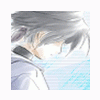Leaderboard
Popular Content
Showing content with the highest reputation on 10/14/12 in all areas
-
I'm closing this topic. It is no longer a showcase topic but a "For sale" topic. Please use IP. Nexus if you're selling the design. http://rathena.org/board/files/2 points
-
Miner World I made 'Miner World' because my old mini-game 'Miner System' became obsolete and we need a injection of fresh blood to enjoy Ragnarok Online. - Special thanks to 'Melody' - because she asked me to build a mining game with skills, levels and experience (she pressed me to release it quite soon. ^__^) The gameplay was created by me and i hope you love it as i do. Introduction: A scientist named "David Watson" created a new kind of boots called "Driller Boots", its main feature is a big slot that allow to install "drills". To operate the boots you must rotate your body rapidly to produce an effect that breaks the hard surface and allows quick access to areas full of minerals and surprises. Wear your driller boots and whisper to "npc:mine" to search mine spots along the world, there are plenty of kinds of mines and all locations are dynamic. The mines are growing all the time, so please don't be affraid if your mine are destroyed, you can always find another one. The more you train, your mining level will increase and you will learn skills that will give you improvements and advantages in the world of mining. How to use: Wear the Driller Boots Whisp *anything* to 'npc:mine' to start the mine locator or begin the digging process if you are on the mine. Try to find maps with mine spots and digg the surface trying to keep cold the drills If you broke your Drills, create a new one whispering 'make' to npc:mine (keep trying it) If you win Miner Points (leveling up) use this points to activate skills whispering 'skill' to 'npc:mine' If you broke your boots, you have to buy a new one, sorry for that, but experienced miners never broke their equipment. Look this Video and see it in action: Available Skills: Lynx Eye: (1-10) Improved detection capability, at level 10 the player can jump directly to the mine or show it on the mini-map. Diamond Head: (1-10) Increases the heat resistance in (10 * Skill) % Faster Drill: (1-25) Increase the Drill speed in a (2 * Skill) % Lucky Miner: (1-10) Increases the chances of gain minerals (Skill / 20) % Quick Rest: (1-10) The drill turns cold faster (10 * Skill) % Money Maker: (1-20) Gives a chance of receiving 1,000 zeny every time the Drill spins. (Skill) % Merchant Blood: (1-20) Increases the power of the drill and gain more depth after each try (Skill) % (Only Merchant Class) Weight Boots: (1-45) Increases the weight limit when using Driller Boots (1 + Skill / 5) % (All Classes except Merchant) Double or Nothing: (1-100) Gives a chance of receiving 2 items at once. (Skill / 2) % Repair: (1-50) Gives a chance of cool the Drill without stop the dig process (Skill / 10) % Drill Box: (1-50) Allow you to create more than 1 Drill, +1 x skill Magical Detection: (1-100) Increase the detection range in (Skill %) Base Exp Booster: (1-100) Increase the chances of gain Base EXP during the drill process (Skill / 10) % Job Booster: (1-100) Add chances of gain Job EXP during the dig process (Skill / 10) % Boot Care: (1-100) Decrease the chances of break the Driller Boots during the dig process (Skill %) Privacy: (1) The gained items doesn't show the miner name Mine Guardian: (1-50) Gives a chance of receive damage to protect the mine from the destruction. (Skill %) Miner Aura: (1-100) Decrease the chances of receive damage during the dig process. (Skill / 2 %) Corrosive Oil: (1-100) Softens the rocks reducing the drill deterioration during the dig process. (Skill / 25) Installation: Download Miner Worldminerworld.rar minerworld.rar - MF Mirror (Skorm) In script_athena.conf we have to update the values of this 2 variables:check_cmdcount: 655360 check_gotocount: 655360 Install "LangManagement.txt" and "VarSystem.txt" included in the BotKiller 6 package, please look the installation instructions in BotKiller6.txt to install these 2 scripts.BK6.rar Copy miner_world.txt in the following path:npc/custom/miner_world.txt Edit npc/scripts_custom.conf adding the following lines:// Unlimited Variable System npc: npc/custom/bk/VarSystem.txt // Multi-Language System npc: npc/custom/bk/LangManagement.txt // Miner World System npc: npc/custom/miner_world.txt If you are using BotKiller 6, you don't need the first 2 scripts because are already installed Apply the client patch included with the script package. Add the "Drill Boots" item to your item_db2 table. (or item_db2.txt) Run your server, buy your driller boots, wear it and whisp to npc:mine to check if everything is working. (go to anthell, there are basic mines for beginers) Miner World is multi-language exactly like BotKiller 6, currently support English and Spanish. (select your language whispering to 'npc:lang') - After the first run, you will see new tables in your database (mn_class, mn_item, mn_maps and mn_mine), try to understand this model to make a fine tuning to the game according with your server style - Do you need new Mine Kinds or/and change the defaults? I hope you like it! Myzter1 point
-
Hello guys, I'm brazilian and I was using the brAthena so decided test the rAthena. I had a problem here with the max length size, that problem when the npc's name are too long. I looked on brAthena and could do the modification on NPC name length, to possibilite the brazilian users keep using their old npcs on rathena, so lets do it! First you have to open your emulator folder src/map/script.c change the bold line to: Nice! Close the script.c and open your npc.c You will do the same thing right here. Change all the bold parts to NPC_NAME_LENGTH Open your npc.h and do the same, changing all the NAME_LENGTH TO NPC_NAME_LENGTH Great! After that, open src/common/mmo.h and add this: Finished! After you did it just recompile your emulator and test, in my case it worked perfectly. Credits: Protimus, the admin of brAthena, he was the responsable to do the source modification, I just posted here to help someone that had this problem, like me Hope you enjoy!!1 point
-
Oct 18, 2013 - Moved to http://hercules.ws/board/blog/13/entry-41-get-ready-get-hype-the-road-to-lua-with-hpm/ ------------------ Continued from the same thread on the eA site. This is a development branch that replaces the rAthena script engine with a Lua script engine. The commands have been written, the NPCs have not, and some functionality must be completed. This project is based off the old eAthena project found here: http://eathena-proje...l/DracoRPG/lua/ I just happened across this one day and decided I would make an attempt at finishing it, and props to everybody who worked on it.1 point
-
PvP Master Ultimate [v1.3.0] http://www.youtube.com/watch?v=j59HMVT5Ov4 (Sorry for header in portuguese, english version here) Name: PvP Master Ultimate (old topic here) Author: Mooka Description: PvP Master can stand until 10 arenas, has 8 types of rankings and two ways to show the score. Has many commands for whisper, Sounds from Unreal Tournalment, many options of announce, classifies a leader for the arena (who has more points), and also has 3 options of arenas (PvP, GvG, PvP Baby). The arenas can be added directly on the list or by the command !map (that will instantaneously add the arena to the list). Download: PvP Master Ultimate.txt | Tables | Tables [Lang] | Unreal Tournament Sounds (MediaFire) | Unreal Tournament Sounds (SVN Link) | Alternative Download [scripts] PvP Master Functions Ways to organize the scores of the ranking. The PvP Master has two ways to organize the scores of the players. The Ranking Ratio is the standard one, uses the equation Kills - Deaths = Score. The other option of organization of the ranking is the normal one, by the ones with more Kills. Types of Ranking. The PvP Master has 8 ways to show the rankings, being possible to access them by npc or by Whisper. The command to show the ranking is !Ranking. The ranking to be showed should be defined by adding it after "!Ranking": #pvp ou #gvg. In case you wish to see the ranking of death, add "#die" at the end. The npc has a list informing all of its commands, just type "!help". It's also possible to define the limit of showing of the ranking, the standard is until 25. Ways of Announce & System of Sounds. - When a player kills the other (scoring 1 point), some functions of the script can be activate. The first, the npc has a function of sending for each 100 kills an announce for all the server with the sound Monster Kill. Inside the arena, if the function of Sounds from Unreal Tournament is on, will be messages and sounds of the game. There's a list on the script where it's defined how many points you have to score for the sound to be sent. It's already set to your best pleasure. When dying, the player loses these points of sound. In case you wish to change or add another sound, it's really simple, note: --> set $@SoundList$[3],"Triple Kill"; When the player gets 3 points without dying, the sound Triple Kill will be sent along with an announce (Exemple: "Mooka | Triple Kill! (3 Points)") only to the arena that he's in. The name of the sound should be exactly the same of the one that's in the file data/wav and will be the same name showed at the announce, so don't use underlines or any things like that. It's also not necessary to add ".wav" at the end of the name. - There are also the Leaders of the Arenas (Those are PvP and GvG, in case of GvG one Guild), being those the first ones of the ranking, when the second one overcomes the first an announce is sent informing the new leader of the arena. Mode War of Emperium The PvP Master has a function to activate some of his functions on the maps of WoE. This function being activate will permit the counting of points in the maps of WoE. It's possible to activate the counting of points only for PvP or GvG, or both. The standard is Both. Mode PK (Player Killer - PvP In all of the Maps) Some servers are PK's, thinking of them I created this function. With it, it's possible to activate all the functions of PvP Master in any map. It's set to activate automatically, if your server is a PK and you don't wish to have this option, replace "getbattleflag("pk_mode")" for 0. Mode Of Experience The PvP Master also has a function to up on PvP! Yes, the player kills in the arena and gets experience. The mode of experience has two configurations, the standard being to use an equation to amount of experience that the player will get, the other a defined amount. The equation is this: $@getEXP*KilledLVL/KillerLVL So, standard Experience times the level of whom you killed divided by your level. If you have a smaller level than the one that you've killed, you'll get more EXP, if not, you'll get less. It's also possible to activate the lost of experience by dying at the arena. Commands for Whisper There are some other commands for Whisper from npc. All of them should be sent as Personal Message to "npc:cmd". - !warp#id - Will teleport the player to the defined arena. The ID is the number of the arena. (Doesn't work inside the arena) - !exit - Gets the player away from the arena in 5 seconds, teleporting him to his SavePoint. (Doesn't work outside the arena) - !ranking#type(#die) - Shows the player the Ranking. - !pvplider | !gvglider - Shows the leader. (1st at the Ranking) - !help#!command - Shows information of the commands, syntax, and how to use them.. Commands for GM's. - !map - Adds or removes maps from the menu, refreshing instantaneously. -- !map#add#NomeDoMapa#TipoDeArena - TipoDeArena => 0: PvP; 1: GvG; 2: PvP Baby; -- !map#del#name - Delets the map. -- !map#list - Lists the maps of the list with your ID and name. -!ban#nome#tempo#tipo - This command will ban a Player or Guild of entering any arena. -- #name - Name of the Player or Guild. -- #time - The time of punishment, the counting is in minutes, so, instead of putting 2 (for hours), put 120. -- #type - The Type, is simply 0 for player and 2 for guild. - !truncate(#pvp|#gvg) - Command to clean the ranking. Multi-language System. This function is avaliable from the v1.3.0 of the PvP Master, allows the player to choose the language to be used on NPC. For those who are not gonna use this function I recommend the v1.2.8. Notes Functional in servers SQL. How can I use it on my server? - In case of v1.3.0, you should install the list of languages, avaliable at the begining of the topic as "tables#lang". - In other versions, just follow the comments on the SQL archive. / How to Install Tables / Open your PhpMyAdmin and select the database of your server, click the button SQL: If a window is opened, copy the content of the list of PvP Master and paste it in this window, then click "Send". That's it, you've installed the lists of the PvP Master. Frequent Problems: - I click the arena but it shows the Ranking! What's that? -- An error have occured to the list pvpm_map. It may not have been insert, or got unpropertly changed. - [v1.3.0] The npc has no messages! Why? -- You didn't insert the list pvpm_lang OR insert THE LIST of LANGUAGES more than once, for exemple: insert the list pvpm_table#PT 2X! Liked the PvP Master? Show gratitude at the topic! This way I can change my mind and add new functions to it. 2006~2011@Mooka PvP Master Ultimate.rar1 point
-
1 point
-
there is..... For Example : 5 / 2 = 2 the actual result should be 2.5 but it only return 2 .... decimal is not supported in emulator... in your case.... .price_R*(.desc/100); this calculation .... is the problem... ( .desc/100 ) because emulator doesnt support decimal places.... if any possibility that your variable is below 100 ...it will return 0 .... then...the calculation will become something like this.. .price_R * 0; this is commen sense...every value that is multiply by 0 will return you 0 as answer.... basically it's the way how you write the formulae affect the answer it return ..... if you are doing it like this.. ( .price_R * .desc ) / 100; then it should be no problem...if your formulae... ( .price_R * .desc ) return a value bigger than 100 ....1 point
-
1 point
-
These topics are kRO maintenances . So changes/additions/implementations done are kRO side not iRO and it won't be in iRO probably months after?1 point
-
You can't use the command.. or, you cant increase the value of your strength? If it's the fact you cant increase your value, do you have this enabled? // (@) @allstats/@str/@agi/@vit/@int/@dex/@luk // allow gms to bypass the maximum stat parameter? ( if yes gm stats can go up to 32k ) default: no atcommand_max_stat_bypass: no gm.conf1 point
-
Under unstart, change to 0 or delete it. Check both to see what works. You have this part here make sure its Goblin Invasion1 point
-
Why would you want to create your own conf for custom NPCs? Use the script_custom.conf o_O Also, script_main.conf in either re/PRE-re. Following the same format as you see in the script_mains, you can get your custom conf to work and be read depending on the server type you're running1 point
-
Location: Press Esc --> Video Configuration Korean: ˟ˌ Hex: C0FCC0E5 (near 4E6F4374726C00006974656D00000000736B696C6C) Suggestion: More [4D6F7265]1 point
-
1 point
-
1 point
-
DeePee: Can you test, if the following hex (316 bytes) solves your issue? F: 6AFF68AB43730064A1000000005081ECC4000000A160927D0033C4898424C0000000535657A160927D0033C4508D8424D400000064A3000000008BBC24E80000008B9C24E400000057538D442420508BF1E88AFDFFFFC78424DC00000000000000837C24200066899ECC0000000F84880000000FBF8ECA0000008D47EF99F7F9C74424102A0000000FAFC883C10481FB18010000894C24147C08C7442410410100008D4C2414518D542414528BCEE81DC106008D842490000000508D4C241CC744241C14000000E8F4920B008B3594C47C008D4C241851B998FF8700E84FFD23008B542414508B44241452508D8C249C000000518BCEE815A10A00C78424DC000000FFFFFFFF8D4C2418E8215BFBFF8B8C24D400000064890D00000000595F5E5B8B8C24C000000033CCE81936280081C4D0000000C20800 R: 6AFF68AB43730064A1000000005081ECC4400000A160927D0033C4898424C0400000535657A160927D0033C4508D8424D440000064A3000000008BBC24E84000008B9C24E440000057538D442420508BF1E88AFDFFFFC78424DC40000000000000837C24200066899ECC0000000F84880000000FBF8ECA0000008D47EF99F7F9C74424102A0000000FAFC883C10481FB18010000894C24147C08C7442410410100008D4C2414518D542414528BCEE81DC106008D842490000000508D4C241CC744241C14000000E8F4920B008B3594C47C008D4C241851B998FF8700E84FFD23008B542414508B44241452508D8C249C000000518BCEE815A10A00C78424DC400000FFFFFFFF8D4C2418E8215BFBFF8B8C24D440000064890D00000000595F5E5B8B8C24C040000033CCE81936280081C4D0400000C20800 Basically it increases the stack of the crashing function, but since there is no stack frame, writing a plug-in for this is rather painful. 64K hairstyles changes the order of hairstyles 1-12, so you have to fix up you palettes to continue working properly. In the days of RUNE, there was a hairstyle data pack, that updated the official hairstyles to work properly with this diff, but I wonder if something like this is still available. WDGEnableMultipleGRFExtended Everything to be said is here: And before someone says, max. damage != max. skill damage, the function that takes care of the numbers is shared by both.1 point
-
Here is the block for ASPD in status.c #ifndef RENEWAL_ASPD status->aspd_rate = status_calc_aspd_rate(bl, sc, b_status->aspd_rate); if(status->aspd_rate != 1000) amotion = amotion*status->aspd_rate/1000; #else // aspd = baseaspd + floor(sqrt((agi^2/2) + (dex^2/5))/4 + (potskillbonus*agi/200)) amotion -= (int)(sqrt( (pow(status->agi, 2) / 2) + (pow(status->dex, 2) / 5) ) / 4 + (status_calc_aspd(bl, sc, 1) * status->agi / 200)) * 10; if( (status_calc_aspd(bl, sc, 2) + status->aspd_rate2) != 0 ) // RE ASPD percertage modifier amotion -= ( amotion - ((sd->class_&JOBL_THIRD) ? battle_config.max_third_aspd : battle_config.max_aspd) ) * (status_calc_aspd(bl, sc, 2) + status->aspd_rate2) / 100; if(status->aspd_rate != 1000) // absolute percentage modifier amotion = ( 200 - (200-amotion/10) * status->aspd_rate / 1000 ) * 10;1 point
-
Pull the packet_db from the assembla SVN find out what LUA folder you need for that clent's version (And use them) Changed the mmo.h to reflect the new client version Changed the clif.h to handle the new packet number Recompiled the server Updated the clientinfo.xml to contain the new packet version Rebuilt the yourdata.grf include the yourdata.grf in the DATA.INI diff as you need. (deselect read data folder first, enable obfiscuate header)1 point
-
PRO SQL: - easier to edit - easier to use in websites/CPs [optional] CON SQL: - tool needed for editing (but since txt support for the player db gets dropped, you need that anyway) - slower serverstart (or i'm wrong here?) please correct me if i got something wrong i voted for option 1, but please with a 3rd database Agreed with him, it's better to choose Option 3 since not all of the users are in favor of SQL, they only want a plain TxT server and im one of them.. TxT servers can also used in testing new stuffs coz not all stuffs that can be added on rAthena needs SQL right? Free will guys, free will.. ~Lecks txt server support will get dropped (see here), so thats no excuse. you have to learn sql anyway, or stop hosting a ro server +1 to this, I only disagree to the ditching of mob_db,mob_db2,item_db,item_db2 text coz I dont want to expose the Item and Mob database that the server use in the website or in the CP. If the mob_db,mob_db2,item_db,item_db2 will be move to a separate database then I agree of ditching the text. i agree with a 3rd database, but you could also make a new mysql user for your website, that has only the rights for a subset of the tables. so even without a 3rd db, you don't have to expose all tables1 point
-
If we go with Option 2 (convert all databases to SQL) option 1 or 2, anything where there is more than 4 item/mob tables, I vote for a 3rd database connection/config. Then people can have 3 SQL databases setup like: rAthena database (item, mob, mob_skill, pet, produce_db, etc..) player data (all the tables currently in main.sql, except log tables) logs database (all the tables currently in logs.sql, plus charlog and interlog)1 point