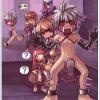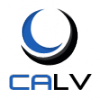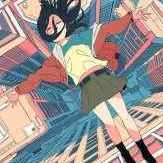Leaderboard
Popular Content
Showing content with the highest reputation on 01/21/14 in all areas
-
Hi all. After reading about Ai4rei's little discovery I decided to try and make a client plugin. This plugin gives you a new config file, mapeffecttable.txt, which allows you to set weather effects and modify 3D renderer clear color ("sky color") for maps. Now you can add clouds and blue sky (like in Juno and Kunlun) to any map without modifying the client or having to replace the effect from an old map. I just made this today and haven't tested very much, so there will likely be bugs. Also I've only tested on Windows XP running as administrator user, so YMMV. This release only works for 2012-04-10 client, it will crash all other clients!! Update: Now available for 2013-08-07 in addition to 2012-04-10 Weather effect overview: [table] EffectDescription mapleFalling maple leaves nightNight mode pokjukFireworks sakuraFalling cherry tree petals skyCloud effects (many different) snowFalling snowflakes[/table] Example: to add snow weather to Prontera you simply add an entry in the config like this: prontera.rsw 0x00000000 snow 0 More interesting Yuno: To install, put rdll2.asi in your client folder and put mapeffecttable.txt in your data folder. Also note it will not work if you have sound disabled. Download1 point
-
Well I am Calv Dar Juan a Graphic Designer from the Philippines and I've been making Ragnarok sprite for years now. Though I didn't actually registered here or EAthena before. So I am one of those guys who just make sprites for their own servers. (I don't actually own one though). PS: If you still remember the Minato sprite from a Monk class back in like 2009/2010(?) (Used by AstralRO). I am the one who made it. Some sprites that I made for our server. Angry Birds Headgear. (Unnfinished) Angelic Valkyrie Set. Dragon Set. Customized Caps. Yes They're lots of those things running on our server, It's like a trademark for us, You buy 'em I make 'em. though SOME guys (even it's totally made exactly for those donors (with name on it)) THEY'RE STILL STEALING IT, lol. I am making Ragnarok Patchers/Loading Screens/ Welcome Screens/Signatures/Banners. But they're lots so meh. Just check my facebook page to see some. I still have lots of custom weapons (DotA Items) that I ragnafied, but meh I forgot where I saved them, my Boss have it though. So? Hi.1 point
-
This thread will be updated time to time This thread is all about the Ragnarok Online -kRO Official Episode List. I hope that we can close the Gap between Official and Private Servers. All we know that Private servers have CUSTOM FEATURES that makes them fun to play, and I think this thread will be the wake up call for us as a member of this community to help developing the emulator and fill in the blanks in the emulator. Lets make the rAthena a better emulator and be on track on what happening on kRO Server. 2002.08.03: Episode 1.0 : Start of the Adventure 2002.12.17: Episode 2.0 : Lutie 2003.02.04: Episode 3.0 : Comodo 2003.05.02: Episode 4.0 : War of Emperium 2003.07.15: Episode 5.0 : Yuno 2003.10.07: Episode 6.0 : Global Project 2003.10.11 : Amatsu http://ro.gnjoy.com/news/update/View.asp?seq=11&curpage=5 2003.10.11 : Kunlun / Gonryun http://ro.gnjoy.com/news/update/View.asp?seq=12&curpage=5 2003.11.25 : Weddings/Marriage http://ro.gnjoy.com/news/update/View.asp?seq=13&curpage=5 2004.01.13 : Super Novice http://ro.gnjoy.com/news/update/View.asp?seq=14&curpage=4 2004.01.30: Episode 7.0 : Umbala ~ Village of the Utan Tribe http://ro.gnjoy.com/news/update/View.asp?seq=15&curpage=4 2004.02.02 : 2-1 and 2-2 class in Sakray 2004.02.24: Episode 8.1.1 : Niflheim ~ City of the Dead http://ro.gnjoy.com/news/update/View.asp?seq=29&curpage=4 2004.##.##: Episode 8.1.2 : Louyang & Jawaii *(Louyang 2004.05.18) http://ro.gnjoy.com/news/update/View.asp?seq=31&curpage=4 2004.##.##: Episode 8.2 : Ayothaya *(Ayothaya 2004.10.28) http://ro.gnjoy.com/news/update/View.asp?seq=38&curpage=4 2004.04.19: Episode 9.0 : Rebirth 2005.##.##: Episode 10.1 : Einbroch *(Einbroch 2005.03.25) http://ro.gnjoy.com/news/update/View.asp?seq=47&curpage=4 2005.##.##: Episode 10.2 : Lighthalzen http://ro.gnjoy.com/news/update/View.asp?seq=49&curpage=3 2005.##.##: Episode 10.3 : Noghalt 2005.##.##: Episode 10.4 : Hugel *(Hugel 2006.01.17) http://ro.gnjoy.com/news/update/View.asp?seq=53&curpage=3 200#.##.##: Episode 11.1 : Rachel 200#.##.##: Episode 11.2 : Veins 2007.04.10: Episode 11.3 : Nameless Island 2007.04.10 : Mercenary System http://ro.gnjoy.com/news/update/View.asp?seq=56&curpage=3 2007.10.17: Episode 12 : Satan Morroc 2007.10.17 : Moscovia 2007.11.21 : WoE: SE (Schwaltzvald) http://ro.gnjoy.com/news/update/View.asp?seq=59 2007.11.21 : WoE: SE (Arunafeltz) http://ro.gnjoy.com/news/update/View.asp?seq=59 2007.12.05 : World Map System 2007.12.10 : Battlegrounds http://ro.gnjoy.com/news/update/View.asp?seq=60 2007.12.12 : Endless Tower & Sealed Shrine 2008.06.25 : Episode 13.1 : Ash Vacuum 2008.08.25 : Poring Wars 2008.11.19 : Improved Pet System 2008.12.17 : Episode 13.2 : Encounter 2008.12.23 : New Pets 2009.02.25 : Hidden Slot Enchantment 2009.03.11 : Endless Tower Fixes 2009.04.08 : New Hairstyles 2009.06.17 : Renewal Release (3-1 Jobs) http://ro.gnjoy.com/news/update/View.asp?seq=65 2009.08.19 : Brasilis http://ro.gnjoy.com/news/update/View.asp?seq=67 2009.10.14 : 3-2 Jobs http://ro.gnjoy.com/news/update/View.asp?seq=68 2009.12.23 : Episode 13.3 : El Dicastes http://ro.gnjoy.com/news/update/View.asp?seq=69 2010.03.17 : Party Recruiting System 2010.03.31 : Baby 3rd Jobs 2010.05.12 : Purchasing Shops. Sorcerer Spirit System 2010.06.30 : Episode 14.1 : Bifrost http://ro.gnjoy.com/news/update/View.asp?seq=70 Memorial Dungeon, Misty Labyrinth Forest. 2010.07.28 : Equipment Synthesis, Costume System. 2010.08.18 : Search Vending Shops http://ro.gnjoy.com/news/update/View.asp?seq=71 2010.09.29 : Indonesia Localized Map, Dewata http://ro.gnjoy.com/news/update/View.asp?seq=73 2010.11.24 : Cat Hand HQ / Malangdo Island http://ro.gnjoy.com/news/update/View.asp?seq=84 Item Mall Icon Level 86~99 Eden Group Quests on 2nd Floor Floor 6 added to Izlude Dungeon (Only available to Gold Netcafe Users) Grave Markers (MVP or major monster dies, it leaves a grave marker that shows the time of death and who killed it. The gravestone will remain until the monster respawns.) New Mounts 2010.12.29 : Super Novice Expansion http://ro.gnjoy.com/news/update/View.asp?seq=85 2011.03.09 : Replay System 2011.03.30 : Biolabs 4th Floor http://ro.gnjoy.com/news/update/View.asp?seq=89 2011.05.25 : Thanatos Tower Changes. 2011.06.29 : (WoE1 Renewal) Number of forts reduced from 5 to 4 in WoE1 castles. http://ro.gnjoy.com/news/update/View.asp?seq=95 Guild Investment System (Hall of Abyss). http://ro.gnjoy.com/news/update/View.asp?seq=94 New Guild Dungeon 2011.08.17 : 7x7 Padding around NPCs. 2011.08.31 : (Class Balance + Homunculus S) Large number of class balancing improvements. http://forums.irowiki.org/showthread.php?t=83644 Homunculus S http://ro.gnjoy.com/news/update/View.asp?seq=98 2011.09.28 : Philippines localized map, Port Malaya http://ro.gnjoy.com/news/update/View.asp?seq=99 / http://ro.gnjoy.com/news/update/View.asp?seq=100 2011.11.02 : Kagero and Oboro Job Classes http://ro.gnjoy.com/news/update/View.asp?seq=102 / http://ro.gnjoy.com/news/update/View.asp?seq=103 2011.11.16 : New Alberta. 2011.11.30 : Eden Quests for levels 100~110. 2011.12.07 : Nightmare mode for Pyramid Dungeon. 2011.12.14 : Party System improvements 2011.12.21 : Episode 14.2 : Eclage http://ro.gnjoy.com/news/update/View.asp?seq=104 2011.12.27 : Battlegrounds Queue System 2012.02.08 : New Carts for Mechanics & Genetics. 2012.02.08 : Guild Creation system to no longer allow blank space(s) in the name. 2012.03.21 : Eden Quests for Level 111 ~ 120. 2012.03.21 : Falcon Flute 2012.03.28 : Navigation System. 2012.03.28 : New Izlude + Novice Training Academy + New Character Creation Method (5 copies of Izlude) http://ro.gnjoy.com/news/notice/View.asp?BBSMode=10001&seq=6085 2012.04.04 : HP Bars added to Monsters. 2012.04.18 : Changes to Enchanting on Malangdo http://ro.gnjoy.com/news/update/View.asp?seq=105 2012.04.25 : WoE: Training Edition http://ro.gnjoy.com/news/update/View.asp?seq=121 2012.04.25 : Transcendent quest to waive the cost of transcending. 2012.05.30 : Old Glastheim memorial dungeon http://ro.gnjoy.com/news/update/View.asp?seq=122 2012.06.13 : Monster Shadow Size 2012.07.11 : Headgear Synthesis Quests http://ro.gnjoy.com/news/update/View.asp?seq=124 2012.07.25 : WoE:TE Mini God Item quest + guild and daily quests in siege areas. 2012.08.14 : Job EXP increased from Monsters with lvl 100+. 2012.08.22 : Heroes' Trails (Part 1) http://ro.gnjoy.com/news/update/View.asp?seq=127 Faceworm Nest, Memorial Dungeon Sarah's Memory, Memorial Dungeon 2012.08.22 : Memorial Dungeon, Wave. Added new Eden quests for level 121 ~ 130 range Max base level changed from 150 to 160/50. Skill Timers 2012.09.19 : Champion Mobs. 2012.10.10 : Ranger Falcon changed to Owl 2012.10.17 : Heroes' Trails (Part 2) http://ro.gnjoy.com/news/update/View.asp?seq=130 Devil's Tower Memorial Dungeon Cursed Knight Memorial Dungeon Geffen Magic Tournament Memorial Dungeon 2012.10.31 : Eden Quests for levels 131~140 2012.12.18 : Horror Toy Factory Memorial Dungeon http://ro.gnjoy.com/news/update/View.asp?seq=132 2012.12.18 : Shadow System 2012.12.28 : Episode 14.3 : Decisive Battle (Part 1) http://ro.gnjoy.com/news/update/View.asp?seq=133 2013.02.20 : Equipment Comparison System 2013.03.13 : 'Clock Tower Dungeon' Nightmare Mode 2013.03.20 : Episode 14.3 : Decisive Battle (Part 2) http://ro.gnjoy.com/news/update/View.asp?seq=134 2013.03.20 : Level Increased to 175 / 60. 2013.03.20 : New Third Class Skills 2013.05.22 : Max Zeny Vending Price = 1 Billion Zeny. 2013.06.12 : Bank System 2013.06.26 : Clan System (Golden mace Guild, Sword Guild, Crossbow Guild and Rod Guild) http://ro.gnjoy.com/news/update/View.asp?seq=135 2013.07.03 : Episode 15.1 : Fantasmagorica http://ro.gnjoy.com/news/update/View.asp?seq=137 Lots of NPC placement changes. 5 New Quests Memorial Dungeon, Charleston Factory New Items 2013.07.31 : Rebellion Class http://ro.gnjoy.com/news/update/View.asp?seq=138 2013.08.02 : Rebellion Weapons http://ro.gnjoy.com/news/update/View.asp?seq=139 2013.08.14 : New Clothing Dyes for Kagerou & Oboro classes. 2013.08.21 : Max HP Limits (lvl 99 = 330k, 150 = 660k, 175 = 1.1m) 2013.09.25 : Heroes' Trail Part (Part 3) http://ro.gnjoy.com/news/update/View.asp?seq=140Fenrir and Airship Assault Memorial Dungeons. 2013.12.17 : Nightmare Biolabs http://ro.gnjoy.com/news/update/View.asp?seq=142 2013.12.23: Episode 15.2 Memory Record http://ro.gnjoy.com/news/update/View.asp?seq=143&curpage=11 point
-
1 point
-
1 point
-
1 point
-
getgmlevel() > 80 // 81 82 83 84...... getgmlevel() >= 80 // 80 81 82 83 84..... getgmlevel() < 80 // 79 78 77 76 75..... getgmlevel() <= 80 // 80 79 78 77 76....1 point
-
1 point
-
1 point
-
Should be : ( getgmlevel() > 80 ) otherwise even normal players will be restricted also. + sc_end SC_SPIRIT; warp "pvp_y_1-2",0,0;1 point
-
As Annie stated, 'itemskill' will consume items of type 11, and other commands won't - so Fly Wings are consumed, Reins of Mount isn't. I'll add a note to the item_db documentation, so I'll mark this closed.1 point
-
Follow my little guide here (: http://rathena.org/board/topic/87478-problem-at-euphy-quest-shop/ or more easy as emistry said . . . just change the name of all "qshop" (must be the same) and there you go1 point
-
Amazing thank you, Annie. Sorry I wasn't able to see your post sooner. /data/sprite/Àΰ£Á·/¸öÅë/¿© À§Àúµå_h_¿©.spr À§Àúµå_¿©.spr ¸¶¹ý»ç_¿©.spr ¼¼ÀÌÁö_¿©.spr ¼¼ÀÌÁö_h_¿©.spr I think that's it.1 point
-
Yes I'm using the one which has the 2013-08-14 client. . Ok, went there and did "select rows - Limit 1000" on it. .After that I saw everything written is account_id, bank_vault, base_exp, base_drop, base_death and everything is written null. .I tried changing the values(like 1 - 100) and nothing seems to work even if I go to the exp.conf file and edit there also. .and then an idea struck me because the rates ingame always show values from 1x - 1.50x. .So I disabled the floating rates script and now changing the exp and drop rates in the conf files works and it shows it shows ingame when I type @rates. . My only other problem is how to edit "show_mob_info" in the "monster.conf" file as changing its values to 1,2, or 4 doesn't change anything and still only shows monster name ingame. .Also changing the Max base level and job level because changing in the "client.conf" file doesn't work. and still remains base level 150/job level 50 ingame. .and lastly is how to change character sprite of a GM char because he/she always wear the same outfit no matter the class/job. .If you or anyone have the time, please guide me and Thank You.1 point
-
@themon Hello, I tried using one of your ready made files and was able to make it work smoothly. .But then there's this one problem bugging me and can't seem to fix. .I can't seem to change the experience and drop rates or better yet settings on the .conf files in the conf/battle folder and no matter how many times I change the value/variable, It doesn't seem to reflect and change anything ingame . .I hope you or anyone could enlighten me with this. .1 point
-
Depending on who's hosting the server you can play from any pc since the server saves everything in mySQL. I you are hosting the server and you want to play on a different pc without being in the same network. You need to install wamp, and use that as MySQL - back up all your existing sql databases and remove MySQL. Check rathena's wiki on how to remove sql in the right way. So now run the installer. Click on wamp in the system tray and run phpmyadmin. Login is root no password Now import all sql files from the rathena folder as you did when you installed MySQL Now import your back up files. - this wil restore all your data Go to your wamp folder and find the apache folder, locate the httpd document and open it with a text editor. Find deny from all and change it into allow from all. Now open port 80,5121,6121,6900 in your router and connect it to the machine running the server. Now find your ro folder and open clientinfo.xml. <Address>127.0.0.1</address> needs to be replaced with your WAN something like <adress>67.123.34.78</address> Now go to your rathena folder/conf and open map and char.conf change the 1st localhost/127.0.01 to your WAN and the 3rd to your LAN Finding out your WAN, go to google and type in myIP press enter Finding out your LAN, in windows, go to your search/command window and type in cmd on the next screen type in ipconfig IPv4............................. whatever numbers and dots are filled in here is your LAN1 point
-
Is it possible to play this RO Offline via hamachi with some friends?1 point
-
I was able to resolve issues with the lua and lub thanks to Fictionworld but now, whenever I open the client, it just stops responding. Any idea what to do? EDIT: I must have done something wrong before. Re-did all the steps and followed fictionworld's notes. Also updated all my lua and lub files. I am now able to play without any problems1 point
-
you need to move your database on the new computer if you are just playing LAN. or if not, make your computer accessible publicly, just like you're playing on the official servers. where did you download the Ragexe? Also, are you encountering any errors? hmmm here http://www.nickyzai.com/?p=kro 2013-12-01 , i dont know what diff file version will i use to my rag.exe I'm not sure where to find that latest diff. but the link should be http://k3dt.eu/Ragexe/unpacked/Diffs/ for the other 2013 clients. Hope someone can help you with that one.1 point
-
you need to move your database on the new computer if you are just playing LAN. or if not, make your computer accessible publicly, just like you're playing on the official servers. where did you download the Ragexe? Also, are you encountering any errors? hmmm here http://www.nickyzai.com/?p=kro 2013-12-01 , i dont know what diff file version will i use to my rag.exe1 point
-
how did you setup your RO at the first place? look for your mysql databases1 point
-
where can l find my database? sorry newbie here..1 point
-
you need to move your database on the new computer if you are just playing LAN. or if not, make your computer accessible publicly, just like you're playing on the official servers. where did you download the Ragexe? Also, are you encountering any errors?1 point
-
Hey don't worry, noone was born knowing everything. I see you are new here, i hope see you around. Sorry it took me some minutes to do the tiny guide. For the clieninfo, please read the Wiki and for further questiosn refer to the link that i have you ( http://rathena.org/board/topic/82726-2013-ragexe-and-diff-up-to-date-2013-08-07/ ) Part 1 [uI]: Background Image, Window Title, Save Username and MD5 Password [uI] ; Currently Image is checked for in the path where Launcher is ;Background="valkyrie.jpg" ;Background="bg1.jpg" 1.1 Background Image That part tells you that in the folder where you have your Launcher, the image of the background named (without the " ") "valkyrie.jpg" is going to be image that will show in the background. Let's say that your background image name is different and you want it instead of the valkyrie.jpg one, what you have to do is, simply change the name of the image that will be read for the image that you want. Let's say that your desired background image is named "Mashiro.jpg", well you just replace "valkyrie.jpg" with "Mashiro.jpg" case sensitive. Before: ;Background="valkyrie.jpg" After: ;Background="Mashiro.jpg" ___ ; Set the Window TItle ;Title="Put Window Title Here" 1.2 Window Title That part tells you to put the name of the window that will appear when it's open. Let's say that your RO Server name is Shiina and you want your RO Server name to appear in the window. You simply change "Put Window Title Here" to the desired name, in this case is "Shiina". Before: ;Title="Put Window Title Here" After: ;Title="Shiina" ___ ; Save UserName - can also be configured from the Launcher Save_User=true 1.3 Saver Username If you want to your users to save its username (the name of the account to login your server) leave it as true, if you don't want them to save their Username simply change true to false. Players will be able to save its Username: Save_User=true Players won't be able to save its Username: Save_User=false ___ ; Enable MD5 Password Encryption - currently this option is not used ; since MD5 is dependent only on the server side. Enable_MD5_Pass=true 1.4 MD5 Password Here you enable or disable MD5 Password Encryption, but wait, this is already NOT used, because MD5 Password Encryption is dependent only on the server side. So, just leave it as it. No changes, remains the same: Enable_MD5_Pass=true ___ Part 2 [Data]: Exe to be executed, Save user option, The settings (Setup.exe) and the Website Register Link [Data] ; Client Exe is expected to be in same location as launcher ExeName=2013-05-22Ragexe_patched.exe ExeArgs="-1rag1 /account:clientinfo.xml" 2.1 Exe to be executed Here you see the name of the Client Exe, it is expected to be in the same directory as the launcher (the same folder). If you change the name of it, you will have to change the name here too, let's say that you changed its name to Sorata.exe , simply replace 2013-05-22Ragexe_patched.exe by Sorata.exe . Leave ExeArgs="-1rag1 /account:clientinfo.xml" the same as it is. Before: ExeName=2013-05-22Ragexe_patched.exe After: ExeName=Sorata.exe ___ ; Also Set by Launcher if asked to Save (Save User option) Username=mindstream 2.2 Save user option Here will save the username option if asked, deffault is mindstream , if you change it you will have to change the name here too. Let's say that you want to change the name to Kanda, simply replace mindstream for Kanda. Before: Username=mindstream After: Username=Kanda ___ ; This is used for the settings button Setup=Setup.exe 2.3 The settings (Setup.exe) Here comes the name of the Setup.exe used for the settings, this means that the Setup.exe of your server must be listed here with its name, because that will be the one used by the Launcher to the buttons. Also to save the windows size and other settings like graphics or video. If you have changed the name of your Setup.exe, you will have to change the name here too. Let's say that you want to change the name of the Setup.exe to Teacup.exe, simply replace Setup.exe for Teacup.exe Before: Setup=Setup.exe After: Setup=Teacup.exe ___ ; Website for registration ;Register="registrationweb" 2.4 Website Register Link Simply change the "registrationweb" for the link that will move your users to the registration website which ould be your control panel. Let' say that your link is "www.coffeecup.com/cp/register" then simply replace "registrationweb" by it. Before: ;Register="registrationweb" After: ;Register="www.coffeecup.com/cp/register" Extra: If it doesn't work try to replace like this, it should work: ;Register="coffeecup.com/cp/register" or ;Register="http://www.coffeecup.com/cp/register" or ;Register="http://coffeecup.com/cp/register" ___ Part 3 [updater]: Enableing, Official Updater and Number of Days to wait for the next Update [updater] ; Enable updation of folder or not Enabled=True 3.1 Enableing This will enable or disable the updates of the folder. To prevent updates (which i don't recommend) simply replace True by False. Updates won't be availables (not recommended): Enabled=False Updates will be availables (recommended): Enabled=True I recommend leave it as it. ___ ; Filename of Official updater - rsu-kro-rag-lite.exe is used by default ;ExeName="rsu-kro-rag-lite.exe" 3.2 Official Updater Here is the name of the Official Updater of kRo, since everytime some downloads kRo, that name is for deffault, so i recommend to leave it as it, otherwise you will have to tell to your users to change the name of the file, which is meaningless. No changes: ; Filename of Official updater - rsu-kro-rag-lite.exe is used by default ;ExeName="rsu-kro-rag-lite.exe" ___ ; No of days to wait before next update - default is 1 day ;DaySpan=1 3.3 Number of Days to wait for the next Update As it name says, it's the number in days that the players/users will have to wait until they can update again. 1 means 1 day to wait, 2 means two days to wait and so on. LEt's say that you want them to wait 3 days, simply replace the number 1 by the number 3. Before: 1 Day to wait (original) ;DaySpan=1 After: 3 Days to wait ;DaySpan=3 ___ Please report any errors that you may find in this little guide Well i hope this little guide helps you. As stated above, anyone who finds any error please contact me my pm or repplying this topic and i will corrected it as soon as possible.1 point
-
For me, actually I'm 50-50 on this, how if this kind is implemented and just keep current CSV works. Just what I can't accept, because of it, makes whole item_db has too many lines, and the good point, it's easy to read. I just keep on my mind, if support 'old' item_db.txt and item_db.conf (so item_db.conf just works like db/item_db2.txt, that placed on same dir 'db', be read after item_db.txt itself) I can't resist, if the format is really really easy to read (well, just remind me about some kinds of PHP frameworks which use association array that make easy to edit)1 point