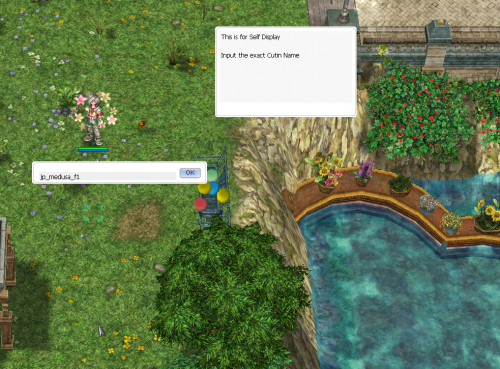Leaderboard
Popular Content
Showing content with the highest reputation on 07/29/23 in all areas
-
Need the latest kRO Install folder for your private server? Look no further! ----> Download <---- Latest: 2023-04-04 Installation: Official kRO Updated: 04/04/2023 Download Link: https://mega.nz/folder/jUsDgRxQ#ttLmLjPY9p9cfU5_ShWVCw Package contains RSU RO Patcher Lite for kRO and kRO RE by [Ai4rei] This package is maintained by [Akkarin] Note: Due to continued abuse of my webservers, the files have been moved to MEGA. You can download an extractable .zip of an installed kRO directory, or you can download the official installer from kRO's website. Note: If you require older maps that are compatible with 2021 and older clients, download the 2021 .zip. A fan of this topic? Hit the rep button1 point
-
most probably because of the client. you need client 2021 and above for 4th jobs.1 point
-
latest rathena git already have 4th job, just didnt have skills for expanded jobs only.1 point
-
View File Map Information w/ Visuals Heya rA folks! Today i bring you this awesome function that imitates MapInfo for 2020+ clients. This is for 2018 clients and below. Just install the script and merge the files to your main grf and viola! Also, if you dont want the cutins version i made text version as well. Just set .@cutinmode into 0. PSD file Included. ENJOY!!! P.S. I'm not good at graphic designs but this will do. ? Submitter Gidz Cross Submitted 07/18/22 Category Other Video Content Author Gidz1 point
-
Version 1.1
469 downloads
Heya rA folks! Today i bring you this awesome function that imitates MapInfo for 2020+ clients. This is for 2018 clients and below. Just install the script and merge the files to your main grf and viola! Also, if you dont want the cutins version i made text version as well. Just set .@cutinmode into 0. PSD file Included. ENJOY!!! P.S. I'm not good at graphic designs but this will do. ?Free1 point -
View File Cutin Checker I'm bored. So i made this simple Cutin Checker via @cutin command. To use this, simply type @cutin and input the EXACT cutin name. Cutin names can be found in data\texture\À¯ÀúÀÎÅÍÆäÀ̽º\illust ? Submitter Gidz Cross Submitted 07/06/2022 Category Scripts Video Content Author Gidz1 point
-
1 point
-
View File Modded Apple of Idun I got this idea from a good friend of mine. He showed me the Animation Effect of Apple of Idun skill in Ragnarok Online Mobile(ROM). So i ripped the apple out of it and implement to our good ol' Ragnarok for PC! The file should go into data/texture/effect. Enjoy! Submitter Gidz Cross Submitted 06/21/2022 Category Skill Animations Video Content Author Gidz1 point
-
1 point
-
I analyzed the situation and arrived at the following solution, instead of creating a loop instance for each player, I made a single loop, you must add the callfunc as it is in the comment at the beginning, so the players will have their accid and charid saved, the script will monitor their flee, when there is a change and pass the check within the delay, the script will unequip the item and equip it thus giving the new bMaxSP /* add in item_db: EquipScript: | callfunc "ItemSCset",1; UnEquipScript: | callfunc "ItemSCset",2; */ //Main Script //== by Hyroshima //== - script ItemSCcontrol FAKE_NPC,{ OnInit: //Delay check in sec set .@dSec,5; //ItemID set .@item,2501; freeloop(1); while(1) { if(getarraysize($ItemSCaccountid)) { for(set .@i,getarraysize($ItemSCaccountid)-1; .@i>-1; set .@i,.@i-1) { if(isloggedin($ItemSCaccountid[.@i],$ItemSCcharid[.@i])) { attachrid($ItemSCaccountid[.@i]); if(readparam(bFlee) != ItemSCflee) { for(set .@x,0; .@x<14; set .@x,.@x+1) if(getequipid(.@x) == .@item){ set .@slot,.@x; break; } unequip .@slot; equip .@item; set ItemSCflee,readparam(bFlee); } detachrid; } } } sleep (.@dSec*1000); } freeloop(0); end; } //Function Script //== function script ItemSCset { if(getarg(0) == 1) { setarray $ItemSCaccountid[getarraysize($ItemSCaccountid)],getcharid(3); setarray $ItemSCcharid[getarraysize($ItemSCcharid)],getcharid(0); set ItemSCflee,readparam(bFlee); } else { deletearray $ItemSCaccountid[inarray($ItemSCaccountid[0],getcharid(3))],1; deletearray $ItemSCcharid[inarray($ItemSCcharid[0],getcharid(0))],1; set ItemSCflee,0; } return; }1 point
-
I'm not sure if looping this would be a good idea. with all the server load and everything since this script will run for every character that equipped this item on your server. It has been a very long time since I touched rAthena at all, so I'm not sure if this will work correctly. while (getequipid(EQI_ACC_L) == item_id || getequipid(EQI_ACC_R) == item_id) { bonus bMaxSP,readparam(bFlee); sleep 2000; } EQI_ACC_L (0) - Accessory 1 EQI_ACC_R (1) - Accessory 2 EQI_SHOES (2) - Footgear (shoes, boots) EQI_GARMENT (3) - Garment (mufflers, hoods, manteaux) EQI_HEAD_LOW (4) - Lower Headgear (beards, some masks) EQI_HEAD_MID (5) - Middle Headgear (masks, glasses) EQI_HEAD_TOP (6) - Upper Headgear EQI_ARMOR (7) - Armor (jackets, robes) EQI_HAND_L (8) - Left hand (weapons, shields) EQI_HAND_R (9) - Right hand (weapons) EQI_COSTUME_HEAD_TOP (10) - Upper Costume Headgear EQI_COSTUME_HEAD_MID (11) - Middle Costume Headgear EQI_COSTUME_HEAD_LOW (12) - Lower Costume Headgear EQI_COSTUME_GARMENT (13) - Costume Garment EQI_AMMO (14) - Arrow/Ammunition EQI_SHADOW_ARMOR (15) - Shadow Armor EQI_SHADOW_WEAPON (16) - Shadow Weapon EQI_SHADOW_SHIELD (17) - Shadow Shield EQI_SHADOW_SHOES (18) - Shadow Shoes EQI_SHADOW_ACC_R (19) - Shadow Accessory 2 EQI_SHADOW_ACC_L (20) - Shadow Accessory 11 point
-
What's the point of having another private server when there are hundreds of them out there!!!!!!!!!!!!!!1111 Yes, more choice is better1 point
-
Hello, help me to figure how to make this script to this item. Transform your player into a Moonlight for 5 seconds, and add +100 crit inside that bonus for 5 seconds. 18742,C_MoonStar_Accessory,Moon and Stars,5,20,,0,,0,,0,0xFFFFFFFF,7,2,2048,,0,0,0,{ },{ sc_start SC_MOONSTAR,-1,0;},{ sc_end SC_MOONSTAR; } This effect is activated by hitting the target has some chance of success, in addition to being transformed you earn some bonus. I want some like thes gif! but in moonlight for 5 seconds and crit+100 for 5 seconds, effect berserk potion when activated. anyone could help? EDIT: GOT IT, in an unorthodox way but it works! SOLVED THANKS. 18742,C_MoonStar_Accessory,Moon and Stars,5,20,,0,,0,,0,0xFFFFFFFF,7,2,2048,,0,0,0,{ autobonus "{ bonus bCritical,100; }", 30, 5000, BF_WEAPON|BF_NORMAL,"{ specialeffect2 EF_POTION_BERSERK; disguise 1150; sleep2 5000; undisguise; }";},{ sc_start SC_MOONSTAR,-1,0; },{ sc_end SC_MOONSTAR; }1 point
-
Here is a longer explanation of the original post: create a SourceForge account https://sourceforge....er/registration create a new project: https://sourceforge.net/p/add_project * make sure you check the SVN tool, to enable SVN install TortoiseSVN on your computer http://tortoisesvn.net/downloads.html checkout a working copy of the SVN of your new project. The SVN url will be something like: https://svn.code.sf.net/p/PROJECTNAME/code/ * make sure your URL has https so you have read+write access In your new working copy, create folders for your patcher stuff. For example: / /patcher/ /patcher/data/ SVN Commit your changes. Now you should be able to browse your SVN and see the folders you just created http://svn.code.sf.net/p/PROJECTNAME/code/patcher/ Configure your patcher (see Category:Patchers) Your "patcher website" URL is the SVN url: http://svn.code.sf.net/p/PROJECTNAME/code/patcher/ * http for anonymous read-only access Here's an example of some of the Thor_Patcher urls you would configure: RootURL='http://svn.code.sf.net/p/PROJECTNAME/code/patcher/' file_url=http://svn.code.sf.net/p/PROJECTNAME/code/patcher/data/ Now in your working copy, add the patcher website files. Thor patcher for example, would have: /patcher/main.ini /patcher/plist.txt /patcher/data/this_is_a_patch.thor set appropriate SVN Properties for each file type "patchlist" and other text files should have svn:eol-style=native "patch files" (ex: .grf .gpf, .rar .thor) and any other binary files should have svn:mime-type=application/octet-stream "html files" - should have svn:mime-type=text/html (if you forget this property, the html file will display as plain-text. example) images - should have their corresponding image type (for example .png should have svn:mime-type=image/png) [*]SVN Commit [*]Each time you have a new patch, add the patch to your working copy, then SVN Commit the changes.1 point
-
I'm not sure how to change it from the server configuration itself, but there's a trick which will do it. Open notepad and press Enter twice. Then enter the name you want for your character, select all (ctr+a), copy and paste into the character selection box. Hope this helps.1 point