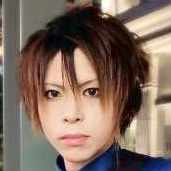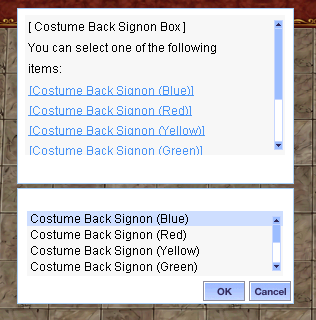Leaderboard
Popular Content
Showing content with the highest reputation on 06/10/23 in all areas
-
Version 1.8.9.7
57355 downloads
Hello everyone, GRF Editor is an open-source tool for editing GRF files (https://github.com/Tokeiburu/GRFEditor). It offers a wide variety of features and customizations. The software is very stable and responsive, it can handle large operations without lagging your computer. How to install Download the zip archive provided from the download link at the bottom of this description or directly from there: http://www.mediafire.com/?aflylbhblrzpz0h Install the application with GRF Editor Installer.exe; if you are missing a .NET Framework you will be prompted to download it. Once you are done, you can start the program from the link on your desktop. Key features Overall speed is faster (or at least equal) than any GRF tool. Common operations: add, delete, merge, extract, preview, save. Undo and redo for any operation. It can open any GRF file format. Clean and very interactive interface. Saving formats supported : 0x300, 0x200, 0x103 and 0x102 (through the Settings page) and conversion to the Thor format. Instant filter and search options (example : "map .gat"). File association and context menus integration for .grf, .gpf, .rgz and .thor (through the Settings page). Can rebuild separated images into one file easily. Drag and drop (with the ALT key, can be modified in the Settings page). This is a big part of the software; most of the items can be moved around within the application itself or from/to Windows Explorer. If drag and drop does not work, it is most likely because you've started the program using administrator privileges. GRF Editor does not requires administrator privileges to run. Tools Grf validation: allows you to validate a GRF with multiple settings. It can detect corrupted GRF entries, invalid sprites, empty files, non-GRF files, duplicate files and a lot more. Flat maps maker: generates flat maps from .gat and .rsw files. Useful to generate WoE maps or to fasten up the loading time. Patch maker: generates a GRF patch based on two different GRFs. Hash viewer: shows the hash code (both CRC32 and MD5) for files. Image converter: converts an image to any format requested (BMP, PNG, JPG, TGA). GrfCL: used to create batch files (.bat) which can automate tasks on GRF files. See the content in GrfCL.rar in the download for more information. This tool can be customized from the sources as well. Grf encryption The encryption feature has been enabled again. It's similar to what it used to be and it has been tested on client versions ranging from 2012-08-01 to 2024-01-01. Some error messages will be displayed if necessary. If you have an issue, copy the error message (with the code, if there's one) and send me the client executable with the cps.dll file generated by GRF Editor. There shouldn't be compatibility issues anymore though! Thor files Thor files are patches used by Thor Patcher ( https://github.com/rathena/rathena/wiki/Thor-Patcher ). Because of their similarity with the GRF file structure, they have been integrated within GRF Editor. The primary utility of this feature is that it allows you to add encrypted files to a Thor patch. All the other options can be achieved by using Thor Maker. You'll find the necessary steps below, but test your patches before sending them off to players (I've done a lot of testing on my end, but better be safe). If you're using SecureGRF, then make a new GRF, add the files and encrypt it. In GRF Editor, open the encrypted GRF you just made, use "Save as" and name the new file with a .thor extension. That's it, if you want to change the output directory, click on Edit > Edit Grf/Thor settings. You can select the output mode and the GRF to merge the patch with. Simply save again if you change these properties. If you're using GRF Editor's encryption, then make a new Thor file (File > New > New Thor) and add the files you want to patch it with. Right-click on the files you want to encrypt and use Encryption > Encrypt. Technical stuff Requires .Net Framework 4.0 to run (4.0 or more will work as well). Automatically converts file name encoding to the currently selected encoding (you can change the encoding in the Settings page). Data virtualization is used as much as possible to preview files, meaning the files aren't completely loaded. Right-clicking an item will bring up the available options with that file. Preview file formats: txt, log, xml, lua, lub, bmp, png, tga, jpp, db, ebm, pal, gnd, rsw, gat, rsm, str, spr, act, imf, fna, bson, csv, ezv and wav. Services are "crash ready", meaning that you will be warned about a failed operation and no work will be lost (the application won't close and crash). It tries to continue operating even if it meets unsual conditions. Operations can be cancelled by clicking on the button near the progress bar. The warning level can be changed to avoid messages like "Please select a folder first." When prompted with an error, use Ctrl-C to copy the current dialog's content. Some screenshots! 1) Previewing an act file, while showing the search feature 2) Preview of a model file (rsm or rsm2) 3) Preview of GrfCL 4) Preview of maps 5) Preview of Grf validation 6) Search feature (press Ctrl-F or Ctrl-H to bring up within a text editor) Got a feedback? I'd gladly hear you out and fix issues you have with the program.Free1 point -
Version 1.1
1106 downloads
Hi guys, Its been a while since I left and came back. Here is my latest release for now for the community : In addition to setting the dummy's parameters, you can also simulate a monster's stat by adding the MOB ID. You will need to put your mob_db/mob_db_re sql tables in-order for the script to retrieve the mob's information. Since this is a free release, compatibility is your responsibility. If there are any bugs/issues, just post on the support page and not thru my DMs. Credits goes to @Secrets DPS counter script. I was using that script and modified to make this script possible. Hope this small contribution would be a great help! - pajodex Thanks to @_Terra for sharing the fix on clif_send error.Free1 point -
1 point
-
Hi, I am that Litro Endemic. And damn it I lost my previous account, because that account isn't using my own email. that account owned by my old friend and lost contact so I created new account. duh what a lame story. You put the check on bracket of condition when the agit event is on, that's why there is no response. *mapwarp script command unlike *warp doesn't support "SavePoint" parameter except you modified it, so it need to iterate player one by one. @AinsLord here updated script prontera,150,150,0 script Entrance Guard 112,{ mes "[Entrance Guard]"; if (agitcheck() || agitcheck2() || agitcheck3()) { mes "Woe is currently active can't enter right now"; // NPC message when woe is active } else { .@gid = getcastledata("prtg_cas01", CD_GUILD_ID); if (getcharid(2) != .@gid) { mes "[Lost Midgard Guardian]"; mes "Your Guild did not conquer Krimhild Castle"; dispbottom "[Guild Message]: Only Guild who owns Kriemhild can enter here!"; } else { mes "You will be warped to Lost Midgard"; next; warp .map$, 0, 0; dispbottom "[Guild Message]: Welcome to Lost Midgard"; } } close; OnInit: .map$ = "prt_fild07"; setmapflag .map$, mf_loadevent; // fallthrough as first check upon script loaded OnTimer5000: // next timer after ini will run on 5 seconds after .@gid = getcastledata("prtg_cas01", CD_GUILD_ID); .@num = getmapunits(BL_PC, .map$, .@name$[0]); freeloop(1); for (.@i = 0; .@i < .@num;.@i++) { if (getcharid(2, .@name$[.@i]) == .@gid) // still on the guild? skip it. continue; message .@name$[.@i], "YOU ARE NO LONGER WELCOME HERE, YOU WILL BE WARPED TO WHERE YOU BELONG!!!!"; warp "SavePoint", 0, 0, getcharid(0, .@name$[.@i]); } freeloop(0); initnpctimer; // reinit the timer tick end; OnAgitStart: OnAgitStart2: OnAgitStart3: .@num = getmapunits(BL_PC, .map$, .@name$[0]); freeloop(1); for (.@i = 0; .@i < .@num;.@i++) { message .@name$[.@i], "Agit event has been started, You will be warped to Save Point"; warp "SavePoint", 0, 0, getcharid(0, .@name$[.@i]); } freeloop(0); end; OnPCLoadMapEvent: if (strcharinfo(3) != .map$) end; if (agitcheck() || agitcheck2() || agitcheck3()) { message strcharinfo(0), "Agit event is on going, You will be warped to Save Point"; warp "SavePoint", 0, 0; } else { .@gid = getcastledata("prtg_cas01", CD_GUILD_ID); if (getcharid(2) != .@gid) { mes "YOU ARE NOT ALLOWED HERE, GO BACK!!!!"; next; warp "SavePoint", 0, 0; } } end; }1 point
-
Version 1.0.0
292 downloads
This is a simple function I'm using for custom box/egg items to allow players selecting an item. Example usage: - Id: 100717 AegisName: Fluffy_Semi_Long_Box Name: Costume Fluffy Semi-long Hair Type: DelayConsume Buy: 10 Weight: 100 Script: | callfunc("muh_eggpick","Fluffy_Semi_Long_Box",420036,420037,420038,420039,420040,420041,420042,420043);Free1 point -
Talvez seja alguma coisa relacionado ao seu clientinfo.xml... <version>55</version> <langtype>5</langtype> Tenta alterar alguma coisa pra ver se resolve... ?1 point
-
Version 1.2.1
1099 downloads
Original Topic: http://herc.ws/board/topic/16037-campfire-to-regenerate-hpsp/ Herc Script Link : https://pastebin.com/fksPdpFQ The Idea: Camp Fire to restore / regenerate HP & SP. When you sit by the Camp fire, you start feeling the warmth and the comfort, so your HP & SP begin to regenerate. How to use : 1. add the source mode provided in the script. (or here) 2. make a usable item_db with these bonus script. callfunc("func_CreateCampFire", <range>, <duration>, <heal_rate>); // create campfire callfunc("func_UpdateCampFire", <range>, <duration>, <heal_rate>); // update the campfire duration/heal rate. Preview: Credits : @Dastgir & @Radian for the src mod and @Habilis for the ideaFree1 point -
Version 1.0
10379 downloads
These files are not created by me. I just found someone share a complete package of it on facebook. Thank him/her for collecting all these Skin across the world wide web, I believe some skin files was updated or fixed by him/her. So, I'll just provide a text file that contain the link to download these files from my dummy OneDrive Folder. Album Preview : http://imgur.com/a/b1MHG Installation Guide : Pick any RO Skin that you like and Download it to your PC/Laptop. Extract the files using 7-Zip / WinRar / WinZip / etc. Copy and paste the extracted files into the %System%/kRO/Skin/ folder. Again, I don't own any of these files. I just sharing the files. None of these are commercial items. Please insert / remain the credits in case you know who're them. Thank you.Free1 point -
1 point