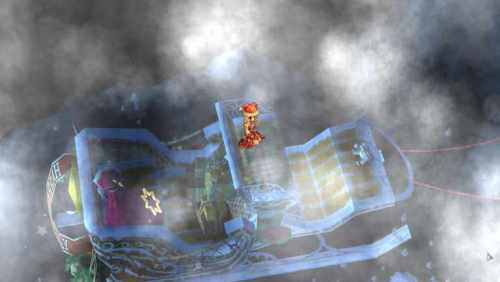Leaderboard
Popular Content
Showing content with the highest reputation on 06/06/22 in all areas
-
Welcome rAthena Community! Hello everyone Ren here, so it has come to my attention through the discord channel alot of you are having issues setting up your new clients and are having issues or your new and want to jump right into the server construction but cant figure out how to properly set up a new 2020 client without errors or issues. I am here to finally remedy that! The guides on the documentation are here and there and newcomers can't figure out why they are having errors and tend to skip things here and there. Below I will fully explain from start to finish how to set up a Ragnarok 2020 Client for Renewal and Pre Renewal use! Lets Begin! Okay so below I've decided to skip text and shoot for a video tutorial this will eliminate more errors and create a better reference! Please do exactly as I do to eliminate error this includes making new folders to make a tidy work space! (Note for video I will not be redownloading files as I do not like clutter. I will also be using a text editor to type.) Guide Links KRO - Full Client For Ragnarok Game Files (Akkarins File) NEMO - Client exe Patcher for your server (Most Updated) NEMO RagClient - The latest supported client for 2020! ROTranslation - Chris's Full RO Translation (Most Updated) GRF Editor - GRF tool to open grfs and create them (Requires rAthena Account) MISINFORMATION ON VIDEO REGARDING ITEMINFO_V5.LUA I WANTED TO POINT OUT CORRECT INFORMATION REGARDING ITEMINFO_V5 LUA THAT I REALIZED I MISINFORMED IN THE VIDEO WHEN EVER UPDATING RSU IT WILL OVERWRITE ORIGINAL ITEMINFOS V5 FOR ALL 2020 CLIENTS. IN PATCH ON NEMO PLEASE MAKE YOUR OWN /ITEMINFOSERVER.LUA SO KRO DOESNT OVERWRITE! JUST COPY THE INFORMATION FROM ORIGINAL V5 AND MAKE IT YOUR OWN! Information Regarding Language Types Other Then English Okay so I wanted to give a few details on regarding languages other then english that are not covered within the video. If your looking to change the language to russian for example please make sure you have this patch below enabled while patching! - Always load korean external settings file! Then you can select other language type numbers 0-17 etc. Here is also my text document with the steps! // Welcome to the 2020 client set up guide // Alot of you have been having issues with setting up the new client if you follow this video from start to finish you will be able to 1. Have a properly running server client side 2. Learn to be more organized 3. Add custom items // Lets start step 1. Make a new folder on your desktop for your server client files and tools. A clean enviroment will help with less errors! This means installing a fresh copy of the full kRO game. Also follow my organization of where i place all my tools and files. step 2. Download all the required files to have a full client side, all of these files can be found on my guide post and save them to the tools folder. step 3. Extract the full kRO to your game files folder within your server folder & update using the 2 RSU patchers. step 4. Install GRF Editor onto your windows system , this has its own folder within program files. step 5. Extract the rest of the tools one by one into your tools folder. step 6. Go back to your game files folder and make sure that kRO is fully updated by running the two patchers 1 by 1. After downloading all the neccessary tools and extracting the game files and updating we may now continue on to building a fresh GRF for your servers use! This is better then using old grfs that have to much stuff that will conflict with the new client files. This client also uses new resource files and new system folder files which will be covered. okay lets begin. step 1. open grf editor step 2. navigate to your rotranslation folder step 3. copy or drag both basic texture sub folders into data folder on grf editor step 4. if your planning on running a pre renewal drag the renewal data over first but if your planning on running renewal like i am drag the pre over first then the renewal step 5. now we completed building our basic server grf we will now edit our connection file called clientinfo.xml you can delete the sclientinfo as it is not needed with the new client now we can save the grf to our game files folder where everything is for the game! Keep grf editor open for adding custom items later on. now we can move on to creating the client to use for the server! step 1. navigate to the nemo folder inside our tools folder! step 2. browse for your ragexe that you downloaded. I'm using 20200401 which is most current and pre set in on the server side step 3. load the client step 4. load the ro translation profile for 2020 this is all pre defined for the client so we can skip through step 5. this is the name of our config file to point the client to the grf we can change it to our own custom name used step 6. this is important so if your running an earlier client you might use the original iteminfo.lua this is the new item info which doesnt get overwritten by kro in updates this is where some of our information will go for the custom items. step 7. now we can load the recommended patches step 8. dont worry about the errors as they are just telling you those patches are not for the latest client it still selects the recommended ones we need! step 9. selecting our own patches. You can pick through which ones you want but if your not advanced just follow me this is for increasing your custom item view range it is recommended you choose between 5000-8000 as customs view start at 3000 this might change later on if kro decides to release more. we will go with 5000 because i dont see us adding anymore then 200 custom items. step 10. lets recheck to make sure we got everything beautiful now we can apply the patches and move our client to our game files folder with our grf! you can rename your client to what ever you want! now that we created our grf and made our client we can go back to the ro translation folder step 11. navigate to the pre renewal or renewal folder if your making a pre renewal server add the renewal system folder to your game files folder and overwrite first then add the pre renewal systems folder on top of that just like we did with the grf in my case i am making a renewal so ill do opposite now the next folder once weve done that we can test the client if you get some weird text you have to edit your data.ini and rename it to yourserver.ini like we did for the patch now we can move on to adding the custom items!!! step 1 . re open grf editor in this case ill use my grf step 2. navigate to your tools folder and to the folder that holds your custom items step 3. follow me step 4. now we can edit the two files needed to correctly link the client with the server side. navigate to the data/luafiles514/lua step 5. extract both files that i do and they will end up in your game directory under the folder data we can go ahead and open the accessory id! okay this is important!!! just copy like i did above and edit the names make sure its 100% matching save the file and we can open the next file which is accessory id mistake i made is that we were in the accname so we just swap around :P same thing goes on here we just copy the above line and edit out. now the 3000 is our view id not the item id which @item calls for this will be the view display of our custom which is why we set the patch for 5000 so we will start at 3000 gives original items a bit of room now we can save! step 6. drag the two files back into the grf and save now were completely done with the grf! now we can move back to our game files folder for the last task! move to the system folder to iteminfo_v5.lub/lua heres where we add the actual item db number in this case i used 30000 just copy what i did and youll be fine you just have to make sure when you add the item into the item db whether it be sql/yml that you set the right item id and view id also the AEGIS name will be _Equilibrium_Wings here on the item info you can see there is none it links to a different part of the grf but deff make sure to add the _ under the aegis name! All done that wasnt so hard! -Renzadic!1 point
-
New 3rd Level of Magma Dungeon in official style for MVP Muspellskoll. Version 1.0 (2022): Used one texture as in the 1st level Version 1.1 (2023): Used different textures for the walkable zone and surrounding rocks as in the 2nd level Added rocks, stalagmites, and other objects to decorate the cave Improved the dragon tower on top of the mountain, added rocky platforms Also adapted the monsters_MJ of the original 3rd level to the style of the 1st and 2nd levels: removed auras, enlarged the lava golem sprite, and added a recolored version of the GRIZZLY All innovations are presented in the updated video .•°'°•.•°'°•.•°'°•.•°'°•.•°'°•.•°'°•.•°'°•.•°'°•.•°'°•.•°'°•.•°'°•.•°'°•.•°'°•.•°'°•.•°'°•.•°'°•.•°'°•.•°'°•.•°'°•.•°'°•.•°'°•.•°'°•.•°'°•.•°'°•.•°'°•.•°'°•.•°'°•. mag_dun03 Please rate it if the map is good enough ~~ This map can be downloaded here https://rathena.org/board/files/file/4487-w0w_map_collection/1 point
-
For a while I hear "the ragnarok client can't do anything, it's very limited", so I decided to focus 1 year on learning reverse engineering, learning to read the code and invent my own ways, I learned methods to find the shapes and colors, and every day I was perfecting myself, today I can modify basically anything, when I can't, I set a goal to try a little more, here is my showcase and I hope you like it. when I started it was 2021, so 20200401 was my focus. Today I'm already upgrading to 20211117+ Change GM/Player/Mob/npc color? yes! very small npc box? yes I increased (I like space) MENU? YES! AP BAR for all jobs? YES! NEW WARP? yes! CUSTOM BASIC INFO? oh yes!! Custom LoadingBar? Yes! recover the old menu? yes Others mods: New Collection Night mode: Chat: Hp bar colors: others colors Text effects: Select Service Login Screen new position. Updates: I created a diff nemo that allows me to change the style, color, and direction. Original portal My custom1 point
-
1 point
-
1 point
-
Run server in GDB till the server crashes and upload the output here. https://github.com/rathena/rathena/wiki/GDB1 point
-
- script test -1,{ OnPCKillEvent: //if ( ( !getmapflag( strcharinfo(3), mf_pvp ) && !getmapflag( strcharinfo(3), mf_gvg ) ) || killedrid == getcharid(3) ) end; if ( getmapflag( strcharinfo(3), mf_pvp ) == 0 || killedrid == getcharid(3) ) end; attachrid killedrid; .@charid = getcharid(0); attachrid killerrid; if(getcharip(killedrid) == getcharip(getcharid(3))) end; getitem2 8966, 1,1,0,0, 254, 0, .@charid % pow(2,16), .@charid / pow(2,16); // getnameditem 7420, rid2name( killedrid ); // <-- EDITED, this command doesn't drop item on floor end; }1 point
-
- script PVPPOINTS -1,{ OnPCKillEvent: getmapxy.@map$,.@x,.@y,BL_PC; if(getcharid(3)==killedrid) end; if(.@map$ != "pvp_y_1-2") end; set .@player1, getcharid(3); set .@player2, killedrid; if(getcharip(.@player1) == getcharip(.@player2)) end; attachrid(.@player2); set .@player2points, #PVPCPOINTS; if(.@player2points) { set #PVPCPOINTS, #PVPCPOINTS -1; dispbottom "You Lost 1 PvP Point from "+rid2name(killerrid); dispbottom "You have total of "+#PVPCPOINTS+" Pvp Points"; } attachrid(.@player1); if(.@player2points) { dispbottom "Sorry no PvP points on the "+rid2name(killedrid); } else set #PVPCPOINTS, #PVPCPOINTS +1; dispbottom "You Gained 1 PvP Point from "+rid2name(killedrid); dispbottom "You have total of "+#PVPCPOINTS+" Pvp Points"; end; }1 point
-
Add this in your script and check if it works. https://github.com/rathena/rathena/blob/master/doc/script_commands.txt#L2557 if(getcharip(.@player1) == getcharip(.@player2)) end;1 point
-
In your grf find bookitemnametable.txt add book id. ID# for example The new book id is 11065 add 11065# in bookitemnametable.txt then create in your grf data/book/11065.txt and add your book info in this new .txt1 point
-
1 point
-
Version 1.0.0
392 downloads
Hello rAthena! I have been struggling with adding large amounts of custom items into my client-side, so I made a little tool that would help with just that, and I'd like to share the tool with the community! I will continue to update this project over time; adding a user interface & specific parameter options. Important Reminders: - You need the latest Java Verison to run this program. Download: JDK 15 Download - Both input_sprite.txt & input_display.txt must have the same number of lines. - input_sprite.txt MUST have a underscore (_) for white spaces. - If there is one-character-value or less in the input_sprite.txt & input_display.txt files, that line will be omitted with a empty line. - Once Java has been installed, you must use the run.bat file to open the program. Helpful Articles: - How to Open Jar | Reference: https://www.wikihow.com/Run-a-.Jar-Java-File - Java SE Downloads | Link: https://www.oracle.com/java/technologies/javase-downloads.html Click for Demo VideoFree1 point -
Version 1.0.0
192 downloads
Hii! First of all, I hope you had a very happy and peaceful Merry Christmas and a Happy New Year!! This is my very first free contribution to the community (rabbit is my "siggy name") It's Santa's flying sledge! I made some experiments with this mapperino. It's meant to feel like the sledge is truly moving and going forward. Hopefully it worked! I added a custom fog configuration that I highly recommend, and a custom bgm that's optional, but I think it fits perfectly! Don't forget to add the lub files, but it's all in the data folder, just add "luafiles514" as it is, alongside "texture" and "model". This last Christmas is over, but hopefully you can use it for the next one, if you like it! You can also use the recoloured stuff for your own maps, of course! they're under "lapine" (it just means female rabbit in French). Enjoy~! o/Free1 point -
Hello and hi!) I show you the next half-ready project) Now I tried to update the appearance of the locations around the Prontera, as it were in episode 16. Bad or not - you decide. This project is the subpart of a larger update of locations, of which I will report later. .•°'°•.•°'°•.•°'°•.•°'°•.•°'°•.•°'°•.•°'°•.•°'°•.•°'°•.•°'°•.•°'°•.•°'°•.•°'°•.•°'°•.•°'°•.•°'°•.•°'°•.•°'°•.•°'°•.•°'°•.•°'°•.•°'°•.•°'°•.•°'°•.•°'°•.•°'°•.•°'°•. All models of trees, bushes, and bridges are replaced by new ones from new episodes. A custom texture is created that differs from the new standard with a higher brightness and which is more in tune with the old texture. And everywhere were planted hundreds of all kinds of flowers, which only could find in the models. Now I can not imagine the field without this small update ¬3¬ Old - standart texture Test - the texture received in the process of improvement New - the best result that could be identified among dozens variants of brightness and intencity changing by 1% ^O^ At the moment, half of the Prontera maps are ready, and the combined textures of the locations of Morroc and Prontera are made.1 point
-
1 point
-
Hii! This is a map I finally finished recently, after months of working on it. It's also the very first map that I've made. As the title says, it's based on the Hakurei Shrine from Touhou! Although with some variations to make it even more explorable! It has several custom retextured objects, as well as many places to explore! Specially thought for romantic or relaxing purposes ^^ It has a touristic area, an Onsen or Thermal Open Bath, and much more! (As you can see in the previews. Video Showcase Image Previews ☆○o 。NEW 。o○☆ A revisited version was made and by April 23rd of 2019, the changes are: Even more ground color was added and fixed, and a new version of the map was made, with fallen petals around the sakura trees. Any comment is appreciated, thank you! x31 point
-
Version 1.0.0
720 downloads
Hiya! Just a small event map I made for an RO server back in the day, they never got to use it. So here it is, for you guys to download and use for whatever! I know the wedding area might seem weird but it was something the server wanted. Anyways, hope you guys like it! Don't forget credits!Free1 point -
(I'm re posting this here since I placed it by mistake first at the Art section). Hello everyone, I think its time for me to introduce myself here and show some of my works over the years since I started spriting. Name's Arana or Aiko, I've been around the RO community using those nicknames. Sadly I do not share any of my works yet since they were made by commission. So as the title says, this is mostly a Showcase I started spriting since year 2009 following same steps as Devil Evil, basically I would like to thank him for having the patience on spriters like me, and sharing such wonderful guides written by him. I'll place some of my works here displayed in chronological order, also adding information about the server it was used for. (Note that all these items has been currently tested in game, they do not crash, look bugged or loose any of their proportions, however, a few of them actually use custom RO palettes). EdoRO My very first sprite was a gift for a wonderful GM I met, "GM Albion" from this closed server, the item was just a hat featuring him as in doll form. GM Albion Doll Tales of Midgard: Freya I went deeper into spriting so I made an Hydralisk (monster character from Blizzard's Star Craft game series) as a gift for Unlimited, who was current admin of the Tales of Midgard servers. I also made an Unlimited doll hat for him. Star Craft Hydralisk. GM Unlimited Doll CeresRO I Joined CeresRO as a GM, and also created some hats our players were asking for, the idea was just to open a Topic over the forums on which any player can give a suggestion about an item they would like to see in Ceres Ragnarok. Tarou Hat (I know... its probably my ugliest work so far >.> Devilish Horns Just a hat c: (not finished) Le~Mudkips hat Hello Kitty Hairband Nidhoggr's Helm probably the most complicated hat I've ever done so far, mostly because of my lack of experience on animating hats back then, I made sure the hat would keep its proper frames and animations. Devil Evil helped me understanding how the animation works for these hats. Strawberry Heavens Im not including the thumbnail from inventory image since I do not own its rights, I made the sprites and hat for the game, but the difference from the other works I have done is that its thumbnail and concept were already made by an unknown artist. Assassin's Creed Hood (reason why I display other hats at the right side of some items is that I used to show the current hats I'm working on before the release of the ones that were already done). NobleRO After CeresRO's closure, I entered a team wich had many skilled members willing to start a new project recommended by Mr. Devil~ here I met Chemical Crush (A really beautiful map designer) and other friends the project was about giving a Rune Factory twist to the Ragnarok Online engine. I was asked to create my first custom mobs, so I took some examples from existent mobs and wrote sprites over them. Baby Grunty Teen Grunty Grown Grunty I am sorry if the shade does not completely respect Ragnarok's physics rules (The team loved them but some guy from outside who was thinking on hiring me talked a lot of bad stuff about my works as a monster spriter...) but like I said... those were my first 3 custom monsters I have made, including all animations and sound config. Ent This is an Ent from World of Warcraft, I think it was Chemical Crush who asked me if I could make a RO version of it, the best thing from this monster is that I no longer required using an old one as a base, except for its file as a template, the animations set, some sounds, etc. the mob size and sprites were created from scratch. Final Fantasy Crystal Chronicles Giant Crab As a suggestion to the NobleRO's team leader "Ombra" I said we should create a custom MVP for our server, he agreed right away, but all I made was this single image, Giant Crab from FFCC this was my last current work for NobleRO, since the team disband and the project was never finished. PlayRO I later joined PlayRO as a player, got to know its staff team and created some custom Hats and NPC for them. Juvia Hat I Juvia's Hat requested by the server admin "Juvia" Juvia Hat II I later made a new hat from the same character (Juvia Lockser from Fairy Tail) NPC Juvia I was finally asked for a custom NPC for the server, Juvia Lockser RO version. Aatrox Helm A Project I never finished, Juvia's cousin asked me to show him how to create a hat, his desire was to get a League of Legends Aatrox helm for RO. JustRO Siroma Backpack Chemical Crush was working on a server named JustRO, she asked me for a Siroma Backpack for a custom quest c: ElariaRO Thanks to Chemical Crush I got to meet Aurela, ElariaRO's admin, after I was introduced to the team I started working on something special. NPC Aurela My first work for ElariaRO was an NPC named Elaria for a quest. Giant Fiddler Bundle I told Aurela about most of my old projects, then I mentioned I was trying to create an MVP, she asked me to finish it for her server, since the project was only around 3% finished back when I was creating it for NobleRO, also never got to deliver it or get any kind of payment for it, so I finally finished the MVP for ElariaRO, with all its animations and custom Sounds, so far this is the hardest file I've worked with when it comes about spriting, I made a pack containing a recolored version of a monster that actually exist, also reworked one of the crabs from the game, and finally added the 100% custom Giant Crab plus its card. Some of the frames stop or change colors on a weird way since ActOR2 is not really designed for exporting animated frames + effects, so these are current errors shown by the .gifs not the current files while in-game. Custom hairstyles for Elaria, they are also animated and work well with any palette, tested on every animation as well. A tricky work, the diamonds actually got their transparency in game on different spots as shown in the picture, they're also animated displaying some shine, the colors obviously aren't taken from the original RO palette, however they do look well in-game for its purpose. An NPC made for this past 2014 x-mas, was meant to cover a quest. AnotherRO I am currently working for AnotherRO, following our administrator "Nevan" requests. The symbols that AnotherRO's forum will mainly use. Badges displaying the current member's position, can be from a normal player, to an administrator, I had fun creating these, since they represent dungeons and fields from Ragnarok Online. Can you guess which place is which?~ **Update April 2015** I am currently working on NPC projects for Aurela, recreating important characters as a RO version, so far "Freya and Odin from Valkyrie Profile". Thank you very much for reading about my current/old projects, I'm willing to keep spriting and learn more about it, really happy to share this post, probably something I should have done years ago. I would be happy if you comment on this topic, I accept any kind of criticism. I'm attaching the Nydhogg's Helm complete file on this post, feel free to use it! 2Nydhoggr's Helm1.rar1 point







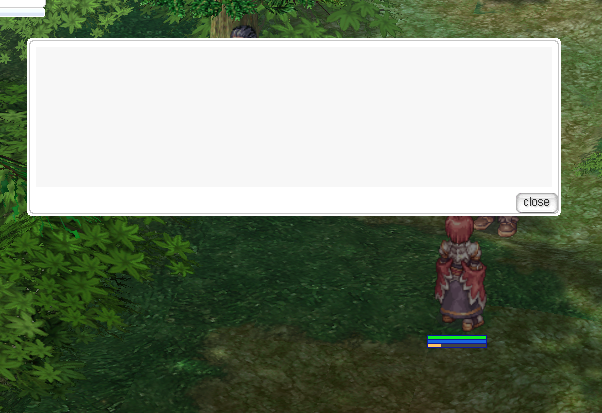
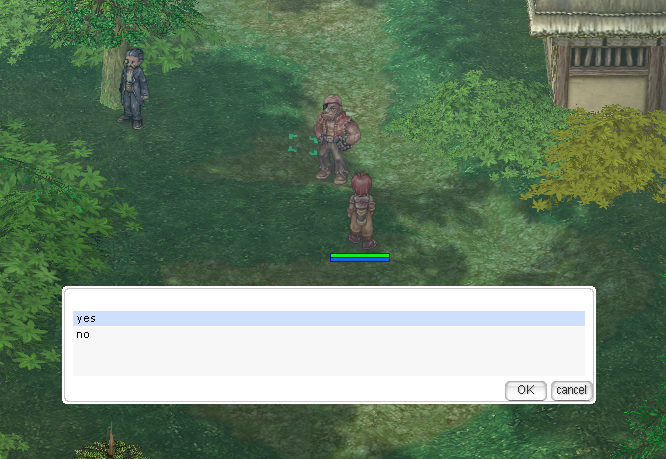
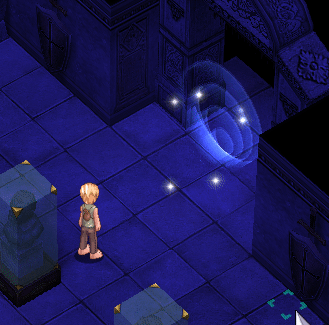

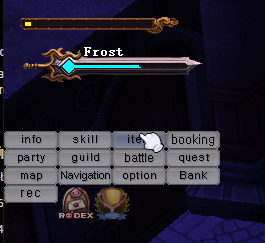














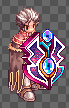





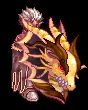

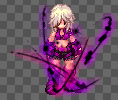

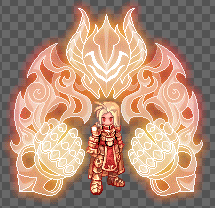














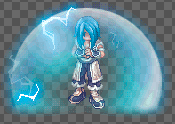



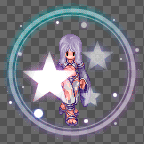



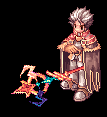

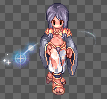




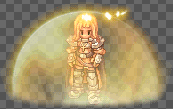


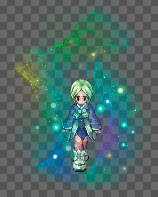


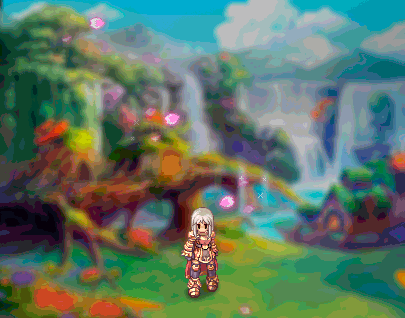
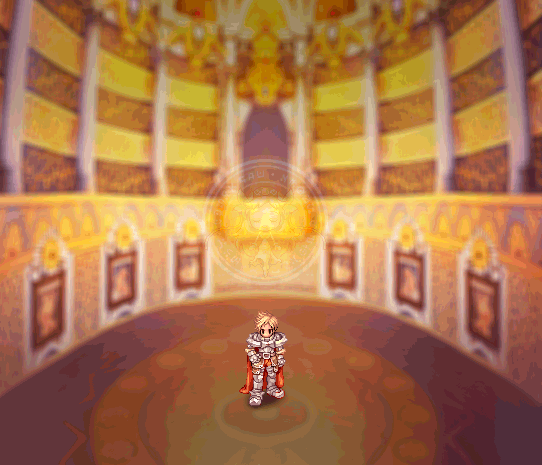
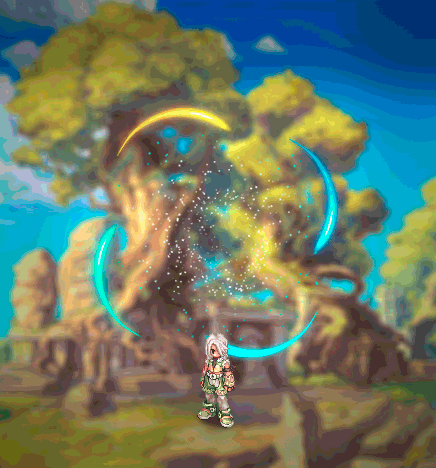

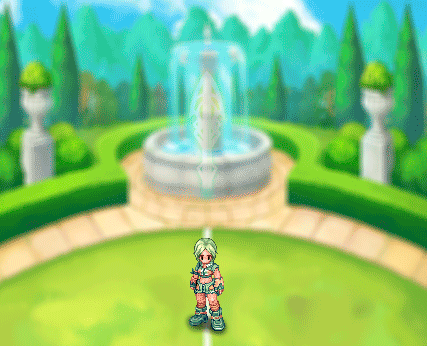
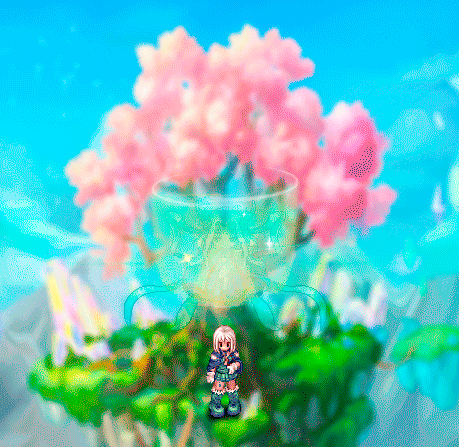








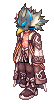
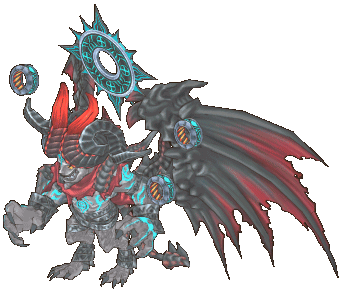


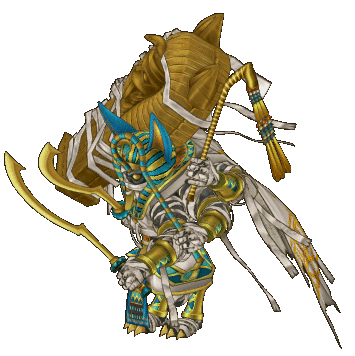








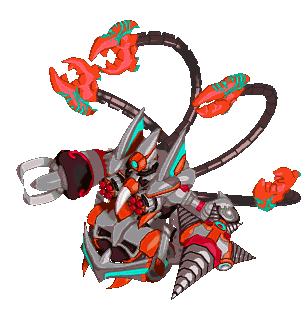
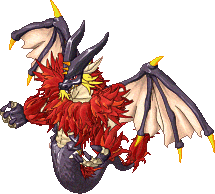
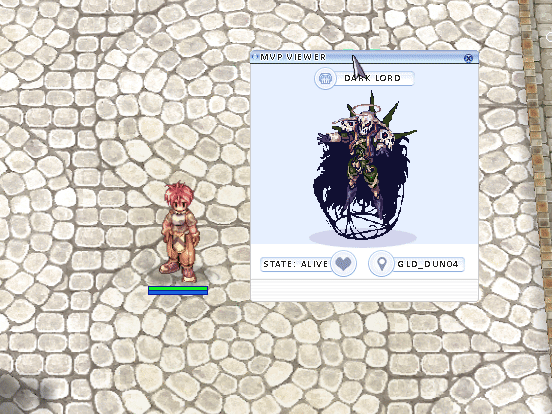

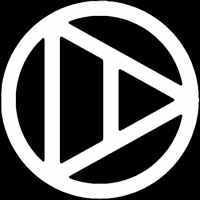
![More information about "Simple Client-Side Generator [itemInfo/accName/accessoryID]"](https://rathena.org/board/screenshots/monthly_2020_11/Untitled.thumb.png.857152f61b93e55caa3a9c8abaea0b2b.png)