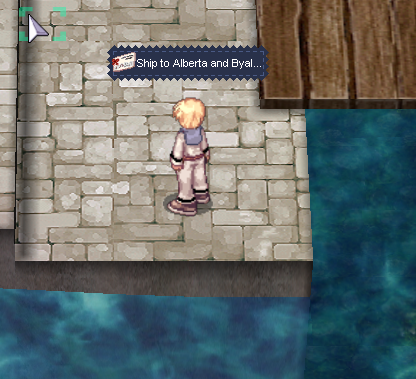Leaderboard
Popular Content
Showing content with the highest reputation on 05/24/19 in all areas
-
View File Stormbreaker Introduction Stormbreaker is a large modification system which adds a collection of new features, bonuses and script commands to your own rAthena server. This package is designed to augment your server with new features which can breathe new life into your gameplay, and comes with a getting started guide, a Git patch file, and some optional client resources. Stormbreaker is developed against the latest version of rAthena, and will be continually updated to the latest on a weekly basis. (Videos will be coming soon highlighting each feature.) Features This package includes the following: New item bonuses (83) New script commands (10) New GM commands (9) Item Bazaar Shop system Item Durability system Item Craft system Item Enchantment system Item Passive Script system Item Passive Status system More features are actively being developed and will be released in the near future. Item Bonuses All item bonuses are the same as those found on the Bonus Expansion Pack thread. If you're looking to acquire this package solely for the item bonuses, please be advised that these will be released soon for free on that thread. Stormbreaker will be updated with newer item bonuses as more are recommended. Script Commands Item Bazaar Shop The bazaar shop system functions similar to that featured in Final Fantasy XII. As a player accumulates and sells items to shops, you can configure items which become available for purchase at specialist bazaar shops by the sale of certain combinations of items. These can be items which become permanently unlocked, can be unlocked multiple times, or those which can only be purchased the once and can never be unlocked again. This feature provides a great way to reward players for farming and killing monsters, and unlocks great potential for introducing unique items and equipment available only after acquiring and selling combinations of materials. Item Durability The item durability system works much like the Witcher 3 durability for equipment. All equipment has a durability score (a percentage) which determines how much more stress it can take before breaking. As players engage in battle, their equipment will slowly degrade (completely configurable), which can lead to weakened bonuses, weakened ATK and DEF modifiers, and chances of breaking. All equipment can be repaired through special NPCs (using new script commands described above) and can also receive protection with the Chemical Protect skills (configurable.) Item durability can be configured to decrease on a fixed percentage per attack (a denomination as low as 0.0001%) or based on the amount of damage dealt/received. Note: For the item durability percentage to be visible as in the screenshot, this requires client version 2015-02-25aRagexeRE or later. Item Craft The item craft system uses the new refine user interface with a completely custom crafting database. Players can drag a source material and catalyst material into the refine window to be given the opportunity to craft something new. This feature isn't restricted to just equipment, but any other sort of item too! Your players could be upgrading their basic Red Potions to Orange Potions using Jellopies or Grapes, or could be upgrading their Knife[3] to a Knife[4] by combining it with a special material. The crafting database allows for a lot of flexibility, including key features like equipment being able to retain their refine level, cards, random options, and even item durability! Note: For the new refine interface and the crafting system, this requires client version 2016-10-12aRagexeRE or later. Item Enchantment The enchantment system similarly uses the new refine user interface to provide a beautiful and unique point for being able to upgrade equipment with random options! The custom enchantment database lets you build your own system for allowing players to add unique or powerful random options to their equipment, restricted at a per-item level. Every item supports up to a maximum of 4 different enchantment types, and can be configured with custom chance rates and costs, which can further be configured depending on the current number of enchantments already on the equipment! New server configurations let you control how many enchantments can be added to each type of equipment to add finer control. With this system, players could enchant their boring Knife with ATK + 10% by using some rare or valuable material. Note: For the new refine interface and the enchanting system, this requires client version 2016-10-12aRagexeRE or later. Item Passive Script The passive script system is designed to augment and empower the already powerful item database. The bespoke item passive script file lets you add new "equipment" scripts which are active while an item is stored in the players inventory! A player holding a rare coin in their miscellaneous item tab might find themselves with a constantly active HP + 5%, or perhaps they have acquired a sword which provides a permanent HIT - 30 while the item is held by the player. The system could also be used to reward players with EXP or Zeny increasing items. This system works with any existing or new items, and just needs a line adding to the file! Item Passive Status The passive status system works similar to the passive script system, except that the player receives a permanent (cannot be dispelled nor removed by death, nor cured from healing items) status effect while an item is held in their inventory. You could grant players a permanent Increase Agility effect while holding a magic feather, or perhaps afflict them with Poison while they carry some cursed tome. The passive status system is designed to improve on existing mechanics where equipments can provide permanent bonuses, with special flags indicating whether equipment provides the status only when equipped or when in the inventory. Support I intend to provide continual support with Stormbreaker by keeping the files up-to-date, on a weekly basis, with the latest hash of rAthena. Each week I will upload a new version of the Stormbreaker archive, along with any new augmentations (such as item bonuses, script commands) and bug fixes. If you encounter problems when running or using the new Stormbreaker features, please feel free to contact me directly on here, to my email address [email protected], or on our Discord server, and I will respond as soon as I am able (usually on the day, otherwise within 1-2 days.) For support on applying the Stormbreaker project to an older version of rAthena, again please contact me directly on here or on the Discord server. Click here to join the Discord server. Copyright Stormbreaker © Chris Copeland 2019. All rights reserved. By purchasing this package you agree that you will not share or redistribute any and all files included in the package without the express written consent of myself (Epoque, Chris Copeland), and that you will not upload this package onto any secure or unsecure file sharing websites. Submitter Epoque Submitted 03/18/2019 Category Source Modifications Video Content Author Chris Copeland1 point
-
Hi, I will not help. Because you have modified database columns, and also files. These changes not a part of my package and has been done manually by someone, but not me. If you want make the package work again, you need re-download 01_emulator folder, and 03_openserver/sql_backups.rar extract emulator files like you usually do it. extract in any other folder sql_backups.rar file run open-server. remove your databases (write somewhere a names of databases) create a new empty database with old name now import inside this database a sql file repeat it for all databases. now run emulator, and if everything has been done right - you will successfully connect to the mysql database. If not - repeat.1 point
-
try data grf > luafiles > datainfo > edit shadowtable.lub figure it out I know its that1 point
-
status.c #endif #ifndef RENEWAL unsigned short status_base_matk_min(const struct status_data* status) { return status->int_ + (status->int_ / 7) * (status->int_ / 7); } unsigned short status_base_matk_max(const struct status_data* status) { return status->int_ + (status->int_ / 5) * (status->int_ / 5); } #else there a few more things under this that are specific to min and max .. might just pre re1 point
-
1 point
-
1 point
-
Hello! You can disable it by using any HEX editor. search: 68 CA 00 00 00 6A 15 8B CE change to: 68 00 02 00 00 6A 15 8B CE1 point
-
File location Yes. You may create your own signboards by editing the clientside LUA/LUB file. There is no server-side configuration for it. The file is located at: client\data\luafiles514\lua files\signboardlist.lub Example entry An example of one signboard is the following: { "izlude", 197, 205, 10, IT_SIGNBOARD, "유저인터페이스\\item\\ship_ticket.bmp", "Ship to Alberta and Byalan", "#0x00FFFFFF" }, The first three are explanatory: It's the map and coordinates. 10 corresponds to the height (i think in pixels, or some arbitrary unit) above the NPC's head. Setting it to 0 means that it is immediately above the NPCs head. IT_SIGNBOARD is the type. Examples are shown below. The following is the filepath to the image resource. The last one, I believe is for the color of the text (I have not tweaked this value so I am not sure). End result And it results into the following: IT_SIGNBOARD IT_BMP Notes As of posting (December 19, 2018), Asheraf's Translation (commit 8377a6b7340773d0c5ea18987b1c82be0ec1dd05) does not have a translated signboardlist.lub. Use Zackdreaver's translation (commit 8377a6b7340773d0c5ea18987b1c82be0ec1dd05) instead. Note that the links above are to the master copy of the Git repositories. The commit IDs shown above are the current commit IDs on their master branches.1 point