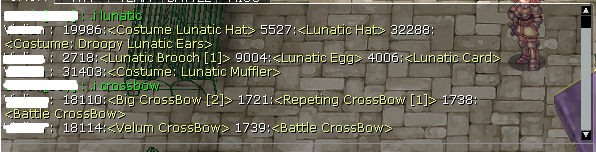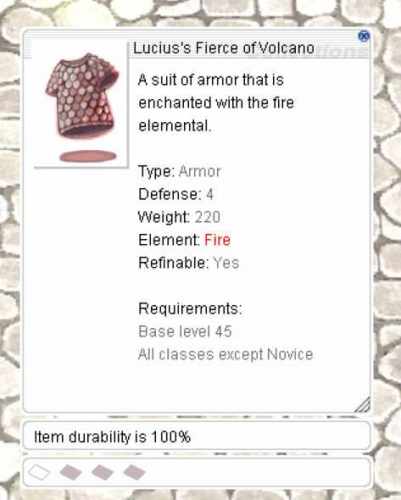Leaderboard
Popular Content
Showing content with the highest reputation on 03/20/19 in all areas
-
View File Stormbreaker Introduction Stormbreaker is a large modification system which adds a collection of new features, bonuses and script commands to your own rAthena server. This package is designed to augment your server with new features which can breathe new life into your gameplay, and comes with a getting started guide, a Git patch file, and some optional client resources. Stormbreaker is developed against the latest version of rAthena, and will be continually updated to the latest on a weekly basis. (Videos will be coming soon highlighting each feature.) Features This package includes the following: New item bonuses (83) New script commands (10) New GM commands (9) Item Bazaar Shop system Item Durability system Item Craft system Item Enchantment system Item Passive Script system Item Passive Status system More features are actively being developed and will be released in the near future. Item Bonuses All item bonuses are the same as those found on the Bonus Expansion Pack thread. If you're looking to acquire this package solely for the item bonuses, please be advised that these will be released soon for free on that thread. Stormbreaker will be updated with newer item bonuses as more are recommended. Script Commands Item Bazaar Shop The bazaar shop system functions similar to that featured in Final Fantasy XII. As a player accumulates and sells items to shops, you can configure items which become available for purchase at specialist bazaar shops by the sale of certain combinations of items. These can be items which become permanently unlocked, can be unlocked multiple times, or those which can only be purchased the once and can never be unlocked again. This feature provides a great way to reward players for farming and killing monsters, and unlocks great potential for introducing unique items and equipment available only after acquiring and selling combinations of materials. Item Durability The item durability system works much like the Witcher 3 durability for equipment. All equipment has a durability score (a percentage) which determines how much more stress it can take before breaking. As players engage in battle, their equipment will slowly degrade (completely configurable), which can lead to weakened bonuses, weakened ATK and DEF modifiers, and chances of breaking. All equipment can be repaired through special NPCs (using new script commands described above) and can also receive protection with the Chemical Protect skills (configurable.) Item durability can be configured to decrease on a fixed percentage per attack (a denomination as low as 0.0001%) or based on the amount of damage dealt/received. Note: For the item durability percentage to be visible as in the screenshot, this requires client version 2015-02-25aRagexeRE or later. Item Craft The item craft system uses the new refine user interface with a completely custom crafting database. Players can drag a source material and catalyst material into the refine window to be given the opportunity to craft something new. This feature isn't restricted to just equipment, but any other sort of item too! Your players could be upgrading their basic Red Potions to Orange Potions using Jellopies or Grapes, or could be upgrading their Knife[3] to a Knife[4] by combining it with a special material. The crafting database allows for a lot of flexibility, including key features like equipment being able to retain their refine level, cards, random options, and even item durability! Note: For the new refine interface and the crafting system, this requires client version 2016-10-12aRagexeRE or later. Item Enchantment The enchantment system similarly uses the new refine user interface to provide a beautiful and unique point for being able to upgrade equipment with random options! The custom enchantment database lets you build your own system for allowing players to add unique or powerful random options to their equipment, restricted at a per-item level. Every item supports up to a maximum of 4 different enchantment types, and can be configured with custom chance rates and costs, which can further be configured depending on the current number of enchantments already on the equipment! New server configurations let you control how many enchantments can be added to each type of equipment to add finer control. With this system, players could enchant their boring Knife with ATK + 10% by using some rare or valuable material. Note: For the new refine interface and the enchanting system, this requires client version 2016-10-12aRagexeRE or later. Item Passive Script The passive script system is designed to augment and empower the already powerful item database. The bespoke item passive script file lets you add new "equipment" scripts which are active while an item is stored in the players inventory! A player holding a rare coin in their miscellaneous item tab might find themselves with a constantly active HP + 5%, or perhaps they have acquired a sword which provides a permanent HIT - 30 while the item is held by the player. The system could also be used to reward players with EXP or Zeny increasing items. This system works with any existing or new items, and just needs a line adding to the file! Item Passive Status The passive status system works similar to the passive script system, except that the player receives a permanent (cannot be dispelled nor removed by death, nor cured from healing items) status effect while an item is held in their inventory. You could grant players a permanent Increase Agility effect while holding a magic feather, or perhaps afflict them with Poison while they carry some cursed tome. The passive status system is designed to improve on existing mechanics where equipments can provide permanent bonuses, with special flags indicating whether equipment provides the status only when equipped or when in the inventory. Support I intend to provide continual support with Stormbreaker by keeping the files up-to-date, on a weekly basis, with the latest hash of rAthena. Each week I will upload a new version of the Stormbreaker archive, along with any new augmentations (such as item bonuses, script commands) and bug fixes. If you encounter problems when running or using the new Stormbreaker features, please feel free to contact me directly on here, to my email address [email protected], or on our Discord server, and I will respond as soon as I am able (usually on the day, otherwise within 1-2 days.) For support on applying the Stormbreaker project to an older version of rAthena, again please contact me directly on here or on the Discord server. Click here to join the Discord server. Copyright Stormbreaker © Chris Copeland 2019. All rights reserved. By purchasing this package you agree that you will not share or redistribute any and all files included in the package without the express written consent of myself (Epoque, Chris Copeland), and that you will not upload this package onto any secure or unsecure file sharing websites. Submitter Epoque Submitted 03/18/2019 Category Source Modifications Video Content Author Chris Copeland2 points
-
View File Illusion Moonlight Illusion Moonlight Story. Submitter crazyarashi Submitted 03/20/2019 Category Games, Events, Quests Video Content Author crazyarashi2 points
-
View File Script command: itemlink to generate <ITEML> To simple generate <ITEML> string by using itemlink. <ITEML> is string that auto-parsed by client that support item link feature, when user SHIFT+Click the item or equipment. Credits: These people from OpenKore: lututui, exaxia, and jchcc Submitter Cydh Submitted 03/19/2019 Category Source Modifications Video Content Author Cydh1 point
-
Some peoples had asked me for this guide, so I thought it was a good idea to post here. I'm not a pro on things like this so maybe I'll not can help you, btw you can suggest to this guide very helpful informations, I'll be grateful for you. Introduction I'll teach you guys how to setup a rAthena Server in a Virtual Machine (VM) for training VPS before buying one and enable connection to another peoples for co-working or something using VirtualBox and CentOS 7 as Operating System (OS) for it. VirtualBox is widely used to perform this tasks because is secured, UI-friendly and very easy to configure. Prerequisites Windows XP SP3 or later VirtualBox Latest Version (or VMware) CentOS 7 minimal ISO PuTTY (or any similar software) FileZilla (or any similar software) (Optionals) No-IP DDNS and DUC Notepad++ Requirements Static IP (Host and Guest) Port Forwarding (22 for SSH, 80 for HTTP, FluxCP, phpMyAdmin and 6900, 6121, 5121 for the server) If you want, you can use another port different than 80 for HTTP for security reasons, but I'll not teach you how to do that. Warnings If you don't have any knowledgement in port forwarding or how port forwarding can be very risky, I really don't recommend this guide for you. I'm not liable for any damages in your PC or Network, make this by your own risk. If you want to not port forwarding and use this guide only for use the server in a VM only for you, it's okay, you just need to open ports on your Host-machine Firewall instead port forwarding, but you'll not able to open the server for another peoples. Creating the VM and Installing the CentOS 7 1. Open the VirtualBox and click in New or use Ctrl + N. 2. Enter the name and switch Type to Linux and Version to Red Hat (64-bit) and click in Next. 3. Set 1024 for the amount of memory (RAM) in megabytes to be allocted to the virtual machine and click next. 4. Select Create a virtual hard disk now and click in create and next. 5. Select Fixed size and click in next. 6. Set the size for the virtual hard disk in gigabytes. I'll set 20,00GB but you can put a different valor (minimum 5,00GB) and click in Create. 7. Click in Settings and go to Storage, click on the Empty below Controller: IDE and click on the small CD icon and click in Choose Virtual Optical Disk File... and select the CentOS 7 ISO file. 8. Go to Network and change NAT to Bridged Adapter and press the OK button. 9. Start your VM by pressing the Start button. 10. In the VM, choose Install CentOS Linux 7 option and press enter. 11. Choose your language and click and next. 12. On Localization configure your date and time by clicking in the Date & Time button and next you configure your keyboard by clicking in the Keyboard button. 13. Go to System and click in Installation Destination and just click in Done. 14. Click on Network & Host Name and click in the Off button to turn On. Now click in the Configure... button and go to IPv4 Settings, switch Automatic (DHCP) to Manual and click in Add. In Address you put the LAN IP that you want (normally is something like that: 192.168.xx.xx), in Netmask put 255.255.255.0 and in Gateway you put your Router Gateway (192.168.xx.xx) and click in Save. In Host name you can change to whatever you want, but add ".localhost" in the end like 'server.localhost' and click in Apply and next in Done. 15. Click on Begin Installation and next you set the root password by clicking on the button Root Password(don't forget that password, its very important) and wait the installation be done. After that just click in Reboot. 16. After the reboot you'll see anything like that: Just type root for Login and root password for Password. 17. After that type yum -y update and press Enter and wait the update finish. 18. Now create a new user non-root: Pick a different number from 4444. # useradd --create-home --shell /bin/bash rathena4444 # passwd rathena4444 Configuring the VM via Terminal using PuTTY. I recommend to use PuTTY because you can scroll up and down the terminal without having to install Gnome GUI on the VM and it's a good training before buying a VPS. 1. Connect to your VM on the PuTTY by typing the Guest Machine IP and the port that you have forwarded, then type root and root password. 2. Now type the following commands: # yum -y install centos-release-scl # yum -y install devtoolset-4-gcc-c++ # yum -y install make mysql mysql-devel mariadb-server pcre-devel zlib-devel git # systemctl start mariadb.service Optional, it will make this start for every system boot. # systemctl enable mariadb.service Run this command and follow the prompts: # mysql_secure_installation Login to your MariaDB Server as root: When prompted, enter your root MySQL password. # mysql -u root -p Now your prompt should look like this (the MariaDB command prompt): MariaDB [(none)]> 3. At the MySQL prompt, type this to create a database (replace rathena4444 with the Linux username you created earlier): MariaDB [(none)]> CREATE DATABASE rathena4444_rag; Create a separate database for logs: MariaDB [(none)]> CREATE DATABASE rathena4444_log; 4. Create a MySQL user for rAthena and grant privileges. MariaDB [(none)]> CREATE USER 'rathena4444'@'localhost' IDENTIFIED BY 'secretpassword'; MariaDB [(none)]> GRANT SELECT,INSERT,UPDATE,DELETE ON rathena4444_rag.* TO 'rathena4444'@'localhost'; MariaDB [(none)]> GRANT SELECT,INSERT ON rathena4444_log.* TO 'rathena4444'@'localhost'; Type 'exit' to close the MariaDB prompt. 5. Now we will open ports on the VM Firewall for accept the clients. Type the following commands: # firewall-cmd --zone=public --add-port=6900/tcp # firewall-cmd --zone=public --add-port=6121/tcp # firewall-cmd --zone=public --add-port=5121/tcp # firewall-cmd --reload If you want to enable this on all system boot startup just add --permanent on the final like that: # firewall-cmd --zone=public --add-port=6900/tcp --permanent 6. Installing and configuring phpMyAdmin for FluxCP and MySQL tables (you can skip that if you will use only MySQL Workbench) Remembering: I REALLY DON'T RECOMMEND YOU TO OPEN PORT 80 IF YOU DON'T HAVE ANY KNOWLEDGEMENT IN PORT FORWARDING. # firewall-cmd --zone=public --add-port=80/tcp # firewall-cmd --reload Step 1: # rpm -iUvh http://dl.fedoraproject.org/pub/epel/epel-release-latest-7.noarch.rpm Step 2: # yum -y update # yum -y install httpd php phpmyadmin Step 3: Open the FileZilla and login on your VM. Now go to /etc/httpd/conf.d/ and open the phpMyAdmin.conf using Notepad++ and modify this: Alias /phpMyAdmin /usr/share/phpMyAdmin Alias /phpmyadmin /usr/share/phpMyAdmin <Directory /usr/share/phpMyAdmin/> AddDefaultCharset UTF-8 <IfModule mod_authz_core.c> # Apache 2.4 <RequireAny> Require ip 127.0.0.1 Require ip ::1 </RequireAny> </IfModule> <IfModule !mod_authz_core.c> # Apache 2.2 Order Deny,Allow Deny from All Allow from 127.0.0.1 Allow from ::1 </IfModule> </Directory> To this: Alias /phpMyAdmin /usr/share/phpMyAdmin Alias /phpmyadmin /usr/share/phpMyAdmin #<Directory /usr/share/phpMyAdmin/> # <IfModule mod_authz_core.c> # # Apache 2.4 # <RequireAny> # Require ip 127.0.0.1 # Require ip ::1 # </RequireAny> # </IfModule> # <IfModule !mod_authz_core.c> # # Apache 2.2 # Order Deny,Allow # Deny from All # Allow from 127.0.0.1 # Allow from ::1 # </IfModule> #</Directory> <Directory /usr/share/phpMyAdmin/> Options none AllowOverride Limit Require all granted </Directory> Save and return to FileZilla, a little popup will be show, just click Yes. Back to PuTTY terminal and type the following commands: # systemctl start httpd Optional, it will make this start for every system boot. # systemctl enable httpd Now open your browser and put your IP or your No-IP DDNS with /phpmyadmin like that: "250.251.252.253/phpmyadmin" or "myragnaroknoip.ddns.net/phpmyadmin" to have access to it. 7. Logout from root SSH (or minimize the window) and login as your non-root Linux user that you created earlier. 8. Clone the rAthena repository: # git clone https://github.com/rathena/rathena.git ~/rAthena 9. Import MySQL tables Step 1: Change directory to the "sql-files" folder. # cd rAthena/sql-files/ Step 2: # mysql -u root -p rathena4444_rag < main.sql # mysql -u root -p rathena4444_rag < item_db.sql # mysql -u root -p rathena4444_rag < item_db2.sql # mysql -u root -p rathena4444_rag < mob_db.sql # mysql -u root -p rathena4444_rag < mob_db2.sql # mysql -u root -p rathena4444_log < logs.sql 10. Configure the server by editting the files using FileZilla + Notepad++ (Normally the rAthena server folder is inside the non-root user folder (/home/rathena4444).) 11. Compile the source code Step 1: # cd .. # scl enable devtoolset-4 bash # ./configure Step 2: # make server How to Recompile: # ./configure # make clean # make server 12. Start your rAthena server. This will start the rAthena Server: # ./athena-start start To stop the server just use: # ./athena-start stop You can restart your server if is already running # ./athena-start restart Links that I have used for make this guide (Special Credits): https://github.com/rathena/rathena/wiki/Install-on-Centos https://www.liquidweb.com/kb/how-to-install-and-configure-phpmyadmin-on-centos-7/1 point
-
Version 1.0.9
198 downloads
Introduction Stormbreaker is a large modification system which adds a collection of new features, bonuses and script commands to your own rAthena server. This package is designed to augment your server with new features which can breathe new life into your gameplay, and comes with a getting started guide, a Git patch file, and some optional client resources. Stormbreaker is developed against the latest version of rAthena, and will be continually updated to the latest on a weekly basis. (Videos will be coming soon highlighting each feature.) Features This package includes the following: New item bonuses (83) New script commands (10) New GM commands (9) Item Bazaar Shop system Item Durability system Item Craft system Item Enchantment system Item Passive Script system Item Passive Status system More features are actively being developed and will be released in the near future. Item Bonuses All item bonuses are the same as those found on the Bonus Expansion Pack thread. If you're looking to acquire this package solely for the item bonuses, please be advised that these will be released soon for free on that thread. Stormbreaker will be updated with newer item bonuses as more are recommended. Script Commands Item Bazaar Shop The bazaar shop system functions similar to that featured in Final Fantasy XII. As a player accumulates and sells items to shops, you can configure items which become available for purchase at specialist bazaar shops by the sale of certain combinations of items. These can be items which become permanently unlocked, can be unlocked multiple times, or those which can only be purchased the once and can never be unlocked again. This feature provides a great way to reward players for farming and killing monsters, and unlocks great potential for introducing unique items and equipment available only after acquiring and selling combinations of materials. Item Durability The item durability system works much like the Witcher 3 durability for equipment. All equipment has a durability score (a percentage) which determines how much more stress it can take before breaking. As players engage in battle, their equipment will slowly degrade (completely configurable), which can lead to weakened bonuses, weakened ATK and DEF modifiers, and chances of breaking. All equipment can be repaired through special NPCs (using new script commands described above) and can also receive protection with the Chemical Protect skills (configurable.) Item durability can be configured to decrease on a fixed percentage per attack (a denomination as low as 0.0001%) or based on the amount of damage dealt/received. Note: For the item durability percentage to be visible as in the screenshot, this requires client version 2015-02-25aRagexeRE or later. Item Craft The item craft system uses the new refine user interface with a completely custom crafting database. Players can drag a source material and catalyst material into the refine window to be given the opportunity to craft something new. This feature isn't restricted to just equipment, but any other sort of item too! Your players could be upgrading their basic Red Potions to Orange Potions using Jellopies or Grapes, or could be upgrading their Knife[3] to a Knife[4] by combining it with a special material. The crafting database allows for a lot of flexibility, including key features like equipment being able to retain their refine level, cards, random options, and even item durability! Note: For the new refine interface and the crafting system, this requires client version 2016-10-12aRagexeRE or later. Item Enchantment The enchantment system similarly uses the new refine user interface to provide a beautiful and unique point for being able to upgrade equipment with random options! The custom enchantment database lets you build your own system for allowing players to add unique or powerful random options to their equipment, restricted at a per-item level. Every item supports up to a maximum of 4 different enchantment types, and can be configured with custom chance rates and costs, which can further be configured depending on the current number of enchantments already on the equipment! New server configurations let you control how many enchantments can be added to each type of equipment to add finer control. With this system, players could enchant their boring Knife with ATK + 10% by using some rare or valuable material. Note: For the new refine interface and the enchanting system, this requires client version 2016-10-12aRagexeRE or later. Item Passive Script The passive script system is designed to augment and empower the already powerful item database. The bespoke item passive script file lets you add new "equipment" scripts which are active while an item is stored in the players inventory! A player holding a rare coin in their miscellaneous item tab might find themselves with a constantly active HP + 5%, or perhaps they have acquired a sword which provides a permanent HIT - 30 while the item is held by the player. The system could also be used to reward players with EXP or Zeny increasing items. This system works with any existing or new items, and just needs a line adding to the file! Item Passive Status The passive status system works similar to the passive script system, except that the player receives a permanent (cannot be dispelled nor removed by death, nor cured from healing items) status effect while an item is held in their inventory. You could grant players a permanent Increase Agility effect while holding a magic feather, or perhaps afflict them with Poison while they carry some cursed tome. The passive status system is designed to improve on existing mechanics where equipments can provide permanent bonuses, with special flags indicating whether equipment provides the status only when equipped or when in the inventory. Support I intend to provide continual support with Stormbreaker by keeping the files up-to-date, on a weekly basis, with the latest hash of rAthena. Each week I will upload a new version of the Stormbreaker archive, along with any new augmentations (such as item bonuses, script commands) and bug fixes. If you encounter problems when running or using the new Stormbreaker features, please feel free to contact me directly on here, to my email address [email protected], or on our Discord server, and I will respond as soon as I am able (usually on the day, otherwise within 1-2 days.) For support on applying the Stormbreaker project to an older version of rAthena, again please contact me directly on here or on the Discord server. Click here to join the Discord server. Copyright Stormbreaker © Chris Copeland 2019. All rights reserved. By purchasing this package you agree that you will not share or redistribute any and all files included in the package without the express written consent of myself (Epoque, Chris Copeland), and that you will not upload this package onto any secure or unsecure file sharing websites.25.00 USD1 point -
You should have plenty of money if you continue to file chargeback disputes in Paypal. Account banned ?1 point
-
Exact guide will be the one posted above. That's how it is. As far as I know, you have to setup client to accept map-server changes. I forgot the patch for it.1 point
-
amount and atribut is not needed by ITEML. we never talk about ITEML here, but you can found the info here1 point
-
getmapxy has been updated https://github.com/rathena/rathena/commit/26720f041a3cd0edbaa975bfc70345a30e9bf706 You need to update the script depending of your emulator date1 point
-
1 point