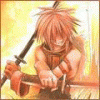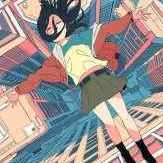Leaderboard
Popular Content
Showing content with the highest reputation on 09/01/13 in all areas
-
2013 Ragexe ( Thanks to Yommy for all the scripts and the great help Thanks to MStream for his help to the project and for adding patches Thanks to k3dt for unpacking/hosting all the exe and hosting the diff files ) Things you have to do to make it works Open your clientinfo.xml Search <servertype></servertype> Set it to primary Search <langtype></langtype> Set it to 0 Open your db/packet_db.txt in your rathena folder Search the version who match why your ragexe's date choice ex ://2013-05-22 Ragexepacket_ver: 36 So your version will be in clientinfo.xml :36 src/common/mmo.h Search #define PACKETVER YYYYMMDD And match it with the date version you choosed for your client ex : #define PACKETVER 20130522 Clean and re-build the solution of your emulator after it !!! Those patchs has been removed : Restore Login Window - Disable rag1&sak1 - Skip Service Select bug for a lot of people, please don't use it if it's not for testing purpose and use that software : Loki Launcher (It's a ro launcher : you have to use it to log in the game) http://hercules.ws/board/topic/1070-loki-launcher/ or R.O.L.e.X : http://hercules.ws/board/topic/930-rolex/ Ragexe (thx to k3dt) - The patchs support version of Ragexe >= 2013 03 20 http://k3dt.eu/Ragexe/unpacked/ Diff Patcher v2 http://www.mediafire.com/?fibc47gzvdshp8o Diff files http://k3dt.eu/Ragexe/unpacked/Diffs/ Data folder If you have some problem with your lua files, please delete your old data/luafiles514 folder And put those files in your ragnarok folder : https://subversion.assembla.com/svn/client-side-translation/ Finally, change all lua extension to lub extension, place this script in your data/luafiles514 folder Windows : http://www.mediafire.com/?jvtac0j8f6m604v Linux : http://www.mediafire.com/?r72dz8mpk83dvsr If you still have trouble with lub files, you can use my own luafiles514 folder (delete your own luafiles514 folder before !!!) http://www.mediafire.com/?uudw9u0siwnycwz Packets 2013-03-20 - Packets : Encryption keys 2013-05-15 - Packets : Encryption keys 2013-05-22 - Packets : Encryption keys 2013-05-29 - Packets : Encryption keys 2013-06-05 - Packets : Encryption keys 2013-06-12 - Packets : Encryption keys 2013-06-18 - Packets : Encryption keys 2013-06-26 - Packets : Encryption keys 2013-07-03 - Packets : Encryption keys 2013-07-10 - Packets : Encryption keys 2013-07-17 - Packets : Encryption keys 2013-07-24 - Packets : Encryption keys 2013-07-31 - Packets : Encryption keys 2013-08-07 - Packets : Encryption keys Any error ? Look this Support Topic first Working : @ Chat Fix Allow Chat Flood (X lines) Allow Space In Guild Name Arial on All Langtypes Change Gravity Error Handler Chat Color GM Chat Color Guild Chat Color Main Chat Color Party Other Chat Color Party You Chat Color Player Other Chat Color Player You Custom Window Title Disable 4 letter charname limit Disable 4 letter username limit Disable 4 letter password limit Disable Nagle Algorithm Disable Ragexe Filename Check Disable rag1&sak1 Disable Hallucination Wavy Screen Disable HShield Disable Packet Encryption Disable Quake Skill Effect Disable Swear Filter Enable Ascii Enable Custom 3D Bones Enable Multiple Grf Enable Official Custom Fonts Enable Title Bar Menu Enable 64k Hairstyle Enable DNS Support Enforce Official Login Background Extended Chat Box Extended Chat Room Box Extended Npc Box Extended PM Box Fix Camera Angles (Full, Less, Recommended) HKLM to HKCU Increase Headgear View ID to 5000 Increase Zoom Out (50% - 75% - Max) Increase Screenshot Quality Ignore Missing File Error Ignore Missing Palette Error Korea Service XML Fix Only First Login Background Only Second Login Background Packets Keys Change Read Data Folder First Read lua before lub (ItemInfo.lub) Read msgstringtable.txt Read questid2display.txt Remove GM Sprites Remove Gravity Adds Remove Gravity Logo Remove Hourly Annonce Remove Serial Display Shared Body Palettes Shared Head Palettes Skip Licence Screen Skip Ressurection Button Translate Client in English Use Custom Aura Sprites Use Normal Guild Brackets Use Plain Text Descriptions Use Ragnarok Icon Use SSO login packet for all Langtype2 points
-
Hello guys!! This is my first time to write a tutorial. I hope it can help many beginner that don't know how to create your own ragnarok world. This server setting is just made to play offline. So if you want to make your own private server there are several things you need to learn more on setting ip, opening ports etc, and i'm not going to explain it in here Credits goes to: Nickyzai for kRO client K3dt for decompiled ragexe Mleo1 for Loki launcher Shakto, Yommy, MStream for xDiffPatcher Michieru, Dastgirpojee for Data folder translation Magicaltux for Grf Builder Ai4rei for Open Setup Okay let's get started, please follow all the steps correctly! This is all the things you need to create your own ragnarok world: 1. TortoiseSVN - http://tortoisesvn.net/downloads.html 2. Visual Basic - http://www.microsoft.com/visualstudio/eng/products/visual-studio-express-products 3. MySQL - http://dev.mysql.com/downloads/installer/ 4. MySQL Workbench 5.2.47 http://dev.mysql.com/downloads/tools/workbench/ 5. rAthena SVN Repository - https://rathena.svn.sourceforge.net/svnroot/rathena/ 6. kRO client by nickyzai - http://www.nickyzai.com/?p=kro 7. Loki Launcher by mleo1 - http://hercules.ws/board/topic/1070-loki-launcher/ 8. Decompiled ragexe by k3dt - http://k3dt.eu/Ragexe/unpacked/ 9. xDiffPatcher v2 - http://www.mediafire.com/?fibc47gzvdshp8o 10. DiffFiles - http://k3dt.eu/Ragexe/unpacked/Diffs/ 11. Data folder translation - https://subversion.assembla.com/svn/client-side-translation/ 12. Grf Builder - http://www.grfbuilder.com/#download 13. RO Open Setup - http://rathena.org/board/topic/63177-ro-open-setup-v280277-last-updated-20130702/ After you download all that things, do this: 1. Install tortoise 2. Install visual basic 3. Install MySQL (please remember your root password! If you change it but if you did not change then the default root password is ‘root’) 4. Install MySQL Workbench 5. Install kRO client After you install all of that, let’s prepare the client: 1. Open your kRO client and update it until completed. 2. Download your ragexe file in this (http://k3dt.eu/Ragexe/unpacked/) In this tutorial i used 2013-07-03aRagexe.exe 3. Download your xDiffFiles in this (http://k3dt.eu/Ragexe/unpacked/Diffs/) in this tutorial I used 2013-07-03aRagexe.exe so I must download the same date for Diff files which is “Diff 2013-07-03 v1” in order the xDiffPatcher to work. 4. Open your xDiffPatcher.exe select your ragexe file you download before which is I used (2013-07-03aRagexe.exe) and then select your Diff files which is I used (Diff 2013-07-03 v1) and click LOAD. Now look in “diff option” there are several choice to pick, I recommended you to check this option: - Disable Ragexe Filename Check - Disable HShield - Disable Packet Encryption - Enable Multiple GRFs -@ Bug Fix - Ignore Missing File Error - Ignore Missing Palette Error - Increase Headgear ViewID to 5000 - Increase Zoom - Load ItemInfo.lua before lub - Read Data Folder First - Read msgstringtable.txt - Read questid2display.txt - Translate Client In English - Use Normal Guild Brackets - Use Ragnarok Icon - eXtract MsgStringTable.txt - eXtract txt file strings After you finish check the option click Diff’n’Save! Move the patched ragexe you made to your kRO client folder 5. Open the loki launcer folder and right-click loki.ini, change this: ; Must be on same dir of Loki Exe = "ragexe.exe" Into ; Must be on same dir of Loki Exe = "2013-07-03aRagexe_patched.exe" (I change into 2013-07-03aRagexe_patched.exe because I patched my 2013-07-03aRagexe.exe. if you use another ragexe please changed into yours) Save it and move all of file in loki launcher folder into your kRO client folder. 6. Create new folder and name it ‘Data Folder Translation' right-click on ‘Data Folder Translation’ folder and choose ‘SVN checkout…’ Fill this link https://subversion.a...de-translation/ in “url of repository” and click ok, this will download your 'data translation folder' from latest revision. After complete click ok. Open your data translation folder you download before then open folder “data” right click clientinfo.xml and choose edit. Edit into your version, I’m changed it into 38 because I used 2013-07-03aRagexe.exe. You can find your version in folder Server\trunk\db\packet_db.txt note: If you can’t find clientinfo.xml just open notepad and copy code below to your notepad and save it as clientinfo.xml <?xml version="1.0" encoding="euc-kr" ?> <clientinfo> <servicetype>korea</servicetype> <servertype>primary</servertype> <connection> <display>Ragnarok</display> <balloon>Ragnarok</balloon> <desc>Ragnarok</desc> <address>127.0.0.1</address> <port>6900</port> <version>38</version> <langtype>0</langtype> <registrationweb></registrationweb> <aid> <admin></admin> <yellow></yellow> </aid> </connection> </clientinfo> 7. Open your grfbuilder click ‘new’ to create grf, name it to rathena and save it, then choose ‘merge dir’ find your data translation folder you download before. And then choose the folder ‘data’ inside data translation folder then click Ok. wait after complete. click close. Move the rathena.grf you’ve made to kRO client folder. 8. Now change all lua extension to lub extension in your data translation folder you've download place this script in your data translation folder data/luafiles514 folder And run it. Script Link: http://www.mediafire.com/download/jvtac0j8f6m604v/luatolub.bat note: rename 'luatolub.bat.txt' into 'luatolub.bat and double click (to run) it. After you done. Copy the 'data' and 'system' folder inside the data translation foder you've download to your kRO client and replace any same files with that. 9. Edit your DATA.ini in your kRO client folder into this: [Data] 0=rathena.grf 1=data.grf 2=rdata.grf Then save it. note: If you can’t find DATA.ini just open notepad and copy code up there to your notepad and save it as DATA.ini 10. Extract the 'Open Setup' you've download before and move the 'opensetup.exe' into your kRO client folder Now your kRO client is ready. Now for the Server 1. Create new folder and name it ‘Server’ 2. right-click on ‘Server’ folder and choose ‘SVN checkout…’ 3. Fill this link (https://rathena.svn.sourceforge.net/svnroot/rathena/) in “url of repository” and click ok, this will download your server files from latest rathena server. After complete click ok. 4. Open Server\trunk\conf then rename ‘import-tmpl’ folder into ‘import’ 5. Open Server\trunk\conf open file ‘char_athena.conf’ with notepad and look for this: // Server Communication username and password. userid: s1 (change ‘s1’ to whatever you want but here I use ‘username’ as userid for tutorial only) passwd: p1 (change ‘p1’ to whatever you want but here I used ‘password’ as password) *note: I suggest you to fill the username and password as I do, to prevent human error, because if you put wrong userid and passwd the server connection between login and map can’t be establish. //login_ip: 127.0.0.1 (REMOVE THE ‘//’ IN FRONT OF login_ip: 127.0.0.1 so it will look like this login_ip: 127.0.0.1) //char_ip: 127.0.0.1 (REMOVE THE ‘//’ IN FRONT OF char_ip: 127.0.0.1 so it will look like this char_ip: 127.0.0.1) Once you done save it. 6. Still in Server Server\trunk\conf now you open file ‘inter_athena.conf’ with notepad and search for all of this: sql.db_username: ragnarok (change ‘ragnarok’ into your MySQL username which is I use default ‘root’) sql.db_password: ragnarok (change ‘ragnarok’ into your MySQL password which is I use default ‘root’) sql.db_database: ragnarok (change ‘ragnarok’ into ‘rathena’ because later we make database using name ‘rathena’) char_server_id: ragnarok (change ‘ragnarok’ into ‘root’) char_server_pw: ragnarok (change ‘ragnarok’ into ‘root’) char_server_db: ragnarok (change ‘ragnarok’ into ‘rathena’) map_server_id: ragnarok (change ‘ragnarok’ into ‘root’) map_server_pw: ragnarok (change ‘ragnarok’ into ‘root’) map_server_db: ragnarok (change ‘ragnarok’ into ‘rathena’) log_db_id: ragnarok (change ‘ragnarok’ into ‘root’) log_db_pw: ragnarok (change ‘ragnarok’ into ‘root’) log_db_db: ragnarok (THIS ONE YOU CHANGE INTO ‘logs’ because later we make database ‘logs’ Once you’ve done SAVE it. 7. Still in Server Server\trunk\conf now you open file ‘map_athena.conf’ with notepad and search for: // Interserver communication passwords, set in account.txt (or equiv.) userid: s1 (Change ‘s1’ into ‘username’ because as I explain on up there before) passwd: p1 (Change ‘p1’ into ‘password’ because as I explain on up there before) // Character Server IP // The map server connects to the character server using this IP address. // NOTE: This is useful when you are running behind a firewall or are on // a machine with multiple interfaces. //char_ip: 127.0.0.1 (Remove the ‘//’) // Map Server IP // The IP address which clients will use to connect. // Set this to what your server's public IP address is. //map_ip: 127.0.0.1 (Remove the ‘//’) Done and Save it. 8. Still in Server Server\trunk\conf now you open file ‘subnet_athena.conf’ with notepad and change this: subnet: 255.0.0.0:127.0.0.1:127.0.0.1 you must find your subnet by opening ‘command prompt’ (start menu > all programs> accessories> command prompt) after you open your command prompt, type this ‘-ipconfig’ it will look like this 9. Open your MySQL Workbench double click on ‘Local instance MySQL’ as in the picture to open. Input your password which is ‘root’ if you haven’t change it on first time you install it. 10. Click on ‘Create new Schema’ just like on the pic below to create new ‘schema’ and name it ‘rathena’ then click ‘apply’ and then ‘apply’ and ‘finish’. Now close and reopen your MySQL workbench. 11. repeat the step 10 but name the schema as a ‘logs’ then click ‘apply’ and then ‘apply’ and ‘finish’. Now close and reopen your MySQL Workbench. 12. Enter again to you ‘Local instance MySQL’ just like the step 9 and double click on ‘rathena’ to select it, and then click ‘file’ and choose ‘Open SQL Script’ and go to rAthena\trunk\sql-files and open ‘main.sql’ click OPEN and click the ‘Lightning button’ on picture below. Wait until its done and close your MySQL Workbench and Open it again to refresh. repeat step 12 but now you 'Open SQL Script’ and go to rAthena\trunk\sql-files open 'logs.sql' click OPEN and click the ‘Lightning button’ on picture below. Wait until its done and close your MySQL Workbench and Open it again to refresh. 13. After you re-open your MySQL Workbench, double click on ‘rathena’ then double click on ‘table’ and find ‘login’ right click on it and choose ‘Select Rows – Limit 1000’ just like the picture below: 14. Change the ‘s1’ and ‘p1’ on the right table to ‘username’ and ‘password’ by double click on each of them and type it. Just like the picture below, when you done click ‘apply’ then ‘apply’ and ‘finish’ 15. Now Open folder Server\trunk\src\common and right-click mmo.h choose edit and search this line #define PACKETVER YYYYMMDD Change it with the date version you choose for your client before Example: #define PACKETVER 20130703 (My client ragexe is 2013-07-03aRagexe.exe that’s why I write 20130703) And save it. 15. Now let’s recompile your server, open Server\trunk\ right-click ‘rAthena-10.sln’ open with Microsoft Visual c++ 16. Change the ‘debug’ into ‘release’ like the picture below. 17. Block (select) char-server.sql, login-server.sql, map-server.sql, mapcache and then right click and choose ‘build selection’ like in the picture below: 18. Go to your Server\trunk\db and open file ‘packet_db.txt’ with notepad and add this line in bottom //2013-07-03 Ragexe packet_ver: 38 0x0369,7,actionrequest,2:6 0x083C,10,useskilltoid,2:4:6 0x0437,5,walktoxy,2 0x035F,6,ticksend,2 0x0930,5,changedir,2:4 0x07E4,6,takeitem,2 0x0362,6,dropitem,2:4 0x07EC,8,movetokafra,2:4 0x0364,8,movefromkafra,2:4 0x0438,10,useskilltopos,2:4:6:8 0x0366,90,useskilltoposinfo,2:4:6:8:10 0x096A,6,getcharnamerequest,2 0x0368,6,solvecharname,2 0x0838,12,searchstoreinfolistitemclick,2:6:10 0x0835,2,searchstoreinfonextpage,0 0x0819,-1,searchstoreinfo,2:4:5:9:13:14:15 0x0811,-1,reqtradebuyingstore,2:4:8:12 0x0202,6,reqclickbuyingstore,2 0x0817,2,reqclosebuyingstore,0 0x0815,-1,reqopenbuyingstore,2:4:8:9:89 0x0365,18,bookingregreq,2:4:6 // 0x0363,8 CZ_JOIN_BATTLE_FIELD 0x0281,-1,itemlistwindowselected,2:4:8:12 0x022D,19,wanttoconnection,2:6:10:14:18 0x0802,26,partyinvite2,2 // 0x0436,4 CZ_GANGSI_RANK 0x0360,26,friendslistadd,2 0x094A,5,hommenu,2:4 0x0873,36,storagepassword,2:4:20 If you choose another date of your ragexe you can find your ‘packet’ in this link http://rathena.org/board/topic/82726-2013-ragexe-and-diff-up-to-date-2013-07-03/ Just copy and paste it to your ‘packet_db.txt’ like I did. 19. Now you are ready to start your server, open rAthena\trunk and open file ‘runserver-sql.bat’ wait until all server loaded like the pic below: 20. Now go to your kRO client Folder and open ‘Loki.exe’ in the login screen you can create account by doing this; In ID you can fill your ID with _M for male and _F for female And then input your password, After that you may login to your id without _M or _F anymore. 21. Some Screenshoot in the game I think that's all guys. sorry for any mistake and good luck creating your own Ragnarok World don't forget to clik the button if you found this post useful and thx for reading this bad tutorial ________________________________________________________________________________________________________ Note: only do this step if you found the problem below. Problem 1: setup resolution problem: there is missing file in kRO client\system\lua514\ that file name is optioninfo.lub you may download from here and put on that folder. Problem 2: 'queryNavi_Distance_Map' problem: go to Data Folder Translation\Data\luafiles514\lua files\navigation then deleted the file below: navi_linkdistance_krpri.lub navi_linkdistance_krsak.lub navi_npcdistance_krpri.lua navi_npcdistance_krsak.lua _________________________________________________________________________________________________________ edited : - adding missing step in client - adding new file Open Setup from Ai4rei - adding missing step in server (repeat step 12 but now you 'Open SQL Script’ and go to rAthena\trunk\sql-files open 'logs.sql' click OPEN and click the ‘Lightning button’ on picture below. Wait until its done and close your MySQL Workbench and Open it again to refresh.) - fixing some step in client about grf builder because if change lua to lub first then merge give error query_navi_map but don't worry now the step are correct. - adding missing step about downloading 'data translation folder' from repository link - fix some unclear words and fix the repository link. - deleted fixcamera angle from patch list because for shift right click issue, and add some note about setup resolution problem - fix xdiff files link1 point
-
We here at rAthena believe that the users have the right to know what our team believes this project should be. rAthena Goals: Emulation AccuracyOur top priority of this project should be put towards creating an experience that matches that of the official servers. Right now, we are far from reaching that goal, but with focus on this particular issue, and with the help of people like you, we can close the gap between the official servers and ourselves. While this may never reach 100% accuracy due to constantly changing aspects in official servers, we could definitely do better than where we are right now. StabilityWhile we continue to fix bugs and add additional new content, it is extremely important that we remain focused on creating a project you can rely on to manage itself while you are away from your server. We want you to feel comfortable walking away knowing that you won't come back to a downed server. Resource ConsumptionCode speed and resource reduction should remain a lower priority as accuracy and stability are more important than saving some memory or process time. A successful project requires this understanding. Sometimes we may improve code that we come across during fixing other bugs or re-writing sections of code, but at this time, we should not focus on finding and fixing some of the more resource consuming portions of code. CustomizationWe're "core" developers. We develop a platform for people to build off of. Out of the box, we aim to maintain parity with AEGIS, and beyond that, we will provide tools and support (as long as it doesn't detract from the core!) for people aiming to customize beyond that. Anything our users make and wish to have added to the public source also needs to be approved and improved on an individual basis. If you're looking to start up a server project which follows the above principles, then rAthena is the project for you.1 point
-
File Name: Support Ticket for FluxCP - FREE File Submitter: Feefty File Submitted: 23 Mar 2013 File Category: Web Resources Content Author: Feefty FluxCP Addon [support Ticket] Features: Title Notification (ex. Flux Control Panel (1) - means you have 1 unread support ticket.) Sidebar Notification (ex. View Tickets [3] - means you have 3 unread support ticket) You can easily subscribe/unsubscribe to a ticket even a staff member can unsubscribe to a support ticket. Subscribing (0 to disable the subscribing or 1 to enable. This will affect everyone.) Ticket Delay (0 to disable this feature. They have to wait for 'TicketDelay' hours to open a new ticket.) Priority (Low, Medium or High. To help organize the priority - Can be edited by the staff if it's misleading) Status (Closed, Open, Resolved, Replied) Department (You can add, edit or delete a Department. Group is for the level of the department that can be handled by the staff members.) Reply (Staff Reply will be highlighted and will have an icon to avoid the confusion.) WYSIWYG Settings (For staff only) Nickname (Use ~ character if you want to use your username. By default it will use your username when replying to a ticket.) Email (This email will only be used for support ticketing. Use ~ character if you want to use your account email. By default it will use your account email when receiving emails.) Subcription (Receive email notifications when someone opened or updated a support ticket.) 'Last updated on' will show right next to Save Button. [*]Character affected (Select the character where the problem occurred. Disabled if the account doesn't a character yet.) [*]Search Engine (If your account is a staff member you can search using their account id, email, char id) [*]Ticket Editing (Only the staff can edit a support ticket.) [*]Ticket Listing (List of all support tickets. For staff only.) [*]Unread ticket will be highlighted in the list. [*]Normal Player can open/close their own ticket and only a staff member can resolve/delete a ticket. [*]Player/Staff can use @checkunread/@cu in-game to check if they have an unread support ticket. [*]PM me if i miss something. Compability: Tested on Xantara's FluxCP for rAthena - https://github.com/m...ntara/fluxcp-rA Tested on FluxCP for eAthena - https://code.google.com/p/fluxcp/ Rules: Do not steal the credit of this work. How to Install: Make a folder named support in addons folder. Extract the files to support folder. Copy the file inside the addons/support/support_templates and paste it to data/templates folder. Add the line below themes/default/header.php - Before: <?php if (!defined('FLUX_ROOT')) exit; After: <?php if (!defined('FLUX_ROOT')) exit; require_once(FLUX_ROOT.'/'.FLUX_ADDON_DIR.'/support/modules/support/function.php'); themes/default/main/sidebar.php - Before: (You will get 2 results. You will have to do it twice too.) <span><?php echo htmlspecialchars($menuItem['name']) ?></span> After: <?php if ($menuItem['module'] == 'support'): ?> <span><?php echo sprintf($menuItem['name'], " [<strong".($unread > 0 ? " style='color:#d84646'" : "").">".$unread."</strong>") ?>]</span> <?php else: ?> <span><?php echo htmlspecialchars($menuItem['name']) ?></span> <?php endif ?> [*]Update your database and make sure cp_support_tickets, cp_support_reply, cp_support_dep and cp_support_settings does exists [*]Add a Department first so players can open a ticket. [*]Copy addons/support/npc/ticket_notification.txt to your server npc/custom folder or whataver folder you want. [*]Paste this line npc: npc/custom/ticket_notification.txt inside your npc/scripts_custom.conf [*]You can find all the configuration in addons/support/config/addon.php [*]Done. If you find a bug, please contact me. Github Download: https://github.com/Feefty/FluxCP_Addons-SupportTicket/archive/master.zip Github: http://github.com/Feefty Email: [email protected] rAthena: Feefty Feel free to buy me a coffee Paypal: [email protected] Click here to download this file1 point
-
Hello rAthena Community, We, the rAthena team, are happy to be able to announce we have the IP.Blog addon now! Each and everyone of you is able to have your own blog here on the board now. It's easy to use and good to share some news for everyone here to read.1 point
-
Whops, cierto Hideki. Sin el emulador a mano para mirar vivo en el pasado, y es que antes esa configuración estaba ahí (hace casi dos años de hecho ). Lo que tienes que hacer es dar un permiso, aunque el permiso que debes conceder es view_equipment (que permite al que posee el privilegio ver el equipo de los jugadores sea cual sea la configuración que tengan puesta para mostrarlos o no) en vez de all_equipment (que permite al que posee el privilegio equipar cualquier objeto sin ninguna restricción, salvo los posibles cierres de cliente inesperados que provoque usar un sprite inexistente). Mi compañero Hideki se ha confundido en cuanto al nombre, aunque el procedimiento es exactamente el mismo que él ha descrito. Si necesitas más ayuda sobre qué permisos asignar a cualquier grupo, puedes consultar el fichero de documentación destinado a tal efecto, en /doc/permissions.txt (en inglés). Es cuestión de gusto, aunque yo preferiría no hacer @reloadatcommand y simplemente reiniciar el servidor por motivos de seguridad (los comandos tipo @reloadloquesea nunca fueron pensados para ser usados en servidores abiertos al público y pueden contener alguna falla indetectada).1 point
-
Change : case 0: Job_Menu(1,2,3,4,5,6,23,4046,24,25,4023); to : case 0: Job_Menu(1,2,3,4,5,6,23,4046);1 point
-
Delete the class ID of Ninja, Gunslinger and baby novice in } else switch(Class) { case 0: Job_Menu(1,2,3,4,5,6,23,4046,24,25,4023); case 4001: Job_Menu(4002,4003,4004,4005,4006,4007); case 4023: Job_Menu(4024,4025,4026,4027,4028,4029,4045); default: mes "An error has occurred."; break; } read your db/const.txt to get the class1 point
-
Ahh, you're right. And here I am the one who scripted that command. It'll be fixed soon. Thanks.1 point
-
keep it cool guys. So ya I do not believe is rA role to secure client side. Or at least not now. This may evolve as we standing on supporting only few client so we could build on it but it look more like a side project. Like helvetica said, whenever is a legitimate client, or simply a telnet you could still send a shitload packets to server to rnu arbytrary code or whatever, this is far more important imo then encrypt packets. Encrypt make it a little harder to edit and also cause they attach some id/time on it prevent to redo the action. So that help that player don't cheat IG but doesn't really increase security imo. To fix this I think we should work on fixing/review Wconversion branch in priority. Now how we stand on this. We could improve flushing some invalid data and add some tick check to prevent doing same action too fast. If you using a non legitimate client you wont have a valid session recorded on serv and will be flushed really fast so it's "better" to enter and send a big chunk after. Now for encryption is very simple to merge most of it, only issue is do we want to support many key at once ? Cause we currently support multiple-client at once (partially working, incoming 100% outgoing 60%), we would need to attach a key to each version, just like we attach a date anyway.1 point
-
Can't really help you on that one, until we have more information on what exactly it is supposed to resist. It may use an existing bonus, or it could require an entirely new one to be created. Until we know more about it, you'll just have to wait, do the research, or just make one up for your server until the correct one is released.1 point
-
Fix to issue 1: Change: if(countitem(.item1) < .itemreq1) && (countitem(.item2) < .itemreq2) { goto L_nope; end; } INTO if( (countitem(.item1) < .itemreq1) || (countitem(.item2) < .itemreq2) ) { goto L_nope; end; } For your Second Problem, I see more than just that issue. For 1, your asking for Multiple of tens, but you only give them 1 box. If your going to do that, just make it a menu. Instead of input.1 point
-
http://rathena.org/board/topic/82462-freebies-giver/?p=198307 Configuration : setarray .@rwd[0],2115,1,2357,1,2421,1,2524,1; // Rewards: <item id>,<item amount>1 point
-
ninguno de esas opciones. tienes que ir a emulador/conf/groups.conf buscar el nivel del gm que quieras que vea esa opcion y escribir esto alfinal. all_equipment: true ejemplo: id: 4 name: "Event Manager" inherit: ( "Support" ) level: 1 commands: { monster: true monstersmall: true monsterbig: true killmonster2: true cleanarea: true cleanmap: true item: [true, true] zeny: [true, true] disguise: [true, true] undisguise: [true, true] size: [true, true] raise: true raisemap: true day: true night: true skillon: true skilloff: true pvpon: true pvpoff: true gvgon: true gvgoff: true allowks: true me: true marry: true divorce: true refreshall: true } log_commands: true permissions: { can_trade: false any_warp: true } al final lo dejas algo asi. permissions: { can_trade: false any_warp: true all_equipment: true } luego guardas y haces @reloadatcommands regards1 point
-
You're right about the command always checking for player first, but a check for the second argument in the command is no good as the second argument can also contain a party ID, guild ID, or map name. I think (untested) the real fix would look like this. Index: src/map/script.c =================================================================== --- src/map/script.c (revision 17485) +++ src/map/script.c (working copy) @@ -12883,10 +12883,8 @@ *-------------------------------------------------------------------------*/ BUILDIN_FUNC(recovery) { - TBL_PC *sd = script_rid2sd(st); - + TBL_PC *sd; int map = 0, type = 0, revive = 1; - type = script_getnum(st,2); if(script_hasdata(st,4)) @@ -12896,6 +12894,8 @@ case 0: if(script_hasdata(st,3)) sd=map_charid2sd(script_getnum(st,3)); + else + sd = script_rid2sd(st); if(sd == NULL) //If we don't have sd by now, bail out return 0; recovery_sub(sd, revive); @@ -12915,8 +12915,10 @@ } if(script_hasdata(st,3)) p_id = script_getnum(st,3); - else + else { + sd = script_rid2sd(st); p_id = (sd)?sd->status.party_id:0; + } p = party_search(p_id); if(p == NULL) return 0; @@ -12943,8 +12945,10 @@ } if(script_hasdata(st,3)) g_id = script_getnum(st,3); - else + else { + sd = script_rid2sd(st); g_id = (sd)?sd->status.guild_id:0; + } g = guild_search(g_id); if(g == NULL) return 0; @@ -12959,8 +12963,10 @@ case 3: if(script_hasdata(st,3)) map = map_mapname2mapid(script_getstr(st,3)); - else + else { + sd = script_rid2sd(st); map = (sd)?sd->bl.m:0; //No sd and no map given - return + } if(map < 1) return 1; case 4: Also, something like this should have been posted in bug reports.1 point
-
Thanks! =] Haha I really do! They're one of my favorites. Thanks Adel. I didn't wanna crowd the map up too much, but I didn't want it to be a boring vending area either lol. =] Thanks for the feedback guys!1 point
-
Okay, here's a repo with the current code base along with a some words on how to run it continued development. I'm kept busy with real work, and it can go months between updates on my part. As such I've decided to release what I have so far in hopes that someone will find it useful. As with my other work you can regard my code as public domain, though I encourage sharing if you decide to improve it. https://github.com/curio-r/rangarok-js Hopefully I managed to get all the necessary files up. If not, let me know. As I stated from the beginning, this is a personal project I've worked on a little now and then, so it's not up to any standard. This goes for coding style, application architecture, error handling etc. I haven't run it in more than a couple environments, so it's not unlikely you will need to fix something to get it running. Please understand that game play is not ready yet. Most notably I haven't implemented an entity system, and due to various circumstances I haven't really begun working on the zone server packets. How to set it up: Open settings.js and change the data folder path. This is the path exposing the data folder on your WEB SERVER. Setting a local URI (e.g. "C:\Ragnarok\data\") will NOT work because of security policies in your web browser. This is all you should need to do in order to use the map loader. (Optional) Put the Ragnarok BGM folder into the ragnarok-js folder for music. If you want to connect to an Athena server you will also need to setup a WebSocket-TCP bridge. I use a program called WebSockify and by default the web client will try to connect to [$real_port - 1]. So you need to e. g. set up WebSockify on port 6899 to connect to the login server at port 6900. Same goes for char and map. Because this approach effectively hides the client IP from the server there are certain issues with connecting to remote servers which I haven't bothered dealing with yet. I recommend you use Chrome or an equivalent. I've tested on Firefox as well, but it's slow, though this might be due to my setup. It should be able to run on fairly weak computers, but your graphics card needs to have support for WebGL (i. e. not too old OpenGL version). If things don't work out for you remember that you can open the web inspector to see error messages (ctrl-shift-i in Chrome). Running: http://path-to-ragnarok/MapLoader.html will open the map loader. It should load gl_knt02 by default (change in MapLoader.html) and allow you to walk around. From the web inspector's JavaScript console you can spawn monsters (ex. "spawn('raydric')"), change class (ex. "setclass(7)" to change into knight) or head gear (ex. "settop(AccessoryIdTable.ACCESSORY_BUNNYBAND)"). Example: http://i.imgur.com/bDXe84D.jpg http://path-to-ragnarok/Ragnarok.html will open the client. If everything goes well you should be able to get into the game. After that it's not much more you can do.1 point
-
There are a few different ways of doing a dynamic menu. set .@req$, "|1599|1201|"; //Items required. setarray .@eq$, "Upper Headear", "Armor" , "Left hand" , "Right hand" , "Garment", "Footgear", "Accessory 1", "Accessory 2", "Middle Headgear", "Lower Headgear"; set .@len, getarraysize(.@eq$); //Array size. set .@menu$, implode(.@eq$,":"); //Menu npctalk "Where is the item equipped?"; select(.@menu$); //Setting the choice @menu. set .@eq_itm, getequipid(@menu); //Equipped slot to ID. if(!compare(.@req$,"|"+.@eq_itm+"|")) //Comparing Equipped item to required items! npctalk "No that's not the item!"; else npctalk "Awesome you got it!"; end; This is an example where the menu isn't so dynamic but your options are limited to one of multiple required items without loops etc. setarray .@con, 501, 502 ,503, 504, 505; //Required List. set .@len, getarraysize(.@con); //Length of list. while(.@i++-1<.@len) set .@menu$, getitemname(.@con[.@i-1])+":"; //Creating the menu. set .@sel, select(.@menu$)-1; //Select from the menu and reduce the selection by one so it will match our array. if(!countitem(.@con[.@sel])) //Get the ID from our array with the players selection, and use it to see if the item exists. npctalk "You don't have "+getitemname(.@con[.@sel])+"."; else getitem(.@con[.@sel],1); end; In this example you match the array with the selected menu... If the menu and the array are the same we can grab and use items from the array as our players selection. If you mean using case conditions they really aren't very flexible, but they do work well for database type situations where the information can be individually set for each item. function script Monster_DB { switch(getarg(0)){ case 1002: switch(getarg(1)){ // Keep in mind these are precents overall so 20% is actually lower while 140% is actually 40% higher. // Where 200% is double... It's like saying 2*400=800. case 0: // Heal Item Rate (Healing Items) return 20; // 20% for healing items. case 2: case 7: case 11: case 18: // Uasable Item Rate (Anything Usable that doesn't heal) return 100; // 100% for healing items. case 3: // Common Item Rate (ETC) return 200; //200% more for Common Items. case 4: case 5: case 8: case 10: // Equip Item Rate (Ammo, Pet Equip, Weapon, Armor) return 140; // 140% more for equip items. case 6: // Card Item Rate (Card) return 200; // 110% more for cards. } case 1003: case 1004: case 1005: //...to add new monsters simply do as I've done. } } Where 1002(getarg(0)) is the mob ID and number 0-6(getarg(1)) are dropped item types. You can view the full script here. http://code.google.com/p/ea-addicts/downloads/detail?name=dropemulator.txt&can=2&q= I hope this helps.1 point
-
Do you only want to keep login accounts? Then execute these queries to delete all other information: TRUNCATE TABLE `auction`; TRUNCATE TABLE `cart_inventory`; TRUNCATE TABLE `charlog`; TRUNCATE TABLE `char`; TRUNCATE TABLE `elemental`; TRUNCATE TABLE `friends`; TRUNCATE TABLE `global_reg_value`; TRUNCATE TABLE `guild_alliance`; TRUNCATE TABLE `guild_castle`; TRUNCATE TABLE `guild_expulsion`; TRUNCATE TABLE `guild_member`; TRUNCATE TABLE `guild_position`; TRUNCATE TABLE `guild_skill`; TRUNCATE TABLE `guild_storage`; TRUNCATE TABLE `guild`; TRUNCATE TABLE `homunculus`; TRUNCATE TABLE `hotkey`; TRUNCATE TABLE `interlog`; TRUNCATE TABLE `interreg`; TRUNCATE TABLE `inventory`; TRUNCATE TABLE `ipbanlist`; TRUNCATE TABLE `mail`; TRUNCATE TABLE `mapreg`; TRUNCATE TABLE `memo`; TRUNCATE TABLE `mercenary_owner`; TRUNCATE TABLE `mercenary`; TRUNCATE TABLE `party`; TRUNCATE TABLE `pet`; TRUNCATE TABLE `quest`; TRUNCATE TABLE `ragsrvinfo`; TRUNCATE TABLE `sc_data`; TRUNCATE TABLE `skill_homunculus`; TRUNCATE TABLE `skill`; TRUNCATE TABLE `sstatus`; TRUNCATE TABLE `storage`;1 point
-
File Name: Support Ticket System File Submitter: Xantara File Submitted: 06 Jun 2012 File Category: Web Resources Content Author: Xantara Information This is a Control Panel Addon that allows players to create tickets in which the staff can answer them. Features: - Statuses (open, close, replied) - Categories (bug report, suggestions, complaints, etc) with GM restrictions - Pagination for better organization - WYSIWYG enhanced text-editor (tinyMCE) is provided for ease of communication - Search tickets for staff - Email notifications (for staff and ticket creator) - Shows last_mac if enabled (for Harmony users only) - Better user interface design! Compatibility: - FluxCP users should download Xantara_(FluxCP)_Support_Ticket_v1.3.1.1_np.zip - FluxCP-rA and FluxCP-RE users should download Xantara_(FluxCP-RE)_Support_Ticket_v1.3.2_np.zip rAthena User Discount: By purchasing here on rAthena, you receive a DISCOUNTED price (normally $25.00!) and some proceeds are given to back to the community (rAthena). Try it out! A demo is setup in the link below. You may log in using the following information depending on which point of view you would like to try. Demo Link: Control Panel Admin Login: Username: admin Password: admin Player Login: Username: player Password: player OR, create an account with your email to test out the email notifications feature! Policy All purchases are non-refundable Do not redistribute any of my work Do not steal the credit of work created specifically by me, Xantara. Do not remove or replace copyright text, images, etc. You may not use this work for commercial purposes. You may alter the work as long as attribution is given. However, support for the work will no longer be provided. * Any of the above conditions can be waived if you have my approval * Support Included is a README file with some basic instructions and other information. Purchasing this addon includes lifetime and free support. If you find a bug, please report it! Website: http://www.artistic-coder.com/ MSN: missxantara[at]gmail[dot]com Credits Created by Xantara Like my work? Rate/vote this download Rep up my support topic post Click here to download this file1 point