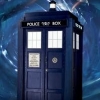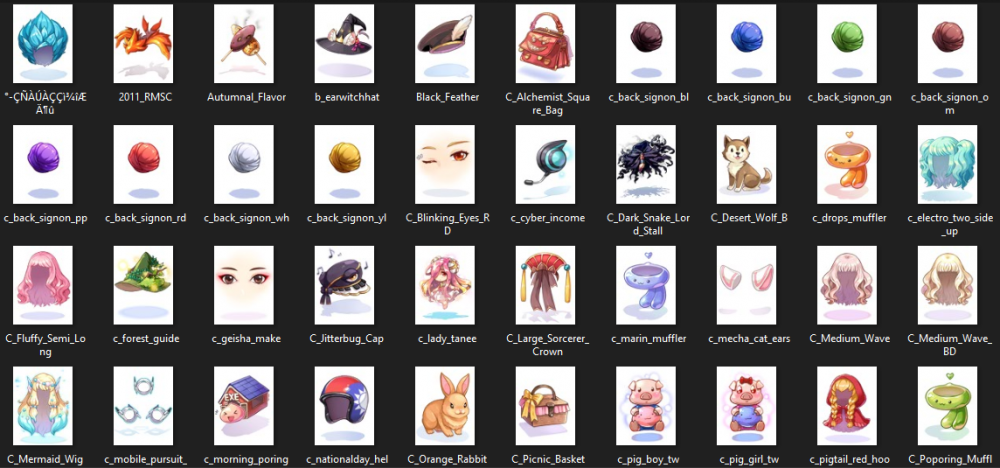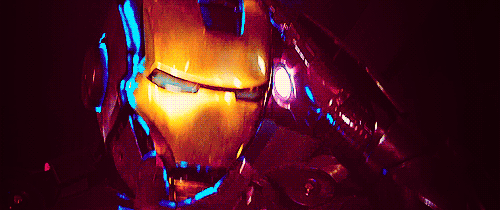Leaderboard
Popular Content
Showing content with the highest reputation on 12/26/12 in Posts
-
2 points
-
Euphy's Scripts Disclaimer You may use, modify, and host all of my released scripts. You may not sell them, re-release them in any way (modified or otherwise), or remove the credits. < Event Manager > < Hunting Missions > < Queue System > < Euphy's WOE Controller > < All-In-One NPC > < Euphy's Quest Shop > < Euphy's Warper > < Item Rewards > < Custom Currency Multi-Shop > < Build Manager + > < Class Mastery System > < Class Specialization > < Badge System > < Guarantee Refine Ticket > < Item Fusion > < Euphy's MVP Ladder > < Card Trader > < NPC Duplicate Generator > < Auto-Potion >1 point
-
!!THIS SCRIPT NEED INSTANCE SYSTEM!! [media=] [/media]!!THIS SCRIPT NEED INSTANCE SYSTEM!! Download Script : MVPTower2.rar Download Map : http://bit.ly/RsA9gE'>http://bit.ly/RsA9gE ; http://goo.gl/Xa2c3'>http://goo.gl/Xa2c3 1@gvs 2@gvs 3@gvs 4@gvs 5@gvs !!THIS SCRIPT NEED INSTANCE SYSTEM!! Please don't forget add instance map : (data\resnametable.txt) http://rathena.org/wiki/Instancing'>http://rathena.org/wiki/Instancing !!THIS SCRIPT NEED INSTANCE SYSTEM!! Specify each level: Mvp Amount & type: (ex:level Easy:only spawn mob-id 1002&1001 ,10 level and each level spawning amount >> 1,2,3,4,5,6,7,8,9,10) function Onmvp { ... case 1: deletearray 'mvp[0],128; setarray 'mvp,1002,1001; setarray 'num[1],1,2,3,4,5,6,7,8,9,10; return; !!THIS SCRIPT NEED INSTANCE SYSTEM!! Reward: (ex:Levle Esay) (ex:get 10k zeny or item-id 607 * 100) open 'MVPTower2_Reward_1.txt' - script MVPTower2_Reward#1 -1,{ OnSelect: switch(select("Zeny","Item")) { case 1: set Zeny,Zeny+10000; break; case 2: getitem 607,100; break; !!THIS SCRIPT NEED INSTANCE SYSTEM!!1 point
-
Hello rA ! I made this icons long time ago and didn't used it on the server that I've been working on that time. So now I thought releasing it on rA. Forgive me , it's not that professional looking but I hope it can help. Hope you'll like it. Rate it also. Enjoy ! Update (Feb 3, 2014) Re-uploaded the files to rathena's downloads section ! Enjoy! Link: http://rathena.org/board/files/file/3101-ragnarok-forum-rank-icons/1 point
-
Hey Guys here are some of my designs, i hope you like it and rate it =) (1-10) Banners: 468x80 animated 468x60 (with Shadows) 468x80 468x60 (with Shadows) Flux Themes: Splash Enter Site: Thor-Patcher: (One of my first Works) Neoncube: (3 Work) Triad Patcher: Logos: Greetings Musashi4441 point
-
Queue System The code is commented all the way through to ease the reading and understanding of it. Updates 25/12: Redownload queue.txt, forgot silly quotation of a query at the bottom during testing. 25/12: Updated example at the bottom of the post to keep pulling if it gets an error. 27/12: Fixed a bug and optimized a variable, thanks KeyWorld. New version 1.01 14/06: Did some minor optimizations and commented better for linked lists. New version 1.02. I decided to stick with getgmlevel since it's a better way to sort influential people out then groupid. If your server do not have table creation permission, please execute the query on line 29 separately. Please do not use or redistribute this script without giving proper credits. Report all bugs you notice! Files queue.txt - Version 1.02 queue.txt - Version 1.01 queue.txt - Version 1.00 queuetest.txt - The script I used to bug test, good to check if unsure how to use the functions speedtest.txt - Please run this and reply with the values Prologue When you create a script involving more than one player at a time, you usually have to limit the script or access in an ugly kind of way, or build a kind of waiting hall where the players have to sit until it’s their turn. You never find the time to make a sleek waiting system for every script you make. You then remember playing another RPG where you could sign up, even sign up with friends, and you would be paired up with other people who signed up for the same event, battleground or PvP fight. Look no further; this Queue system is what you’re looking for! What is it? This is a system that you embed in to your own script. It’s simple in its function but also powerful to let you customize it exactly to match what you need for the moment. It lets you store players, parties or guilds in a queue. You can then retrieve them from that queue. Both actions have their own simple function call; “push” and “pull”. You only need the player attached when “pushing” them to the queue and you will receive a list of Account IDs when you “pull” players from the queue. Why would you, a mighty coder, use this system when you could just make it yourself? What makes it special enough to actually bother to include? This system lets you put players and parties in the same queue. You can then tell it to retrieve, say, 20 players for you. For the current event, you do not care if people join with friends or by themselves so it will put together 20 people within your customizations and makes sure to keep the parties unbroken. It will also make sure that the players, who have waited the most, get picked first. Features Are there any more awesome features? Yes! Full feature list: General: · Can support infinite amount of queues · The list uses MySQL so no queue is lost when restarting the server · Supports priority system (will be explained below) · Custom error codes so you will know exactly what went wrong · Supports linking events together (will be explained below) Push: · Supports single players, parties and guilds · Can set level required for the queue Pull: · Can return mixed players/parties · Can return only players · Can return parties only until X players are found · Can return a single party of a certain size · You can choose how many players to pull from the queue · If X players aren’t found, you can set it to return the IDs found or an error Priority system: If you want to make donators have a perk, if your event requires a champion to join fast or for any reasons don’t want players to wait, the priority system is something to use! If you set priority to a player, they will be put first in the queue, bypassing those who have been waiting. This can ONLY be used when pulling players or players and parties. You cannot give parties priority. Linked events: If you have some events that you want people to be able to queue for at the same time, linking events is for you! Say you have two events: Event 1 Event 2 You can put a link together in 2 possible ways. 1) $@queue3[0], 1, 2; This will get players from queue 1 and 2 when asking for event 3. 2) $@queue1[0], 3; $@queue2[0], 3; This will get players from queue 3 when asking for 1 or 2. What can I use it for? Say you are making any kind if event, battleground, PvP room or if you just like to put people in to a queue to then announce the time for them. All you have to worry about is (1) putting them in the queue and what should I do with the account IDs I’ve received when asking who was next in line. The rest just works. How can I use it? If you want a simple queue, you can just include the code and then copy/paste one of the examples below. If you want to make it fit perfectly in your script, then you should read up on the two functions described below. First of all, there’s a NPC at the top of the script file. If you want to link events (see information about linking above) then you should edit that NPC. The main two functions you will be interacting with are “push” and “pull”. The push function callfunc("push", arg(0), arg(1), arg(2), arg(3)); Type of input 0. Player 1. Party 2. Guild Event number; 0 means all events Level required for the event Should the member get priority? 0. No 1. If GM level is above 0 2. Yes Function return values: 0. Successful 1. No player attached 2. Base level too low 3. Player is missing a party 4. Party size is too small ( < 2 ) 5. A party member was offline 6. A party member was too low level 7. A player/guild was already in the queue 8. Player is missing a guild 9. Player is not guild leader The pull function This function sets two temporary, global variables. Make sure to copy them before the script gets another queue! $@queue[] – Contains all the IDs wanted $@queue_size – Contains the amount of IDs recieved callfunc("pull", arg(0), arg(1), arg(2), arg(3)); How you would like to search for players 0. Both players and parties 1. Only players 2. Only parties 3. Only guilds Event number; 0 means all events Amount of players wanted Required to fill the group 0. Returns the ones found, even if it couldn’t find the amount wanted 1. Returns an error if it couldn’t find the amount wanted (If you’re searching for parties only, this will search for a party at exactly the size specified) Function return values: 0. Successful 1. Size wanted was 0 2. Didn't get the required amount of players from the DB 3. Didn't get the required amount of players after filtering Example: // Put the player in to the queue for event 1, lvl 5 is required callfunc("push", 0, 1, 5, 0); ... ... ... // Now I want to get 5 players for my event 1, I want to make sure I get all 5 while(callfunc("pull", 0, 1, 5, 1)) sleep 100; // Keep pulling untill we don't have an error set .@queue_size, $@queue_size; copyarray .@queue[0], $@queue[0], .@queue_size; // Here I have all the account IDs in '.@queue' and I can use them as I want! I have included the NPC I used to bug test the script. It will show how you use the functions described above. It can also erase the content of the table and fill it with dummy data for testing.1 point
-
[media=] [/media]wiki(rule) : http://bit.ly/OJEPR --- How to start : 4 player click npc in 10 seconds to register. --- Seen eA's down so I re-upload it. --- Download : UNO.txt1 point
-
1 point
-
Get the translated lua files here: http://svn6.assembla.com/svn/ClientSide/Lua_Project/lubs/ get 2012-04-10. open the rar, open the SRC folder. you'll see 'luafiles514' take that folder and put it inside the data folder. then, make sure you have the translated skill name and description, can be found on translated data folder somewhere on this board. Have a nice day!1 point
-
I recommend at least you make 2 GRFs, data and Pallete. the data here consists of custom weapons and headgears. If you want to separate all of them, well, you might need: palette.grf > If you put the palettes on the main GRF of yours, when it's patched, it will take a long time, especially on slower computers. MainData.grf > this will hold lua files, "book" folder, and other txt and xml files. CustomWeapon.grf > holds your custom weapon sprites as you intend CustomHeadgear.grf > holds your custom headgear sprites as you intend you may refer to luafiles514/datainfo/accname.lua and accessoryid.lua to determine which the custom sprites are. then, you will be able to separate them all. The folders in custom grfs are: sprite/ and texture/ Depends on you, whether you want to put lua files/datainfo/accname.lua and lua files/datainfo/accessoryid.lua on your MainData.grf or CustomHeadgear.grf. I am not sure whether custom weapons need this too or not. *If you're referring to the lua files I mentioned above, just don't bear with the ASCII characters, unless your custom also has ASCII characters in it. the easiest way is to refer to accessoryid.lua and see the numbers, starting from 1000, on the right side of the '=' sign. Should be there any other question, feel free to ask me. Have a nice day! *P.S: This might be a though thing to do. Otherwise, the result will bring so much satisfaction1 point
-
1 point
-
1 point
-
1 point
-
Hello there Job Level affects Stat points. the more job levels you have, the more the bonuses will be added to your base stat. bonuses vary, according to job. Refinement bonus may be affected by LUK, depends on the servers themselves, either the Server Creator allows adding LUK in Refinement Rate or not. Talking about refinement, as I know, there is nothing to do with Job Level. Otherwise, if a character with LUK-stat based playing in a server that adds LUK to refinement rate, there is something to do with Job Level. Have a nice day!1 point
-
Please make your own thread and do not spam the board. thank you. Have a nice day1 point
-
1 point
-
db/re/item_noequip.txt db/pre-re/item_noequip.txt Kung gusto mong disable/delete na talga yan. lgyan mo ng // sa item_db1 point
-
That's an item script. Either condense it into 1 line or make it a function. Custom_Items1 point
-
message strcharinfo(0),"Teleport to..."; dispbottom "map,x,y"; input .@i$; explode(.@j$,.@i$,","); if (getmapusers(.@j$[0]) >= 0) { delitem your_item,1; // Type item ID here warp .@j$[0], atoi(.@j$[1]), atoi(.@j$[2]); } else message strcharinfo(0),"Invalid map."; end; Item type 11.1 point
-
Just throwing away pre-renewal does not optimises the developer's time. Time is relative, if has the fix, will be fixed. There is right now 140 issues that need more information of how to works. If you want to help them with their work, select one of those and go to official servers to do some research about the official mechanics needed to know, don't throw other's work and effort to the junk. I'm very impressed with rAthena's work with also pre-renewal server. I like it and I will help them in all what I can through bug tracker section.1 point
-
Hi guys, I totally forgot to "follow" this topic so I wasn't aware people posted stuff on here. If you still need help, post again or PM me. Someone requested an updated diff file to work with the latest rA SVN which I have now uploaded (v1.2.0). Enjoy~1 point
-
So erst einmal, ein bisschen kannst du doch wohl selbst suchen, du brauchst nicht direkt anzufangen rumzuflamen. Jemand macht sich die Mühe das ganze zu schreiben und du findest etwas zum rummeckern, ist ein Link kaputt fragt man höflich nach nem reupload. Außerdem ist das hier rAthena und nicht eAthena, wenn du Probleme mit einer anderen Software als rAthena hast, geh bitte und frag da nach Hilfe.1 point
-
Da wir keinen Moderator für diese Section hatten konnte leider nichts gemacht werden. Ich habe jetzt einmal alle Posts hidden. Falls dein Problem immernoch nicht gelöst sein sollte, update mal deine SVN falls es dann nicht läuft sag an was du in deiner source edited hast.1 point
-
View File Twilight Landing Pages This is landing pages for ragnarok online free to download easy to use. this work with html4 and css style we have add youtube video in this landing pages so you can add your server video to people watching and the video in automatic play. you can edit with adobe dreamweaver or notepad++ or other website editor or text editor you have you need winrar to unzip this files Features Slideshow images Menu Social Link Facebook fan pages like YouTube Video Flash Effect To add slideshow go to index.html and find <img style="border-width:0;left:0px;top:0px;width:198px;height:198px;display:none;" src="images/images5.jpg" alt="" title=""> and put images in this folder than change images names and edit src="images/YourImagesNames.jpg Change button images and link To change button images to go "images\Menu" folder To edit text use notepad or any html editor you have and find text "Server Information" then you can edit the text. hope you like this. don't forget to rate and wait my next landing pages Developers by Azharil Azizi Submitter Azharil Submitted 12/17/12 Category FluxCP Themes Content Author1 point
-
Altimage: What do you refer to? Rytech: WDGUseArialOnAllLangtypes has been superseded by WDGUseCustomFont; maybe it solves your issue, since I'm not fully aware what WDGUseArialOnAllLangtypes actually patches.1 point
-
1 point
-
File Name: Freezemap Script Command File Submitter: Xantara File Submitted: 08 Aug 2012 File Category: Source Modifications Content Author: Xantara Information This script command will apply a percent chance of freeze the players in the map (no matter what stats or equipment they have) for a duration. Syntax freezemap "<map name>",<chance>,<tick>; Documentation Mirror [Xantara]_scriptcmd_freezemap.patch Credits Created by @Xantara Requested by @ngek202 This work is licensed under a Creative Commons Attribution-NonCommercial-ShareAlike 3.0 Unported License. Do not mirror without my consent. Click here to download this file1 point
-
File Name: [AI] Mobspawn File Submitter: plankt File Submitted: 26 Dec 2011 File Category: Games, Events, Quests [AI] Monster Invasion Event The monster invasion which will change difficulty depending on how well the players are doing! Description: This script will allow the users to go through a monster invasion event in three stages, helping a poor Banquet Houseman who can't finish his job. The monsters spawned are first determined by the level of the character, and then adjusted depending on how difficult it was for him/her. The player has 10 minutes to clear the three stages. If the player runs out of time, the HP is decreased for the spawned monsters, if the player finishes it in under 5 minutes, the HP is increased for the spawned monsters. If the player dies a lot of HP during the event, the damage is decreased for the spawned monsters and likewise if the player don't get hurt that much, the damage is increased. It will search for monsters in the table `mob_db` so if you don't want it to find custom mobs, add them to `mob_db2`. It will only find monsters who match these criteria: Attack is above 1 and matches the difficulty HP is above 1 and matches the difficulty DEF and MDEF is below the users level The monster can move and attack Requirements: This script uses the queue system found here. You need to download and add it. You need to set up the config at the top of the script. Settings in the script: Name of NPC Which queue number it should have (leave this as 1 if you're unsure) What map the event should use, make sure it's an empty map Where the player enters the map If donators/GMs should have priority in the queue system Prize: The script will look up the 100 rarest items owned by players on your server and give one of those. It determines the rarity by how many is owned overall by the players. Click here to download this file1 point