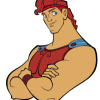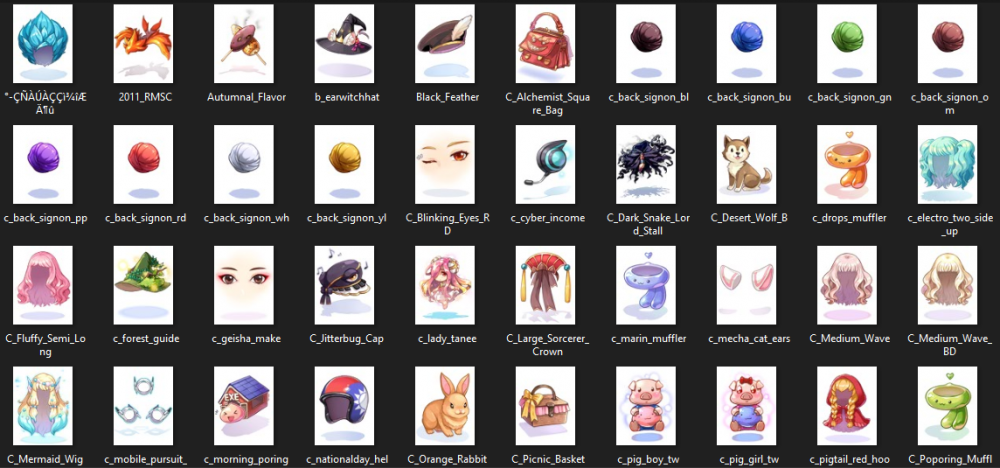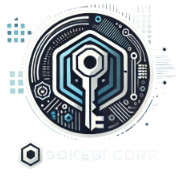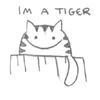Leaderboard
Popular Content
Showing content with the highest reputation on 11/20/12 in all areas
-
Fimbulwinter Client http://blog.fimbulwinter.org/ Overview Yes, this is another client project as I'm not satisfied with the current ones. FimbulwinterClient is developed in C++ using a barebone engine called YA3DE that I developed for use on it, remembers a lot XNA. The project was being developed in C# but with the release of MSVC11 with almost full C++11 support I decided to port it to C++ to take advantage of the new features. I don't plan to target old compilers that doesn't support the new spec as the major compilers already support it. YA3DE YA3DE(Yet Another 3D Engine) is a 3d engine that I developed to use it in my client. It remembers a lot of XNA but is in C++ and uses only OpenGL 3. Roadmap Map rendering: Done, perhaps the normal calculation isn't good at the moment. Mode rendering: Same as above. GUI: In development. Actors rendering: To be done. Network: To be done. Source code and license The project is licensed under GNU GPLv3 and the source can be found on my github repository: https://github.com/g...al/fimbulclient Screenshots Playing with the new GUI system Prontera prt_maze with surface colors Castle Prontera indoors Niflheim Comodo About the GUI https://github.com/greenboxal/fimbulclient/wiki/GUI-Overview I'll use the Awesomium project to create the game GUI, it's a hacked source of Chrominium that can be rendered and used in any project. Yes, the GUI will be done using HTML5+CSS3, but we have a problem: I suck at web programming and I really need help to develop a pretty GUI. So, if anybody is willing to help you can contact me Just for clarification, the 3d rendering is not web based, just the GUI. The world rendering is done with OpenGL and YA3DE. I'm developing the project alone and it's really a painful but rewarding task and I would be really thankful if someone helped me on this project. Thanks for your time, The green hollow cube.4 points
-
Applied as per the criteria here suggested by you guys: r169363 points
-
E - Script Collection Last Update : September 10, 2013 Refine Function SQL Mission Board Monster Marching Vendor Control Advanced Stylist Coin Exchanger Doppelganger Race Of The Day Limited Items Multi Currency Shop Random News GM Online List Link Broken E-Inquiry DotA Runes Flower Counting Game Class Restriction Chain Quest Build Manager Misc Scripts : Freebies Script Card Trader Gold Room [ Pick Gold ] Gold Room [ Guild Tax ] Map Restriction [ GM Based ] Daily Reward Monthly Reward Monster Spawner Monster Summoner with Last Summoned Display Players Stats & Equipments 3rd Job Item Giver Exchanger [ Cashpoint to Coins ] Exchanger [ Poring Coin - Zeny ] Exchanger [ Points to Tickets ] Exchanger [ Item to Item ] Exchanger [ Item to Item ] Exchanger [ Multi Item to 1 Item ] Party Match Auto Ban Over Stats Users Soul Link Buff Kill Players gain Cash Points Party Members All Get Items [ Snippet ] Message Board Stalker Class Skill Reproduce NPC Multiple Selection Quest [ Template ] In-Game Item Rewarder In-Game Points Rewarder Invasion Event Custom Item Rate Status Point Seller [ Snippet ] Anti Bot Security Script Anti Bot Script [ Code / Question ] Item Combo Restriction [ LHZ Card ] Drop Item Upon Death PVP Switcher + Announcer [ Guild Master ] Rotating Waitingroom Messages +10 Refiner [ Specific Items ] Random Rate Item Exchanger MVP Invasion Premium Users [ Boost Rates ] Display Cutin Image upon Login Custom Randomed Box Items Kick GM during WOE Custom Crafting NPC Restrict Same IP [ Certain Map ] Coloured Items Exchanger Guild Master Changer Party Team PK Match Gambling Game IRC Channel Crafting NPC Guild Storage Restriction Stage Game [ Version 4 ] Monster Wiki Event [ Version 3 ] Special Thank you for my Tutor : Notes : I am a bit lazy to write all those Script Descriptions, i do believe that all of you able to get how this script works. Anyway, i will still doing my best to write the Updated Changelog or informations about the script as detail as possible. All the Scripts above are uploaded to Pastebin . Abide the Following Rule : Scripts Error / Not Working , you have to Explain it in Details. ( Add in Images / Modified Scripts ) Do not SPAM / BUMP in my Topic. Do not ask for Support stuffs for other Scripts in this Topic. Link Down , then drop [ @Emistry ] a message. I Reserved the Right for NOT Answering your Posts if you did not abide my Topic's Rules. Keep This In Your Mind : All the Scripts i distribute here are NOT FOR COMMERCIAL USES . DO NOT remove my Credits if you are using part of the scripts to modify your own. DO NOT re-release the scripts in any form / way. If you ♥ these Scripts , Click on to Vote this Topic up. Or you may also click on at above the Topic2 points
-
2 points
-
1 point
-
Download these files first: MySQL Gui Tools MySQL Essentials Download Compiled SVN here(I suggest to use trunk) or use TorquiseSVN to download rAthena SVN in its Repository and use Visual Studio for recompiling. When you're done downloading those files, follow these steps: ==========// SVN Files Setup //========== 1) Goto your downloaded svn and extract it. 2) Goto conf folder and look for char_athena.txt, inter_athena.txt, map_athena.txt and subnet_athena.txt 3) Open char_athena.txt, and map_athena.txt and look for this: // Server Communication username and password. userid: s1 passwd: p1 and change that into // Server Communication username and password. userid: ragnarok passwd: ragnarok 2) Open your char_athena.txt again and look for this: // Login Server IP // The character server connects to the login server using this IP address. // NOTE: This is useful when you are running behind a firewall or are on // a machine with multiple interfaces. //login_ip: 127.0.0.1 // The character server listens on the interface with this IP address. // NOTE: This allows you to run multiple servers on multiple interfaces // while using the same ports for each server. //bind_ip: 127.0.0.1 // Login Server Port login_port: 6900 // Character Server IP // The IP address which clients will use to connect. // Set this to what your server's public IP address is. //char_ip: 127.0.0.1 remove the "//" in login_ip and char_ip. It will look like this: // Login Server IP // The character server connects to the login server using this IP address. // NOTE: This is useful when you are running behind a firewall or are on // a machine with multiple interfaces. login_ip: 127.0.0.1 // The character server listens on the interface with this IP address. // NOTE: This allows you to run multiple servers on multiple interfaces // while using the same ports for each server. //bind_ip: 127.0.0.1 // Login Server Port login_port: 6900 // Character Server IP // The IP address which clients will use to connect. // Set this to what your server's public IP address is. char_ip: 127.0.0.1 3) Open your inter_athena.txt and look for this: // Global SQL settings // overriden by local settings when the hostname is defined there // (currently only the login-server reads/obeys these settings) sql.db_hostname: 127.0.0.1 sql.db_port: 3306 sql.db_username: ragnarok sql.db_password: ragnarok sql.db_database: ragnarok sql.codepage: // MySQL Character SQL server char_server_ip: 127.0.0.1 char_server_port: 3306 char_server_id: ragnarok char_server_pw:ragnarok char_server_db: ragnarok // MySQL Map SQL Server map_server_ip: 127.0.0.1 map_server_port: 3306 map_server_id: ragnarok map_server_pw: ragnarok map_server_db: ragnarok // MySQL Log SQL Database log_db_ip: 127.0.0.1 log_db_port: 3306 log_db_id: ragnarok log_db_pw: ragnarok log_db_db: log log_codepage: if you're using my guide that is a given and you don't need to edit them. But if you're planning to change any of here like the user password or what, you need to change this too. 4) Open your map_athena.txt and look for this: // Character Server IP // The map server connects to the character server using this IP address. // NOTE: This is useful when you are running behind a firewall or are on // a machine with multiple interfaces. //char_ip: 127.0.0.1 // The map server listens on the interface with this IP address. // NOTE: This allows you to run multiple servers on multiple interfaces // while using the same ports for each server. //bind_ip: 127.0.0.1 // Character Server Port char_port: 6121 // Map Server IP // The IP address which clients will use to connect. // Set this to what your server's public IP address is. //map_ip: 127.0.0.1 // Map Server Port map_port: 5121 remove "//" in char_ip, and map_ip, it will look like this: // Character Server IP // The map server connects to the character server using this IP address. // NOTE: This is useful when you are running behind a firewall or are on // a machine with multiple interfaces. char_ip: 127.0.0.1 // The map server listens on the interface with this IP address. // NOTE: This allows you to run multiple servers on multiple interfaces // while using the same ports for each server. //bind_ip: 127.0.0.1 // Character Server Port char_port: 6121 // Map Server IP // The IP address which clients will use to connect. // Set this to what your server's public IP address is. map_ip: 127.0.0.1 // Map Server Port map_port: 5121 5) Open you subnet_athena.txt and you'll see this: subnet: 255.0.0.0:127.0.0.1:127.0.0.1 If you changed the ips in char_athena.txt, inter_athena.txt and map_athena.txt, you should consider to put them here too. for example, the ip is 125.60.252.169 subnet: 255.0.0.0:125.60.252.169:125.60.252.169 ==========// MySQL Setup //========== 1) Install MySQL Gui Tools 2) Install MySQL Essentials. Choose MySQL 501. Enter "ragnarok" for the password for "root"(remember you can change this later on, this is just a basic one). Just click the Execute and when done, just click Finish. Go to Task Manager and check if mysqld-nt.exe is running in processes although it's not necessary if no error occured during installation. 3) Start MySQL Query nd it will prompt up a window. Fill in Stored Connection: (leave it blank) Server Host: localhost Port: 3306 Username: root Password: (remember the password you made when you're installing MySQL Essentials?put it here) Default Schema: ragnarok(you can change this afterwards, this is just a basic name) and leave other field as it is but to make sure everything is correct. Then press enter. 4) *When you are in MySQL Query Browser, click once on ragnarok database that is below Schemata. *Go to menu, click File and choose Open Script... *We need to execute main.sql, mail.sql and log.sql (execute upgrade_svn* .sql files, too, if require) so, look for the main.sql, which should be in sql-files folder in eAthena Server and other .sql files. *Pick main.sql and click Open. *Click the Green Execute Icon to the upper right to execute. Do the same with mail.sql now and execute it. *When you are done, we need to create log database by right-click somewhere within the table where the databases are and choose Create New Schema and type in log and click OK. *Double-click on log database, go to menu, click File, choose Open Script..., open logs.sql and Execute. *Double click ragnarok database to expand to see all tables. *Look for login table and double click and double click again. *Click once on Edit so, we can edit the cells. This icon should be in bottom. *For userid: and user_pass:, type in the name that you used in char_athena.conf and map_athena.conf. *When you are done editing, just click the Apply Changes that is next to the Edit icon. 5) Goto MySQL Administrator. Login there. Stored Connection: (leave it blank) Server Host: localhost Port: 3306 Username: root Password: (remember the password you made when you're installing MySQL Essentials?put it here) Then Enter. 6) And you're inside the MySQL Administrator now. Go to User Administration and Click New User and enter this: MySQL User: ragnarok Password: ragnarok Confirm Password: ragnarok then click "Apply Changes". After that, Click the ragnarok user and goto schema priviledges(right-side of user information). Click ragnarok and log database and click "<<", then click "Apply Changes" And we're done1 point
-
As some of you may know, I've had a few scripts and releases scattered through rAthena and it was always lost in the pile since new topics were always being created. Thus, now I decided to create my own SVN for my scripts, files, releases for rAthena. With this SVN I have for my stuff, people can see what I've edited and change and easily download my stuff. Files Graphics Scripts RFYL Event Goblin Invasion Find the Mushroom Find the Mushroom - Manual [*]Coin Exchanger [*]Capture the Flag [*]Bounty Hunter [*]MvP Room [*]Juggernaut Event [*]randoms/OnDeath [*]WeaponForger [*]GuildPrizer [*]Survey NPC [*]Double EXP | On weekends [*]New~! Full Mall [*]New~! Poring Ball System New~! Ball_Main New~! Ball_Start Poring Soccer map: data.rar [*]New~! Marriage System [*]New~! Treasure Hunter Links Project Homepage Viewing SVN Changes As I release more scripts or files, I'll be updating this topic and updating my SVN. Thanks! Disclaimer Some scripts within the SVN are not totally made 100% by me, but fixed, re-edited, and organized in a way to keep it up-to-date with rAthena and to stop it from being outdated or lost.1 point
-
Lalala~ i haved to remake all the f*cki*g skin.. but it's complete *-* (almost 94% actual textures) Credits to Dastgir user for starting the translation of them. My skin; english version (booking of 2012-03-07 is incomplete in the english version.) Link: skinre.rar My skin; spanish complete version. (or almost?) SVN: Link Reply to the post or give me an , that is my reason for being here. xD1 point
-
File Name: Kankuro Mask File Submitter: Mootie File Submitted: 12 Nov 2012 File Category: Headgears Content Author: Mootie -----------------------Terms of Use----------------------------------------- Not claim my work as yours. Credit me if you use my work as a base. Do not edit or alter my sprites in any way without permission from me. By using my sprites you agree to these terms. Thank you~ Contact me if there is problem regarding to my sprite Click here to download this file1 point
-
So, with Ind's response, I'd say we're all in favor of implementation as long as it doesn't remove the current functionality of checkweight (as Ind mentioned in IRC). I mean, that's pretty much of all us voting in favor.1 point
-
I would change the console output from: if (char_per_account == 0) { ShowStatus("Characters per Account: 'Unlimited'.\n"); } else { ShowStatus("Characters per Account: '%d'.\n", char_per_account); } to this: if( char_per_account == 0 ){ char_per_account = MAX_CHARS; } ShowStatus( "Characters per Account: '%d'.\n", char_per_account ); Since the word "unlimited" could be missleading for some users.1 point
-
refer here.... put the 'constant' or the 'value' EQI_HEAD_TOP (1) - Upper head gear EQI_ARMOR (2) - Armor (Where you keep your Jackets and Robes) EQI_HAND_L (3) - What is in your Left hand. EQI_HAND_R (4) - What is in your Right hand. EQI_GARMENT (5) - The garment slot (Mufflers, Hoods, Manteaus) EQI_SHOES (6) - What foot gear the player has on. EQI_ACC_L (7) - Accessory 1. EQI_ACC_R (8) - Accessory 2. EQI_HEAD_MID (9) - Middle Headgear (masks and glasses) EQI_HEAD_LOW (10) - Lower Headgear (beards, some masks)1 point
-
Hi! I downloaded it and might help you Both are uploaded by xilence01 in Spriterepository And credits goes to their rightful owners. Custom Blade_of_Dragon.rar Ultima_Weapon_VII.rar1 point
-
The 'itemskill' command will cause delayed consumables (item type 11) to be consumed -- otherwise, they'll remain in your inventory. So a simple workaround would be something like: { warp strcharinfo(3),0,0; },{},{}1 point
-
trunk/doc/item_bonus.txt bonus bFlee2,( 3 * getequiprefinerycnt( <EQIMENTSLOT> ) ); bShortWeaponDamageReturn,( 5 * getequiprefinerycnt( <EQIMENTSLOT> ) );1 point
-
Since our pre-Renewal files are already very stable, I don't see the point in dropping them... It doesn't complicate updates since, well, we're not updating those files, only Renewal ones.1 point
-
File Name: The Haunted House File Submitter: Syouji File Submitted: 10 Oct 2012 File Category: Maps & Textures Content Author: Syouji The Haunted House! Includes both an entrance map and interior map. Whether it be a Halloween themed event dungeon or just a fun house to play in, feel free to use these maps for all of your scary adventures! Click here to download this file1 point
-
File Name: Icecrown Citadel Main + Interior Dungeon File Submitter: Olrox File Submitted: 26 Oct 2012 File Category: Maps & Textures Video: Content Author: Olrox You read it well! Icecrown Citadel Main Map + Interior Dungeon Map ... Equals 2 big sized maps with custom 3D content from World of Warcraft game at a very special price!. < -- For Video of this Map Click Me--> *Note: Due to time reasons, video only shows icecrown exterior. For the Interior Map references, look at the Screens* The first available for public map under the cathegory of "map ports" is here. A World of Warcraft map, using real elements from the game, and doing a dungeon that consist of a citadel inspired in the main icecrown citadel area. A total of ... 70+! models and 60+ textures extracted from the game and used to make this dungeon look ubelievable!. The dungeon exterior consists basically about: entrance, 2 towers, center, wrathgate, and icecrown fortress. The dungeon Interior is about a ring shaped area, with necromancy elements, decoration and with an ice tower central structure! An original work that I did with a lot of inspiration and effort. Map Includes: * BGM used in video * Icecrown Citadel Exterior [big Size Map] * Icecrown Interior Dungeon [big Size Map] * Minimaps * All files ready to be patched in your data folder or GRF. Click here to download this file1 point
-
I was bored tonight, so I decided to make 3 loading screens. They're semi-not safe for work, but it shouldn't be a problem, right? o: [Partial boobage.] *On a side note, if this is your work and you want it removed, send me a PM. I will gladly remove them. [i found images off google.] Here's a preview: http://puu.sh/Ft5s They are in 800x600 .psd form. Here's the download link; http://www.mediafire.com/?5nzqrpva0cj79ej [2.43MB]1 point