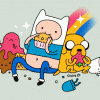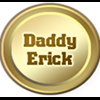Leaderboard
Popular Content
Showing content with the highest reputation on 08/29/12 in all areas
-
E - Script Collection Last Update : September 10, 2013 Refine Function SQL Mission Board Monster Marching Vendor Control Advanced Stylist Coin Exchanger Doppelganger Race Of The Day Limited Items Multi Currency Shop Random News GM Online List Link Broken E-Inquiry DotA Runes Flower Counting Game Class Restriction Chain Quest Build Manager Misc Scripts : Freebies Script Card Trader Gold Room [ Pick Gold ] Gold Room [ Guild Tax ] Map Restriction [ GM Based ] Daily Reward Monthly Reward Monster Spawner Monster Summoner with Last Summoned Display Players Stats & Equipments 3rd Job Item Giver Exchanger [ Cashpoint to Coins ] Exchanger [ Poring Coin - Zeny ] Exchanger [ Points to Tickets ] Exchanger [ Item to Item ] Exchanger [ Item to Item ] Exchanger [ Multi Item to 1 Item ] Party Match Auto Ban Over Stats Users Soul Link Buff Kill Players gain Cash Points Party Members All Get Items [ Snippet ] Message Board Stalker Class Skill Reproduce NPC Multiple Selection Quest [ Template ] In-Game Item Rewarder In-Game Points Rewarder Invasion Event Custom Item Rate Status Point Seller [ Snippet ] Anti Bot Security Script Anti Bot Script [ Code / Question ] Item Combo Restriction [ LHZ Card ] Drop Item Upon Death PVP Switcher + Announcer [ Guild Master ] Rotating Waitingroom Messages +10 Refiner [ Specific Items ] Random Rate Item Exchanger MVP Invasion Premium Users [ Boost Rates ] Display Cutin Image upon Login Custom Randomed Box Items Kick GM during WOE Custom Crafting NPC Restrict Same IP [ Certain Map ] Coloured Items Exchanger Guild Master Changer Party Team PK Match Gambling Game IRC Channel Crafting NPC Guild Storage Restriction Stage Game [ Version 4 ] Monster Wiki Event [ Version 3 ] Special Thank you for my Tutor : Notes : I am a bit lazy to write all those Script Descriptions, i do believe that all of you able to get how this script works. Anyway, i will still doing my best to write the Updated Changelog or informations about the script as detail as possible. All the Scripts above are uploaded to Pastebin . Abide the Following Rule : Scripts Error / Not Working , you have to Explain it in Details. ( Add in Images / Modified Scripts ) Do not SPAM / BUMP in my Topic. Do not ask for Support stuffs for other Scripts in this Topic. Link Down , then drop [ @Emistry ] a message. I Reserved the Right for NOT Answering your Posts if you did not abide my Topic's Rules. Keep This In Your Mind : All the Scripts i distribute here are NOT FOR COMMERCIAL USES . DO NOT remove my Credits if you are using part of the scripts to modify your own. DO NOT re-release the scripts in any form / way. If you ♥ these Scripts , Click on to Vote this Topic up. Or you may also click on at above the Topic1 point
-
I often get messages asking how I setup a Linux VPS & VNC with rATHENA. Whell, This is how I did it on CentOS. You can do this method on any clean Linux VPS host with no cPanel or other programs that require disabling of the GUI environments. This guide is intent to help a individual get started on his/her's VPS, hope this helps. This is done with 100% ssh bash commands. VNC is just there to help you if needed to see something visualy. This process might seem a little intimidating at first, don't let it be. In no time at all you can have your VPS rocking in Linux. No reason nowadays you can't google your questions and, answers. Take your time, double read everything. Let's get started _____________________________________________________________________________ VPS Requirements //You need at least 512mb of ram, however I suggest 1gig if you're doing all of this. //Also running your VNC will seriously drain your resources. My server will cap at 99.7% CPU speed. So beware of the over speed issues. _____________________________________________________________________________ Installing & Configuring VNC //You can start by installing Gnome Environment and VNC. yum -y groupinstall "GNOME Desktop Environment" yum -y install vnc-server //Use Nano to edit /etc/sysconfig/vncservers nano /etc/sysconfig/vncservers //Remove the # in front of these syntax. Change the user name and geometry. //Create a none root Linux account with out Super User commands. Also make a very strong password. useradd matrixfox8 passwd matrixfox8 //After "passwd yourusername" it will prompt you for Unix password. TIP: You can also stop here and go straight to installing the basis of rathena and mysql. Them come back here later. // DO NOT RUN AS ROOT!!! NEVER, NEVER, FOR THE LOVE OF GOD, NEVER RUN AS ROOT!!!!!!!!!!!!! //After starting and killing the processes, it will create a xstartup file for that account. vncserver :2 //In the middle of this you will be prompt to setup a VNC password. vncserver -kill :2 //Edit your xstartup with Nano nano ~/.vnc/xstartup //Remove the # in front of unset, exec. Then add and edit these two following lines. TIP: Make sure you press enter at the very end of nano, leaving a blank syntax line.. //Start VNC n' get ready to log in. vncserver :2 //Now open your VNC client and log in as your ip, remember the :2 for the port number at the end of the IP. //VNC Super User Commands /sbin/service vncserver start /sbin/service vncserver stop /sbin/chkconfig vncserver on _____________________________________________________________________________ Installing rATHENA on CentOS //Make sure your back in your Super User account, aka Root. yum -y install gcc make mysql mysql-devel mysql-server pcre-devel subversion zlib-devel yum -y install dos2unix gdb nano screen unzip wget zip //If you already made an account for VNC ignore this step! Skip to configuring MySQL. useradd --create-home --shell /bin/bash matrixfox8 passwd matrixfox8 _____________________________________________________________________________ Configuring MySQL TIP: Use a program to generate a random password "like LassPass". Keep it in between 12 characteristics for SQL names & passwords "unless you edit it". //You might need to run a mysqld restart before setting up a secure installation. service mysqld restart //There will be several screens. Setup your root MySQL password and, take your sweet time, double, reading, EVERYTHING! //For the most part just push "y". mysql_secure_installation //Log in as your Root Super User. mysql --user=root -p //Notice your command hand changes to //Rename and create your own databases. Make sure your MySQL code ends with ; CREATE DATABASE rathena_rag; CREATE DATABASE rathena_log; //Now this is where it gets a tad confusing. Just replace your VPS IP and name from mine. Also come up with a different password... //Keep in mind this is the same information you will be placing in "inter_athena.conf" & "subnet_athena.conf". CREATE USER 'matrixfox8'@'192.168.1.100' IDENTIFIED BY 'secretpassword'; GRANT SELECT,INSERT,UPDATE,DELETE ON `rathena_rag`.* TO 'matrixfox8'@'192.168.1.100'; GRANT SELECT,INSERT ON `rathena_log`.* TO 'matrixfox8'@'192.168.1.100'; _____________________________________________________________________________ Installing rATHENA //Minimize your MySQL root SSH. Then log in as your lower account SSH to install rATHENA. svn checkout https://rathena.svn.sourceforge.net/svnroot/rathena/trunk/ ~/trunk //If you wish to delete a older svn in SSH. Type this command with the correct directory name. rm -rf "dir name" //Navigate to your SQL files and get ready for extracting. cd trunk/sql-files/ //You will be prompt for your MySQL password each time. mysql --user=root -p rathena_rag < main.sql mysql --user=root -p rathena_rag < item_db.sql mysql --user=root -p rathena_rag < item_db2.sql mysql --user=root -p rathena_rag < mob_db.sql mysql --user=root -p rathena_rag < mob_db2.sql mysql -u root -p rathena_log < logs.sql //Now it's time to compile into SQL. cd ~ cd trunk ./configure make sql //Log in as your MySQL root user for the following commands. //Editing s1/p1 in MySQL. This is where you edit the info for "char_athena.conf" & "map_athena.conf". USE rathena_rag; SELECT * FROM `login` where account_id='1'; UPDATE `login` SET userid='desiredusername', user_pass='desiredpassword' WHERE account_id='1'; //Adding a new account in MySQL USE rathena_rag; INSERT INTO login (account_id, userid, user_pass, sex, email, group_id) VALUES (2000000, 'myname', 'mypass', 'F', 'me@localhost', 99); _____________________________________________________________________________ Editing rATHENA Files //Log back in as your User account, exit out of root. //There are many ways of doing this processes, different strokes for different folks. We're just using nano to keep things simple for this guide. nano trunk/conf/char_athena.conf nano trunk/conf/map_athena.conf nano trunk/conf/inter_athena.conf nano trunk/conf/subnet_athena.conf How to start your server in SSH. cd ~ cd trunk ./athena-start start ./athena-start stop Now everything should be configured and working, Congratulations! One more thing! There is a lot to know about security. You might want to learn more to make your sever at least 60% safe. Hyperlink P.S. Please keep in mind, make your own thread for support, or drop me a PM on the rA board. If I get enough +1's I'll make a video.1 point
-
Hi all, In my opinion, the current FluxCP default theme is just .... bleh. So, I've decided to create a theme that will be included in the main branch of my " Xantara's FluxCP for rAthena" project. I'm not sure if I should replace the current default theme with this or just add it in as a custom theme. Anyways, please let me know what you like and dislike about this design~ Please don't just say "8/10" without explaining. Click image to see it in full dimensions. Note: I'm planning to make the navigation be able to dropdown but I forgot to show it in the design. Home Page: Things to Note - Server status will be extended to include WoE status and player online peak information - A "remember me" feature for logins - Rotating banner/screenshots (with FancyBox popups?) - Automatic RSS news (first shows full message, links to second and third previous) - Breadcrumb - Server logo in top left and middle footer Viewing Accounts Page: Things to Note - Account Management (link several in-game accounts to one CP account) - Avatar (linked to an in-game account for quicker recognition of which account you are currently using to view) - Generic class pictures (to be also used in ranking pages and such) - Better pagination system (includes "jump to page" selector and "display amount per page" dropdown) - Tables are skinned - More graphical approach to message displays for errors, success, etc Navigation Setup Page: SOON TO COME! Yes, it will be an admin page. Should be do-able without too much work... xD; Other Pages: There are quite a few more features that I have planned but I don't want to reveal too much just yet =p ~ Xantara1 point
-
like this...you have to add a map check ~ OnAtcommand: if( strcharinfo(3) == "Mapname" ) end; atcommand "@autoloot"; end;1 point
-
lol..you are running a server with JUST official file ? .... you cant ! you need a client... http://supportmii.com/ro1/Clients/ updated lub files... https://subversion.assembla.com/svn/ClientSide/Lua_Project/lubs/ translated data folder https://subversion.assembla.com/svn/ClientSide/Translation_Project/data/ make a GRF using the data folder you have done edit....... then...add the GRF into the data.ini For Example : [Data] 0=YOURGRF.grf 1=sdata.grf 2=data.grf1 point
-
//----------------------------------- // Function to create a new character //----------------------------------- #if PACKETVER >= 20120307 int make_new_char_sql(struct char_session_data* sd, char* name_, int slot, int hair_color, int hair_style) { int str = 1, agi = 1, vit = 1, int_ = 1, dex = 1, luk = 1; #else int make_new_char_sql(struct char_session_data* sd, char* name_, int str, int agi, int vit, int int_, int dex, int luk, int slot, int hair_color, int hair_style) { #endif char name[NAME_LENGTH]; char esc_name[NAME_LENGTH*2+1]; int char_id, flag; safestrncpy(name, name_, NAME_LENGTH); normalize_name(name,TRIM_CHARS); Sql_EscapeStringLen(sql_handle, esc_name, name, strnlen(name, NAME_LENGTH)); flag = check_char_name(name,esc_name); if( flag < 0 ) return flag; //check other inputs #if PACKETVER >= 20120307 if(slot >= MAX_CHARS) #else if((slot >= MAX_CHARS) // slots || (str + agi + vit + int_ + dex + luk != 6*5 ) // stats || (str < 1 || str > 9 || agi < 1 || agi > 9 || vit < 1 || vit > 9 || int_ < 1 || int_ > 9 || dex < 1 || dex > 9 || luk < 1 || luk > 9) // individual stat values || (str + int_ != 10 || agi + luk != 10 || vit + dex != 10) ) // pairs #endif return -2; // invalid input // check the number of already existing chars in this account if( char_per_account != 0 ) { if( SQL_ERROR == Sql_Query(sql_handle, "SELECT 1 FROM `%s` WHERE `account_id` = '%d'", char_db, sd->account_id) ) Sql_ShowDebug(sql_handle); if( Sql_NumRows(sql_handle) >= char_per_account ) return -2; // character account limit exceeded } // check char slot if( SQL_ERROR == Sql_Query(sql_handle, "SELECT 1 FROM `%s` WHERE `account_id` = '%d' AND `char_num` = '%d' LIMIT 1", char_db, sd->account_id, slot) ) Sql_ShowDebug(sql_handle); if( Sql_NumRows(sql_handle) > 0 ) return -2; // slot already in use // validation success, log result if (log_char) { if( SQL_ERROR == Sql_Query(sql_handle, "INSERT INTO `%s` (`time`, `char_msg`,`account_id`,`char_num`,`name`,`str`,`agi`,`vit`,`int`,`dex`,`luk`,`hair`,`hair_color`)" "VALUES (NOW(), '%s', '%d', '%d', '%s', '%d', '%d', '%d', '%d', '%d', '%d', '%d', '%d')", charlog_db, "make new char", sd->account_id, slot, esc_name, str, agi, vit, int_, dex, luk, hair_style, hair_color) ) Sql_ShowDebug(sql_handle); } #if PACKETVER >= 20120307 //Insert the new char entry to the database if( SQL_ERROR == Sql_Query(sql_handle, "INSERT INTO `%s` (`account_id`, `char_num`, `name`, `zeny`, `status_point`,`str`, `agi`, `vit`, `int`, `dex`, `luk`, `max_hp`, `hp`," "`max_sp`, `sp`, `hair`, `hair_color`, `last_map`, `last_x`, `last_y`, `save_map`, `save_x`, `save_y`) VALUES (" "'%d', '%d', '%s', '%d', '%d','%d', '%d', '%d', '%d', '%d', '%d', '%d', '%d','%d', '%d','%d', '%d', '%s', '%d', '%d', '%s', '%d', '%d')", char_db, sd->account_id , slot, esc_name, start_zeny, 48, str, agi, vit, int_, dex, luk, (40 * (100 + vit)/100) , (40 * (100 + vit)/100 ), (11 * (100 + int_)/100), (11 * (100 + int_)/100), hair_style, hair_color, mapindex_id2name(start_point.map), start_point.x, start_point.y, mapindex_id2name(start_point.map), start_point.x, start_point.y) ) { Sql_ShowDebug(sql_handle); return -2; //No, stop the procedure! } #else //Insert the new char entry to the database if( SQL_ERROR == Sql_Query(sql_handle, "INSERT INTO `%s` (`account_id`, `char_num`, `name`, `zeny`, `str`, `agi`, `vit`, `int`, `dex`, `luk`, `max_hp`, `hp`," "`max_sp`, `sp`, `hair`, `hair_color`, `last_map`, `last_x`, `last_y`, `save_map`, `save_x`, `save_y`) VALUES (" "'%d', '%d', '%s', '%d', '%d', '%d', '%d', '%d', '%d', '%d', '%d', '%d','%d', '%d','%d', '%d', '%s', '%d', '%d', '%s', '%d', '%d')", char_db, sd->account_id , slot, esc_name, start_zeny, str, agi, vit, int_, dex, luk, (40 * (100 + vit)/100) , (40 * (100 + vit)/100 ), (11 * (100 + int_)/100), (11 * (100 + int_)/100), hair_style, hair_color, mapindex_id2name(start_point.map), start_point.x, start_point.y, mapindex_id2name(start_point.map), start_point.x, start_point.y) ) { Sql_ShowDebug(sql_handle); return -2; //No, stop the procedure! } #endif //Retrieve the newly auto-generated char id char_id = (int)Sql_LastInsertId(sql_handle); //Give the char the default items if (start_weapon > 0) { //add Start Weapon (Knife?) if( SQL_ERROR == Sql_Query(sql_handle, "INSERT INTO `%s` (`char_id`,`nameid`, `amount`, `identify`) VALUES ('%d', '%d', '%d', '%d')", inventory_db, char_id, start_weapon, 1, 1) ) Sql_ShowDebug(sql_handle); } if (start_armor > 0) { //Add default armor (cotton shirt?) if( SQL_ERROR == Sql_Query(sql_handle, "INSERT INTO `%s` (`char_id`,`nameid`, `amount`, `identify`) VALUES ('%d', '%d', '%d', '%d')", inventory_db, char_id, start_armor, 1, 1) ) Sql_ShowDebug(sql_handle); } ShowInfo("Created char: account: %d, char: %d, slot: %d, name: %s\n", sd->account_id, char_id, slot, name); return char_id; }1 point
-
The Search Engine: http://rathena.org/b...day#entry114748 http://rathena.org/b...e__hl__birthday http://rathena.org/b...day#entry102542 http://rathena.org/b...e__hl__birthday gives you so much results.1 point
-
Norwegian here. I suspect those are actually supposed to be stylized lions, and the muzzle of the sculpture from the first post is just worn down. As in the pictures Wolfeh posted, you can see patterned carvings of a mane on the the neck. Keep in mind these people had never seen a lion in their life and probably just had a rough verbal description of a carnivorous quadrupedal beast. Point in case, this. Even familiar animals were often stylized in odd ways, see for instance this depiction of the Fenris wolf on a metal cross. Except for a few key elements I've noticed little actual influence from Norse culture in the game. I believe more of the inspiration came from early role-playing games based on the Dungeon and Dragons franchise, which in turn is heavily inspired by Tolkien's work. There's a few things though. Satan Morocc seems to be the same character as Surt from the comic, which is based on the jotun Surtr; a lord of the Muspell realm and also one of the creatures which will ultimately destroy the realms of gods and men alike.1 point
-
OnPCKillEvent: if (getcharid(3) == killedrid) end; setarray .@n$[0],strcharinfo(0),rid2name(killedrid); detachrid; set .@pvpmap$,"prontera"; // PVP map query_sql("SELECT account_id FROM `char` WHERE `last_map` = '"+.@pvpmap$+"' AND online=1;",.@aid); for(set .@i,0; .@i<getarraysize(.@aid); set .@i,.@i+1) if (attachrid(.@aid[.@i])) { dispbottom .@n$[0]+" has killed "+.@n$[1]+"!"; detachrid; } end; `last_map` doesn't get requeried immediately, though.1 point
-
Yup, those were all there. I have no idea why I didn't stop to check out what they were. Sorry. The Jesus one caught my eye too, it looked pretty silly. I have my doubts whether they are masks too, it's just what my GF mentioned afterwards. They could be any number of things. Whether or not they are trolls.. I don't know. There's a host of mythical creatures all around Scandinavia. I'd love to learn more about the people who designed the art for RO, where they got their inspirations from.1 point
-
Hi kou, I would suggest using the search function, or browsing the WIKI. Surely this is not the first time that this question has been asked. Category:Installation_Guides Setting up a CentOS VPS with rAthena & VNC There are more topics, for Debian and Ubuntu; just use the search function on the forum.1 point
-
As posted on eA. Freshly made website designs. All names used are fiction. Any resemblance to another server is merely coincidence and unintended. PM me for information. (1) DoodleRO (2) JuiceRO (3) CherryRO (4) DiorRO (5) SyndromeRO (8) KraashRO (9) NumbRO (10) AmberRO (11) StrikeRO new: (12) Va Va VoomRO - credits to KeyWorld1 point
-
use this function example: clif_specialeffect(bl, 523, AREA); here is list of effects https://rathena.svn.sourceforge.net/svnroot/rathena/trunk/doc/effect_list.txt but you may also use if you want to imitation some existing skills...1 point
-
Hi Matrixfox, Nice guide, very detailed; but I think you should offer other desktop environments such as XFCE, LXDE, KDE, or even the bare minimums like Fluxbox. I only suggest this cause those environments may allow a 512mb VPS to work side-by-side with a MySQL server and rAthena running, without having any insufficient memory issues.1 point
-
1 point