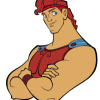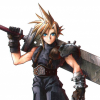Leaderboard
Popular Content
Showing content with the highest reputation on 08/22/12 in all areas
-
HOLA AMIGOS! I'm here to introduce, and open for discussion, rAthena's Inter Server Chat Network (RISCN/ISCN). What is it does Example #0 Server Epoque has a public cchannel at irc.rathena.org, #SEpoque GM Epoque is not at home, but he is carrying his smartphone which has a irc client. GM Epoque is able to talk with his in-game players from #SEpoque channel. Example #1 Guild Epoque has a password-protected channel at irc.rathena.org, #Gepoque Guild Epoque member CK is currently playing at vsfRO Guild Epoque member Maki is currently playing at IndRO CK and Maki are able to talk between themselves and other members of Guild Epoque through #Gepoque even though they are online in different servers. Example #2 CKRO Server owner doesn't want to have his server chat accessible from outside the game. CKRO Disables the public area of the channel and grants his server a closed version of the chat network for his players to use. How does it work To begin with, rathena-wise, It replaces @main functionality (reducing @main overhead by about 50% -- less code). Players are given a "mini irc client" They can join/create channels/whatever all the irc stuff. The connections, messages and settings are all handled by rathena's new, custom-tailored-by-me, irc server. IRC Server Why creating a new server from scratch: I didn't like ours. It's messy, lots of redundancy and horribly hard to customize. It's mostly done, about to ~ 2k lines of code only. Y U WASTING TIME ON THAT. RENEWAL STUFF NAW tbh I was pretty tired so if I werent to do this I'd be doing something else e.g. playing hon. I'd rather do something for rathena. Discussion Loathe or Love the idea, share your opinions, thoughts and cookies.2 points
-
*NOTE: The following clientside are default settings that allow clients to function properly. They do not contain full translations, just the ones from the svn repository. http://svn6.assembla...n_Project/data/ These clients should be the base to use, since there are many client dates, the main ones I will use are 2010-06-16, 2011-12-28, and 2012-04-10. *NOTE2: If you use any other client, than I probably won’t be able to help. If you have any suggestions or tweaks to add, please PM me. *NOTE3: It’s recommended you install the latest Ragnarok from here if you don’t have one already http://rathena.org/b...enewal-20120605 *NOTE4: The client side files I use will be in lub format *NOTE5: People will say they don’t experience click delay in 2011-03-15, but other players will/may experience as well. So that isn’t a good solution to use these clients. If I forget anything, let me know. *More in-depth guide is in the following PDF - Too much links and diffs suggestions that would fill this topic **All of these setup has been tested and hotkeys, typing, and resolution works, as long as you have them in a clean base ragnarok install, and it's not conflicting with other server data http://supportmii.co...ntSide_Area.pdf Thanks to Ind for going through with my request to push ahead to new client support..It's about time =)1 point
-
BrowEdit Tutorial Videos Here is a list of free tutorial videos I made about a year ago that gives BrowEdit users a good grasp on using the BrowEdit Mapping Program. The tutorial videos teaches young BrowEdit users from the ground up of how to install BrowEdit, get familar with the interface and functions and finally actually producing a fully functional map you can integrate in a ragnarok server. I plan on expanding this list to cover a broader range of topics. Browedit Tutorial #1 - Getting Started Video Information: Downloading and setting up BrowEdit. Configuring BrowEdit to be usable & providing recommendations on BrowEdit revisions. - Browedit Tutorial #2 - Basics of Designing Video Information: Understanding the user inferface of BrowEdit & editing functions. Teaches navigational controls and introduces how to properly setup a map for editing. Part 1 - Part 2 - Part 3 - Browedit Tutorial #3 - Intermediate Level Terrain Editing Video Information: Teaches how to apply textures, build walls, making slopes and environmental terrain changes, and controlling water levels. Part 1 - Part 2 - Browedit Tutorial #4 - Intermediate Level Light Editing Video Information: Introduces how to implement lights to brighten and colorize a map. Gives recommended RGB combinations and lighti strength parameter settings in giving ideal light and shadow outputs. Part 1 - Part 2 - Browedit Tutorial #5 - Adding Effects Video Information: How to add effects to a map to fit the needs of the environment. Examples can be torches, flying bats, magic circles etc.. - Browedit Tutorial #6 - Adding Sounds Video Information: How to add ambient sounds to your map. This includes noises you hear in niflheim, prontera, geffen etc.. - Browedit Tutorial #7 - Making a Sky Map Video Information: Ever wanted to make a sky map? Well this tutorial will show you how to make a floating blue sky based map with cloud formations. - Browedit Tutorial #8 - Adding Custom Textures to BrowEdit Video Information: How to add your own custom textures to BrowEdit and using them in your custom map. - Browedit Tutorial #9 - Adding Custom BGM Music to a Map Video Information: How to add your own personal background music to a map as well as making sure the BGM file is compatible with the client. - Browedit Tutorial #10 - Adding a Custom Map to a Server Video Information: How to add your own personal map to a eAthena test server so you can test your own maps. - Browedit Tutorial #11 - Adding a Duplicate Model that Utilizes Custom Textures Video Information: Ever wanted to use a model in a map that doesn't come into conflict with another model. Perhaps for the sake of the maps theme? - Browedit Tutorial #12 - Quick Tips/Tricks & Useful Hotkey Info Video Information: Creating a new map can take a while. This tutorial will cover useful tips/tricks to reduce the development time of your map as well as avoiding long processes to complete a task. - Browedit Tutorial #13 - New Lightmaps Tutorial Video Information: This tutorial is a revamp of the previous lightmaps video tutorial. This particular tutorial is a more concise and easier to learn version of how to create lightmaps with ease in the areas of shadows/sun/colors/global lighting and light fixes. - Browedit Tutorial #14 - Making Slopes Video Information: This is a quick tutorial that explains how to create sloped terrain primarily based on ramps that can lead up to raised areas. It also shows how to make slopes on the edge of a map. - Browedit Tutorial #15 - Making Map Minimaps Video Information: Want to make a minimap that matches your coordinates perfectly whether it be a minimap with color or black/white gradient? Well this tutorial will cover just that! - Browedit Tutorial #16 - GAT Editing Video Information: Explains the main kinds of gats, how to place them, slope them, and what applications they are used in. - Browedit Tutorial #17 - 3ds Max Modeling [Acquiring Models] Video Information: A quick video covering several different sites you can get models for free that are supported by 3ds Max. - Browedit Tutorial #18 - 3ds Max Modeling [importing/Apply Textures to Model] Video Information: Using 3ds Max, you will be able to import models supported by 3ds Max, apply textures to them, and UV Unwrap the model to have it ready for RO. - Browedit Tutorial #19 - 3ds Max Modeling [Polygon Limit & Splitting Models] Video Information: RO has limits to how many polygons it can draw per model. This tutorial will explain what those limits are and how to split a model into parts. - Browedit Tutorial #20 - Exporting & Importing Lightmap Shadows for Editing Video Information: How to remove or add specific shadows on a map without having to redo all of the lightmaps through means of exporting & editing the shadow png file directly. - Browedit Tutorial #21 - Cleaning Up Shadows Along Walls & Ground Video Information: Didn't like the shadow drop across the edge of a map or lifted platform/wall? - Browedit Tutorial #22 - How to Create Transparent Objects Video Information: How to provide transparency in a model by means of TGA support. - NOTE: If you wish to see a certain topic covered in a future tutorial video, please make a request by leaving a comment in this thread!1 point
-
My New Design Website Enjoy Hope you like it then Comment 0 - Bad 10 - Good Job1 point
-
Bump. This has been planned since forever now D:1 point
-
that is the official behavior AFAIK o.O have you removed the old gvg mapflag?1 point
-
set .@Delay,60; if ( .Delay > gettimetick(2) ){ npctalk "Wait for the Delay ... "+( .@Delay - gettimetick(2) )+" Seconds"; }else{ set .Delay, gettimetick(2)+.@Delay; announce "MESSAGE"; }1 point
-
1 point
-
RO palettes are considered an original creation, so she can sell them if she likes. I even discussed in the past her prices and I find them pretty much convincing, so she's not even selling them for a high price actually. Besides, the pack she offered him is free, so where is the problem? She just offered her help by sending him a link of a well made pack. As an artist, I must say Kamishi is one of the FEW palette makers who actually cares to make high quality palettes, so why should we search for other palettes that will probably gives us several errors. The difference is that she puts a lot on effort to make her palettes, while you just steal them from other people's GRFs, so obviously you don't care to release them for free. You are not allowed to redistribute that pack of stolen palettes by the way (since clearly you can't even give credits), we don't want a bunch of servers complaning about palette theft. Let's stop this offtopic then and continue with the main issue.1 point
-
EvilPuncker: Updated WDGTranslateClientIntoEnglish, decided to call it "Make Character", though (interface and source calls it that way). Expect shared palettes this weekend, unless somethings screws up my free-time. WDGRemoveQuakeSkillEffect and WDGRemoveHourlyGameGrade are in testing. Remaining stuff should be done within next days. Judas: There is a WDGDisableMultipleWindows already.1 point
-
i talk to a brickwall, whatever, do it like you want ^^ @GM Helena Harper Momoe Thanks1 point
-
Dito na lahat ng needs mo http://rathena.org/board/topic/61407-popular-requested-links/1 point
-
Sorry guys, I have been busy with my other project lately. As for the crash, I'd love to see bugreport.txt as it is probably the quickest way to spot known issues.1 point
-
I'll try this now, thanks EDIT : this worked thanks, also i think this could be used as a custom Purification NPC for the Endless Tower, TYVM @Joseph1 point
-
Currently, i got 2 ways to make the client not to auto close when wrong password detected. All changes are done to server-side. Make sure your add this on your login conf. //Set this to yes to make client not to auto close when user input wrong password. //Usefull for Client 2011+ re_client: yes First patch will make server send "Rejected from the server" and will not auto close the client. For second patch use "dummy" value and will make client receive "Fail to connect" if the user spam any wrong password on any account. rejected.patch fail_to_connect.patch1 point