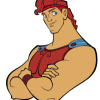Leaderboard
Popular Content
Showing content with the highest reputation on 05/24/12 in all areas
-
Briefing & Concept Hello!. First of all, I must give big thanks to all members that posted their feedback about my previous map. Thanks a lot for taking your time. Here we are again, with a new map in showcase. As the title says, this is a map based on Rivendel ... yes that awesome elven outpost fantasy land, that I'm sure all of us remember with our hearts... obvious, we are talking about that gold movie that is -Lord of the Rings- Rivendel is a beautiful elvish town. It is so purish, with white and clean structures with elvish decoration on walls, roofs etc. The land is represented in the movie the most times with some kind of -gold sunset- light tones that certainly gives a really warm style. This place is covered with lot of big mountains, waterfalls, nature, and rives. This request is from a new customer. I must say that one of the best I have worked for. He gave me a lot of details about the -idea- of how Rivendel is, but the most important fact is, that he had an extraordinary -patience- with his request... also he thrust me a lot to allow me do whatever I thought it would make the map look good with a lot of freedom. In result, I'm really glad that this is one of my most beautiful maps I have ever made. In fact, this was my main purpose of the map. To do something really beautiful. About this map So, what do we have new on this map? The idea of this map is, to recreate that Rivendel land. To do that, First of all the entire sctructure of the main building is placed on mountains among all the areas, but... at the backside we have some really high alltitude mountains covered by big colorfull woods that covers those mountains as they fall to a river. It was a priority to make beautiful panoramic views on the map. To do that I was in need to do almost all what I could by even adding manually leaves by leaves to enourmous trees, covering big mountain areas with woods.... Adding 6 trees variations with real life leaves on all the map, etc. Honestly I love to try new things about nature. I hope you will be pleased with what I did. Another big part of this work was with models. I must say, I increased a lot on this area. Before this request, I could only import models with pre-existing textures on a mesh. But here, All the big structure elvish houses, bridges, temples, pillars, etc. were full UV texturized and polygonal edited by me. I must say in advance, that these models were not like I picked some buildings and I added them. It was a really hard work to edit each. Some houses consists of maybe 20 models, with different alltitude and cropped all in pieces to make it compatible in RO. Last, the map has an extra feature that I must say thanks to f0xxy that helped me greatly with the script that I wanted to add as a new feature among my maps. Continue reading for more details about. Video ... watch it in HD 720p! Warning!: Map is not finished yet. Forget some random walk cells glitches and/or small fixes to do Full 1080 HD SS :: Map Sketch :: :: Full Map View :: Screens are in Full 1920x1080 HD resolution. You can allways hit the image thumbnaills to check the images on full size, and check some details that can only be appreciated in HD resolution. Rivendel Flat Panoramic Front View This is the main lower base structure of rivendel. Two big elvish houses decorated with elf style on the roofs, pillars etc. A bridge on the left, a temple on the center with waterfalls, an elf dome on the left side ... and last, some colorfull woods on a far distance that you can see nearly on the camera. Beautiful view if you ask me, that I can easily use as a wallpaper on my desktop Rivendel Flat Panoramic Aside View This correspond to the left area of the whole structure. A bridge, an elf dome, and the most important... the design of the big elf houses. They has some entrances with elf windows where I placed some benches. A very relaxing place for the users of this server Rivendel Flat Panoramic Top View This is the upper part of this rivendel land. You can see 2 houses on each side, with a lot of small decoration and elf design. A huge elvish temple on the center, with big windows. On that area we have a great panoramic view that cant be possible to see it here, because the big zoom that I needed to take the SS, but I will show you later with details about. Rivendel Sky Lower plaza View This is one of the main open areas of rivendel. A sky view... one plus of this map was the multilevel edition that I tried with some effort. I thought that I needed to improve that on my previous maps so here is the result. You will see a lot of small multilevels not only on the walkable areas, also on the bases of the structures that are on the mountains. Sky view Middle Area, core of the map and temple This is what I call the middle area. There are 2 houses with 2 floors on the sides. A mini plaza on the center, some stairs, etc. There we have the core area, a wide open area with a custom elvish texture I obtained somewhere and edited on the midle. Sky backview of the Top Area Here we have the top area. This is a backview of the area that shows the roof of the temple, and the core area of the map. Here we are at a really high alltitude. First detailed SS. Bridge Entrance When you enter rivendel, you have to walk on a bridge. This bridge -and other buildings- has some innotvation among RO maps actually, that you can walk on areas with a roof up to you. How this was possible? by making a bridge with open windows as that one... so, by a camera with the correct values on the clients, it is quite easily to walk on this bridge. High alltitude woods comes from the lower part, mountains, and finally some leaves that I placed manually to make the feeling like they are hugging the bridge from the outside areas. I think this is the area I like most. Lower platform, detailed elf monument on center area Here you can have a detailed look to the center area. We have a statue of an elf druid hero that looks really cool. Some elf style gates on the sides that I did by taking some models part here and there. The houses has some statues that I placed manually on each window... we have the elf art on that small plaza too, but in a lower scale form. To make a variation. Elf buildings on the sides, open hangout areas Each of those houses are really big. They have 2 open areas on the sides, with an elvish style. Walkable Elf dome area. You might remember this elvish dome, it appears on my initial image of this topic. That elf building is made from a lot of models... it was very tricky, since I had to use the same model and rotate it on exact rotations to make it look as it. There are some trees that covers the upper part to make it look beautiful. Perfect place for couples! Big View from Balcon 1 If you remember my previous -top and flat views Images I posted- there are 2 big houses with 2 floors on each. Well, I thought that it would be awesome to add something as a balcon, with a high alltitude on each. So, when the users walk on there they can sit around and have a panoramic view of all the town. This is the panoramic view of the balcon of the first house (the one on the right) Big View from Balcon 2 Same case as the previous one, but this one correspond to the one on the left. This panoramic view is for a lake that is on the left side of rivendel. Middle Passage This area connects the 2 houses, the lower base area, and the upper core area. It has some like a mini-plaza style with an elvish statue again, on the center. Some stairs on the back Core Area Well, this area is what I call the -core- area. It is a big open area with an elvish design on the center. It has some terrain edits on the walls on the sides, with some small models to increase the decoration. A welcome gate where you access with 2 female elf warrios that holds an eagle gives a welcome to those that may enter this sacred place! Top Area, Temple This is like the crown of all this place. The top area, the area with the highest alltitude on all the map... it is so glorious!. Again 2 elf warriors statues gives the welcome of this place. Some stairs that I did manually with terrain *I was in a need for this*. An elf statue on the center.... and the most important! if you take a look on the backside, we have a huge mountain views, that are REALLY FAR away. This was to increase the feeling that we are on a high alltitude and distant place. Top Area, Temple Ok... so this was my main purpose by making those big mountains on the backside. As I said before, to have Beautiful panoramic views was a priority on this one. Here is an example of those views on the walkable aside areas that, you can walk into the top temple. Yeah, maybe this will be the first custom map where you walk inside a closed building structure. Night Screens As I said before, I tried to add a plus on this map. I must say, I'm not that good with doing scripts, but I did some test and with a lot of help around this board... The idea was to replace the sakura and fallen leaves effects with some lamps and bubble lights effects when the Night is present on the map. Those effect lights were added on those custom lamps made with nature branches that you see around the map *did someone said teldrassil *. But they turn on only with night present! I hope you will like this extra I was thinking for this map. Detailed Night View on Core Area When night is present, rivendel spirit spheres of lights awakes all around the area! also some lamps activates on all those wood lamps that grows naturally. Details of the Lamps As I said before, this lamps grows naturally and randomly on a lot of areas of the map. here we have one that just grow up between some benchs. Also, you can walk under some of those lamps and see how the effect looks on your character. Lower Plaza With lights Same lower plaza but with night present. Lamps turns on again here, as also on all areas around the map. It took me a while to add all those effects with scripts *as also adjusting gat height to have the correct height on each invisible npc* but there is. I like this a lot! Panoramic View at night Last SS! just a panoramic view with all the map at nightmode. I must say, that I'm still fixing some small detailes on this simple script *that for me it was not that simple anymore for the fact, that the effect is not -loopeable- and that is a problem to me at the time I want to call this script and with other players present. But luckily my customer knows some good scripter that might fix this to make it full compatible when -other players- visit the map also. I'm sure this one was a very progress for me, not all my requests becomes as this one.... As I said, I had a lot of freedom to try new things and try what I though it would look great. My customer by his own initiative, paid almost the double of the price when he saw how the map was becoming at the end. He is a truly a happy map owner now! To all! Thanks for watching this map and ... thanks in advance for your comment! I appreciate every rating, like, comment or suggestion. Thank you and see you all very soon.4 points
-
E - Script Collection Last Update : September 10, 2013 Refine Function SQL Mission Board Monster Marching Vendor Control Advanced Stylist Coin Exchanger Doppelganger Race Of The Day Limited Items Multi Currency Shop Random News GM Online List Link Broken E-Inquiry DotA Runes Flower Counting Game Class Restriction Chain Quest Build Manager Misc Scripts : Freebies Script Card Trader Gold Room [ Pick Gold ] Gold Room [ Guild Tax ] Map Restriction [ GM Based ] Daily Reward Monthly Reward Monster Spawner Monster Summoner with Last Summoned Display Players Stats & Equipments 3rd Job Item Giver Exchanger [ Cashpoint to Coins ] Exchanger [ Poring Coin - Zeny ] Exchanger [ Points to Tickets ] Exchanger [ Item to Item ] Exchanger [ Item to Item ] Exchanger [ Multi Item to 1 Item ] Party Match Auto Ban Over Stats Users Soul Link Buff Kill Players gain Cash Points Party Members All Get Items [ Snippet ] Message Board Stalker Class Skill Reproduce NPC Multiple Selection Quest [ Template ] In-Game Item Rewarder In-Game Points Rewarder Invasion Event Custom Item Rate Status Point Seller [ Snippet ] Anti Bot Security Script Anti Bot Script [ Code / Question ] Item Combo Restriction [ LHZ Card ] Drop Item Upon Death PVP Switcher + Announcer [ Guild Master ] Rotating Waitingroom Messages +10 Refiner [ Specific Items ] Random Rate Item Exchanger MVP Invasion Premium Users [ Boost Rates ] Display Cutin Image upon Login Custom Randomed Box Items Kick GM during WOE Custom Crafting NPC Restrict Same IP [ Certain Map ] Coloured Items Exchanger Guild Master Changer Party Team PK Match Gambling Game IRC Channel Crafting NPC Guild Storage Restriction Stage Game [ Version 4 ] Monster Wiki Event [ Version 3 ] Special Thank you for my Tutor : Notes : I am a bit lazy to write all those Script Descriptions, i do believe that all of you able to get how this script works. Anyway, i will still doing my best to write the Updated Changelog or informations about the script as detail as possible. All the Scripts above are uploaded to Pastebin . Abide the Following Rule : Scripts Error / Not Working , you have to Explain it in Details. ( Add in Images / Modified Scripts ) Do not SPAM / BUMP in my Topic. Do not ask for Support stuffs for other Scripts in this Topic. Link Down , then drop [ @Emistry ] a message. I Reserved the Right for NOT Answering your Posts if you did not abide my Topic's Rules. Keep This In Your Mind : All the Scripts i distribute here are NOT FOR COMMERCIAL USES . DO NOT remove my Credits if you are using part of the scripts to modify your own. DO NOT re-release the scripts in any form / way. If you ♥ these Scripts , Click on to Vote this Topic up. Or you may also click on at above the Topic1 point
-
Smith Armor I decided to release this little mod as support to this new forum. Yay i'll be the first one making a source edit in here. Back on topic... This little mod will allow WhiteSmiths to have a new skill "Smith Armor" which will allow users to create elemental armors in the same way as they did with weapons. It will work in a similar fashion as to forge new Weapons. Just check the following screenshots to see how it will work. Steps 1- Go to yourserver/src/map/skill.h and find the following: ALL_REVERSEORCISH, ALL_WEWISH, ALL_SONKRAN, And paste below this: WS_SMITH_ARMOR = 998, Then save the file. 2- Go to yourserver/src/map/skill.c and find the following: } else { // Weapon Forging - skill bonuses are straight from kRO website, other things from a jRO calculator [DracoRPG] And replace it with this: } else if(itemdb_isequiptype(nameid) == 1){ // Weapon Forging - skill bonuses are straight from kRO website, other things from a jRO calculator [DracoRPG] Find this: if(pc_search_inventory(sd,989) > 0) make_per+= 1000; // Emperium Anvil: +10 else if(pc_search_inventory(sd,988) > 0) make_per+= 500; // Golden Anvil: +5 else if(pc_search_inventory(sd,987) > 0) make_per+= 300; // Oridecon Anvil: +3 else if(pc_search_inventory(sd,986) > 0) make_per+= 0; // Anvil: +0? if(battle_config.wp_rate != 100) make_per = make_per * battle_config.wp_rate / 100; } Then paste below this: else { // Calc Smith Armor bonus make_per = sd->status.job_level*20 + status->dex*10 + status->luk*10; make_per += pc_checkskill(sd,skill_id)*500; // Smithing skills bonus: +5/+10/+15 if(pc_search_inventory(sd,989) > 0) make_per+= 1000; // Emperium Anvil: +10 else if(pc_search_inventory(sd,988) > 0) make_per+= 500; // Golden Anvil: +5 else if(pc_search_inventory(sd,987) > 0) make_per+= 300; // Oridecon Anvil: +3 else if(pc_search_inventory(sd,986) > 0) make_per+= 0; // Anvil: +0? if(battle_config.wp_rate != 100) make_per = make_per * battle_config.wp_rate / 100; } Save this file. 3- Go to yourserver/src/map/itemdb.h and find this: int itemdb_isequip2(struct item_data *); Paste below this: int itemdb_isequiptype(int); Save this file. 4- Go to yourserver/src/map/itemdb.c and find this: /*========================================== * Alternate version of itemdb_isequip *------------------------------------------*/ int itemdb_isequip2(struct item_data *data) { nullpo_ret(data); switch(data->type) { case IT_WEAPON: case IT_ARMOR: case IT_AMMO: return 1; default: return 0; } } Then paste below this: /*========================================== * Return if weapon, armor or ammo. //by JakeRed *------------------------------------------*/ int itemdb_isequiptype(int nameid) { int type=itemdb_type(nameid); switch (type) { case IT_WEAPON: return 1; case IT_ARMOR: return 2; case IT_AMMO: return 3; default: return 0; } } Save this file. 5- Go to yourserver/db/skill_db.txt and find the following: 477,0,6,4,0,0x1,0,10,1,no,0,0,0,weapon,0, WS_WEAPONREFINE,Upgrade Weapon Then paste below this: 998,0,0,0,0,0,0,1,0,no,0,0,0,weapon,0, WS_SMITH_ARMOR,Smith Armor Save this file. 6- Go to yourserver/db/produce.txt and find this; //===== Elemental Converters === ItemLV=23 ===== //-- Fire Elemental Converter <-- SA_CREATECON & 1 Blank Scroll, 3 Scorpion Tail 12114,23,1007,1,7433,1,904,3 //-- Water Elemental Converter <-- SA_CREATECON & 1 Blank Scroll, 3 Snail's Shell 12115,23,1007,1,7433,1,946,3 //-- Earth Elemental Converter <-- SA_CREATECON & 1 Blank Scroll, 3 Horn 12116,23,1007,1,7433,1,947,3 //-- Wind Elemental Converter <-- SA_CREATECON & 1 Blank Scroll, 3 Rainbow Shell 12117,23,1007,1,7433,1,1013,3 //============================================== Then paste below this: //---- Armors ----------------------- //-- Tights <-- WS_SMITH_ARMOR & 1 Porcellio card, 3 Scorpion Tail <--- Examples of recipes for armors 2330,3,998,1,4337,1,904,3 //-- Chain Mail <-- WS_SMITH_ARMOR & 1 Porcellio card, 5 Scorpion Tail <--- Example of recipes for armors 2314,3,998,1,4437,1,904,5 //============================================== Save this file and recompile your server, if everything is correct it will not show any error. In produce.txt change the recipes and add as many recipes as you want to your skill. In step 2 you can change the chances of sucess and also if you want to ask for other items besides (Golden Anvil, Emperium Anvil,Oridecon Anvil) . Now that we ended with our server side modifications, we need to modify the Client, so here are the steps to modify the client side. 1- Go to yourdatafolder/lua files/skillid.lua and find this: KN_CHARGEATK = 1001, CR_SHRINK = 1002, AS_SONICACCEL = 1003, Above add this: WS_SMITH_ARMOR = 998, Save your file. 2- Go to yourdatafolder/lua files/skilltreeview.lua and find this: [JOBID.JT_BLACKSMITH_H] = { [21] = SKID.WS_CARTBOOST, [28] = SKID.WS_CARTTERMINATION, [22] = SKID.WS_MELTDOWN, [25] = SKID.WS_OVERTHRUSTMAX, [23] = SKID.WS_WEAPONREFINE }, And replace it with this: [JOBID.JT_BLACKSMITH_H] = { [21] = SKID.WS_CARTBOOST, [28] = SKID.WS_CARTTERMINATION, [22] = SKID.WS_MELTDOWN, [25] = SKID.WS_OVERTHRUSTMAX, [35] = SKID.WS_SMITH_ARMOR, [23] = SKID.WS_WEAPONREFINE }, Save your file. 3- Go to yourdatafolder/lua files/skillinfolist.lua and find: [sKID.WS_WEAPONREFINE] = { "WS_WEAPONREFINE"; SkillName = "Weapon Refine", MaxLv= 10, _NeedSkillList = { { SKID.BS_WEAPONRESEARCH,10 } } }, Paste below this: [sKID.WS_SMITH_ARMOR] = { "WS_SMITH_ARMOR"; SkillName = "Smith Armor", MaxLv = 1, _NeedSkillList = { { SKID.WS_WEAPONREFINE,10 } } }, Save the file. 4- Go to yourdatafolder/lua files/skilldescript.lua and find: [sKID.WS_WEAPONREFINE] = {[/b] [b] "Weapon Refine", "Max Level:^777777 10 ^000000", "Type:^000099 Passive ^000000", "Target:^777777 Self ^000000", "Effect:^777777 Enables you to refine weapons. Unlike Forging, this skill doesn't depend on DEX and LUK, but only on the character's job level.", "At job level 50, you have about the same chances of upgrading as Hollgrehenn.", "At job 70, you have an about 10% better success chance than Hollgrehenn.", "For level 1 Weapons, Phracon is needed.", "For level 2 Weapons, Emveretarcon is needed.", "For level 3/4 Weapons, Oridecon is needed. ^000000", "[LV 1]^777777 Up to +1 ^000000", "[LV 2]^777777 Up to +2 ^000000", "[LV 3]^777777 Up to +3 ^000000", "[LV 4]^777777 Up to +4 ^000000", "[LV 5]^777777 Up to +5 ^000000", "[LV 6]^777777 Up to +6 ^000000", "[LV 7]^777777 Up to +7 ^000000", "[LV 8]^777777 Up to +8 ^000000", "[LV 9]^777777 Up to +9 ^000000", "[LV 10]^777777 Up to +10 ^000000", }, Paste below this: [sKID.WS_SMITH_ARMOR] = {[/b] [b] "Smith Armor", "Max Level:^777777 1 ^000000", "Type:^000099 Passive ^000000", "Catalyst:^777777 Varies ^000000", "Effect:^777777 Allows character to forge Armors using a hammer. Skill Value is (5*SkillLV)%. Anvil, JobLV, DEX and LUK (in this order) further increase this chance. ^000000", "^000000[LV 1]^777777", "Tights", "1 Porcellio Card", "3 Scorpion Tails", "Chain Mail", "1 Porcellio Card", "5 Scorpion Tails", "^6699ffForging formula:", "Base % chance: Skill Value + JobLV * 0.2 + DEX * 0.1 + LUK * 0.1 + 50", "Normal Anvil +0%", "Oridecon Anvil +3%", "Golden Anvil +5%", "Emperium Anvil +10%", "LV 1 Weapon -0%", "LV 2 Weapon -20%", "LV 3 Weapon -30%", "Per Star Crumb -15%", "Elemental Stone -20% ^000000", }, Save the file. 5- Go to yourdatafolder/textures/À¯ÀúÀÎÅÍÆäÀ̽º/item/ and paste the icon for the skill provided in the following link: http://www.mediafire...om165c1&thumb=4 Test it and it must to work correctly. In order to get the skill Smith Armor it will be necessary to get Weapon Refine level 10. Change your killdescript.lua according to your likings. PS: If you dont know how to compile a server use the Wiki and "learn". PS2: It seems i'm unable to upload files compressed, so i had to upload it to mediafire. Regards, Client Side: http://www.mediafire...iadvqrec1yhgrjy Diff files: Smith_Armor_eAthena-trunk_14993.patch Smith_Armor_RR_Mod_rev_79.patch Smith_Armor_3CeAM-trunk_652.patch1 point
-
Toasty's Warper by: ToastOfDoom So this is a project I've been working on and off for a while and only really just had it done to a release standard recently. The original reason I started this script was cause of Annie's Favorite Warper script. While pretty original in that I think it was the 1st one to implement a favorites menu in a warper, I absolutely detested how ugly that script looked. No offence to annie, but it looked like an absolute nightmare to configure (menu structure in one area, warp data in another, lots of duplicated data all over the place making it very easy to make a mistake). So I set out to write a warper that meets this one objective: Be able to portray the configuration of all map and menu structure data in a single glance. Features: Easy to configure layout Zeny cost configuration on menu/submenu/map levels Configurable dynamic access to menus and maps Remembers last warps Brain hurting complexity in other parts of the script (not guaranteed) Download: ver 1.32 - 21-04-2011 (r14682 trunk) ver 1.31 - 27-04-2011 (r14682 trunk) ver 1.30 - 26-04-2011 (r14682 trunk) ver 1.20 - 12-02-2011 (r14682 trunk) ver 1.10 - 13-01-2011 (r14413 trunk) ver 1.00 - 08-01-2011 (r14413 trunk) Mirrors: ver 1.32 - 21-04-2011 (r14682 trunk) How to configure: Look for the 'LoadData' label in the script (line 184). All menu and map data is stored in this one subroutine. Configuring the menus is as easy as moving lines around. Details for each function as follows. AddLastWarpNode(): Will add a menu item to access previously used warps. The maximum amount of stored last maps is 64, however by default it has been set to 10 (.numLastWarps) AddNode(<node_name>{, <modifier>, <modifier_value>{, <modifier>, ...}}): This will add a submenu to the current menu. The cost value for zeny is optional. The cost value will carry on to all nodes and maps within the submenu unless overwritten but another cost value either at a lower node or map. Setting cost to 0 will cancel any costs from being carried down. //Eg. This will make a menu called "Dungeons" with a menu called "Abbey, Cursed Monastery" within StartNode("Dungeons"); StartNode("Abbey, Cursed Monastery"); AddMap("Abbey, Cursed Monastery - Level 1", "abbey01", 51, 14); AddMap("Abbey, Cursed Monastery - Level 2", "abbey02", 150, 11); ... EndNode(); EndNode(); EndNode(): This will exit the current menu that was opened with AddNode() and go back to the parent menu of that menu. Consider it like brackets. All StartNode()s must end somewhere with an EndNode(). AddMap(<map_title>, <map_name>, <x>, <y>{, <modifier>, <modifier_value>{, <modifier>, ...}}): This will add a map to the current menu. //Eg. This will make a menu called "Towns" and place 5 maps within StartNode("Towns"); AddMap("Alberta", "alberta", 28, 234); AddMap("Aldebaran", "aldebaran", 140, 131); AddMap("Amatsu", "amatsu", 198, 84, 5000); AddMap("Ayothaya", "ayothaya", 150, 163); AddMap("Comodo", "comodo", 209, 143); EndNode(); Modifiers: With the 'AddNode' and 'AddMap' commands you are able to add modifiers to either give a set price or dynamically allow access to the specified menu or map (and some other things). All modifiers will cascade down all children nodes until overwritten by another modifier. You can apply multiple modifiers but only one of each (ie..can't use 2x "gm" modifiers, but you can use 1x "gm", 1x "woe") Descriptions of all avaiable modifiers and examples follow: "zeny" - This sets a zeny cost to either all maps within the set node or the set map depending on how it was used. //Eg. This will make all maps within the 'Dungeons' menu cost 1000z StartNode("Dungeons", "Zeny", 1000); StartNode("Abbey, Cursed Monastery"); AddMap("Abbey, Cursed Monastery - Level 1", "abbey01", 51, 14); AddMap("Abbey, Cursed Monastery - Level 2", "abbey02", 150, 11); ... EndNode(); EndNode(); "gm"- This limits access to the menu/map according to the player's gm level. If set to positive it will check if the player's gm level is above or equal. If set to negative, it will check if the player's gm level is below or equal to the absolute of the value //Eg. This will make all maps within the 'Fields' menu accessible to only GMs above or equal to level 20 StartNode("Fields", "gm", 20); StartNode("Amatsu Fields"); AddMap("Amatsu Field 1", "ama_fild01", 190, 197); EndNode(); StartNode("Ayothaya Fields"); AddMap("Ayothaya Field 1", "ayo_fild01", 173, 134); AddMap("Ayothaya Field 2", "ayo_fild02", 212, 150); ... EndNode(); EndNode(); //This will make all maps within the 'Fields' menu accessible to only players below or equal to level 40 StartNode("Fields", "gm", -40); StartNode("Amatsu Fields"); AddMap("Amatsu Field 1", "ama_fild01", 190, 197); EndNode(); StartNode("Ayothaya Fields"); AddMap("Ayothaya Field 1", "ayo_fild01", 173, 134); AddMap("Ayothaya Field 2", "ayo_fild02", 212, 150); ... EndNode(); EndNode(); "woe"- This limits access to the menu/map according to the current state of WoE. This relies on the OnAgitStart/OnAgitEnd events at the end of the script. //1: active when woe inactive //2: active when woe active //3: active regardless of woe setting(default) //Eg. This will only allow access to the Castles menus and maps when WoE is active StartNode("Castles", "woe", 2); StartNode("Aldebaran Castles"); AddMap("Neuschwanstein(Aldebaran)", "alde_gld", 48, 83, "mapUsers", "aldeg_cas01"); AddMap("Hohenschwangau(Aldebaran)", "alde_gld", 95, 249, "mapUsers", "aldeg_cas02"); ... EndNode(); EndNode(); "job"- This limits access to the menu/map according to the player's current job. Calculation method is exactly the same as the one used for jobs in item_db (ie..add up the bitmasks) (S.) Novice (2^00): 0x00000001 Swordman (2^01): 0x00000002 Mage (2^02): 0x00000004 Archer (2^03): 0x00000008 Acolyte (2^04): 0x00000010 Merchant (2^05): 0x00000020 Thief (2^06): 0x00000040 Knight (2^07): 0x00000080 Priest (2^08): 0x00000100 Wizard (2^09): 0x00000200 Blacksmith (2^10): 0x00000400 Hunter (2^11): 0x00000800 Assassin (2^12): 0x00001000 Unused (2^13): 0x00002000 Crusader (2^14): 0x00004000 Monk (2^15): 0x00008000 Sage (2^16): 0x00010000 Rogue (2^17): 0x00020000 Alchemist (2^18): 0x00040000 Bard/Dancer (2^19): 0x00080000 Unused (2^20): 0x00100000 Taekwon (2^21): 0x00200000 StarGladi (2^22): 0x00400000 Soul Linker (2^23): 0x00800000 Gunslinger (2^24): 0x01000000 Ninja (2^25): 0x02000000 //Eg. This will only allow access to the Payon dungeons to Wizards and Hunters and only when WoE is inactive StartNode("Payon Dungeon", "job", 0x00000A00, "woe", 1); AddMap("Payon Dungeon - Lvl 1", "pay_dun00", 21, 183); AddMap("Payon Dungeon - Lvl 2", "pay_dun01", 19, 33); AddMap("Payon Dungeon - Lvl 3", "pay_dun02", 19, 63); AddMap("Payon Dungeon - Lvl 4", "pay_dun03", 155, 159); AddMap("Payon Dungeon - Lvl 5", "pay_dun04", 201, 204); EndNode(); "upper"- This limits access to the menu/map according to wherever the player is a normal/high/baby class. Like with 'job' this works the same as the 'upper' value in item_db. //1: Normal jobs //2: Upper jobs //4: Baby jobs //Eg. This will only allow access to the casino to baby classes AddMap("Casino", "cmd_in02", 179, 129, "upper", 4); "gender"- This limits access to the menu/map according to the sex of the player. 0 is female, 1 is male, 2 for both. "blvl"- This limits access to the menu/map according to the base level of the player. This works exactly the same as with "gm" except with baselevels instead of gmlevels. "flag"- This will limit access to the menu/map depending on the value of a specified variable. This is very useful for restricting access to things when an event is on or wherever the player as passed a certain quest. //Eg. This will only allow access to the guild dungeons if the global variable $@testEvent is not set to 0. StartNode("Guild Dungeons", "flag", "$@testEvent"); AddMap("Baldur Guild Dungeon", "gld_dun01", 119, 93); AddMap("Luina Guild Dungeon", "gld_dun02", 39, 161); AddMap("Valkyrie Guild Dungeon", "gld_dun03", 50, 44); AddMap("Britoniah Guild Dungeon", "gld_dun04", 116, 45); EndNode(); "function"- This will limit access to a menu/map depending on the output of a specified function. Works very similar to the 'flag' modifier only will allow greater control but is also alot more computationally expensive. Recommend only using when needed and to keep things simple in the function. The script will automatically pass the following variables to the function: //Node: "Node", <nodeid>, <nodename> //Map: "Map", <mapid>, <maptitle>, <mapname>, <mapx>, <mapy>, <mapcost> //Eg. This will only allow access to the Thanatos tower to players that are in a party and above or equal to level 90 StartNode("Thanatos Tower", "function", "PartyCheckFunc", "blvl", 90); AddMap("Thanatos Tower - Lvl 1", "tha_t01", 150, 39); AddMap("Thanatos Tower - Lvl 2", "tha_t02", 150, 136); AddMap("Thanatos Tower - Lvl 3", "tha_t03", 220, 158); AddMap("Thanatos Tower - Lvl 4", "tha_t04", 59, 143); AddMap("Thanatos Tower - Lvl 5", "tha_t05", 62, 11); ... EndNode(); ... function script PartyCheckFunc { return strcharinfo(1) != ""; } "mapUsers"- This will change the map used for the getmapusers() calculation. This allows you to warp to one map, but display the user count for another map (like for castles) Other Settings: .showNodeUserCount: 0/1 turns on/off the user count display for nodes/menus .showMapUserCount: 0/1 turns on/off the user count display for maps Important Notes: In the case that you add a map that doesn't exist a message will be displayed within your map server console indicating the name of the map. There is a limit to the length of the menu can reach. This limit is defined by 2047 characters. When this limit is reached the client will crash. The script has measures to prevent client crashes, but the menu in question will still be broken. A message in the map server console will display indicating the affected menu. Please modify the structure of the menu to prevent the overflow. Additionally all GMs above the set .gmAccessLvl will have the option to check which menus will overflow. Likewise this overflow problem will also affect the lastwarp menu so it is advised you keep the .numLastWarp value to a reasonable value (10-20) Technical stuff: Just some data on the structure of the script for those who want to modify functions (read this if you are interested in picking apart the script) ShowMenu(): Displays the menu and returns the map id of the selected map ComputeMenu(<menu_ptr>): Generates menu string. Modify this to change how you want the menus to look SelectMap(<mapid>): Does the final zeny subtraction and warping to the map after selection. You can modify this to have it do other things with the cost value (eg, subtract coins instead) All map data are stored in an infinite style array of the following names: # = index / 128, % = index % 128 .maps_name_#[%] .maps_map_#[%] .maps_x_#[%] .maps_y_#[%] .maps_cost_#[%] Node data are stored in the following manner: node_ptr$ = .menu_<nodeid>$ node[0] = Node title node[1] = Basic precomputed node menu string node[2+] = Either a pointer to a map or another node_ptr$. If it is a number it is a map id otherwise it is the menu pointer for the next submenu. Last warp menu is simply a pointer to "@menu_lastwarps$" As always will appreciate bugs reports, suggestions & criticism. This work is licensed under a Creative Commons Attribution-Noncommercial-Share Alike 3.0 Unported License1 point
-
Request Npc Bg Conquest if 3 players on blue team and 3 players on red team they will get 5 Badge's on the Winning Team and 2 Badge on The Losers if the players are 5 - 5 10 to the winning Team and 5 for the losers. if 10 - 10 15 to the winning and 8 for the losers.1 point
-
Although it is a way to keep it organized, I have to agree with Ind on this one and Brian. Members should TAG their Reports with WHAT IS SPECIFICALLY WRONG with the bug (i.e. If its skills regarding classes, do RUNE KNIGHT SKILL or RUNE KNIGHT, etc). Having more categories just gives the Administration more hassle and more frustration to keep up with the amount of bugs, false bugs, and panic bugs people are throwing at them.1 point
-
as the developer who is most active on the bug tracker i say no o.o its a pain to have to go thru core and skills having a dozen new subcategories is a nightmare.1 point
-
Ok, I found the problem. The text doesn't appear using the langtype 10.1 point
-
server time = computer time check the systems time and change it accordingly, does not require server restart1 point
-
sleep ( 60 * 000 ); change sleep ( 60 * 1000 ); http://upaste.me/1eaf4044c5a301e1 point
-
Hi, Anyone knows an ubuntu or linux package that has subversion client 1.7? I wanna try downgrading the working copy which is 1.7 to 1.6 but the python script doesn't allow it base from the comments in the source # Downgrading from format 11 (1.7) to format 10 (1.6) is not possible, # because 11 does not use has-props and cachable-props (but 10 does). # Naively downgrading in that situation causes properties to disappear # from the wc. # # Downgrading from the 1.7 SQLite-based format to format 10 is not # implemented. *EDIT* NVM, found a solution Solution: Add the ppa for the subversion-1.7 sudo apt-add-repository ppa:dominik-stadler/subversion-1.7 then sudo apt-get update then sudo apt-get dist-upgrade then sudo apt-get install subversion to check if you have the 1.7.4 subversion, svn --version --quiet1 point
-
Hi, Bahmut. Thanks for your quick reply, I can see the description perfectly fine now! Would you know what's going on with my Custom Gears that isn't working by any chance? Edit: Problem solved; I enabled 'Increase Headgear View ID' and now I'm able to see all Customs Gears perfectly!1 point
-
1 point
-
1 point
-
Another idea (or in addition) - people could tag their bug report with the job name. Then when you search for or click a tag, it will show all bugs with that tag.1 point
-
Another update today. Also the OP now has an update queue so you can see what's being worked on and what's going in the next update. r161401 point
-
its nice... but it would be better if you provide a whole screenshot of it~ in order for other to appreciate it more #justSuggesting~1 point
-
1 point
-
Hi everyone, thank you for your patience. We have updated to the latest version of IP.Board and IP.Downloads. If you find any bugs, please post here in this topic. Thanks! EDIT: some recent fixes fixed short urls and broken redirects fixed max attachment size (increased to 25 MB like it was before) fixed Wiki tab link not opening Main_Page restored our favicon fixed [cdn.rathena.org] domain fixed Recent Revisions widget on board index fixed last posts in topic not showing (thanks Ind!)1 point
-
IPB Unlimited Skin now has all the features IP.Board has (SVN/Trac/Wiki sidebars, etc) Also fixed Pulse skin and added all the features IP.Board has as well.1 point
-
try this..and edit the Buff Lists at your own... prontera,155,181,5 script Sample 757,{ set .Guild,getcastledata( "prtg_cas01",1 ); if( getcharid(2) == .Guild ){ mes "Total Earning : "+$Earn+" Zeny."; } mes "The Heal Cost will be paid to the Winning Guild."; mes "Heal - 10k"; mes "Buff 1 - 100k"; mes "Buff 2 - 200k"; next; switch( select( "Heal", "Buff 1", "Buff 2", ( strcharinfo(0) != getguildmaster( .Guild ) )?"":"[^0000FFMaster^000000] Claim Earn" )){ Case 1: if( Zeny < 10000 ){ mes "You didnt have enough 10k Zeny."; }else{ mes "Done"; percentheal 100,100; // Heal set Zeny,Zeny - 10000; set $Earn,$Earn + 10000; } close; Case 2: if( Zeny < 100000 ){ mes "You didnt have enough 100k Zeny."; }else{ mes "Done"; percentheal 100,100; // Buff 1 set Zeny,Zeny - 100000; set $Earn,$Earn + 100000; } close; Case 3: if( Zeny < 200000 ){ mes "You didnt have enough 200k Zeny."; }else{ mes "Done"; percentheal 100,100; // Buff 2 set Zeny,Zeny - 200000; set $Earn,$Earn + 200000; } close; Case 4: mes "Total Earning : "+$Earn+" Zeny."; if( select("Claim It:Cancel") == 2 ) close; mes "How much you want to claim ?"; do{ input @Amount,0,$Earn; if( !@Amount ) close; if( ( Zeny + @Amount ) > 1000000000 ) mes "Limit Exceed..."; }while( ( Zeny + @Amount ) > 1000000000 ); mes "Gained "+@Amount+" Zeny."; set Zeny,Zeny + @Amount; set $Earn,$Earn - @Amount; close; } }1 point
-
try this prontera,155,181,5 script Sample 718,{ set .Map$,"prtg_cas03"; if( strcharinfo(0) != getguildmaster( getcastledata( .Map$,1 ) ) ){ mes "Only ^FF0000"+getguildmaster( getcastledata( .Map$,1 ) )+"^000000 can use this services."; }else{ mes "Turn ON/OFF the PVP ?"; switch( select("Turn ON PVP:Turn OFF PVP") ){ Case 1: pvpon "prontera"; mapannounce "prontera","PVP in Turned ON",0; break; Case 2: pvpoff "prontera"; mapannounce "prontera","PVP in Turned OFF",0; break; } } close; }1 point
-
something like this ??? prontera,155,181,5 script Sample 992,{ OnHeal: percentheal 100,100; end; OnBuffs: percentheal 100,100; skilleffect 34,0; sc_start SC_BLESSING,360000,10; skilleffect 29,0; sc_start SC_INCREASEAGI,360000,10; end; OnLink: switch ( basejob ) { case Job_Alchemist: set .@spirit, 445; break; case Job_Monk: set .@spirit, 447; break; case Job_Star_Gladiator: set .@spirit, 448; break; case Job_Sage: set .@spirit, 449; break; case Job_Crusader: set .@spirit, 450; break; case Job_SuperNovice: set .@spirit, 451; break; case Job_Knight: set .@spirit, 452; break; case Job_Wizard: set .@spirit, 453; break; case Job_Priest: set .@spirit, 454; break; case Job_Bard: case Job_Dancer: set .@spirit, 455; break; case Job_Rogue: set .@spirit, 456; break; case Job_Assassin: set .@spirit, 457; break; case Job_Blacksmith: set .@spirit, 458; break; case Job_Hunter: set .@spirit, 460; break; case Job_Soul_Linker: set .@spirit, 461; break; default: if ( upper == 1 && baselevel < 70 ) set .@spirit, 494; } if ( .@spirit ) { sc_start4 sc_spirit, 360000, 5, .@spirit,0,0; skilleffect .@spirit, 5; } end; OnInit: defpattern 1, "heal","OnHeal"; defpattern 1, "buff","OnBuffs"; defpattern 1, "link","OnLink"; activatepset 1; end; } heal = Heal HP / SP buff = Supportive Skills Buff link = Soul Linking1 point
-
prontera,155,181,5 script Sample 718,{ if( !#Freebies ){ set #Freebies,1; mes "Welcome...this is your gift..."; getitem 607,10; getitem 7539,10; }else{ mes "You have claim the Reward already."; } close; } if you want to make it Character Based.. change All #Freebies into Freebies Edit the Price here getitem 607,10; getitem 7539,10;1 point
-
try this ~ prontera,155,181,5 script Sample 718,{ if( !getcharid(1) ){ mes "You didnt have Party."; close; } getpartymember getcharid(1),1; getpartymember getcharid(1),2; set .@Location$,strcharinfo(3); for ( set .@i, 0; .@i < $@partymembercount; set .@i, .@i +1 ){ if ( isloggedin($@partymemberaid[.@i]) && attachrid($@partymemberaid[.@i]) && strcharinfo(3) == .@Location$ ){ message strcharinfo(0),"Your Party get buffs."; sc_start SC_BLESSING,300000,10; sc_start SC_INCREASEAGI,300000,10; sc_start SC_MAGNIFICAT,300000,5; sc_start SC_ANGELUS,300000,10; } } end; }1 point
-
add to db/skill_tree.txt 4011,998,1,0,0,0,0,0,0,0,0,0,0 //WS_SMITHARMOR#Smith Armor# thnx to Heler1 point