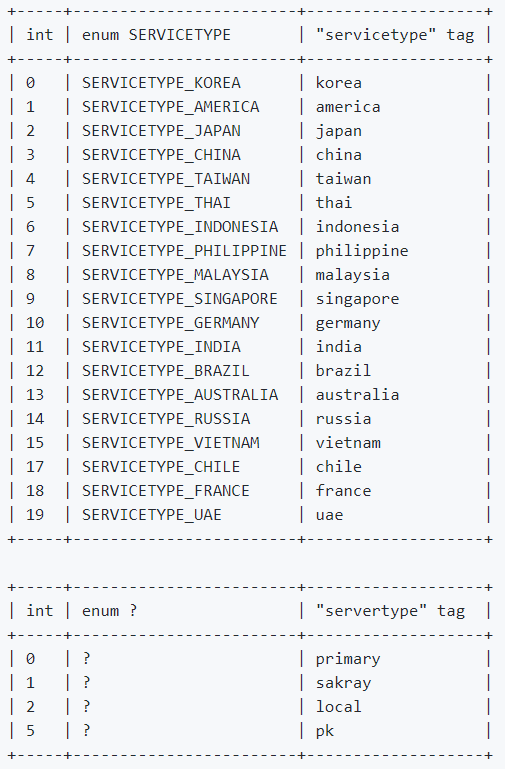Leaderboard
Popular Content
Showing content with the highest reputation on 11/01/19 in all areas
-
Hey all! I'm releasing these files because I think there are more people out there who can agree to that the third job auras are a bit... over the top. So here, I've made this edit. With this, you will merely have a "glowy" appearance and no longer the huge wave, casting-like explosion aura. * Special thanks to Shigure from NovaRO for an updated image file - My own image was lost. Upon downloading you agree to the following: • This is a FREE RELEASE. Do not distribute this content for commercial purpose. Caution!: • The third job aura effects are part of many third job skills, so merging this with your GRF will interfere with quite some of their animations. So unless you like some animations to become black, you are strongly recommended to ONLY use these files in Pre-RE servers that ONLY offers third job appearance(/sprite) changes without becoming them otherwise. For example, with Secret's Dress Changer. Download available in attachment~ Reduced Auras.rar1 point
-
You can edit your data grf (or create a custom one) with this path folder: data\luafiles514\lua files\skilleffectinfo\ If you don't have this file, it can be downloaded from: https://github.com/zackdreaver/ROenglishRE Inside, edit effectid.lub EF_FIREPILLARBOMB = 97, EF_DETECTING = 119, EF_TWOHANDQUICKEN = 130, <--Add this line EF_ICECRASH = 135, EF_BRANDISH2 = 144, Then skilleffectinfolist.lub, add the following lines at the end: }, [SKID.KN_TWOHANDQUICKEN] = { beginMotionType = ACTOR_STATE.ST_SKILL, effectNum = 1, effectID = { EFID.EF_TWOHANDQUICKEN } } (Add a coma to the previous closing bracket and the last line must not have a comma) Can't confirm if it completely works as you need to.1 point
-
Open ../src/map/clif.cpp and in the function clif_skill_nodamage after: nullpo_ret(dst); add: if (skill_id == PR_MAGNIFICAT) { clif_specialeffect(dst, EF_MAGNIFICAT, AREA); return fail; }1 point
-
packets.hpp is the correct file. its affecting the external settings. for example enable or disable doram, max level, etc is being set there in lua files folder.1 point
-
You can edit your clientdate in config/packets.h and use ./configure , make clean, make sql, make server. Depends on your setup. pre-re and re have different map cache. If you're running on pre-re, makesure you're using pre-re map or add it in your GRF/data folder. Every langtype has its on setting file. Primary also should work.1 point
-
Watch my tutorial on making a sky map ( see my signature for link to youtube video list ). The video will explain what HEX software to use and how to hex a client in order to add a sky map.1 point
-
1 point
-
No problem! Except I didn't really code it. o.o (All I did was fix the error xD)1 point
-
No, there isn't any "limiting" argument. But it should be easy to specify areas to spawn monsters, since x1,x2,y1,y2 makes nice little rectangles~1 point