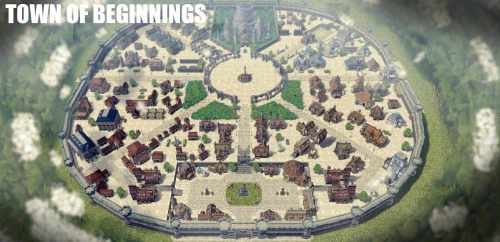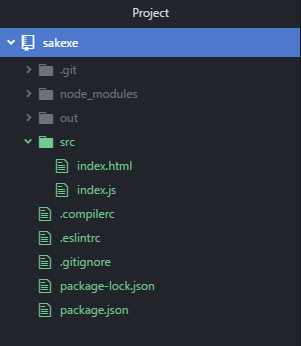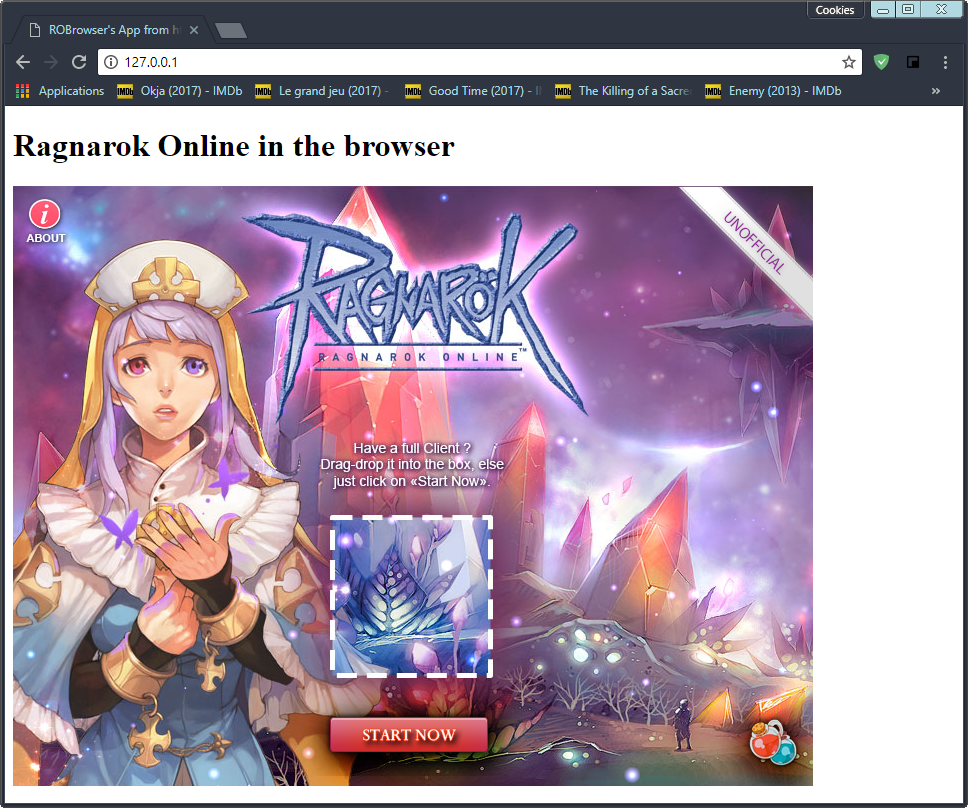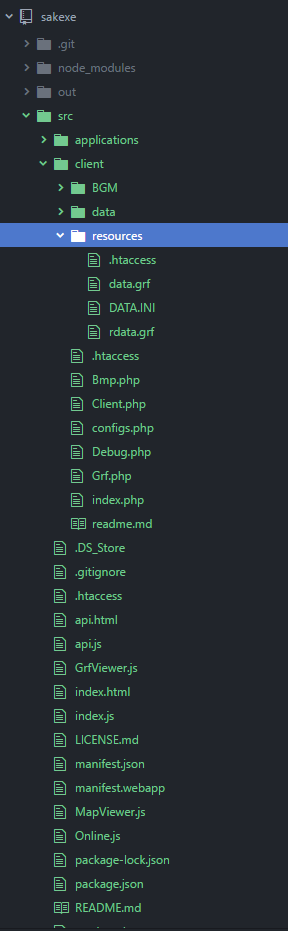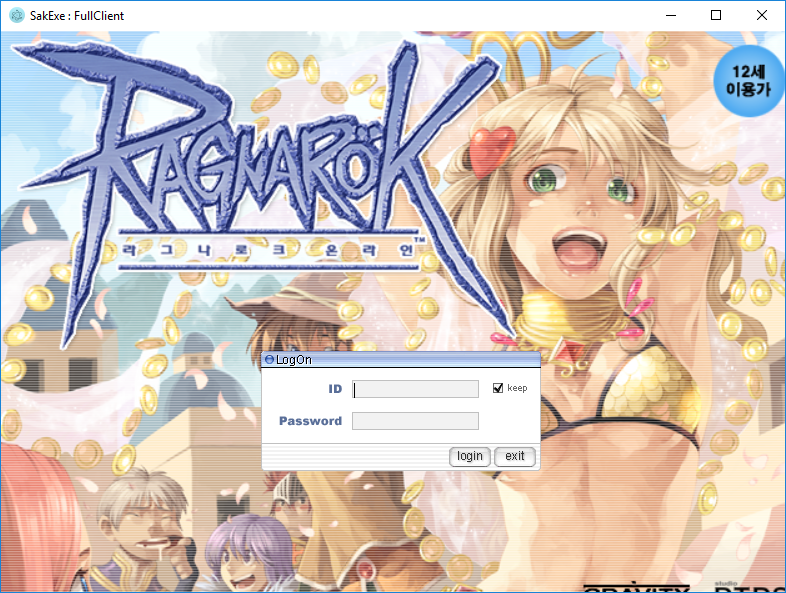Leaderboard
Popular Content
Showing content with the highest reputation on 04/17/19 in all areas
-
Version 1
1874 downloads
Town of Beginnings from SAOI'm releasing this map that I made a while ago for a SAO-RAG project that has been put on hold, and i felt like it's too good of a map to put it on a shelf ;]Hope you guys enjoy the release. ;] Some files inside include the color changes on some texture files, so keep that in mind, and delete them if you want.Free4 points -
View File Town of Beginnings from SwordArtOnline Town of Beginnings from SAOI'm releasing this map that I made a while ago for a SAO-RAG project that has been put on hold, and i felt like it's too good of a map to put it on a shelf ;]Hope you guys enjoy the release. ;] Some files inside include the color changes on some texture files, so keep that in mind, and delete them if you want. Submitter rapalooza Submitted 04/16/2019 Category Maps & 3D Resources Video https://www.youtube.com/watch?v=Rbs68FJr2I4 Content Author raPalooza3 points
-
February Digest 2019 The following digest covers the month of February 2019. Staff Changes: None Development Highlights: CORE: Fixed a possible mail send server crash (2c47569f) Fixed a possible pet server crash (dd084234) Fixed a possible script exploit (25aaeec1, 8e325e41) Added the battle_config limits (from pc_changelook) to changelook script command (b032aae3) Added item bonus bNoWalkDelay (f235d89e) Cleaned up script command argument parsing (1f97beae, 42b71e6f) Fixed accessory equipping with cards (2ae2f25f) Added gvg warning (92de3065) Fixed Ice Wall units to match their official behavior (35611e78) Converted remaining C comments (c5a5c545) Corrected script commands containing arrays (d649ede4, 47866f60) Fixed Camouflage skill (5d69a4fe) Fixed an issue with progressbars (fc92a979) Added correct allocation info to strlib (913cf875) Fixed Taekwon Running fixed cast time (915c84f1) Minor clean up in `clif_displaymessage` function (bfb6b831) Corrected RODEX message size (7e649201) Fixed definitions for DB pathing (a5c93b60) Modified itemdb_read_flag error message (ec6c3698) Fixed a duplicate path status (757a4593) DATABASE: Updated Item DB (727078a6) Corrected some card combos (360cc25c) Fixed some item scripts (6a522e72) Corrected loyal pet bonuses (37772211) Corrected item DB of Wurst (214573ed) Updated Eddga's HP (4bf57de2) SCRIPT: Uncommented progressbar part in Devil tower (42920b27) Adjusted death event for Emperium Battleground (724bd3bf) OTHERS: Added Epoque to mailmap (c80b8acf) List of Contributors: @aleos89, @AnnieRuru, @Atemo, @attackjom, @Badarosk0, @BrOgBr, @cahya1992, @c0nflicts, @Daegaladh, @Epoque1, @esu1214, @Everade, @exneval, @functor-x, @JohnnyPlayy, @keitenai, @Lemongrass3110, @marky291, @mrjnumber1, @Indigo000, @raelemagy, @teededung, @Tokeiburu, @zhqfdn Show your support to rAthena by submitting your Issue or Pull Requests!1 point
-
View File Customize your iteminfo with import V2 Version 2 Information: now support more then 2 iteminfo , you can check line 17 to add as much as you want! IInfo = {"System.import_iteminfo","System.kro_iteminfo5","System.kro_iteminfo4","System.kro_iteminfo3","System.kro_iteminfo2","System.kro_iteminfo1","System.kro_iteminfo"} now it's much much much faster for big files! remove functions.lua move url functions to the iteminfo itself 2 Big files loading test : this test is not loading in the client , but loading in the debugger! If you are new to this > Details: this an example and template on how you Customize your iteminfo read the ReadMe!! file before you ask anything this work as the import folders in rathena (if you don't know what i mean than i suggest you use rathena search or google) ALL THE FILES MUST BE .lua !!! the way it work: you add your custom and edited items in the import iteminfo file you add kro iteminfo file you add the server url in the function file the client will read the iteminfo import first than the kro iteminfo than you can update your kro iteminfo at anytime you need without any edit to it without the need to re-add your custom and edited items to a new kro iteminfo the kro_iteminfo included is from https://github.com/zackdreaver/ROenglishRE this file is added for example on how you use it i suggest you get the last iteminfo after you make sure there is no error! i would highly suggest you check out his great project every time you want to update your iteminfo! Please report any error in the forum post not in the PM , Thanks. Submitter sader1992 Submitted 02/21/2019 Category Client Resources Video Content Author sader1992 , zackdreaver1 point
-
Introduction The objective of this guide is to create a full client that can run on every platform and where you have complete control over the source code of it, meaning you can add new windows, style every part of the game and adapt it to suit your server need. To do so we'll rely on a stack made of node-js with electron framework and express combined with RoBrowser from KeyWorld. Setup Text Editor Get a good text editor, my personal choice for this will be atom : https://atom.io/ RoBrowser Download RoBrowser from here : https://www.robrowser.com/ Follow the instructions present here to set it up : https://www.robrowser.com/getting-started You'll need a webserver for the first setup, if you're on Linux use Apache with PHP other wise you can get a nice wamp stack here : http://www.easyphp.org/ This is the basic result you should at least get to before continuing this tutorial : Electron Download NodeJS from here : https://nodejs.org/en/ Install it and restart your computer. Open a terminal / Windows Command Line and type the following : npm install -g electron-forge Creating a new project In the terminal, go to your working folder : cd c:\projects For the sake of this tutorial, we'll call our project "sakexe". Now you'll initialize your project : electron-forge init sakexe A new folder named after the project was created, we'll move into this folder : cd sakexe We'll now install express : npm install express --save Open your project with atom : Now we'll edit index.html to the following (replace ROConfig contents with whatever your configuration is) : <!DOCTYPE html> <html> <head> <title>SakExe : FullClient</title> <meta name="viewport" content="initial-scale=1.0, user-scalable=no" /> <script type="text/javascript" src="./api.js"></script> <script type="text/javascript"> function initialize() { var ROConfig = { target: document.getElementById("robrowser"), type: ROBrowser.TYPE.FRAME, application: ROBrowser.APP.ONLINE, remoteClient: "http://127.0.0.1:5737/client/", development: false, servers: [{ display: "Demo Server", desc: "roBrowser's demo server", address: "5.135.190.4", port: 7000, version: 25, langtype: 12, packetver: 20131223, packetKeys: true, socketProxy: "ws://5.135.190.4:443/", adminList: [2000000] }], skipServerList: true, skipIntro: true, }; var RO = new ROBrowser(ROConfig); RO.start(); } window.addEventListener("load", initialize, false); </script> <style> html, body, iframe, #robrowser { height:100%; width:100%; margin:0; padding:0; overflow: hidden; min-width: 800px; min-height: 600px; } </style> </head> <body> <div id="robrowser">Initializing roBrowser...</div> </body> </html> Edit index.js to the following : import { app, BrowserWindow } from 'electron'; const express = require('express'); const server = express(); // Handle server requests to serve static files server.use('/', express.static((__dirname))); // Handle creating/removing shortcuts on Windows when installing/uninstalling. if (require('electron-squirrel-startup')) { // eslint-disable-line global-require app.quit(); } // Keep a global reference of the window object, if you don't, the window will // be closed automatically when the JavaScript object is garbage collected. let mainWindow; const createWindow = () => { // Start listening to port 5737 server.listen(5737, function() {}); // Create the browser window. mainWindow = new BrowserWindow({ width: 800, height: 600, }); // and load the index.html of the app. mainWindow.loadURL(`http://127.0.0.1:5737`); // Disabling the webtools mainWindow.webContents.on("devtools-opened", () => { mainWindow.webContents.closeDevTools(); }); // Disabling the mainmenu mainWindow.setMenu(null); // Emitted when the window is closed. mainWindow.on('closed', () => { // Dereference the window object, usually you would store windows // in an array if your app supports multi windows, this is the time // when you should delete the corresponding element. mainWindow = null; }); }; // This method will be called when Electron has finished // initialization and is ready to create browser windows. // Some APIs can only be used after this event occurs. app.on('ready', createWindow); // Quit when all windows are closed. app.on('window-all-closed', () => { // On OS X it is common for applications and their menu bar // to stay active until the user quits explicitly with Cmd + Q if (process.platform !== 'darwin') { app.quit(); } }); app.on('activate', () => { // On OS X it's common to re-create a window in the app when the // dock icon is clicked and there are no other windows open. if (mainWindow === null) { createWindow(); } }); // In this file you can include the rest of your app's specific main process // code. You can also put them in separate files and import them here. It's time to copy contents from your RoBrowser folder into your Sakexe folder so your file structure looks like this : Now you can try your project by typing the following : electron-forge start Here's the expected result : Compiling Your can now compile your project for your current platform by using : electron-forge make You can find more details about compilation and packaging at the following link : https://github.com/electron-userland/electron-forge Branding You can set an icon for your executable by following these instructions here : https://stackoverflow.com/questions/44122559/how-to-set-the-app-icon-using-electron-forge-package-on-mac Thanks for reading ? Changelog 2018-04-02 : Fixed a mistake in parameters sent to RoBrowser that'd try to load the client from RoBrowser repository instead of the local custom client. I plan to edit this guide later on to implement a websocket proxy directly into the electron framework to avoid having to set on up with RoBrowser.1 point
-
yes it's not possible for you, if you believe it's not possible. everything is possible if you have the time/stamena for it. isn't that the same request in your other topic ? also what the point of checking the storage/cart/inventory ? if you want the player per char to have 1 item just give them by player variable an item bound to char (untradable + cannot put in the storage) , and give all characters this would be better in my opinion then all the useless checks1 point
-
1 point
-
if (skill_break_equip(src,bl, EQP_WEAPON, 150*skill_lv, BCT_ENEMY)) { clif_displaymessage(sd->fd, "SUCCESS."); } else {clif_skill_fail(sd,skill_id,USESKILL_FAIL_LEVEL,0);} is what you want then.1 point
-
View File Pig Greetings rAthena! I hope you enjoy this npc of Maple Story, it is the fifth I have done. Please do not claim my work as yours. Please do not sell it or resell it. Submitter Mael Submitted 02/19/2019 Category Monster Sprites Video Content Author Mael & Maple Story1 point
-
1 point
-
Updooted, nice guide. Edit: Here's a mirror for roBrowser's source code. https://mega.nz/#!d08QhDZI!yyDlaLesimL0zHSAlb1tJCWptB8YrFAh5XWeCyTtdJw SHA1: 2d8de69774442210cc7768c2aaf81cd49cbd5238 SHA256: c610180aac7f6ceb3e062d21ee951cd0db2bb1da2e2c4fee366b61f6432f1c25 MD5: 95ce6c6e9ec31e95838fca6746ecb5e11 point



.thumb.png.78b75d582443fd9d049003d975264b39.png)