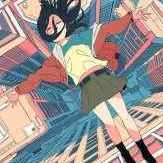Leaderboard
Popular Content
Showing content with the highest reputation on 04/15/13 in all areas
-
Xantara's FluxCP Everyone knows of FluxCP. However, with the creation of rAthena, there became a need to support renewal changes and other features such as the new group system. This is where my Control Panel comes in. Xantara's FluxCP is a free and open source control panel to work with rAthena. Forked from FluxCP by Paradox924X and Byteflux at r1121. I will continually merge updates from the original FluxCP. Demo: http://web.artistic-coder.com/fluxcp-rA Note: this site is used to test new functionality and custom addons so it may not always be functioning properly Features The original/base FluxCP already comes with a lot of features. Here I will only highlight those that came after the fork. For a full list, click here. Updated Ragnarok Data Full Birthdate Functionality Working GM Group System Mob Skills SQLized Zeny Log Page Specific Item Drop Rates Toggle for Pre-Renewal or Renewal SQL Data Alchemist Ranking Blacksmith Ranking Paginated Item Shop Character/job images (static) WIP Account management system (link one or more in-game accounts to one CP account) Queued Accepted Suggestions (have suggestions? post them here!) Search in logs page Pin code functionality Character sprites with palettes (would replace static images) Requirements Apache webserver with PHP 5.2 or greater PDO extension with MySQL support (http://www.php.net/pdo) PHP GD2 for security images (Optional) Enabled Zip extension for exporting guild emblems (Optional) Apache/mod_rewrite for using the "Clean URLs" feature Download There are three ways to get a copy of this Control Panel. For detailed installation instructions, click here (TBD). 1. GIT Clone git clone https://github.com/missxantara/fluxcp-ra.git * For Windows, you can take a look at using TortoiseGit with its friendly user interface. 2. SVN Checkout svn checkout https://github.com/missxantara/fluxcp-ra/trunk/ * For Windows, you can take a look at using TortoiseSVN with its friendly user interface. 3. ZIP Download https://github.com/missxantara/fluxcp-ra/archive/master.zip Extra Downloads Extract to the root folder of your FluxCP system Job Image Files: http://missxantara.github.io/fluxcp-ra/downloads/FluxCP_Jobs_Images_2012-04-28.zip Updated details: April 28, 2013 Credits: Xantara Monster Image Files: http://missxantara.github.io/fluxcp-ra/downloads/FluxCP_Monsters_Eclage_14.2.zip Updated details: Mob ID #2380 of Eclage (Episode 14.2) Credits: Brynner Item Icon Files: http://missxantara.github.io/fluxcp-ra/downloads/FluxCP_Item_Icons_2012-04-08.zip Updated details: April 8, 2013 Credits: Latheesan's Extractor Item Image Files: http://missxantara.github.io/fluxcp-ra/downloads/FluxCP_Item_Images_2012-04-08.zip Updated details: April 8, 2013 Credits: Latheesan's Extractor Quick Links Wiki: https://github.com/missxantara/fluxcp-ra/wiki Bug/Suggestion Reports: https://github.com/missxantara/fluxcp-rA/issues GitPage: http://missxantara.github.io/fluxcp-ra Misc. Feel free to post any suggestions here. If suitable, they may be polled by general users before being decided to be implemented or not. If you have a feature already coded that you would like to share, please do send a GIT pull request or send me an SVN diff of the work - I'd love to take a look at it! Please note that working on this open-source project will furthermore serve as a learning opportunity for me. If you find that I've implemented something that could be improved, I urge you to let me know - your knowledge on this subject would be greatly appreciated! Like my work? Rep up the topic first post1 point
-
Multilanguage Support r17251 extends the functionality of rAthena's map-server message system to support other languages. When enabled, players are able to set a language to receive self-information messages, notably from atcommands. This setting is stored as the #langtype variable in `global_reg_value` (default 0, or English). Note that adding additional languages consume RAM, so all languages besides English are disabled by default. Adding a Language Languages are defined in a bitmask in trunk/src/common/msg_conf.h: enum lang_types { LANG_RUS = 0x01, LANG_SPN = 0x02, LANG_GRM = 0x04, LANG_CHN = 0x08, LANG_MAL = 0x10, LANG_IDN = 0x20, LANG_FRN = 0x40, LANG_POR = 0x80, LANG_THA = 0X100, LANG_MAX }; // Multilanguage System. // Define which languages to enable (bitmask). // 0xFFF will enable all, while 0x000 will enable English only. #define LANG_ENABLE 0x000Add values for languages you want to enable, then recompile.Setting a Language The @langtype command will allow players to switch their language setting: For example, typing @langtype SPN will make all messages display in Spanish.Language Files All language files are stored in the trunk/conf/msg_conf/ directory as map_msg_***.conf. Custom messages may be stored inside the 'import' directory for easy updating. When the server reads a line from a language file, you may receive debug messages for the following cases: The line is missing from the translation file. The language is enabled, but the table is missing. In both cases, the server will output the English line as a fallback.(As of now, not all translations are complete.) Other Changes The msg_txt function now takes a target parameter, so all lines like this: clif_displaymessage(fd, msg_txt(6)); // Your save point has been changed. Now look like this:clif_displaymessage(fd, msg_txt(sd,6)); // Your save point has been changed.If you have any conflicting code, consider using RegEx to batch update the lines rather than doing so manually; Cydh has explained the process here.Lastly, the @reloadmsgconf command will reload all message configuration files. Credits This project is made possible through the support of many of our members: Coding: @Lilith & @Lighta Translations: Chinese: @goddameit/ (svn) (user) German: @Snow/@Lemongrass Russian: @Lilith/@Jarek (svn) (user) Bahasa Malaysia: @Feistz Bahasa Indonesia: @Cydh/@nanakiwurtz (svn) (user) French: @Capuche (svn) (user) Spanish: @Leeg (svn) (user) ~ @jaBote/@Tragedy (user) Portuguese: @mkbu95 (svn) Thai: @boneskung (svn) Thanks to everyone for their help!(The original topic may be found here.) Updates Please post any updates or changes you would like to see in a translation file here; they will be reviewed and added periodically. Any time changes are made to the original map_msg files, a post will also be made; if you are contributing to the translations, I ask that you follow this topic and provide updates when this happens.1 point
-
Loki's Achievement System with no source edit This system contains many possible kinds of achievements, getting achievement points, announcing your achievement and displaying a cutin. And all that without any source edit. Only with trigger and a cache sytem, that your sql server won't be spamed with querys! I was really frustrated that most of the source edit versions haven't worked on my server. I hope you will enjoy it I will explain it's functions below. Downloads: lokis_achivement_system_1.0.1.zip loki_achivement_demodata_1.0.zip Supported Achievements: Mode 0 = Your custom achievements, see point Custom Achivemetns below. Mode 1 = Items in your inventar. It will be checked after every login and after every time when you are killing a mob. 9 different items at once are possible. Mode 2 = Kill Mobs. Will be checked after every mob kill. 9 different mobs at once are possible. Mode 3 = Mvp kills. Will be checked after every mob kill. Only 1 value is possible (ex. Kill 15 MvPs, Kill 30 Mvps. This mode is not like Kill 10 Phreeonis, for this use Mode 2!) Mode 4 = Pvp Kills. Will be checked after every pvp kill. Only 1 value is possible (ex. Kill 1 other Player, Kill 666 other Player etc.) Mode 5 = Reach Baselevel X. Will be checked on every BaseLevel up (@commands won't effect this trigger!). Only 1 value is possible Mode 6 = Reach Joblevel X. Will be checked on every JobLevel up (@commands won't effect this trigger!). Only 1 value is possible Creating a Achievement: All achievements are in your SQL database, so we just need to insert something in the table "achievement". name = name of your achievement desc = Your description for the achievement and will only be used by Bob (see below). Can be used for your website etc. mode = Your mode (see category above this one) deleted = should ever be "n"! Due to the cache system, you should never delete a Entry by "DELETE FROM achievement WHERE id=X". NEVER! Just set deleted="y" cutin = your cutin image. If you leave this NULL or empty, no cutin will be displayed. points = how many points do the user get for this achievement? singleval = will be used for mode 3,4,5,6. It would confuse everybody, if I would save the data in val1 or anywhere else. val1 - val9 = Will be used for Mode 1 and 2. Here you will write the itemID or the monsterID. val1amount - val9amount = The amount, the user have of itemID in his inventar or how many monster the user have to kill. If you want that the player have to kill 10 porings and 20 drops, you would save the follow: val1: 1002 val1amount: 10 val2: 1113 val2amount: 20 Every received achievement will be saved in the table achievement_log. Due to that here are no @commands, the table achievement_force is made to force player to get a achievement or to reset/remove a achievement. You don't have to create any insert. Just talk to Bob (see below). Configurate your achievement system: There isn't much to configure set $a_cache_expire,120; set $a_effect_id,908; set $a_cutin_delay,8000; $a_cache_expire = in how many seconds the global cache will be expire? $a_effect_id = which effect will be displayed on the user when he received an achivement (@effect 908) $a_cutin_delay = for how many milliseconds the cutin should be displayed in the bottom of your screen? Create a custom Achievement (mode 0): You can call the achievement you want to give in any of your scripts with just writing: callfunc "achieve",<<achievementId>>; Here is an example, which I placed in my custom instance. If the user is joining there the first time, he would get the achievement 18! warp "hellfire",264,129; if(a_done_18 != 1 && $a_del_18$ == "n") { sleep2 5000; callfunc "achieve",18; } a_done_X = have user already got the achievement? 1=yes, 0=no $a_del_X$ = is achievement active and not deleted? y=yes, n=no. This both flags should be placed everywhere where you use this function. sleep2 5000; is just for skipping the delay of warping to the map. Just ignore this If you want to use custom script with trigger, you can build them like that. This script checks if your zeny is higher than the "singel_val" value in the database ($a_sval_17). You could also just write if(Zeny >= 1000000) callfunc "achieve",17; - script ach_17 -1,{ OnPCLoginEvent: OnNPCKillEvent: if(a_done_17 == 1 || $a_del_17$ == "y") end; if(Zeny >= $a_sval_17) callfunc "achieve",17; end; } This script can be found in the demodata pack with 16 other achievement If you want to make an item_use Achievement, just place the important line above in the item script. Achievement Bob (including in lokis_achievement_system_X.X): This script is made for GM's and Player. The player can get information about all achievements, which they have or have to get and how many achievement points they have. The GM Menu have many more functions: Force Player Achievement This function will save entries into the table achievement_force. It can be used to give a player an achievement or to reset an achievement. The user just have to talk to Bob after you clicked through the form. There isn't any validation. So be careful, that the user won't get a achievement 2 or more times. Enable/Disable Achievements This function just set the deleted=y or deleted=n flag. If you change something, you should clear the cache (or wait until it expires). Clear cache Set Flag to clear cache. It will be renewed when a player is login into your server. Compare log with achievement points Compares the achievement_log table with the score of achievements of the player. If there is a difference, the real value will be saved. WARNING: If you have something like a cashshop with this points, this function will destroy your database :/ Points should only be used in viewing only or for a ranking. Else you should change the core of this function. Error Handing: Due to a lot of trigger events, your server may cause some phantom errors like "players event queue is full". To fix this, just edit the src/map/map.h and increase the #define MAX_EVENTQUEUE 2 value to 20. I hope this guide helped you in this complex system Have fun with it Loki1991 lokis_achivement_system_1.0.zip1 point
-
1 point
-
3rd job sprites are inherited from 2nd Job sprites if am not mistaken (which is why we have third job option in the "UPPER" field of item_db). i.e Say for example for Rune Knight you would need to store it in the Knight's weapon folder. Check the sprite bible in ratemyserver.net for 2nd Job sprite locations.1 point
-
Yes Yeah sure if you type in the wrong map name you will still get debug messages though. http://pastebin.com/HbS2n6Dm I didn't really have time to make it more user friendly but what it should do is allow you to spawn monsters and add drops for the event with rates O_O.1 point
-
i dont lua to lub converter anymore since It is a waste of time. I open the towninfo.lua file in notepad++ and file save as towninfo.lub, works perfect1 point