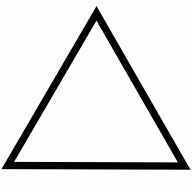Leaderboard
Popular Content
Showing content with the highest reputation on 02/03/22 in all areas
-
Heya, I've been working on a tool for a few weeks now and I believe it is in a ready enough state to be shown. This software is meant to edit str files, which are mostly used to display skill animations in-game. There may still be bugs left in the tool; reporting them here would be appreciated. You can download the software here: https://www.mediafire.com/file/epu1pr9xjdneupi Generic Ctrl-Z/Ctrl-Y to undo and redo an action. You can edit most shortcuts via File > Settings > Shortcuts. Transformations for the preview panel (same shortcuts as Act Editor) Translate: Left Mouse Button on the selected frame. Rotate: Shift-Left Mouse Button on the selected frame. Preview panel move: Right Mouse Button. Horizontal/vertical scaling: Ctrl-Shift-Left Mouse Button. Uniform scaling: Ctrl-Alt-Left Mouse Button. Unbound scaling: Ctrl-Left Mouse Button. Transformations for the edition panel Each layer can have multiple textures. To add a new one, click the texture combo box and select "Add new...". It will bring you to where the file is currently loaded from. While you can browse elsewhere, the textures must be in the same folder as your str file will be in. You can edit textures more rapidly with the gear button next to it. You can edit some fields by clicking the text before them. If you hold down the Left Mouse Button on this field (P1XY), you will be able to move it freely without moving the entire texture. This is especially handy when dealing with angles as those can give you unwanted results if you are editing them via the preview panel. The FPS property can be changed and saved. However, the client appears to completely ignore it and runs your animations at 60 FPS regardless. Editing an interpolated key frame will automatically create a new key frame on the timeline. Timeline panel A dot represents an existing key frame. An arrow represents an interpolated animation from the left key frame to the right key frame. You can right-click a key frame to bring up options: You can also copy the frame and move it elsewhere. The texture indexes are not re-adjusted. It copies the key frame as is. You can select multiple key frames by holding down the Left Shift key and holding down the Left Mouse Button. The traditional windows shortcuts can also be used for selection. These include: Arrow Key: move to the desired next frame. Ctrl-Arrow Key: move to the next key frame block in the wanted direction. Shift-Arrow Key: move to the next key frame for selection. Ctrl-Shift-Arrow Key: move to the next frame block while selecting what's inbetween. Double-Left Mouse Button: selects an entire frame and its interpolated section. Ctrl-A: selects the entire layer. You can move a key frame by selecting the key frame, clicking on the dot and then moving the key frame to the desired location. The operation above can also be done by selecting multiple rows at the same time. You can do a quick preview of the animation by moving the timeline selector. You can move a layer up and down by holding down the Left Mouse Button and moving it where you want it to. Right-clicking a layer also brings up more options. And I believe that's it! The next "feature" I wanted to implement was editing multiple frames at the same time, but unfortunately this project needs a small break from my end...! Hopefully some of you may have an use for it. Edit: I am most certainly not an animator and I do not know the real needs of those who will actually use the software. That is why it's being posted as a work in progress rather than a finished tool. If you have requests, feel free to post them below and I'll add as much as I can.3 points
-
Hi everyone, It's been a while since I've published something. Today I'm releasing the code of a patcher I've been working on for some time. The idea was to make an open-source drop-in replacement for the Thor patcher while also bringing some improvements. The project has been developed in Rust and the UI is based on the webview project. The project also includes a cross-platform, command-line THOR patch generator. The patcher's current features are the following: Customizable, web-based UI Cross-platform (Windows 7/8/10, Linux, macOS) Configurable through an external YAML file HTTP/HTTPS support GRF file patching (version 0x101, 0x102, 0x103 and 0x200) THOR patch format support Drop-in replacement for the Thor patcher SSO login support (i.e., can act as a launcher) Manual patching Can use multiple patch mirrors The project's repository can be found here: https://github.com/L1nkZ/rpatchur (and documentation can be found here). Contributions are welcome! Releases v0.3.0: https://github.com/L1nkZ/rpatchur/releases/tag/v0.3.0 v0.2.3: https://github.com/L1nkZ/rpatchur/releases/tag/v0.2.3 v0.2.2: https://github.com/L1nkZ/rpatchur/releases/tag/v0.2.2 v0.2.1: https://github.com/L1nkZ/rpatchur/releases/tag/v0.2.1 v0.2.0: https://github.com/L1nkZ/rpatchur/releases/tag/v0.2.0 v0.1.0: https://github.com/L1nkZ/rpatchur/releases/tag/v0.1.01 point
-
1 point
-
A few things were updated: Zoom in and zoom out for the timeline preview panel. When playing back the animations, the speed will now actually match the FPS. Fixed a bug where frames would not show if they didn't explicitly have the interpolated markers.1 point
-
@powkdaI've posted a modified version above. Just replace ur case and check if it works. I can only recommend u to study about close; close2; and end; I've already explained it. Not only on this thread. U should read the rA/doc/script_commands.txt Manual! U do again used close; and end; wrong. Maybe attach ur full script. So I can understand why ur case needs a next; Is their a dialog before? Rynbef~1 point
-
@powkda Some small suggestions if u only want to know if player don't have one of an item u better change from: if(countitem(31000)<1) To: if(!countitem(31000)) If u just need the label noanel once. U should better put the code directly to the if statement. It will be better than goto a label u only need once. U don't need to close; and end; the script. Close end the dialog (mes etc). End stops the script. It's as example used if no dialog is open. If u want to close the dialog but u want to do something like getitem, delitem or else where u need to keep player attached u can use close2. It will close the dialog normally but the script do stuff in background. Than u need to end the script afterwards. On switch case u can use break; to jump directly to the code after the switch. It will ignores the other cases. This should works for u: case 1: if(!countitem(31000))goto noanel; getinventorylist; for(set .@i,0; .@i<@inventorylist_count; .@i++){ if(@inventorylist_id[.@i] == 31000 && !@inventorylist_equip[.@i]){ delitem @inventorylist_id[.@i],1; getitem 30001,5; next; mes "^FF0000["+strnpcinfo(1)+"]^000000"; mes "Aqui está a sua recompensa."; close; } else if(.@i==inventorylist_count){ //they only have the equipped item close; } else continue; } end; Feel free to PM me if u need help. I'm already willing to help. Rynbef~1 point
-
This is going to be a blunt post. For some time now the rAthena staff have been actively working to reduce the number of reseller advertisements that crop up on our forums, our Discord server, Facebook, websites, etc. We strongly advise that rAthena users do not engage with resellers. The code/content isn’t theirs to sell. You receive little to no support. You are at risk of being scammed. You are not supporting the developers of their respective projects or original content creators. You are lining the pockets of thieves and scammers who have no idea what they’re doing. The original project authors begin to feel demotivated - this can cause them to stop working on this and upcoming projects altogether. The number of reports from our users who have been scammed has increased significantly over the last year. If you wish to hire the services of a known and trusted developer, please use https://rathena.org/board/thirdpartyservices/ - this list of members of our forum has been vetted and approved. This is a list of members who are not going to scam you. If you decide to give your money to some random idiot that claims to have “full working premade x, y, z” then that’s on you. We can’t stop you, but you’re certainly adding fuel to the fire and these idiots will continue to take advantage of other members of our community. If you receive a DM from anyone trying to sell content on rAthena’s Discord or forum and the person is not listed on the Third Party Services page, we suggest taking evidence and report the users to a member of staff. So, what should you do instead? Setting up rAthena and a working client is easy. You don’t need someone else to do it for you - that is not how you learn. Using any of the multitude of tutorials and wiki pages will help you get your rAthena server up and running. If you don’t do it yourself, you will not learn where the configurations are. You won’t learn how to modify an item/mob. You won’t know how to enable an NPC. If you’re now thinking “well, I don’t have time, that’s why I pay someone” then maybe running a game server is not for you. Reseller = Bad. Learning and Self-Betterment = Good. I’m hoping this post gets our point across loud and clear.1 point
-
setarray .@item_to_remove[0], 2321, 2403; .@size_item_to_remove = getarraysize( .@item_to_remove ); for ( .@i = 0; .@i < .@size_item_to_remove; .@i++ ) { .@count = countitem( .@item_to_remove[.@i] ); .@total_item += .@count; delitem .@item_to_remove[.@i], .@count; } getitem 501, .@total_item; What do you mean?1 point