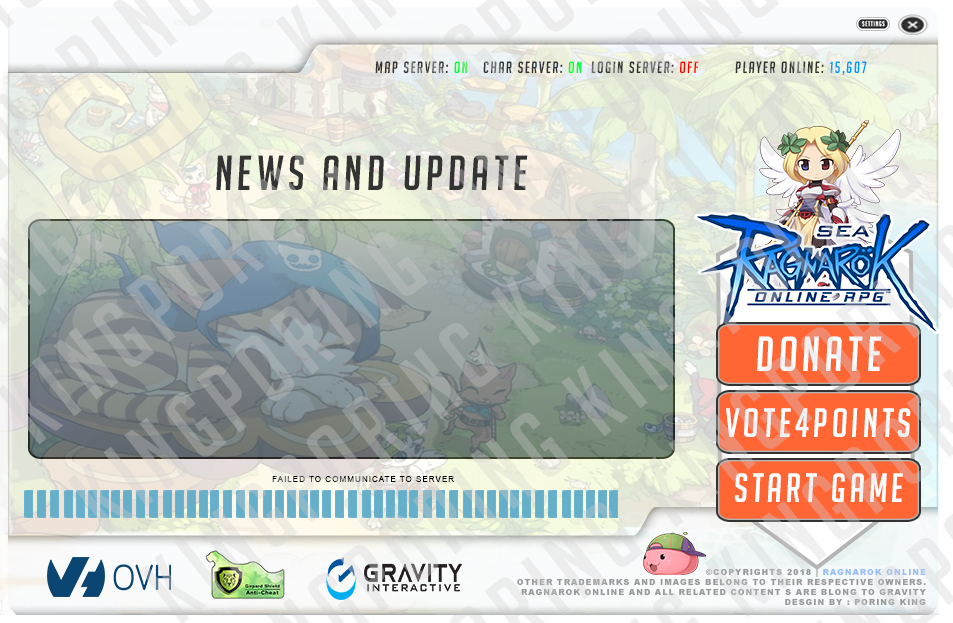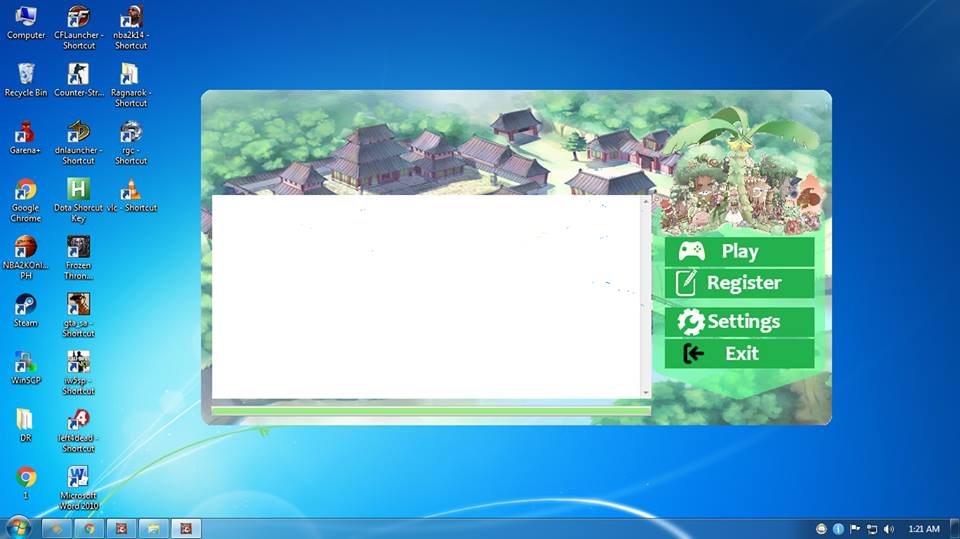Leaderboard
Popular Content
Showing content with the highest reputation on 09/18/19 in all areas
-
Hello! nice to see you around, if you read this message ? Just showcasing some stuff I have done, to keep the tradition of showing recent work like always ? This one resulted to be a stadium and for the most part what was tricky this time is the green camp all over it, which followed an uncommon pattern of non-square textures there. Like always, the map is released for the most part, however as it was on its early release minor glitches or fixes could be found.3 points
-
you gotta hex it to get visual changes in the top left corner with all your status information, but im pretty sure if you change those files in the GRF .. commands like jobchange... will probably be different Ahh im not really sure which ones are for the name , the only one ive changed was the High Magician a few hexing rules 1) There exists invisible characters in the grf file names... if your working with a grf editor, you might see yourself get stuck on characters but its just all merged and messy... also you can replace names completly and it doesnt matter HOW IT ENDS AS LONG AS THERE IS SPACE BETWEEN IT AND THE NEXT ENTRY, YOU CAN MAKE NAMES LONGER, OR SHORTER soo... WAVEMASTER CAN BE EXTENDED TO WAVEMASTERDDDDDD and still not screw anything Actually theirs a few things i need to verify but this is sure way to edit ^ I just dont test things like gluing everything together and I usually leave a space... never really got in my way until i tried hexing modern games because sometimes you see DOTS as 01 02 in hex and not 00 which is null or w/e 2)Has to remain the same size as you opened it, so you need to add 00 in the hex portions if your making smaller names or something 4)no backspace or using delete key, you have to use your arrow keys .. . . But i included my client that i use for editting... Use it as an example as to what not to edit, ive changed everything BUT the ingame names in that corner You can... but my PC blew up and this was my last back up make the names smaller or bigger, i was just making them fit... just check out rule 1) 2018-04-18bRagexeRE_patched232323.exe And btw i didnt give you the client with wavemaster written, that was an older one... just look it up and make sure its the same ... but the trans classes are a bit different1 point
-
@part = select(.@menu$); to @part = select(.@menu$) -1; @line 50 also to translate what Emistry give you you can translate it in the file rathena/npc/other/Global_Functions.txt ////////////////////////////////////////////////////////////////////////////////// // Return the position name of the EQI_* equipment slot. ////////////////////////////////////////////////////////////////////////////////// function script F_getpositionname { switch( getarg(0,999) ) { case EQI_ACC_L: return "Accessory 1"; case EQI_ACC_R: return "Accessory 2"; case EQI_SHOES: return "Shoes"; case EQI_GARMENT: return "Robe"; case EQI_HEAD_LOW: return "Head 3"; case EQI_HEAD_MID: return "Head 2"; case EQI_HEAD_TOP: return "Head"; case EQI_ARMOR: return "Body"; case EQI_HAND_L: return "Left hand"; case EQI_HAND_R: return "Right hand"; case EQI_COSTUME_HEAD_TOP: return "Upper Costume Headgear"; case EQI_COSTUME_HEAD_MID: return "Middle Costume Headgear"; case EQI_COSTUME_HEAD_LOW: return "Lower Costume Headgear"; case EQI_COSTUME_GARMENT: return "Costume Garment"; case EQI_AMMO: return "Arrow/Ammunition"; case EQI_SHADOW_ARMOR: return "Shadow Armor"; case EQI_SHADOW_WEAPON: return "Shadow Weapon"; case EQI_SHADOW_SHIELD: return "Shadow Shield"; case EQI_SHADOW_SHOES: return "Shadow Shoes"; case EQI_SHADOW_ACC_R: return "Shadow Accessory 2"; case EQI_SHADOW_ACC_L: return "Shadow Accessory 1"; default: return "Unknown"; } } this would be better , as your translation would effect every npc uses this function.1 point
-
1 point
-
Hii! This is a map I finally finished recently, after months of working on it. It's also the very first map that I've made. As the title says, it's based on the Hakurei Shrine from Touhou! Although with some variations to make it even more explorable! It has several custom retextured objects, as well as many places to explore! Specially thought for romantic or relaxing purposes ^^ It has a touristic area, an Onsen or Thermal Open Bath, and much more! (As you can see in the previews. Video Showcase Image Previews ☆○o 。NEW 。o○☆ A revisited version was made and by April 23rd of 2019, the changes are: Even more ground color was added and fixed, and a new version of the map was made, with fallen petals around the sakura trees. Any comment is appreciated, thank you! x31 point
-
Hello i would like to share you my works and im already thinking if i will also give this for free soon like what i did on my render collection of ragnarok char . Since im still having a problem with in my mysql with in notice that why my notice is still empty . I hope someone will help me to connect with that . Kindly rate my design and i will post more for free . 1st. Thor patcher that i made . 2nd Thor Patcher that i made just now but still not done . My old advertisement when im newbie in RO Dev i think im still newbie HAHAHA sad but true 1st Free Release - Ragnarok Render Char for your advertisement 2nd Free Thor patcher - Coming Soon1 point
-
Sorry to resurrect the thread, however this is the first topic Google finds on the subject. I wanted to provide a simple method for people to manage their Linux based rAthena servers. Modern Linux systems have moved away from the old system-v-init system and have now started to use systemd. Setting up rAthena correctly using systemd is actually very easy. For this example, I assume that you are using mysql as a database. I also assume that you run all services (login, character and map) and the database on the same system. The logic we want to use is as follows: Wait until the system goes multi user -> make sure networking has started -> verify the database has started -> start the login server -> start the character server -> start the map server. You need to make sure your rAthena setup is working correctly, and starts with the "./athena-start start" command before setting this up. Be sure to stop the rAthena before setting this up. ** NOTE ** All these commands are done as root. Step 1 - Set your working path to the systemd services directory. cd /lib/systemd/system/ ** Warning ** this directory may change based on your distribution! Most use this path, however some may use a different location. Refer to your Linux distribution documentation for the correct path. This path should be correct for Fedora and Debian, possibly others. Step 2 - Create the service file for the login server. Using the editor of your choice (vi, emacs, nano) create the following file. You need to modify it to set your install path and the rathena user. rathena-login.service [Unit] Description=rAthena login server After=syslog.target network.target mysqld.service [Service] WorkingDirectory=<rAthena install directory> User=rathena ExecStart=<rAthena install directory>/login-server ExecReload=/bin/kill -HUP $MAINPID KillMode=process Restart=on-failure RestartSec=42s [Install] WantedBy=multi-user.target Step 3 - Create the service file for the character server Using the editor of your choice (vi, emacs, nano) create the following file. You need to modify it to set your install path and the rathena user. rathena-char.service [Unit] Description=rAthena character server After=syslog.target network.target mysqld.service rathena-login.service [Service] WorkingDirectory=<rAthena install directory> User=rathena ExecStart=<rAthena install directory>/char-server ExecReload=/bin/kill -HUP $MAINPID KillMode=process Restart=on-failure RestartSec=42s [Install] WantedBy=multi-user.target Step 4 - Create the service file for the map server Using the editor of your choice (vi, emacs, nano) create the following file. You need to modify it to set your install path and the rathena user. rathena-map.service [Unit] Description=rAthena map server After=syslog.target network.target mysqld.service rathena-login.service rathena-char.service [Service] WorkingDirectory=<rAthena install directory> User=rathena ExecStart=<rAthena install directory>/map-server ExecReload=/bin/kill -HUP $MAINPID KillMode=process Restart=on-failure RestartSec=42s [Install] WantedBy=multi-user.target Step 5 - Restart systemd systemctl daemon-reload *If you modify the service files, you need to run this step again. Step 6 - Start the services and verify they are running systemctl start rathena-login.service systemctl start rathena-char.service systemctl start rathena-map.service systemctl status rathena-login.service systemctl status rathena-char.service systemctl status rathena-map.service Verify each service correctly started. If you have a failure, verify your paths in the services file and retry. Step 7 - Enable the services on boot ** WARNING ** Do not do this step until you have verified services are running properly in step 6. Failure to do so *may* result in your system hanging on boot. systemctl enable rathena-login.service systemctl enable rathena-char.service systemctl enable rathena-map.service That's it, your now running a fully daemonized rAthena server. With this configuration systemd will watch the services, and if they crash will automatically restart them after 42 seconds. Here are the commands to manage your server. Start the server systemctl start rathena-login.service systemctl start rathena-char.service systemctl start rathena-map.service Stop the server systemctl stop rathena-login.service systemctl stop rathena-char.service systemctl stop rathena-map.service Restart the server systemctl restart rathena-login.service systemctl restart rathena-char.service systemctl restart rathena-map.service Additonal notes: If you use a different database server such as Maria or PostgreSQL, be sure to change the After=syslog.target network.target mysqld.service Line to read After=syslog.target network.target mariadb.service ... or After=syslog.target network.target postgresql.service ... If you have split the servers onto different machines, you also need to modify this line to remove the load dependency. This currently will not work on CentOS! CentOS 6 still uses the old SystemVinit system. CentOS 7 is rumored to have systemd support, however after the acquisition by Redhat the projects future is uncertain. I suggest you move over to Fedora for all the new hotness, or wait for RHEL7 if you need an enterprise grade Linux distribution. If your absolutely stuck on CentOS, you need to look into writing a proper init script. See https://blog.hazrulnizam.com/create-init-script-centos-6/ for an example on how to do this. Knowledge of shell scripting is required. Can't I just have one service? Short anwser, no. rAthena runs under three process threads and need to be monitored by systemd independently. If you ran all services under one script, process failures could not be detected/logged correctly. If your really lazy, I think you can do a "systemctl status rathena*" to do all three processes at once. It just doesn't work 100% of the time. Best practice is not to be lazy, and call all services independently. Does this work with other emulators? Yes, it should work just fine with Hercules and eathena.1 point