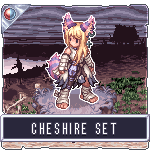Leaderboard
Popular Content
Showing content with the highest reputation on 02/06/19 in all areas
-
Hello rAthena Community I'm Earnestinence, and i'll be guiding you to setup rAthena and run Ragnarok Programs you need to install before we start Downloads: Github : https://desktop.github.com/ MySQL (When installing: make sure to check 'Use Legacy Authentication Method; Retain MySQL 5.x compatibility' ) : http://www.mysql.com/downloads/mysql/ MySQL Workbench : http://www.mysql.com/downloads/workbench/ Note: remember the username and password you set when installing ! Latest Clean kRO Full Client : by: @Akkarin Microsoft Visual Studio ( MVS ) : https://www.visualstudio.com/downloads/ Visual Studio is a code editor supporting and C andC++ compiler. more info Click here by @Aleos Notepad ++ : https://notepad-plus-plus.org/download/ Note: Notepad++ source code editor and Notepad replacement ( or just use notepad ) 2015-11-04a unpacked client: https://mega.nz/#!w84jRRjZ!iWjU1Qfsez_3nbTtqQuFWHsbda2IglPi7TBnzZWmJtI by: @Napster rAthena support all the clients listed in the packet files : read more Required Files: After you download and install GitHub download these files using GitHub File > Clone Repository rAthena ( server ) : https://github.com/rathena/rathena.git English Translated System & Data Folders RE/PRE: by @zackdreaver For Renewal: https://github.com/zackdreaver/ROenglishRE For Pre-Renewal : https://github.com/zackdreaver/ROenglishPRE NEMO Client Patcher : https://github.com/MStr3am/NEMO.git For more info see this topic by @NeoMind Client Setup : http://nn.ai4rei.net/dev/opensetup/ Client setup for Ragnarok Online by @Ai4rei ========================================== Setting up rAthena Server-Side: See video time-line: 00:02 Step 1: Download/Clone rAthena Source Open GitHub. Click Clone repository. Click URL tap. Copy and paste this URL: https://github.com/rathena/rathena.git Choose the downloading path. Click Clone and wait for it do finish downloading. Step 2: Configuring rAthena See video time-line: 00:35 open rathena/conf/import/char_conf.txt Add these lines : userid: username passwd: password login_ip: 127.0.0.1 char_ip: 127.0.0.1 [Optional] To change server name add this line : server_name: YourDesiredServerName Note: If you want to change anything in char_athena.conf, use the import-tmpl directory to avoid future issues when updating. ( just add the respective value you want ). rathena/conf/import/map_conf.txt Add these lines: userid: username passwd: password char_ip: 127.0.0.1 map_ip: 127.0.0.1 Note: If you want to change anything in map_athena.conf, use the import-tmpl directory to avoid future issues when updating. ( just add the respective value you want ). rathena/conf/import/inter_conf.txt Add these lines login_server_db: rathena ipban_db_db: rathena char_server_db: rathena map_server_db: rathena log_db_db: rathena_logs Note: If you want to change anything in map_athena.conf, use the import-tmpl directory to avoid future issues when updating. ( just add the respective value you want ). Note: I use rathena as my main database which contain all main tables (like: chars, login, guilds, etc... ). However, I like to separate my logs to rAthena_logs . Step 3: Compiling rAthena See video time-line: 02:16 Locate rathena/rAthena.sln Locate and right click rAthena.sln open with > Microsoft Visual Studio 2017 ( or 2013 / 2015 ) Wait for the MVS to load the project, when it's ready select Solution 'rAthena' (8 projects) and then right click and Click 'Clean Solution' First when clean finish successfully click on 'build Solution' Wait for it to finish, make sure the log below finish successfully Step 4: Setting SQL Database ( make sure MySQL installed and running ) See video time-line: 03:13 open MySQL Workbench log in : Using the username 'root 'and the password you set when you first install MySQL ( If you don't remember the password, you can reconfigure MySQL using MySQL installer ) once you logged in create new user account and grant Administrator Privileges: - See video time-line: 04:17 In The Left Side click on Users and Privileges At The Bottom click on Add account Set Login Name : ragnarok Set Password : ragnarok Set Confirm Password : ragnarok At The Top Menu Click Administrative Roles: and then check DBA Click Apply logout by clicking on X at the top of the current tap and then login using the new user account ragnarok with password ragnarok See video time-line: 05:00 Creating databases/schema : See video time-line: 05:26 Click on create new database/schema Set the Name: rathena ( this will be our main database/schema ) Set Charset: utf8 ( Now this's is important you need to check this ) Click apply, apply and then finish Now Click on create new database/schema Set the Name: rathena_logs ( this will be our logs database/schema ) Set Charset: utf8 ( Now this's is important you need to check this ) Click apply, apply and then finish import rathena SQL files to rathena & rathena_logs databases: See video time-line: 06:16 Double click on rathena database/schema we've just created Click on locate rathena folder and go to rathena/sql-files and click on main.sql Click on the light icon * wait for the tablet to be executed * Double click on rathena_logs database/schema we've just created Click on locate rathena folder and go to rathena/sql-files and click on logs.sql Click on the light icon * wait for the tablet to be executed * change the username and password of the server: See video time-line: 07:03 Now next/around rathena database right click on a blank area and click refresh all ( in order to view the tables we've just created or just relog ) Click on rathena database/schema > tables > locate login table.. now click on tables and locate login table then right click and click on select Rows - Limit 1000 Double click on s1 and change it to username then hit enter ( we put the userid: username in rathena/conf/import-tmpl/char_conf.txt and map_conf.txt make sure you use the same one you put in these files ) Double click on p1 and change it to password then hit enter ( we put the passwd: password in rathena/conf/import-tmpl/char_conf.txt and map_conf.txt make sure you use the same one you put in these files ) Click apply, apply and then finish Step 5 ( running the server ) Running rAthena server See video time-line: 07:35 locate rathena folder rathena/ click on runserver ( less than 8 mins without any errors ) ================================================== Client Side Running & patch ragnarok online client open Official kRO Client/ Updating kRO Files: Locate and run rsu-kro-rag-lite.exe and wait for it to finish and then rsu-kro-renewal-lite.exe and wait for it to finish updating .. Adding translated system/data files Locate ROenglishRE or ROenglishPRE and copy Data & System folders , GuildTip & Tipoftheday and paste these files into the official kro client folder ( Replace the files when asked ) Setting up clientinfo.xml : locate official kRO client folder open folder data/ and edit file clientinfo.xml change the version to 55 <version>55</version> (This might not be needed anymore.) set the langtype to 1 < To be able to write in English. ( refer to this page to find your preferred language beside English: https://github.com/rathena/rathena/wiki/Clientinfo.xml ). set admin sprite for any account you want, just put the account id <aid> <admin>2000000</admin> </aid> Copy and paste the setup file into the the official kRO client folder Patching the Client 2015-11-04 load the client and select recommended and click enter for data.ini and then CHANGE/EDIT system/iteminfo.lub to system/iteminfo.lua and check read data folder first, ignore missing palettes, ignore resource errors and then customize the client as you want Here's my additional patches: >>> Custom Window Title ( name you server ) Disable Swear Filter Disconnect to Login Window Enable Title Bar Menu Read Data Folder First Show Cancel To Service Select Ignore Missing Palette Error Ignore Resource Errors Use Ragnarok Icon ( ragnarok icon for the client ) <<< copy the new 2015-11-04aRagexe_patched and paste it your official kRO client folder now the client is ready, just run the game using 2015-11-04aRagexe_patched and Enjoy to create a male account just type ex: admin_f for female - admin_m for male and don't forget to set the account group id 99 to get full GM permissions Issue #1: Closed connection from '127.0.0.1'. Solve: go to your rathena/src/custom/defines_pre.hpp and open it with notepad++ ( or any notepad ) add this line #define PACKETVER 20151104 ======================================================== As of 28-7-2018: the topic is fully updated and support MySQL 8.x ======================================================== For further questions or concerns regarding the tutorial, Do NOT hesitate to contact me in this topic. - Earnestinence1 point
-
Need the latest kRO Install folder for your private server? Look no further! ----> Download <---- Latest: 2023-04-04 Installation: Official kRO Updated: 04/04/2023 Download Link: https://mega.nz/folder/jUsDgRxQ#ttLmLjPY9p9cfU5_ShWVCw Package contains RSU RO Patcher Lite for kRO and kRO RE by [Ai4rei] This package is maintained by [Akkarin] Note: Due to continued abuse of my webservers, the files have been moved to MEGA. You can download an extractable .zip of an installed kRO directory, or you can download the official installer from kRO's website. Note: If you require older maps that are compatible with 2021 and older clients, download the 2021 .zip. A fan of this topic? Hit the rep button1 point
-
< Alayne's Script Collection > After several asks, here's a link to my github Feel free to comment or add anything that might be usefull and that I won't think of I've decided to release my scripts here, it'll be easier to me so I can duplicate it on hercules and rathena rather than uploading twice. So sorry for multiple upload between there and download section Don't mind the name Nyliar in the git, that's me too ^^ < Instances > < Quests > < Event > < PvP Content > < Utilities > < Full Systems > < Dungeons > < Raid > < Battleground >1 point
-
View File FluxCP Theme:[FREE] [RESPONSIVE] Hurt Free Theme FluxCP Responsive Theme base on Bulma.io This fluxCP only compatible with rAthena FluxCP = https://github.com/rathena/FluxCP DEMO LINK HERE >>> CLICK HERE <<< [ WHEN VISITING THE LINK PLEASE CHANGE THE THEME TO = hurtFreeV1 = FOR THIS THEME ] you can login the page using this:- admin:- username = test password = test normal user:- username = test password = test Come with Easy config ./themes/hurtFreeV1/config/hurtsky_settings.php 'yourServerName' => 'Hurtsky', //this name maybe will be use on top and footer 'newsTitleLimit' => 10, //this will limit character/letter in title of RSS 'newsContentLimit' => 100, //this will limit character/letter in content of RSS 'enableSocialNetworkLink' => true, //disable this will remove the get connected section 'enableFacebookIcon' => true, 'facebookLink' => 'https://hurtsky.com/FluxCP', 'enableDiscordIcon' => true, 'discordInviteLink' => 'https://hurtsky.com/FluxCP', 'enableTwitterIcon' => true, 'twitterLink' => 'https://hurtsky.com/FluxCP', 'footerCopyrightTrademarkLable' => 'All trademarks referenced herein are the properties of their respective owners', 'footerCopyrightInitialDate' => 2017, How to install: 1. place the folder under ./theme/ 2. open file ./config/application.php 3. change 'ThemeName' => array('default','bootstrap'), to 'ThemeName' => array('hurtFreeV1'), 4. for WOE status, you need to import this SQL file to database = woe_status.sql 5. also add this NPC script to your emulator = woe_status.txt 6. done THIS FREE THEME PROVIDED AS IT NO SUPPORT COME WITH IT USE IT AT YOUR OWN RISK Submitter Hurtsky Submitted 08/05/2018 Category Fully Coded Themes Video Content Author hurtsky1 point
-
Version 1.0.0
1362 downloads
CHESHIRE SET CUSTOM HEADGEAR & CUSTOM ROBE Greetings again, rAthena! I'm Haziel, once more, I'm back planning on new freebies every week! Cheshire Set consists in a one Custom Headgear and a Custom Garment, Cheshire Ears and Cheshire Tail. I hope you enjoy the final product! If you're interested on my work, reach me at: By downloading this file, you agree with my Terms of Service: • YOU WILL NOT remove my signature from any of the included files. • YOU WILL NOT alter, edit, recolour any of my files unless for your personal use. • YOU WILL NOT repost, repass or mirror my work nor edited versions of it anywhere. • YOU WILL NOT sell, resell or in any manner, ask money or rewards using my work as exchange. • YOU WILL NOT claim my work as yours.Free1 point -
while I was in the middle of writing this, the previous post shows up ok there are 4 topics, which I can only recommend 1st one (which was done by me) 2nd and 3rd topic, the link is dead, eathena forum down 4th topic, uses OnPCLoadMapEvent actually since Euphy rewrite the WoE system, we don't have to use that trick anymore just don't run the OnAgitStart: label for that particular castle is enough // https://rathena.org/board/topic/118185-woe-random-castle/ // remember to disable these links //== npc\guild\agit_controller.txt //== npc\guild2\agit_start_se.txt //== npc\re\guild3\agit_start_te.txt - script castle_randomize FAKE_NPC,{ OnInit: setarray .castle$[0], "aldeg_cas01","aldeg_cas02","aldeg_cas03","aldeg_cas04","aldeg_cas05", "gefg_cas01","gefg_cas02","gefg_cas03","gefg_cas04","gefg_cas05", "payg_cas01","payg_cas02","payg_cas03","payg_cas04","payg_cas05", "prtg_cas01","prtg_cas02","prtg_cas03","prtg_cas04","prtg_cas05", "arug_cas01","arug_cas02","arug_cas03","arug_cas04","arug_cas05", "schg_cas01","schg_cas02","schg_cas03","schg_cas04","schg_cas05"; // bindatcmd "cas", strnpcinfo(0)+"::OnDebug", 99, 100; end; OnWed2000: OnSat2000: OnAgitInit: if ( ( gettime(DT_DAYOFWEEK) == WEDNESDAY && gettime(DT_HOUR) >= 20 && gettime(DT_HOUR) < 22 ) || ( gettime(DT_DAYOFWEEK) == SATURDAY && gettime(DT_HOUR) >= 20 && gettime(DT_HOUR) < 22 ) ) agitstart; end; OnWed2200: OnSat2200: agitend; end; OnAgitStart: .@r = rand(0,19); sleep 100; announce "The Castles open today is "+ getcastlename( .castle$[.@r] ) +" !!", bc_woe; for ( .@i = 0; .@i < 20; ++.@i ) { if ( .castle$[.@i] != .castle$[.@r] ) { removemapflag .castle$[.@i], mf_gvg_castle; killmonster .castle$[.@i], "Agit#"+ .castle$[.@i] +"::OnAgitBreak"; gvgoff .castle$[.@i]; } } end; OnAgitEnd: for ( .@i = 0; .@i < 20; ++.@i ) if ( !getmapflag( .castle$[.@i], mf_gvg_castle ) ) setmapflag .castle$[.@i], mf_gvg_castle; end; OnSun2000: OnAgitInit2: if ( ( gettime(DT_DAYOFWEEK) == SUNDAY && gettime(DT_HOUR) >= 20 && gettime(DT_HOUR) < 22 ) ) agitstart2; end; OnSun2200: agitend2; end; OnAgitStart2: .@r = rand(20,29); sleep 100; announce "The Castles open today is "+ getcastlename( .castle$[.@r] ) +" !!", bc_woe; for ( .@i = 20; .@i < 30; ++.@i ) { if ( .castle$[.@i] != .castle$[.@r] ) { .@str$ = substr( .castle$[.@i], 0, 1 ) + substr( .castle$[.@i], 8, 9 ); removemapflag .castle$[.@i], mf_gvg_castle; killmonster .castle$[.@i], "Steward#"+ .@str$ +"::OnStartArena"; gvgoff .castle$[.@i]; } } end; OnAgitEnd2: for ( .@i = 20; .@i < 30; ++.@i ) if ( !getmapflag( .castle$[.@i], mf_gvg_castle ) ) setmapflag .castle$[.@i], mf_gvg_castle; end; //OnDebug: switch ( atoi( .@atcmd_parameters$ ) ) { case 0: warp "aldeg_cas01",216,23; end; case 1: warp "aldeg_cas02",213,23; end; case 2: warp "aldeg_cas03",205,31; end; case 3: warp "aldeg_cas04",36,217; end; case 4: warp "aldeg_cas05",27,101; end; case 5: warp "gefg_cas01",197,181; end; case 6: warp "gefg_cas02",176,178; end; case 7: warp "gefg_cas03",244,166; end; case 8: warp "gefg_cas04",174,177; end; case 9: warp "gefg_cas05",194,184; end; case 10: warp "payg_cas01",139,139; end; case 11: warp "payg_cas02",38,25; end; case 12: warp "payg_cas03",269,265; end; case 13: warp "payg_cas04",270,28; end; case 14: warp "payg_cas05",30,30; end; case 15: warp "prtg_cas01",197,197; end; case 16: warp "prtg_cas02",157,174; end; case 17: warp "prtg_cas03",16,220; end; case 18: warp "prtg_cas04",291,14; end; case 19: warp "prtg_cas05",266,266; end; case 20: warp "arug_cas01",87,219; end; case 21: warp "arug_cas02",89,256; end; case 22: warp "arug_cas03",141,293; end; case 23: warp "arug_cas04",141,293; end; case 24: warp "arug_cas05",141,293; end; case 25: warp "schg_cas01",120,272; end; case 26: warp "schg_cas02",162,193; end; case 27: warp "schg_cas03",338,202; end; case 28: warp "schg_cas04",120,272; end; case 29: warp "schg_cas05",120,272; end; default: } end; }1 point
-
View File Tyrios | Logo, Background, Character __________***PLEASE READ***__________ These graphics were made for a server that never made it live. I wasn't paid by the person who hired me. It comes with a simple logo, background. character render and the fonts used. Feel free to do whatever with the graphics. Use parts of it or fully, use them as a base or else - but please : ________________________________________ Rules: Do not sell these graphics to anyone. Do not ask me to fix, adjust or change something unless you are willing to pay for it. The PSDs might be chaotic and not cleaned as there was no need for it (never sold them) If you upload them somewhere else, please credit me and/or link back to me. Contains: Background Image Simple Logo Fonts Render Contact Discord: 방탄#4526 Submitter Daifuku Submitted 02/06/2019 Category Other Video Content Author Daifuku1 point
-
1 point
-
Update to last version of rAthena (you need this commit https://github.com/rathena/rathena/commit/1f97beae277a95bf7ede02e582a108b8802bb46c), and also last version of the script.1 point
-
1 point