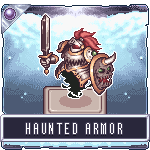Leaderboard
Popular Content
Showing content with the highest reputation on 02/05/18 in all areas
-
Fixed, thanks! https://github.com/secretdataz/NEMO/commit/e371fe1b2b34eca3420ffd8fabd4810da3c732882 points
-
Version 1.0.0
910 downloads
HAUNTED ARMOR CUSTOM MONSTER Greetings again, rAthena! I'm Haziel, you might know me from the work I've done for the past years, I'm back again with new releases every week. And, to begin with, I'm bringing back my old freebies which had their links broken for quite a while now. But, I couldn't do that without improving them and bringing them to the current level of skill I have nowadays. Haunted Armor is a Custom Monster intended to be a common minion or miniboss on a themed dungeon. it has full animation for standing, walking, attacking receiving damage and dying with Sound Effects included, making it feel as authentic as I could reach. I hope you enjoy the final product! If you're interested on my work, Contact me on hyering or through one of the channels below! By downloading this file, you agree with my Terms of Service: • YOU WILL NOT remove my signature from any of the included files. • YOU WILL NOT alter, edit, recolour any of my files unless for your personal use. • YOU WILL NOT repost, repass or mirror my work nor edited versions of it anywhere. • YOU WILL NOT sell, resell or in any manner, ask money or rewards using my work as exchange. • YOU WILL NOT claim my work as yours.Free2 points -
January Digest 2018 The following digest covers the month of January, 2018. Staff Changes None. Development Highlights CORE: Turned pet db into a dynamic map (fb966a12) Updated Item Group features (32950ece) Implemented getequiptradability script command (bfb6972c) Fixed a wrong fifohead allocation (c4bfe0b1) Merged two similar conditions on mapchange (6f01321b) Fixed typo in atcommand.cpp (a6818eb5) Fixed space allocation for new castle data (48d79cef) Added RagexeRE support until 2018-01-03 (7a0f3d0e) Fixed a minor typo in client.conf's comment (0ccf309c) Updated Spanish message conf (e9bb1064) Added support for 2018-01-17aRagexeRE (c4a57c57) Cleaned up whisper code between map-servers (3a8c8a9d) Fixed mapserver crash on script command warp (bb0dd7b8) Fixed a problem with instance_db import (ec59e955) Fixed required weapon messages (de9b4efd) Fixed minor style typo in clif_obfuscation.hpp (db4e9b25) DATABASE: Updated Item DB (8e45966c, 19e712c8) Added new mob placeholders and npc ids (8c53679a, dea92eef) Corrected Cannibalize behavior (15b6d5cc) Fixed SQL sync (f02cde4e) Implemented item "Lunar Rainbow" (ad53dba4) Fixed Badge Of Order Grace missing bonus (a524e39a) Corrected MATK bonus in the item 'Infinity Dagger' (5e0d3e54) Corrected Reverberation behavior (2e90136d) Fixes missing item view on Lapine Shield and White Gold Shield (d04d307e) Corrected Old Glast Heim items (805114c3) Corrected Strawberry Decoration sets (8616332f) Added combos for Legionaire Helm (a8976dd2) Corrected 'Reborn in Valhalla' achievement (fe9f1ace) Fixed Amdarias' Vampire Gift cast rate (585f419e) Cleaned up Miracle damage bonus (f2c73848) Implemented heroes trail cards (1a560dd0) Updates Rolling Cutter counter behavior (4171cd18) SCRIPT: Updated twintowers.txt (d5c6c6d3) Updated Old Glast Heim instance (c04c2e7e) Fixed a typo in 2008's Christmas event (de50a5e3) Added a missing warp in paradise.txt (1f7ceabb) Fixed F_SexMes call (a65e7dbf) Fixed a few name typos with Niflheim (16780638) Fixed sleep error in Geffen Magic Tournament (31bd28df) Fixed Job Level check for Blacksmith and Alchemist quest (8530a7b1) OTHERS: Changed forking reference link (31988abd) Statistics Excluding merges, 14 authors have pushed 56 commits to master and 85 commits to all branches. On master, 82 files have changed. There have been 18,165 additions and 2,208 deletions. There are 26 merged Pull Requests and 16 Proposed Pull Requests. There are 26 new Issues and 43 Closed Issues. List of Contributors @4144, @admkakaroto, @aleos89, @anacondaqq, @Artuvazro, @Atemo, @AzarthMZintos, @BrOgBr, @cydh, @Daegaladh, @Dakado, @ecdarreola, @Everade, @exneval, @Haikenz, @im-mi, @insanchen, @jenkijo, @Jeybla, @Lemongrass3110, @lighta, @luan122, @LunarSHINING, @MrAntares, @rofasindo, @sader1992, @sctnightcore, @secretdataz, @srhmike, @syracuase, @technoken, @uddevil, @Valorro, @win4517, @zackdreaver Show your support to rAthena by submitting your Issue or Pull Requests! By providing enough useful info (Git Hash, Client Date, RE/Pre-RE, crashdump, how to reproduce, etc) you will help us to solve the issues faster1 point
-
I made a simple patch to skip the "No Sound" check. Although untested, from looking at the disassembled code, it should be enough to make the client load drivers for MSS. I'm not sure about undesired side effect, however. https://github.com/secretdataz/NEMO/commit/d59973476ed1c599ab52bc89485a7ad6580687831 point
-
1 point
-
1 point
-
1 point
-
1 point
-
BrowEdit Tutorial Videos Here is a list of free tutorial videos I made about a year ago that gives BrowEdit users a good grasp on using the BrowEdit Mapping Program. The tutorial videos teaches young BrowEdit users from the ground up of how to install BrowEdit, get familar with the interface and functions and finally actually producing a fully functional map you can integrate in a ragnarok server. I plan on expanding this list to cover a broader range of topics. Browedit Tutorial #1 - Getting Started Video Information: Downloading and setting up BrowEdit. Configuring BrowEdit to be usable & providing recommendations on BrowEdit revisions. - Browedit Tutorial #2 - Basics of Designing Video Information: Understanding the user inferface of BrowEdit & editing functions. Teaches navigational controls and introduces how to properly setup a map for editing. Part 1 - Part 2 - Part 3 - Browedit Tutorial #3 - Intermediate Level Terrain Editing Video Information: Teaches how to apply textures, build walls, making slopes and environmental terrain changes, and controlling water levels. Part 1 - Part 2 - Browedit Tutorial #4 - Intermediate Level Light Editing Video Information: Introduces how to implement lights to brighten and colorize a map. Gives recommended RGB combinations and lighti strength parameter settings in giving ideal light and shadow outputs. Part 1 - Part 2 - Browedit Tutorial #5 - Adding Effects Video Information: How to add effects to a map to fit the needs of the environment. Examples can be torches, flying bats, magic circles etc.. - Browedit Tutorial #6 - Adding Sounds Video Information: How to add ambient sounds to your map. This includes noises you hear in niflheim, prontera, geffen etc.. - Browedit Tutorial #7 - Making a Sky Map Video Information: Ever wanted to make a sky map? Well this tutorial will show you how to make a floating blue sky based map with cloud formations. - Browedit Tutorial #8 - Adding Custom Textures to BrowEdit Video Information: How to add your own custom textures to BrowEdit and using them in your custom map. - Browedit Tutorial #9 - Adding Custom BGM Music to a Map Video Information: How to add your own personal background music to a map as well as making sure the BGM file is compatible with the client. - Browedit Tutorial #10 - Adding a Custom Map to a Server Video Information: How to add your own personal map to a eAthena test server so you can test your own maps. - Browedit Tutorial #11 - Adding a Duplicate Model that Utilizes Custom Textures Video Information: Ever wanted to use a model in a map that doesn't come into conflict with another model. Perhaps for the sake of the maps theme? - Browedit Tutorial #12 - Quick Tips/Tricks & Useful Hotkey Info Video Information: Creating a new map can take a while. This tutorial will cover useful tips/tricks to reduce the development time of your map as well as avoiding long processes to complete a task. - Browedit Tutorial #13 - New Lightmaps Tutorial Video Information: This tutorial is a revamp of the previous lightmaps video tutorial. This particular tutorial is a more concise and easier to learn version of how to create lightmaps with ease in the areas of shadows/sun/colors/global lighting and light fixes. - Browedit Tutorial #14 - Making Slopes Video Information: This is a quick tutorial that explains how to create sloped terrain primarily based on ramps that can lead up to raised areas. It also shows how to make slopes on the edge of a map. - Browedit Tutorial #15 - Making Map Minimaps Video Information: Want to make a minimap that matches your coordinates perfectly whether it be a minimap with color or black/white gradient? Well this tutorial will cover just that! - Browedit Tutorial #16 - GAT Editing Video Information: Explains the main kinds of gats, how to place them, slope them, and what applications they are used in. - Browedit Tutorial #17 - 3ds Max Modeling [Acquiring Models] Video Information: A quick video covering several different sites you can get models for free that are supported by 3ds Max. - Browedit Tutorial #18 - 3ds Max Modeling [importing/Apply Textures to Model] Video Information: Using 3ds Max, you will be able to import models supported by 3ds Max, apply textures to them, and UV Unwrap the model to have it ready for RO. - Browedit Tutorial #19 - 3ds Max Modeling [Polygon Limit & Splitting Models] Video Information: RO has limits to how many polygons it can draw per model. This tutorial will explain what those limits are and how to split a model into parts. - Browedit Tutorial #20 - Exporting & Importing Lightmap Shadows for Editing Video Information: How to remove or add specific shadows on a map without having to redo all of the lightmaps through means of exporting & editing the shadow png file directly. - Browedit Tutorial #21 - Cleaning Up Shadows Along Walls & Ground Video Information: Didn't like the shadow drop across the edge of a map or lifted platform/wall? - Browedit Tutorial #22 - How to Create Transparent Objects Video Information: How to provide transparency in a model by means of TGA support. - NOTE: If you wish to see a certain topic covered in a future tutorial video, please make a request by leaving a comment in this thread!1 point