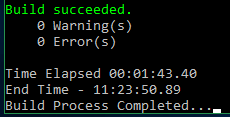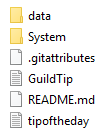Leaderboard
Popular Content
Showing content with the highest reputation on 09/21/17 in all areas
-
View File Third Job Costumes & New Classes: Corrected Third Job Costumes + New Classes The Correction With the advent of jRO releasing new Job Costumes, and also, the new classes from the Taekwon branch, many of server owners want to replace the vanilla sprites or even, implement the bodystyle system. But, there's a catch! Originally jRO, and now, even kRO spriters, have made it completely off of the default pattern of palette. In a classic example, you can notice the pattern of the RO palettes. What matters is the position of the colours, as an example, for all jobs, the white-ish tones will be always on the same row, so we can use it to create custom palettes. See how it works: But jRO didn't follow the classic pattern, making it incompatible with custom palettes (@Kamishi ones included). So, I edited frame by frame of each job sprite, of each gender, mounted or not, correcting them, converting them in a way so many of the previously created palettes will work. This package includes: Alternate Outfits: Alternate Royal Guard M/F + Gryffon Battlemount + Lion Mount Alternate Ranger M/F + Warg Battlemount + Ostrich Mount Alternate Minstrel/Wanderer + Ostrich Mount Alternate ArchBishop M/F + Alpaca Mount Alternate Warlock M/F + Fox Mount Alternate Mechanic M/F + Savage Mount Alternate Genetic M/F + Savage Mount Alternate Guillotine Cross M/F + Hyena Mount Alternate Shadow Chaser M/F + Hyena Mount Alternate Sorcerer M/F + Fox Mount Alternate Sura M/F + Alpaca Mount Alternate Rune Knight M/F + Dragon Battlemount + Lion Mount New Classes Star Emperor M/F + Wolf Mount Soul Reaper M/F + Wolf Mount As requested by @Emistry, I also added an extra, making it more compatible to default palettes: Kagerou/Oboro + Frog Mount Following the another @Emistry's request, all files are now already on GRFs. The previous version had no Cashmount palette included, this one fixes the issue. Only the already released costumes are supported at this moment. The Rune Knight seems to be the last of them, it's over a year from the first release! As a final part of the package, I'm including Classic Palettes for all Alternate Costumes. Enjoy the final product! Submitter Haziel Submitted 02/24/2016 Category Job Sprites Content Author Gravity Corp1 point
-
View File sader's Reward Manager //===== rAthena Script ======================================= //= saders Reward //===== By: ================================================== //= Sader1992 //https://rathena.org/board/profile/30766-sader1992/ //===== Current Version: ===================================== //= 1.3b //===== Compatible With: ===================================== //= rAthena Project //https://rathena.org/board/files/file/3623-saders-reward-manager/ //https://github.com/sader1992/sader_scripts //===== Description: ========================================= //==== all the configuration from the npc in game //==== you can change the GM level in the start of the script //==== if(getgroupid() >= 90 ){ change the 90 to what you want //==== support gepard / ip / or without them //==== support rewards for vip only //==== support max players can get the reward //==== support up to 10 items per 1 variable //==== reward name will be seen from the normal players when they get the reward //==== please send me a message if you find error //==== if you like my work maybe consider support me at paypal //==== [email protected] //============================================================ //==== 1.1 Fix IP Check , add check for if the item id wrong , you can now edit the reward options from the npc(Name , Abuse Protection , Max Playrs , VIP) . //==== 1.2 Adding Weight check (you have to be less then 80% Weight to get the rewards) , Fix looping massege , Remove Adding more items option when the item count is 10 . //==== 1.3a Improve Gepard and IP Protection (i recommend removeing all the rewords before updating if you use it) , adding command @MyReward to access to the npc (any player can use this command) . //==== 1.3b Adding log database 'sader_variables_log' you can check who did get his reward from the npc , Changing some text . //============================================================ for any error contact me plz for faster update and fixes https://github.com/sader1992/sader_scripts //==== if you like my work maybe consider support me at paypal //==== [email protected] Submitter sader1992 Submitted 09/13/2017 Category Utilities Video Content Author sader19921 point
-
This guide shows you how to make your own test server using 2015 Client. Note that this is just a guide and if you follow this guide smoothly then you won't be having any problems. So please read carefully. Required Files ( I suggest to check the whole guide first before installing anything that is required ) : Server Side - Xampp - rAthena SVN - Build Tools for Visual Studio 2017 Client Side - NEMO - Latest kRO - 2015 Client ( In this guide I'll be using 2015-11-04 Client ) - Translation SETUP ( DATABASE ) 1. Download and Install XAMPP 2. Launch XAMPP 3. Start Apache If Apache doesn't start, follow these steps : 3.1 - Click the config button for Apache - Select Apache(httpd.conf) - Modify Listen 80 to Listen 81 - Save 3.2 - Click the config button for Apache again - Select Apache(httpd-ssl.conf) - Modify Listen 443 to Listen 444 - Save After this you should be able to start apache. 4. Start MySQL INSTALLATION ( COMPILER ) 1. Download Build Tools for Visual Studio 2017 2. Goto Individual Components and check the following : - Static Analysis Tools - VC++ 2017 v141 Toolset (x86,x64) - Windows Universal CRT SDK - Visual C++ Build Tools Core Features - Windows 8.1 SDK - Windows Universal C Runtime After Installation, Stay at it is for now but we're gonna use it later. SETUP ( SERVER SIDE ) 1. Download and Extract rAthena SVN ( I prefer to extract it on desktop for easy access ) 2. Setup Config 2.1 - conf/char_athena.conf - Change userid and passwd to ( User1 and Pass1 ) - Find " //login_ip and //char_ip " and remove the " // " on them. - Save 2.2 - conf/map_athena.conf - Change userid and passwd to ( User1 and Pass1 ) - Find " //char_ip and //map_ip " and remove the " // " on them. - Save 3. Download compile.bat and copy the file to your rAthena folder and run it. Note : Make sure to install Build Tools for Visual Studio 2017 first. 4. After this there will be a console window and what you will see is the compilation output. When the process is finished, Close. SETUP ( MYSQL ) Note : Make sure that Apache and MySQL is Running on XAMPP 1. Open web browser, http://localhost/phpmyadmin/ 2. Click User Accounts 3. Click Add User Accounts 4. Set username and password to ragnarok 5. Select hostname as local 6. Check Create database with same name and grant all priviledges 7. Click go Executing SQL Scripts in rAthena : 1. in Phpmyadmin, click ragnarok database 2. Click Import 3. Open rAthena/sql-files 4. Select the .sql files one by one untill all files are executed Create Account in Database : 1. in Phpmyadmin, click ragnarok database 2. Click the login table 3. on the first account with the id 1, change the userid and the user_pass to User1 and Pass1 4. Click copy on the first account id with 1, fill in the username, password and gender that you want. 5. Set the group_id to 99 6. Click go Test rAthena Server : 1. goto your rAthena folder 2. run runserver.bat Server should be running properly if you follow the guide smoothly. Note : Make sure that Apache and MySQL is running on XAMPP before opening the runserver.bat SETUP ( CLIENT SIDE ) 1. Download Client ( 2015-11-04 ) and Extract on your desktop 2. Download and Extract NEMO 3. Open NEMO 4. Browse for the Input exe file and locate the Client that you downloaded on your desktop 5. Click Load Client 6. Click Select Recommended 7. Enter the name of the INI file should be DATA.INI, Click ok 8. Enter the new Iteminfo path should be System/iteminfo.lua, Click ok 9. Find User Ragnarok Icon and check 10. Find Read Data Folder First and check 11. Click Apply Selected You should have now a patched exe file in the same location of the 2015-11-04 Client that you downloaded. SETUP ( RAGNAROK SERVER FILES ) 1. Create New Folder 2. Copy the following files from the kRO that you downloaded to the New Folder that you created : • All the .dll files • data.grf • rdata.grf • DATA.INI • BGM Folder • Setup.exe • AI Folder ( including AI_sakray ) • Mp3dec.asi 3. Copy the patched exe client that you made earlier to the New Folder you created 4. Download Translation ( In this Guide I'll be using ROenglishRE ) Note : - If you're gonna setup Renewal then you should download ROenglishRE. - If you're gonna setup Pre - Renewal then you should download ROenglishRE and ROenglishPRE. ( Should set the server to Pre - Renewal Mode too ) 5. Open the ROenglishRE-master that you downloaded and inside the zip is the ROenglishRE-master folder. Open it. 6. Extract all the files in the ROenglishRE-master folder to the New Folder you made. Modifying Clientinfo : - Open data/clientinfo.xml in the New Folder you created - Address should be 127.0.0.1 - Version should be 46 - langtype should be 1 Modifying DATA.INI : • Located at the New Folder you created Should look like this How to Start : 1. Open XAMPP , Start Apache and MySQL 2. Goto rAthena Folder and run runserver.bat 3. Launch the patched exe file 4. Login using the account you created earlier. THIS GUIDE IS BASED ON HOW I MAKE MY OWN OFFLINE RAGNAROK SERVER. ANY QUESTIONS ? FEEL FREE TO ASK AND I'LL TRY TO ANSWER IT AS LONG AS I CAN.1 point
-
Version 2.2.0
40928 downloads
Third Job Costumes + New Classes The Correction With the advent of jRO releasing new Job Costumes, and also, the new classes from the Taekwon branch, many of server owners want to replace the vanilla sprites or even, implement the bodystyle system. But, there's a catch! Originally jRO, and now, even kRO spriters, have made it completely off of the default pattern of palette. In a classic example, you can notice the pattern of the RO palettes. What matters is the position of the colours, as an example, for all jobs, the white-ish tones will be always on the same row, so we can use it to create custom palettes. See how it works: But jRO didn't follow the classic pattern, making it incompatible with custom palettes (@Kamishi ones included). So, I edited frame by frame of each job sprite, of each gender, mounted or not, correcting them, converting them in a way so many of the previously created palettes will work. This package includes: Alternate Outfits: Alternate Royal Guard M/F + Gryffon Battlemount + Lion Mount Alternate Ranger M/F + Warg Battlemount + Ostrich Mount Alternate Minstrel/Wanderer + Ostrich Mount Alternate ArchBishop M/F + Alpaca Mount Alternate Warlock M/F + Fox Mount Alternate Mechanic M/F + Savage Mount Alternate Genetic M/F + Savage Mount Alternate Guillotine Cross M/F + Hyena Mount Alternate Shadow Chaser M/F + Hyena Mount Alternate Sorcerer M/F + Fox Mount Alternate Sura M/F + Alpaca Mount Alternate Rune Knight M/F + Dragon Battlemount + Lion Mount New Classes Star Emperor M/F + Wolf Mount Soul Reaper M/F + Wolf Mount As requested by @Emistry, I also added an extra, making it more compatible to default palettes: Kagerou/Oboro + Frog Mount Following the another @Emistry's request, all files are now already on GRFs. The previous version had no Cashmount palette included, this one fixes the issue. Only the already released costumes are supported at this moment. The Rune Knight seems to be the last of them, it's over a year from the first release! As a final part of the package, I'm including Classic Palettes for all Alternate Costumes. Enjoy the final product!Free1 point -
Description: A collection of events I made 6 years ago (2011) on my server. I was using eAthena server files when I made these scripts. I'm not sure if it's compatible with rAthena's server files. Some servers are still using some of these scripts and I think they're using new emulators like rAthena or Hercules. I just want to share these scripts to everyone. I don't know anything about programming when I made these scripts so the code is quite ugly. I did not even use functions lol. Players on my server really enjoyed Stop the Clock and Guess the Word event. I can't answer any questions regarding these scripts. I can't even remember the codes I've written here. Download: babbs-event-scripts.rar prize-giver-sql-script.rar Events: Stop the Clock event Guess the Word event Run for your Life event Monster Hunt event - The last boss in Monster Hunt is a custom mob. Change it into whatever you want to avoid errors. True or False event Lucky Box Event Poring Punch event Poring Catcher event Racing event MVP event Last Man Standing event (pvp) Free for All event (pvp) Soccer Ball event Treasure Box event NPC: Prize Giver npc - Download the sql script in the link above. Load and execute it on your database (phpMyAdmin / MySQL Workbench). It will create a table used by the Prize Giver npc. It won't work without this table. Event Manager npc Event Warper npc Time Play npc Bubble Gum npc (copied the bubble gum quest in VanRO) Note: The prize of some events, especially the automated events, is a custom item. Change it into whatever you want to avoid errors.1 point
-
prontera,255,55,5 script Tool Dealer#prt 125,{ mes "What do you like to buy?"; switch( select( "Ammunition Box", "Single Ammo", "Identify My Items", "Nothing" ) ) { next; case 1: callshop "AmmunitionBox",1; end; case 2: callshop "SingleAmmo",1; end; case 3: mes "Here you go"; callfunc "identify123"; end; case 4: mes "Okay, have a nice day"; close; } } - shop Tool Dealer#shop::AmmunitionBox -1,501:-1 // Add ammo box here - shop Tool Dealer#shop::SingleAmmo -1,502:-1 //single ammo add here function script identify123 { getinventorylist; while( .@idn < @inventorylist_count ){ if ( !@inventorylist_identify[.@idn] ){ delitem2 @inventorylist_id[.@idn],1,0,0,0,0,0,0,0; getitem @inventorylist_id[.@idn],1; } .@idn++; } close; }1 point
-
- script MonsterKill -1,{ OnNPCKillEvent: if( getmonsterinfo(killedrid, MOB_MVPEXP) ){ announce "Citizen of midgard, The Brave Adventurer "+ strcharinfo(0)+" has killed the MVP Monster "+getmonsterinfo(killedrid,0)+" at "+strcharinfo(3),0,0xFFFF00; } }1 point
-
- script MonsterKill -1,{ OnNPCKillEvent: if( getmonsterinfo(killedrid, MOB_MVPEXP) ) { announce "Citizen of midgard, The Brave Adventurer "+ strcharinfo(0)+" has killed the MVP Monster "+getmonsterinfo(killedrid,0)+" at "+strcharinfo(3),0,0xFFFF00; } end; } I think typo : announce +" also an end was missing, which isn't important in this case but still to be sure. Also about the Drop Announce, I think that has to be done via conf/battle/drops.conf: Not sure if there is any other way to do it. Regards, Chris1 point
-
- script MonsterKill -1,{ OnNPCKillEvent: if( getmonsterinfo(killedrid, MOB_MVPEXP) ){ announce +"Citizen of midgard, The Brave Adventurer"+ strcharinfo(0)+" has killed the MVP Monster "+getmonsterinfo(killedrid,0)+" at "+strcharinfo(3),0,0xFFFF00; } }1 point
-
1 point
-
1 point