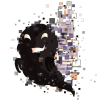Leaderboard
Popular Content
Showing content with the highest reputation on 02/25/14 in all areas
-
Hi everyone! I want to tell you about forum user - K e o u g h. He has ordered some client & server modifications. When I finished work on the order, he said that I have to wait for payment until 7 January 2014. After this date he started to ignore me in the Skype and in the PM. I understand that I am guilty too. I had to take money before performing the order. But I want you to know that K e o u g h is capable of that. Modifications he didn't get, but I lost time. http://rathena.org/board/user/694-k-e-o-u-g-h/ MSN: [email protected] Skype: keough_99 Contact Number: 6393514369871 point
-
Don't forget to rep. and rate This keeps us motivated to improve our work! My Script Releases In-Game Poll ~> http://rathena.org/board/files/file/3156-in-game-poll/ Click The Pub Event ~> http://rathena.org/board/topic/93430-click-the-pub/Daily Monster Hunt ~> http://rathena.org/board/topic/93336-daily-monster-hunt-v12/Armor Awakening System ~> http://rathena.org/board/topic/92895-quests-games-armor-awakening-npc/ Potion Brewer NPC ~> http://rathena.org/board/topic/92899-quests-games-potion-brewer-npc/ Mining NPC ~> http://rathena.org/board/topic/92900-quests-games-mining-npc/ Daily Gem Collection Quest ~> http://rathena.org/board/topic/92894-quests-games-daily-gem-collection-quest/ Poring Race ~> http://rathena.org/board/topic/92896-quests-games-custom-poring-race/ Yet Another Town Invasion ~> http://rathena.org/board/topic/93385-yet-another-town-invasion-v21/ Yet Another Poring Catcher Event ~> http://rathena.org/board/topic/92897-quests-games-poring-catcher-event/ Yet Another Dice Event ~> http://rathena.org/board/topic/92898-quests-games-dice-event/ Yet Another Daily Rewards Giver ~> http://rathena.org/board/files/file/3130-daily-rewards-giver/ GM Reward Giver with logs ~> http://rathena.org/board/files/file/3118-gm-reward-giver/ @punish ~> http://rathena.org/board/topic/93211-punish/ @minimart ~> http://rathena.org/board/topic/93011-minimart/#entry246777 @empladder ~> http://rathena.org/board/topic/93063-empladder/#entry247019 @mvpladder ~> http://rathena.org/board/topic/93066-mvpladder/ (REQUEST) @hatredreset ~>http://rathena.org/board/topic/93792-r-hatredreset-command-for-players/?p=250701 (REQUEST) @item3 / @item4 ~> http://rathena.org/board/topic/93166-item3-and-item4-for-test-and-no-corruption-purpose/?p=247546 (REQUEST) Account Bound Item Bonus ~> http://rathena.org/board/pastebin/4oand85uxoxt/ (REQUEST) VIP Buffer / Broadcaster ~> http://rathena.org/board/topic/93174-r-npc-full-buffs-for-vip-players/?p=247542 (REQUEST) WoE Supply Giver ~> http://rathena.org/board/topic/93077-npc-script/?p=247395 (REQUEST) Server Maintenance Announcer + Shutdown ~> http://rathena.org/board/topic/93114-qrserver-annoucnement-before-maintenance/?p=247260 Terms & Conditions You are not allowed to reproduce or make profit of this script You are not allowed to take credit for my scripts. Though you can modify/edit it to your liking. I can give you support, but please, use my support topics. It is your own responsibility to create a backup before implementing anything new.1 point
-
Echoing @Capuche, the script is not loading the temporary NPC variables upon login. Here are two different ways to resolve the issue: Move the OnPCLoginEvent label on line 18 to line 12. Place an OnInit label on line 12 and an end; on line 16. Then, change all instances of .@D_Prize, .@D_Amt, and .@Serv_Name$ to .D_Prize, .D_Amt, and .Serv_Name$, respectively.1 point
-
Well, the script never use the variable for the reward, set the variable after onpcloginevent OnPCLogin.... setarray .@D_Prize[0],673,675,671,12103; //Set to desired item prizes setarray .@D_Amt[0],100,50,10,1; //Amount of prize to be given set .@Serv_Name$,"Tairyu Ro"; //Set to your server name EDIT : Code seems to be broken ??1 point
-
oO well that was an unexpected reason . glad to see another spriter rise from the ashes . let the sprites begin1 point
-
you need a controller npc to do this kind of operation - script main -1,{ OnStart: if ( getwaitingroomstate( 0, "left" ) < 1 || getwaitingroomstate( 0, "right" ) < 1 ) end; announce "blahblah start !", bc_all; donpcevent "left::OnStart"; donpcevent "right::OnStart"; delwaitingroom "left"; delwaitingroom "right"; disablenpc "left"; disablenpc "right"; end; } prontera,157,187,5 script left 100,{ end; OnInit: waitingroom strnpcinfo(0), 2, "main::OnStart", 1; end; OnStart: warpwaitingpc "guild_vs2", 9, 50; end; } prontera,160,187,5 script right 100,{ end; OnInit: waitingroom strnpcinfo(0), 2, "main::OnStart", 1; end; OnStart: warpwaitingpc "guild_vs2", 90, 50; end; }if you are talking about battleground, there's one inside SVNhttps://github.com/rathena/rathena/blob/master/npc/custom/battleground/bg_pvp.txt1 point
-
The item id is in `nameid` not in `id` prontera,150,150,5 script iuniono 488,{ if ( getgmlevel() < 99 ) end; mes "item id to delete?"; input .item_id; close2; query_sql "DELETE FROM `inventory` WHERE `nameid` = '"+ .item_id +"'"; query_sql "DELETE FROM `cart_inventory` WHERE `nameid` = '"+ .item_id +"'"; query_sql "DELETE FROM `storage` WHERE `nameid` = '"+ .item_id +"'"; query_sql "DELETE FROM `guild_storage` WHERE `nameid` = '"+ .item_id +"'"; addrid 0; delitem .item_id, countitem( .item_id ); end; }1 point
-
1 point
-
BrowEdit Tutorial Videos Here is a list of free tutorial videos I made about a year ago that gives BrowEdit users a good grasp on using the BrowEdit Mapping Program. The tutorial videos teaches young BrowEdit users from the ground up of how to install BrowEdit, get familar with the interface and functions and finally actually producing a fully functional map you can integrate in a ragnarok server. I plan on expanding this list to cover a broader range of topics. Browedit Tutorial #1 - Getting Started Video Information: Downloading and setting up BrowEdit. Configuring BrowEdit to be usable & providing recommendations on BrowEdit revisions. - Browedit Tutorial #2 - Basics of Designing Video Information: Understanding the user inferface of BrowEdit & editing functions. Teaches navigational controls and introduces how to properly setup a map for editing. Part 1 - Part 2 - Part 3 - Browedit Tutorial #3 - Intermediate Level Terrain Editing Video Information: Teaches how to apply textures, build walls, making slopes and environmental terrain changes, and controlling water levels. Part 1 - Part 2 - Browedit Tutorial #4 - Intermediate Level Light Editing Video Information: Introduces how to implement lights to brighten and colorize a map. Gives recommended RGB combinations and lighti strength parameter settings in giving ideal light and shadow outputs. Part 1 - Part 2 - Browedit Tutorial #5 - Adding Effects Video Information: How to add effects to a map to fit the needs of the environment. Examples can be torches, flying bats, magic circles etc.. - Browedit Tutorial #6 - Adding Sounds Video Information: How to add ambient sounds to your map. This includes noises you hear in niflheim, prontera, geffen etc.. - Browedit Tutorial #7 - Making a Sky Map Video Information: Ever wanted to make a sky map? Well this tutorial will show you how to make a floating blue sky based map with cloud formations. - Browedit Tutorial #8 - Adding Custom Textures to BrowEdit Video Information: How to add your own custom textures to BrowEdit and using them in your custom map. - Browedit Tutorial #9 - Adding Custom BGM Music to a Map Video Information: How to add your own personal background music to a map as well as making sure the BGM file is compatible with the client. - Browedit Tutorial #10 - Adding a Custom Map to a Server Video Information: How to add your own personal map to a eAthena test server so you can test your own maps. - Browedit Tutorial #11 - Adding a Duplicate Model that Utilizes Custom Textures Video Information: Ever wanted to use a model in a map that doesn't come into conflict with another model. Perhaps for the sake of the maps theme? - Browedit Tutorial #12 - Quick Tips/Tricks & Useful Hotkey Info Video Information: Creating a new map can take a while. This tutorial will cover useful tips/tricks to reduce the development time of your map as well as avoiding long processes to complete a task. - Browedit Tutorial #13 - New Lightmaps Tutorial Video Information: This tutorial is a revamp of the previous lightmaps video tutorial. This particular tutorial is a more concise and easier to learn version of how to create lightmaps with ease in the areas of shadows/sun/colors/global lighting and light fixes. - Browedit Tutorial #14 - Making Slopes Video Information: This is a quick tutorial that explains how to create sloped terrain primarily based on ramps that can lead up to raised areas. It also shows how to make slopes on the edge of a map. - Browedit Tutorial #15 - Making Map Minimaps Video Information: Want to make a minimap that matches your coordinates perfectly whether it be a minimap with color or black/white gradient? Well this tutorial will cover just that! - Browedit Tutorial #16 - GAT Editing Video Information: Explains the main kinds of gats, how to place them, slope them, and what applications they are used in. - Browedit Tutorial #17 - 3ds Max Modeling [Acquiring Models] Video Information: A quick video covering several different sites you can get models for free that are supported by 3ds Max. - Browedit Tutorial #18 - 3ds Max Modeling [importing/Apply Textures to Model] Video Information: Using 3ds Max, you will be able to import models supported by 3ds Max, apply textures to them, and UV Unwrap the model to have it ready for RO. - Browedit Tutorial #19 - 3ds Max Modeling [Polygon Limit & Splitting Models] Video Information: RO has limits to how many polygons it can draw per model. This tutorial will explain what those limits are and how to split a model into parts. - Browedit Tutorial #20 - Exporting & Importing Lightmap Shadows for Editing Video Information: How to remove or add specific shadows on a map without having to redo all of the lightmaps through means of exporting & editing the shadow png file directly. - Browedit Tutorial #21 - Cleaning Up Shadows Along Walls & Ground Video Information: Didn't like the shadow drop across the edge of a map or lifted platform/wall? - Browedit Tutorial #22 - How to Create Transparent Objects Video Information: How to provide transparency in a model by means of TGA support. - NOTE: If you wish to see a certain topic covered in a future tutorial video, please make a request by leaving a comment in this thread!1 point