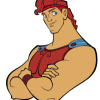Leaderboard
Popular Content
Showing content with the highest reputation on 07/11/12 in all areas
-
skill.c add a new function. void DOTASWAPfu (struct block_list *src, struct block_list *bl) { int x=0, y=0; x=src->x; y=src->y; unit_movepos(src, bl->x, bl->y, 1, 1); clif_slide(src,bl->x,bl->y); unit_movepos(bl, x, y, 1, 1); clif_slide(bl,x,y); clif_specialeffect(bl,34,AREA); clif_specialeffect(src,34,AREA); return; } add int skill_castend_nodamage_id (struct block_list *src, struct bl... { ... case MER_BLESSING: if (dstsd != NULL && tsc->data[sC_CHANGEUNDEAD]) { skill_attack(BF_MISC,src,src,bl,skillid,skilllv,tick,flag); break; } case DOTASWAP: //add DOTASWAPfu(src,bl); //add clif_skill_nodamage(src,bl,skillid,skilllv,0); //add break; //add case PR_SLOWPOISON: case PR_IMPOSITIO: case PR_LEXAETERNA: case PR_SUFFRAGIUM: ... skill.h add enum e_skill { DOTASWAP = 996, //add NV_BASIC = 1, Client http://goo.gl/BJ0uB db\skill_db,txt 996,9,6,1,0,0x1,0,1,0,yes,0,0,0,magic,0, DOTASWAP,DOTASWAP db\skill_require_db.txt 996,0,0,10,0,0,0,99,0,0,none,0,0,0,0,0,0,0,0,0,0,0,0,0,0,0,0,0,0,0,0,0 //DOTASWAP data\lua files\skillinfoz\skillid.lua DOTASWAP = 996, data\lua files\skillinfoz\skillinfolist.lua [sKID.DOTASWAP] = { "DOTASWAP"; SkillName = "DOTASWAP", },1 point
-
BrowEdit Tutorial Videos Here is a list of free tutorial videos I made about a year ago that gives BrowEdit users a good grasp on using the BrowEdit Mapping Program. The tutorial videos teaches young BrowEdit users from the ground up of how to install BrowEdit, get familar with the interface and functions and finally actually producing a fully functional map you can integrate in a ragnarok server. I plan on expanding this list to cover a broader range of topics. Browedit Tutorial #1 - Getting Started Video Information: Downloading and setting up BrowEdit. Configuring BrowEdit to be usable & providing recommendations on BrowEdit revisions. - Browedit Tutorial #2 - Basics of Designing Video Information: Understanding the user inferface of BrowEdit & editing functions. Teaches navigational controls and introduces how to properly setup a map for editing. Part 1 - Part 2 - Part 3 - Browedit Tutorial #3 - Intermediate Level Terrain Editing Video Information: Teaches how to apply textures, build walls, making slopes and environmental terrain changes, and controlling water levels. Part 1 - Part 2 - Browedit Tutorial #4 - Intermediate Level Light Editing Video Information: Introduces how to implement lights to brighten and colorize a map. Gives recommended RGB combinations and lighti strength parameter settings in giving ideal light and shadow outputs. Part 1 - Part 2 - Browedit Tutorial #5 - Adding Effects Video Information: How to add effects to a map to fit the needs of the environment. Examples can be torches, flying bats, magic circles etc.. - Browedit Tutorial #6 - Adding Sounds Video Information: How to add ambient sounds to your map. This includes noises you hear in niflheim, prontera, geffen etc.. - Browedit Tutorial #7 - Making a Sky Map Video Information: Ever wanted to make a sky map? Well this tutorial will show you how to make a floating blue sky based map with cloud formations. - Browedit Tutorial #8 - Adding Custom Textures to BrowEdit Video Information: How to add your own custom textures to BrowEdit and using them in your custom map. - Browedit Tutorial #9 - Adding Custom BGM Music to a Map Video Information: How to add your own personal background music to a map as well as making sure the BGM file is compatible with the client. - Browedit Tutorial #10 - Adding a Custom Map to a Server Video Information: How to add your own personal map to a eAthena test server so you can test your own maps. - Browedit Tutorial #11 - Adding a Duplicate Model that Utilizes Custom Textures Video Information: Ever wanted to use a model in a map that doesn't come into conflict with another model. Perhaps for the sake of the maps theme? - Browedit Tutorial #12 - Quick Tips/Tricks & Useful Hotkey Info Video Information: Creating a new map can take a while. This tutorial will cover useful tips/tricks to reduce the development time of your map as well as avoiding long processes to complete a task. - Browedit Tutorial #13 - New Lightmaps Tutorial Video Information: This tutorial is a revamp of the previous lightmaps video tutorial. This particular tutorial is a more concise and easier to learn version of how to create lightmaps with ease in the areas of shadows/sun/colors/global lighting and light fixes. - Browedit Tutorial #14 - Making Slopes Video Information: This is a quick tutorial that explains how to create sloped terrain primarily based on ramps that can lead up to raised areas. It also shows how to make slopes on the edge of a map. - Browedit Tutorial #15 - Making Map Minimaps Video Information: Want to make a minimap that matches your coordinates perfectly whether it be a minimap with color or black/white gradient? Well this tutorial will cover just that! - Browedit Tutorial #16 - GAT Editing Video Information: Explains the main kinds of gats, how to place them, slope them, and what applications they are used in. - Browedit Tutorial #17 - 3ds Max Modeling [Acquiring Models] Video Information: A quick video covering several different sites you can get models for free that are supported by 3ds Max. - Browedit Tutorial #18 - 3ds Max Modeling [importing/Apply Textures to Model] Video Information: Using 3ds Max, you will be able to import models supported by 3ds Max, apply textures to them, and UV Unwrap the model to have it ready for RO. - Browedit Tutorial #19 - 3ds Max Modeling [Polygon Limit & Splitting Models] Video Information: RO has limits to how many polygons it can draw per model. This tutorial will explain what those limits are and how to split a model into parts. - Browedit Tutorial #20 - Exporting & Importing Lightmap Shadows for Editing Video Information: How to remove or add specific shadows on a map without having to redo all of the lightmaps through means of exporting & editing the shadow png file directly. - Browedit Tutorial #21 - Cleaning Up Shadows Along Walls & Ground Video Information: Didn't like the shadow drop across the edge of a map or lifted platform/wall? - Browedit Tutorial #22 - How to Create Transparent Objects Video Information: How to provide transparency in a model by means of TGA support. - NOTE: If you wish to see a certain topic covered in a future tutorial video, please make a request by leaving a comment in this thread!1 point
-
Common Patch - Summer event has started. Will run from July 11th to July 25th. - Fixed a bug where when closing the skill shortcut window the skill cooldown time would still display. - Fixed an issue with the hunter quest skill NPC for "Phantasmic Arrow". - Increased drop rate on "Buwaya Soul Fragment", "Bangungot Soul Fragment" and "Bakunawa Soul Fragment". Main Servers - The july card exchange event has ended. - Sale of the cash shop item 'Crimson Rose' has ended. - Added the new headgear synthesis quests. There are a total of 25 combination quests. - Fixed an issue where the sanctuary effect would display when a sorcerer summoned spirit enters a sanctuary. - Fixed an issue where you would be randomly teleported when using a warp portal where the destination was blocked with icewall. - Fixed an issue where the sorcerer skill 'Psychic Wave' would deal damage to targets on magnetic earth. - Fixed an issue where the fear status effect would not reduce your hit rate. Sakray Test Server - Fixed an issue where you would disconnect from the game when moving and talking to an NPC at the same time. credits to Doddler of iRO Wiki1 point
-
The thing is... we've already got custom scripts. And they're really bad. So I feel obligated to at least supply some good ones, or we should be getting rid of these altogether.1 point
-
Use visual studio and open rAthena-10.sln. Build all of the 4 files. Guide: http://rathena.org/w...g_Visual_Studio Your files look fine after having a short look.1 point
-
My fault, I copy deathscythe13's base script without reading : function script party_has_duplicate_job { set .@party_id, getarg( 0, getcharid(1) ); // Need to have a party. if ( !.@party_id ) { return -1; } // Loading party members variables getpartymember .@party_id, 1; getpartymember .@party_id, 2; // Keep rid attached. set .@rid, playerattached(); // Check all members for ( set .@i,0; .@i<$@partymembercount; set .@i, .@i+1 ) { // Online user if ( isloggedin( $@partymemberaid[.@i], $@partymembercid[.@i]) ) { // Attach the member to access "Class" attachrid( $@partymemberaid[.@i] ); if ( compare( .@tmp_class$ + "|", "|" + Class + "|" ) ) { if ( .@rid ) attachrid(.@rid); else detachrid; return 1; } set .@tmp_class$, .@tmp_class$ + "|" + Class; } // Offline user (use sql) else { set .@sql$, .@sql$ + ( .@sql_i ? "OR " : "" ) + "`char_id`='" + $@partymembercid[.@i] + "' "; set .@sql_i, .@sql_i + 1; } } // SQL for offline users if ( getstrlen(.@sql$) ) { // get class from offline members set .@count, query_sql("SELECT `class` FROM `char` WHERE " + .@sql$, .@class ); // Check the class. for ( set .@i, 0; .@i<.@count; set .@i, .@i+1 ) { if ( compare( .@tmp_class$ + "|", "|" + .@class[.@i] + "|" ) ) { if ( .@rid ) attachrid(.@rid); else detachrid; return 1; } set .@tmp_class$, .@tmp_class$ + "|" + .@class[.@i]; } } // Restore RID. if ( .@rid ) attachrid(.@rid); else detachrid; return 0; }1 point
-
@Topic: Seems to be a good move to separate some things. I don't like files with tons of scripts inside that doesn't belong to each other. @Euphys optimisation: I'm fine with that.1 point
-
1 point
-
En realidad si ayuda. Con ver el script asi, tienes idea de como va y solo queda traducirlo. Claro si no sabes entenderlo es muy problema de cada quien. En realidad no es como "no tenerlo" o "quiza tenerlo". Es tenerlo y punto; esas horas que el gasto por algo fueron. Ya para quienes lo quieren personalizado en español, en ruso, o en chino que les cueste un poquito al menos...? Y si aprecias algo pequeña como dices, pues toma el código y haz algo con el. Al final a quien le debe importar es a ti y no a el pues es para tu uso, ¿creo? :31 point
-
Hrmm.. not sure if showing how the page would look is allowed, but here is what I quickly made.. ><; It includes Facebook Avatar, Facebook Timeline Cover, and the Facebook Feed Meta Image. Let me know if you prefer just the individual pictures.1 point
-
I guess thats the newer version of thor patcher. I suggest, you use the thor files that i use just download this http://rathena.org/board/files/file/2269-free-thor-patcher-integrated/page__k__bb2fe024f8a71424996db6d9af08c1fc__settingNewSkin__6 its the older version of thor1 point