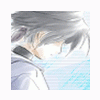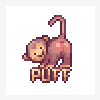Leaderboard
Popular Content
Showing content with the highest reputation on 03/14/12 in all areas
-
Thanks! I've spent some time today to fix a problem related to opacity. Every 3D artist or programmer dreams about order independent transparency. Sadly, 'til now there's no real efficient solution for real-time rendering in games and I had to find another solution that is order dependent and still works with mipmaps. Here are two screenshots. Before: http://img4.picload.org/image/rlgcgip/screenshot031320.png After: http://img2.picload.org/image/rlgcgpr/screenshot031320.png It seems like there's no map with opacity artifacts anymore and I'm pretty satisfied with the result.4 points
-
I have to agree with Error404. Fixing bugs can't be called "milestone". It's a basic task every developer is responsible for at any time. As you may noticed I was promoted to leader of script/DB development so things can start now. I'll talk to "my" developers and make a plan on how to get things done and announce it when it's definite.3 points
-
One of the major pitfalls of other forks of eAthena is that they tend to dive straight into developing new content. The belief, apparently, is that if you don't develop new content immediately then people will lose interest in the forked emulator. This is a lot of crock. One of the major concerns right now is to re-work a lot of the eAthena code to improve our code-base, and to fix up the plentiful bugs that still exist within the source. For example, once my coursework period is over I will be committing the status database update (which converts source-specific status settings to a modifiable database format.) This is the kind of change that eAthena has been waiting to see for a few years now, but was never completed. If anything, one of the milestones should be 'fix that crazy eAthena crap up', or even 'step up the source game', but since fixing bugs isn't really considered a milestone, we'll just slowly integrate new content while we build around the existing codes and try to improve the functionality of the emulator2 points
-
Hallo, Mit der Erlaubniss von DevilEvil durfte ich seine Ro Pixel Art Guide auf Deutsch übersetzen! ~~~ Das ist meine 2te Guide über das Spriten in RO! Diese Guide hat viele Sachen die euch weiter helfen ein guter Spriter zu werden! Pixel sind eins der wichtigsten Sachen in RO Designs Wichtiger als acts und tga's! Diese Guide ist exclusive für RO pixel Art gemacht worden. (Von DevilEvil) Ich will euch alle Schritte zum Spriten zeigen! Aber nicht alle haben das Talent dazul. Man kann alle Schritte können aber es nicht gut machen ________________________________________________________________________________ DevilEvil's Ragnarok Online's Pixel Art Guide (PS: Wenn ihr Photoshop auf Deutsch verwendet bitte den Screens folgen! Oder installiert euch Photoshop auf English ;D) Als aller erstes müssen wir das Programm starten mit dem wir arbeiten! Ich arbeite jetzt mit "Adobe Photoshop CS3" ihr könnt aber auch "Photoshop CS2" benutzen!!! Wenn ihr kein Adobe Photoshop CS2 /CS3 habt könnt ihr eine Test Version downloaden googelt einfach nach "Adobe Photoshop CS3" (Solange es bei einer Test Version bleibt ist es Legal! Am besten ihr downloadet es auf "http://www.adobe.com/de/" da könnt ihr ganz sicher sein! Dort könnt ihr auch eine Test Version zu den Produkten downloaden! ~~~ Ihr müsst auf File > New, open a new file klicken! Am besten ihr macht die "Größe"/"Höhe" größer als die Frame z.B ,wenn ihr ein Hut machen wollt nehmt ihr 50x50 damit machen wir jetzt auch weiter! Ihr könnt bei Name z.B "Frame0001" eintippen! So jetzt klickt ihr auf "OK"!! ~~~ Wenn ihr den letzten Schritt erledigt habt müsst ihr das Bild "Indizieren" (Indexed Color) Wir wollen nämlich die Image in (8bits/256colors) machen! Klickt auf "Image > mode > indexate color"! (Wenn ihr Photoshop auf Deutsch benutzt geht auf "Bild -> Modus -> Indizierte Farbe.."!! So jetzt öffnet sich ein ganz neues Fenster! Dort müsst ihr bei "Palette: (Custom)" (Beim Deutschen Photoshop Benutzerdifiniert" auswählen! Jetzt öffnet sich wieder ein neues Fenster!!! Lasst das Fenster offen und befolgt den nächsten Schritt!!! ~~~ Verwendet diese Gravity Pallete! Oder So jetzt befolgt ihr die Schritte im Bild!!! Wenn ihr die Gravity Pal. Eingefügt habt könnt ihr diese ändern! Befolgt am besten einen Guide wie ihr das am besten macht! Hier hab ich mal eine Deutsche Guide gefunden : --> Klick Mich <-- ~~~ Nun bereitet ihr das Pixeln vor! Einfach neben euerer erstellten Image das gedownloadete Gravity Color Bild neben stellen wie auf dem Screen! Dort könnt ihr eure Farben auswählen! Um die Farben zu wählen klickt mit diesem Tool auf das Gravity Color Bild! Zum Pixeln benutz dieses Tool !!! Es ist perfekt geeignet dafür!!! ~~~ In diesem Schritt geht es um die Basis der frame ,so malt einfach in die Mitte alles in schwarz! (Die Form eures Hats) Den rest seht ihr in den letzten Schritten! ~~~ Es ist besser ein Kopf zu haben ,wenn wir ein Headgear erstellen ,damit man es besser anpassen kann! ~~~ So jetzt malt ihr die wichtigsten Linien auf der Frame und vergesst die Schattierung nicht! (Dafür müsst ihr die Recolor Guide durchlesen damit ihr ungefair wisst wie das funktioniert ^^ Link dazu findet ihr in den ersten Schritten (WO es um die Gravity Colortable geht!) ~~~ Das ist der schwierigste Schritt beim spriten! Wir müssen große änderungen machen! Ihr müsst euren Framen eine Farbe und Schattierungen malen! Dannach müsst ihr die Lienien nachzeichnen das machen wir im letzten Schritt! Wenn ihr auf den Screen unter diesem Text guckt... können Lienien verschwinden ,wenn ihr den Hintergrund Transparent macht! Also ist es wenn ihr am besten die Schattierungen auch aussenrum macht! ~~~ So jetzt ändert ihr den ersten Kasten! Das ist der Kasten der dafür sorgt ,dass der Hintergrund unsichtbar wird. Jetzt wird also die Farbe die so hellgrün ist wie der Hintergrund ingame nicht mehr gezeigt! Ihr müsst also die gleiche Farbe im 1ten Kasten angeben welche Farbe euer Hintergrund hat (Ihr könnt egal welche Farbe nehmen soweit ich weiß! Ich benutze immer für den Hintergrund : H: 300° / S: 100% / B: 100% (Pink) ~~~ Jetzt müsst ihr die Frame nurnoch Freistellen (Crop) Ihr klickt auf das Symbol ,dass ihr oben links rot umrandet ist!!! Und dann wählt ihr halt die ganze Frame damit aus und klickt auf das "Verschiebungs Symbol" das auch so etwas ganz oben links angeklickt wird! Dan erscheint eine Meldung!!! Klickt auf "Crop" oder beim deutschen Photoshop "Freistellen" und speichert die frame mit strg+s oder unter "File->Save as" bmp, 8 bits/256 colors! Das müsst ihr natürlich für jede Frame machen von allen Seiten es kommt darauf an ob es ein Hut oder Wings etc sind... bei Wings und anderen Customs können btw müssen es mehr Frames sein Dann nimmt ihr am besten einen Spr_Conviewer und macht BMP -> Spr ^^ Das Tool findet ihr auf http://ratemyserver.net -->Tools //====Effects==== Wenn du gute Sprites machen willst musst du wissen wie die Effekte funktionieren ! ========================== Ich habe paar Sachen hinzugefügt die noch wichtig waren! Ihr könnt im MapBoard (http://mapboard.de) mehr zum Spriten etc.. erfahren !!! Original Guide: http://wiki.ro-enhance.net/index.php?title...Pixel_Art_Guide Diese Guide darf nicht ohne Erlaubniss von DevilEvil übersetzt oder in andere Foren gepostet werden! übersetzt 20.02.09 by.Monopoly Copyright © 2007 DevilEvil (DevilEvil hat Monopoly(mir) erlaubt die Guide ins deutsche zu übersetzen! NUR FüR eAthena German Section ~~~€dit 14.03.09 ~~~ Bilder upgedated!!! Monopoly!1 point
-
It's because ExpPer was removed from the mob_db/mob_db2 tables. You'll need to remove that column from Flux so that it reads it correctly.1 point
-
Hi Aether, I believe you have to go to '/src/tool' and then type 'make mapcache'. It should be compiled, and then you have to go back to the root directory of the rAthena server files and then use it by typing './mapcache'.1 point
-
If someone does have the .spr and .act for this, refrain from sharing it unless you actually have permission to do so. That said, neat sprite. Where did you find it? Perhaps we can help you find the creator of this.1 point
-
Done by Rad and modified by myself (you can not use this command at pvp/gvg and battleground) /*========================================== * @afk by Rad, built on by Tubby * same as autotrade, but works without vending *------------------------------------------*/ int atcommand_afk(const int fd, struct map_session_data* sd, const char* command, const char* message) { nullpo_retr(-1, sd); if (map[sd->bl.m].flag.pvp || map[sd->bl.m].flag.gvg || map[sd->bl.m].flag.battleground) { clif_displaymessage(fd,"You can't use this command at pvp/gvg/battleground."); return -1; } if( map[sd->bl.m].flag.autotrade == battle_config.autotrade_mapflag ) { if (!message || !*message) { chat_createpcchat(sd, "(AFK) no estoy~", "", 1, 1); trade_tradeack(sd,4); sd->state.autotrade = 1; if( battle_config.at_timeout ) { int timeout = atoi(message); status_change_start(&sd->bl, SC_AUTOTRADE, 10000, 0, 0, 0, 0, ((timeout > 0) ? min(timeout,battle_config.at_timeout) : battle_config.at_timeout) * 60000, 0); } clif_authfail_fd(fd, 15); } if((strlen(message) < 0)||(strlen(message) > 36)) { chat_createpcchat(sd, "(@afk) mail me~", "", 1, 1); trade_tradeack(sd,4); sd->state.autotrade = 1; if( battle_config.at_timeout ) { int timeout = atoi(message); status_change_start(&sd->bl, SC_AUTOTRADE, 10000, 0, 0, 0, 0, ((timeout > 0) ? min(timeout,battle_config.at_timeout) : battle_config.at_timeout) * 60000, 0); } clif_authfail_fd(fd, 15); } chat_createpcchat(sd, message, "", 1, 1); trade_tradeack(sd,4); sd->state.autotrade = 1; if( battle_config.at_timeout ) { int timeout = atoi(message); status_change_start(&sd->bl, SC_AUTOTRADE, 10000, 0, 0, 0, 0, ((timeout > 0) ? min(timeout,battle_config.at_timeout) : battle_config.at_timeout) * 60000, 0); } clif_authfail_fd(fd, 15); } else clif_displaymessage(fd, "AFK is not allowed on this map."); return 0; }1 point
-
The problem is that without that base knowledge Elven refered to you won't have a successful server! You might be able to find a guild to walk you through a basic setup, but what happens the very first time you have an issue? Replying on rAthena forums for help might take a while and doesn't always even help. You have to learn the basics first! You need to be able to write simple scripts, then move to more complex scripts, then basic source coding, then how to set up a server (such as what documents need modified), etc... If you can't compile a server or know how to use a repository then your even more lost... You need to be able to use MySQL, VNC, TortoiseSVN, Dropbox, php, LUA, Notepad++, etc... It's not really something that anybody can or should be just mass teaching. However, I'm not saying that it isn't possible, but nobody should try to jump right into a server with little or no experience. You wouldn't try killing a Golden Thief Bug with your level 14 novice? Remember, that people INVEST there time in a server and crappy servers eventually go down in flames! It's not the server owners that take the hit! I started playing back in 2003 (I think that was the year) and I didn't know anything about the game, but I didn't make my first server until 2008! I held several GM positions and did a massive amount of work for other people, but I gained valuable experience! Even now my server is running, but I'm still struggling with making a website and installer! I'm still learning and adapting! There used to be a good website for pre-compiled server files, but I'm not sure if it still works. For some reason I think I still remember the address, SVN Release. Get a test server running on your computer and go from there! I hope this helps man and don't get discourged! Peopleperson491 point
-
If what Angst said doesn't seem to work, try adjusting your water height level to -20, raise the map above that point using global height edit, raise all objects back to their correct terrain placement using group object edit (top view camera) and save. Perform these changes in r586.1 point
-
If you add 20000 to the monster ID, the monster will be spawned in a 'big version', (monster size class will increase) and if you add 10000, the 'tiny version' of the monster will be created. However, this method is deprecated and not recommended, as the values to add can change at a later time (20000 and 10000 actually stand for 2*MAX_MOB_DB and MAX_MOB_DB respectively, which is defined on mob.h, and can change in the future as more mobs are created). The recommended way to change a mob's size is to use the event-field (see below). https://rathena.svn.sourceforge.net/svnroot/rathena/trunk/doc/script_commands.txt1 point
-
Ok quick exemple an debian : 1) Install package (must be sudoer) apt-get install phpmyadmin 2)follow prompt (insert pass etc) 3) make a link for apache cd /var/www ln -s /usr/share/phpmyadmin phpmyadmin 4) try it http://yourhost/phpmyadmin1 point
-
Hi Janet, Please read: http://www.thegeekstuff.com/2010/09/install-phpmyadmin/ Or use: http://lmgtfy.com/?q=phpmyadmin+linux1 point
-
if(!getarg(1)) { debugmes "Error in KDR function, getarg(1) invalid value"; return 0; } // [Lighta] Caused by this script - Link As you can see, it's just a debug message. And you are getting it because that said character has NEVER died yet. Or at least the NPC never recorded any death from him yet. Thus, KDR (Kill Death Ratio) is impossible to calculate.1 point
-
I learned scripting out of this: Basic_Scripting After that come up with an idea and try to script it yourself. Through that, you'll soon learn what is possible and what isn't via scripting. https://rathena.svn....pt_commands.txt Link above is another great source of information. If you need something just search for it and you'll likely run into something. It's a good read and reference. I still use it up to now and you'll likely use it every time you script something. I don't know anyone who doesn't. Another great new source that didn't exist when I was starting was this: http://rathena.org/b...ng-for-dummies/ It isn't finish yet...Z3R0...but whatever is in there is great. Honestly, I think scripting requires some amount of intelligence since logic is required in almost all the things. Also you're required to visualize how the script is gonna play out when it is actually in game. There's a lot of things to think about such as loopholes, bugs, etc...therefore yeah some kind of intelligence is required. For a beginner, you should try scripting all the simple easy scripts yourself instead of just using someone else's work...then work from there. Also another suggestion, when you run into a problem, look at the map-server it will most likely tell you what is wrong almost all the time and try to fix the problem yourself instead of asking others. I think that helps in learning, you need to be persistent no matter how frustrating it can be sometimes. haha I believe scripting is a continuous learning process since whenever you script something it just adds on to what you do know.1 point