funtwocrasher Posted March 21, 2022 Posted March 21, 2022 (edited) Hi! I have tried these steps below but still it doesnt show: 1. Updated texture folder to Renewal 2. Update System folder Renewal PS. Most of the costumes 20500++ is not showing. Some of them are showing e.g. Archangel Wings. But most of them doesnt show. Can anyone help me? Or have the same problem? Edited March 21, 2022 by funtwocrasher Quote
0 funtwocrasher Posted March 21, 2022 Author Posted March 21, 2022 Hi! I have tried these steps below but still it doesnt show: 1. Updated texture folder to Renewal 2. Update System folder Renewal PS. Most of the costumes 20500++ is not showing. Some of them are showing e.g. Archangel Wings. But most of them doesnt show. Can anyone help me? Or have the same problem? Quote
0 Start_ Posted March 21, 2022 Posted March 21, 2022 (edited) Costume Digital Space -> Try paste this into your data folder. https://github.com/llchrisll/ROenglishRE/tree/master/Renewal/data Edited March 21, 2022 by Start_ Quote
0 Bisuke Posted March 21, 2022 Posted March 21, 2022 The sprite might be missing in your grf. Try extracting their files from kRO client and put it in your GRF. Quote
0 Brynner Posted March 21, 2022 Posted March 21, 2022 what is your client version? not all the client supported all the costumes Quote
0 funtwocrasher Posted March 21, 2022 Author Posted March 21, 2022 6 hours ago, Start_ said: Costume Digital Space -> Try paste this into your data folder. https://github.com/llchrisll/ROenglishRE/tree/master/Renewal/data Ill try this one. 6 hours ago, Brynner said: what is your client version? not all the client supported all the costumes My client version is 2018 Its not working, Quote
0 Slammer Posted March 21, 2022 Posted March 21, 2022 try use 2018-08-31aRagexe my knowledge the Costume Digital Space not work under use 2018-08-XXRagexe Quote
0 funtwocrasher Posted March 21, 2022 Author Posted March 21, 2022 4 hours ago, Slammer said: try use 2018-08-31aRagexe my knowledge the Costume Digital Space not work under use 2018-08-XXRagexe 20180831 client got some error, it automatically closes when I enter character selection. Quote
0 Rynbef Posted March 21, 2022 Posted March 21, 2022 (edited) Maybe use https://github.com/zackdreaver/ROenglishRE/tree/master/Ragnarok in ur case. Rynbef~ Edited March 21, 2022 by Rynbef Quote
0 Slammer Posted March 21, 2022 Posted March 21, 2022 52 minutes ago, funtwocrasher said: 20180831 client got some error, it automatically closes when I enter character selection. use my file 2018-08-31aRagexe_patched.exe if still got error update your kRO Quote
0 funtwocrasher Posted March 21, 2022 Author Posted March 21, 2022 8 hours ago, Slammer said: use my file 2018-08-31aRagexe_patched.exe if still got error update your kRO Is 2018 client uses LUB or LUA? I am using LUA files. Quote
0 Slammer Posted March 22, 2022 Posted March 22, 2022 2 hours ago, funtwocrasher said: Is 2018 client uses LUB or LUA? I am using LUA files. you can choise it a time patch with nemo Quote
0 funtwocrasher Posted March 22, 2022 Author Posted March 22, 2022 3 hours ago, Slammer said: you can choise it a time patch with nemo Still error. Sprite doesnt show. xD Quote
0 Slammer Posted March 22, 2022 Posted March 22, 2022 47 minutes ago, funtwocrasher said: Still error. Sprite doesnt show. xD normal for me. use 20180831 have u patch kRO until 2022? if not patch first and try again. Quote
0 funtwocrasher Posted March 22, 2022 Author Posted March 22, 2022 30 minutes ago, Slammer said: normal for me. use 20180831 have u patch kRO until 2022? if not patch first and try again. Can you share me your grf please? Quote
Question
funtwocrasher
Hi! I have tried these steps below but still it doesnt show:
1. Updated texture folder to Renewal
2. Update System folder Renewal
PS. Most of the costumes 20500++ is not showing. Some of them are showing e.g. Archangel Wings. But most of them doesnt show.
Can anyone help me? Or have the same problem?
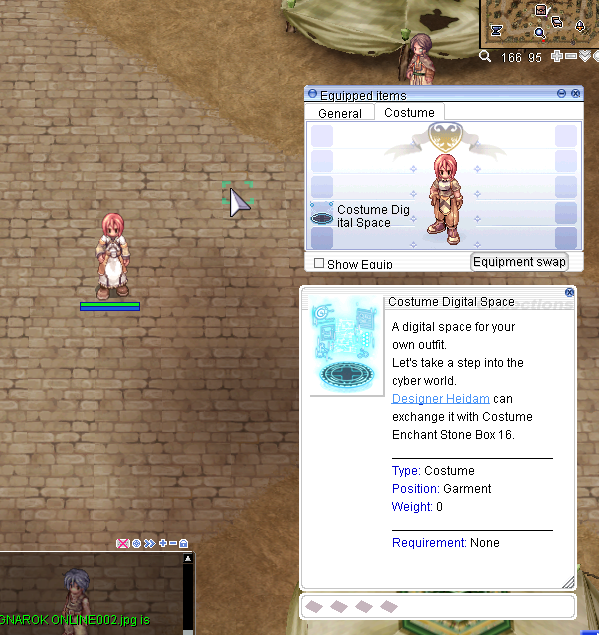
Edited by funtwocrasher14 answers to this question
Recommended Posts
Join the conversation
You can post now and register later. If you have an account, sign in now to post with your account.