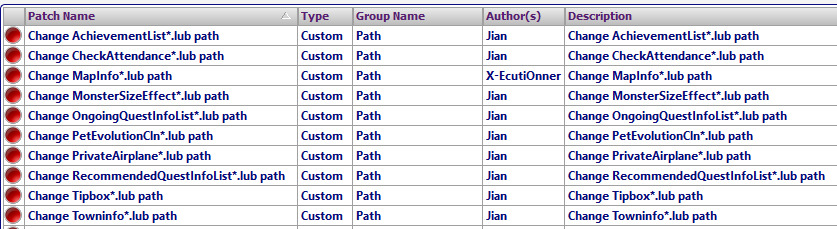-
Posts
172 -
Joined
-
Days Won
7
Content Type
Profiles
Forums
Downloads
Jobs Available
Server Database
Third-Party Services
Top Guides
Store
Everything posted by cook1e
-

[Debug] : Script debug : 0 110120319 : [Event] : npc is at : 113 & 315
cook1e replied to DEsMOn's question in Scripting Support
You should make a better explanation of your problem. -
Update your rAthena. https://github.com/rathena/rathena
-
https://github.com/rathena/rathena/blob/master/db/re/laphine_upgrade.yml https://github.com/rathena/rathena/blob/master/db/re/laphine_synthesis.yml maybe you mean these?
-
https://github.com/rathena/rathena/blob/master/conf/battle/exp.conf#L31
-
https://github.com/cydh/rathena-wiki/blob/master/Timers_(Scripting).md
-
- Id: 13 Group: Group_Robe Slots: - Slot: 1 Options: - Option: RECOVER_HP_KILL_TARGET MinValue: 1 MaxValue: 16 Chance: 1000 - Option: RECOVER_HP_KILL_TARGET MinValue: 20 MaxValue: 80 Chance: 1000 - Option: VAR_MAXHPAMOUNT MinValue: 1 MaxValue: 300 Chance: 1000 - Option: VAR_MAXSPAMOUNT MinValue: 10 MaxValue: 150 Chance: 1000 - Slot: 2 Options: - Option: VAR_MAXHPPERCENT MinValue: 1 MaxValue: 5 Chance: 1000 - Option: VAR_MAXSPPERCENT MinValue: 1 MaxValue: 5 Chance: 1000 - Option: VAR_PLUSAVOIDSUCCESSVALUE MinValue: 1 MaxValue: 5 Chance: 1000 - Slot: 3 Options: - Option: CLASS_DAMAGE_NORMAL_USER MinValue: 1 MaxValue: 5 Chance: 100 - Option: CLASS_DAMAGE_BOSS_USER MinValue: 1 MaxValue: 5 Chance: 100 - Option: VAR_STRAMOUNT MinValue: 1 MaxValue: 3 Chance: 100 - Option: VAR_AGIAMOUNT MinValue: 1 MaxValue: 3 Chance: 100 - Option: VAR_INTAMOUNT MinValue: 1 MaxValue: 3 Chance: 100 - Option: VAR_DEXAMOUNT MinValue: 1 MaxValue: 3 Chance: 100 - Option: VAR_LUKAMOUNT MinValue: 1 MaxValue: 3 Chance: 100 - Option: VAR_VITAMOUNT MinValue: 1 MaxValue: 3 Chance: 100 Hello, what is the correct format? with this configuration i always get 3 bonus even if the chances are very low (1%) for example. Can't figure how to make it to be with these chances ( First Slot 100% ) - ( Second Slot 40% ) - ( Third Slot 20% ).
-
Pusiste CREATE DATEBASE ragnarok; debe ser CREATE DATABASE ragnarok;
-
Cuando hiciste apt-get install mysql-server Te pide una contraseña, debes ingresar la que pusiste
-
apt-get dist-upgrade apt-get install mysql-server mysql -u root -p (si no tienes contraseña, en la terminal solo presiona enter) CREATE DATABASE ragnarok; CREATE DATABASE log; GRANT ALL ON ragnarok.* TO ragnarok@localhost IDENTIFIED BY "tucontraseña"; GRANT ALL ON log.* TO ragnarok@localhost; quit cd /ubicacion/rathena/sql-files mysql -u ragnarok -ptucontraseña ragnarok < main.sql mysql -u ragnarok -ptucontraseña log < logs.sql
-
Ya lograste configurar tu base de datos?
-
Para configurar tu base de datos, te dejo está pequeña guia. sudo apt update && sudo apt upgrade sudo apt install libmariadb-dev libmariadb-dev-compat mysql -u root -p (si no tienes contraseña, en la terminal solo presiona enter) CREATE DATABASE ragnarok; CREATE DATABASE log; GRANT ALL ON ragnarok.* TO ragnarok@localhost IDENTIFIED BY "tucontraseña"; GRANT ALL ON log.* TO ragnarok@localhost; quit cd /ubicacion/rathena/sql-files mysql -u ragnarok -ptucontraseña ragnarok < main.sql mysql -u ragnarok -ptucontraseña log < logs.sql Si quieres acceder a tu base de datos desde tu navegador, puedes instalar phpmyadmin. sudo apt install phpmyadmin php-mbstring php-gettext En el proceso de instalación te dara a elegir 2 opciones, elige apache2, luego te dirá si quieres usar dbconfig-common, elige YES. sudo phpenmod mbstring y finalmente, reinicia apache2 > sudo systemctl restart apache2 Para iniciar sesión seria el nombre de tu base de datos y la contraseña que utilizaste para la base de datos. Si necesitas más ayuda no dudes en escribir nuevamente por acá.
-
Si utilizas OVH puedes cambiar el sistema operativo de tu VPS a Ubuntu 18.04 o el que gustes pero es recomendable Ubuntu, guarda tu emulador en tu PC. NOTA: si cambias de sistema operativo tu VPS se reseteará y perderás lo que este dentro por eso te digo que guardes tu emulador en tu PC para luego volver a subirlo. Igual el error que tienes 0xc00007b puede ser solucionado instalando esta actualización de microsoft. Descargar acá
-
Puedes echarle un ojo a la guia de instalación para windows > https://github.com/rathena/rathena/wiki/Install-on-Windows Y si te sirve de algo, te recomiendo utilizar Ubuntu 18.04 o superior para tu VPS.
-
Video que explica como usar WeeMapCache y agregar mapas > https://www.youtube.com/watch?v=4cHbI59nrIA WeeMapCache.rar
-
Debes actualizar tu map_cache.dat con tu izlude.gat localizado en tu GRF.
-
Actualiza tu map_cache.dat con el izlude.gat de tu GRF.
-
I made several requests for scripts to sader1992 and all have worked to the letter, without any type of error, the communication is exceptional, extraordinary support and phenomenal delivery speed, without a doubt I recommend sader1992. ¡10/10!
-
- Id: 1086 AegisName: GOLDEN_BUG Name: Golden Thief Bug Level: 65 Hp: 222750 BaseExp: 102060 JobExp: 77760 MvpExp: 97200 Attack: 952 Attack2: 843 Defense: 159 MagicDefense: 81 Str: 71 Agi: 77 Vit: 80 Int: 62 Dex: 140 Luk: 76 AttackRange: 1 SkillRange: 10 ChaseRange: 12 Size: Large Race: Insect Element: Fire ElementLevel: 2 WalkSpeed: 100 AttackDelay: 768 AttackMotion: 768 DamageMotion: 480 DamageTaken: 10 Ai: 07 Class: Boss Modes: Mvp: true MvpDrops: - Item: Gold_Ring Rate: 2000 - Item: Ora_Ora Rate: 1000 Drops: - Item: Gold Rate: 500 - Item: Golden_Mace Rate: 75 - Item: Golden_Gear Rate: 125 - Item: Golden_Bell Rate: 250 - Item: Emperium Rate: 150 - Item: Elunium Rate: 1000 - Item: Oridecon Rate: 750 - Item: Golden_Bug_Card Rate: 1 StealProtected: true Debes quitar la siguiente linea. DamageTaken: 10
-
prontera,155,173,5 script Healer 123,{ .@Price = 1000; // Zeny Cost mes "[Healer]"; mes "Hello " + strcharinfo(0) + "."; mes "What you want?"; next; switch(select("Free Healer:Paid Healer")) { case 1: mes "[Healer]"; mes "You only will get Heal."; switch(select("Yes, please.:No, thanks.")) { case 1: specialeffect2 EF_HEAL2; percentheal 100,100; close; case 2: mes "As you wish."; close; } case 2: mes "[Healer]"; mes "Paid Healer will give you Heal + Buffs."; switch(select("Yes, please.:No, thanks.")) { case 1: if (Zeny < .@Price) end; specialeffect2 EF_HEAL2; percentheal 100,100; specialeffect2 EF_INCAGILITY; sc_start SC_INCREASEAGI,240000,10; specialeffect2 EF_BLESSING; sc_start SC_BLESSING,240000,10; Zeny -= .@Price; close; case 2: mes "As you wish."; close; } } }
-
prontera,0,0,5 itemshop Proof of Donation Shop 123,7179,501:10 Más información click aquí.
- 1 reply
-
- 1
-

-
Get a clean copy from here https://github.com/rathena/rathena/tree/master/db/re
-
- Id: 368 Name: PA_SACRIFICE Description: Martyr's Reckoning MaxLevel: 5 Type: Weapon TargetType: Self DamageFlags: NoDamage: true IgnoreAtkCard: true IgnoreDefense: true IgnoreFlee: true Flags: IgnoreAutoGuard: true IgnoreCicada: true Hit: Single HitCount: 1 CastCancel: true CopyFlags: Skill: Plagiarism: true Reproduce: true Requires: SpCost: 100 this?
-

So how do you actually use the Web Service feature?
cook1e replied to PedroProplayer's question in Database Support
If you are getting Permission Denied. type in terminal. $ chmod a+x ./configure (You have to be in the file directory). -
Change these files path in NEMO. ( RO_Folder/System/ ) and use llchrisll translation files. https://github.com/llchrisll/ROenglishRE
-
1. CentOS will cease to exist in it's current state very soon, which makes it an unsupported distribution. 2. CentOS has built-in security that restricts FluxCP's (and web software in general) normal operation. To "fix" so it's usable, you need to disable stuff. Your better choice would be Ubuntu 18.04+ https://github.com/rathena/rathena/wiki/Install-on-Ubuntu