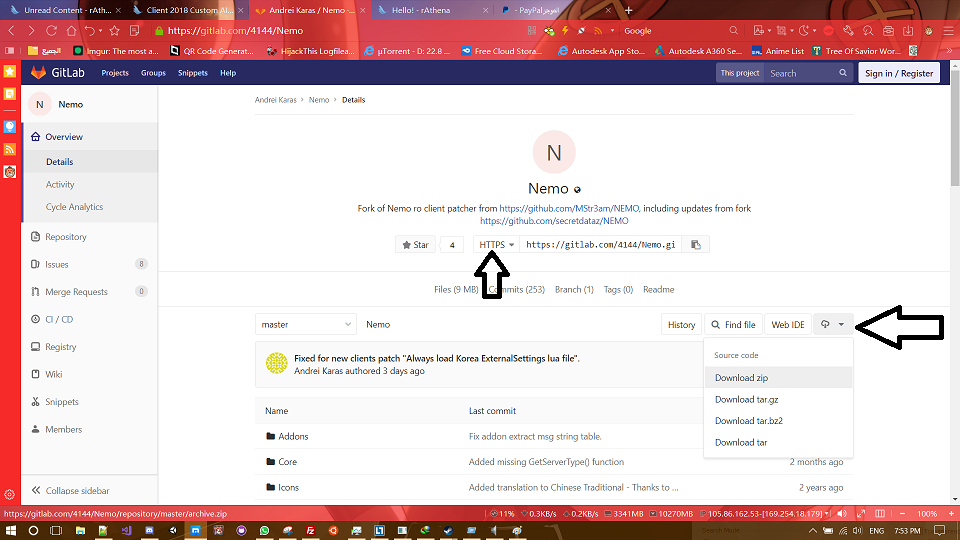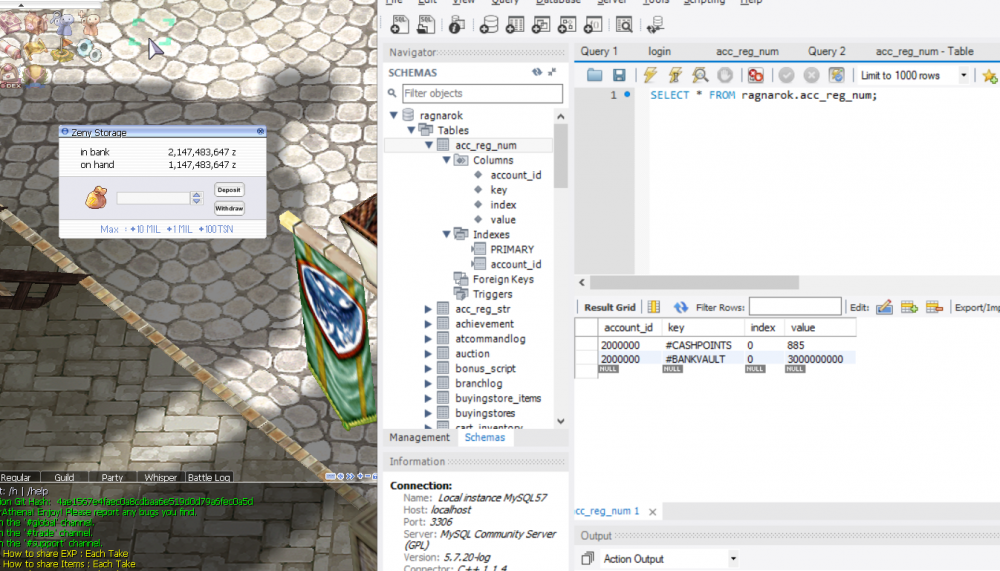-
Posts
1691 -
Joined
-
Last visited
-
Days Won
78
Content Type
Profiles
Forums
Downloads
Jobs Available
Server Database
Third-Party Services
Top Guides
Store
Everything posted by sader1992
-

Monsters Turning into another monster but same name
sader1992 replied to behemothcze's question in General Support
you didn't add any info lol i would guess you have old rathena and you sometimes use @reloadmobdb if that's true the fix is here https://github.com/rathena/rathena/commit/ba9314cba590f831c88b7a6a69afb62f4d51fe59 if you don't want to apply the fix just don't use @reloadmobdb after you start the server when you want to use it don't use it just restart the server -

Tool: sader's Garment Files Generator
sader1992 replied to sader1992's topic in Sprites & Pallette Downloads
it only duplicates the same file and rename it to every name here https://github.com/sader1992/Garment_Files_Generator/blob/master/Garment Files Generator/KroNames.cs (thinking about it now it may use one file from the act/or spr [i don't remember what the client read] but anyway i am no designer and it work for me like that so i am good with it xD) ofc i wouldn't suggest using this for designers like you xD if you want the best result -
Update your client side files the error say you have missing files see those posts
-
stop the server before you edit the database to take effect
-
char_conf login_ip: 127.0.0.1 char_ip: vps_ip map_conf char_ip: 127.0.0.1 map_ip: vps_ip use your lan ip instead of vps_ip and login using lan ip
-
https://github.com/rathena/rathena/wiki/Clientinfo.xml <admin>2000001</admin> <admin>Account_ID</admin>
-
try doing this char_conf login_ip: 127.0.0.1 char_ip: vps_ip map_conf char_ip: 127.0.0.1 map_ip: vps_ip
-
is i see it look like you didn't screenshot the map-server to the end if there is no login line than the server didn't receive the login signal so it would be the ip or the port
-
it look for me you don't use the same albetra in the mapcache get that alberta or add your alberta in the mapcache
-
it's hard to tell without screenshots redo and screenshot the terminal and the client while the error
-
try warpersql.txt
-
View File Sader's Account/Guild Buff Rental buff rental 2 options (menu for each option) account option = you rent the buff for your own account guild option where the guild leader can rent a buff for all his guild you rent the buff for x time in this time you can get the buff from the buffer npc anytime you want as long as the rent time did not end you can add the guild buffs and the account buffs to your normal healer so the players only talk to the healer to get all the buffs they rent the players can disable buffs they already rent or their guild rent and enable them again via the manage option in the npc so if they don't want a kind of buff they can disable it without problem if there is no buffs for the account buffs the npc will say to the player `this service not available yet!` when choosing the account option // same thing for the guild option for guild option only guild leader can use it and only the guild leader can buy buffs for his guild in the guild option V2 Changes: you can now use item as requirement to rent the buff > the item amount will be removed from the player. you can now use a variable as requirement for renting a buff > like cash points. adding an option to Extend the rent time for the buff. no better explain that giving you the file header //===== rAthena Script ======================================= //= Paid Script //= sader's Buff Rental Npc //===== By: ================================================== //= Sader1992 //https://rathena.org/board/profile/30766-sader1992/ //= Email [email protected] //===== Compatible With: ===================================== //= rAthena Project //============================================================ //= Version 2.0 //============================================================ //= Support only sc_start and specialeffect2 (sc_start2-3-4 not supported) /*============================================================ !!!!!! WORNING !!!!!! DO NOT CHANGE/DELETE THE BUFF ORDER AFTER YOU ADD THEM OR ELSE YOUR PLAYERS WHO RENT IT WILL GET THE NEXT ONE IN ORDER You Can edit add delete what ever you want before you put the npc to the players. You can add more at the end if you want but do not change the ORDER after the players rent from the npc. //================== How To Add A Buff ===================== Go down to 'OnInit:' lebal you will see something like this .VariableName$: the variable name that the player would see in the npc message . .VariableID$: the variable it self. .Acc_Extend_Option: For Account. .Gld_Extend_Option: For Guild. true = enabled | false = disabled this for if the player want to Extend the buff rent time while he already have time left. AddBuffs(<TYPE>,<SC_ID>,<"Buff_Name">,<SC_LEVEL>,<SC_TIME(in seconds)>,<RENT_TIME(in days)>,<ZENY_PRICE>,<ITEM_ID>,<ITEM_COUNT>,<VARIABLE_AMMOUNT_PRICE>,<Effect_ID>) TYPE : 1 = Account Buffs || 2 = Guild Buffs SC_ID: is the Stat ID YOU can see all the status in this file rAthena/src/map/status.hpp Buff_Name: the buff name is what the player see in the menus (string) SC_LEVEL: is the status level ( the buff level ) SC_TIME: this is the buff duration in Seconds RENT_TIME: the rent tile for the buff in Days ZENY_PRICE: the buff rent price in Zeny. if not you can put 0. ITEM_ID: if you want an item requirement cost for the buff here you put the item id. if not you can put 0. ITEM_COUNT: the item count requirement for the item id above. VARIABLE_AMMOUNT_PRICE: if you want i variable cost for the buff , put the amount , the variable name is .VariableName$ .VariableID$ see the read above to know more. if not you can put 0. Effect_ID: The effect that will play on the charcter when get the buff use 0 if you don't want it you can see all the effects in this file rAthena/doc/effect_list.txt Example: AddBuffs(1,30,"Blessing",10,1200,1,500000,512,10,50,42); 1 = Account Buff "BLESSING" = the name that the player see 30 = the stat ID of SC_BLESSING 10 = the level 1200 = duration 20 minutes 1 = 1 days rent time 500000 = 500000 zeny price 512 = THE APPLE ID 10 = the apple count required 50 = the amount of points required (in case of .VariableID$ = "#CASHPOINTS"; than it would be 50 cash points) 42 = the effect id of EF_BLESSING to Add the buffs to your Own healer just add this line at the end of your healer for Account Buffs doevent "SaderBuffRental::OnAccBuffs"; for Guild Buffs doevent "SaderBuffRental::OnGldBuffs"; */ //============================================================ and the video License : by downloading this file you are agree on the following: i will Back Up my server before using this file. i will use this file for my own private server only , not for a group of servers . i will never share this file with anyone . i will never upload this file to public and i wont leave it on shared storage . i will report any bugs or errors to sader1992 . all the rights retain to sader1992 . Charge-back scams are not tolerated and will get you punished on rAthena. The Script supported but don't Expect me to be 24/24 7/7 support . Terms above may be changed or adjusted without prior notification . Submitter sader1992 Submitted 04/19/2018 Category Utilities Video https://youtu.be/8H0o8ZhJA8w Content Author sader1992
-
Version 2.0
28 downloads
buff rental 2 options (menu for each option) account option = you rent the buff for your own account guild option where the guild leader can rent a buff for all his guild you rent the buff for x time in this time you can get the buff from the buffer npc anytime you want as long as the rent time did not end you can add the guild buffs and the account buffs to your normal healer so the players only talk to the healer to get all the buffs they rent the players can disable buffs they already rent or their guild rent and enable them again via the manage option in the npc so if they don't want a kind of buff they can disable it without problem if there is no buffs for the account buffs the npc will say to the player `this service not available yet!` when choosing the account option // same thing for the guild option for guild option only guild leader can use it and only the guild leader can buy buffs for his guild in the guild option V2 Changes: you can now use item as requirement to rent the buff > the item amount will be removed from the player. you can now use a variable as requirement for renting a buff > like cash points. adding an option to Extend the rent time for the buff. no better explain that giving you the file header //===== rAthena Script ======================================= //= Paid Script //= sader's Buff Rental Npc //===== By: ================================================== //= Sader1992 //https://rathena.org/board/profile/30766-sader1992/ //= Email [email protected] //===== Compatible With: ===================================== //= rAthena Project //============================================================ //= Version 2.0 //============================================================ //= Support only sc_start and specialeffect2 (sc_start2-3-4 not supported) /*============================================================ !!!!!! WORNING !!!!!! DO NOT CHANGE/DELETE THE BUFF ORDER AFTER YOU ADD THEM OR ELSE YOUR PLAYERS WHO RENT IT WILL GET THE NEXT ONE IN ORDER You Can edit add delete what ever you want before you put the npc to the players. You can add more at the end if you want but do not change the ORDER after the players rent from the npc. //================== How To Add A Buff ===================== Go down to 'OnInit:' lebal you will see something like this .VariableName$: the variable name that the player would see in the npc message . .VariableID$: the variable it self. .Acc_Extend_Option: For Account. .Gld_Extend_Option: For Guild. true = enabled | false = disabled this for if the player want to Extend the buff rent time while he already have time left. AddBuffs(<TYPE>,<SC_ID>,<"Buff_Name">,<SC_LEVEL>,<SC_TIME(in seconds)>,<RENT_TIME(in days)>,<ZENY_PRICE>,<ITEM_ID>,<ITEM_COUNT>,<VARIABLE_AMMOUNT_PRICE>,<Effect_ID>) TYPE : 1 = Account Buffs || 2 = Guild Buffs SC_ID: is the Stat ID YOU can see all the status in this file rAthena/src/map/status.hpp Buff_Name: the buff name is what the player see in the menus (string) SC_LEVEL: is the status level ( the buff level ) SC_TIME: this is the buff duration in Seconds RENT_TIME: the rent tile for the buff in Days ZENY_PRICE: the buff rent price in Zeny. if not you can put 0. ITEM_ID: if you want an item requirement cost for the buff here you put the item id. if not you can put 0. ITEM_COUNT: the item count requirement for the item id above. VARIABLE_AMMOUNT_PRICE: if you want i variable cost for the buff , put the amount , the variable name is .VariableName$ .VariableID$ see the read above to know more. if not you can put 0. Effect_ID: The effect that will play on the charcter when get the buff use 0 if you don't want it you can see all the effects in this file rAthena/doc/effect_list.txt Example: AddBuffs(1,30,"Blessing",10,1200,1,500000,512,10,50,42); 1 = Account Buff "BLESSING" = the name that the player see 30 = the stat ID of SC_BLESSING 10 = the level 1200 = duration 20 minutes 1 = 1 days rent time 500000 = 500000 zeny price 512 = THE APPLE ID 10 = the apple count required 50 = the amount of points required (in case of .VariableID$ = "#CASHPOINTS"; than it would be 50 cash points) 42 = the effect id of EF_BLESSING to Add the buffs to your Own healer just add this line at the end of your healer for Account Buffs doevent "SaderBuffRental::OnAccBuffs"; for Guild Buffs doevent "SaderBuffRental::OnGldBuffs"; */ //============================================================ and the video License : by downloading this file you are agree on the following: i will Back Up my server before using this file. i will use this file for my own private server only , not for a group of servers . i will never share this file with anyone . i will never upload this file to public and i wont leave it on shared storage . i will report any bugs or errors to sader1992 . all the rights retain to sader1992 . Charge-back scams are not tolerated and will get you punished on rAthena. The Script supported but don't Expect me to be 24/24 7/7 support . Terms above may be changed or adjusted without prior notification .10.00 USD -
ofc i might be wrong but i would say if you get error when you edit the AI files than maybe it's disabled in the client not totally removed like the Auction System (just a guess) so maybe there is a way to re enable it but you would need high level reverse engineering to know hoe to re enable it if it's possible so maybe can be added to nemo in the future patches but the exp for the homunculus it's server side and yes rathena already added the auto feeding >> https://github.com/rathena/rathena/commit/aff70f6482481aaf8cc4f48738b03831ab846100 https://github.com/rathena/rathena/commit/7901c1b2ff4b3317bc808ffe23b10251f18b34ee https://github.com/rathena/rathena/commit/524260183e6369cc2a4bc9441fd73a169e63915b i don't know hoe the homunculus grt his exp but if it don't get any exp at all in the last rathena than it's server side and rathena can fix it in it's git
-
i actually don't know but i really don't think that you need any hex edit to work with the custom AI it's just lua stuff for me , however i might be wrong
-
i was checking nemo i didn't find a patch for load custom ai if there is you can open issue in https://gitlab.com/4144/Nemo/issues if not i think it's like lua problem if me i would just try to understand the kro ai and edit it manually if the other ai not working however hopefully someone here have better answer for you
-
-
https://gitlab.com/4144/Nemo i think this may help you
-
last stable rathena is the last rathena in my opinion for the client well it's depend on what you want the newer the client the more features i suggest you start from 2015/11/04 the less features more stable from the clients before it and move up for more features
-
Git you already have it if you did download rAthena through git (what you should have done) ofc there is a lot of ways but this the most common way you can check this video to see how i applied my diff to rathena https://youtu.be/kY6X0PqCrqg?t=151 also better to backup your server if it's big diff
-
while you are in the folder git apply <path of the file and the file name>
-
https://github.com/rathena/rathena/blob/e509930a67316a18863c2a139c5b54942ecf71bc/doc/script_commands.txt#L278 explain more if this does not help you
-
even if you got it it's not supported in rathena just telling
-
`SINT64_MAX` ragnarok client is 32 bit so maybe your server save your zeny but the client can display it also the database even if you edit the database to put something higher than max int 32 you will see it in game as max int 32 and the server well reset it (maybe you need to build as 64) ofc i suggest to not do any of this and use bank npc script and coin for zeny scripts or wait maybe someone here have better answer
-
welcome , nice to see you well i don't know you but i know your bg eAmod that everyone come to ask me about it xD hope to see more of you in the future