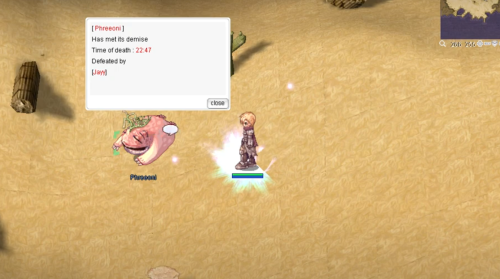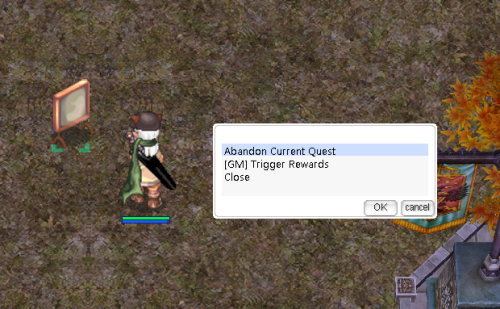Leaderboard
Popular Content
Showing content with the highest reputation since 06/01/25 in Files
-
Version 1.0.0
170 downloads
Since someone is claiming that they are the only one who has the right to come up with this idea, and it's become an issue - to be honest, I didn't know that something like this had already been released here. So, I've decided to share this work for free so that everyone can benefit from it. Just to clarify: this is entirely my own work. I didn’t copy any code from the person claiming they are the only one entitled to ideas like this. As for the monster GRF, I manually edited each one to extract only the dead sprite actions. Whenever an MVP dies on the map, a tombstone will appear at the spot where it died — but instead of just saying "Tomb", it now shows the MVP’s name like **"Phreeoni"**, **"Baphomet"**, or **"Ifrit"** Instantly see which MVP was killed Great for MVP hunters and competitive players Makes the game world feel more immersive Works with any MVP across the server Example: When **Phreeoni** is defeated, a tombstone labeled **"Phreeoni"** appears where it died — no more guessing!Free11 points -
Version 1.0.0
773 downloads
The size of attachments (30mb) on rAthena does not allow to add map resources. You can find the full materials here: https://mega.nz/folder/8atXmYgC#yJEL_ssWj8D8XwmpgInYiQ Map list: um_fild05 https://rathena.org/board/topic/145721-showcase-umbala-field-05/ ve_fild08 https://rathena.org/board/topic/144005-showcase-veins-field-08/ mosk_dun04 https://rathena.org/board/topic/143959-showcase-moscovia-dungeon-lvl-4/ ttmoon https://rathena.org/board/topic/116150-showcase-ttmoon/ navayo (+nav_beach, nav_in01, nav_in02) https://rathena.org/board/topic/116200-showcase-navayo/ anrydrago https://rathena.org/board/topic/124265-showcase-miniquest-anry-dragon/ x_base https://rathena.org/board/topic/140494-showcase-x-base/ crimea https://rathena.org/board/topic/132870-showcase-crimea/ barcode https://rathena.org/board/topic/116040-showcase-barcode/ ice2xlake https://rathena.org/board/topic/124194-showcase-ice-twice-lake/ lv_beach https://rathena.org/board/topic/116553-showcase-love-beach/ yavin1b https://rathena.org/board/topic/116300-showcase-yavin1b/ mystvil https://rathena.org/board/topic/117187-showcase-mystical-vil/ crystal https://rathena.org/board/topic/116079-showcase-crystal/ 1@scp087 https://rathena.org/board/topic/116223-showcase-scp-087/ mag_dun03_ https://rathena.org/board/topic/127185-showcase-magma-dungeon-lvl-3/ b_book(1,2,3,4) https://rathena.org/board/topic/116491-showcase-four-battle-books/ ~ Keep calm and use it on your server ~ ~ Don't claim my work as yours please and etc ~ ~ Any requests/reports - https://rathena.org/board/profile/47250-w0wzukubg/ Thanks, Zuku ~Free2 points -
Version 1.0.0
166 downloads
Author: Nyani Version 1.0 ---------------------------------------------- Features - Unlimited Chain Quest (Randomized Kill/Collection Quest) - Automatic Quest submission - unless Collection Quest (Must turn in) - Automatic Quest Acquisition - Does not repeat previous quest (shuffles the quest provided) - Cancel Current Quest (Must talk to NPC) - Monthly Ranking - Automated Monthly Reward distribution - Chance to obtain rewards for quest submissions - Milestone Rewards every 100 quests finished ---------------------------------------------- Changelogs v1.0 - Initial Release Notice: No support will be provided - unless it is a bug on the current script Config // ========================== // CONFIGURATION // ========================== // 0 = NPC Claim Mode, 1 = RoDEX Mode .reward_mode = 1; // Mob and kill amounts setarray .MobList[0], 1002,1004,1010; setarray .MobAmount[0], 30,40,50; setarray .ItemList[0], 705, // Orcish Voucher 1015, // Garlet 1021, // Tooth of Bat 719, // Bear’s Footskin 729, // Coal 744, // Witherless Rose 746, // Evil Horn 728, // Cyfar 938, // Golem Fragment 1058, // Cactus Needle 1009, // Claw of Desert Wolf 1038, // Emveretarcon 1042, // Worm Peelings 1044, // Flame Heart 1046, // Mystic Frozen 1047, // Great Nature 1049; // Red Blood setarray .ItemAmount[0], 5,5,5,5,5,5,5,5,5,5, 5,5,5,5,5,5,5; // Completion reward pool setarray .RewardList[0], 607, 608, 609; setarray .RewardAmount[0], 1, 2, 1; // 100-completion reward pool setarray .SpecialRewardList[0], 7711, 7712; setarray .SpecialRewardAmount[0], 1, 1; // Monthly rewards for top 10 setarray .MonthlyReward[0], 607, 501, 504, 505, 506,909,910; setarray .MonthlyRewardAmount[0], 5, 2, 1, 3, 2,5,10; // Reward chance settings (1-10000 scale) .RewardChance = 10000; // 100% chance by default .SpecialRewardChance = 10000; // 100% for 100-completion Make sure to run SQL queries! No support provided, unless it's a bug in the script's core features.Free2 points -
Version 1.0.0
404 downloads
This script has NPC shops that sell all available costume items in rAthena as of March 2025. Costumes are categorized based on their equipment slot (Upper, Middle, Lower and Garment) and distributed across multiple shops (150 item per shop), Ensuring a well-organized and accessible shopping experience. The item list is filtered to include only valid costumes from latest iteminfo_EN.lua (English Translation), preventing missing or invalid entries. if you remove the commented shops it will sell all costumes available in the database (item_equip_db.yml). Ideal for servers looking to provide a complete costume collection for players!Free2 points -
1 point
-
Version 1.0.8
160 downloads
Rsm Editor is a tool to edit RSM1 and RSM2 model files from Ragnarok Online. How to install Download the zip archive provided from the download link on this page. Install the application with Rsm Editor Installer.exe; if you are missing a .NET Framework you will be prompted to download it (the tool requires .NET 4.0). Once you are done, you can start the program from the link on your desktop. If you are opening the software for the first time, you'll be prompted with a setting resource window. You can either add a data folder or a list or GRFs from this window. This will be used for loading textures on your models. Key features Can edit both RSM1 and RSM2 file formats. When saving, you can also downgrade or upgrade the model version. The tool uses a different technique for version conversion which should give very accurate results. Position, scale and texture keyframes cannot be converted. Undo and redo for any operation. Quaternions are translated into Euler angles using the YXZ order. Merging different models can be done by right-clicking a mesh node or by drag and dropping another mesh directly. Easy texture modification for each mesh. Enable to set two-faced polygons for the entire model (to avoid invinsible faces in-game). Files can be associated with the tool through Windows (there will not be a setting for this within the software). Backups are created while you are editing the mesh. You can view the list via Debug > Backups manager... Automatically fixes mesh names and root node upon saving. There is no conversion to fbx and vice versa at the moment. Useful shortcuts All shortcuts can be modified via File > Settings > Shortcuts. Pressing Enter on a mesh will center the camera around it. You can quickly duplicate a mesh with Ctrl-C/Ctrl-V. You can hold the Shift key to snap the Gizmo when applying a transformation. You can also hold Shift when selecting a frame. You can select a mesh directly by holding Alt while clicking on it in the viewport. You can enable the wireframe view by pressing F8 or View > Wireframe view. This is useful when positioning meshes. Modifying transform origin The origin position is used for the rotation and scale transformations. To modify, press F1 or View > Show origin, then move the white gizmo. Modifying textures or normals If you click on the model rather than a mesh, you'll have a few more options. Smooth normals is the recommended method. The list of textures can be edited directly. The textures shown in this node are for all meshes together. If you edit the texture locally from your data folder, you can reload the model textures by using Ctrl-R or Transform > Reload model. Animation transform If you've already made an animation for a mesh and you want to apply a rotation (or translation) to all keyframes, you can do so by using the animation transform feature. Press F7 or Animation > Animation transform. This mode applies the transformation to all keyframes at the same time. Keyframes edit You can select multiple keyframes by holding down Shift+LeftMouseButton in the timeline view. You can unselect specific keys by pressing Ctrl+LeftMouseButton. You can move the selected frames by holding down LeftMouseButton. You can copy and paste keys with Ctrl-C/Ctrl-V. You can select all keys with Ctrl-A or deselect all with Ctrl-D. Gizmo orientation By pressing F4 or View > Change gizmo orientation, you can change between global or local orientation. Local orientation sets the gizmo to the current mesh transformation, while global ignores all mesh transformations. Each mesh has local transformations and global transformations (this is unrelated to the gizmo orientation). The difference is that local transformations do not apply to children (not entirely true for RSM2 though). Keyframe transformations always apply to children.Free1 point -
1 point
-
Version 1.0.0
538 downloads
@aitem this command allows you to check how many of the item in the server command @aitem2 allows you to check also who have the items @aitem is fast, but @aitem2 will take some time to finish the time depend on how big your database is! Keep in mind that this script work with sql , so if you got an item you will need to wait xtime(default 30 sec) to save in sql so you can see it with the command (or relogin or any act in the server that force you data to be saved , it's all depends on your server setting and your usage) you should wait until the command is done , do not logout/talk to npc/ anything until you get the results! '@AnalyzeItem' return the count of the item in the server. '@AnalyzeItem2' return the count of the item and the lst of who have it in the server (take more time). USAGE: @AnalyzeItem <ITEM_ID> @AnalyzeItem2 <ITEM_ID> OR @AItem <ITEM_ID> @AItem2 <ITEM_ID> Wait until you get the results in your chat to add more tables (like other storages) check the array .@tables$ and .@id$ F_GET_REAL_OWNER_NAME(<"string table">,<id>) get the name for idFree1 point -
Version 1.0.6
783 downloads
What Included : a small map for the system the script what you should put in the instance db (you are free to change the id!) Description: if you play Tree Of Savior , you might know The Other Dimension. The main idea is the player can join The Other Dimension it's a solo instance he can join as much as he want , the Goal is to reach the Highest Stage impossible in 20 min or until he die! in Tree Of Savior The Other Dimension is one stage monsters and the 2nd stage boss endless (i didn't finish it before but the idea is to not finish it!) The rewards are sent to the mail at the end of the week see the config to edit it (search for OnInit) in Tree Of Savior the rewards are coins that you get each week you can do that and activate the shop option there is 1 array for the items id and 2 array for the counts the first count array is for any Participant the other count array is if the player was the first in his class and the Participants from his class is more than .MiniParticipants you can block classes , or even make the monsters per class (Check Add for more info) there is a rank option to check the players's max stage per classes there is no drop nor exp in the system! i Added 40 stage for testing and as example for you , just remove it all and build your own! the stages i added has no balance! add it to what best for your server. i suggest making +100 stage , make sure that no player can reach the final stage but make it really hard not impossible!! if you have problem with the script , you can use the forum post to report it to me, and me or someone else will help you fix it.Free1 point -
Version 1.0.1
209 downloads
// ========================================================= // World Boss System, scripted by Akkarin // ========================================================= // In this script's original state, a "World Boss" will // spawn in a random location after 10,000 monster kills // every 4 minutes past the hour. // // This script imitates the old World Boss mechanic from an // MMO called TERA. // // The location and MVP are selected at random from arrays. // =========================================================2.00 USD1 point -
Version 1.3c
484 downloads
//===== rAthena Script ======================================= //= saders Reward //===== By: ================================================== //= Sader1992 //https://rathena.org/board/profile/30766-sader1992/ //===== Current Version: ===================================== //= 1.3b //===== Compatible With: ===================================== //= rAthena Project //https://rathena.org/board/files/file/3623-saders-reward-manager/ //https://github.com/sader1992/sader_scripts //===== Description: ========================================= //==== all the configuration from the npc in game //==== you can change the GM level in the start of the script //==== if(getgroupid() >= 90 ){ change the 90 to what you want //==== support gepard / ip / or without them //==== support rewards for vip only //==== support max players can get the reward //==== support up to 10 items per 1 variable //==== reward name will be seen from the normal players when they get the reward //==== please send me a message if you find error //==== if you like my work maybe consider support me at paypal //==== [email protected] //============================================================ //==== 1.1 Fix IP Check , add check for if the item id wrong , you can now edit the reward options from the npc(Name , Abuse Protection , Max Playrs , VIP) . //==== 1.2 Adding Weight check (you have to be less then 80% Weight to get the rewards) , Fix looping massege , Remove Adding more items option when the item count is 10 . //==== 1.3a Improve Gepard and IP Protection (i recommend removeing all the rewords before updating if you use it) , adding command @MyReward to access to the npc (any player can use this command) . //==== 1.3b Adding log database 'sader_variables_log' you can check who did get his reward from the npc , Changing some text . //============================================================ for any error contact me plz for faster update and fixes https://github.com/sader1992/sader_scripts //==== if you like my work maybe consider support me at paypal //==== [email protected]Free1 point -
Version 1.0
3114 downloads
DISCLAIMER: I DO NOT TAKE ANY CREDIT ON THIS. I AM MERELY BACKING UP HER FREE WORKS TO PRESERVE THEM. Note: The preview screenshot only contains 2 of the maps provided in this package, not all of them. Original Author: Najara This is a collection of town maps already released for free in eAthena from a great mapper known as Najara. I'm uploading her package of maps to preserve them so we can still use them when her original links expire. This package contains every one the of maps provided by him based on free releases ONLY. The package you receive is AS IS. I will not provide support on it. So if you're missing mini-maps and what not, you can make them yourself using BrowEdit and a little bit of MS-Paint. The following maps this package contains is: Crystilia Welgaia Flaris Jazeera Altzibar LunetteFree1 point